+ the whole Android-centric story is getting even more interesting when Chrome, Google Drive, Chrome OS and the apps related to that are added. So the latest updates on that are included here as well (in fact from the Day 2 of the Google I/O). Pretty impressive alltogether.
Introducing Nexus 7 [Google Nexus channel on YouTube, June 27, 2012]
Milestones leading to the Nexus 7:
- November 5, 2007: Google launches Android, an Open Mobile Platform
- November 12, 2007: “early look” Android SDK releases (with Android version m3-rc20a)
- August 28, 2008: Android Market announced
- September 23, 2008: Android makes its debut in the T-Mobile (US) G1 smartphone (HTC Dream)with Android 1.0. This came next to UK (in November), as well as to Germany, Austria, Czech Republic and the Netherlands (in Q1 2009).
- This was based on a brand new, 2008 class Qualcomm MSM 7201a SoC (528 MHz single ARM1136EJ-S core of just 1.06 DMIPS/MHz, Adreno 130 GPU, HSPA etc.), had 192MB RAM and 256MB Flash, and came with a 3.2″ 320×480 resolution screen.
- September 23, 2008: Announcing the Android 1.0 SDK, release 1
- October 22, 2008: the Android Market is available for users
- February 13, 2009: Support for priced applications introduced on the Android Market (US and UK developers only)
- April 30, 2009: Android 1.5 (Cupcake), the next version after 1.0, released for Android-powered handsets
(The history of early Android releases upto version 1.6, Donut is provided by Google here.) - January 5, 2010: Nexus One (HTC Passion), the newest Android-powered phone running the latest Android 2.1 (Eclair) software introduced (dogfooding was in Dec 2009)
- This was based on Qualcomm’s next-generation Qualcomm QSD8250 SoC (1 GHz single Scorpion ARM core of 2.1 DMIPS/MHz — essentially of Cortex-A8 class but architectured and designed by Qualcomm, Adreno 200 GPU, HSPA etc.), had 512MB RAM and 512MB ROM, was expandable with a microSD card, and came with a 3.7″ 480×800 resolution AMOLED screen. Note that HTC was working with Qualcomm on that at least since November 2007 when the QSD8250 was announced.
- September 30, 2010: Support for paid application sales expanded to developers in 29 countries + users from 32 countries could buy apps from the Android Market
- December 6, 2010: Google eBookstore launched
- Dec 6, 2010: Introducing Nexus S with Android 2.3 (Gingerbread).
- It was co-developed with Samsung. The hallmarks here were Samsung’s own 1 GHz Hummingbird processor (used by Apple as well, and later becoming Exynos), 16GB of memory and a 4″ state-of-the-art AMOLED screen. The starting point for this device was the Samsung Galaxy S, released 4 months earlier with Android 2.1 (see also the Galaxy S: A New Era in AMOLED Technology article from Samsung). AT&T had the first announcement of a Galaxy S class device under the name of Samsung Captivate in the summer.
- Detailed information about Hummingbird and the SoCs of that time are provided in the Marvell ARMADA beats Qualcomm Snapdragon, NVIDIA Tegra and Samsung/Apple Hummingbird in the SoC market [again] [Sept 23, 2010 – Jan 17, 2011] post on this blog.
- February 22, 2011: Final Android 3.0 (Honeycomb) Platform and Updated SDK Tools
- The Motorola XOOM tablet device, developed an designed for 3.0, was announced earlier on Jan 5 as a 3G/Wi-Fi-enabled device in Q1 2011 with an upgrade to 4G LTE in Q2.
- Due to closeness of 2.3 and 3.0 releases detailed information about them was provided in the Android 2.3 (Gingerbread) and 3.0 (Honeycomb) [Dec 30, 2010 – Feb 4, 2011] post on this blog.
- October 18, 2011: Android 4.0, “Ice Cream Sandwich” (ICS) announced
- October 19, 2011: Samsung and Google introduce GALAXY Nexus
- Detailed information about that is provided in the TI’s OMAP4460 in Samsung GALAXY Nexus with Android 4.0 [Oct 21, 2011 – Feb 7, 2012] post on this blog. That will show very meticulously the current SoC state-of-the-art relative to the Qualcomm SoCs used in earlier G1 and Nexus smartphones.
- November 16, 2011: Google Music with a music store introduced
- March 6, 2012: Google Play digital entertainment distribution service in the cloud introduced for Android phones and tablets announced. Android Market, Google Music and the Google eBookstore became part of Google Play. So music, books, magazines, movies, TV shows, apps, and games are all become available from a single destinationon the web.
- April 12, 2012: Czech Republic, Israel, Poland, and Mexico are added to the 29 seller countries in Google Play.
400 million Android activations! [GoogleMobile YouTube channel, June 27, 2012]
2012 Google I/O Keynote – Google Nexus 7 Tablet Announcement (HD, June 27th, 2012) [Hexydes YouTube channel, June 27, 2012]
#1 of Android @ I/O: the playground is open [on Official Google Blog by Andy Rubin, Senior Vice President of Mobile and Digital Content, June 27, 2012]
…
Google Play: more entertainment
Google Play is your digital entertainment destination, with more than 600,000 apps and games plus music, movies and books. It’s entirely cloud-based, which means all of your content is always available across all of your devices. Today our store is expanding to include magazines. We’ve been working with leading publishers Condé Nast, Hearst, Meredith and more to offer magazines like House Beautiful, Men’s Health, Shape and WIRED.Now, you can also purchase movies in addition to renting them. And we’re adding television shows on Google Play—in fact, we’re adding thousands of episodes of broadcast and cable TV shows, like “Revenge,” “Parks & Recreation” and “Breaking Bad,” from some of the top studios, like ABC Studios, NBCUniversal and Sony Pictures. You can play back movies and TV shows on all your Android devices, through Google Play on the web, and on YouTube, and soon we’ll bring the experience to Google TV devices.
Movie purchases, TV shows and magazines are available today on play.google.com, and will roll out to Google Play on devices over the coming days.
Nexus 7: powerful, portable and designed for Google Play
All of this great Google Play content comes to life on Nexus 7, a powerful new tablet with a vibrant, 7” 1280×800 HD display. The Tegra-3 chipset, with a quad-core CPU and 12-core GPU, makes everything, including games, extremely fast. And best of all, it’s only 340 grams, lighter than most tablets out there. Nexus 7 was built to bring you the best of Google in the palm of your hand. Hang out with up to 10 friends on Google+ using the front-facing camera, browse the web blazingly fast with Chrome and, of course, crank through your emails with Gmail.Nexus 7 comes preloaded with some great entertainment, including the movie “Transformers: Dark of the Moon,” the book “The Bourne Dominion,” magazines likeCondé Nast Traveler and Popular Science, and songs from bands like Coldplay and the Rolling Stones. We’ve also included a $25 credit to purchase your favorite movies, books and more from Google Play, for a limited time. Nexus 7 is available for preorder today from Google Play in the U.S., U.K., Canada and Australia, and starts at $199 in the U.S. It will start shipping mid-July.
…
Google I/O 2012 – Google Play Developers : Live from the Sandbox [GoogleDevelopers YouTube channel, June 27, 2012]
Exclusive: Google’s Andy Rubin and Asus’ Jonney Shih on How They Cooked Up the Nexus 7 [AllThingsD, June 27, 2012]
Building the Nexus 7 tablet was no easy task, says Asus Chairman Jonney Shih.
First off, Google gave the company only four months to build the product. Then there was the task of building a high-end tablet that could sell for just $200. Plus, he said, Google can be kind of demanding.
“Our engineers told me it is like torture,” Shih said
…
Rubin admits that he was upset a year ago that Android tablets just weren’t selling. After looking into some of the reasons, Rubin learned that while hardware really matters on phones, consumers are buying into a content ecosystem with tablets. Or, in Google’s case, not buying into an ecosystem.
…
On the hardware side, Shih and Rubin feel they have something that can serve as a full-fledged tablet computer while competing on price with the Kindle Fire. Despite its bargain-basement price, Shih notes that the device packs a high-end laminated display, quad-core chip and other high-end features.
One way the companies managed that is through razor-thin margins. Google is selling the device through its Google Play store, essentially at cost, and also absorbing the marketing costs associated with the device.
…
Google to unveil Nexus 7 at Google I/O 2012, say sources [DIGITIMES, June 28, 2012]
… Market sources indicate that Google will outsource production of the Nexus 7 to Asustek Computer, and purchase LCD panels for the model from Chunghwa Picture Tubes (CPT).
The displays will have a resolution of 1280 by 800 pixels with CPT serving as the primary supplier, the sources indicated.
Buoyed by the new orders, CPT has ramped up its tablet panels to 700,000-800,000 units a month and may further push output to one million units in the third quarter, the sources estimated.
CPT is currently also shipping 10,000-20,000 panels a month for notebooks, added the sources.
Amazon to start shipping new Kindle Fire in August, sources claim [DIGITIMES, June 28, 2012]
Amazon’s new 7.85-inch Kindle Fire is reported to have an August release date this year at a price of US$199, according to upstream industry sources.
The new Kindle Fire will be thinner than the current version because it adopts full lamination to get rid of the air gap between the LCD and touch panels, the sources said.
But the sources said that as the full lamination process will add an extra US$10 in production cost, it will be a great challenge for the device maker’s cost control if Amazon keeps the new Kindle Fire’s price at US$199.
Amazon hopes to maintain competitive pricing as it has seen major declines in shipments for the Kindle Fire. Market observers have noted that the company shipped only 750,000 units of the tablet in the first quarter this year, down from 4.8 million units in the fourth quarter of 2011.
Amazon reportedly may drop 7-inch Kindle Fire price to welcome new models [DIGITIMES, June 15, 2012]
As Amazon is said to be considering launching new e-book readers and 7-inch tablet PC products at the beginning of the third quarter, the company is expected to have a chance to reduce its existing 7-inch Kindle Fire pricing to US$149 to help transition to the upcoming new tablet PC products, according to sources from the upstream supply chain.
To expand its market share, the sources believe that Amazon has a high chance of adopting a similar product strategy to Apple, in addition to a new iPad product, Apple continues to sell its previous model at a cheaper price to expand market share into the lower-end segment.
Therefore, the sources expect Amazon to release a new 7-inch tablet PC with a screen resolution of 1280 by 800 and a price of US$199, in the third quarter, targeting the higher-end segment, while releasing another 7-inch model with similar specifications as the existing Kindle Fire, featuring a screen resolution of 1024 by 600 and a price of US$149. This model will be mainly pushed into the entry-level segment to expand the company’s market share, noted the sources.
Kindle Fire’s consumer-friendly price and functions allowed Amazon to achieve sales of 4.5-5 million units in the fourth quarter of 2011; however, because the device is mainly targeted at the US market, sales quickly dropped to only 700,000-800,000 units in the first quarter of 2012.
In addition to 7-inch tablet PCs, Amazon is also said planning 8.9-inch and 10.1-inch models; however, the latest information shows that the company has already halted the development of the 8.9-inch model with the 10.1-inch set to be released in the fourth quarter of 2012 or the first quarter of 2013.
As for e-book readers, Amazon is currently developing a 6-inch backlight-unit-module-integrated model that is set to launch in the third quarter at the earliest, noted the sources, adding that Amazon will also release e-book readers with other sizes in the second half of the year.
E Ink expected to ship 12 million display panels in 2H12 [DIGITIMES, June 26, 2012]
E Ink Holdings, a Taiwan-based maker of e-paper displays, is expected to ship 12 million display panels in the second half of 2012, decreasing by 14.3-20% from 2011, according to industry sources in Taiwan.
The company declined to comment on the news.
The sources indicated E Ink has obtained orders from Amazon for display panels used in 6.0 million Kindle Fire tablet PCs, with shipments to begin in the second half of 2012. In addition, E Ink has landed orders for FFS (fringe field switching) panels for use in 3.0 million Google tablet PCs expected to be unveiled at the 2012 Google I/O during June 27-29.
E Ink will also start shipments of e-paper displays for use in Amazon and Barnes & Noble e-book readers in the third quarter of 2012, the sources noted.
E Ink’s wholly owned subsidiary maker of TFT-LCD panels and e-paper modules Transcend Optronics has set up several affiliated makers in a self-use industrial park of over 50 hectares (123.6 acres) in land area located in Yangzhou, eastern China, the sources indicated.
Fast & Smooth – Android 4.1, Jelly Bean [GoogleMobile YouTube channel, June 27, 2012]
SCREEN
7” 1280×800 HD display (216 ppi)
Back-lit IPS display
Scratch-resistant Corning glass
1.2MP front-facing camera
WEIGHT
340 grams
MEMORY
8 or 16 GB internal storage
1 GB RAM
BATTERY
4325 mAh (Up to 8 hours of active use)
CPU
Quad-core Tegra 3 processor
SIZE
198.5 x 120 x 10.45mm
WIRELESS
WiFi 802.11 b/g/n
Bluetooth
USB
Micro USB
OS
Android 4.1 (Jelly Bean)
FEATURES
Microphone
NFC (Android Beam)
Accelerometer
GPS
Magnetometer
Gyroscope
#2 of Android @ I/O: the playground is open [on Official Google Blog by Andy Rubin, Senior Vice President of Mobile and Digital Content, June 27, 2012]
…
Jelly Bean: simple, beautiful and beyond smart
Jelly Bean builds on top of Ice Cream Sandwich. It makes everything smoother, faster and more fluid. For example, notifications are now more dynamic: if you’re late for a meeting or missed a call, you can email or call directly from notifications. The keyboard is smarter and more accurate, and can predict your next word. And voice typing is faster, working even when you don’t have a data connection.We’ve redesigned search from the ground up in Jelly Bean, with a new user interface and faster, more natural Voice Search. You can type your query or simply ask Google a question. Google can speak back to you, delivering a precise answer, powered by the Knowledge Graph, if it knows one, in addition to a list of search results.
Today’s smart devices still rely on you to do pretty much everything—that is, until now. Google Now is a new feature that gets you just the right information at just the right time. It tells you today’s weather before you start your day, how much traffic to expect before you leave for work, or your favorite team’s score as they’re playing. There’s no digging required: cards appear at the moment you need them most.
Introducing Google Now [GoogleMobile YouTube channel, June 27, 2012]
Google I/O 2012 – What’s New in Android? [GoogleDevelopers YouTube channel, June 27, 2012]
Introducing Android 4.1 (Jelly Bean) preview platform, and more [Android Developers blog, June 27, 2012]
At Google I/O today we announced the latest version of the Android platform, Android 4.1 (Jelly Bean). With Jelly Bean, we’ve made the great things about Android even better with improved system performance and enhanced user features.
Improvements include a smoother and more responsive UI across the system, a home screen that automatically adapts to fit your content, a powerful predictive keyboard, richer and more interactive notifications, larger payload sizes for Android Beam sharing and much more. For a lowdown on what’s new, head over to the Jelly Bean platform highlights.
Of course, Jelly Bean wouldn’t be complete without a healthy serving of new APIs for app developers. Here are some of the new APIs that Jelly Bean introduces:
Expandable notifications
: Android 4.1 brings a major update to the Android notifications framework. Apps can now display larger, richer notifications to users that can be expanded and collapsed with a pinch. Users can now take actions directly from the notification shade, and notifications support new types of content, including photos.
Android Beam
: In Android 4.1, Android Beam makes it easier to share images, videos, or other payloads by leveraging Bluetooth for the data transfer.
Bi-directional text support
: Android 4.1 helps you to reach more users through support for for bi-directional text in TextView and EditText elements.
Gesture mode
: New APIs for accessibility services let you handle gestures and manage accessibility focus. Now you can traverse any element on the screen using gestures, accessories, you name it.
Media codec access
: Provides low-level access to platform hardware and software codecs.
Wi-Fi Direct service discoverability
: New API provides pre-associated service discovery letting apps get more information from nearby devices about the services they support, before they attempt to connect.
Network bandwidth management
: New API provides ability to detect metered networks, including tethering to a mobile hotspot.
For a complete overview of new APIs in Jelly Bean, please read the API highlights document. Note that this is a preview of the Jelly Bean platform. While we’re still finalizing the API implementations we wanted to give developers a look at the new API to begin planning app updates. We’ll be releasing a final platform in a few weeks that you should use to build and publish applications for Android 4.1.
For Android devices with the Google Play, we launched the following at Google I/O today:
Smart app updates
: For Android 2.3, Gingerbread devices and up,
when there is a new version of an app in Google Play, only the parts of the app that changed are downloaded to users’ devices
. On average, a smart app update is a third the size of a full apk update. This means your users save bandwidth and battery and the best part? You don’t have to do a thing. This is automatically enabled for all apps downloaded from Google Play.
App encryption
: From Jelly Bean and forward,
paid apps in Google Play are encrypted with a device-specific key
before they are delivered and stored on the device. We know you work hard building your apps. We work hard to protect your investment.
Google Cloud Messaging for Android
: This is the next version of C2DM and goes back to Froyo. Getting started is easy and has a whole bunch of new APIs than C2DM has to offer. If you sign-up for GCM, you will be able to see C2DM and GCM stats in the Android developer console. Most importantly, the service is free and there are no quotas. [
Learn more.]Starting from today, over 20 Android sessions at Google I/O will deep-dive in many of these areas. Join us in-person or follow us live.
#3 of Android @ I/O: the playground is open [on Official Google Blog by Andy Rubin, Senior Vice President of Mobile and Digital Content, June 27, 2012]
…
Nexus Q: It’s a sphere!
It’s great to be able to take your entertainment with you wherever you go, but sometimes you want to ditch the headphones and enjoy music with friends and family. So we’re introducing Nexus Q, which combines the power of Android and Google Play to easily stream music and video in your home—all controlled by an Android phone or tablet. Designed and engineered by Google [the first such device as mentioned in the Google I/O 2012 – Google Play Developers : Live from the Sandbox video embedded above], Nexus Q is a small sphere that plugs into the best speakers and TV in your house. It’s the first-ever social streaming device—like a cloud-connected jukebox where everyone brings their own music to the party. Available first in the U.S., you can preorder Nexus Q today from Google Play for $299, and it will ship mid-July.
Introducing Nexus Q [Google Nexus channel on YouTube, June 27, 2012]
SIZE
Diameter: 4.6 inches (116mm)
WEIGHT
2 pounds (923 grams)
FINISH
Die-cast, precision machined zinc bottom housing
Injection-molded, interactive balanced top dome with precision bearing and satin touch coating
HARDWARE CONTROLS
Rotating top dome volume control
Capacitive touch sensor for mute
LIGHTING
32 RGB perimeter LEDs
1 RGB LED for mute indicator
CPU SoC
OMAP4460 (dual ARM Cortex-A9 CPUs and SGX540 GPU)
MEMORY
1GB LPDDR RAM
16GB NAND flash memory
OS
Android 4.0 (Ice Cream Sandwich)
SUPPORTING APPLICATIONS
Google Play Music
Google Play Movies and TV
YouTube
CONNECTORS AND PORTS
Micro HDMI (Type D)
TOSLink Optical audio (S/PDIF)
10/100BASE-T Ethernet (RJ45)
Micro AB USB (for service and support)
Banana jack speaker outputs
WIRELESS
Wi-Fi 802.11a/b/g/n
Bluetooth
NFC
AMPLIFIER
25W class D (12.5 watt per channel)
POWER
Integrated 35W switching power supply
World-ready 50/60Hz 85-265V AC input
Automatic shutdown for audio amp supply when not in use
How Nexus Q Works [Google Nexus channel on YouTube, June 27, 2012]
Google Tries Something Retro: Made in the U.S.A. – Page 2[The New York Times, June 27, 2012]
The Nexus Q, which links a TV or home sound system to the Internet cloud to play video and audio content, contains almost all American-made parts. The engineers who led the effort to build the device, which is based on the same microprocessor used in Android smartphones [see: TI’s OMAP4460 in Samsung GALAXY Nexus with Android 4.0 [this Experiencing the Cloud blog, Oct 21, 2011 – Feb 7, 2012]] and contains seven printed circuit boards, found the maker of the zinc metal base in the Midwest and a supplier for the molded plastic components in Southern California.
Semiconductor chips are more of a challenge. In some cases, the chips are made in the United States and shipped to Asia to be packaged with other electronic components.
Google did not take the easy route and encase the Q in a black box. The dome of the Magic-8-ball-shaped case is the volume control — the user twists it — a feature that required painstaking engineering and a prolonged hunt for just the right bearing, said Matt Hershenson, an engineer who helped design the Q.
At $299, the device costs significantly more than competing systems from companies like Apple and Roku. Google says this is in part because of the higher costs of manufacturing in the United States, but the company expects to bring the price down as it increases volume. The company is hoping that consumers will be willing to pay more, though it is unlikely that the “Made in America” lineage will be part of any marketing campaign.
Google uses a contract manufacturer to make the Q. Last week it was being assembled in a large factory 15 minutes from Google headquarters. The company declined to say how many people were employed at the plant, which can run as many as three shifts each day. However, during a brief tour, made with the understanding that the exact location would not be disclosed, it was clear that hundreds of workers were involved in making the Q.
It is the kind of building that was once common across Silicon Valley during the 1980s and even the 1990s. More recently, former semiconductor fabrication and assembly factories have given way to large office campuses that house the programmers who design software and support Web sites.
Chrome & Apps @ Google I/O: Your web, everywhere [on Official Google Blog by Sundar Pichai, SVP, Chrome & Apps, June 28, 2012]
This morning we kicked off day 2 at I/O to talk about the open web—one of the most amazing platforms we have seen. To put things in perspective, today there are more than 2.3 billion users on the web—a staggering number, but it only represents one-third of the world’s population. There’s still a lot of opportunity for growth.
Chrome, which we built from the ground up as a browser for the modern web, has seen tremendous adoption. Thanks to many of you, Chrome has nearly doubled since last year’s I/O—from 160 million to 310 million active users around the world. As more and more of you live your lives online, we want to to help make it easy for you to live in the cloud…seamlessly.
A better web to your web
One of the most exciting shifts is the explosion of the mobile web. When Chrome first launched, many people were tethered to a single computer. Today most people use multiple computers, smartphones and tablets. With that trend in mind, our goal is to offer you a consistent, personalized web experience across all devices. In February, we released Chrome for Android, which exited beta this week and is the standard browser on Nexus 7, a powerful new tablet.Starting today, Chrome is also available for your iPhone and iPad. That means you can enjoy the same speedy and simple Chrome experience across your devices. Also, by signing in to Chrome, you can easily move from your desktop, laptop, smartphone and tablet and have all of your stuff with you.
Sign-in and seamlessly experience your personalized web across desktops, phones, and tablets with Chrome for Mobile.Living in the cloud
A modern browser is just one ingredient of living online seamlessly. We continue to invest in building cloud apps, which many people rely on daily. Gmail, which launched in 2004, has evolved from a simple email service to the primary mode of communication for more than 425 million active users globally. We’ve also built a suite of apps to help users live in the cloud, including Google Documents, Spreadsheets, Calendar and more.At the hub of this cloud experience is Google Drive—a place where you can create, share, collaborate and keep all your stuff. Ten weeks ago we launched Drive and in 10 weeks, more than 10 million users have signed up. Today we introduced more capabilities, including offline editing for Google documents and a Drive app for your iPhone and iPad. Drive is also seamlessly integrated into Chrome OS. With Drive available across Mac, Windows, Chrome OS, Android and iOS, it’s even easier to get things done in the cloud from anywhere.
Going Google
With the help of Chrome and and the growth of Google apps, people are discovering new ways to get things done faster, connect with others, and access their information no matter what device they’re using. This is what we call “going Google.” And it’s not just individual people. Schools, government institutions and businesses—big and small—are also “going Google.” Sixty-six of the top 100 universities in the U.S., government institutions in 45 out of 50 U.S. states, and a total of 5 million business are using Google Apps to live and work in the cloud.It’s an exciting time to be living online. To celebrate this ongoing journey, here’s a quick look back at the evolution of Chrome:
Chrome launched in September 2008, and its journey has been filled with inspiring & beautiful achievements of developers using the modern web. We’re just getting started though, and we can’t wait to see where you take things next!
[signing in to Chrome]
Get your personal Chrome experience on all your devices [on Google Chrome blog by Tim Steele, Software Engineer, Dec 13, 2011]
If you’ve used Chrome for awhile, you know that it fits you better and better over time—it just wouldn’t be yourChrome without your favorite bookmarks, apps, extensions, history, and other settings.
Signing in to Chrome lets you take your Chrome stuff with you, so you can always have your personal Chrome experience on all of your devices.
Signing in to Chrome brings your bookmarks, history, and settings to all of your devices. Just go to the Wrench menu and select “Sign in to Chrome.” Learn more at http://www.google.com/chrome/signinginWhen you’re signed in to Chrome, changing something on one device instantly changes it on all your other devices. For example, add a bookmark on your laptop, and it automatically appears on your desktop, so you can always pick up right where you left off.
Signing in to Chrome is also helpful if you only have one computer, because it securely backs up your Chrome stuff online. That way, your Chrome stuff is safe, even if a truck runs over your laptop.
To sign in to Chrome, just go to the Wrench menu and select “Sign in to Chrome.”
But what if you share a computer with other people? You don’t want your bookmarks, apps, and extensions getting mixed up with everyone else’s, and you don’t want your Chrome stuff syncing to all their devices.With today’s Stable channel release, you can now add new users to Chrome. Adding new users lets you each have your own personal Chrome experience, and lets you each sign in to Chrome to sync your stuff. To add a new user to Chrome, go to Options (Preferences on a Mac), click “Personal Stuff,” and click “Add new user.” Check out our latest Beta blog post for a few quick tips.
Keep in mind that adding new users to Chrome isn’t intended to secure your data against other people using your computer, since it just takes a few clicks to switch between users. We’re providing this functionality as a quick and simple user interface convenience for people who are already sharing Chrome on the same computer today. To truly protect your data from being seen by others, please use the built-in user accounts on your operating system of choice.
That wraps up our last Stable channel release for the year. If you haven’t taken Chrome for a spin yet, try it out and see what you think!
Update: You can learn more about signing in to Chrome at google.com/chrome/signingin.
[Google Drive]
Introducing Google Drive… yes, really [on Official Google Blog by Sundar Pichai, SVP, Chrome & Apps, April 24, 2012]
Just like the Loch Ness Monster, you may have heard the rumors about Google Drive. It turns out, one of the two actually does exist.
Today, we’re introducing Google Drive—a place where you can create, share, collaborate, and keep all of your stuff. Whether you’re working with a friend on a joint research project, planning a wedding with your fiancé or tracking a budget with roommates, you can do it in Drive. You can upload and access all of your files, including videos, photos, Google Docs, PDFs and beyond.With Google Drive, you can:
- Create and collaborate. Google Docs is built right into Google Drive, so you can work with others in real time on documents, spreadsheets and presentations. Once you choose to share content with others, you can add and reply to comments on anything(PDF, image, video file, etc.) and receive notifications when other people comment on shared items.
- Store everything safely and access it anywhere (especially while on the go). All your stuff is just… there. You can access your stuff from anywhere—on the web, in your home, at the office, while running errands and from all of your devices. You can install Drive on your Mac or PC and can download the Drive appto your Android phone or tablet. We’re also working hard on a Drive app for your iOS devices. And regardless of platform, blind users can access Drive with a screen reader.
- Search everything. Search by keyword and filter by file type, owner and more. Drive can even recognize text in scanned documents using Optical Character Recognition (OCR) technology. Let’s say you upload a scanned image of an old newspaper clipping. You can search for a word from the text of the actual article. We also use image recognition so that if you drag and drop photos from your Grand Canyon trip into Drive, you can later search for [grand canyon] and photos of its gorges should pop up. This technology is still in its early stages, and we expect it to get better over time.
You can get started with 5GB of storage for free—that’s enough to store the high-res photos of your trip to the Mt. Everest, scanned copies of your grandparents’ love letters or a career’s worth of business proposals, and still have space for the novel you’re working on. You can choose to upgrade to 25GB for $2.49/month, 100GB for $4.99/month or even 1TB for $49.99/month. When you upgrade to a paid account, your Gmail account storage will also expand to 25GB.
Introducing the all-new Google Drive. Now access your files, even the big ones, from wherever you are. Share them with whomever you want, and edit them together in real time. Learn more at http://drive.google.com/startDrive is built to work seamlessly with your overall Google experience. You can attach photos from Drive to posts in Google+, and soon you’ll be able to attach stuff from Drive directly to emails in Gmail. Drive is also an open platform, so we’re working with many third-party developers so you can do things like send faxes, edit videos and create website mockups directly from Drive. To install these apps, visit the Chrome Web Store—and look out for even more useful apps in the future.
This is just the beginning for Google Drive; there’s a lot more to come.
Get started with Drive today at drive.google.com/start—and keep looking for Nessie…
[Today we introduced more capabilities]
Announcing your two most requested features: offline document editing and Drive for iOS [on Google Docs blog by Clay Bavor, Product Management Director, June 28, 2012]
In April, we introduced Google Drive, a place where you can create, share, and keep all your stuff. Today at the Google I/O conference we announced two new ways to get things done in the cloud: offline editing for Google documents and a Drive app for iPhone, iPad, and iPod touch.
Offline document editing
No internet connection? No big deal. With offline editing, you can create and edit Google documents and leave comments. Any changes you make will be automatically synced when you get back online.You can enable offline editing from the gear icon in Google Drive and find more detailed instructions for getting set up in the Help Center. Note that you’ll need the latest versions ofChrome or ChromeOS to edit offline. We’re also working hard to make offline editing for spreadsheets and presentations available in the future.
Google Drive for iOS
We launched the Drive app for Android phones and tablets a few weeks ago, and starting today, Google Drive is available for your iPhone, iPad and iPod touch.With the Drive app, you can open PDFs, photos, videos, documents and anything else stored in your Drive while you’re on the go. You can also search all your files, add collaborators to documents, and make files available offline to view them even without an internet connection. For blind and low-vision users, the app also works great in VoiceOver mode. Learn more about what you can do with the app in our Help Center.
Get Drive in the App Store for your iPhone, iPad or iPod touch running iOS 5.0+ and visit the Play Store to get the latest on your Android phone or tablet.
To learn more about Google Drive, visit drive.google.com/start.
[Chrome OS]
Next step in the Chrome OS journey [on Official Google Blog by Linus Upson, Vice President, Engineering and Caesar Sengupta, Director of Product Management, May 29, 2012]
All of you haiku fans (like many of us on the Chrome team) can stop here; the rest can read on for more details.
A year ago we introduced a new model of computing with the launch of Chromebooks. We’ve heard from many of you who’ve enjoyed the speed, simplicity and security of your Chromebooks at home, at school or at work. (Thanks for all the wonderful feedback and stories!) Today, we wanted to share some developments with you—new hardware, a major software update and many more robust apps—as we continue on our journey to make computers much better.
Next-generation devices
Our partner Samsung has just announced a new Chromebook and the industry’s first Chromebox. Like its predecessor, the newest Chromebook is a fast and portable laptop for everyday users. The Chromebox is a compact, powerful and versatile desktop perfect for the home or office.Speed
Speed is integral to the Chrome experience. The new Chromebook and Chromebox, based on Intel Core processors, are nearly three times as fast as the first-generation Chromebooks. And support for hardware-accelerated graphics, a built-from-scratch multi-touch trackpad and an open-source firmware stack provide a much faster and more responsive computing experience. The new Chromebook boots in less than seven seconds and resumes instantly. With the Chromebox, you can be on a video conference while continuing to play your favorite role-playing game on the side.An app-centric user interface
With the new user interface you can easily find and launch apps, and use them alongside your browser or other apps. You can pin commonly-used apps for quick access, display multiple windows side-by-side or experience your favorite apps in full-screen mode without any distractions.Be much more productive…or not
- Get more stuff done, online or offline: With the built-in ability to view Microsoft Office files and dozens of the most common file formats, you can access all your content without the hassle of installing additional software. Google Drive makes it easy to create, store and share with just one click. Drive will be seamlessly integrated with the File Manager and support offline access with the next release of Chrome OS in six weeks. With Google Docs offline support (rolling out over the next few weeks), you can keep working on your documents even when offline and seamlessly sync back up when you re-connect. In addition, there are hundreds of offline-capable web apps in the Chrome Web Store.
- Have more fun: The revamped media player and a built-in photo editor and uploader enable you to easily play and manage your personal media collections. Through the Chrome Web Store, you can access entertainment apps such as Google Play, Netflix, Kindle Cloud Reader and Pandora, and thousands of games including popular games like Angry Birds and console titles such as Bastion.
- Carry your other computers…inside your Chromebook: With Chrome Remote Desktop Beta, you can now securely connect to your PC or Mac from your Chromebook or Chromebox. With the underlying VP8 technology, it’s almost like you’re in front of your other computers in real time.
The (always) new computer
We’ve released eight stable updates over the past year, adding a number of major features and hundreds of improvements to all Chromebooks through our seamless auto-update mechanism. There’s a lot more on the way, so all you need to do is sit back and enjoy the benefits of the (always) new computer.For those who want to try the Chromebook and Chromebox first-hand, we’re expanding the Chrome Zone experience centers. In the U.S., Chromebooks will be available to try out in select Best Buy stores in the coming weeks. In the U.K., they’re now available in a growing list of PC World and Currys stores.
Starting today, you can get the new Chromebook and Chromebox from our online retail partners in the U.S. and U.K., and in other select countries over the coming weeks.
The Chromebook is a new, faster computer that starts in seconds, offers thousands of apps, and keeps getting better and better with free, automatic updates. Learn more at http://www.google.com/chromebook.
[the next release of Chrome OS in six weeks]
Yet another Chrome release [on Google Chrome Blog by Dharani Govindan, Technical Program Manager, June 28, 2012]
We know you’re probably tired of hearing about new Chrome releases every six weeks. Well, the good news is you don’t have to worry about updating—we’ll take care of that with automatic updates. Please enjoy the hundreds of bug fixes we’ve batched up in this release. OK, OK, that’s all. Carry on.




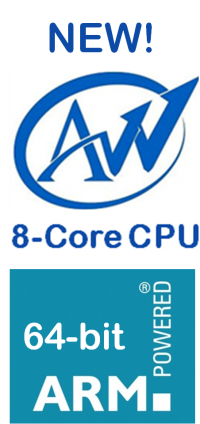






[…] Experiencing the Cloud fueled by 3.5G/3.9G, SoC & reflectivity Skip to content HomeAboutBlogroll 2010HydisMobile Internet (Aug’11)Statistics ← Nexus 7: Google wanted it in 4 months for $199/$245, ASUS delivered + Nexus Q (of Google&rsqu… […]
[…] HW engineering lead: The Rockchip RK292 series (RK2928 and RK2926) example [Oct 27, 2012]- Nexus 7: Google wanted it in 4 months for $199/$245, ASUS delivered + Nexus Q (of Google’s own des… [June 28, 2012]- Giving up the total OEM reliance strategy: the Microsoft Surface tablet [June 19 – […]
[…] the first one: Nexus 7: Google wanted it in 4 months for $199/$245, ASUS delivered + Nexus Q (of Google’s own des… [‘Experiencing the Cloud’, June 28, 2012] which already has an ASUS only […]