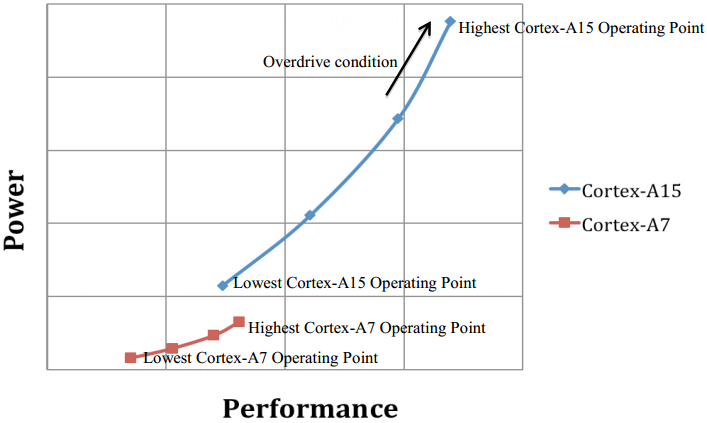Home » Posts tagged 'Microsoft Surface'
Tag Archives: Microsoft Surface
Windows 10 is here to help regain Microsoft’s leading position in ICT
My verdict: The 3 phase launch strategy is almost flawless, as well as the functionality of the product. So the remaining question is whether the execution will be as flawless or not?
July 29, 2015, BBC News: Microsoft boss Nadella on Windows 10
From this interview 2 things are very important to remember:
- Cortana is the near term means to generate excitement for the Windows 10.
- Then the Hololens is to be launched within a year to drive that excitement even further into the augmented and virtual reality scenario which is expected to generate $150 billion in combined annual revenue by 2020, according to Digi-Capital, a research and advising firm.
Finally in the end of that interview Nadella is mentioning another important point:
It is a 5 year journey. It’s a beginning. Even the smart phone journey with touch was a 7 year – 8 year journey. So this is how you should think about these fundamental changes.
With all the client markets out of their real growth period such a way of thinking is the only possible one. See the specific posts on the client categories, with additional remarks highlighted here from them:
- Aug 5, 2015: PC Market Trends is particularly drawing the attention to the fact that phones and tablets with detachable keyboards, i.e. 2-in-1 devices running either Windows or Android are remaining a competitive issue for the category.

- Aug 4, 2015: Tablet and smartphone market trends on the other hand is emphasizing that the key going forward for the Windows will be if the coming wave of 2-in-1 detachable tablets (expected to be on the market in Q4) is a hit with consumers or if they go the way of the netbook-style laptops. This will determine how much the current Q2 2015 9% market share (which was just 5% in Q2 2014) of Windows-branded tablets could increase with the new Windows 10.

Additional readings/information on Windows 10 Mobile:
- July 29, 2015: Windows 10 coming soon to Lumia smartphones – Microsoft – Global which has indicated that “The following Lumia smartphones will receive a free upgrade when available: Lumia 430, Lumia 435, Lumia 532, Lumia 535, Lumia 540, Lumia 640, Lumia 640 XL, Lumia 735, Lumia 830, and Lumia 930. … In order to upgrade to Windows 10, your Lumia device will need to have the Lumia Denim software update [Jan 7, 2015] installed.“
- Aug 4, 2015 8:03 tweet by Gabriel Aul, Vice President, WDG Engineering Systems team, Re: “No new builds today … Jürgen Winter Sooo, maybe on Friday? And what build is currently in testing? 10240 or even newer?”: “It will be a few more days. We’re moving to a new branch for [Windows 10] Mobile and that takes a bit of prep. Newer than 10240.” Note that people on the Insider program currently using the 10166 version.
- Aug 4, 2015 8:20 tweet by Gabriel Aul, Vice President, WDG Engineering Systems team: “10240 has a blocking bug for [Windows 10] Mobile, we need a newer build with the fix.“
Remark as of Aug 5, 2015: The Windows 10 launch caused below average rate of interest. One evidence is this same July 31 post. It had just 5 views so far and at least 3 of them were based on my Hungarian Facebook post. Even my “Embedded Android — a VIA Technologies …” post of July 28 had 12 views just in the first 3 days and none of them were generated from my Facebook page as I’ve not posted there about that.
July 29, 2015: Windows 10 UK Launch Party by Microsoft UK for a “launch atmosphere”
IMHO Microsoft’s irresistible message is:
The upgrade to Windows 10 is free within the first year, and once you’ve upgraded it remains free on your device for life!
So I did the upgrade for both my devices yesterday, and it went very smoothly. One 2GB “classic” Toshiba laptop with Win7 on it, and a 4GB Lenovo Flex 2 dual-mode laptop with Win8.1. The upgrade took about 3 hours on each, and now I am absolutely satisfied with the new Windows on them in all respects. Recommending the upgrade for everyone ASAP.
July 21, 2015: CEO Satya Nadella on “some amount of delay due to Windows 10 on the OEM side” in the Windows business, from Q4 2015 Earning Call Transcript (the 2 video inserts are mine), in order to understand Microsoft’s business strategy with the Windows 10 launch:
The way the Windows ecosystem works is there are phases to it … in some sense we’ve taken a very different approach with this Windows-as-a-service even when it comes to OEM relations and how they’re able to co-create the products with us. … there are three distinct phases:
- The first phase is what I will describe as the upgrade phase. That’s what starts in a week’s time, and that is a more retail execution and upgrade.
July 28, 2015: 10 Reasons to Upgrade to Windows 10: WINDOWS STORE (the other 9 you can find in the 10 Reasons to Upgrade to Windows 10 playlist of the Windows YouTube channel)
July 28, 2015: How to customize the Start Menu after Upgrading to Windows 10 by Scott Hanselman from Microsoft
for more information see Scott’s Getting Started with Windows 10 post containing other very useful videos as well- Then come the fall, you will see the devices from all the OEMs going into the holiday quarter.
- And then the enterprise upgrades; in fact, we have a release of enterprise features, which I mentioned in my script, which will ship in that timeframe. And I expect piloting to start and deployments to start in the second half of the fiscal year.
So that’s how I would think about the OEM as well as enterprise adoption. So my bullishness [in business sense] for Windows 10 is more in the second half of the fiscal year, and of course it will build. It will build starting in a week’s time in retail and in the upgrades, but I see this in three phases.
July 28, 2015: Microsoft Windows 10 Official Demonstration by Ger Lynch from Microsoft Ireland for a mix of a salespitch (in good sense) and a walkthrough:
July 21, 2015: CEO Satya Nadella on “the new strategy around the phone business” and “how … that business trending over a longer period of time” from the Q4 2015 Earning Call Transcript (for the phone-specific Win10 information read the Windows 10 coming soon to Lumia smartphones page by Microsoft and note the “In order to upgrade to Windows 10, your Lumia device will need to have the Lumia Denim software update installed.” warning):
The big shift that we are making when it comes to phones is to not think about phones in isolation. That’s perhaps the biggest shift because I think about Windows 10 in its entirety, the Windows ecosystem in its entirety.
We clearly are going to have premium first-party portfolio, and you’ve seen some of the numbers, some of the progress we have made in Surface. I feel that we have a formula there that I would like to apply more broadly in terms of growing, just delivering innovation, growing our own economic return for it, stimulating demand, creating categories. All of that is what I want to do broadly. And it applies to phones, it applies to Surface hardware, it applies to Hololens, and that’s how I view it.
I believe our participation in the phone segment by itself with Windows phones and Lumia phones being there is important, and that’s why we picked the three areas where we have differentiation and we want to focus on it.
- We’re going to have great flagship phones for Windows 10. That’s actually a segment we don’t today have good devices, and we hope to change that with Windows 10.
- We have in fact good traction in the business segment. This is business customers who are actually buying phone devices, which is basically a radio with essentially a smartphone to be able to deploy their line-of-business applications. That’s where we have pretty unparalleled value, which is we have Visual Studio Online and some of the tools I talked about, so you can generate these apps at a low cost of ownership, manage them, secure them, and deploy them to our phone endpoints, and then of course, management and security. So that’s a place where we want to continue to focus.
- And in the value smartphones, that’s the place where I want us to be much more efficient. We clearly have some value to add there because of the uniqueness of Office and Skype and our services. But at the same time, I think we want to be smart about how many of these phones do we want to generate, how many, which price points we want to participate. That’s where you will see the most significant operational changes from how we operated last year to the coming year.
May 4, 2015: Satya Nadella’s Keynote from Ignite 2015 on the Windows Community YouTube channel (see also the Microsoft announces new solutions
to empower IT professionals press release for more information) in order to understand the place of Windows 10 in the overall strategic setup of the company

The 3 “interlocking ambitions” the Microsoft CEO talked about at Microsoft Iginite held on May 4-8, 2015 in Chicago
July 21, 2015: CEO Satya Nadella on Microsoft’s “third bold ambition to create more personal computing experiences with Windows and our devices” as the company’s equally important strategic ambition (in addition to “reinventing productivity in business processes” and “building the intelligent cloud platform with Azure“) from the Q4 2015 Earning Call Transcript
I am thrilled we are just days away from the start of Windows 10. It’s the first step towards our goal of 1 billion Windows 10 active devices in the fiscal year 2018. Our aspiration with Windows 10 is to move people from meeting to choosing to loving Windows. Based on feedback from more than 5 million people who have been using Windows 10, we believe people will love the familiarity of Windows 10 and the innovation. It’s safe, secure, and always up to date. Windows 10 is more personal and more productive with Cortana, Office, universal apps, and Continuum. And Windows 10 will deliver innovative new experiences like Inking on Microsoft Edge and gaming across Xbox and PCs, and also opens up entirely new device categories such as Hololens.
Windows 10 will deliver significant value to enterprise customers as well. Windows 10 provides advanced security capabilities with additional features for hardware-based security, mobile work and data protection. It also provides a single device management platform across all devices, from phones to laptops to Internet of Things devices. And Windows 10 helps enterprises stay up to date with Windows Update for Business and Windows Store for Business.
While the PC ecosystem has been under pressure recently, I do believe that Windows 10 will broaden our economic opportunity and return Windows to growth.
- First, we have an OEM ecosystem that is creating exciting new hardware designs for Windows 10. In fact, our OEM partners have over 2,000 distinct devices or configurations already in testing for Windows 10 upgrades as well as hundreds of new hardware designs. We are delighted that the first of these exciting new devices will start to be available on Windows 10 launch day, and by this holiday we will be selling the widest range of Windows hardware ever available.
- Second, we will generate new growth through gross margin on our own differentiated first-party premium device portfolio. We will also significantly reduce our losses on the phone by operating more effectively and efficiently with a more focused portfolio.
- Third, we will grow monetization opportunities across the commercial and consumer space. In the enterprise, customers will continue to value our unparalleled management security, app dev, and servicing capability. And for consumers, Windows 10 creates monetization opportunities with store, search, and gaming. We are confident that these are the right levers to revitalize Windows and restore growth. The progress we made this quarter and the forward-looking guidance that Amy will share shows the opportunity for renewed growth is real.
In hardware, both Surface and Xbox had an incredible Q4.
- We more than doubled Surface revenue to nearly $900 million this quarter, capping off a year in which it delivered more than $3.6 billion in revenue. Both consumers and enterprise customers love this device. Surface is clearly a product where we have gotten the formula right, earned fans, and can apply this formula to other parts of the hardware portfolio.
- Gaming is an important scenario for Windows 10, and our success with Xbox this quarter gives us a strong starting position heading into launch. Xbox Live users grew 22% this quarter and logged nearly 3.5 billion hours of gameplay. Our growing fan base is excited for the best games lineup in our history. All of this comes together with Windows 10, when fans can connect with each other, stream all of their Xbox One games to Windows 10, and experience the best virtual reality platform given our partnership with Oculus Rift and Valve.
- In search, Bing will now power both differentiated experiences on Windows 10 such as Cortana as well as search and search advertising across the AOL portfolio sites in addition to the partnership we already have with Yahoo!, Amazon, and Apple. With advertising revenue growth of 21% year over year, Bing will transition to profitability in the coming fiscal year.
July 28, 2015: Windows 10 available in 190 countries as a free upgrade Microsoft news release for the summary of what has been launched worldwide overall
REDMOND, Wash. — July 28, 2015 — Microsoft Corp. announced that Windows 10 will become available Wednesday as a free upgrade1 or with new PCs and tablets. Windows 10 includes innovations such as Cortana,2 an Xbox app and Microsoft Edge for a familiar, yet more personal and productive, experience. The most secure Windows ever, Windows 10 is delivered as a service and kept automatically up-to-date with innovations and security updates. Windows 10 offers one experience that will become available on the broadest range of devices, including PCs, tablets, phones, Raspberry Pi, Xbox One, HoloLens and more — with more than 2,000 devices or configurations already in testing. The new Windows Store and Windows Software Development Kit also become available Wednesday, opening the door to new and innovative app experiences on Windows 10.
People around the world will celebrate the launch of Windows 10 Wednesday at fan celebrations in 13 countries and via a new yearlong initiative to celebrate people and organizations making a difference around the world. Microsoft encourages people to share how they plan to #UpgradeYourWorld and to vote for a global nonprofit to receive a cash donation by simply mentioning the nonprofit in a post on Instagram, Facebook or Twitter and using the hashtags #UpgradeYourWorld and #vote. More information on Upgrade Your World can be found at http://www.windows.com/upgradeyourworld.
“A new era of Windows starts today. From the beginning, Windows 10 has been unique — built with feedback from over 5 million fans, delivered as a service and offered as a free upgrade,” said Terry Myerson, executive vice president, Windows and Devices Group, at Microsoft. “Windows 10 delivers on our more personal computing vision, with a natural, mobile and trusted experience. Along with our partners, we’re excited to deliver the best Windows ever, which will empower people and organizations around the world to do great things.”
Windows 10: Best Windows ever
Windows 10 is fast and familiar — with the return of the Start menu and Live Tiles for instant, streaming updates of what matters most. Windows 10 is the most secure Windows Microsoft has ever released, with enhancements to Windows Defender and SmartScreen to help safeguard against viruses, malware and phishing and innovations such as Windows Hello, which offers a fast, secured, password-free way to log in.3 Keeping up-to-date is also simple, as free updates will help people stay current with the latest features and security updates for the supported lifetime of the device.
Windows 10 is more personal and productive, with voice, pen and gesture inputs for natural interaction with PCs. It’s designed to work with Office and Skype and allows you to switch between apps and stay organized with Snap and Task View. Windows 10 offers many innovative experiences and devices, including the following:
- Cortana, the personal digital assistant, makes it easy to find the right information at the right time.
- New Microsoft Edge browser lets people quickly browse, read, and mark up and share the Web.
- The integrated Xbox app delivers the Xbox experience to Windows 10, bringing together friends, games and accomplishments across Xbox One and Windows 10 devices.
- Continuum optimizes apps and experiences beautifully across touch and desktop modes.
- Built-in apps including Photos; Maps; Microsoft’s new music app, Groove; and Movies & TV offer entertainment and productivity options. With OneDrive, files can be easily shared and kept up-to-date across all devices.
- A Microsoft Phone Companion app enables iPhones, Android or Windows phones to work seamlessly with Windows 10 devices.
- The all new Office Mobile apps for Windows 10 tablets are available today in the Windows Store.4 Built for work on-the-go, the Word, Excel and PowerPoint apps offer a consistent, touch-first experience for small tablets. For digital note-taking needs, the full-featured OneNote app comes pre-installed with Windows 10. The upcoming release of the Office desktop apps (Office 2016) will offer the richest feature set for professional content creation. Designed for the precision of a keyboard and mouse, these apps will be optimized for large-screen PCs, laptops and 2-in-1 devices such as the Surface Pro.
Windows 10: Best platform for businesses
Feedback from millions of IT pros has shaped Windows 10, the most extensively tested version of Windows ever. Ready for corporate deployments, Windows 10 will help companies protect against modern cyberattacks, deliver experiences their employees will love and enable continuous innovation with a platform that keeps companies up-to-date with the latest technology. Businesses will be able to control the frequency of their updates and select the features and functionality that are right for each group of their employees.
Windows 10 includes built-in, enterprise-grade security, so customers can replace passwords with more secure options, protect corporate data and corporate identities, and run only the software they trust. New management and deployment tools simplify device management, help lower costs, and enable companies to power their business with the enterprise strength of the Microsoft Azure cloud.
Top apps available on Windows 10
The new Windows Store will open Wednesday and begin accepting new apps for Windows 10. The Windows Store offers one-stop shopping for popular free and paid apps, games, movies, TV shows and the latest music, which can work across all Windows 10 devices. The new Windows Store is the only store where people can use Cortana to control apps with their voice5 and get real-time notifications on their app tiles. All Windows Store content is certified by Microsoft to help keep devices safer. In addition to existing Windows 8.1 apps such as Netflix, Flipboard, Mint.com, “Asphalt 8: Airborne” and The Weather Channel, the Windows Store provides a constant stream of new and updated Universal Windows Apps and games, including Twitter, “Minecraft: Windows 10 Edition beta,” Hulu, iHeartRadio, USA TODAY, “Candy Crush Saga” and others including WeChat and QQ, which will launch soon.6
Easy upgrade, devices now available
Upgrading to Windows 10 is easy for customers running a genuine Windows 7 or Windows 8.1 PC or tablet. Starting Wednesday, people who reserved their upgrade to Windows 10 will be notified in waves when their upgrade is ready to be installed. For business customers, Windows 10 is available to start deploying within their work environments, and starting Aug. 1, organizations that have volume licensing can upgrade to Windows 10 Enterprise and Windows 10 Education.
Retail partners are ready to help people upgrade to Windows 10 with our largest tech bench program ever, including more than 100,000 trained retailers and tens of thousands of stores around the world. Free upgrade programs will be available Wednesday, with Windows 10 software becoming broadly available in retail stores around the world between mid-August and September. Devices running Windows 10 will be available in some retail stores on Wednesday, with many, many more devices to become available in the weeks and months ahead.
Microsoft has also worked closely with retailers to introduce programs to help people easily upgrade, including Best Buy, Bic Camera, Croma, Currys/PC World, Darty, Elkjøp, Fnac, Jarrir, Incredible Connection, Media Markt, Staples, Yamada Denki, Yodobashi and many more leading retailers from around the world.
Information on upgrading, new and compatible devices, and apps for Windows can be found at http://www.windows.com. Additional information and media assets are available at http://blogs.windows.com/launch.
Microsoft (Nasdaq “MSFT” @microsoft) is the leading platform and productivity company for the mobile-first, cloud-first world, and its mission is to empower every person and every organization on the planet to achieve more.
1 Limited time free upgrade offer for qualified and genuine Windows 7 and 8/8.1 devices. Hardware and software requirements apply; see http://www.windows.com/windows10upgrade for details.
2 Cortana available in select markets at launch; experience may vary by region and device.
3 Windows Hello requires specialized hardware, including fingerprint reader, illuminated IR sensor or other biometric sensors.
4 An Office 365 subscription is required to edit Office apps on Windows 10 PCs or larger tablets.
5 Hardware dependent.
6 Some apps and content sold separately. App and content availability and experience may vary by region and device.
Mobile devices from ex-Nokia joined with Microsoft’s own: Stephen Elop on approach and strategy under Microsoft Devices Group
More information: Satya Nadella on “Digital Work and Life Experiences” supported by “Cloud OS” and “Device OS and Hardware” platforms–all from Microsoft [‘Experiencing the Cloud’, July 23, 2014]
Satya Nadella on “Digital Work and Life Experiences” supported by “Cloud OS” and “Device OS and Hardware” platforms–all from Microsoft
Update: Gates Says He’s Very Happy With Microsoft’s Nadella [Bloomberg TV, Oct 2, 2014] + Bill Gates is trying to make Microsoft Office ‘dramatically better’ [The Verge, Oct 3, 2014]
This is the essence of Microsoft Fiscal Year 2014 Fourth Quarter Earnings Conference Call(see also the Press Release and Download Files) for me, as the new, extremely encouraging, overall setup of Microsoft in strategic terms (the below table is mine based on what Satya Nadella told on the conference call):
These are extremely encouraging strategic advancements vis–à–vis previously publicized ones here in the following, Microsoft related posts of mine:
- Microsoft Surface Pro 3 is the ultimate tablet product from Microsoft. What the market response will be? [this same blog, May 21, 2014]
- What Microsoft will do with the Nokia Devices and Services now taken over, but currently producing a yearly loss rate of as much as $1.5 billion? [this same blog, April 29, 2014]
- Microsoft BUILD 2014 Day 2: “rebranding” to Microsoft Azure and moving toward a comprehensive set of fully-integrated backend services [this same blog, April 27, 2014]
- Microsoft is transitioning to a world with more usage and more software driven value add (rather than the old device driven world) in mobility and the cloud, the latter also helping to grow the server business well above its peers [this same blog, April 25, 2014]
- Intel’s desperate attempt to establish a sizeable foothold on the tablet market until its 14nm manufacturing leadership could provide a profitable position for the company in 2016 [this same blog, April 27, 2014]
- Intel CTE initiative: Bay Trail-Entry V0 (Z3735E and Z3735D) SoCs are shipping next week in $129 Onda (昂达) V819i Android tablets—Bay Trail-Entry V2.1 (Z3735G and Z3735F) SoCs might ship in $60+ Windows 8.1 tablets from Emdoor Digital (亿道) in the 3d quarter [this same blog, April 11, 2014]
- Enhanced cloud-based content delivery services to anyone, on any device – from Microsoft (Microsoft Azure Media Services) and its solution partners [this same blog, April 8, 2014]
- Microsoft BUILD 2014 Day 1: new and exciting stuff for MS developers [this same blog, April 5, 2014]
- IDF14 Shenzhen: Intel is levelling the Wintel playing field with Android-ARM by introducing new competitive Windows tablet price points from $99 – $129 [this same blog, April 4, 2014]
- Microsoft BUILD 2014 Day 1: consistency and superiority accross the whole Windows family extended now to TVs and IoT devices as well—$0 royalty licensing program for OEM and ODM partners in sub 9” phone and tablet space [this same blog, April 2, 2014]
- An upcoming new era: personalised, pro-active search and discovery experiences for Office 365 (Oslo) [this same blog, April 2, 2014]
- OneNote is available now on every platform (+free!!) and supported by cloud services API for application and device builders [this same blog, March 18, 2014]
- View from Redmond via Tim O’Brien, GM, Platform Strategy at Microsoft [this same blog, Feb 21, 2014]
- “Cloud first”: the origins and the current meaning [this same blog, Feb 18, 2014]
- “Mobile first”: the origins and the current meaning [this same blog, Feb 18, 2014]
- Microsoft’s half-baked cloud computing strategy (H1’FY14) [this same blog, Feb 17, 2014]
- The first “post-Ballmer” offering launched: with Power BI for Office 365 everyone can analyze, visualize and share data in the cloud [this same blog, Feb 10, 2014]
- John W. Thompson, Chairman of the Board of Microsoft: the least recognized person in the radical two-men shakeup of the uppermost leadership [this same blog, Feb 6, 2014]
- The extraordinary attempt by Nokia/Microsoft to crack the U.S. market in terms of volumes with Nokia Lumia 521 (with 4G/LTE) and Nokia Lumia 520 [this same blog, Jan 18, 2014]
- 2014 will be the last year of making sufficient changes for Microsoft’s smartphone and tablet strategies, and those changes should be radical if the company wants to succeed with its devices and services strategy [this same blog, Jan 17, 2014]
- Will, with disappearing old guard, Satya Nadella break up the Microsoft behemoth soon enough, if any? [this same blog, Feb 5, 2014]
- Microsoft products for the Cloud OS [this same blog, Dec 18, 2013]
- Satya Nadella’s (?the next Microsoft CEO?) next ten years’ vision of “digitizing everything”, Microsoft opportunities and challenges seen by him with that, and the case of Big Data [this same blog, Dec 13, 2013]
- Leading PC vendors of the past: Go enterprise or die! [this same blog, Nov 7, 2013]
- Microsoft could be acquired in years to come by Amazon? The joke of the day, or a certain possibility (among other ones)? [this same blog, Sept 16, 2013]
- The question mark over Wintel’s future will hang in the air for two more years [this same blog, Sept 15, 2013]
- The long awaited Windows 8.1 breakthrough opportunity with the new Intel “Bay Trail-T”, “Bay Trail-M” and “Bay Trail-D” SoCs? [this same blog, Sept 14, 2013]
- How the device play will unfold in the new Microsoft organization? [this same blog, July 14, 2013]
- Microsoft reorg for delivering/supporting high-value experiences/activities [this same blog, July 11, 2013]
- Microsoft partners empowered with ‘cloud first’, high-value and next-gen experiences for big data, enterprise social, and mobility on wide variety of Windows devices and Windows Server + Windows Azure + Visual Studio as the platform [this same blog, July 10, 2013]
- Windows Azure becoming an unbeatable offering on the cloud computing market [this same blog, June 28, 2013]
- Proper Oracle Java, Database and WebLogic support in Windows Azure including pay-per-use licensing via Microsoft + the same Oracle software supported on Microsoft Hyper-V as well [this same blog, June 25, 2013]
- “Cloud first” from Microsoft is ready to change enterprise computing in all of its facets [this same blog, June 4, 2013]
I see, however, particularly challenging the continuation of the Lumia story with the above strategy, as with the previous, combined Ballmer/Elop(Nokia) strategy the results were extremely weak:
Worthwhile to include here the videos Bloomberg was publishing simultaneously with Microsoft Fourth Quarter Earnings Conference Call:
Inside Microsoft’s Secret Surface Labs [Bloomberg News, July 22, 2014]
Will Microsoft Kinect Be a Medical Game-Changer? [Bloomberg News, July 22, 2014]
Why Microsoft Puts GPS In Meat For Alligators [Bloomberg News, July 22, 2014]
To this it is important to add: How Pier 1 is using the Microsoft Cloud to build a better relationship with their customers [Microsoft Server and Cloud YouTube channel, July 21, 2014]
as well as:
Microsoft Surface Pro 3 vs. MacBook Air 13″ 2014 [CNET YouTube channel, July 21, 2014]
Surface Pro 3 vs. MacBook Air (2014) [CTNtechnologynews YouTube channel, July 1, 2014]
In addition here are some explanatory quotes (for the new overall setup of Microsoft) worth to include here from the Q&A part of Microsoft’s (MSFT) CEO Satya Nadella on Q4 2014 Results – Earnings Call Transcript [Seeking Alpha, Jul. 22, 2014 10:59 PM ET]
…
Mark Moerdler – Sanford Bernstein
Thank you. And Amy one quick question, we saw a significant acceleration this quarter in cloud revenue, or I guess Amy or Satya. You saw acceleration in cloud revenue year-over-year what’s – is this Office for the iPad, is this Azure, what’s driving the acceleration and how long do you think we can keep this going?
Mark, I will take it and if Satya wants to add, obviously, he should do that. In general, I wouldn’t point to one product area. It was across Office 365, Azure and even CRM online. I think some of the important dynamics that you could point to particularly in Office 365; I really think over the course of the year, we saw an acceleration in moving the product down the market into increasing what we would call the mid-market and even small business at a pace. That’s a particular place I would tie back to some of the things Satya mentioned in the answer to your first question.
Improvements to analytics, improvements to understanding the use scenarios, improving the product in real-time, understanding trial ease of use, ease of sign-up all of these things actually can afford us the ability to go to different categories, go to different geos into different segments. And in addition, I think what you will see more as we initially moved many of our customers to Office 365, it came on one workload. And I think what we’ve increasingly seen is our ability to add more workloads and sell the entirety of the suite through that process. I also mentioned in Azure, our increased ability to sell some of these higher value services. So while, I can speak broadly but all of them, I think I would generally think about the strength of being both completion of our product suite ability to enter new segments and ability to sell new workloads.
The only thing I would add is it’s the combination of our SaaS like Dynamics in Office 365, a public cloud offering in Azure. But also our private and hybrid cloud infrastructure which also benefits, because they run on our servers, cloud runs on our servers. So it’s that combination which makes us both unique and reinforcing. And the best example is what we are doing with Azure active directory, the fact that somebody gets on-boarded to Office 365 means that tenant information is in Azure AD that fact that the tenant information is in Azure AD is what makes EMS or our Enterprise Mobility Suite more attractive to a customer manager iOS, Android or Windows devices. That network effect is really now helping us a lot across all of our cloud efforts.
…
Keith Weiss – Morgan Stanley
Excellent, thank you for the question and a very nice quarter. First, I think to talk a little bit about the growth strategy of Nokia, you guys look to cut expenses pretty aggressively there, but this is – particularly smartphones is a very competitive marketplace, can you tell us a little bit about sort of the strategy to how you actually start to gain share with Lumia on a going forward basis? And may be give us an idea of what levels of share or what levels of kind unit volumes are you going to need to hit to get to that breakeven in FY16?
Let me start and Amy you can even add. So overall, we are very focused on I would say thinking about mobility share across the entire Windows family. I already talked about in my remarks about how mobility for us even goes beyond devices, but for this specific question I would even say that, we want to think about mobility not just one form factor of a mobile device because I think that’s where the ultimate price is.
But that said, we are even year-over-year basis seen increased volume for Lumia, it’s coming at the low end in the entry smartphone market and we are pleased with it. It’s come in many markets we now have over 10% that’s the first market I would sort of say that we need to track country-by-country. And the key places where we are going to differentiate is looking at productivity scenarios or the digital work and life scenario that we can light up on our phone in unique ways.
When I can take my Office Lens App use the camera on the phone take a picture of anything and have it automatically OCR recognized and into OneNote in searchable fashion that’s the unique scenario. What we have done with Surface and PPI shows us the way that there is a lot more we can do with phones by broadly thinking about productivity. So this is not about just a Word or Excel on your phone, it is about thinking about Cortana and Office Lens and those kinds of scenarios in compelling ways. And that’s what at the end of the day is going to drive our differentiation and higher end Lumia phones.
And Keith to answer your specific question, regarding FY16, I think we’ve made the difficult choices to get the cost base to a place where we can deliver, on the exact scenario Satya as outlined, and we do assume that we continue to grow our units through the year and into 2016 in order to get to breakeven.
…
Rick Sherlund – Nomura
Thanks. I’m wondering if you could talk about the Office for a moment. I’m curious whether you think we’ve seen the worst for Office here with the consumer fall off. In Office 365 growth in margins expanding their – just sort of if you can look through the dynamics and give us a sense, do you think you are actually turned the corner there and we may be seeing the worse in terms of Office growth and margins?
Rick, let me just start qualitatively in terms of how I view Office, the category and how it relates to productivity broadly and then I’ll have Amy even specifically talk about margins and what we are seeing in terms of I’m assuming Office renewals is that probably the question. First of all, I believe the category that Office is in, which is productivity broadly for people, the group as well as organization is something that we are investing significantly and seeing significant growth in.
On one end you have new things that we are doing like Cortana. This is for individuals on new form factors like the phones where it’s not about anything that application, but an intelligent agent that knows everything about my calendar, everything about my life and tries to help me with my everyday task.
On the other end, it’s something like Delve which is a completely new tool that’s taking some – what is enterprise search and making it more like the Facebook news feed where it has a graph of all my artifacts, all my people, all my group and uses that graph to give me relevant information and discover. Same thing with Power Q&A and Power BI, it’s a part of Office 365. So we have a pretty expansive view of how we look at Office and what it can do. So that’s the growth strategy and now specifically on Office renewals.
And I would say in general, let me make two comments. In terms of Office on the consumer side between what we sold on prem as well as the Home and Personal we feel quite good with attach continuing to grow and increasing the value prop. So I think that’s to address the consumer portion.
On the commercial portion, we actually saw Office grow as you said this quarter; I think the broader definition that Satya spoke to the Office value prop and we continued to see Office renewed in our enterprise agreement. So in general, I think I feel like we’re in a growth phase for that franchise.
…
Walter Pritchard – Citigroup
Hi, thanks. Satya, I wanted to ask you about two statements that you made, one around responsibly making the market for Windows Phone, just kind of following on Keith’s question here. And that’s a – it’s a really competitive market it feels like ultimately you need to be a very, very meaningful share player in that market to have value for developer to leverage the universal apps that you’re talking about in terms of presentations you’ve given and build in and so forth.
And I’m trying to understand how you can do both of those things once and in terms of responsibly making the market for Windows Phone, it feels difficult given your nearest competitors there are doing things that you might argue or irresponsible in terms of making their market given that they monetize it in different ways?
Yes. One of beauties of universal Windows app is, it aggregates for the first time for us all of our Windows volume. The fact that even what is an app that runs with a mouse and keyboard on the desktop can be in the store and you can have the same app run in the touch-first on a mobile-first way gives developers the entire volume of Windows which is 300 plus million units as opposed to just our 4% share of mobile in the U.S. or 10% in some country.
So that’s really the reason why we are actively making sure that universal Windows apps is available and developers are taking advantage of it, we have great tooling. Because that’s the way we are going to be able to create the broadest opportunity to your very point about developers getting an ROI for building to Windows. For that’s how I think we will do it in a responsible way.
Heather Bellini – Goldman Sachs
Great. Thank you so much for your time. I wanted to ask a question about – Satya your comments about combining the next version of Windows and to one for all devices and just wondering if you look out, I mean you’ve got kind of different SKU segmentations right now, you’ve got enterprise, you’ve got consumer less than 9 inches for free, the offering that you mentioned earlier that you recently announced. How do we think about when you come out with this one version for all devices, how do you see this changing kind of the go-to-market and also kind of a traditional SKU segmentation and pricing that we’ve seen in the past?
Yes. My statement Heather was more to do with just even the engineering approach. The reality is that we actually did not have one Windows; we had multiple Windows operating systems inside of Microsoft. We had one for phone, one for tablets and PCs, one for Xbox, one for even embedded. So we had many, many of these efforts. So now we have one team with the layered architecture that enables us to in fact one for developers bring that collective opportunity with one store, one commerce system, one discoverability mechanism. It also allows us to scale the UI across all screen sizes; it allows us to create this notion of universal Windows apps and being coherent there.
So that’s what more I was referencing and our SKU strategy will remain by segment, we will have multiple SKUs for enterprises, we will have for OEM, we will have for end-users. And so we will – be disclosing and talking about our SKUs as we get further along, but this my statement was more to do with how we are bringing teams together to approach Windows as one ecosystem very differently than we ourselves have done in the past.
Ed Maguire – CLSA
Hi, good afternoon. Satya you made some comments about harmonizing some of the different products across consumer and enterprise and I was curious what your approach is to viewing your different hardware offerings both in phone and with Surface, how you’re go-to-market may change around that and also since you decided to make the operating system for sub 9-inch devices free, how you see the value proposition and your ability to monetize that user base evolving over time?
Yes. The statement I made about bringing together our productivity applications across work and life is to really reflect the notion of dual use because when I think about productivity it doesn’t separate out what I use as a tool for communication with my family and what I use to collaborate at work. So that’s why having this one team that thinks about outlook.com as well as Exchange helps us think about those dual use. Same thing with files and OneDrive and OneDrive for business because we want to have the software have the smart about separating out the state carrying about IT control and data protection while me as an end user get to have the experiences that I want. That’s how we are thinking about harmonizing those digital life and work experiences.
On the hardware side, we would continue to build hardware that fits with these experiences if I understand your question right, which is how will be differentiate our first party hardware, we will build first party hardware that’s creating category, a good example is what we have done with Surface Pro 3. And in other places where we have really changed the Windows business model to encourage a plethora of OEMs to build great hardware and we are seeing that in fact in this holiday season, I think you will see a lot of value notebooks, you will see clamshells. So we will have the full price range of our hardware offering enabled by this new windows business model.
And I think the last part was how will we monetize? Of course, we will again have a combination, we will have our OEM monetization and some of these new business models are about monetizing on the backend with Bing integration as well as our services attached and that’s the reason fundamentally why we have these zero-priced Windows SKUs today.
…
Microsoft Surface Pro 3 is the ultimate tablet product from Microsoft. What the market response will be?
 With the jury still out (as one can judge from the value of Microsoft shares – on the right) it remains to be seen whether Microsoft will be able to crack the high-end tablet market with this product.
With the jury still out (as one can judge from the value of Microsoft shares – on the right) it remains to be seen whether Microsoft will be able to crack the high-end tablet market with this product.
The Microsoft product site is entitled New Surface Pro 3 Tablet – The Tablet That Can Replace Your Laptop clearly indicating the main positioning of this 3d generation product. See also the press release for additional details, as well as the remarks by Satya Nadella, Chief Executive Officer, and Panos Panay, Corporate Vice President, Microsoft Surface, at the press event held in New York City, May 20, 2014. The brief summary video of the event is below, while a full on-demand Webcast is here. There are also several “first impression” type media feedbacks given after the brief video report.
Microsoft’s Surface Pro 3 event in under six minutes [The Verge YouTube channel, May 20, 2014]
Microsoft Introduces a Larger-Screen Surface Tablet [By SHIRA OVIDE in The Wall Street Journal , May 20, 2014]
First Look: Microsoft Surface Pro 3
[WSJDigitalNetwork YouTube channel, May 20, 2014]Microsoft tries again to combine the laptop and tablet. WSJ Personal Tech Columnist Joanna Stern has the first look. Photo/Video: Drew Evans for The Wall Street Journal
Microsoft Corp. MSFT -0.18% introduced a larger-screen version of one of its Surface tablet computers, offering a lighter and thinner device that the company cast as a potential successor for laptop PCs.
The software company introduced the new device, called the Surface Pro 3, at an eventTuesday in New York. The device, like prior Pro models in the Surface line, is powered byIntel Corp. INTC 0.00% computer chips. Microsoft said the new version’s display measures 12 inches diagonally, compared with the 10.6-inch screens of existing Surface devices.
Microsoft said the Surface Pro 3 will start at $799 without a keyboard. A keyboard that doubles as a device cover will cost $129.99. The top end of the product line, with the most powerful Intel chip, lists for $1,949 without a keyboard.
At the event Tuesday, Microsoft officials repeatedly compared the Surface Pro 3 with laptop personal computers like AppleInc.‘s MacBook Air, rather than discuss competitors in the tablet market, where Microsoft remains a bit player. The MacBook Air costs $899 and up.
Microsoft’s positioning underscores its troubles in becoming a major competitor in tablets, where price tags of less than $200 have become commonplace for consumer-oriented models. The company’s share of the market was less than 4% last year, according to research firm IDC.
Microsoft Chief Executive Satya Nadella and other officials stressed what they said were limits of existing tablet computers for activities like writing documents or other work that isn’t Web surfing or reading digital books. They also stressed drawing and note-taking with an upgraded digital-pen accessory that comes with the Surface Pro 3.
“This is the tablet that can replace your laptop,” Panos Panay, a Microsoft executive working on Surface devices, said about the Surface Pro 3.
Microsoft said it would start taking orders Wednesday for the new device.
Steven Sinofsky, a former Microsoft executive who helped spearhead development of the Surface, said Tuesday the Surface Pro 3 “realizes the ‘no compromises’ vision of Surface.”
Dating back to the early 2000s, Microsoft officials have used the expression “no compromises” to describe their vision of a device that combines the best features of tablets and laptops.
Microsoft also has been developing for months a tablet similar to Apple’s 7.9-inch iPad Mini, and some media reports had indicated that device would be announced Tuesday. Smaller tablets accounted for more than half of all tablets sold last year.
In an interview Tuesday, Mr. Panay said Microsoft is “looking at an array of devices. It comes down to what customers need right now.”
He also addressed a different type of Windows software used on more iPad-like tablets, including one model of Surface devices. That operating software, Windows RT, isn’t compatible with many older PC applications or software. Windows RT “is a critical element as well,” Mr. Panay said. “It’s still pumping.”
Some analysts said Tuesday Microsoft was sensible for targeting businesses and workers, rather than consumer applications, with the Surface Pro.
“This is a smart move by Microsoft,” said Patrick Moorhead, president of research firm Moor Insights & Strategy. “Surface Pro 3 is more of a laptop replacement than a device that replaces your seven-to-eight-inch tablet.”
As Microsoft touts the abilities of Surface to replace laptops, it has the potential to anger companies like Dell Inc. that also make tablets and laptops powered by the Windows operating system. At the event, however, Mr. Nadella said Microsoft isn’t trying to compete with its computer-hardware partners.
Some Microsoft investors don’t want Microsoft to make its own computing devices at all. The company incurs a loss on each Surface it sells, and the company’s critics say Microsoft hasn’t made a compelling case for expanding its hardware ambitions.
Microsoft officials, including Mr. Nadella on Tuesday, say homegrown devices like the Surface are the best showcase for Microsoft software like Office, Skype and digital file-storage service OneDrive.
“We are not building hardware for hardware’s sake,” Mr. Nadella said during a brief appearance at the Surface event. “We want to build experiences that bring together all the capabilities of our company.”
Daniel Ives, a Microsoft analyst with FBR Capital Markets, said Surface Pro 3 “appears to be an impressive” device, but he said persuading consumers to buy the Surface “remains a Kilimanjaro-like challenge given intense competition.”
—Joanna Stern contributed to this article.
The most popular “Surface Pro 3” YouTube videos 19 hours after the launch:
 |
Surface Pro 3—The Tablet that Can Replace Your Laptop by surface 19 hours ago 440,030 views
|
 |
Surface Pro 3 hands on at Surface NYC event
|
 |
TLDR: My Surface Pro 3 Thoughts by LockerGnome’s Geek Lifestyles 11 hours ago 3,005 viewsBecome a patron for bonuses ASAP: http://ChrisPirillo.com/ Patron video bonus today: … |
 |
Microsoft Unveils 12-inch Surface Pro 3 Tablet – IGN News by IGN 16 hours ago 19,373 viewsMicrosoft has just unveiled its latest Windows-powered tablet: the Surface Pro 3. |
 |
CNET Update – Surface Pro 3 aims to replace laptops — and paper by CNET 15 hours ago 8,526 views
|
 |
Microsoft Surface Pro 3 Hands On | Mashable
|
 |
This is the Surface Pro 3 (hands-on)
|
 |
Surface Pro 3 Hands-on by Booredatwork.com
|
 |
Hands-on with the Microsoft Surface Pro 3
|
 |
Hands-on with Surface Pro 3 by expertzone
|
 |
Surface Pro 3 Launch Reactions & Impressions
|
 |
Surface Pro 3 — Finally a Tablet that can replace your Laptop?!? by SourceFed 13 hours ago 61,977 views
|
 |
Surface Pro 3 Hands On by Geek.com
|
 |
Microsoft Surface Pro 3 Hands-On by laptopmag
|
 |
Microsoft reveals thinner, faster Surface Pro 3 tablet
|
 |
Surface Pro 3 Unboxing , Hands On , and First Impression Review by Sean Ong 6 hours ago 326 views In this video I do my very first product unboxing as I show off the shiny new Surface Pro 3! I give my first impressions of the device … |
2nd generation Microsoft Surface family of productivity tablets priced upto $2420 (when for an All-in-One configuration)
Indeed that is a winning positioning as evidenced by this
Update: Delta to equip 11,000 pilots with Microsoft Surface 2 devices for their electronic flight bags [surface YouTube channel, Sept 30, 2013]
 A recent Gartner Survey Says Entertainment Accounts for Half of Device Screen Time [press release, Sept 17, 2013]. Statista made the following conclusion out of that:
A recent Gartner Survey Says Entertainment Accounts for Half of Device Screen Time [press release, Sept 17, 2013]. Statista made the following conclusion out of that:
This was on the same day as the new Microsoft Surface family was announced which clearly showed that Microsoft is targeting its next-gen Surface products to the productivity market:
 With this Microsoft clearly indicated its major direction for the 10.6 inch tablet devices. They are meant for the production uses and they cost consequently (much) more than either the high-end devices from Apple, Samsung and other global brands, or the top of the local brand Android tablets supplied by the extremely agile “race to the bottom” ecosystem of the so called white-box manufacturers.
With this Microsoft clearly indicated its major direction for the 10.6 inch tablet devices. They are meant for the production uses and they cost consequently (much) more than either the high-end devices from Apple, Samsung and other global brands, or the top of the local brand Android tablets supplied by the extremely agile “race to the bottom” ecosystem of the so called white-box manufacturers.
From On The Record With Microsoft’s Surface Bosses Panos Panay And Brian Hall [TechCrunch, Sept 13, 2013]
WHY KEEP SELLING THE SURFACE RT FOR $349?
TechCrunch: Where does the $349 Surface RT fit into the Surface family, and who is the product aimed at?
Panos: Surface RT still brings, for its value, a lot of the qualities of being productive. Now keep in mind that it will upgrade to Windows 8.1, and it will take on Outlook, and it will give you the features of being a productive tablet.
It’s not as fast, but you are also not paying as much. Doesn’t have the second stop in the kickstand, it doesn’t have the better screen, but you are also not paying as much, so it truly is a value. If you want the most productive tablet from a value perspective what you are getting there, or from a cost perspective, I think that is what we are offering.
Hall: We do think that we’re establishing a variant of the category. To date people have thought of tablets entirely through the iPad lens. We’re doing a variant of the tablet, which is the productive tablet. And so at the iPad level, if they come in and say do you want an iPad or a productive tablet, and we have Surface 2, it is the most productive tablet at its price point.”
Surface RT $349+…….. Surface 2 $449+……….…. Surface Pro 2 $899+
NVIDIA Tegra 3 (T30)…..….NVIDIA Tegra 4 (T40)……..Intel Core i5-4200U

Apps (included): Mail, Calendar, People, Internet Explorer 11, Photos, Music, Video, Games, Skype, Fresh Paint, Calculator, Reading List, Reader, Scan, News, Weather, Sports, Travel, Finance, Health & Fitness, Food & Drink, Help, Camera, SkyDrive, Sound Recorder and more
Meet the new Surface [surface YouTube channel, Sept 23, 2013]
Microsoft’s Surface event in under 4 minutes [The Verge YouTube channel, Sept 23, 2013]
Microsoft’s Surface Tablet: A $900M Do-Over? [Bloomberg YouTube channel, Sept 22, 2013]
First impressions of Microsoft’s Surface 2 [CNNMoney YouTube channel, Sept 23, 2013]
Microsoft Unveils New Surface at NYC Event [AssociatedPress, YouTube channel, Sept 23, 2013]
Related Associated Press articles (usually republished by a large number of media):
– Microsoft unveils new Surface, fixes shortcomings [Sept 23, 2013]
– Review: New Surface tablets make typing easy [Sept 24, 2013]
CNET News: Interview: Panos Panay [CNETTV YouTube channel, Sept 23, 2013]
Related CNET article: Surface 2 declassified: How Microsoft made Surface into the tablet the world said it wanted [CNET news, Sept 23, 2013]
Hands-on: new Surface 2 accessories add backlit keyboard, docks [CNETTV YouTube channel, Sept 23, 2013]
Related CNET article: Surface 2 accessories step up: Backlit Type and Touch Covers, Power Cover, Docking Station (hands-on) [CNET review, Sept 23, 2013]
Microsoft’s Surface 2 and Surface Pro 2 get a boost from some useful new extras. The good news is, older Surface Pro users can take advantage, too.
How do you improve upon the Surface, Microsoft’s tablet-as-PC that debuted last year? Internal upgrades are always welcome: more battery life, a better display, amped-up graphics. But the real killer apps of the next Surface 2 and Surface Pro 2 tablets might once again be the accessories.
The Type Cover was the one part I loved the most about the last Surface Pro, for good reason: it worked great, felt small, and acted as a screen cozy. The Type Cover 2 and Touch Cover 2 make small but very important improvements: they both add backlit keyboards, and the Touch Cover 2 has far more sensors under its microfiber surface.
The $130 Type Cover 2 has four colors now (2013 is the “Year of Colorful Electronics”) — cyan, magenta, purple, and black — and a quieter click mechanism, plus the pressure-sensitive touch pad works with Windows 8 gestures. The $120 Touch Cover 2 has faster type responsiveness in addition to the backlighting and added sensors, but I imagine most people would spend the extra $10 for the Type Cover. All of these will work with older Surface Pros and new Surface 2 and Surface Pro 2 tablets. Surface RT owners, you might be out of luck.
There’s one other new cover, and it’s the one I’d buy: the Power Cover (price not available yet), a thicker Type Cover accessory that adds a battery pack, adding 50 percent more battery life, and charges the Surface (Surface 2, Surface Pro, and Surface Pro 2 — again, sorry Surface RT users) in your bag when not in use.
Besides new keyboard covers, Microsoft also debuted a $200 Docking Station, a long-awaited (and needed) way to connect your Surface easily to extra ports while on a desk. Tall, angular, and black, it’s a tiny bit bulky but slides around the Surface Pro or Surface Pro 2, locking into the side ports and offering up one USB 3.0 port, two USB 2.0, audio in/out, Ethernet, and a Mini DisplayPort. It’s not much different from other charging docks seen on laptops and tablets, but the Docking Station also allows users to use the Type/Touch Cover at the same time — and, you can daisy-chain extra monitors via Mini DisplayPort.
Microsoft will also be offering a Car Charger ($50) for Surface road-recharging, and a Wireless Bluetooth Adapter ($60) to enable typing covers to work when disconnected from Surface, which might be helpful for long-range operation — but, then again, you could always purchase a separate wireless keyboard for the same price.
Do these make a difference in a crowded tablet market? The dock keeps the Surface competitive with equivalent Windows 8 tablets for business markets. The keyboards continue to be excellent. But the Surface 2 and Pro 2 accessories, while refined, are hardly surprising. They are, however, undeniably useful.
Surface Pro 2
Surface Pro 2 – from Microsoft [surface YouTube channel, Sept 23, 2013]
Microsoft Surface Pro 2 Hands-On | Engadget [Engadget YouTube channel, Sept 23, 2013]
Surface Pro 2: Microsoft’s Newest Tablet PC // Hands On [Mashable YouTube channel]
Surface 2
Surface 2 – from Microsoft [surface YouTube channel, Sept 23, 2013]
Microsoft Surface 2 Hands-On | Engadget [Engadget YouTube channel, Sept 23, 2013]
Surface 2: hands-on with Microsoft’s new Windows RT tablet that ‘doesn’t slow down’ [Engadget YouTube channel, Sept 23, 2013]
Surface Workshop at Art Center College of Design [surface YouTube channel, Sept 23, 2013]
Remix Project — Linkin Park’s Joe Hahn [surface YouTube channel, Sept 23, 2013]
The related Microsoft press release
Read also:
– Announcing Surface 2, Surface Pro 2, and new Surface Accessories [Panos Panay on the Surface Blog, Sept 23, 2013]
– Surface 2, Surface Pro 2, and new accessories announced [Windows Experience Blog, Sept 23, 2013]
– SkyDrive’s new 200 GB plan: Enough storage for a photo every hour from birth to graduation [Inside SkyDrive, Sept 23, 2013]
Microsoft unveils Surface 2, Surface Pro 2 and new accessories [press release, Sept 23, 2013]
Note to editors: The battery life figure provided below was corrected following publication. Surface Pro provides up to 75 percent more battery life, not 60 percent more as was previously indicated.
NEW YORK — Sept. 23, 2013 — Microsoft Corp. on Monday announced that the Microsoft Surface family of tablets is growing. Two new Surface models — Surface 2 and Surface Pro 2 — along with an expanded portfolio of new Surface accessories, will be available at Microsoft retail stores, http://www.MicrosoftStore.com and select third-party retailers and commercial resellers in 22 initial markets, including Australia, Austria, Belgium, Canada, Denmark, Finland, France, Germany, Hong Kong, Ireland, Italy, Luxembourg, the Netherlands, New Zealand, Norway, Portugal, Spain, Sweden, Switzerland, the United Kingdom and the United States on Oct. 22 and China in early November. Additional markets will be announced in the coming months.
Surface 2 and Surface Pro 2 each benefit from significant updates, including improvements to processing power and battery life, to display and camera resolution, and to the Kickstand, now with dual angles, so it’s more comfortable for you to use your Surface on your lap or at your desk. Enhancements in Windows RT 8.1 and Windows 8.1 Pro make Surface 2 and Surface Pro 2 even more powerful and customizable.
Pre-order Surface
Customers can pre-order Surface 2 and Surface Pro 2 starting at 8 a.m. EDT on Sept. 24, 2013, athttp://www.MicrosoftStore.com, Microsoft Stores, and Best Buy in the U.S. and Canada, as well as select retailers in most Surface 2 and Surface Pro 2 launch markets.
Value-added services
To help people get the most out of Surface 2 and Surface Pro 2, customers purchasing either device will receive free Skype calling to landlines in more than 60 countries for one year, unlimited Skype WiFi on their Surface 2 or Surface Pro 2 at more than 2 million hot spots worldwide for one year, and 200 GB of free SkyDrive storage for two years.
Surface 2
Surface 2 is the most productive tablet for personal use. It offers all the entertainment and gaming capabilities you expect from a tablet, along with the ability to get work done. Surface 2 is powered by an NVIDIA Tegra 4 processor, making apps run faster and smoother and increasing battery life to up to 10 hours for video playback. The 10.6-inch ClearType Full HD display now renders 1080p video for enjoying shows and movies, and its full-size USB port has been upgraded to USB 3.0 for up to four times faster file transfers. Camera resolution has also increased, with a 3.5-megapixel front camera and 5-megapixel rear camera, both capable of capturing 1080p video and featuring improved low-light performance, making face-to-face conversations with your favorite people crisp and clear. Even with these and other upgrades, Surface 2 is slightly thinner and lighter than its predecessor.
Surface 2 will ship with Windows RT 8.1, bringing improvements in key areas such as personalization, search, multitasking, built-in apps, the Windows Store experience and cloud connectivity. The new Xbox Music allows you to stream millions of songs for free, and an updated Video app and great games from the Windows Store such as “Halo: Spartan Assault” will ensure that you never run out of ways to play. When it’s time to get serious, Surface 2 is pre-loaded with Office Home & Student 2013 RT and Outlook 2013 RT; simply click in a Touch or Type Cover and get to work.
Surface 2 is available in 32GB and 64GB configurations[1]; it will start at $449.
Surface Pro 2
Surface Pro 2 is the successor to Surface Pro and, like its predecessor, is a true laptop replacement, capable of running virtually all your Windows software including the full Microsoft Office suite [2], as well as apps from the Windows Store. Surface Pro 2 offers the portability and simplicity of a tablet when you want it and the power and flexibility of a laptop when you need it. It is powered by a fourth-generation Intel Core i5 processor which, combined with other improvements, delivers increased performance and up to 75 percent longer battery life than Surface Pro.
Starting at $899, Surface Pro 2 will be offered in 64GB and 128GB configurations with 4 GB of RAM and 256GB and 512GB configurations with 8 GB of RAM.[1]
Full specs are available at http://www.Surface.com/pre-order.
New Accessories
Today’s announcement also includes seven new accessories that will make Surface even more flexible, more portable and more productive:
Touch Cover 2. Thinner and lighter than the original Touch Cover, measuring only 2.75 mm thin, Touch Cover 2 features backlit keys for even better readability. Touch Cover 2 is more rigid, registers keystrokes with greater accuracy and features updated sensors that support a variety of gestures across the entire keyboard. Touch Cover 2 has an estimated retail price of $119.99. It will be available for pre-order on Sept. 24 in all markets where Surface devices are available for pre-order.
Type Cover 2. Type Cover 2 features the same super-thin, lightweight design of the original Type Cover, but it’s now backlit and will be available in Cyan, Magenta, Purple and Black in the coming months. It’s also more rigid, providing a better lap-typing experience, and is designed to be noticeably quieter when striking keys. Type Cover 2 will have an estimated retail price of $129.99. It will be available for pre-order on Sept. 24 in all markets where Surface devices are available for pre-order.[3]
Power Cover. Power Cover delivers the same great typing experience you get with Type Cover while extending the battery life of your Surface 2, Surface Pro and Surface Pro 2 by up to 50 percent to help you make it through that late-night meeting or the entire flight. Power Cover will have an estimated retail price of $199.99 and has a projected release date of early 2014.
Docking Station for Surface Pro. The Docking Station for Surface Pro lets you quickly connect Surface Pro and Surface Pro 2 to desktop PC peripherals in a single step, taking you from laptop to desktop in an instant. While Surface Pro or Surface Pro 2 is docked, it can connect with an external monitor, Ethernet, speakers and power supply. PC peripherals connect via its one USB 3.0 port and three USB 2.0 ports. The Docking Station for Surface Pro will have an estimated retail price of $199.99 and has a projected release date of early 2014.
Wireless Adapter for Typing Covers. The Wireless Adapter for Typing Covers connects magnetically to any Touch or Type Cover, letting you type from anywhere in the room using Bluetooth technology, so it is even easier to connect Surface to a TV or monitor[4] and type from another location, such as the couch. Wireless Adapter for Typing Covers will have an estimated retail price of $59.99. It will be available for pre-order in the U.S. and Canada beginning Sept. 24.
Car Charger with USB. Car Charger plugs into most cars’ power or lighter ports and charges Surface without the need for an additional adapter. It also features a USB port to allow simultaneous charging of a phone or other device. Car Charger will have an estimated retail price of $49.99 and has a projected release date of early 2014.
Arc Touch Mouse Surface Edition. This special-edition Arc Touch Mouse has been updated to match the look of Surface. Like other Arc Touch mice, it is designed for comfort and flattens for portability. It connects via Bluetooth 3.0, freeing Surface’s USB port for use by other devices. Arc Touch Mouse Surface Edition will have an estimated retail price of $69.99 and will be available for pre-order in the U.S. and Canada on Sept. 24. Distribution in additional markets is projected to begin in the coming months.
More information on Surface is available at http://www.Surface.com.
Founded in 1975, Microsoft (Nasdaq “MSFT”) is the worldwide leader in software, services and solutions that help people and businesses realize their full potential.
The information contained in this press release relates to pre-release software products that may be substantially modified before their first commercial release. Accordingly, the information may not accurately describe or reflect the software products when first commercially released. The press release is provided for informational purposes only, and Microsoft makes no warranties, express or implied, with respect to the press release or the information contained in it.
[1] System software uses significant storage space. Available storage is subject to change based on system software updates and apps usage. 1 GB = 1 billion bytes. See Surface.com/storage for more details. Initial quantities of Surface Pro 2 with 512 GB will be limited.
[2] Office sold separately.
[3] The Black and Purple Type Cover 2 will be available for pre-order. Other colors will be available in the coming months.
[4] Adapter required; sold separately.
For broadcast download:Visit http://www.microsoft.com/en-us/news/presskits/surface for b-roll clips.
As much as up to 10 million of new small touch Microsoft Surface devices could be sold in H2 2013?
Despite of the initial state of Microsoft Surface with some questions about the performance and smoothness of the experience [‘Experiencing the Cloud’, Nov 12 – 28, 2012] Forbes says that Microsoft Surface Outsells The Nexus 10 And Points To Redmond’s Post-PC Future [April 20, 2013]:
Nexus 10 numbers are from Evans, who takes the relatively unique screen size of the Nexus 10 tablet, identified as ‘xlarge XHDPI’ in the development data that Google provides. Take these numbers, exclude China, and apply it equally to the Google Play user base (which Google now use for all their Android usage numbers) and Evans comes out with an initial figure, albeit with caveats, of 680,000 Nexus 10 tablets in use.
Microsoft Surface slaes numbers are also hard to come by, but Bloomberg’s call of 1.5 million Surface RT and Surface Pro devices is in line with many analysts, so let’s run with that number. Even allowing for some give and take in the calculations, Microsoft’s Surface is doing better than the Nexus 10.
…
Certainly Surface as a brand is nowhere close to the sales of the iPad (over 23 million units sold). But if you take the Surface Pro (which Bloomberg reckons makes up around 400,000 of those sold units, and that’s with just one month of availability in the quarter), and give Microsoft a healthy margin on the unit of around $500 on the Pro, that gives Redmond’s Surface division a potential revenue of $200 million.
…
Yes the volumes are low, and the Surface range is not as attractive as the iOS choices available. But if Microsoft can build up the sales of the Surface Pro in 2013 and reach four to five million unit sales a year, they will have a healthy income stream from their Surface range. Much like sales estimates, there is conjecture and assumption in making a jump from 400,000 sales in one month and extrapolating a similar sales level throughout the whole year, but it’s not an impossible jump to make. It’s certainly within Redmond’s reach.
For Google, the Nexus 10 is almost a technology demonstrator. But Microsoft’s Surface is a key part of the companies future, and sales of the hardware are a key part of their strategy. The advantage to out-selling the Nexus 10 is that Microsoft are reaching more than the developers, hackers, and geekerati that the Nexus 10 reaches… but they need to keep reaching out and selling to create a place in the new mobile computing era.
The chain which lead to the above mentioned “680,000 Nexus 10 tablets” estimation is:
– Nexus tablet sales: not many [Benedict Evans, April 17, 2013]
– Nexus 7 maths [Benedict Evans, Feb 19, 2013 with update on March 6, 2013]
– Issue 2: Condé Nast, Nexus 7 sales, Chinese Android, Lonely Planet, Tumblr, Verizon & Vodafone [Benedict Evans, March 10, 2013]
Given that now we know from Microsoft: With cloud services investments starting to pay off Windows 8 and Windows Blue will bring more competitive devices particularly in new smaller form factors targeting the tablet market [‘Experiencing the Cloud’, April 19, 2013]
… we are expanding both the product set and distribution, and that is broadly, all devices, inclusive of Surface. We are expanding distribution of Surface. We are now in 22 countries, 70 retailers. And we’ll continue to look to expand that. Not only just expanding, but improving the experience. And that’s true not just for Surface, but for broadly Windows 8 devices. And sowe’ll be investing against that for both Surface and a broader array of Windows 8 devices at multiple price points, including lower price pointsgoing forward.
….
Over the last couple of months, we’ve started seeing devices that take full advantage of Windows 8, and we expect to see more devices across more attractive price points over the coming months. As part of this, we are also working closely with OEMs on a new suite of small touch devices powered by Windows. These devices will have competitive price points, partly enabled by our latest OEM offerings designed specifically for these smaller devices, and will be available in the coming months.
so, given that we may predict that there could be as much as up to 10 million of these new small touch Surface devices sold in H2 2013 (as according to Nexus tablet sales: not many [Benedict Evans, April 17, 2013] there were “5.35m [Nexus 7 tablets sold] in the second half of 2012”).
Windows RT Buzz: only the naming will disappear?
Microsoft defends Windows RT as necessary disruption [CNET, March 21, 2013]
vs.
Microsoft to merge Windows RT into next-generation Windows OS [DIGITIMES, March 27, 2013]
These headlines tell everything. And don’t forget, end of March is the end of PRISM when all top level decisions for the next fiscal year have already been taken. Now put these two media reports against each other:
[Michael] Angiulo [corporate vice president, Windows Planning, Hardware & PC Ecosystem] says Microsoft has good reason to stick with the platform.“It was a ton of work for us and we didn’t do the work and endure the disruption for any reason other than the fact that there’s a strategy there that just gets stronger over time.Looking at things now like power performance and standby time and passive [fanless] form factors. When we launched Windows 8, it was really competitive with a full-sized iPad. A lot of that was made possible by the ARM [chip] architecture.If you look forward a year or two and you look at the performance output of ARM chips, those are some really capable chips. I think it has a very bright future.People are talking about legacy desktop software not running, but they don’t think about the customer benefit of only running modern apps. The only apps that you install from the Windows store are the kind, that as a customer, you can manage your rights to.Let’s say you drop that PC in a pool. Well, you get a new one and then you just redownload [the apps]. That’s the kind of model people are used to with a phone or tablet today. I can maintain all the apps in the [Microsoft] store and reset with a single switch.So, on Windows RT, the user experience stays consistent over time. That’s a big benefit. And as the number of apps grow in the store, that value promise only gets stronger.And on the ARM side, there is a propensity for a much higher percentage of PCs that are going to ship with mobile broadband [3G/4G], precisely because ARM PCs have even longer battery life [than Intel PCs] on connected standby [when a device is in standby mode but still connected to e-mail, social networking sites, and the Internet in general].” |
Microsoft will no longer launch products under its Windows RT line and will instead merge the product line into the software giant’s next-generation Windows, codenamed Blue, according to sources from the upstream supply chain.Although the PC supply chain had pushed the Windows on ARM (WoA) platform aggressively, the Windows RT’s name, which has misled most consumers into believing that the operating system is able to support all existing x86 Windows programs, the lack of apps, as well as compatibility issues have all significantly damaged demand.The next-generation of Windows is expected to make its first appearance at the Microsoft Build Developer Conference 2013, hosted from June 26-28 in San Francisco, the US.The sources believe that Wintel PC demand is likely to drop significantly before Intel and Microsoft’s next-generation products show up in the second half of the year. |
With that the strategy to stick to Windows RT as a product, but not as a name, is crystall clear. Nevertheless between these two news dates we have other news articles in the world which are casting doubts on the future of Windows RT as a product.
Look at the bulk of news headlines between March 21 and March 28 to see the kind of mixed reporting. As these headlines coming from the proper Google search:
- Is Microsoft merging Windows RT into Windows 8 for “Blue” update?
- Microsoft Surface Pro, RT, Windows 8 Phones Battle For Confused Customers: Who Wins?
- Microsoft: Windows RT Not Going Anywhere
- Intel vs. Microsoft: how Atom processors could kill Windows RT [The Verge, March 21, 2013]
- Microsoft defends Windows RT. Did it do more harm than good? [Computerworld, March 22, 2013]
- Microsoft defends Windows RT but dodges responding to key criticism [BGR, March 22, 2013]
- Microsoft Exec Promises Windows RT Will Get Better ‘Over Time’ [Business Insider, March 22, 2013]
- Windows RT to also receive Windows Blue, Surface RT users can now rejoice
- Should Microsoft Give Up on Windows RT?
- Microsoft exec: Look at the bright side of Windows RT
- Microsoft Says Windows RT Is the Future, But Can it Survive the Present? [CIO, March 22, 2013]
- Microsoft Exec Sings High Praise for ARM and Windows RT, Downplays Legacy App Support
- Microsoft Still Doesn’t Get It [Seeking Alpha, March 23, 2013]
- Microsoft: Windows RT will get better over time, just you wait
- Microsoft Stands Strong Behind Windows RT
- This Week in Tablets: Does Windows Blue spell the end for RT?
- Do we need another Windows OS? [CNET, March 23, 2013]
- Surface RT, Windows RT Dead? Microsoft Defends It Against OS Attacks
Dell Latitude 10: Windows 8 Clover Trail (Intel Z2760) hybrid tablets from OEMs
The new Dell Latitude [10] tablet [Exclusive24x7News YouTube channel, Dec 11, 2012]
The video was originally produced for Dell Latitude gets things done [by STUART KENNEDY in the The Australian IT, Dec 11, 2012]:
SITTING next to Apple’s sleek iPad 4, the new Dell Latitude 10 tablet looks a little drab and portly, a bit like a middle-aged bizoid squaring up against a twenty-something fitness fanatic.
But if you want to actually get something done, rather than just looking good running around the block, the homely Dell has it all over the Apple product in many ways.
The Latitude 10 is one of a new breed of tablet that can run Microsoft’s Windows 8 Pro operating system and all the enterprise friendly bits and pieces that bring a smile to the chief information officers who run large fleets of computing gadgets.
These include business-grade security and device management and easy access to virtual private networks, as well as a three-year warranty and the promise of being able to sweat the asset for much longer than a typical consumer tablet, like an iPad.
With its Intel processor, the Latitude 10 tablet can also run the software developed for previous versions of Windows, including Microsoft’s own Office productivity suite and the legions of Windows-based business applications.
While Apple has purposefully left out USB ports and memory card slots from its tablets so that you cannot expand the iPad’s memory and are locked into Apple’s model price points on differing memory capacities, the Latitude 10 has a full-sized USB port and an SD card slot for memory expansion.
The Dell Latitude 10 Windows 8 tablet and a slew of forthcoming Windows 8 tablets from Asus, Acer, Fujitsu and others use the new Intel Atom Z2760 Clover Trail chips. This dual core silicon engine runs at 1.8 Ghz and uses a PowerVR SGX 545 for graphics, clocked at a speedy 533Mhz.
The Clover Trail Intel chip used in the Dell Latitude 10 is Intel’s first big push into the modern tablet chip market and it’s a lot quicker and a lot less power hungry than the old Intel Atom chips that powered the cheap netbook PCs that have taken such a hit from the advent of tablets.
As a guide, I benchmarked a 2010 model, HP 5102 netbook powered by a single core, 1.66 Ghz Atom N450 chip.
Under the PCMark 7 test, the HP knocked up a score of just over 500 PCMarks. The Latitude 10 showed almost triple the grunt, churning through the benchmark in just over 1400 PCMarks.
In use, the review Latitude 10, which ran Windows 8 Pro, was quick and fluid as it wrangled Microsoft’s new tile-centric Windows 8 operating system.
I would snap quickly from desktop mode to the Start screen, would load Word in Office 2010 in a couple of seconds and would play HD movies and snack-type games such as Pinball FX2 without a stutter.
Given its potential as a laptop replacement tablet, the Latitude screams out for a combined keyboard and cover, like the nifty, snap-on, snap-off keyboard cover for Microsoft’s Surface RT tablet.
Strangely, Dell doesn’t sell such a cover but there is a docking stand for desktop use that adds four USB ports, ethernet, and a full size HDMI port into which you could plug a desktop keyboard and mouse.
The Latitude 10 should last a while. It’s built on a magnesium alloy frame, the screen is Gorilla Glass and the case is made from a pleasingly grippy material.
The 10.1-inch, 1366-pixel by 768-pixel 10-point multi-touch display lacks the wow factor of the pretty, 2048×1536 pixel panel on the latest iPad. It’s just a workmanlike display and the first thing I would spruce up on the next series of Dell tablets.
But arrayed around the Latitude 10 is all the connection stuff you don’t get with an iPad, such as a full-sized USB 2.0 port that should be able to handle any USB gadget that has a Windows driver, from keyboards to USB hard drives.
There’s a mini HDMI port for pushing presentations out on to a big screen and the 64GB of memory can be augmented in a snap via the full-size SD card slot.
A trusted platform module guards against data theft and the removable battery means long-haul road warriors can swap in a spare if they are getting low on juice and battery failure no longer means a trip to the repair shop.
The flush fitting, 30-watt-hour two-cell battery can be swapped for an optional, bulkier four-cell unit serving up 60-watt hours.
We got about 8.5 hours out of the two-cell battery running continuous video with the screen at full brightness and all radios on.
There’s a meaty, 8-megapixel rear-facing camera, with LED flash that can shoot 1080p HD video and a 720p front-facing camera.
How does the Intel silicon Dell stack up against the Microsoft Surface RT and its Arm-based innards?
I found the Dell quite a bit quicker than the Surface RT in real-world performance.
Application load times, from a fresh power start, where I pitted Windows RT code apps downloaded from the Microsoft Store against their Windows 8 counterparts from the same store, saw the Dell beat the Surface RT every time.
The Surface RT would take over six seconds to load Microsoft Word whereas the Latitude 10 would do it in less than three seconds.
Loading the Pinball FX2 game took 28 seconds on the RT and 24 seconds on the Dell; ditto the Jetpack Joyride game, which loaded in 27 seconds on the Surface and 22 seconds on the Dell.
When it comes to getting down to business, the Latitude 10’s target audience, the Dell machine has it all over the Surface in terms of enterprise grade security, compatibility with the mass of Windows software and probably ruggedness, although time will tell on that score.
Unfortunately, all the business-class stuff means a biz-class sticker price. The Latitude 10 begins at $899 [US$ 947]. Add in $125 [US$ 132] for 3G cellular connectivity, another couple of hundred for Microsoft Office, another $200 [US$ 211] for the dock and more again for a keyboard case and you are well over a grand.
PRICE: from $899. [US$ 947]
[in Australia, the version with Windows 8, 2GB RAM, 64GB SSD]
RATING 7.5/10
The official product video: Dell Latitude 10 Tablet with Windows 8 [DellVlog YouTube channel, Nov 15, 2012]
Using Microsoft Surface as the point of reference for every 3d party hybrid on this blog, let’s see next a detailed comparision of the Dell device with the Surface:

Source: Dell Latitude 10 product page, data sheet and the Australian review article copied above.
Wistron of Taiwan Exclusively Supplies 10-inch Tablet to Dell [CENS, Dec 17, 2012]
Dell Computers’ CEO Michael Dell recently indicated that PCs and tablet PCs equipped with Windows 8 are in high demand. An industry source revealed that Dell’s 10-inch tablet Latitude 10 will be exclusively supplied by Taiwan’s major NB contract manufacturer Wistron Corporation, which will ship over 500,000 units in the fourth quarter. Dell is also predicted to be the world’s largest supplier of servers within a few seasons.
Dell’s major Taiwanese contract suppliers Compel Electronics Inc. and Wistron are expected to remarkably benefit from the firm’s optimism towards Windows 8 products.
Dell’s Latitude 10 tablet has been launched in North America and will be released in other markets gradually in the first quarter of 2013, for which orders have been secured by Wistron into the first quarter of next year.
A representative of Wistron estimates that the firm’s tablet PC shipments will reach 2.5 million units in 2012, and as high as six million units in 2013 due to increasing customers.
Dell has also announced to quit the smartphone market. The firm’s consumer sales manager Jeff Clarke [see below on the cover picture of the embedded video] noted that Dell will not tap the said market in the near future.
Moreover Dell quit the Android tablet market as well. See this report referring to the same person, Jeff Clarke:
Dell Quits Smartphone Business Globally, Drops Android [Forbes, Dec 12, 2012]
Dell is definitely pulling the plug on the smartphone business, globally. A tough decision, leaving a market that is expected to reach $150.3 billion in 2014, according to MarketsandMarkets.
However, Jeff Clarke, the head of Dell’s consumer business, confirmed yesterday at the Dell World conference, that there’s no way they’ll jump back into the ring anytime soon. “It needs a lot of investments to really be successful,” told me Clarke.
Earlier this year, the Round Rock, Texas-based computer company stopped selling its mobile devices in the U.S. Although some could still be found in China where Dell hoped to continue. But that’s all over now as well.
Dell’s new Mobile Strategy: Windows tablets!
Now in the 5th year of its “transformation,” Dell’s mobile strategy looks very much like it was before its push in the consumer business and the adoption of Google‘s Android system for most of its mobile devices (Streak, Aero, Thunder).
“It’s a content play with Android. Amazon is selling books and Google is making it up with search. So far we couldn’t find a way to build a business on Android,” added Clarke. But I’m sure Samsung would disagree.
So for Dell, it’s back to the future, I mean Microsoft with its latest tablet family, the XPS10, XPS12 and Latitude 10, all running Windows 8 or Windows RT. “It doesn’t mean we’re not looking at Android. You should come and see what’s in our labs.” An offer that I can’t refuse. Let’s set up a time and date!
These things are even more clear from: Dell World [2012] Influencer Panel Highlights – December 11, 2012 [DellVlog YouTube channel, Dec 11, 2012]
The Dell wants to be more than your box provider post from The Register summarizes the above [Dec 12, 2012] as:
The executive roundtable was a way to introduce some of the new faces of Dell to customers and partners, with just about everybody but Dell, the man, and [Steve] Felice [Dell co-president and chief commercial officer], who joined Dell in 1999 from third-party tech support firm DecisionOne, and Jeff Clarke, vice chairman and co-president in charge of global operations and end user computing, being the old Dell hands.
Marius Haas, president of the cross-group Enterprise Solutions (gulp!) group, just came aboard this year after a short stint at private equity firm KKR and a long career at rival HP. John Swainson, who runs Dell’s Software Group, is a long-time IBMer who turned CA Technologies around. After the surprise resignation last week of long-time EDS executive Steve Schuckenbrock, who has been at Dell since 2007 and who has run its Services and then its Large Enterprise groups, Suresh Vaswani is the new president of the Services group and was formerly in charge of Dell’s Indian services group; before that, he was the co-CEO at Indian services giant Wipro. The consensus on the street seems to be that Schuckenbrock wants to be a CEO, and it ain’t gonna happen at Dell. (There could be some openings up at HP.)
The opening of Dell World was also a way to toss out some more statistics. Dell says that it has presence at 95 per cent of the Fortune 500, and that more than 10 million small and medium businesses rely on its solutions (gulp!) and services (okay, new rule, when Dell says services, you have to pay the person to your right $5.) Dell also has something on the order of 115,000 partners, with about 650 of them showing up at Dell World to get the inside track.
The execs were also put on the spot to answer questions, and Dell, the man, was asked about what he thought about the future of the PC business, something on the minds of both HP and Dell these days and not something that IBM is worried about much these days. (IBM is more worried about the future of systems and services, and it will have its own issues here, fear not.)
“We spend a lot of time talking about this and working and working on it together,” Dell said, referring to his collaboration with Clarke. “We’re quite optimistic about Windows 8. You’re going to hear over the next few days about a broad set of products. Think about a product like Latitude 10, which is a thin, light tablet that also docks to become a full workstation – totally secure, works with all of the other Windows things that a customer have, runs Microsoft Office, and has a USB port, and so on.
“That’s the kind of product that really excites out customers and helps address some of the challenges that exist. We think the touch experience is incredible. We have this stunning 27-inch, quad HD display with our XPS27 all-in-one. We think we are seeing a real revolution in the PC.”
Clarke was more adamant: “We still believe that the PC is still the preferred device to do work, to drive productivity, to create. I look at the long-term prospects of the PC business and I am very optimistic; 85 per cent of the world’s population has a PC penetration rate of less than 20 per cent. I look at the middle class as it grows over the next 20 years from 1.8 billion people to 4.9 billion people, and I see the opportunity there. I look at the number of small businesses that we sell to today, and the creation of small businesses continues at an unprecedented rate and serving that with PCs is still a huge opportunity for the company.”
So Dell is not the PC company as before. Its Dell Evolves the PC: Combines Leading Design With Security, Manageability and Reliability [Dec 12, 2012] is clear about that:
- New line up of devices featuring Touch functionality combine inspired design with advanced features
- Advanced security and flexible management options that meet the most rigorous demands of enterprise IT departments and consumers alike
- Users benefit from secure and convenient anytime, anywhere access to work and personal content
Dell today detailed its strategy for developing and deploying PCs that enable new user experiences while also meeting enterprise IT demands around security, manageability and reliability. The company recently introduced a completely redesigned portfolio of personal computing devices, services and solutions that let people move easily between work and personal applications. The devices also help enterprise IT departments deliver solutions that enable personal productivity while also protecting sensitive corporate data.
New Client Devices
Dell has recently introduced a completely redesigned platform of new commercial and consumer tablets and PCs that combine a consumer-friendly aesthetic with advanced business client functionality. These new form factors were created to capitalize on the advances in new operating systems such as Windows 8 and make touch computing available to more end-users than ever before.
“As one of the world’s largest and most successful companies, General Electric maintains a diverse set of technology solutions to address the needs of our global workforce,” said John Seral, senior vice president and chief information officer at GE Energy. “This diversity creates security and management challenges for IT, especially when new operating systems and software packages are considered. That’s why GE is excited to work with Dell and use its XPS product line for our enterprise needs. The design is attractive and something our employees are proud to carry around and the security benefits make IT’s lives much easier. Simplification is a major focus at GE and reducing operating system variance from Microsoft Windows is helped by the XPS platform that is sleek and light.”
The new devices recently introduced by Dell include the:
Latitude 10 – Dell’s first business-class tablet that takes advantage of the latest advances in touch-enabled applications and fits easily into current IT environments by supporting existing Microsoft productivity applications and plugging into existing management consoles;
Latitude 6430u – a 14-inch notebook that strikes the balance between aesthetic appeal and corporate needs to be the most manageable and secure Ultrabook thanks to Dell’s unique vPro extension. The Latitude 6430u is backed by extensive world-class service and support;
XPS 10 – a tablet that delivers laptop-like productivity so users can fluidly transition from work projects to their personal pursuits. The XPS 10 is powered by Microsoft Windows RT and dual-core ARM architecture; and,
XPS 12 – a convertible notebook that combines the performance of an Ultrabook with the ease-of-use of a tablet into a single device with a leading edge touch experience. The innovative form allows users to quickly shift from work to play and back.
“There are two key requests we are hearing from customers,” said Sam Burd, vice president and general manager Personal Computer Product Group. “The first is they want to simplify the computing experience for their organization, which means providing fewer or lighter devices to employees. Secondly, and even more important, they still require security and manageability. Dell’s new portfolio of PCs announced this fall and upcoming devices previewed this week at Dell World help them do both.”
Bring Your Own Device
Dell continues to empower businesses to embrace “bring your own device” (BYOD) and is helping companies gain a competitive advantage. As a result, the company has enhanced its offerings to meet both end-user and IT department requirements.
“BYOD is growing in popularity with both businesses and users and is becoming a reality in many environments – both large and small,” said Bob O’Donnell, program vice president, clients and displays, IDC. “This creates a whole new set of challenges for IT which needs to strike balance between end-user preferences, productivity and IT control. Dell’s setting sights on both audiences as evidenced in its current Windows 8 lineup, and the services and solutions along the continuum tailored for IT.”
Solutions and Services
In addition to being designed to satisfy the most demanding user, the new devices from Dell can serve as the foundation to complete, adaptive solutions that allow IT departments to support BYOD. Today, Dell offers end-to-end solutions that combine compelling hardware with state-of-the-art services to help protect critical company data on a variety of platforms and devices including those operating on Windows, iOS and Android, thereby enabling companies to better manage a diverse, heterogeneous device topology.
In order to help companies manage the multitude of devices on their network while keeping them secure from external threats, Dell has introduced a suite of complementary offerings:
Dell Wyse Cloud Client Manager is a recently introduced SaaS offering that integrates mobile device and mobile application management functionality with additional capabilities such as thin and zero client management and the ability to manage end-user access to corporate content and apps from any device. It enables IT departments to securely manage company and user-owned devices alongside end-user access to company applications and content without the burden of ongoing solution installation, updates and maintenance.
Dell Data Protection | Encryption is an intelligent file-based encryption solution that protects data on laptops and desktops, as well as external media, in case of loss or theft. It complies with highest level US government security standards and meets U.S. Federal Information Processing Standard (FIPS) 140-2 certification for data encryption.
Dell KACE this week announced a limited release of its new K3000 Mobile Device Management Appliance that extends systems management capabilities to enforce security policies for both corporate and personal mobile devices running on both iOS and Android operating systems. Integration with the K1000 System Management Appliance provides IT with a powerful, integrated, easy-to-use solution to accurately track, monitor and manage desktops, laptops, servers and mobile devices more efficiently
About Dell
Dell Inc. (NASDAQ: DELL) listens to customers and delivers innovative technology and services that give them the power to do more. For more information, visit www.dell.com.