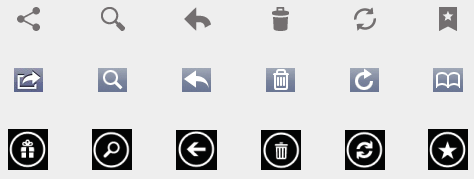Home » Posts tagged 'UX'
Tag Archives: UX
Multi-tasking and multi-window view used together for high performance productivity scenarios in the state-of-the-art UX environment of Microsoft Windows 8.1 – the ultimate solution not available with Apple and Android devices
The versions of multi-tasking and multi-window view in Windows 8.1 are already the second generations of the concept which first appeared during the preview of Windows 8 in September, 2011. Properly designed applications relying on them can not only be run simultaneously but also can manifest themselves at the same time on up to 4 independent parts of a single screen, as well as extended by using any number screens where there are additional monitors connected to the system. That capability not only enables much higher performance productivity scenarios than before with the first version (i.e. in Windows 8), but the number of possible scenarios can be significantly higher and more complex.
This is especially important as – unlike the current iPad and Android system – application developers could plan their individual apps as part of a growing society of apps (delivered usually by 3d parties) which can be used together with some companion apps simultaneously, constituting together a given scenario actually created by the user himself or herself. This is very much a workstation like environment already found in classic GUI based workstations, but now inside such a state-of-the-art UX environment as that of Microsoft Windows 8.1.
Acknowledgement: I should thank Zsolt Bátorfi from the DPE (Developer and Platform Evangelism) unit of Microsoft Hungary for his invaluable input to this post.
The quite simplistic iPad and Android environments are mainly satisfying the entertainment scenarios only. So the 2nd generation Microsoft Surface family of productivity tablets priced upto $2420 (when for an All-in-One configuration) [‘Experiencing the Cloud’, Sept 24, 2013] was rightfully positioned against them as there is a growing demand on the market which is not served by any other platform. The same applies to the upcoming Windows 8.1 devices from the 3d party vendors.
There will be entry level products like the $349 ASUS Transformer Book T100 which was already shown as part of The long awaited Windows 8.1 breakthrough opportunity with the new Intel “Bay Trail-T”, “Bay Trail-M” and “Bay Trail-D” SoCs? [‘Experiencing the Cloud’, Sept 14, 2013] delivered by Intel. With that the growing but still unsatisfied demands could be fulfilled by starting at sufficiently competitive levels in terms of Android entertainments devices from major global vendors, even more so in terms of Samsung devices.
I put together this post in order to understand this additional (to Intel Bay Trail and Haswell SoCs) breakthrough opportunity as clearly as only possible.
Details
Windows From Continuing the Windows 8 vision with Windows 8.1 [by Antoine Leblond on Blogging Windows, May 30, 2013]
We’re also making improvements for using multiple apps at once in Windows 8.1.
Windows 8.1 brings variable, continuous size of snap views. You will have more ways to see multiple apps on the screen at the same time. You can resize apps to any size you want, share the screen between two apps, or have up to four apps on screen. If you have multiple displays connected, you can have different Windows Store apps running on all the displays at the same time and the Start Screen can stay open on one monitor. This makes multi-tasking even easier. Also in Windows 8.1, you can have multiple windows of the same app snapped together – such as two Internet Explorer windows.
Microsoft started to run this TV ad in May 2013 to communicate the concept of Windows 8: Multitasking [Windows YouTube channel, May 9, 2013] most widely
And it was showcased last time with Windows 8.1 as Microsoft Surface 2 Halo Spartan Assault Gaming and Office Suite Multitasking Demo [HotHardware YouTube channel, Sept 25, 2013]
At the same time people are even discovering undocumented (so far) capabilities like in this Modern App Multitasking in Windows 8.1 RTM [WindowsObserver YouTube channel, Sept 11, 2013]
Compare this to the previous generation hardware and software Microsoft Surface RT – True Multitasking Demo [MyWorldOfIT YouTube channel, Nov 2, 2012] with Windows 8.0 which a common Android tablet or iPad still cannot do (except some Samsung GALAXY devices still in a limited split screen fashion, as noted a little later)
which was described in Design case study: iPad to Windows Store app [MSDN, March 21, 2012] as
Use snap view to engage your users
Windows 8 lets users multitask by “snapping” an app next to another app. The snapped view is a great way to increase the app’s time on screen and engage users for longer periods. It’s easy for a user to change the main app and the snapped app by manipulating the splitter between the two, so it is important to maintain context across resizes. We don’t want users to lose app state as a result of resizing their app.
Example: home screen snap view
Windows Store app
The snap view of the home screen is just a different view of the home page where a user can still access the same content.
In snap view, a user pans vertically to get to more content because it is more comfortable to pan along the long edge. This is different than the horizontal panning in full view, which is also optimized to pan along the long edge.
Or in a somewhat different early presentation of Windows 8 Multitasking Experience [Vectorform YouTube channel, Sept 27, 2011]
Note that Samsung was quick to employ this single concept in its forked Android solution, first in Multiscreen – GALAXY Note 10.1 – Samsung [SAMSUNGMOBILEUK YouTube channel, Oct 12, 2012] and then later in GALAXY Note II and Note 3 phablets, and in the Note 8.0 tablet and GALAXY S4 smartphone, where it was called Multi Window (also for Note 10.1), but just for two applications at the same time for which the device screen is split into two parts. See also Samsung GALAXY Note 10.1 Has Arrived Game-Changing Device Hits U.S. Store Shelves Tomorrow [Samsung Mobile Press, Aug 15, 2012]. Not for all GALAXY devices!
And here is a rare recognition of the fact that Yes, the Microsoft Surface RT tablet is much better than Android or iPad Tablets [GodGunsGutsGlory4KJV YouTube channel, Aug 21, 2013]
I held off from buying a Microsoft Tablet and bought an Android Tablet after listening to some flawed and rather biased reviews a while back.
But after being frustrated once again that Android STILL CAN’T MULTITASK while playing videos I went and looked further into the Microsoft Surface RT and bought one.
There are several popular youtube videos comparing the Surface RT to Androids and iPad tablets but evidently either those people don’t know how to run a REAL tablet or they are deliberately skewing the comparisons. Because face it, the Surface RT is much more capable than the Android. And the Surface Pro of course is a full powered laptop but with less battery life and cost a pretty penny/ So for what I want in a tablet I got a Surface RT and it is great!
As I said, the most of the reviews that came up in search were flawed.
I was watching this pathetic one and should have known better when I saw the username… http://www.youtube.com/watch?v=sYbCfL…
But check out the comments now. LOL! The comments were more helpful than the video.
They talked about some honest review by some Lisa woman so I found this video and it was great… http://www.youtube.com/watch?v=lIOG2V…
So after that I bought one and the Surface RT did what I needed and then some. Like built in Remote Desktop that works just like it did on my Windows 7 laptop so I can log into my home pc while away.
And while most reviews just showed the Surface running the active tiles home screen and launched apps from there they did not demonstrate the Desktop mode which operates it in the more native Windows screen that people are used to which is where you can open windows and navigate the machine or use full Internet Explorer 10.
Anyway I am ranting again… and that’s what this video is. It is more of a RANT and a warning to others to be careful with the biased reviews. I give a two thumbs up to this tablet!
No wonder that Microsoft started to highlight the multitasking advantage in this recent video about Surface RT vs. iPad [Windows YouTube channel, Aug 7, 2013], see the part starting at [0:43] under the title “Multitask” and noting that:
One app at a time [on iPad] vs. Do multiple things at once [on Surface RT]
Design, technology and business background for the above differentiation
Microsoft design principles (Windows) [MSDN, March 8, 2013]
Here are five principles for building great Windows Store apps. Use these principles when you plan your app, and always ensure that your design and development choices live up to them.
Pride in craftsmanship Be fast and fluid Authentically digital Do more with less Win as one
- Use the UI model.
- Work with other apps to complete scenarios by participating in app contracts.
- Use our tools and templates to promote consistency.
Work with other apps, devices, and the system to complete scenarios for people. For example, let people get content from one app and share it with another. Take advantage of what people already know, like standard touch gestures and charms, to provide a sense of familiarity, control, and confidence.
Following these five Microsoft design principles will help you make the best choices when you design your app.
See also: Modern Design at Microsoft [by Steve Clayton on Microsoft News Center, June 7, 2013] – Going beyond flat design
A very important example of “Work with other apps to complete scenarios“ is the multitasking which became available in the first version of Windows 8, and had been significantly enhanced in the recent second version:
Jensen Harris on productivity and multitasking from Tami Reller: Worldwide Partner Conference 2013 Keynote [transcript provided by Microsoft, July 8, 2013]
The desktop in Windows is the single most powerful platform in the world. It is the only platform in which you can run Photoshop and Lightroom and AutoCAD and Visual Studio and Office all in one platform. And we really wanted to bring together the best of the modern UI and the best of the desktop UI and harmonize them in Windows 8.1.
So the first thing that you’ll notice is that we’ve made it really easy to get to the Start screen in 8.1 with the addition of the Start button. (Laughter, applause.)
So when I click this, this is not just your father’s Start button, this actually floats in the tiles on top of the desktop. So you get this beautiful look of your desktop. You don’t lose context of what you’re working on. It just comes in over top and then floats away.
And you can see we’ve done a lot of work here to make your Start screen be ultra-efficient. We’ve got the small tiles, we’ve got the groups, we’ve got the large tiles that allow you to create, together with new enterprise custom ability and control that we’re giving over the Start screen in Windows 8.1 for you to create an awesome, enterprise consumer dashboard that has all the things that you love in one place.
And of course, one other thing that you can do by default in Windows 8.1 is boot to the desktop if you want as well. And so the whole experience comes together where you have control over the PC.
So we love the desktop and we have made it a lot better. But productivity isn’t just defined by the desktop. The desktop is one way of working. Productivity is defined by robust multitasking, flexibility, efficiency, and having all the apps that you need. And what we’ve done in 8.1 is taken productivity to the next level and brought what was great about the desktop and the things that you could do there and made it even better in the modern UI and optimized it for not just 8-inch tablets, but also large screens, desktops, powerful laptops.
Let me show you some of what we’ve done. So one of the most important apps that exists is mail. This is the new version of the mail app that we have not yet made available publicly, but will be available with Windows 8.1 RTM.
And I’m going to use my mouse here. The first thing you’re going to notice is this power pane here on the left that shows me my folders, it shows me people. I can flag mails very quickly just here in the view — boom, boom, boom, boom, boom — and they’ll show up here in my flag view.
We have my favorite people, all of the mail here, and I also have them split out. Of course I control this. So if I want to put Panos in my list of favorite people, I can do that. If I want to take some people out, I can do that as well.
We’ve also integrated some awesome features to help keep your mail under control. Of course something like drag and drop is really important, and we have all your folders here that you can just directly drag and drop into using your mouse or touch.
We have brought together all of your social updates. So things from Foursquare and Facebook and LinkedIn, these sort of pseudo-spammy, but kind of interesting things and put them in one place so they’re out of your way without needing to set anything up.
And then probably my favorite view here is the newsletter view. And these are also things that sometimes you want to see. Like I love that I have these Living Social deals, but I don’t need to get eight of them a day, I really only need to see the most recent one. And so we’ve integrated a feature called Sweep into the mail app. And what this allows me to do is I can delete all of my Living Social deals. But what’s even cooler is I can say, just delete all of them except for the latest ones. I’m going to hit Sweep, and it’s going to set this up on the server. You’re going to see all of the Living Social deals have disappeared except for the top ones, and it’s always going to make sure that I only have one of these in my inbox from now on. These are some of the ways in which mail makes you more efficient. (Applause.) Thank you.
Another thing, though, that’s really important if you’re being efficient is the keyboard because I don’t know about you, but I do an awful lot with keyboard shortcuts just typing. And I showed you the new search feature, but I haven’t shown you how well it works with the keyboard and how it makes you more efficient.
This new search feature is really the command line for Windows. So I’m just going to type a single — I type “Windows plus S” to bring up search. I’m going to type a single character, “K.” And in doing so, it has brought back apps like Kindle and In the Kitchen, it’s brought back Music, it’s brought back settings like keyboard settings, it’s brought back files, local and in the cloud, it’s brought back Web suggestions, it’s brought back people on my PC. And it’s very, very powerful.
For instance, if I’m just here in mail and I just want to start playing a song, I can just type “K” it brings up the name of the song. I’m just going to hit enter, and it starts playing without even taking me out of the app. Just immediate music playback. So this is one of the examples of how the new Search box makes it possible to do things very, very fast. You will find that this becomes the stickiest feature in Windows 8.1, and you can’t imagine ever living without it.
Another thing that defines productivity is multitasking. And one of the things that I think is really cool about 8.1 is the multi-window view that we have.
So here are a few photos that are attached to a mail. And when I click one of these, notice that it opened up photos side by side with mail. This isn’t some weird preview app that only shows a few file formats or something like this. This is the actual app that is associated with the file extension. And so this could be photos, PDFs, it could be Office, it could be anything. And this happened just automatically.
Another example of this, let me pull this off the screen, and I’m going to show you a link. And when I click this, it’s going to open up IE side by side with mail. You can see that there’s no restriction anymore on just one very small snapped app and then a huge app. We can now use the window 50/50. I can move the snap point so I can make one a little bigger, I can make the other one a little bigger if I want. And it’s not just limited to two apps side by side.
So here in IE, I’m going to right click and do open link in new window. And suddenly, what I have here is two IE windows side by side. (Applause.) Yeah. Suddenly, I have something that is starting to look like a very productive work station. And I can move these windows around, I can put them where I want. We have maximize, we have resize, and all of a sudden you start to realize that there’s more than one way of doing awesome productivity. This uses all the pixels on my PC.
And on this sort of smallish monitor, I can fit three. But if I had something like a 2550 x 1440 monitor, I could show four apps on the screen at once. And all of a sudden, now you’re way more productive than you could have been on the desktop. You’ve got your Twitter feed, you’ve got your full running mail app, you’ve got multiple browser windows or multiple mails up at once.
And it gets even better. If I attach a second monitor, then suddenly I can do the same thing on multiple monitors at once. So I have any collection of apps across my monitors in any configuration I want, any size I want, blending desktop and modern apps across my screens. I can bring the Start screen up on one and just leave it, and this doesn’t just work for two monitors, it works for three, four, five, six, seven, as many as I have. And so this sort of shows the power of Windows 8.1 and the modern UI even on a desktop engineering workstation making you more productive.
And then we think about Windows starting on —
TAMI RELLER: A phone?
JENSEN HARRIS: A phone. On 8-inch tablets, also doing the same multitasking and running all the way up across all of these devices, integrated with Xbox and out to any kind of workstation. And it is pretty fantastic.
You can watch the full Tami Reller keynote about Windows 8.1 Product Enhancements [msPartner YouTube channel, July 9, 2013] presenting the complete high-end differentiation vs. the iPad and Android devices which contains the whole demo by Jensen Harris starting at [21:10] while the above part at [53:10], and the end of the demo is at [1:02:10]:
And here is an overall First look at Windows 8.1 [Windows YouTube channel, June 5, 2013] video by Jensen Harris worth to watch as well:
New Nokia Asha platform for developers
This is a very throroughly designed platform with carefully defined Nokia Asha Design Guidelines providing all the details as well as a comprehensive set of tools supporting that. From Series 40 to Nokia Asha is giving advice about migrating earlier S40 and Asha apllications to the Asha platform. It is also worth to have a look at that as by doing so you can compare the new Nokia Asha with earlier Asha Full Touch and Asha Touch and Type.
Preliminary reading:
– The New Asha Range [global Nokia microsite, May 9, 2013] with separate Fastlane, Design and Browsing pages
– The Asha Apps Revolution [Nokia Conversations post, May 9, 2013]
– New Asha platform and ecosystem to deliver a breakthrough category of affordable smartphone from Nokia [‘Experiencing the Cloud’, May 9, 2013] my composite post of the all relevant launch information
– Nokia’s non-Windows crossroad [‘Experiencing the Cloud’, May 2, 2013] my composite post analyzing the technologies which are provided now with the new Asha platform
Nokia Asha — Platform overview [May 9, 2013]
…
The key features of the platform are:
- Platformised in software and hardware — complementing the Nokia Asha software platform is an increased focus on platformising the phone hardware, developers will now have greater certainty that a hardware feature they want to exploit in an app will be available across the new Nokia Asha family.
- Firmware updating — smartphone users expect regular firmware update to bring new features and functions to their phones, the Nokia Asha platform has been built with this demand in mind and updates are already in development.
- User experience — a engaging, sophisticated UI, optimised for 3″ (61.0 x 45.7 mm [unlike 66.0 x 40.0 mm on the previous Asha Full Touch devices]) QVGA (240 x 320 pixels [unlike the 240 x 400 pixels on the previous Asha Full Touch devices]) displays. The UI employs a swiping style for navigation between apps and the home screen, and within the home screen. It also enables apps to use the whole screen by hiding the status and menu bars until they are swiped into view.
- More advanced, fully featured apps are easier with Java. Harness features such as 2D and 3D graphic, accelerometers, and location information among others giving you more options to deliver the quality of apps consumers expect on a smartphone.
- With web apps online, content is delivered using up to 90% less data, while offering users an interactive, engaging UI because, unlike other proxy browser system, Nokia Asha web apps can update their UI locally on the phone.
…
Java highlights
- All new Oracle VM.
- JAR files up to 5Mb and up to 3Mb heap memory (recommended).
- New Asha UI for intuitive, fast interaction.
- Mobile Internationalization API (JSR-238) and new Nokia specific APIs for features such as image scaling and network state.
- Earn from you apps with paid downloads, advertising, and in-app payments.
- Updated tools, with updated emulator and WiFi based on-device debugger.
- Comprehensive documentation, training, code examples and more.
Web app highlights
- Powered by the latest Gecko rendering engine.
- Rich UIs with dynamic list and fixed and scrollable regions.
- API to build hardware back-button navigation into your app.
- Ability to capture photos and videos.
- Discovery through the Nokia Store.
- Earn from you apps with paid downloads and advertising.
- Updated tools with new simulator and code examples.
- Comprehensive documentation, training, code examples and more.
UX Overview – Nokia Asha Design Guidelines [April 17, 2013]
Nokia Asha is built around the concept of stacked layers that can be directly manipulated by the user.
…
Base layout – Nokia Asha Design Guidelines [May 9, 2013]
Nokia Asha UI combines the use of the swipe gesture and back hardware key for navigation, and therefore apps have no mandatory control areas on screen. Each app view can be easily designed for its main purpose, maximising the amount of relevant content on the UI. The base layout in Nokia Asha has two main areas: status bar and content area.
In addition to using the content area for app content, apps can add optional controls, Category bar (with tabs or actions) and Header bar. When the view offers few, rarely used options only, placing them under the Options menu is possible. The Options menu is accessed by swiping from the bottom of the screen. When the Options menu is available, the screen shows an Options menu indicator at the bottom.
NOTE: When using LCDUI List, TextBox, Alert, or Form, the Header bar will be automatically added to the top of the view. When drawing on Canvas, the Header bar can be left out.
…
Developing applications with Java – Nokia Asha Design Guidelines
[May 9, 2013]
Nokia Asha provides a few alternatives for developing Java applications. The following information can be used to select the best approach for designing and developing your application.
CHOOSING YOUR APPROACH
Custom UI on Canvas
Using LCDUI high-level components
Using LWUIT components
Full screen apps or apps with chrome (Status bar and Header).
Everything drawn on Canvas pixel by pixel.
Good approach for game development.
LCDUI high-level components and Nokia UI API’s are in use.
Components are styled with Asha look & feel.
Custom components can be created with CustomItem.
Offers a more comprehensive component set with many customisation options.
Components are styled with Asha look and feel, but also custom theming is easy for branded look and feel.
Custom UI on Canvas
Canvas class is the main template for customised MIDlet functions. Using Canvas, the MIDlet can use any drawing primitives provided by the LCDUI Graphics interface and can receive key events. The drawback is that the MIDlet will not be as portable as ones created using only high-level APIs.
A common example of a MIDlet that uses Canvas is a mobile game that requires pixel-accurate drawing and access to low-level keypad events. Read more information about Canvas from the Java Developer’s Library.
Using LCDUI high-level components
Limited Connected Device User Interface (LCDUI) is the base of any Graphical User Interface (GUI) created in Java™ ME (Java Platform, Micro Edition). It has a similar role to the Abstract Windowing Toolkit (AWT) and Swing APIs, which are used in Java SE (Java Platform, Standard Edition) and Java EE (Java Platform, Enterprise Edition), but offers a more restricted and resource-efficient approach to UI development.
LCDUI has a simple screen-based approach, where a single Displayable is always active in the display area of the application user interface. This Displayable can contain predefined screen elements, or be manipulated in more specific ways.
On a logical level, the MIDP (Mobile Information Device Profile) UI is divided into two levels: high and low. In general, the choice is made between the easy, quick and portable high-level APIs and the more customisable low-level APIs.
Figure 1. LCDUI overviewRead more about the LCDUI from the Java Developer’s library.
Using LWUIT components
LWUIT (LightWeight UI Toolkit) is an open source alternative that provides a comprehensive selection of customisable UI components, layouts, and effects. Use of the ready-made Nokia Asha theme for the components is recommended, but developers can also easily create their own custom themes for branded look and feel. LWUIT is highly portable, as it scales to different screen resolutions and orientations, and has built-in support for touch and non-touch UI.
LWUIT applications are created on top of LCDUI Canvas. Though LWUIT has been optimised for Nokia Asha phones, LCDUI is a better option for performance critical applications, especially on phones with cost-optimised hardware. Also, when a compact application binary size is crucial, LCDUI should be considered instead, because the LWUIT library is added to every LWUIT application and it increases the application size by 200-800 kB (depending on the application features).
Figure 2. LWUIT overview
Nokia Asha — Java — Tools [May 9, 2013]
Nokia Asha SDK 1.0 (beta)
Create apps for the Nokia Asha family on Nokia Asha software platform using the Nokia Asha SDK 1.0 (beta). Then test your apps in an emulator based on the Nokia Asha 501. The Nokia Asha SDK 1.0 (beta) offers:
Nokia Asha UI emulation
The Nokia Asha SDK 1.0 contains an emulator based on the Nokia Asha 501, providing mouse based emulation of the phone’s touch features making testing easy.
LWUIT for richer Uis
A Nokia Asha platform optimised implementation of the LWUIT is included as a plug-in. Delivering rich UIs has never been easier.
Integrated HERE Maps API
It’s now even easier to add rich maps to your location based apps, as the HERE Maps API for Java ME is integrated into the SDK.
Enhanced location features
The emulator delivers updated location details from the integrated Route Editor to your Java apps, enabling richer testing of your location based apps.
Multiple-touch simulation
The Pinch-to-zoom simulator enables multipoint-touch gestures to be recorded and sent to the emulator.
Sensor emulation
You can simulate fully the orientation of a Nokia Asha phone in the emulator, enabling the testing of apps and games using the Mobile Sensor API (JSR-256).
Enhanced media playback
The emulator offers accurate media playback enabling complete testing of media delivered through your apps.
Keyboard input
Enter text directly from your PC keyboard into fields in the emulator, to speed up testing.
Emulator tools
Simplify and speed up your testing with the diagnostic window, MIDP speed simulator, configurable MIDP monitoring, and events generator among other tools.
Java API emulation
The emulator provides full support for MIDP and CDLC, along with the APIs provided in the Nokia Asha platform.
Real phone emulation
As the emulator is based on the Nokia Asha 501, it provides you with a realistic implementation of UI, user apps, messaging, and network communication features. Now you can accurately and conveniently test your apps on a PC.
Selecting your SDK made easy
The exclusive Device SDK Selector makes it easy to locate and install the SDKs you need to target earlier Series 40 phones. Pick SDKs by platform or phone model, download and install to get coding.
Nokia IDE 2.0 for Java ME (beta)
While the Nokia Asha SDK 1.0 (beta) is designed to work with the NetBeans and Eclipse IDEs, for the easiest and most straightforward development experience, the SDK includes the Nokia IDE 2.0 for Java ME (beta). Building on the power of the Eclipse platform for Java development, the Nokia IDE for Java ME delivers exclusive features for your Nokia Asha platform and Series 40 Java apps.
Welcome to your new IDE
A comprehensive welcome screen provides details on developing Java apps for the Nokia Asha platform and Series 40, available APIs, links to key Nokia Developer resources, and more.
Selecting your SDK made easy
The integrated Device SDK Selector makes it easy to locate and install the SDKs you need to target Nokia Asha and Series 40 phones. Pick SDKs by platform or phone model, download and install to get coding.
Nokia specific JAD editor
A customised JAD attributes editor makes it easy to add the information you need to effectively target your apps’ build to the Nokia Asha and Series 40 platforms.
In-app purchase and location templates
Get started quickly with your apps that take advantage of in-app advertising or location with new templates that includes everything you need.
Access to examples
Load any of over 40 example apps straight into your workspace. Covering many aspects of the Java APIs on the Nokia Asha platform, these examples can kick-start your development.
Nokia Hub
Quickly find more information on publishing apps, remote access to phones for testing, Nokia Developer news, and code examples though the Nokia Hub menu.
Remote Device Access
Test on a range of Nokia Asha and Series 40 phones
With the Nokia Developer Remote Device Access Service you can connect to a comprehensive range of Nokia Asha platform and Series 40 phones over the internet. Install your app then run it, just as you would on your own phone, to check out its behaviour on different hardware and UI form factors.
And don’t forget that Nokia Premium Developer Program for Asha membership give you access to more phones, so you won’t have to wait to start testing.
Nokia Asha — Web apps
[May 9, 2013]
The Nokia Asha software platform provides a powerful, data efficient web apps environment. Targeting this environment, you leverage your web development skills to create connected apps that deliver web content with an engaging, interactive UX that’ll appeal to consumers globally or can be targeted at specific local markets.
- New user experience — the Nokia Asha UI builds on the popular Series 40 UI. Delivered through a 3.0’’ (61.0 x 45.7 mm [unlike 66.0 x 40.0 mm on the previous Asha Full Touch devices]) QVGA capacitive touch screen (240 x 320 pixels [unlike the 240 x 400 pixels on the previous Asha Full Touch devices]), it supports two touch points for pinch-to-zoom and similar gestures. The UI swipe paradigm has been extended to include the Options Menu and fast access to the Home screen. A hardware back-button enables consumers to easily navigate an app’s hierarchy.
- New APIs — so you to make most of the Nokia Asha UI, web apps include an API to listen for the hardware back-button. In addition, enhanced HTML tag support also means you can add image and video capture to your web apps.
- New tools — the Nokia Asha web app tools deliver a Nokia Asha software platform option to the simulator and fresh examples that show you how to use the latest APIs.
Start with the Nokia Asha web app tools 3.0
See how to create, test, package, and deploy to a phone your first Nokia Asha web app.
Follow the step-by-step guide ›Start with Xpress Web App Builder
Xpress Web App Builder offers a no-code approach to creating Nokia Asha web apps and delivering them directly to your Nokia Publish account.
Watch the video ›
When Nokia Asha web app tools 3.0 graduates beta you will be able to use it to target all the phones that support Xpress Browser. During the beta phase the ability to capture images and video will only be available on the Nokia Asha 501. You can target all other features at Series 40 phones with Nokia Asha web app tools 3.0 or download Nokia Web Tools 2.3.
…
Nokia Asha web apps UI [May 4, 2013]
Nokia Asha web apps UIs benefit from the features of the Nokia Asha UI, such as its swipe interaction to reveal the Options Menu, which enable web apps to focus the entire phone screen on content. When designing a web app UI, you have the freedom offered by web technologies coupled with the dynamic UI features offered by the Nokia Asha web apps runtime, such as the ability to dynamically update lists or set fixed and scrollable areas within your apps. Web apps can also make use of the hardware back-button to offer users safe and simple navigation of an app’s hierarchy.
A great UX is about more than simply implementing a UI style; whether you are new to design or a seasoned pro, access a range of resources to help you create the best and most engaging experience in your apps and games. To get started check out the Nokia Asha web app design library before discovering other useful resources, such as design guidelines, UI stencils, and icon templates in the Design and User Experience Library.
What’s new in web app UX design [May 4, 2013]
The Nokia Asha software platform 1.0 offers a significantly updated UI compared to its predecessor, the full-touch UI on Series 40. This section describes the key UX changes that effect web apps:
- screen size – the New Nokia Asha UI on the Nokia Asha software platform 1.0 supports 240 x 320 pixel screens. For more information, see the Displays topic.
- multiple page support – the Nokia Xpress Browser 3.0 supports up to four active browser windows, enabling up to four web app to be run at once.
- touch gestures – the New Nokia Asha UI extends the platform wide mechanism for accessing key features using a swipe from the edge of the screen. As this mechanism overrides application behaviour, care needs to be taken in the design of web apps to ensure gestures within the web app aren’t confused with the system wide gestures. Ffor more information, see the Touch Gestures topic.
- back button behaviour – the New Nokia Asha UI employs a physical back button, this back button implements back-stepping in platform and Java apps. For web apps a new Mobile Web Library method addBackNavListener() enables the key to be captured so that web apps can implement the same back-stepping behaviour. For more information, see the Navigation Controls topic.
- Options menu – the Options menu is opened with a swipe gesture from the bottom of the screen in the New Nokia Asha UI. The menu by default contains the Data counter item, but no longer includes an exit item. For more information, see the Options Menu topic.
- launching web apps – from within the Nokia Xpress browser web apps will be launched from the Featured Apps option. For more information, see the Launching web apps topic.
- file upload and download – the Nokia Xpress Browser Download Manager is available from within web apps. For more information, see File uploads and downloads topic.
- passwords – web app passwords can now be cleared from the phone’s Settings feature. For more information see Passwords topic.
- Data Usage option – web apps can now access a report on their data use. For more information see the Data Usage topic.
Nokia Asha — Web apps — Tools [May 9, 2013]
Nokia Asha web app tools 3.0 (beta)
Nokia Asha web app tools 3.0 (beta) delivers a suite of applications that assist in the development, testing, packaging, and deployment of Nokia Asha web apps, including preparing them for distribution through Nokia Store. The key components of Nokia Asha web app tools are Web Developer Environment (WDE) and Web App Simulator (WAS).
Download Nokia Asha web app tools 3.0 (beta)
During the beta release the features to provide the capture of images and video from within web apps won’t be available on earlier Series 40 platform phones supporting Xpress Browser.
Web Developer Environment [WDE]
Built on the Eclipse platform, Web Developer Environment delivers the code creation tools needed to efficiently create and package web apps.
Extensive templates for new projects
Nokia Asha web app tools 3.0 offers wider variety of templates for common web apps styles, which you can use to quick-start the development of your web apps. Import existing projects to take advantage of enhanced editing features.
UI Designer
With the UI Designer you can build web app interfaces by dragging and dropping UI component snippets and laying them out visually, enabling you to create web apps UIs faster.
Powerful code editing
With code completion and full validation, your coding will be quicker and more accurate, enabling you to build Nokia Asha web apps faster.
Comprehensive range of examples
The range of web app examples has been further expanded in Nokia Asha web app tools 3.0, to illustrate use of the hard back-key and media capture. You can now easily access more examples of how to code common web app APIs and features.
Targeted HTML/CSS validation
Validation of HTML and CSS includes specific Nokia Asha web apps rules. You get better feedback to ensure your web app will work optimally on Nokia Asha platform and Series 40 phones.
Partial web app upload
When uploading a web app to the preview server, the Web Developer Environment only uploads changed content. This makes starting a cloud preview fast, minimising the time needed to test your web apps.
Packaging
Your web apps are automatically packed by the tool and delivered in the format required for distribution through Nokia Store.
Published web apps’ JAR
Once your web app has been published to Nokia Store you can request a copy of the deployment JAR. This enables you to distribute your web app on websites and through other app stores.
Deploy for phone testing
Completed Nokia Asha web apps can be deployed directly from the Web Developer Environment over a USB connection for testing on a Nokia Asha platform or Series 40 phone, while for Series 40 phones deployment over Bluetooth is also available.
Web App Simulator
Run your Nokia Asha web apps on a computer during development using the Web App Simulator. It simplifies functional testing and final design validation.
Phone simulation
Preview your Nokia Asha web apps to see how they’ll look and behave on Nokia Asha platform and Series 40 phones, and interact with the web.
Control phone features
Take control of your simulation and test your web apps against all the UI variations available on the phones that support Nokia Asha web apps.
Automatic reloading
Local preview are automatically reloaded as code edits are made — speeding up testing by ensuring Web App Simulator always show the latest changes.
Location simulation built-in
Web App Simulator enables you to define location information to your simulated Nokia Asha web app, making testing of location-aware apps a breeze.
Debugging made easy
Web App Simulator includes a custom version of Web Inspector for the easy debugging and performance analysis of your Nokia Asha web apps.
Xpress Web App Builder
Xpress Web App Builder is an online tool that guides you through the process of creating rich web apps, with no coding required. Select from a variety of templates, customise your theme, and then add clipped web content, RSS feeds, and social media information. The key features of the tool are:
- layout templates to present content, including single pane, tabbed view, and accordion view, as well as focused templates for news, pictures, and video content.
- a wide range of content widgets for clipped web content; RSS feeds; video from YouTube; pictures from Flickr, Picasa, and other photo sharing sites; and blogs from Tumblr and WordPress.
- the ability to add SMS and call capabilities, static HERE Maps, and in-app advertising from Nokia Ad Exchange.
- the option to customise your app’s colour scheme, including header and font colours.
- static and dynamic previews of your app, for all supported screen resolutions.
When you’ve completed your web app, the tool provides a short URL for testing the app on your phone, and lets you submit the app to Nokia Publish to start the process of publication in Nokia store. However, if you want to customise your web app further, you can download the source code and import it into Nokia Asha web app tools.
Remote Device Access
Test on a range of Nokia Asha and Series 40 phones
With the Nokia Developer Remote Device Access Service you can connect to a comprehensive range of Nokia Asha platform and Series 40 phones over the internet. Use your web app’s short URL to launch it in the Xpress Browser then run it, just as you would on your own phone, to check out its behaviour on different hardware and UI form factors.
Learn more ›
And don’t forget that Nokia Premium Developer Program for Nokai Asha membership give you access to more phones, so you won’t have to wait to start testing.
… Nokia In-App Payment
[May 9, 2013]
We have also introduced the new Nokia In-App Payment tool, designed to make it easier for you to sell content from within your apps. It provides a simple and secure purchase experience for consumers and transparent payments for developers. Nokia In-App Payment will also be available for existing Asha and Series 40 phones*(from 6th edition platform and above, except C1-01 and C1-02. Nokia will release a public beta of Nokia In-App Payment in the coming weeks, and you can sign up for the beta here.
Nokia In-App Payment invitation-only beta program [May 9, 2013]
In-App Payment is one of the dominant monetization models in the mobile app industry. This model also referred to as ‘Freemium’ model, helps you build apps with higher and recurring revenue opportunity.
The model enables you to attract a larger user base with a free baseline experience and then extend this experience by offering digital content for sale. Nokia In-App Payment marks Nokia’s renewed approach to In-App Payment. The solution has been designed afresh with several new features and it enables you to sell digital content to Asha consumers from within your application.
- The best payout in the industry
- Easy to integrate and maintain
- Single click payment
- Nokia brand adds credibility to the transaction
- Unparalleled coverage of devices
Sign up to invite beta
Frequently Asked QuestionsThis translates to more consumers, more purchases after download and higher payout per purchase – all leading to more recurring revenue for you!
We are pleased to announce the Nokia In-App Payment invitation-only beta program. With a beta invitation, you will get to:
- Try the Nokia In-App Payment Beta library
- Publish apps with Nokia In-App Payment
- Share your feedback
Please sign up to be eligible to join the Nokia In-App Payment invitation-only beta program. We will start sending out invitations starting May 10th 2013.
Integration of Nokia In-App Payment in your app is easy!
- Download and install Java Development Environment for Asha and Nokia In-App Payment library
- Implement in-app payment feature in your application using the test product IDs
- Test your app in the emulator or on device with the test purchase flow
- Register in-app purchase products, declare price points with Nokia Publish
- Update your application using the product IDs
- Test your app using the in-app purchase flow
- Submit your final app to Nokia Publish and be ready to generate revenue!
The Nokia In-App Payment includes several improvements
- Access to a larger consumer base through Series 40 backward compatibility**
- Simpler consumer purchase experience through single click payment
- Support for faster development and testing.
The introduction of Nokia In-App Payment means that the current in-app purchasing solution will be deprecated. In the near term, the intake of new apps using the deprecated in-app purchasing solution will be closed on June 10th 2013. However, published apps that use the deprecated in-app purchasing solution will continue to be available on Nokia Store until 2016. Please refer to the ‘Frequently Asked Questions’ for more information.
** For more detailed device coverage during the invitation-only beta, please refer to the Frequently Asked Questions.
New Asha platform and ecosystem to deliver a breakthrough category of affordable smartphone from Nokia
… by bringing premium experience to the entry-level smartphone market:
Update: In H2 CY12 we will witness whether it is possible to create a stable “bottom” smartphone segment with this exceptional added value on really bottom hardware or not!
The Nokia offensive of a year ago with “simple” Asha Touch was halted in Q1 CY2013.
(Note that Android smartphones are in the “free-fall” for the last 12 months and you can observe a “race to bottom” phenomenon among those vendors. See here, here and here.) New Nokia Asha 501 Television commercial [nokia YouTube channel, June 26, 2013]
Fastlane – Nokia Asha [nokia YouTube channel, June 28, 2013]
Living with Fastlane on the Nokia Asha 501 [Nokia Conversations, July 5, 2013]
… You’ll now get two home screens: Fastlane, and ‘Home’, which is the main menu. All you have to do is swipe left or right to access one or the other. … You can still customise the main menu so icons and apps can be easily accessed, but once you’ve been using the Asha 501 for a while, Fastlane means that you rarely need to access the second screen.
[July 5] The current lowest price is with a coupon offer for Rs. 4731 [$78.5]
[June 22] Pre-order Asha 501 at Rs. 5,199 [$88]; [June 15, list price] Rs. 6000 [$101]
(at the same time Lumia 520 in India is from Rs. 8,893 [$150], at Rs. 10,097 [$170] at the same Nokia Shop as the Asha 501 pre-order where the list price is Rs. 11,289 [$190])
see also: Nokia Asha 501 starts worldwide rollout [Nokia Conversations, June 24, 2013]:
… [Asha 501] goes on sale this week in Thailand and Pakistan, … Next week, the rollout will continue in India and progress onto countries in Europe, the Middle East and Africa, and Asia Pacific. In late summer, the Nokia Asha 501 will start selling in Latin American countries like Brazil. …
End of update
Peter Skillman (Head of Ux Design for Mobile Phones & HERE at Nokia) demonstrating
Swipe and Fastlane experiences on a greatly enlarged touchscreen,
actually from a ladder, at the May 9, 2013 launch in New-Delhi, India
- At its heart is a landmark new feature called Fastlane which was inspired by the much-loved swipe motion gestures on the iconic Nokia N9. Fastlane is designed so that you’re never more than a swipe away.
- Fastlane was inspired by how people really use their phone. Recently accessed contacts, social networks and apps, unique to each person, are stored and presented in Fastlane.
- Fastlane is an interactive second home screen which tracks your past, present and future, showing up to 50 of your most recent activities. It brings all the different elements of your smartphone experience together.
- It continues Nokia’s focus on the ‘smarter Internet’ with an updated version of the Nokia Xpress browser with a fresh new user experience
- There is Nokia Xpress Now, a new Web application that recommends content based on location, preferences and trending topics.
- Fully leverages Nokia’s investments in Smarterphone, which it acquired in 2012 and builds on the best aspects of Series 40 to create something fresh and innovative. It also comes with design cues from Lumia.
- Nokia gives developers the chance to make more money through the global reach of Nokia Store and tools like Nokia In-App Payment and Nokia Advertising Exchange (NAX), as well as Nokia’s unparalleled operator billing network. So developers will be incentivized to deliver quality apps, previously found only on high-end smartphones.
At the launch in New-Delhi, India there were the following notable remarks as well:
- ~80M people are using the Nokia Xpress browser now
- 20M Asha Touch devices were sold since its launch 10 months ago
- Nokia expects to sell 100 million of the new generation Asha smartphones over the coming years, beginning with the Nokia Asha 501
- Nokia expects to sell 100 million of the new generation Asha smartphones over the coming years, beginning with the Nokia Asha 501
- Nokia gives developers the chance to make more money through the global reach of Nokia Store and tools like Nokia In-App Payment and Nokia Advertising Exchange (NAX), as well as Nokia’s unparalleled operator billing network.
- There are 120 ad agencies involved in NAX in 200+ countries
- There are 158 operators involved in Nokia’s operator billing network in 59 markets
- All that will provide a 2.5X increase in terms of developers’ revenue
- Nokia is the first manufacturer to bundle Facebook for free with Nokia Asha 501
- Such partnership is quite important to Facebook as the company sees its biggest opportunity in getting 5B billion people on-line who were not before (so far “only” 750M people access Facebook from their mobile devices)

Happy Nokia presenters posing for photos
at the end of the launch in India
Making of the New Nokia Asha [nokia YouTube channel, May 9, 2013]
First hands-on with the Nokia Asha 501 [nokia YouTube channel, May 9, 2013]
The best thing is to watch The Nokia Asha 501 – Peter Skillman, Nokia Design Team [nokia YouTube channel, May 9, 2013]
Meet the next generation: Nokia Asha 501 [Nokia Conversations, May 9, 2013]
The aspirational meets the affordable in Nokia’s beautiful new touchscreen smartphone with social networking and a smarter Internet at its very core
The Nokia Asha 501 is set to break down a lot of barriers and smash people’s expectations of just how much ‘smartphone’ their money can buy.
It’s a touchscreen experience with social networks, content sharing and connectivity deeply integrated into a wonderful, responsive and revamped operating system.
Design and Colours
However, the first thing you will notice about the trail-blazing Nokia Asha 501 is the gorgeous design. Its lines and shapes are streamlined, compact and clean.
The seamless look and feel is of a premium product that is part of a unified modern design family, from the Lumia 920 to the Nokia 105.
After you’ve admired the durable two-part construction with the removable monobody, the next thing you’ll have to do is make a choice.
The Asha 501 is available in bright red, bright green, cyan, yellow, white and black.
The colour story continues with the red headphones that are included in the box. It’s sure to become a signature look!
Nokia Asha platform
The Asha 501 is powered by a new software platform, which fully leverages Nokia’s investments in Smarterphone, which it acquired in 2012 and builds on the best aspects of Series 40 to create something fresh and innovative.
The result is an evolutionary operating system that is fast, responsive and easy to use.
The Asha platform is faster, more responsive and more flexible too. This means new features and functionalities can be anticipated with future updates.
Developers will be able to create apps for the Nokia Asha 501 that will also be compatible with future Asha platform-based devices.
Living in the Fastlane
The forward-thinking approach to the Asha 501 extends to the user experience.
At its heart is a landmark new feature called Fastlane. Inspired by the much-loved swipe motion gestures on the iconic Nokia N9, Fastlane makes it faster and easier to access whatever is most important to you.
Whether it is the applications you use the most, the latest images you’ve captured or your social network updates, Fastlane is designed so that you’re never more than a swipe away.
Think of it as intelligent multitasking, or think of it as an interactive second home screen. Either way, Fastlane tracks your past, present and future, showing up to 50 of your most recent activities. It brings all the different elements of your smartphone experience together.
Smarter Internet
In just a few short years, more people will be accessing the Internet on a mobile phone than any other kind of electronic device.
This is why the Asha 501 continues Nokia’s focus on the ‘smarter Internet’ with an updated version of the Nokia Xpress browser with a fresh new user experience.
Of course, it still uses cloud-compression technology to reduce data by up to 90 per cent, making it both faster and cheaper for people to get online.
Hardware matters
Straight out of the box, there will be Facebook, Twitter, instant messaging and Weather Channel apps installed, together with premium games from Gameloft, such as Big Little City and Real Football 2013.
There’s also the now-legendary offer of 40 Free EA Games for you to download and keep forever from the Nokia Store.
The Asha 501 will be the first Nokia device at such a low price point to use a micro-SIM. Furthermore, it will come in a single-SIM variant and a Dual-SIM version with Nokia’s unique Easy-Swap SIM technology, which allows people to switch SIM cards without having to power off the device.
It features a 3.2-megapixel camera, WiFi, a lock screen with a glanceable clock and the 3-inch capacitive screen is made out of hardened glass. There’s 4GB of internal memory and support for a micro-SD card up to 32GB.
The battery life offers an incredible 48 days in standby and 17 hours of talk time – that means you could talk from 7am to midnight non-stop!
The Nokia Asha 501 will cost $99 before taxes and subsidies. It’ll be available in more than 90 countries worldwide from Q2.
See also: Nokia Asha 501: exclusive photos [Nokia Conversations, May 9, 2013]
Nokia Asha Platform Unlocks Sub-100 USD Smartphone Opportunity for Developers [press release, May 9, 2013]
New Asha platform delivers developers a consistent quality application experience in the world’s fastest growing smartphone category
New Delhi, India and Espoo, Finland – Nokia today announced a global initiative to unlock the sub-100 USD smartphone market for developers with the release of its Nokia Asha platform. Nokia also announced the Nokia Asha 501, the first smartphone built for the new platform.
Developers who write applications for the Nokia Asha 501 will reach all smartphones based on the new Asha platform without having to re-write code. Nokia expects to sell 100 million of the new generation Asha smartphones over the coming years, beginning with the Nokia Asha 501.
“We’ve seen a tremendous increase in consumer demand for apps for our Asha smartphones, as witnessed by the growth of downloads in Nokia Store,” said Marco Argenti, head of Developer Experiences at Nokia. “Consumers expect quality apps at every price point. With the new Asha platform, developers will be incentivized to deliver those quality apps, previously found only on high-end smartphones, thanks to unprecedented volumes and reach opportunities through one distribution channel and a single platform.”
Many of the most popular applications are already available or in development for the Nokia Asha platform, including CNN, eBuddy, ESPN, Facebook, Foursquare, Line, LinkedIn, Nimbuzz, Pictelligent, The Weather Channel, Twitter, WeChat, World of Red Bull and games from Electronic Arts, Gameloft, Indiagames, Namco-Bandai and Reliance Games. WhatsApp and other key partners continue to explore new Asha.
Developers will also get easy-to-use development tools and more ways to sell and promote apps, including the new Nokia In-App Payment tool.
New Nokia Asha SDK 1.0 and Nokia Asha web app tools
The new Nokia Asha Software Development Kit 1.0 is a suite of tools that support the development, testing, packaging and deployment of Java apps on the Nokia Asha platform.
The new Nokia Asha web app tools include a Web Development Environment (WDE), an integrated development environment (IDE) that developers can use to create and edit their Nokia Asha web apps; Web Inspector to help developers to debug and inspect elements in their web apps; and a new Web Designer Tool for creating great user experience for their web apps.
Nokia In-App Payment
Nokia also announced the new Nokia In-App Payment tool, designed to make it easier for developers to sell content from within their apps. It provides a simple and secure purchase experience for consumers and transparent payments for developers. Nokia In-App Payment will also be available for existing Asha and Series 40 phones, such as the Nokia 301. Nokia will release a public beta of Nokia In-App Payment in the coming weeks. Developers can sign-up for the beta at www.developer.nokia.com/inapppayment.
Developers voice support for new Nokia Asha platform
Dennis Crowley, CEO and co-founder of Foursquare: “Nokia continues to be a valued partner for Foursquare. The new Foursquare app on Asha delivers a fantastic search and discovery experience to help people make the most of where they are. As we head into the next wave of new Asha smartphones, we look forward to making Foursquare available for millions of Asha customers around the world.”
Michael Fisher, Director of Mobile Business Development, Twitter: “Twitter’s integration into the new Asha platform, along with preloaded Twitter application that ships on Nokia devices, offers people a richer Twitter experience. Whether you want to share a photo or news article, connect with people or find out what’s happening around the world, it’s now easier than ever to use Twitter on this family of devices.”
Sebastien Thevenet, General Manager SEA-Pacific, Gameloft: “As Nokia’s long term partner, with to date 200 million downloads recorded on Nokia Store, Gameloft is thrilled to offer four preloaded high quality games on the Nokia Asha 501 at launch (Assassin’s Creed 3, Bubble Bash 3, Real Football 2013, Little Big City) and overall more than 30 games to download on Nokia Store down the track. Those innovative titles are Try and Buy and Free to Play games making the most of Asha Full Touch capabilities and unique user interface, truly bringing a smartphone gaming experience at your fingertips.”
Akira Morikawa, CEO of Line Corporation: “Line’s partnership with Nokia is very important and it will continue on new Asha. Delivering Line on new Asha represents our commitment of ensuring that people around the world will experience the joy of communication through Line on Asha smartphones.”
Manish Agarwal, CEO, Reliance Games: “Reliance Games and Nokia have together demonstrated the combined power of localized content and a distribution platform in India. Our partnership with Nokia is a very cherished partnership for us to demonstrate the power of GoLocal. Reliance Games is committed to develop games on localized themes on the new Asha platform and entertain millions of people around the world by working closely with local Nokia teams in India, Asia Pacific, Latin America and other growth markets.”
Keshav Bajaj, VP Business Development, Nimbuzz: “Most of the 150 million and counting Nimbuzz users are from markets where Nokia Asha continues to gain momentum, including India, South East Asia, Middle East and Africa. We are very excited to have an application exclusively built for the new Asha platform to ensure the best user experience. This is yet another initiative from Nimbuzz for one of its most exclusive partners, Nokia.”
Alex Adjadj, Director of Strategic Development, Mobile Sales & Marketing, Namco-Bandai: “NAMCO BANDAI has been developing mobile games for over 10 years but there are still regions of the world where users haven’t seen or played PAC-MAN. Our 22 titles available in 13 languages for the Nokia Asha 501 is a testament to our commitment to Nokia to bring a great experience to mobile users of all demographics and budgets.”
Ramesh Kumar, Head of ESPNcricinfo and ESPN Digital Media India: “Given the popularity of Asha devices, the ESPNcricinfo app on the Asha 2013 platform is a dynamic way to reach growing numbers of mobile users in emerging markets. It is a rich platform where the ESPNcricinfo app can provide comprehensive cricket coverage tailored to suit on-the-go consumption of today’s passionate fans, including its famed match coverage, the latest news stories, insightful editorial pieces covering International & domestic cricket – all tailor-made for mobile consumption.”
New Nokia Asha 501 Dual SIM – One swipe to access everything you love [nokia YouTube channel, May 9, 2013]
Nokia introduces the Nokia Asha 501 [press release, May 9, 2013]
Nokia Asha 501 and Asha platform reinvent the affordable smartphone category
New Delhi, India and Espoo, Finland – Nokia today unveiled the first of a new family of Asha smartphones with the introduction of the Nokia Asha 501. The handset pushes the boundaries of affordable smartphone design with bold color, a high-quality build and an innovative user interface. The Nokia Asha 501 is the first device to run on the new Asha platform, which is designed to make the experience faster and more responsive. The Asha platform also helps developers to create, publish and make more money from apps made specifically for the new generation of Asha devices.
Standout design, innovative user interface
The Nokia Asha 501 makes high-end design and quality accessible to more people. The device is available in a choice of six striking colours that complement the elegant design. It comes in just two parts: a durable, removable casing and the scratch-resistant glass display, which features a three-inch, capacitive touchscreen and a single ‘back’ button. The compact new Asha weighs only 98 grams, for the ultimate portability.
The Nokia Asha 501 is built to make it easier for people to access everything they love, with a simple swipe and a choice of two main screens: Home and Fastlane. Home is a traditional, icon-based view for launching individual apps or accessing a specific feature, like the dialler or phone settings. The new Fastlane view was inspired by how people really use their phone. Recently accessed contacts, social networks and apps, unique to each person, are stored and presented in Fastlane. It provides a record of how the phone is used, giving people a glimpse of their past, present and future activity, and helping them multi-task by providing easy access to their favorite features.
Smarter and more personal Internet experiences
The new Asha comes with Nokia Xpress Browser pre-loaded, which compresses Internet data by up to 90%. This is aimed at making mobile browsing faster and more affordable. Nokia also announced the availability of Nokia Xpress Now, a new Web application that recommends content based on location, preferences and trending topics. It will be available via the Browser homepage or as a download from Nokia Store.
“Nokia has surpassed expectations of what’s achievable in the sub-100 USD phone category with a new Asha handset that is unlike any other, with design cues from Lumia and a mix of features, services and affordability that is valued by price-conscious buyers,” said Neil Mawston, executive director, Global Wireless Practice, Strategy Analytics. “This is a welcome addition to the market and a refreshing option for consumers looking to upgrade from feature phones.”
Asha platform for next-generation family of devices
The new Nokia Asha 501 was purpose-built to give people the best possible mobile experiences at an affordable price. It is highly efficient, with an industry-leading standby time of up to 48 days*. The Asha 501 is the first smartphone built on the new Asha platform, which leverages Nokia’s investments in Smarterphone, a company which Nokia acquired in 2012.
The new Asha platform provides developers with an open, standards-based environment for creating quality apps for consumers. Developers can create apps for the Nokia Asha 501 that will be compatible with future Asha platform-based devices. Nokia gives developers the chance to make more money through the global reach of Nokia Store and tools like Nokia In-App Payment and Nokia Advertising Exchange (NAX), as well as Nokia’s unparalleled operator billing network.
Many of the most popular applications are already available or in development for the Nokia Asha platform, including CNN, eBuddy, ESPN, Facebook, Foursquare, Line, LinkedIn, Nimbuzz, Pictelligent, The Weather Channel, Twitter, WeChat, World of Red Bull and games from Electronic Arts, Gameloft, Indiagames, Namco-Bandai and Reliance Games. WhatsApp and other key partners continue to explore new Asha.
The HERE experience, based on Nokia’s leading location-based platform, will also be available as a download for the Nokia Asha 501, starting in Q3 2013 and will initially include basic mapping services.
“The new Nokia Asha 501 raises the bar for what is possible in affordable smartphone design and optimization,” said Timo Toikkanen, executive vice president, Mobile Phones, Nokia. “The synergy between the physical design and the engine that is the new Asha platform has created a smartphone with both style and substance at a great price.”
Facebook and global operators to support Nokia Asha 501 with free data plans
The Nokia Asha 501 is expected to start shipping in June 2013. It is expected to be available through approximately 60 operators and distributors in more than 90 countries worldwide.
“We are very happy to offer the new Nokia Asha 501 through our subsidiaries in the continent. We are certain that this innovative device will follow the successful footprint of the Nokia Asha family, combining affordability with the best communication and Internet browsing capabilities,” said Marco Quatorze, Value Added Services Director for America Movil.
A leading operator in the Asia-Pacific region, Telkomsel is also supporting the arrival of the new Nokia Asha. “The Nokia Asha 501 will help us to boost the mobile Internet in Indonesia. It is powered by innovations like the Nokia Xpress Browser, based on a very efficient data consumption technology which allow us to offer best data plan tariff for people,” said Alistair Johnston, Chief Marketing Officer (CMO) of Telkomsel. “We have a billing agreement with Nokia that supports the creation of local applications absolutely relevant to Indonesian consumers.”
The popularity of the Nokia Asha family has also prompted innovative approaches to bundled mobile services. Nokia, Facebook and mobile network operator Airtel announced they have joined forces to offer data-free access to the standalone Facebook app, as well as the mobile site m.facebook.com. By the end of second quarter, current Airtel subscribers in Africa and India** will be able to enjoy unlimited, data-free access to Facebook from their Nokia Asha 501 for a limited period of time.
Commenting on the partnership, Andre Beyers, Chief Marketing Officer for Airtel Africa, said: “The collaboration with Nokia is in line with our strategy of enabling people to access data in Africa as we seek to bridge the digital divide across the continent. We’re already witnessing tremendous growth in data use across the 17 countries where we operate. The provision of free Facebook access is an excellent proposition to the millions of Airtel consumers. We are extremely delighted to partner with Nokia to give our consumers an even better mobile experience.”
Telkomsel will provide a specific Nokia Telkomsel Asha data plan that offers up to 500 MB of data use and includes 60 minutes of calls and 60 SMS. The company will also provide a one month free data plan to consumers using Nokia Asha 501 that can be used for all mobile Internet activities including access to Facebook or downloading apps.
“This bundle is a great way to discover Facebook on your Nokia Asha and enjoy the experience for longer without worrying about data charges,” said Vaughn Smith, VP mobile partnerships, Facebook. “Working in close partnership with Nokia and global operators made this offer possible and we’re excited to help connect the world on Facebook.”
MTN, a leading operator across Africa, said it will also offer the Nokia Asha 501 and ease access to Facebook. “We are excited to support this initiative with Facebook in Nigeria and Zambia and we are looking forward to expand it to other markets,” says Pieter Verkade, group chief commercial officer at MTN.
Product specifications and availability
The Nokia Asha 501 is available in single or EasySwap Dual SIM models. All come with WiFi and Bluetooth. Other specifications:
– Dimensions: 99.2 x 58 x 12.1 mm; 98 grams
– Camera: 3.2 MP
– Single SIM standby time: up to 48 days***
– Dual SIM standby time: up to 26 days***
– Talk time: up to 17 hours
– Additional memory of 4GB (card included in box), expandable up to 32GB
– Forty free EA Games worth €75 downloadable from Nokia Store
– Available colours: Bright Red, Bright Green, Cyan, Yellow, White and Black
– Suggested pricing is 99 USD before taxes and subsidies.Read more about the Nokia Asha 501 on Nokia Conversations: http://conversations.nokia.com/?p=120951.
* when using the single SIM model
**Under test conditions; actual results may vary, depending on use.
** *Time implementation differs by country
Nokia CEO: salespeople to deliver true WP7 retail experience supported by improved product management, marketing and accelerated global coverage with a full breadth of products
Nokia Quarter 4 results 2011 webcast [Nokia, Jan 26, 2012]:
prepared remarks by Stephen Elop, President & CEO
[02:00] … Lumia …
In Q4 2012 Lumia was introduced to:
- a number of European countries
- Hong Kong, India, Russia, Singapore, Taiwan and South Korea
… [remarks on January US introduction already covered by me in detail: Nokia’s Lumia strategy is capitalizing on platform enhancement opportunities with location-based services, better photographic experience etc. [Jan 12, 2012]]
- China and Latin America in this half
Current situation:
- to date well over 1 million Lumia devices sold
- since mid November from zero markets to 15 markets, from zero devices to well over a million devices, from no presence in the US to being in lead in the AT&T’s LTE launch
From this beachhead you will see us to push forward with the sales, marketing and successive product introductions necessary to be successfull.
Our performance with Lumia on a country by country basis varies. Often [it] is a combination of relative brand strength and retail execution capabilities.
- For example, in the United Kingdom, where competitive ecosystems are firmly entrenched, we have seen mixed retail execution around Lumia devices with a range of results among different locations, different chains, different stores and so on.
- Contrarily in Germany and Spain we have seen steady, weak on weak improvement in Lumia device activations up to the Holiday season followed by a small expected dip in the last week of the year, and then a continued weak on weak growth in January.
…
.. we are in the heart of our transition, which means as we bring the first of our new devices to market there are areas we are learning and areas where we must adjust:
- We are learning more about the variations in our store by store retail execution related to Lumia. Our consumer research indicates and response at CES validates that once a consumers use a Lumia device their responses are positive. Where we’ve secured strong support from the operators we need to increase the engagement of the retail sales associates in the stores, because it is the retail associate who speaks with our consumersand puts the Lumia device in their hands. As a result we are adjusting, we are adjusting our retail tactics by increasing the quantity and quality of our retail associate traning programs, seeding more Lumia devices into the market, and increasing point of sales activities.
- With the continued focus on consumer net promoter scores we are also learning about the areas where consumers are most favorable towards the specific capabilities of Lumia and those areas upon which we need to focus. For example, we’ve received very positive feedback on the elegance of design, ease of use, and absolute performance of the products. On the other hand, consumers initially reported that battery performance needed focus. Thus we immediately adjusted to improve battery performance with software updates which are now in the market. This rapid cycle of consumer learning and Nokia response is a critical part of our improved approach to product management.
- We are learning that awareness of Lumia is steadily growing, assisted by each of the successive product and country launches that continue. As awareness grows we are adjusting the focus of our marketing efforts from an aspirational aspect of a new launch towards an emphasis on a differentiated experiences and capabilitiesof the Lumia products.
- We are learning about the importance of truly breaking through. Thus we are adjusting our plans to increase the rate at which we enter new markets during the course of 2012. We also are increasing the focus of our corporate resources on continued marketing campaigns, and we are working to accelerate the introduction of a full breadth of products.
Overall we’re pursuing this pattern. We’ll take each step up the ladder one running at a time recognizing that the competitive dynamics vary country by country. This underscores the large amount of work immidiately ahead of us to break through as the third ecosystem, to capture the attention of retail sales associates, to convert the increasing awareness around Lumia and the purchase intent, and ultimately to delight our consumers. [09:12]
the essence of the answers to some questions:
on carriers’ motivation:
… motivation on third ecosystem is very strong … consistency on user experience on behalf of Microsoft … it is in our favor but we need earn their respect …
on Lumia sell-through:
… different [retail] experiences and so forth … focus on when and how those [retail] experiences are different … we do see different [retail] experiences and patterns in different countries … some are related to competitive dynamics, brand strengths, retail capabilities and so forth … for example, a lot of those reports tend to focus on UK, which in the context of Europe is the hardest market in terms of breaking through the strength of the competing ecosystems and so forth … you’ll see a lot of ballance in that direction … what’s really interesting is, and this is we’re so much in very early days that you have to really dig into the details … even when you’re in the UK. I was there a couple of days ago, and as you can imagine, I went to store, to store, to store, and asking: tell me about smartphones, what’s new and all that type of thing. You’ll see a great variability of in-store performance in terms of retail experience. .. in certain stores the retail presentation is great, the associates are well trained, everything is right, and of course it correlates very closely with the success that we’re seeing in certain chains of stores, in certain areas and so forth. Very good performance. … In other areas we are not as far along as we need to be. We need better retail execution, associates are not as well prepared, or there are other dynamics that are at play. The reason I tell you about this variability is because, first of all, how people report depend very much on the experience they have, this mix from location to location in some countries. But also as you assess, OK, as we apply more resource, as we make sure that we are very focussed on getting everyone upto the base level, if not the excellent level of retail execution, we can clearly see our way through the work that need to be done in order to deliver the results that we want to continue to deliver. …
on China dynamics:
… The Chinese operators are increasingly, on accellerated basis entering into structures where there’s effectively retail rate plan bundling is going on at the store. The operators are driving very hard for the volume of 3G data subscribers. And this is not necessary an economic measure as it is driving volume on certain networks for certain technologies. I think those targets are probably set more broadly for all of the operators [he could mean: by the state, as all three operators are majority owned by the state]. And the impact of that is that they are discovering that with very low priced devices on certain radio technologies they can drive a lot of volume at those levels. And so we are seeing, for example, a very significant uptake in a number of low-priced devices that are on CDMA, there’s also a very significant focus on the Chinese technology TD-SCDMA, again all of the low levels ought to drive those volumes. My comment in the prepared remarks is that Symbian is not well positioned today against that. We do not have Symbian CDMA products at all, so we are not participating in that part of the market. So as that part of the market grows our addressable market has gone down because of that. In TD-SCDMA we do have some products in that space but not at the price points and configurations that is the real focus of this market. …
… We have not yet announced our specific products for the Chinese market but I will say that when we first announced our launch plans, I think all the way back in October, we did highlight that we would have CDMA based Windows Phone products and TD-SCDMA Windows Phone products. That thing said it is the case that we have work to do to successively drive the prices down further and further and further. That will take a bit of time but this is clearly the pattern you are going to see us on the months ahead. …
[I have a couple of deep and current analysis on that:
– The new, high-volume market in China is ready to define the 2012 smartphone war [Jan 6, 2012]
– China TD-SCDMA and W-CDMA 3G subscribers by the end of 2011: China Mobile lost its original growth momentum [Jan 21, 2012]
– China becoming the lead market for mobile Internet in 2012/13 [Dec 1, 2011]]
on differentiating the Windows Phone:
… the overall user experience is differentiated against Android … good response from the customers on Music service included, location services (Map and Drive) … partnerships: e.g. ESPN … in addition we have to ensure that the retail experience is differentiated … even price, e.g. in US/T-Mobile case already …
[I have a couple of deep and current analysis on that:
– Nokia’s Lumia strategy is capitalizing on platform enhancement opportunities with location-based services, better photographic experience etc. [Jan 12, 2012]
– The precursor of 2012 smartphone war: Nokia Lumia vs. Samsung Omnia W in India [Jan 3, 2012]
– The leading ClearBlack display technology from Nokia [Dec 18, 2011]
– Nokia Lumia (Windows Phone 7) value proposition [Oct 26, 2011]]
on rapid scalability for lower prices of Chinese market:
… a critical consideration for us … work is under way with Microsoft … you will see a stepwise progress in that direction in the periods ahead.
on the mobile phones business:
… feature phones and how that market is perceived is less about the collection of features and what it does and doesn’t do, but it is more about the price span, the opportunity to drive, increase sales in that area, to serve consumers who don’t want to spend the money, or don’t have the money to spend on what we would today consider smartphone and so forth. …
[I have a deep and more current information on that:
– Smarterphone end-to-end software solution for “the next billion” Nokia users [Jan 9, 2012]]
– Nokia Lumia Momentum Map [Nokia Maps Blog, Jan 15, 2012]
If a picture is worth a thousand words, an interactive map is at least worth ten thousand words! To coincide with the launch of Nokia Lumia in USA; we launched the Nokia Lumia Momentum Map – an interactive way to check out the countries where Nokia Lumia smart phones are either available or will be coming soon. You can also check out the tweets, videos and photos from users about the Lumia series.
The content of the Momentum Map as of Jan 15, 2012:
| Country | Lumia 710 | Lumia 800 |
| Germany | Now | Now |
| Netherlands | Now | Now |
| Italy | Now | Now |
| Russia | Now | Now |
| India | Now | Now |
| Hong Kong | Now | Now |
| Taiwan | Now | Now |
| Singapore | Now | Now |
| Spain | Jan 11, 2012 | Now |
| United Kingdom | Feb 1, 2012 | Now |
| USA (+ Lumia 900 “in coming months”) |
Jan 11, 2012 | Coming Soon |
| France | n.a. | Now |
| Austria | Coming Soon | Now |
| Hungary | Jan 20, 2012 | Jan 20, 2012 |
| Greece | Jan 21, 2012 | Jan 20, 2012 |
| Portugal | Feb 2, 2012 | Jan 26, 2012 |
| Switzerland | n.a. | Jan 13, 2012 |
| Denmark | n.a. | Jan 20, 2012 |
| Sweden | n.a. | Jan 23, 2012 |
| Norway | Feb 1, 2012 | Feb 1, 2012 |
| Canada | Feb, 2012 | Feb, 2012 |
| Belgium | Mar 1, 2012 | Feb 1, 2012 |
More information:
– Nokia Q4 2011 net sales EUR 10.0 billion, non-IFRS EPS EUR 0.06 (reported EPS EUR -0.29) Nokia 2011 net sales EUR 38.7 billion, non-IFRS EPS EUR 0.29 (reported EPS EUR -0.31) [Nokia press release, Jan 26, 2012]
– Quarter 4 report tables in xls [Jan 26, 2012]
– Nokia Names Siilasmaa as Chairman to Replace Retiring Ollila – BusinessWeek
… Nokia investors lost more than 60 billion euros ($79 billion) in share value after Apple Inc. leapfrogged it with the iPhone. Siilasmaa will oversee Chief Executive Officer Stephen Elop’s efforts to win customers as Apple and Google Inc. expand into new markets. … An investor in Finnish startups, Siilasmaa may also broker more tie-ups with new companies such as “Angry Birds” maker Rovio Entertainment Ltd.
“I don’t want to leave a fortune to my kids,” Siilasmaa told a panel on startup investment …
– Nordic Chairman of the Year 2009: Speech of thanks by Risto Siilasmaa, F-Secure Oyj. [Feb 18, 2010]
Relative to that media reports are very narrow focused as you could even see from the below entries considered the best among them:
Nokia Posts Huge Loss [The Wall Street Journal, Jan 27, 2011]
…
Gartner analyst Carolina Milanesi said Nokia’s shipments were in line with expectations. ‘Overall, what we have been looking for is an improvement over the third quarter, and we got that. But while it seems Nokia is on track, there is still a lot more to do,’ she said.
…
Nokia CEO taps salesmen to assure Lumia push [SlashGear, Jan 27, 2012]
Over the last year when it came to Windows Phone, we saw a lovely looking user interface fall victim to less than stellar engagement and interest on the part of the public – Stephen Elop this week says that it’s the work of the salesmen, not the manufacturer, to make the final drop of the device into the hands on the consumer. Without a doubt there’s a certain flair to the Lumia line of smartphones being released both here in the USA and abroad this year, but without the folks in the stores actually pointing people to the hands-on equipment, there’s certainly no chance of a big hit in the engagement environment. Elop let the world know in Nokia’s sales call what he expects from store employees in the very near future.
Without that final point-of-sale touch, all else will certainly fail, at least that’s what Nokia’s top minds seem to be saying this week. Though the devices are perfectly legitimate in their build and execution, and the advertisements surrounding them may be lovely, there’s always a third step that must be taken. Elop said thusly this week in Nokia’s sales call:
“We need to increase the engagement of the retail sales associates in the stores, because it is the retail associate who speaks with our consumers and puts the Lumia device in their hands. For example, in the United Kingdom, where competitive ecosystems are firmly entrenched, we have seen mixed retail execution around Lumia devices with a range of results among different locations, different chains, different stores and so on.” – Elop
…
And the comments were mostly supportive of that:
…
Joseph Paradis
1 day ago
I think he has a good point. I had known about WP7 for quite some time before the launch and had already chosen the phone I wanted. The last step for me was going to the store and getting a little hands-on to seal the deal. I had 3 sales reps (from 3 different stores) tell me to check out the Android phones instead (?!). One told me that the Windows OS is no good because its buggy, the other two were just astounded that I was interested in a WP7. I knew way more about the specs of those phones (and a good count of Android phones) than the sales rep. There are a lot of people who I think would like Nokia WP7 phones and other WP7 phones, but kind of go to the store without much knowledge and get carted around by these reps who may have ulterior motives.
…
Stephens_Eloped
1 day ago
I think anyone who is reading a website like SlashGear is the kind of person who probably knows more than the average salesperson in a mobile phone store. Definitely. I’ve had the experience of being “too knowledgeable” myself on many occasion. You stand there listening to false information and you’re either tempted to let it fly, (poor guy didn’t any training) or if they’re douches, you just say, “No, you’re wrong, the N9/L800/L910 isn’t all aluminum, it’s all poly-carbonate, which is a plastic.”
I think salespeople in the States are the worst – they’re so entrenched with Android and iPhone (and also any OEM + WP that ISN’T Nokia), that unless Nokia say, “ok salesteam, here’s a much, much bigger commission for you if you sell a Lumia”, then they haven’t got much chance of changing the mindset of the average American consumer. It’s not a Nokia friendly world here, so they’ve got to up their game. TV ads ain’t nowhere near enough.
…
Clever
22 hours ago
It’s definitely the salespeople who make it hard for WP7 to take off. Phone carriers make their biggest profits from sales of Android handsets and are able to load the Android phones with their bloatware, therefore the sales staff are trained to push these phones over iPhone and WP7 handsets.
Here in Australia our stores are all Android themed and one store in Melbourne has a whole floor called “Android Land”, where phone shoppers can explore and learn all about the Android ecosystem. Now that there are some decent WP7 handsets coming out, I think Microsoft really needs to do three things to get their OS to take off:1 – Get some handsets out to carriers and stores. Only 1 carrier out of 4 in Australia even sells WP7 devices and they are outdated and you’d be lucky to even find them on display in stores. I think a lot of people would like to by a Nokia N900 but if it takes another 12 months before they even hit our shelves I’m sure we will have lost interest.
2 – Work with carriers to not only sell WP7 devices but to actually push them. Make the devices resonably priced and give carriers incentives in the way of good subsidies to entice them to get their staff to actually push WP7 devices.
3 – Market WP7 so people actually know it exists and know to look for it when they do walk into a phone store. Apart from us tech heads I would bet that half of the population doesn’t even know that WP7 exists. People who don’t know about something are a lot less likely to purchase it. Where are the TV ads telling us why we should be buying a WP7 device?
Dumb salesmen are hurting us – Nokia CEO [The Register, Jan 27, 2012]
Incentivising the McJobs
Analysis Stephen Elop got a pretty indulgent reception from analysts, and most of the press yesterday, after delivering some shocking results. Nokia turned a profit of €2bn into a loss of €1bn in the new boss’s first full year; volumes are down by 29 per cent; sales of the new Windows phone are unremarkable (to put it generously); and Elop has scrapped guidance for the rest of the year. [Summary] News like this would normally have analysts reaching for the panic button – but not today. Why would this be?
Well, obviously, much can be explained by the appreciation that Nokia is in rapid transition – it isn’t even a full year since the Elopcalypse. Elop got the bad news out of the way in his (still) remarkable Burning Platforms memo. But it’s also because he was quite unexpectedly frank and forthcoming about why Nokia isn’t making more headway with its shiny new platform – the one that isn’t burning. Elop explained that Nokia has a very stiff learning curve ahead of it in consumer retail. He also said that sales staff in the channel weren’t helping. He even detailed this country-by-country. I’m surprised more Nokia-watchers haven’t remarked on this – or why Elop dwelled on retail in such detail.
Nokia staff should be glad he did, because of a forlorn sight I saw last November. Just as the Christmas shopping season was getting underway on London’s Oxford Street, I saw a quite ominous sight. The flagship West End Carphone Warehouse store, next to John Lewis, had large posters in the window announcing the arrival of the Lumia 800. There were two live Lumia 800s available for curious punters to play with – of around half a dozen such working retail models from rivals. Except they weren’t live. They were completely dead. And although Nokia had secured the prime corner spot for its devices, it may as well have hidden them on some remote industrial wasteland. The shop was very busy, but nobody came and asked if they could see the Lumia working.
If Nokia is to claw its way back into contention, this won’t do. Getting one million Lumias stocked really isn’t a terrific achievement considering that the six largest European markets had the 800, and some pretty significant Asian markets had the 710. The needle hasn’t moved.
“There are areas where we are learning and areas where we must adjust. First, we are learning more about the variations in our store-by-store retail execution related to Lumia,” said Elop yesterday.
He then re-emphasised how important it was to show people the Windows UI, and suggested that quality of the sales droids was very variable:
“We need to increase the engagement of the retail sales associates in the stores, because it is the retail associate who speaks with our consumers and puts the Lumia device in their hands,” he added, correctly. And he singled out some of the domestic channel here, suggesting he hadn’t been impressed by what he saw:
“For example, in the United Kingdom, where competitive ecosystems are firmly entrenched, we have seen mixed retail execution around Lumia devices with a range of results among different locations, different chains, different stores and so on.”
I know several first-time smartphone buyers and Windows Phone wasn’t even on the radar. People don’t know it exists. In the UK, Android gained an early and enthusiastic foothold, which two years on translates into a mature and knowledgeable market. The Samsung Galaxy SII was the best-selling phonein the UK at Christmas, by some distance. For the average punter a buying decision begins with a binary choice between Apple and BlackBerry, and if it’s a touchscreen then it’s between the iPhone and “one of the other lot”. The other lot is Android. Sales staff in stores like Carphone aren’t uniquely thick – they’re like all savvy retail staff – they want their commission, and they know there’s a huge appetite for Android out there.
It’s a sign of how things have changed. Nokia can no longer play hardball with its channel partners – today, it really needs their help. Windows has made no impression on the market and gaining people’s attention – which includes aligning the incentives of the channel – is going to be much more expensive than analysts realise.
I’m onto my second Lumia, and I like the UI very much indeed. But I still haven’t seen a civilian – someone who isn’t an analyst, journalist or Nokia industry partner – carrying a Lumia in the wild. Have you?
Google adding a style guide (design guidelines) to Android (4 years late)
While it is still quite distant from Microsoft’s achievements in design, and taken together with Nokia even more so, it is better to be late than never come to that discipline at all. And Google is definitely here by any accounts now. A couple of quite impressive illustrations:
– “Pure Android” dialer, action bar and settings design solutions in the upper row vs. the corresponding iOS designs:
– “Pure Android” sampling of UI elements from Android, iOS and Windows Phone 7:
– “Pure Android” sampling of icons from Android, iOS and Windows Phone 7:
Introducing the Android Design site [Android developers, Jan 12, 2012]
[This post is by Christian Robertson, who leads the Android visual design group. He is also the designer of the Roboto font family. —Tim Bray]
Ice Cream Sandwich (Android 4.0) is our biggest redesign yet — both for users and developers. We’ve enhanced the UI framework with new interactions and styles that will let you create Android apps that are simpler and more beautiful than ever before.
To help you in that mission, we’re introducing Android Design: the place to learn about principles, building blocks, and patterns for creating world-class Android user interfaces. Whether you’re a UI professional or a developer playing that role, these docs show you how to make good design decisions, big and small.
The Android User Experience Team is committed to helping you design amazing apps that people love, and this is just the beginning. In the coming months, we’ll expand Android Designwith more in-depth content. And watch this blog for a series of posts about design, and invitations to Google+ hangouts on the topics you care about most.
So head on over to Android Design, and make something amazing!
Matias Duarte interview: Android Design guidelines announcement [TheVerge, Jan 12, 2012]
Four essential twitter reflections on that:
mjeppsen Matt Jeppsen
4 yrs after Android was released. Brilliant. RT@verge: Google introducing UI & style guidelines for Ice Cream Sandwich http://bit.ly/zfgXSFrazvanpetru Razvan
Reading the Android UI guidelines, one thing’s clear – they’re not in the same league as iOS/WP7 yet.JCDunn Jonathan Dunn
I like the intent behind the Android design guidelines. Content too. Adoption’s the nut. Especially w. an uncurated app ecosystem.nickheer Nick Heer
“Please stop making iOS-style apps” is a good call from Google: http://developer.android.com/design/patterns/pure-android.html
Please note that before Android had only rudimentary User Interface Guidelines [June 1, 2009]:
- Icon Design Guidelines and Android Icon Templates Pack»
- Your applications need a wide variety of icons, from a launcher icon to icons in menus, dialogs, tabs, the status bar, and lists. The Icon Guidelines describe each kind of icon in detail, with specifications for the size, color, shading, and other details for making all your icons fit in the Android system. The Icon Templates Pack is an archive of Photoshop and Illustrator templates and filters that make it much simpler to create conforming icons.
- Widget Design Guidelines
- A widget displays an application’s most important or timely information at a glance, on a user’s Home screen. These design guidelines describe how to design widgets that fit with others on the Home screen. They include links to graphics files and templates that will make your designer’s life easier.
- Activity and Task Design Guidelines
- Activities are the basic, independent building blocks of applications. As you design your application’s UI and feature set, you are free to re-use activities from other applications as if they were yours, to enrich and extend your application. These guidelines describe how activities work, illustrates them with examples, and describes important underlying principles and mechanisms, such as multitasking, activity reuse, intents, the activity stack, and tasks. It covers this all from a high-level design perspective.
- Menu Design Guidelines
- Android applications make use of Option menus and Context menus that enable users to perform operations and navigate to other parts of your application or to other applications. These guidelines describe the difference between Options anontext menus, how to arrange menu items, when to put commands on-screen, and other details about menu design.
This is in sharp contrast to the other platforms as per:
UI Guidelines for mobile and tablet web app design [Mobile Web Programming, Oct 15-20, 2010]
Official user interface (UI) and user experience (UX) guidelines from the manufacturers, links to which you can find below, are a source of inspiration for mobile web and app design. Here, you will find guidelines, samples, tips, and descriptions of common mistakes. Many of the guidelines focus on native application development, but we can apply most parts of them to mobile web design too.
Remember to provide the best possible experience on each platform. Do not deliver an iPhone experience to a BlackBerry user. Every platform has its own UI and usability guidelines that every user is expecting on your app.
- iOS Human Interface Guidelines (iPhone, iPod and iPad) – PDF version
iPad Human Interface GuidelinesiPad HIG was merged with iPhone in iOS HIG (see above)- UI Guidelines for BlackBerry 6.0 Smartphones – PDF version
- UI Guidelines for BlackBerry 4.x, 5.x Smartphones – PDF version
- Android User Interface Guidelines
- Nokia N9 & Meego 1.2 Harmattan UX Guidelines
- UI Guildelines for BlackBerry PlayBook – PDF version
- BlackBerry Browser Content Design Guidelines (PDF)
- Motorola’s Best Practices for Android UI
- Nokia Design & User Experience Library
- Symbian^3 UI Style Guidelines (PDF)
- Nokia Developer Design Portal (PDF)
- Symbian UI Wiki
- Nokia Series 40 UI Style Guide
- Bada Application UI Guide
- Sony Ericsson UI Rulebook
- UI Guidelines for Windows Mobile
- Windows Touch UI Guideline
- UI Design & Interaction Guide for Windows Phone 7 (PDF)
- webOS UI Guidelines
- Hildon UI Guidelines for Nokia Maemo
- MeeGo UI Design Guidelines (shared by Mark Jones)
More tips on mobile web design on the Programming the Mobile Web book.
Do you know any other UI Guideline? Insert the link on the comment area.
Now a verdict on the new Android Design Guideline from the maturity point of view:
Half-Assed [Nick Heer, Jan 12, 2012]
On one hand:
Android OEMs and app developers will be provided with a set of in-depth guidelines on how to build atop of Android.
The initial version of the guide includes information like typography, color palettes, and other stylistic advice, as well as a breakdown of the components making up the Android UI.
That’s great for everyone. Developers get a clear idea of what an Android app should look like, and how it should behave. Users get a consistent, reliable experience.
On the other hand, though:
Matias stresses that what we’re seeing today is a purely optional aid for Android designers, not something that Google will seek to enforce.
Half-assed.
The Pure Android page is a wise attempt to note Android conventions and to try to convince developers not to adopt iOS conventions. It’s a good guide throughout, but without more direct intervention from Google, Android will remain a convoluted and fragmented platform.
Exclusive: Google Launches Style Guide for Android Developers [WIRED, Jan 12, 2012]
Matias Duarte, the head of user experience at Android, aims to change the way developers design for the platform.
…On Thursday, Google launched Android Design, a web site created specifically to help aid developers in the creation of applications for ICS [version 4.0, also known as ‘Ice Cream Sandwich’]. The site offers a comprehensive visual to third-party application developers, giving suggestions on everything from how to implement different visual elements to overall back-end patterns for the OS itself.
In theory, it will help developers better understand just how the Android team thinks about layout and implementation, while simultaneously giving suggestions to interaction designers on how to maintain visual integrity. Basically, it will help both first-time developers and Android veterans make apps look less crappy.
“We haven’t really had a style guide,” Duarte says. “We haven’t really given you a lot of guidance on how to migrate your application from a phone, perhaps, to a tablet. We’ve done so only by example.”
Which has been a chief complaint of developers whenever another version of the OS is released. Developers are forced to reverse engineer the code from the new version and translate that to the previous version of Android to figure out how to move their app to the new software environment. What’s more, Android averages a new version launch about twice a year. It’s an incredibly fast pace in the mobile world, not to mention a pain in the ass for mobile developers who just want to keep their apps up to speed.
…
“This is the second part of our Ice Cream Sandwich launch,” he says. As this site goes up, I can feel like it’s finished. Like ICS is truly complete.”
Continuing with some more twitter reflections on the style guidelines:
gameshints Erik
Will crappy android apps be a thing of the past? New style guidelines from the android team: http://developer.android.com/design/index.htmlandroid.com/design/index.h…Godzilla07 Jacob
Another thing for Android porters to ignore “@verge: Google introducing UI and style guidelines for Ice Cream Sandwich http://bit.ly/zfgXSF”PANCAKESo Terry
#Android#Design site. Finally a good resource for patterns, style guidelines and building blocks of android UI design. http://developer.android.com/design/index.htmlandroid.com/design/index.h…
A few other twitter reflections on the style guide:
tsuki_chama Ian Renton
Wow, Android finally has a UI style guide. Shame that didn’t arrive four years ago!noscope Joen
From the Android style guide (http://moc.co/8b): “Don’t mimic UI elements from other platforms” — Amen!Meza Meirion Williams
Android’s UI grows up: A decent style guide for UI, UX and designers of Android applications http://developer.android.com/designandroid.com/designDeveloper_Tech Developer Tech News
Developers get design help from#Android, thanks to new style guide http://bit.ly/ylxLSg#Dtech#appdev#google#design
More on the UI guidelines:
sanderwehkamp Sander Wehkamp
Android has proper UI guidelines, Finally#late http://developer.android.com/design/index.htmlandroid.com/design/index.h…Still well donerennarda Andy Rennard
Also, the fact that Android’s UI guidelines have only just been published speaks volumes.satyesh Satish Pamidimarthi
Thank you#Google for finally giving us a decent UI guidelines http://ow.ly/8rXiu . Now give us a better#AndroidIDEandrew_k Andrew K
Haven’t looked at it closely yet, but any official Android UI guidelines is better than nothing http://developer.android.com/design/index.htmlandroid.com/design/index.h…#devsmakeuglyuimaxt3r Max Al Farakh
Oh look, it’s been just four years and Android already has UI guidelines: http://developer.android.com/design/index.htmlandroid.com/design/index.h…
A few more twitter reflections on the design guideline:
techknow Juixe TechKnow
Google took yet another page from Apple and released a Android design guideline document.taylorling Taylor Ling
I am truly impressed with the new@AndroidDesign Guideline. A good guide for me to improve my Android GUI Design Kit.brunning Benjamin Running
Sick of ugly design, Google launches Android design guideline site: http://bit.ly/wF9mHC
The first appraisal: Notes From the Android Design Guidelines [Nick Heer, Jan 12, 2012]
I posted earlierabout Google’s new Android Design Guidelines. This is a great guide to help developers understand the platform and all its own peculiarities, especially when an app is developed for multiple platforms. I disagree with a number of these conventions, but that’s another topic entirely. The guide itself is well-written, though I have some thoughts and comments for some of the points.
The Themes page:
Android provides three system themes that you can choose from when building apps for Ice Cream Sandwich:
- Holo Light
- Holo Dark
- Holo Light with dark action bars
Pick the system theme that best matches the needs and design aesthetics for your app.
Like Apple’s infamous brushed metal look, the Holo Light with dark action bars theme is an ill-defined third choice. There seem to be no guidelines on its use. The Light and Dark themes are easy enough to interpret, as the former is for text-based apps — the Gmail app is shown as an example. The Dark theme is clearly geared towards multimedia and utility applications. Google uses Settings as their example, but Photos also uses this theme. They’ve chosen Google Talk, however, to represent the dark action bars variant of Holo Light, and I don’t understand the context of its use.
From the Metrics and Grids section:
Touchable UI components are generally laid out along 48 [display pixel] units.
This is much clearer than iOS’ layout.
The section on icon design is decidedly less clear, especially in the Launchericon style. There’s an ill-considered mix of photorealistic icons, ones that look like clipart, and others that are effectively flat. Nothing lines up. The colours are inconsistent. This makes any view with those icons look cluttered and messy.
The App Structure page reinforces this system-wide inconsistency:
Google Books’ detail view is all about replicating the experience of reading an actual book. The page-flip animation reinforces that notion.
This counters what Matias Duarte said when interviewed by Josh Topolsky:
“Right now if you look at all of these applications that are designed in this real-objecty, faux wood paneling, faux brushed metal, faux jelly button kind of thing… if you step back and you really look at them, they look kind of juvenile. They’re not photorealistic, they’re illustrations.”
He’s on a roll now. Clearly Matias has spent a lot of time thinking about what he doesn’t like.
“If you look back at the web, people did the same thing. All these cartoony things hanging off a page. If you tried that today, people would be laughing, unless you were doing it in a kitsch, poking-fun-at-yourself, retro art way.”
He then goes on to say that taking the Microsoft approach of stark minimalism is too constraining, but in the opposite direction. The threshold for Android is clearly somewhere along those lines, but what Google is recommending is clearly more cartoonish than the actual UI that Apple ships, and which Duarte called “cartoony”.
From the Writing Style page:
Be friendly. [This d]ialog that appears when an application crashes [is] confusing and annoying — “Sorry” just rubs salt in the wound.
I don’t know when it became trendy to make error messages cuddly, but it’s irritating. Good on Google for clarifying this. On the other hand, I’m surprised Android apps display any crash dialogue at all. It isn’t 1998 any more; applications have the ability automatically send crash reports.
Speaking of crash messages, Google seems to be unclear on what they intend. On the Writing Style page, they would like developers to be clear, concise and friendly. However, on the Dialogspage, one of the examples notes that “the process com.android.phone has stopped”. How is that friendly?
The Pure Android page cracked me up. It’s clearly an attempt to caution developers that Android is not iOS, and designing for it requires different elements with different conventions. For the most part, it avoids ragging on iOS, but there’s a cute dig on one of the items:
A common pattern on other platforms is the display of right-pointing carets on line items that allow the user to drill deeper into additional content.
Android does not use such indicators on drill-down line items. Avoid them to stay consistent with the platform and in order to not have the user guess as to what the meaning of those carets may be.
But barely-readable sliders and unclear WiFi connection status is not confusing. Got it. Unclear, convoluted difference between back and up? Not a problem. An up arrow that causes a descending action? Perfectly fine.
By the way, what about the reverse, where an application is developed for Android and then ported to iOS? Shouldn’t a Google-developed app adopt the conventions of the platform too? As Alan Zeino points out, this doesn’t seem to be a priority.
I recommend flipping through the entire guide, if only for the use of Hipster Ipsum on many of the pages. It’s too bad these guidelines won’t be enforced. It’s an incredibly well-written and clearly annotated site, but it bears little relevance if these principles don’t gain widespread adoption.
[I posted earlier about Google’s new …]
Half-Assed [Nick Heer, Jan 12, 2012]
On one hand:
Android OEMs and app developers will be provided with a set of in-depth guidelines on how to build atop of Android.
The initial version of the guide includes information like typography, color palettes, and other stylistic advice, as well as a breakdown of the components making up the Android UI.
That’s great for everyone. Developers get a clear idea of what an Android app should look like, and how it should behave. Users get a consistent, reliable experience.
On the other hand, though:
Matias stresses that what we’re seeing today is a purely optional aid for Android designers, not something that Google will seek to enforce.
Half-assed.
The Pure Android page is a wise attempt to note Android conventions and to try to convince developers not to adopt iOS conventions. It’s a good guide throughout, but without more direct intervention from Google, Android will remain a convoluted and fragmented platform.
VIZIO’s two pronged strategy: Android based V.I.A. Plus device ecosystem + Windows based premium PC entertainment
The VIZIO Internet Apps® Plus (“V.I.A. Plus”) ecosystem of devices was launched on June 28, 2011 with the introduction of VIZIO’s first tablet. Each VIZIO V.I.A. Plus product features a VIZIO-designed user interface that is not only intuitive but also consistent across screens, for superior ease-of-use for the casual, non-technical user. It is built on the Android™ platform. All the information about that innovative ecosystem is available in an earlier “collection post” on this blog: Innovative entertainment class [Android] tablet from VIZIO plus a unified UX for all cloud based CE devices, from TVs to smartphones [Aug 21, 2011].
We will look into the essential expansion of V.I.A. Plus announced at CES 2012 later. Here is sufficient to include just a short piece from the above mentioned collection in order to make the concept of V.I.A. Plus ecosystem absolutely clear (before we will go into the details of the brand new Windows based premium PC entertainment from VIZIO):
VIZIO Tablet [VIZIO video, Aug 1, 2011]: the value proposition video from the vendor which is extremely well demonstrating not only the VIZIO-specific V.I.A. Plus UI but the whole new user experience:
This week Vizio has added the alternative, Windows based PC entertainment to its portfolio as well: VIZIO Bursts Into the Computing Realm with Five Innovative and Sleek PCs Set to Redefine Consumer Entertainment [VIZIO press release, Jan 9, 2011]
CES — VIZIO, America’s #1 LCD HDTV Company*, announced today an innovative line of five premium personal computers designed to turn the PC market upside down and accommodate the entertainment needs and wants demanded by consumers. Set to launch with Windows 7 in spring 2012, the elegantly designed PCs will provide an entertainment experience only VIZIO can deliver, complete with top notch 2.1 audio and video quality. The personal computing line consists of two all-in-one computers, two thin + light notebooks and one notebook. VIZIO’s line was developed to raise the bar in personal and home entertainment while also keeping powerful performance at the forefront.
Much like its entrance into the HDTV category nearly a decade ago, VIZIO believes it has identified a need in the PC world for a device that addresses a recent change in consumer behavior. Growing popularity in video streaming services has resulted in the need for personal computers that can stream content for a family movie night and put together an important business presentation the following day. The VIZIO PCs address this change by meeting both the entertainment and productivity demands.
VIZIO PCs will be a continued progression of the VIZIO Internet Apps (V.I.A.) Ecosystem, which provides a seamless, cohesive entertainment experience across multiple screens. As the V.I.A. experience spans across the brand’s HDTVs, Blu-Ray players, tablets and more, today’s announcement represents a natural extension of the experience over to the PC as well. Together with Windows, VIZIO’s PCs will deliver power, mobility and familiar ease of use, ensuring a fast, fluid and immersive user experience that distinguishes them from devices that function and those that are truly entertaining.
“PCs are often associated with productivity and the workplace, routinely lacking the excitement that would be expected with what and how consumers want to use their PCs today – as an extension of their entertainment experience,” said Matt McRae, Chief Technology Officer. “VIZIO wanted to change that. Our new line of VIZIO PCs are truly high quality and consumer focused, delivering enhanced multimedia capabilities while upholding our high standards of performance, style and design.”
Complete with high-performance hardware, the VIZIO PCs boast a clean system image optimized by Microsoft and an elegant industrial design incorporating authentic, high-quality materials that is sure to turn heads both on-the-go and in the living room. Known for HDTVs that boast stunning high-definition pictures, VIZIO engineered its new line of PCs to meet the same high-quality standards.
Always committed to pushing the envelope, VIZIO believes their groundbreaking PCs will alter the way consumers view computing. With entertainment at the heart of the VIZIO PCs, users will find that consuming content will be just as desirable as on their HDTV. With an already high demand for devices that are able to multitask between work and play, the consumer’s choices are limited. VIZIO accepted the challenge and has elegantly bridged both worlds to provide a Windows-based PC that offers a rich entertainment experience alongside tools needed for getting work done.
“We’re excited to see VIZIO enter the PC market and the positive impact they will have on the Windows ecosystem,” said Steven Guggenheimer, CVP OEM Division, Microsoft. “With their expertise in providing connected entertainment experiences and an innovative go-to-market approach, we look forward to working with VIZIO to bring premium consumer PCs to market.”
VIZIO anticipates its entry into the PC category will challenge consumers to expect more from their computers enabling them to play as hard as they work. Discover more at http://www.vizio.com/CES.
*Source: IHS iSuppli Corporation Research Q4 2011 Market Tracker Report of Q4 2010 – Q3 2011.
About VIZIO
VIZIO, Inc., “Entertainment Freedom For All,” headquartered in Irvine, California, is America’s #1 LCD HDTV Company. In Q2 2007, VIZIO skyrocketed to the top by becoming the #1 shipping brand of flat panel HDTVs in North America and in Q3 2007 became the first American brand in over a decade to lead in U.S. LCD HDTV shipments. Since 2007 VIZIO LCD HDTV shipments remain in the top ranks in the U.S. and were #1 for the total year in 2009 and 2010. VIZIO is committed to bringing feature-rich consumer electronics to market at a value through practical innovation. VIZIO offers a broad range of award winning consumer electronics. VIZIO’s products are found at Costco Wholesale, Sam’s Club, Walmart, Target, BJ’s Wholesale, and other retailers nationwide along with authorized online partners. VIZIO has won numerous awards including a #1 ranking in the Inc. 500 for Top Companies in Computers and Electronics, Fast Company’s 6th Most Innovative CE Company of 2009, and made the lists of Ad Age’s Hottest Brands, CNET’s Editor’s Choice, CNET Best of CES 2011 – Television, IGN Best of CES – Television, Bluetooth.org Best of CES, Good Housekeeping’s Best Big-Screens, PC World’s Best Buy, Popular Mechanics Editor’s Choice and OC Metro’s 10 Most Trustworthy Brands among many other prestigious honors. For more information, please call 888-VIZIOCE or visit on the web at www.VIZIO.com.The V, VIZIO, VIZIO Internet Apps, Theater 3D, CinemaWide HDTV, Full Array TruLED, Edge Lit Razor LED, 240Hz SPS, 480Hz SPS, Entertainment Freedom and Entertainment Freedom for All names, logos and phrase are registered or unregistered trademarks of VIZIO, Inc. All other trademarks may be the property of their respective holders.
SOURCE VIZIO, Inc.
Brand New Line of Gorgeous Vizio Products from CES 2012! [TEKHD, Jan 10, 2012]
CES 2012: Vizio takes on the iMac [IGNentertainment, Jan 9, 2012]
Note that there is certainly an outstanding design professional behind these products: Scott McManigal, Senior Director of Global Design who has been with VIZIO since June 2009. Before he had been with OpenPeak, Herbst LaZar Bell, BMW Group DesignworksUSA (10 years!), Mattel Toys and Patton Design. It is no wonder that the new PCs got immediate recognition from media with headlines like:
– The New Vizio PCs and Notebooks Are Worthy of Apple [Gizmodo, Jan 9, 2012]
– Vizio PCs and Laptops are the closest to Apple when it comes to style [Newlaunches.com, Jan 9, 2012]
A First Look at Vizio’s new line of ultrabooks [CNETTV, Jan 10, 2012]
CES 2012: Vizio Takes On the MacBook Air [IGNentertainment, Jan 9, 2012]
So far there are no tablets among these premium PC entertainment offerings. VIZIO will introduce them surely when Windows 8 will be launched late summer as the earliest.
The CES 2012 expansion of the V.I.A. Plus
From the V.I.A. Plus related press release (see later): Among the V.I.A. Plus products to be included in VIZIO’s Las Vegas showcase are the 65-inch, 55-inch and 47-inch V.I.A. Plus HDTVs with Theater 3D™, the VBR430 Blu-ray Player and the VAP430 Stream Player, all of which incorporate the latest Google TV experience. VIZIO will also show two V.I.A. Plus enabled [Android] tablets—the current VTAB1008 and the new 10″ VTAB3010. [The tablets are Android based (as all of the V.I.A. Plus system). Detailed information on that: Innovative entertainment class [Android] tablet from VIZIO plus a unified UX for all cloud based CE devices, from TVs to smartphones [Aug 21, 2011].]
Vizio 10 inch tablet hands on [AndroidCentral, Jan 10, 2012]
Vizio 10-inch tablet preview [TheVerge, Jan 10, 2012]
Vizio’s New 10-inch Tablet to Have Intel Chip, Android [IDG News, Jan 10, 2012]
A new tablet from Vizio will come with Intel’s upcoming Atom chip, code-named Medfield, and will run Google’s Android operating system, a source with knowledge of the product plans said.
The M-Series tablet with a 10-inch screen was announced by Vizio at the Consumer Electronics Show, and the device will be “coming soon,” according to Vizio’s website. The tablet is being shown at the trade show in Las Vegas this week.
Vizio has not shared further details on the tablet, saying it is “powerful” and has Wi-Fi. The tablet provides “a world of entertainment right at your fingertips,” according to the company’s website.
The Vizio tablet could be the launching pad for Intel’s Medfield chip, which is not yet available in devices. The Medfield chip has been designed for smartphones and tablets, and Intel later this week is also expected to announce its first smartphone customers for the chip.
Intel’s Medfield & Atom Z2460 Arrive for Smartphones: It’s Finally Here [AnandTech, Jan 11, 2012]
It’s here. Intel’s first smartphone SoC that you’ll actually be able to buy in a device before the end of the year. The platform is called Medfield and Paul Otellini just announced its first device partners.
Medfield starts out as a bonafide mobile SoC. Whereas Moorestown was a “two-chip” solution, Medfield is just one – the Penwell SoC:
…
There’s only a single version of Medfield being announced today: the Intel Atom Z2460. The Z2460 features a single Atom core with a 512KB L2 cache, a PowerVR SGX 540 GPU and a dual-channel LPDDR2 memory interface. In a world where talking about four Cortex A9s and PowerVR SGX 544MP2s isn’t uncommon, Medfield starts out almost sounding a bit…tame. But then you see its performance:
Although running what appears to be a stock Gingerbread browser, Intel’s Medfield reference platform posts SunSpider performance better than any other smartphone we’ve tested – including the Galaxy Nexus running Ice Cream Sandwich. Intel promises that Medfield’s performance will scale on ICS as well – the gap should be maintained. We’ve seen high results from reference designs in the past, but the Medfield platform is a little different as you’ll soon see – it’s a complete smartphone design that should be representative of handsets that hit the market later this year.
Medfield isn’t a one trick pony either, performance is similarly dominating under BrowserMark:
These are tablet-like scores. Here the Galaxy Nexus running ICS comes close, but once again Intel expects that on the same OS Medfield should be faster than any of the currently available SoCs.
I asked Intel where its SunSpider and BrowserMark performance advantages came from, especially considering we’ve typically only seen huge gains with new browsers and not new SoCs. Their response pointed to a bunch of factors, but one stand out issue was the A9 has a great execution core but seems to be more limited on the memory interface. Atom can support far more outstanding misses in L2 than the Cortex A9, which chokes bandwidth to the processor for anything not already in the L2 cache. This may be one of the reasons why we’ve never been able to get really high bandwidth numbers out of A9 based SoCs. It’s probably safe to assume that things will be different with the Cortex A15, but for now it’s little things like this that give Medfield a performance advantage.
GPU performance is understandably not as impressive. We couldn’t get offscreen numbers of GLBenchmark 2.1 but we did get results at the device’s native resolution (1024 x 600):
3D performance is better than the OMAP 4460 due to Medfield’s 400MHz GPU clock compared to ~300MHz in most OMAP4 devices.
Performance without power considerations is meaningless, especially in the smartphone world. Luckily for Intel, Medfield seems very competitive there as well. …
…
Medfield, at least in Intel’s reference platform, looks very good.
The actual values are pretty astonishing as well. Sub 20mW idle, sub 750mW during a call on 3G and although not pictured here, Intel’s internal data suggests ~1W power consumption while browsing the web compared to ~1.3W on the iPhone 4S and Galaxy S 2. I’ve done my own measurements on 4S web browsing and came up with a very similar value.
Intel Measured Smartphone Power Consumption
(Identical Display Brightness)
Standby (3G) Talk (3G) Browsing (3G) Video Playback 720p Apple iPhone 4S ~38mW ~800mW ~1.3W ~500mW Intel Medfield Reference ~18mW ~700mW ~1.0W ~850mW Samsung Galaxy S II ~19mW ~675mW ~1.2W ~650mW The performance and power data both look great for Medfield. You would think that this data, assuming there’s nothing fundamentally wrong, would be enough to convince a handset maker to actually give Intel a shot. You’d be right.
In addition to disclosing Medfield performance data, Intel is also announcing partnerships with both Motorola and Lenovo. The former is a broad, multi-year agreement stating that Motorola plans on creating many devices based on Intel silicon – the first of which will be a smartphone due out before the end of the year. Tablets will follow at some point as well.
Lenovo on the other hand will actually be taking and tweaking Intel’s own Medfield reference platform, and releasing it in China in Q2.
All of this is exactly what Intel needed: a start.
The CPU
…
The GPU, Process & Roadmap
…
What’s Different This Time Around: Google & A Sweet Reference Platform
…
ARM Compatibility: Binary Translation
…
Final Words
…
Medfield and the Atom Z2460 are a solid starting point. Intel finally has a chip that they can deliver to the market and partners to carry it in. Intel also built a very impressive reference platform that could lead to some very interesting disruptions in the market.
…
VIZIO and Google TV Join Forces to Create a State of the Art Stream Player [VIZIO press release, Jan 10, 2011]
– New stream player turns any HDTV into an enhanced smart TV with access to countless entertainment content and online services as well as powerful search and web browsing capabilities
– Part of the VIZIO Internet Apps Plus ecosystem, the new VIZIO Stream Player incorporates the power of the latest Google TV in combination with premium setup experience and included Bluetooth universal remote with touchpad control
– Integrated app and TV watching experiencelet users multitask seamlessly and access photos, audio and video stored on networked computers, hard drives and smart phonesVIZIO and Google today jointly announced the introduction of the VIZIO VAP430 Stream Player, an innovative stream player that turns any HDTV into an enhanced VIZIO Internet Apps Plus® (V.I.A. Plus) smart TV that incorporates the latest Google TV. The Stream Player allows consumers to access countless entertainment content and online services with web access through a fully capable Chrome browser, and to also enjoy photos, music and video stored on any computer, hard drive or smart phoneconnected to a local network and/or the cloud.*
With the VAP430 connected to an HDTV over an HDMI cable, users can quickly and seamlessly access content and services from their favorite apps and websites using the included Bluetooth premium universal remote control with integrated touchpad. In addition to movies, TV shows and music on demand, the VAP430 lets users search the web for even more entertainment options using the Flash-capable Chrome browser.
“We’re excited about what Google TV brings to our new VAP430 Stream Player,” says Matthew McRae, VIZIO’s Chief Technology Officer. “This isn’t just an ordinary streaming box that accesses a few predetermined video services. It’s a true entertainment portal that opens up everything the Web has to offer, as well as all the content consumers already have stored on computers and hard drives. And the incorporation of Google TV and our V.I.A. Plus interfacemakes it all incredibly easy to setup and a joy to use.”
Using the included premium remote with QWERTY keypad and integrated touchpad, viewers can easily search for any program or content they want from their favorite apps or the Internet. Users can also check out new apps from an ever-expanding Android Market, or access personal medialike videos, photos and music that are stored on devices connected to the same home network as the stream player. Images are displayed right on a connected TV set, and sound plays through the TV or a connected audio system.
“We’re thrilled to partner with VIZIO on the launch of their Stream Player,” said Mario Queiroz, head of Google TV. “VIZIO has established itself as a leader in the consumer electronics market. Combining Google TV with VIZIO’s innovative, easy-to-use consumer electronic products will bring more great entertainment and Android apps to the living room.”
Painless Setup, Powerful Capabilities
Part of the V.I.A. Plus ecosystem, the slick yet discreet VAP430 can easily compliment any HDTV using an HDMI cable. Installing the VAP430 and connecting it to the Internet is blazingly fast and simple to do with the built-in setup experience and 802.11n WiFi connection.
The VAP430 also has an HDMI pass-through that lets the user connect a cable or satellite box to the stream player and pass the signal over to the TV for a truly integrated TV watching experience. The smart TV interfaceoverlays the live TV signal so multitaskers can search for the next thing to watch without completely stepping away from what they’re currently watching.
Bluetooth capability also makes it simple to enjoy content from smart phones through the connected TV wirelessly. And with the USB input, connecting any USB drive directly to the VAP430 takes only seconds.
VAP430 is the first V.I.A. Plus device to launch this year, followed by the VBR430 3D Blu-ray player, which combines the features of the VAP430 with Blu-ray’s state-of-the-art high-definition video and audio playback capabilities.
Preorders for the VAP430 will begin this spring 2012. Find out more and sign up to be the first at www.vizio.com/ces
* The VIZIO Internet Apps® (V.I.A.) platform requires Internet access, equipment and subscription services that are not provided.
See also (especially because VAP430 is likely based on Marvell’s platform): Google’s revitalization of its Android-based TV effort via Marvell SoC and reference design[Jan 5, 2012]
VIZIO Expands the Next-Generation VIZIO Internet Apps Plus® (V.I.A. Plus) Ecosystem, Announcing New HDTV, Blu-ray Player, Stream Player and Tablet Products That Share a Unified User Experience Across All Screens [VIZIO press release, Jan 10, 2011]
– V.I.A. Plus provides access to a world of apps on each device with attention to details that optimize the entertainment experience on each and every screen
– V.I.A. Plus offers today’s most advanced and functional smart TV user experience, with an intuitive, app-centric interface optimized for the 10-foot viewing experience
– New V.I.A. partners to include iHeartRadio®, The Wall Street Journal® and M-GO®
– VIZIO’s expanded line-up incorporating the Google TV platform include the 65-inch, 55-inch and 47-inch HDTVs with Theater 3D, the VBR430 Blu-ray player, and the VAP430 Stream PlayerVIZIO, America’s #1 HDTV Company*, announces the continued expansion of its next generation of the award-winning VIZIO Internet Apps® platform: VIZIO Internet Apps Plus (V.I.A. Plus). V.I.A. Plus brings a unified user experience to a wide range of devices that include HDTVs, Tablets, Blu-ray players, Media Players and more. From the big screen to mobile devices, V.I.A. Plus bridges the worlds of entertainment, content and services with one sophisticated and intuitive interface. V.I.A. Plus accesses a world of apps on each device, with attention to details that optimize the entertainment experience on each screen.
Among the V.I.A. Plus products to be included in VIZIO’s Las Vegas showcase are the 65-inch, 55-inch and 47-inch V.I.A. Plus HDTVs with Theater 3D™, the VBR430 Blu-ray Player and the VAP430 Stream Player, all of which incorporate the latest Google TV experience. VIZIO will also show two V.I.A. Plus enabled tablets—the current VTAB1008 and the new 10″ VTAB3010.
“The way users consume content has changed drastically over recent years. Technology has enabled nearly every device with a screen to connect to some form of delivery platform, each with its own mechanism for searching, browsing and viewing content.” said Matthew McRae, Chief Technology Officer, VIZIO. “V.I.A. Plus focuses entirely on what users care about – their content. By delivering a seamless, intuitive experience that is consistent across multiple screens, V.I.A. Plus products distinguish themselves from devices that function and those that are truly entertaining.”
The V.I.A. Plus experience features an intuitive, app-centric interface on every device, making it easy for consumers to understand and navigate as they move between devices. Users can also access thousands of apps from the Android Market™ for even more entertainment options.
“We’re thrilled to partner with VIZIO on the launch of the Stream Player,” said Mario Queiroz, head of Google TV. “VIZIO has established itself as a leader in the consumer electronics market. Combining Google TV with VIZIO’s innovative, easy-to-use consumer electronic products will bring more great entertainment and Android apps to the living room.”
In addition, VIZIO is announcing new partners who are collaborating to bring their content and services to the V.I.A. Platform, including:
iHeart Radio– iHeartRadio, Clear Channel’s industry-leading digital radio service, brings users a best-in-class customizable digital listening experience, one which combines the best of both worlds to deliver everything listeners want in one free, fully-integrated service: More than 800 of the nation’s most popular live broadcast and digital-only radio stations from 150 cities, plus user-created Custom Stations which provide listeners more songs, better music intelligence, more user control and deeper social media integration.
The Wall Street Journal®– WSJ Live from The Wall Street Journal offers up to four total hours of live video programming each business day from across The Wall Street Journal Digital Network, including the Journal, Dow Jones® Newswires, Barron’s™, MarketWatch®, SmartMoney® and AllThingsD.com. Users can access seven half-hour live shows, breaking news updates, exclusive interviews, and special events coverage. The service also offers more than 2,000 videos per month from an extensive library of on-demand content.
M-GO™ video-on-demand– M-GO from Technicolor is a next-generation app that combines all of your media including movies, music, apps, live TV, and more. M-GO will come pre-loaded on VIZIO HDTVs and Blu-ray Players with VIZIO Internet Apps or VIZIO Internet Apps Plus. The app will help consumers find the content they’re looking for through its extensive content library and state-of-the-art discovery engine, while also providing a unique second screen functionality for searching additional content.
“We are extremely excited to be partnering with VIZIO to bring consumers all of their media anywhere, anytime, and anyway they want it,” said John Batter, CEO of M-GO. “As consumers continue to access digital media at home and on the go, it is even more important to provide them with a consistent experience that is easy to navigate and convenient to use. VIZIO’s technology combined with our accessibility to content does just that.”
On V.I.A. Plus enabled HDTVs, Blu-ray players and Media Players, users can multitask between apps and traditional TV content through an interface designed for the 10-foot viewing experience, created specifically for situations where users want to sit back and enjoy the ultimate in channel and web surfing. Users can also complement their entertainment experience with VIZIO tablets for seamless access to their favorite apps and content in any room in the home or on the road.
With a wide range of apps on each device, V.I.A. Plus enables consumers to choose from a new universe of entertainment options, redefining the TV experience with multi-screen access, gaming, full browsing and enhanced search capabilities, and the ability to view live events streamed over the Internet.
Navigating V.I.A. Plus is simple and intuitive, using the QWERTY keypad and integrated touchpadthat’s built into the premium Bluetooth remote control included with every V.I.A. Plus product. Users need no technical know-how to get their new devices online, thanks to the advanced wireless Internet access and simplified onscreen setup.
Smart Blu-ray
The VBR430 Blu-ray player is the most advanced on the market today. Not only does it offer the incomparable entertainment power of V.I.A. Plus with Google TV, the player comes with a touchpad universal remote with QWERTY keypad that makes it easy to control apps, content and other functions. As part of the VIZIO Internet Apps Plus ecosystem, the VBR430 also lets users access video, audio and photos stored on any DLNA-compatible computer, network-connected hard drive or cell phone connected to a home network. Built-in WiFi makes network connection easy, and Bluetooth capability provides yet another conduit for streaming media from cell phones and computers.
Smart TV Plus 3D
VIZIO’s V.I.A. Plus products will also include Theater 3D technology, for crystal clear, brighter and flicker-free 3D, viewable with lightweight, comfortable, battery-free 3D glasses. The TVs feature LED backlighting with smart dimming technology to achieve dynamic contrast ratios of 1,000,000:1 or greater.
The Ultimate Stream Player
The VAP430 Stream Player with Google TV is an innovative media player that turns any HDTV into an enhanced VIZIO Internet Apps Plus (V.I.A. Plus) smart TV. As sales of stream players are poised to pass Blu-ray players in unit volume sales (by 2013, according the CEA U.S. Unit Shipment Forecast of January 2011), the VAP430 is the perfect solution for media multitaskers who consume most of their media over the Internet. The VAP430 is the one of the most advanced Stream Players with built-in HDMI ports that lets users connect existing components like gaming consoles or set-top boxes for unified access to all media sources through the VI.A. Plus touchpad remote. It even supports 3D content and 3D streaming.
Many of the new VIZIO V.I.A. Plus products will be on display at the Wynn Hotel in Las Vegas during the Consumer Electronics Show, January 10 – 13, 2012. For more information, please visit www.vizio.com/ces
* Source: IHS iSuppli Corporation Research Q4 2011 Market Tracker Report of Q4 2010 – Q3 2011.
Vizio’s Google TV delayed until early fall, now edge-lit [C|net, Jan 10, 2012]
LAS VEGAS–Google TV has a way of disappointing expectations, and one strong case in point is the Vizio’s VIA Plus platform for TVs.
At CES 2011 we named the VIA Plus models as our favorite TV product of CES. They used Google TV to deliver what the company described as interoperability between the TV and Android-equipped phones and tablets. Among other features, Via Plus was also said to support the OnLive gaming service. Those extras, along with the same kind of full-array local-dimming backlightwe know and love, was enough to convince us that the so-equipped TVs were going to be pretty awesome.
Unfortunately, because of what Vizio describes as Google TV-related issues beyond its control, they never came out.
We asked about the VIA Plus sets during a pre-CES briefing with Vizio and were told they were still on the company’s product release roadmap. The new release date is “early fall.” They will have different model numbers and at least one change for the worse: that backlight is now an edge-lit affair. Vizio further specified that the new VIA Plus models would have a 240Hz refresh rate, passive 3D, and three screen sizes: 47-, 55-, and a new 65-inch option.
On the bright side, maybe having all that extra time to perfect VIA Plus will allow Vizio to do something really special with Google TV’s Honeycomb customizations. We’ll see.
Strong business backings from Taiwan that enable such bold strategy expansion for VIZIO
Vizio sees 2012 with optimism [Nov 2, 2011]
TV brand Vizio has indicated sales of Japan-based brands such as Sony, Panasonic and Sharp have been weak. However, South Korea-based brands such as Samsung and LG have been growing becoming Vizio’s biggest competitors. Vizio estimates 2011 shipments of LCD TVs to reach over six million units.
According to William Wang, CEO and founder of Vizio, the strategy to face the South Korea-based players is to improve products, such as by providing customers with the best 3D TV. If products can be sold with cheaper retail prices, then do it.
Wang indicated Vizio’s biggest partner is still Taiwan-based Amtran Technology, which accounts for 70-80% of Vizio’s OEM orders. Foxconn is responsible for small-size products. Wang complimented Taiwan’s technology, innovation and product quality.
The recent weak demand in the TV market has been causing panel makers to suffer huge losses, Vizio stated. Except for shipments in the first quarter 2011 which were comparable to those of 2010, the rest of the quarters in 2011 have all seen declining shipments.
Wang concluded that panel makers have been suffering due to oversupply and lack of consumer confidence due to weak economic conditions in Europe and the US. However, 2011 should be the year when the industry hits rock bottom, which means firms should face 2012 with optimism.
CES: Value Outweighs Price, AmTran Says [excerpt on the VIZIO site, Jan 6, 2010]
Behind Vizio’s success is a partnership with Taipei-based AmTran Technology, a contract manufacturer that specializes in computer monitors and televisions. The company, which owns a 23% stake [i.e. majority] in Vizio, now makes annual revenue of about $2 billion, more than quadruple the $428 million it reported in 2004.
To read more about this article please click here.
[Hon Hai/Foxconn is said to be the 2nd largest shareholder ov VIZIO as well as having 10% of shares of AmTran]
[click here >> WSJ Blogs, Jan 7, 2010]
In a rare interview, its chief executive and chairman Alpha Wu spoke to The Wall Street Journal about his views on the fast-changing industry at the Consumer Electronics Show in Las Vegas
The Wall Street Journal: Why have your products been so successful?
Mr. Wu: We think very simply about how we can provide the best value to customers world-wide. I have pretty good relationships with key component makers in Japan, Taiwan, China and now Korea, and I make sure we get high-quality components, so we can provide high-quality displays. We try to have attractive prices, but that can’t be the only reason for customers to buy. Value is more important than anything. We try to provide attractive prices, but that can’t be the only reason for customers to buy.
We also keep very tight production schedules. We learned from our customers that we must meet schedules. As long as we have discipline over our schedule, we can compete against anybodybecause when a rival announces a new technology, we can develop similar products quickly and take the market.
WSJ: Why do you think the traditional television makers in Japan are having such a hard time in the television market, particularly in the U.S.?
Mr. Wu: To be a pure original equipment manufacturer is a tough business. That’s why we teamed up with Vizio. The Japanese engineers work hard and demand perfect products, but they don’t know the market very much. In the U.S., people don’t want very high-end products especially in the current economic situation. Japanese consumers, however, are more willing to invest in expensive products.
Products that are made in Japan with Japanese components by Japanese suppliers are very important to them, but their factories aren’t as advanced as ours because they’re old. An older managementalso makes them less able to accept new technologies and innovation.
WSJ: 3D televisions are expected to be big news at this year’s Consumer Electronics Show. How soon do you expect this technology to take off?
Mr. Wu:3D movies are absolutely coming. 3D televisions might take two or three years. One big problem that has to be overcome is glasses. No one wants to wear glasses to watch TV. Plus if you have five people in the family you need five pairs of glasses. The technology is also not mature yet.
WSJ: What is your vision for AmTran’s future?
Mr. Wu: We want to support the best brand with the best technology products. We are trying to do it in different regions, step by step. We’re trying in Taiwan, Japan and China. Maybe someday we’ll try in Europe.
One of our customers, Bang & Olufsen, has a remote control that I use at home every day to control the curtains, lighting, television and audio. That’s our dream too, but to provide it to the mass market.
WSJ: What kind of opportunity do you see in the Chinese market?
Mr. Wu: By 2011, China’s market for televisions will be bigger than the U.S. From our point of view, we have some advantages — we know China better than people in other countries. Whoever can become No. 1 in China and in the U.S. will be No. 1 in the world.
Amtran Technology Co Ltd (2489.TW) – Overview – Full Description [Reuters, excerpted on Jan 10, 2012]
AMTRAN TECHNOLOGY CO., LTD. is principally engaged in the manufacture and distribution of monitors and digital televisions. The Company provides liquid crystal display (LCD) monitors, which are applied in personal computers (PCs), workstations, automobile instruments, point of sale (POS) equipment and automatic teller machines (ATMs), among others, as well as LCD televisions. During the year ended December 31, 2010, the Company obtained approximately 94.89% of its total revenue from digital televisions. The Company distributes its products primarily in Japan, Europe and the Americas.
» Full Overview of 2489.TW
Amtran sees increased 4Q11 revenues [Jan 10, 2012]
Taiwan-based TV OEM firm Amtran reported December revenues of NT$6.44 billion (US$214 million). Fourth quarter revenues reached NT$19.66 billion, the highest quarterly revenues in 2011, accounting for 35% of 2011 total revenues.
Due to sales during the year-end holiday season in the North America market, total shipments in December reached 660,000 units while total shipments in fourth quarter reached 1.94 million units, outperforming the previous three quarters in 2011. According to Amtran, total shipments in 2011 reached 5.35 million units. Shipments of products in the range of 32-37 inch accounted for 54% of the firm’s total flat TV shipments. Amtran noted that sales of large-size products (42-, 47-, 55-, and 65-inch) LCD TVs accounted for 46% of total revenues.
Amtran expects LCD TV shipments to increase as the firm develops products such as internet TV, smart TV and 3D TV.
Amtran faces challenge to attain 2011 LCD TV goal [Aug 17, 2011]
Taiwan-based Amtran Technology’s LCD TV shipments reached nearly two million units in the first half of 2011, according to industry sources. But the maker may have difficulties achieving its shipment goal of five million units for the entire 2011 given that its major market, North America, has been weak.
Amtran, the chief manufacturer for Vizio, shipped a total 4.2 million units of LCD TVs worldwide in 2010.
Best practice industrial and user experience design – Nokia and Microsoft
Major updates: Marko Ahtisaari: smartphone evolution is only just beginning [The Guardian, Jan 31, 2012]
…
“There’s a point of view about design that all innovation in the interaction with the phone has been done,” Ahtisaari says. “Nothing could be further from the truth. The phase we’re in now is like the 1880s in the car industry. Back then, cars had tillers – you would steer them like boats, with a wheel at the back. It took 15 years to settle on the steering wheel at the front controlling the front wheels. And we’re in the middle of that part of the evolution of interaction.”
“Look at iOS. Multiple pages of apps, and folder, with a physical home key. It’s very elegant; it was a great innovation five years ago. But the core interaction hasn’t evolved much. It’s simple but constant. It’s like a house where you know that you can always get to the kitchen from the living room – but you have to go through the front door.”He adds quickly, “OK, so there’s been some changes. Now you can get there if you skip on one leg” – referring to the double tap’ introduced by Apple in iOS 4 for fast switching between apps via a “drawer” at the bottom of the screen. “The other model, of Android and Symbian, is multiple, personalisable home screens with widgets. There’s some fragmentation in button layouts where different devices have them in different ways. The hope is that having personalisable screens is so organic that you end up using it via the home screen.” In the past year we have seen a different way to do it – Live Tiles [as used in Microsoft’s Windows Phone interface] – they’re abstractions of data, a panoramic view of your data. It’s a different approach – ‘glanceability’, such as in the People Hub.” He explains that “our goal in the studio is to design so that people can have their head up again. Touchscreen designs are often immersive; we’ll often see couples in a restaurant pinching and zooming, but not interacting with each other. And there’s a trend of having smaller and smaller targets on screen so you have to get closer and closer. If we can make the interfaces more direct, so you can have your head up again – this is something that, while it would never come up in a focus group, is deeply appreciated by people, because the most important things are happening not only in the vessel of your phone, but also with the people and the environment around you.” That element of “glance-and-go” is one that has been emphasised by Microsoft, and now Nokia too.
His theme is that we shouldn’t think that iOS or Android (or Symbian) has ended user-interface evolution. The sun’s just coming up on that. “I think there will be more diversity in user interfaces rather than less. In automotive, you need to have some standardisation for safety reasons – you can’t have wheels in some and tillers in others. So you want a standard, or standards.” That doesn’t apply in phones: “Here, they will be more diversity in user interface because you can design more ways to use a phone. Some people would say that the iPhone is the new generic form. My point is more about competitive diversity. What’s really important is that this isn’t styling.” He becomes emphatic. “This aesthetic come from the way that we build the product.”
…
[More on that: Nokia to enter design pattern competition for 2011 smartphones with MeeGo [Dec 9, 2010]]
– Nokia appoints Marko Ahtisaari to Nokia Leadership Team [Jan 26, 2012]
Nokia today announced that Marko Ahtisaari has been appointed Executive Vice President, Design, and a member of the Nokia Leadership Team, effective February 1, 2012. He reports directly to President and CEO Stephen Elop.
Ahtisaari will continue to lead the Nokia design team, responsible for the industrial design and user experience design of all Nokia products. He has led the team since 2009 during which time Nokia Design has created critically acclaimed products such as the Nokia N9, the Nokia Lumia 800 and the Nokia Lumia 900.
Previously, Ahtisaari was an entrepreneur, as CEO and co-founder of Dopplr, a social network for international travelers, and Head of Brand and Design at Blyk, an advertising-funded mobile network. Prior to this he was Director of Design Strategy at Nokia, and held roles in corporate strategy and venturing. Ahtisaari was also a Fellow of the Faculty and lecturer at the Graduate School of Arts and Science at Columbia University, and a composer and professional musician. He serves on the Board of Directors of Artek and WITNESS.
“One of the key differentiators of Nokia is the elegant and head-turning design of our products,” said Stephen Elop, president and CEO of Nokia. “As we have charted our new course, Marko Ahtisaari has ensured that we elevate the importance of distinctive design, which is evident in the industry’s response to our award-winning Lumia and Asha products. By appointing Marko to the Nokia Leadership Team, we believe his influence will ensure that design leadership becomes part of everything we make and also everything we do.”
End of major updates
A week ago (Dec. 9) Nokia elevated to the company level the design and innovation synergy with Microsoft which is promising to change consumer IT for the years ahead. In fact the change could be far more spectacular than the previous one by Apple in the last decade or so. Windows Phone 7 is just the beginning as design unification throughout Microsoft has been started two years ago. Considering that Windows Phone 7 won the equivalent of an Oscar by the professional designer community just a few months ago (unfortunately a little known fact), and that Nokia got a very high acclaim for its N9 and Lumia 800 industrial designs (both from the professional designers and the consumer audience), such a synergy could indeed deliver spectular results in the future (as Nokia is also going to enter the Windows 8 tablet business). Below you will find all the current information about the best industrial and user experience design practices of both companies.
An unlikely meeting of minds [“Design & Innovation” page of “About Nokia”/”Our Company”, Dec 9, 2011]
When Nokia and Microsoft designed the Nokia Lumia 800, there was no clash of cultures – more a shared vision based on purity and simplicity.
Sometimes pairing two unlikely things produces unexpected results. When Nokia and Microsoft began designing their first phone together, they were surprised to discover they had much in common. From its light form and smooth body to its uncluttered interface, the Nokia Lumia 800 embodies a shared belief in keeping things simple and pushing the boundaries of conventional design.
Two halves of one mind
In order of appearance: Axel Meyer, Head of Industrial Design – Nokia (N9 & Lumia 800); Anton Fahlgren, Principal Industrial Designer – Nokia (N9 & Lumia 800); Nicolás Lylyk, Senior Industrial Design Specialist – Nokia (N9 & Lumia 800); Mika Nenonen, Senior Industrial Design Specialist – Nokia (N9 & Lumia 800); Jeff Fong, Principal User Experience Design Lead, Microsoft; Amy Alberts, Senior Design Researcher Lead, Microsoft; Michael Smuga, Studio Manager, Microsoft.
The Metro Design Language, the inspiration (Part 1) [Jeff Fong on Windows Phone Design Day, Summer 2010]
Jeff Fong, the Design lead for Windows Phone kicks-off Windows Phone design day with his overview of Metro.
The Metro Design Language, the inspiration (Part 2) [Jeff Fong on Windows Phone Design Day, Summer 2010]
Original video (for both YouTube ones embedded here) from: http://channel9.msdn.com/Blogs/Jaime+Rodriguez/Windows-Phone-Design-Days-Metro
If interested in other subjects as well see:
Windows Phone Design Day Recordings [Aug 13, 2010]
Nokia Lumia 800. The designer’s story. (From Anton-Olof Fahlgren) [Oct 25, 2011]
An insider’s view on the design principles for the new Nokia Lumia 800 with Anton-Olof Fahlgren, the Principal Industrial Designer in Axel Meyer’s team.
Nokia World 2011 Panel Discussion: Designing smarter phones [Nov 8, 2011]
Panel Discussion at Nokia World 2011: http://events.nokia.com/nokiaworld/ titled “Designing smarter phones” with Marko Ahtisaari from Nokia and Albert Shum from Microsoft
See the detailed elaboration of that (with a lot of included text) in a separate post on this blog: Designing smarter phones–Marko Ahtisaari (Nokia) and Albert Shum (Microsoft) [Nov 23, 2011]
Steve Kaneko – Microsoft design unification [TheVerge , Dec 15, 2011]
Joshua Topolsky and Steve Kaneko discuss the unification of Microsoft design among several product families. WATCH THE FULL INTERVIEW AT THE VERY END OF THIS POST WITH A BRIEF ARTICLE FROM THE VERGE AS WELL.
[2:09] … It was about two years ago that I recall an event where we, as some of design directors in charge of different divisions, … we called it LTE, leadership teams, went offsite for a day and a half, and we have actually stepped back for the first time, put up all the work using screenshots, hard copies, not visual shots, and we filled the wall twenty feet long, top and bottom, and tried to parse … let’s call it information work for consumer. Really took a look from server and tools all the way with what’s going on, in some cases what’s happening at MSR with Windows, Xbox at the time, Zune, and start to look for commonality amongst all this. And you know we saw an awful lot of it. We were very disappointed what we were seeing as well. … [2:55]
[a summary of the is from The Verge brief article:] He says that “as designers, we knew way before we actually executed that we did have a mixed message to consumers,” and that the Microsoft brand was fragmented because of an inconsistent design language. Now, he says that Microsoft’s design community feels more confident, and that “we’re not looking over our shoulders as much as we used to.” (Presumably because designers may have been wary of skeptical Microsoft executives.)
Technology Preview: Windows Phone and Kinect for XBox 360 [Broll by Microsoft, Feb 13, 2011]
A technology preview from Microsoft Games Studios showing the connection of Windows Phone 7 and Kinect for XBox 360
Xbox already got a new Metro style user experience this month (BTW Steve Kaneko was User Experience Director of the Entertainment and Devices Division till summer of 2011): The Future of Living Room Entertainment [Broll by Microsoft, Dec 6, 2011]
Footage of the new features and services available in the Dec. 6 update for Xbox 360, including voice recognition, Bing integration, new dashboard interface, TV & movie apps and more.
See the detailed elaboration of that (with a lot of included text) in a separate post on this blog: The future of TV via a new Metro-styled Xbox 360 dashboard plus a plethora of new content partners [Dec 7, 2011]
And finally (also most importantly) the upcoming Windows 8 is showing great design unification as well:
Microsoft’s Windows 8 Comes Alive with Fast and Fluid New UI [WindowsVideos, Sept 13, 2011]
Julie Larson-Green, Corporate Vice President Windows Experience at Microsoft, unveiled a fast and fluid new user interface for the upcoming Windows 8 at the company’s Build conference earlier today in Anaheim. Larson-Green previewed the new “Metro style” UI including the Start screen.
Windows 8 Metro Style Communications Apps [windowslive, Sept 13, 2011]
Get the first look at the Metro style communications apps in Windows 8, including Photos, Mail, People, Calendar, and Messaging.
IDSA Unveils Best in Shows at IDEA Ceremony [IDSA press release, Sept 24, 2011]
Bespoke, Boeing and Microsoft Capture Top Honors for Design Excellence
On Sept. 17, the Industrial Designers Society of America (IDSA) unveiled the Best in Shows for the 2011 International Design Excellence Awards® (IDEA) at its annual international conference in New Orleans. Bespoke Fairings, Boeing Dreamliner 787 and Windows Phone 7 each claimed a Best in Shownod.
Designed by Scott Summit and Chris Campbell of Bespoke Innovations, Bespoke Fairings is an assembly of up to 30 manufactured pieces that restores symmetry and natural contours to an amputee’s body. The process starts with a 3-D scan of the surviving leg. With input from the amputee, the parts are customized from an assortment of colors, materials and finish options. Once applied to existing prosthetic limbs, the fairing communicates the users’ sense of style and taste, allowing them to connect with the artificial limb in a personal and emotional way.
Designed by The Boeing Co. design team and Teague’s design team, the Boeing 787 Dreamliner features an expansive inner architecture as well as dynamic LED lighting that replicates day-to-night light patterns, dimmable windows 65 percent larger than other airplanes and larger stow bins. It has been one of the most successful commercial airplane launches with more than 800 orders valued at $164 billion.
Designed by Microsoft’s Windows phone design team, the Windows Phone 7 brings a new experience to the smartphone market, one that connects with end users and makes the phone a recognizable brand that users take interest in. The designers sought a better user experience, one that revolves around who the users are rather than what they do.
“While vastly different products, all three of this year’s Best in Show designs excelled in improving the human experience with a technology product,” said IDSA’s CEO Clive Roux. “The Windows 7 Phone improves on the iPhone interface; the Boeing 787 improves the experience of flying through a combination of larger windows, improved cabin pressure stability and careful attention to lighting to ease transitions between time zones. The Bespoke Fairing speaks for itself. It humanizes and adds sensitivity to a prosthetic unlike any I’ve seen before.”
“The three Best in Shows demonstrated that great design begins and ends with a deep understanding of people’s innermost needs and desires with a responsibility to society,” said Smart Design’s CEO Davin Stowell. “When designers are successful at this, it creates tremendous economic value and makes life and the world a better place.”
In addition to winning a Best in Show, Windows Phone 7 took home the People’s Choice Award. The Hydropack Self-Hydrating Drink Pouch received the Curator’s Choice Award, which was given by The Henry Ford.
…
Put people first with Windows Phone 7.5 [windowsphone , Aug 29, 2011]
Windows Phone 7.5 makes it easier to connect and share with the people who matter most. Check out the People Hub, Groups and Threads. With Facebook, LinkedIn, and Twitter built in to your smartphone, Windows Phone the next release of Windows Phone delivers truly modern communications.
Joe Belfiore shows off Windows Phone Mango [May 23, 2011]
Joe Belfiore, corporate vice president of Windows Phone responsible for product definition & design, shows off some of the new features coming to Windows Phone Mango.
The Industrial Designers Society of America Reveals Hottest Designs [IDSA press release, June 30, 2011]:
[the press release text comes after the Windows Phone awards inserted here from elsewhere]
– Gold in the Interactive Product Experience category
The Windows Phone 7 was built around the idea that the end user is king. The design team began by defining and understanding the people who would use this phone. It was convinced that there could be a better user experience for a phone, one that revolves more around who the users arerather than what they do. The Windows Phone 7 lets users quickly get in, get out and back to their lives.
“The innovation here is the fluidity of experience and focus on the data, without using tradition user interface conventions of windows and frames. Data becomes the visual elements and controls. Simple gestures and transitions guide the user deeper into content. A truly elegant and unique experience.” – Isabel Ancona, User Experience Consultant
Credit: Windows Phone Design Team
– Silver in the Research category
One of the core approaches in the development of the Windows Phone 7 was to evaluate the product at all stages of development. From concept to code, the design team measured the efficacy of the designs and users’ emotional response to them. Using a traditional scorecard approach, the results helped generate new designs for future milestones and kept the team grounded around designs that were resonating with users.
Credits: Rive Citron, Donna Flynn, Tracy Lovejoy, Amy Alberts, Steve Herbst, CMG Research of Microsoft
– Bronze in the Design Strategy category
The design goals for the Windows Phone 7 were to bring a radically new experience to the smartphone market, one that connects with end users, and to make the phone a recognizable brand that users are interested in. The designers sought a better user experience, one that revolves around who the users are rather than what they do.
Credits: Jeff Fong, Bill Flora, Jae Pum Park, Jeff Arnold, Greg Melander, Joe Belfiore, Ryan Bickel, Alfred Astort, Kat Holmes, Albert Shum, Mike Guss, Mark Gibson, Lori Kratzer of Microsoft
[here is the press release text]
The Industrial Designers Society of America (IDSA) unveiled the winners of the 2011 International Design Excellence Awards (IDEA®) program—a celebration of design excellence in products, sustainability, interaction design, packaging, strategy, research and concepts. This year the competition received a record amount of entries breaking the 2,000 mark since it began 31 years ago. Out of 524 finalists, 27 were honored with the Gold Award, while 68 received the Silver Award and 96 won the Bronze Award.
…
The top corporate winners were Samsung of South Korea and Microsoft claiming sevenawards and Belkin and GE Healthcare claiming three.
“The IDEA program is considered by many as the ‘Oscars’ of design competitions because the judging process is rigorous and judged by the experts in their field,” said IDSA’s CEO Clive Roux. “This year our Best in Show award reveals another powerful story about the growing link between design and responsibility.”
“The rigor of selecting the best of over 2,000 entries culminated in three days of intense dialogue and debate that was stimulating and rewarding for the 20 expert jurors—we are proud of the work we have chosen to represent the best from our profession,” said IDEA’s Jury Chair Davin Stowell, founder and CEO of Smart Design.
The 2011 IDEA jury, made up of 20 international design experts coming from design consultancies, corporations and universities, spent weeks previewing entries online and two-and-a-half days of face-to-face evaluation and debate at The Henry Ford. Judging criteria focused on eight areas of industrial design excellence: innovation; benefit to the user; benefit to society; benefit to the client; visual appeal and appropriate aesthetics; usability, emotional factors and unmet needs for the design research category; and internal factors, methods, strategic value and implementation for the design strategy category.
The awards were chosen from the following industry and design categories: commercial and industrial products, communication tools, computer equipment, design strategy, entertainment, environments, home living, interactive product experiences, leisure and recreation, medical and scientific products, office and productivity, packaging and graphics, personal accessories, research, service design, student designs and transportation. Entries came from 39 countries, including Argentina, Australia, Austria, Belgium, Brazil, Botswana, Canada, Chile, China, Denmark, Finland, France, Germany, India, Ireland, Iran, Israel, Italy, Japan, Malaysia, Mexico, Netherlands, New Zealand, Norway, Philippines, Slovenia, South Africa, South Korea, Spain, Sweden, Switzerland, Taiwan, Thailand, Turkey, Saudi Arabia, Singapore, United Kingdom and the United States.
…
For detailed descriptions, photos and contact information on this year’s IDEA winners, visit http://www.idsa.org/idea-2011-gallery.
About IDEA
Started in 1980 by IDSA, the International Design Excellence Awards program (IDEA®) fosters business and public understanding about the impact of design excellence on the quality of life and the economy. The IDEA program is considered one of the most preeminent design competitions in the nation with its scope and influence reaching far beyond U.S. boundaries.
About IDSA
Founded in 1965, the Industrial Designers Society of America (IDSA) is one of the world’s oldest, largest, member-driven societies for product design, industrial design, interaction design, human factors, ergonomics, design research, design management, universal design and related design fields. IDSA produces the renowned International Design Excellence Award® (IDEA) competition annually; hosts the International Design Conference and five regional conferences each year; and publishes Innovation, a quarterly journal on design, and designBytes, a weekly e-newsletter highlighting the latest headlines in the design world. IDSA’s charitable arm, the Design Foundation, supports the dissemination of undergraduate scholarships annually to further industrial design education. The organization has more than 3,000 members in 27 chapters in the U.S. and internationally. For more information, visit http://www.idsa.org.
Note about the other 4 Microsoft IDEA 2011 awards: Microsoft Arc Touch Mouse got the Gold in the Computer Equipment category, Technology Heirlooms got the Silver in the Research category as well, and although no longer with Microsoft, the design work around KIN was recognized as well: KIN Packaging and Quick Start Guide Graphics got the Silver in the Packaging category and KIN One the Bronze in the Communication category.
Additional information
Nokia N9: the designer’s story (interview with the Nokia N9′s lead designer, Anton Fahlgren) [Conversations by Nokia, June 22, 2011]
I love sitting down with Nokia’s designers. There’s not one square millimetre of each phone that doesn’t get refined and revised a hundred times. They always have a mind-blowing story to tell about each aspect of the design. It’s never, “We chose blue cause that would be cool”; it’s always like, “We chose cyan, not blue, because the design is pure, so colours need to be pure, and…” at which point, my head explodes. I sat down with the Nokia N9′s lead designer, Anton Fahlgren, for a chat about his epic two-year project…
How did the Nokia N9 begin?
I headed up a team in Copenhagen during the summer of 2009, and that’s where it began. The brief was to evolve the story from the previous Nokia Nseries/Eseries devices, and define it moving forward. We chose to work with an Nseries product as it was interesting times at Nokia – things were bumpy in the high-end market. Extreme numbers on a spec sheet was not the way to win. We knew we needed innovation at every level.
I’ve had the option to do this before, but those occasions didn’t feel so very exciting: here we had a blank canvas. I wanted to define what high-end means today and take a more software-driven approach, and show people it’s not just the hardware that makes a great phone: it’s the UI and platform and how it all works together.
Did you know you’d be creating for something other than Symbian?
The MeeGo stuff had started bubbling, but we hadn’t seen it. We tried to simplify and distil the existing story, because there was a lot of good in the work that was done. That was the starting point – no compromises. We tried different styles; we did a range of devices like slide-and-tilt; we did a couple different sizes, but they were all based on the same design family. But the one that made it to the market was the Nokia N9.
What makes the Nokia N9 unique?
Above all, it’s the continuity that you feel from the shape of the glass continuing to the side profile. It just feels right. The basic concept is that seamless continuity of the form, and I think it was something we refined with the UI. It’s just something nice about interacting with a device that has a gentle curvature. Once you have something that’s more continuous in your hand, it’s just more pleasant to interact with it, all the way to the edges. Try to swipe stuff on other phones, and you’ll soon see that the edges will bother you.
When you see it in three dimensions, there’s not a single straight surface on the product. It’s actually really difficult to model in CAD. It’s almost like a pillow. In concept, a pillow is a simple form. It’s not hard to understand. But if you have to build those surfaces on a computer, you’ll realize how complicated they are. So the concept is simple, but as a piece of geometry, it’s quite elaborate.
No buttons! Just swipe!
Once you’ve got a flavour of life without buttons, it’s hard to go back. I find myself with other devices trying to swipe, but I can’t. Phones with keys feel old now, in some respects.
What’s so cool about a uni-body design?
No designer likes split lines. Split lines mean imperfection, parts and colours that may not match perfectly. It feels bad. It’s noise. You don’t want that. At the same time, most designers like metals. The Nokia N9 has many antennas, and that meant we knew we could never do a metal device. If you use plastic, the antennas would work better. But that leads to other challenges. Consumers may perceive plastic as of lower value than metal. But plastic is transparent to radio waves, metal is not.
The one piece polycarbonate plastic allows for really great antennas but it also feels expensive in the hand. You need great performance from your antennas, of course, for fast download speeds and quick connections with satellites. So it’s all about a good user experience from that point of view. The challenge was that when creating something that feels like high-end quality design with plastic, the material alone won’t carry that story.
It’s great to see another smartphone with colour, not just a “black rectangle”.
We started off looking at a plastic bar without paint, it gives us a chance to almost think in any colour we would like – eventually, it came back to essentially the basic colours. Cyan, magenta, black.
Plastic is all about offering colours. So we really wanted colours where people could express themselves. Brown and grey is almost an excuse for a colour with plastic. If you’re going to offer a colour, offer a real colour.
Last question, how would you like consumers to feel when they first pick up a Nokia N9?
That’s a good question. What’s important for us is that if this becomes a hardware story, we’ve failed. It needs to be in context with the UI. I hope the first point of delight will be about the interface, the button-less navigation. I hope it’s not only about the hardware design. The idea was to create a canvas for the UI and the user to shine. When you watch TV, you don’t want a frame, you just want the content.
Here’s Nokia’s Marko Ahtisaari, SVP Design and User Experience, announcing the Nokia N9 and talking about the design.
The Nokia N9 Announcement by Marko Ahtisaari at Nokia Connection 2011 [NokiaConversations, June 22, 2011]
In this video, Marko Ahtisaari, Nokia’s SVP of Design (responsible for user experience and industrial design), announces Nokia N9 http://nokia.ly/iGrtvJ. It only takes a swipe to get to what you want with the Nokia N9, and it all floats beautifully on the large, curved display. Stay in touch with people, news and events. And browse the web. Quickly. Get around with free maps and navigation. And take great pictures with the 8MP camera. The Nokia N9 makes it all smooth, effortless and gorgeously stylish. Learn more about the new Nokia N9, visit: http://nokia.ly/jUnOCP Nokia Connection 2011 is an annual event held in conjunction with CommunicAsia 2011. The event is an exciting platform for Nokia to showcase the latest and newest devices and services to customers, operators, media and analysts from the region: http://bit.ly/NokiaCnxn
Axel Meyer introducing Nokia N9 [Sept 25, 2011]
Axel Meyer is the Head of Industrial Design at Nokia and tells us in this video why he loves the N9.
Inside design – The Nokia N9 [Nokia N-Series post, July 7, 2011] it is not available at the Nokia Connects anymore (but you could see a copy on Dion Guillaume’s blog started April 15, 2011 or on the Symbian Freak)
The Nokia N9 is the world’s hottest new smartphone. And so, to find out where this beautiful creation came from, we caught up with Axel Meyer – Head of Industrial Design at Nokia. Axel has the enviable task of managing one of the world’s leading design teams – Anton Fahlgren, Nicolás Lylyk, Mika Nenonen and Tiina Aarras (Colours & Materials) – on the daily task of producing the ultimate smartphone.
Hi Axel. When setting out to design the Nokia N9 what did the team have in mind?
We really wanted to design a product that would be more natural when people communicated, simplifying the way they touch and navigate
through the phone. But designing to make things simple can be and is complicated.We started by designing inside-out. The inside of the phone is like the architecture of a building – it’s the stability and core. For example, decisions have to be made about the number of antennae used, where each individual component sits and how the body fits seamlessly around them.
For us, Nokia N9 had to be the balance of making something that not only looked beautiful, but was executed perfectly at every stage.
There’s been a lot of attention given to the unibody design of Nokia N9. Can you give us more insight into the inspiration for this approach?
Sure… The magic of a material like plastic is that it’s extremely connectivity-friendly, so we started to explore the possibilities of that. We focused on engineering this material in an unbelievable way.
The polycarbonate body of the N9 is injection-moulded, but all of the openings are machined. This allows the curved-glass screen to sit perfectly
flush in the body. There is no edge. And that gives the seamless swipe interaction we wanted to achieve. It needed to be an unobtrusive
experience without buttons or complicated gestures.And the beauty of the product is clearly a chief reason for this design too?
Absolutely. My team found a way of evolving what had gone before into developing something pure. Nokia N9 is a design that is fluid and organic. We wanted to make it look like a pillow – soft and inviting. You want to hold it. It’s natural for it to sit in your palm and for you to swipe.
And we didn’t want to follow trends in design either. We wanted to make something that could be timeless by not relying on a button for this or
an opening for that. And I think we’ve achieved it – its purity will be its longevity.Nokia N9 will be launched in 3 cool colours. What inspired those choices?
Colour has always been important to the Nokia brand. Black, Cyan and Magenta were chosen as colours that are already familiar to people in their
everyday lives. They are the colours from your printer and other places in your world.And we wanted colours that would last. We coloured the raw material so it’s inherent to the plastic. This way, if it scratches, it’s still the same colour. Again, this adds to the purity at the heart of the N9’s design.
Swipe is such a natural gesture – do you think it can be improved upon and will it set the bar for smartphone interaction?
Definitely to both! Swipe is a natural movement, but we always believe we can go better. There are things we can always try. Our technologists and
developers are continually innovating and that influences our future designs. We have to find new ways of bringing them together, so I definitely think we can improve upon Nokia N9.And swipe is just the beginning of finding a new way to interact. It will inform what we see in other models and designs going forward, but will no
doubt improve further. Think about it like this – we are a baby that has just learnt to crawl, and we’ve still got to learn to walk before we can run.
Getting back to basics can be the best way to move forwards.I can’t lie – my favourite is the seamless glass and body design. It feels so smooth to the touch, and makes everything else work. I also love the
Multitasking screen where you can see your open apps and windows. For me, these are like memories that trigger the future… you’re moving forwards even when you swipe ‘backawards’. And the camera is amazing. We haven’t given it the biggest megapixels, but we have made the
world’s best smartphone camera sensor. With wide-angled Carl Zeiss optics, the picture quality is superb.Finally, if you had to choose one Nokia N9, which colour would you choose?
Ahhh, that’s tough question. It was cyan, but now it’s magenta. I love this colour. But let’s see next month, it will probably change again!
Thanks to Axel and the Industrial Design team for their time, and for creating such a beauty in the Nokia N9. If it’s anything to go by, we’d say the future is looking very exciting.
His biography on press.nokia.com [Feb 25, 2011]
Name: Axel Meyer
Title: Head of Design for Explore, Nseries
Nokia Design Studio: Espoo, Finland
Lives: Helsinki
Nationality: Argentine
Age: 40What attracted you to design?
I always wanted to be an archaeologist and investigate things from the past civilizations. When I was young, my father-in-law was designing a car and then realized that by designing products I could be the archaeologist of the future. I thought this was really beautiful.
What is your background?
I graduated as a product designer from Universidad de Buenos Aires, Argentina, then started a small studio studio with two friends. In those times we didn’t have much of a design culture in Argentina and we were doing it all, so I got experience in designing packaging, products, user experience, visual communications and so on. I started very early with a holistic approach to understanding products. In innovation design you need a multidisciplinary approach so you can make one plus one equal to three and create that “wow” unique factor.
How much of your design aesthetic stems from your own culture or experiences? How does your background come through in your design ideas?
My experiences have made me a broad thinking person and given me the drive to push forward my design vision and strategy to the next phase where we can implement and execute the solution. And along the way I work to have communications so that the story reaches the people. But before all of that, I think that we as designers need to explore and observe constantly. As I design, it cannot be based only on my ideas or experiences. I am always scrutinizing everyday situations, and at Nokia we have many people and partners around the globe feeding us with lots of input and inspiration so that we can translate everyday needs and desires and ideas into practical and beautiful solutions.
What is it like to work in such a dynamic industry and what are the challenges you currently face as a designer?
I think it is super nice and entertaining to work in such a dynamic industry. The pace can be incredibly hectic, but it is so interesting to design for humanity which is constantly evolving. We are always looking for new ways to simplify design so that it is understandable to all and at the same time delivering solutions that make people feel superhuman. It is almost like being an alchemist. We are constantly pushing our own boundaries. The challenge is that you are designing for people, but you never know how well you are doing until you see people living a better and more interesting life, having a more natural dialog with their communities.
Where do you look for inspiration?
I look for inspiration everywhere, but specially in the everyday little moments of life. How do we wake up? How do we go to sleep? The whole idea that the moment you leave the home, you can have your whole life with you and be connected to your friends and family no matter wherever you are. You almost wonder if at some point in the near future we will need physical addresses anymore.
How would you describe your design aesthetic?
For me design is more about an approach rather than an aesthetic. I see design as how can I solve a problem and deliver to people something that is relevant to their life; and if it can simplify things. I am trying to make not so much the object, but the experience. And I think that from an aesthetic perceptive simplicity is the way to amplify that. To overload it is to lose the focus. I also think of the design as a whole. But most of all it definitely has a social aspect because at the end of the day it is all about people, and we design for people.
How would you define good design?
Good design is relevant and solves a moment in peoples’ lives. Good design brings something new to people so they can amplify their experiences, and it is something that brings them happiness. In some cases, it is practical and in others it is about the emotional experience. But I think that truly good design elevates the emotional rather than the rational side of things. I also think that good design should be simple and easy, and fast and nice, and ubiquitous. At the end of the day, good design should be judged by the people for whom it is relevant. For me, good design mostly means that moves peolple emotionally or it contributes to a real improvement in their lives.
What do you think people look for in design of mobile devices today?
I think that people are looking for a new platform on which they can start to communicate with one another within their communities. This is why I always try to design new, human ways for communicating and sharing. I think that the solutions we offer should make people feel superhuman. There should be some familiarity in those interactions, but it should be faster and nicer and at the same time more natural.
How is the internet changing or influencing what and how you design?
The internet is a platform for how we communicate. We don’t think about it anymore when we are on the web, but we are constantly sharing and connected. Also with the internet, the way you manage your spaces is different. You can define those areas where you want to be seen and heard, or more private. We live connected to the web. Technology is an enabler and brings benefits to people to meet social needs.
Favorite Nokia design and why?
I always like the best the Nokia design coming next. As designers in Nokia, we are non-conformist. We always think we can innovate in the future.
Favorite Nokia icon and why?
I like all of the Nokia icons because you can overlay the different experiences. I like to access media through my Contacts. And I like Sports Tracker because you can use it to compare and share with your friends in a really fun way.
Which device do you use today and why?
I use the Nokia N97 because it is so adaptable and transforms to different situations. I can use it with only one hand, with two hands, or rest it on my stomach while I watch a movie. It adapts to your context and not visa versa.
Steve Kaneko on Microsoft Design – Full interview [Dec 15, 2011]
Joshua Topolsky talks with Microsoft Design Director Steve Kaneko about Microsoft Design, past, present, and future.
Microsoft’s design lead Steve Kaneko on unification and Metro: ‘We’re not looking over our shoulders’ [The Verge, Dec 16, 2011]
While Windows 8’s Metro overhaul goes a long way towards completely reinventing the OS, in some ways it hasn’t gone far enough — there are still places where the classic Windows interface resurfaces. So why hasn’t Microsoft fully adopted Metro yet? Microsoft design director Steve Kaneko sat down with our own Joshua Topolsky for an interview (see the full video at the bottom), and he says that while the company is committed to Metro’s design principles, there are challenges that have made the transition difficult — he says that the large Metro style interface, designed for touch interaction, doesn’t scale in an obvious way to software like Office that has a lot of dense information. While Metro attempts to eliminate what Microsoft calls “chrome” (superfluous design elements), he says that chrome has traditionally served a functional purpose in crowded applications, and the design team now has to express grouping and visual hierarchy with composition, layout, font scaling, and contrast ratios.
Kaneko also shares that Microsoft is becoming a more design-oriented company, and that it’s working consciously toward unifying the look and feel of its products — something that some Windows users have pined for over the years. He says that “as designers, we knew way before we actually executed that we did have a mixed message to consumers,” and that the Microsoft brand was fragmented because of an inconsistent design language. Now, he says that Microsoft’s design community feels more confident, and that “we’re not looking over our shoulders as much as we used to.” (Presumably because designers may have been wary of skeptical Microsoft executives.)
Steve Ballmer hinted at the possibility of a Metro-style version of the next Office suite back in September, but we’re still not sure when, if, and to what extent Microsoft’s legacy software will be upgraded with the new UI. And while Kineko says the company is certainly thinking hard about how to implement Metro, just having the vision is not enough — by his own admission, it’s all about execution now.
Steve Kaneko, Partner Director of Design, Office at Microsoft Corporation [Linked In, excerpted on Dec 17, 2011]
Experience
Partner Director of Design, Office Microsoft Corporation
Public Company; 10,001+ employees; MSFT; Computer Software industry
May 2011 – Present (8 months)User Experience Director Microsoft – Entertainment and Devices Division
Public Company; 10,001+ employees; MSFT; Computer Software industry
February 2006 – June 2011 (5 years 5 months)Design Director Microsoft/Windows Hardware Innovation
Public Company; 10,001+ employees; MSFT; Computer Software industry
February 2003 – February 2006 (3 years 1 month)Design Director Microsoft Windows Division
Public Company; 10,001+ employees; MSFT; Computer Software industry
June 2000 – September 2003 (3 years 4 months)Windows Design Director orchestrating the integration between Windows product design and Windows Brand architecture.
Design Manager Microsoft Hardware Group
Public Company; 10,001+ employees; MSFT; Computer Software industry
September 1991 – June 2000 (8 years 10 months)Design manager of Industrial Design, Interface, User Assistance, and Usability for Microsoft’s hardware peripherals devision. Product lines cinsists of computer mice, keyboards, gaming devices, speakers, phones, and misc.
Senior Industrial Designer Fluke Corporation
Privately Held; 501-1000 employees; DHR; Computer Networking industry
May 1988 – September 1991 (3 years 5 months)Lead Industrial Designer on low cost handheld digital multimeter line of products. Developed and designed company brand identity system.
Product Designer Technology Design (Sole Proprietorship) February 1984 – September 1988 (4 years 8 months)
Staff industrial designer in product design consultancy. Products ranging from recreational equipment, electronic test and measurement, consumer, and furntiture products.
Education
University of Washington BFA, Industrial Design
1980 – 1985


 The large, bright and crystal clear screen delivers four times the pixel density of the original GALAXY Note 10.1, providing a premium content viewing experience.
The large, bright and crystal clear screen delivers four times the pixel density of the original GALAXY Note 10.1, providing a premium content viewing experience. 












![6204.image_09BDDF73[1]](https://lazure2.wordpress.com/wp-content/uploads/2012/09/6204-image_09bddf731.png?w=960)

 The Microsoft® .NET platform will fundamentally change the way companies interact with their customers and partners over the Internet.
The Microsoft® .NET platform will fundamentally change the way companies interact with their customers and partners over the Internet.

















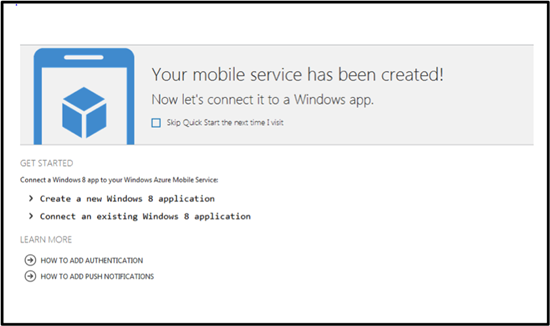










 Nat Friedman
Nat Friedman Miguel de Icaza
Miguel de Icaza Joseph Hill
Joseph Hill







 Figure 3. Notification bar with new activity, notification bar
Figure 3. Notification bar with new activity, notification bar