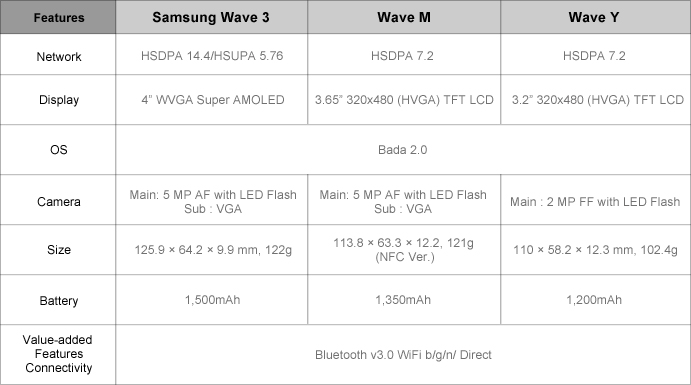Home » Posts tagged 'slates'
Tag Archives: slates
Windows 8 gaining smartphone like “connected standby” capability
New power state called “Connected Standby”
- Windows coalesces all the timer and network requests, turns the radio on periodically to satisfy them, then goes back to very low power consumption.
- But because app requests are getting satisfied they are up to date as soon as you press “ON”
8 ways Windows 8 benefits the retail industry [MSDN Blogs, Oct 5, 2011]
…
7. Energy friendly – The tradeoff between instant-on for customer service and the constant consumption of power has been minimized. Now retail environments with any number of client machines can use the Windows 8 “Connected Standby” mode to ensure that devices are available for use instantly while using the least amount of power possible. This feature will even allow enterprise software updates to machines that are in a low power state.
…
Dr. Paul Jacobs, CEO of Qualcomm on the Wireless Future [Global Technology Leadership Conference at the University of California Berkeley’s College of Engineering, Nov 18, 2011]
[24:10] Up to this point – I would say – tablets predominantly have been an iPad story. The Android tablets are out there. They haven’t been quite as successfull. But I think that will change, not just with the Android but also with Microsoft working on having Windows. So they are porting big Windows onto mobile phone chips.
And the interesting thing about that is now your Windows computer will act much more like a smartphone. So Microsoft spent a lot of effort implementing a feature that’s called ‘Connected Standby’ which means that when your PC goes to sleep it will go to sleep like a smartphone – meaning that power consumption goes down to very low and every so often it will blip up, collect your e-mail and your Facebook notifications, and whatever else it is that needs to update, and it goes back to sleep at very, very low power. And when you touch the screen, boom it comes on right away.
And that is going to be interesting because now you have a tablet with a full computing environment, on a full web, all the stuff that you would expect. So I think that’s going to be a very, very interesting thing. I’ve seen the form factors. There are extremely, extremely aggressive form factors that are going to be coming out when these Windows 8 launches happen. [25:30]
Steven Sinofsky, Julie Larson-Green, Antoine Leblond, Michael Angiulo, and Chris Jones: BUILD Keynote – Day 1 [Microsoft transcript for the press, Sept 13, 2011]
…
MIKE ANGIULO: ARM and SOC hardware combined. This is a Qualcomm ARM reference design, this is the one we showed at Computex, this is an 8660 Snapdragon. It’s hooked up to this debugging system here that’s measuring power really accurately. And what’s going on on this monitor is you can actually see the amount of power being used. It’s very low. The system is not off, it’s in a new power state called “connected standby” which is a really low-power idle state. You can see these little spikes that show up here. What’s going on is Windows is coalescing all of the timer requests and all of the network requests, turning the radio on briefly, updating the apps, and then shutting the radio back down. So, when I turn the system on, it turns on with one click — or two depending on if you have demo gremlins.
The system is on. You can see the power jumps right up. It’s an instant-on type scenariobecause it was never off. I can interact with the system here and you can see the power kind of changes as we’re rendering and we’re drawing on the screen. And then when I go to turn it off, I click it, immediately the power drops down. What’s going on right there is the apps get a chance to pack up their data and then it’s shutting down and it immediately drops back to idle. That’s the kind of system — yeah. (Applause.)
STEVEN SINOFSKY: I mean, when we talk about fundamental performance, that’s what we’re talking about. We’re actually taking the things that you’d experience like in phones, and we’re bringing that to the PC architecture at the base kernel level.
MIKE ANGIULO: And it’s one of the things that all of these SOC systems will be able to do. If you’re good to the understanding connected standby session, you’ll see the same power demo running on the Nvidia Tegra 3, we showed — it was nine months ago at CES was the first time we showed ARM booting at all. And all it could do is just boot Windows 8 up to the desktop in one touch.
…
Understanding Connected Standby [Microsoft Channel 9 video, Sept 14, 2011]
Your PC in a year: how Windows 8 will change hardware [TechRadar, Nov 16, 2011]
…
Connected Standby
Microsoft uses words like ‘fresh’ and ‘alive’ to describe the future of the PC, especially when it’s talking about the Connected Standby mode that PCs using both ARM and low-power System On Chip (SoC) x86 processors will have. “It’s about the application experience,” says principal program manager Pat Stemen; “You want an app that’s fresh, that has connected content.
I don’t want to wait for it to download and I want it to show that fresh information when I turn on.” In fact the official name of PCs that support this is Always On Always Connected.
It’s also about consistent, consistently long battery life, he says; no more guessing how long the battery will last – you’ll know how much power the PC uses when it’s on and when it’s in Connected Standby, so you can accurately predict battery life.
Connected Standby is an “ultra-low power idle mode” implemented as a new level 5 ACPI modein the processor and it needs new hardware throughout the PC as well.
You need low-power memory (the kind of DRAM that’s been going into servers to save money because it doesn’t generate as much heat), low-power buses and devices and flash storagerather than a hard drive; that’s for speed as well as power saving, because the system can’t predict when the drive will be in use.
LIKE A PHONE:
Connected Standby stops using power much faster than today’s PCsThe Wi-Fi in Connected Standby PCs has to be much smarterbecause it’s on all the time, checking whether any of the network traffic matches the patterns of notifications that can wake the PC up – incoming VOIP calls or SMS and instant messages, for example.
That turns the whole PC back on so you can answer the call. Otherwise, the Wi-Fi connection periodically wakes itself up and collects data for the Metro apps that are on the Start screen.
That means putting a small processor in the Wi-Fi chipset and supporting NDIS 6.3, which lets the chipset do in hardware some of the network processing the PC would usually do in software; it also makes networking faster when the PC is on as well.
With Wi-Fi so important for Connected Standbyit has to get connected quickly; expect to get onto a hotspot or access point in about a second rather than the 12 seconds common now, even if you turn a PC off at work and turn it back on at home.
Tablets and a lot of notebooks will have built-in 3G next year. That’s going to use less power because new 3G connections will let Windows tell them when to turn off the transmitting radio because the PC is idle and just listen for incoming traffic, so the 3G card can go into ‘fast dormancy’ rather than keeping the radio on just in case (because turning the radio off saves power but turning it off and on again can use more power than leaving it on).
LOW-POWER 3G:
Knowing when to turn the radio off will stop 3G eating your batteryUSB 3 will be on all these PCs too, not just for the faster speeds but because “it works better at low power,” according to Dennis Flanagan, who runs the team implementing Connected Standby for Windows 8. “It uses much less steady-state power when there’s nothing being used on the bus.”
But the two main ways of connecting peripherals will be peer-to-peer Wi-Fi, using the Wi-Fi Direct standard which lets your notebook get online and connect to a Wi-Fi-enabled device at the same time, and the lower-power Bluetooth LE.
Flanagan calls that “low-power wireless connectivity for longer battery life and for a new class of low power devices that can last two or four years on a couple of batteries”. Having NFC that’s cheap enough to put into all PCs helps here as well, because you’ll be able to tap Wi-Fi and Bluetooth devices against your PC to pair them instead of following on-screen prompts.
Smarter than Smart Connect
Intel’s Smart Connect mode, coming in second-generation ultrabooks and netbooks with Cedar Trail Atom CPUs next year, also aims to keep new PCs up to date when they’re in standby but it’s not as sophisticated as Connected Standby– and doesn’t need as much new hardware to work. “It keeps your PC always updated,” Intel’s John Wallace told us.
“When the device is in a sleep state it wakes up and pings network so it can download email and update content. Windows 8 is push, this is pull; we’re waking up periodically and pulling content.” The problem with that is the PC will wake up and connect even if there’s no new content to download.
“We’ll have true connected standby on next generation hardware that gets push notifications and wakes up,” Wallace predicted; that could be the Haswell chip that will be used in third-generation ultrabooks, if it’s delivered as a SoC.
With ACPI 5 and Connected Standby, Wallace says Windows 8 PCs will have “weeks of battery life” in standby. In 16 hours in Connected Standby a Windows 8 PC will use up no more than 5% of battery life; if that sounds an odd amount of time to measure, it’s what you get if you put your PC into Connected Standby at 5pm and pick it up again at 9am next morning.
Initially Connected Standby and Smart Connection are only aimed at tablets and notebooks. “Over time, Connected Standby may also scale to all-in-on systems and desktop PCs as well, although we’re not really focused on that right now,” Stemen explained.
Rapid Start and fast boot
The improvements we’ll see in all PCs next year are include faster boot and better security. Again, the Microsoft approach to starting up faster is more aggressive than Intel’s Rapid Start, which aims at taking less than seven seconds to resume from hibernation; PCs with Connected Standby will wake in less than 300ms and all PCs with UEFI BIOS will boot in six seconds(and Windows 8 will actively warn you of any software you install that slows that down).
That includes checking that no malware has tampered with Windows and turning on your anti-virus software before you bootto avoid malware lurking on any USB sticks you have plugged in.
AV SOONER:
UEFI means PCs can start checking for viruses before they start Windows
Building a power-smart general-purpose Windows [Pat Stemen, program manager, Windows 8 Kernel team, MSDN Blogs: Building Windows 8, Nov 8, 2011]
…
Our goals
We have 3 goals in mind when engineering Windows 8 power management:
- Let the hardware shine. We built Windows 8 such that the power efficiency of the hardware platform shines through, regardless of whether the system is a SoC-based Windows tablet or an SLI-equipped gaming PC. We designed our power management interfaces in a consistent, standardized way across all platforms. This allows our hardware partners and application developers to focus on their unique innovations and experiences instead of the differences in platform hardware and power management.
- Continue to deliver great battery life. Windows 7 delivered a significant reduction in power consumption and increase in energy efficiency, particularly mobile PC battery life. (In fact, you can read how we thought about it in this e7 blog post.) In Windows 8, we want to maintain that same level of efficiency on existing PCs even as we re-imagine the rest of Windows.
- Enable the smartphone power model. One of the coolest things about the System-on-Chip (SoC) platforms you’ve seen us talk about at CES and //BUILD/ is their capability to quickly enter very low-power idle states. We want to leverage that ultra-low idle power to bring the constant connectivity and instant-on features of the smartphone power model to capable Windows 8 PCs.
…
How software influences power consumption
Software can influence power consumption by consuming resources—CPU, disk, memory, etc.–as each of those resources has a power cost associated. Software also influences power consumption through the OS and driver software responsible for managing hardware power states.
Windows 8 features 3 key innovationsto improve how software influences power consumption—the Metro style app model, idle hygiene, and a new runtime device power management framework. We will give you a brief overview of how these innovations improve power consumption in this blog post.
The Metro style application model
Most of us have experienced the influence of software on power consumption first-hand. It might be that you have an app on your phone that goes through battery quickly or you’ve heard the fan turn on in your laptop when playing a game or computing a spreadsheet. These are all examples of applications directly consuming CPU, GPU, network time, disk and/or memory.
One of the new power management innovations in Windows 8 isn’t a power management infrastructure feature; it is the Metro style application model itself. The Metro style application model is designed from the beginning to be power-friendly. The power management benefit is that the model makes it easy for developers to ensure their application is running only at the right time—applications in the background are suspended such that they do not consume resources and power when not in use.
Of course, we recognize that background activity is a critical component of apps that are always connected and responsive. The Metro style application model and the underlying WinRT support background activity through a new set of capabilities called background tasks. (See this Introduction to Background Tasks for more details.) Background tasks make it easy to perform background activity in a power-friendly fashion. They also enable developers to continue to deliver responsiveness and “freshness” in their applications, but the mechanisms are different than the existing Win32 model because of the desire for a fast-and-fluid interface and the other key attributes of Metro style apps (see 8 traits of great Metro style apps).
We’ve engineered background tasks and the overall Metro style application model to enable a new level of app responsiveness, while at the same time considering overall system attributes including power and memory consumption.
Task Manager showing suspended Metro style appsIdle hygiene
Software can have dramatic influence on power consumption even without consuming a lot of resources through intermittent idle activity. We refer to improvements to idle activity as idle hygiene.
Most PC platforms feature processor and chipset idle states that allow the hardware platform to stop the clock or completely turn off power to parts of the silicon when they are unused. These idle states are absolutely critical to enabling long battery life, but they require a minimal residency duration—that is, you have to be idle for long enough to make the transition in and out of the idle state worthwhile in terms of power used. This is because some power is consumed on the way into and out of the idle state. Software most effectively uses these idle states when there are as few exits from the idle state as possible, and the duration of the idle state is as long as possible.
We track the idle efficiency of Windows 8 using built-in ETW Tracing, some additions to the Windows Performance Analyzer, and a basic histogram. Below, you can see the difference in idle durations between Windows 7 and Windows 8. When the screen is on, we’ve already moved the bar significantly from a maximum idle duration of 15.6ms in Windows 7 to 35% of our durations longer than 100ms in Windows 8! With the screen off and during Connected Standby, our idle durations are even longer, currently in the tens of seconds.
Runtime device power management
PCs attain their longest battery life when all devices, including the processor, storage, and peripheral devices enter low-power modes. Almost every device in the modern PC has some kind of power management technology, and runtime device power managementdetermines how we use those technologies seamlessly without impact to the user experience. A really good example of runtime device power management is dimming the automatic display after a timeout in Windows 7.
Just to underscore how important device power management is, we have seen many systems where not enabling a single device’s power management features can easily reduce total battery life by up to 25%! (It’s worth noting here that disabling a device in Device Manager is almost equally bad—most devices are initialized by firmware at their highest power modes and require a device driver to get them to a more nominal power consumption.) You can diagnose some device power management problems using the built-in powercfg.exeutility in Windows 7 with the /ENERGY parameter. The output of /ENERGY is an HTML file that gives you a view of which devices and software are potentially running in a power-consuming state. Of course, using the factory image for your PC that came loaded with OEM and vendor-supplied drivers is almost always the best way to ensure the devices in your PC are well-behaved for power management.
Efficient power management of devices is performed by the driver for the device, in conjunction with the Windows kernel power manager and platform firmware. The power manager makes it easy for the drivers of these devices to implement their power management routines and coordinate any power state transitions with other devices on the platform.
For Windows 8, we’ve built a new device power framework that allows all devices to advertise their power management capabilities and integrate them with a special driver called the Power Engine Plug-in or PEP, designed for SoC systems. The PEP is provided by the silicon manufacturer and knows all of the SoC-specific power management requirements. This allows device drivers like our USB host controller or a keyboard driver to be built once, and still deliver optimal power management on all platforms from SoC-based PCs to datacenter servers.
We are hard at work with all of our ecosystem partners to deliver the low-power and long battery life technologies we all want in our Windows 8 PCs.
NVIDIA Tegra 3 and ASUS Eee Pad Transformer Prime
Follow-up: Kindle Fire with its $200 price pushing everybody up, down or out of the Android tablet market [Dec 8, 2011]
Update: ASUS introduces [i.e. making available] the Eee Pad Transformer Prime with NVIDIA® Tegra® 3 Quad-Core Processor and Google® Android™ 4.0 Ice Cream Sandwich [ASUS press release, Dec 1, 2011]
Update: Nvidia Tegra 3 to challenge shipments of 25 million units in 2012 [Dec 2, 2011]
Nvidia is set to challenge to ship 25 million Tegra 3 processors for use in smartphones, tablet PCs and automobiles in 2012 as the company is unlikely to be able to achieve the same shipment goal for its Tegra 2 in 2011, according to industry sources.
Despite that Tegra 2 successfully landed orders from Motorola, LG Electronics, Samsung Electronics, Asustek Computer and Acer, because the chip was not able to gain enough share from the smartphone market, which is currently dominated by Qualcomm, while shipments of non-Apple tablet PCs, which Tegra 2 accounts for 75% of the volume, are limited, Nvidia’s goal of shipping 25 million Tegra 2 chips in 2011 will not be able to be realized, the sources noted.
Although Nvidia still faces strong competition from players such as Qualcomm and Texas Instruments, the company with its advances with the Tegra 3 processor will try to challenge the same shipments goal in 2012 and is eying Windows on ARM (WOA) in 2013 to achieve further growth.
Currently, there are 11 smartphones that have adopted Tegra 2 including Motorola’s Artix, LG’s Optimus 2X and Samsung’s Galaxy R. Meanwhile, there are 23 tablet PCs with Tegra 2 including Samsung’s Galaxy Tab 10.1, Asustek’s Eee Pad Transformer and Acer’s S3.
Tablet Specification Comparison (source: Anandtech)
| ASUS Eee Pad Transformer | ASUS Eee Pad Transformer Prime | Apple iPad 2 | Samsung Galaxy Tab 10.1 | |
| Dimensions | 271mm x 175mm x 12.95mm | 263 x 180.8 x 8.3mm | 241.2 x 185.7 x 8.8mm | 256.6 x 172.9 x 8.6mm |
| Display | 10.1-inch 1280 x 800 | 10.1-inch 1280 x 800 Super IPS+ | 9.7-inch 1024 x 768 IPS | 10.1-inch 1280 x 800 PLS |
| Weight | 675g | 586g | 601g | 565g |
| Processor | 1GHz NVIDIA Tegra 2 (2 x Cortex A9) | 1.3GHz NVIDIA Tegra 3 (4 x Cortex A9) | 1GHz Apple A5 (2 x Cortex A9) | 1GHz NVIDIA Tegra 2 (2 x Cortex A9) |
| Memory | 1GB | 1GB | 512MB | 1GB |
| Storage | 16GB + microSD card | 32GB/64GB + microSD slot | 16GB | 16GB |
| Pricing | $399 | $499/$599 | $499 | $499 |
ASUS Eee Pad Transformer Prime – All Details and Specifications [Nov 8, 2011]
ASUS Announces the Eee Pad Transformer Prime [ASUS US press release, Nov 8, 2011]
ASUS officially announces the world’s first tablet with the NVIDIA® Tegra® 3 quad-core processor – the ASUS Eee Pad Transformer Prime. Cooperatively working with NVIDIA® to launch the first quad-core tablet in the world, the Eee Pad Transformer Prime features the innovative ASUS exclusive mobile dock, presenting a harmony of beauty and strength. ASUS CEO Jerry Shen says, “The combination between the Eee Pad Transformer Prime and Tegra 3 is the perfect fusion to deliver an uncompromising tablet experience. Together, we bring a whole new mobile computing experience to consumers around the world”. Echoing that sentiment, NVIDIA’s President and CEO Jen-Hsun Huang states, “The Eee Pad Transformer Prime is a category-defining product. Powered by Tegra 3, it brings us into a new era of mobile computing, in which quad-core performance and super energy-efficiency provide capabilities never available before. With Transformer Prime, ASUS has once again led the industry into the next generation.”
The Eee Pad Transformer Prime is ultra-thin at 8.3mm (0.33”) and lightweight at 586g (1.29lbs) while featuring a stylish metallic swirl design with class leading enhancements including ASUS SonicMaster audio technology, an HD 8MP rear auto-focus camera with LED flash and battery life rated for up to 18 hours*when combined with the optional mobile dock. Pricing will range from $499** (32GB) to $599** (64GB), with the optional mobile dock accessory priced at $149**.
Incredibly Slim yet Incredibly Powerful
Featuring an ultra-slim form factor, the Transformer Prime is only 8.3mm (0.33”) thin and weighs in at a mere 586g (1.29lbs without dock). This makes watching movies, surfing the web, playing games, taking photos, finishing up homework or video chatting with friends or family so easy and natural that you’ll wonder if the Transformer Prime was designed specifically with you in mind. Its innovative metallic swirl design is made of aluminum for a secure yet extremely comfortable grip that comes in two gorgeous colors: Amethyst Gray and Champagne Gold.The Transformer Prime is the world’s first tablet to feature NVIDIA’s next-generation quad-core Tegra® 3 processor. With the quad-core CPU, 12-core GeForce® GPU and vSMP technology, the Transformer Prime delivers an optimum user experience featuring smooth multitasking capabilities, lightning fast app loading, a rich and fluid web experience, full 1080P HD video for realistic media playback or recording and of course, incredible gaming performance that allows you to experience games in an entirely new way.
Fantastic Battery Life
While the Transformer Prime is extremely slim and light, ASUS did not forget about battery life. Thanks to the advanced power management features of the Tegra® 3 processor and ASUS optimizations the Transformer Prime has a battery life of up to 12 hours*, but when combined with the mobile dock, it lasts up to an incredible 18 hours*, the longest battery life of any current tablet. That’s enough battery life for a trans-ocean flight, all-night game session, viewing several movies on a long road trip or even video recording, editing, and then playing back your child’s school play all in 1080P HD clarity.Unrivaled Visuals
The Eee Pad Transformer Prime boasts a wide 178° viewing angle IPS display, protected by Corning® Gorilla® Glass, which features new ASUS technology to enhance the brightness of the screen for a better outdoor reading experience.
[The display’s normal brightness tops out at ~500 nits, but the Prime offers an alternate ‘Super IPS’ mode that pushes display brightness up to 600 nits for use in bright outdoor environments. ]The high-resolution 10.1” display offers a remarkably vivid and brilliant viewing experience of photos, books, videos, games, and more in either landscape or portrait mode outdoors, indoors and even in low-light places like an airplane or train. Thanks to Multi-Touch technology, you can use your fingers to do everything from swiping through photos, surfing the web, playing the latest games, typing emails, instant messaging, reading books or magazines, and starting your favorite movie.
A 1.2MP front camera allows for instant photos or high-quality video conferencing with friends, family or coworkers while an 8MP rear camera with auto-focus and LED flash takes stunning photos or video thanks to a large F2.4 aperture, back illuminated CMOS sensor, touch-to-focus depth of field and low-light noise reduction to provide the clearest and sharpest photos or even 1080P HD videos.
Advanced Audio
The Transformer Prime offers impressive audio capabilities in a tablet, powered by ASUS exclusive SonicMaster technology, renowned for crisp and acoustically accurate audio. It produces crystal clear sound with a wide sound stage, increased audio fidelity, and distinct vocal enhancements for an immersive audio experience with your favorite music track, video, or movie.Unlimited Productivity
The Transformer Prime is offered with either 32GB or 64B flash storage options for quick, efficient and reliable access to your applications. Both models feature a micro SD card slot, 3.5mm combo audio jack and micro HDMI port so sharing both what’s inside and on-screen is quick and easy. However, the function that gives the Transformer Prime its namesake is the mobile dock, which gives new meaning to the term versatility. This innovative and convenient design seamlessly provides the user with a keyboard and touchpad for superior content creation capabilities, longer battery life and incredible expandability options via the USB port and SD card slot.ASUS will include several innovative applications like SuperNote that is fantastic for its ability to take, draw or record notes and Polaris® Office which is great for staying productive with the ability to read, edit or create Word, Excel and PowerPoint (MS Office 97-2007) compatible files. Thousands of top rated applications and games are also available at Android Market that fully takes advantage of the Transformer Prime’s amazing new features and power.
More information: Detailed specification [on NVIDIA site]
NVIDIA Tegra 3: Fifth Companion Core [NVIDIA, Nov 2, 2011]
Variable SMP – A Multi-Core CPU Architecture for Low Power and High Performance [NVIDIA whitepaper, Sept 20, 2011]
…
Variable Symmetric MultiprocessingNVIDIA’s Project Kal-El is the world’s first mobile SoC device to implement a patented Variable Symmetric Multiprocessing (vSMP) technology that not only minimizes active standby state power consumption, but also delivers on-demand maximum quad core performance. In addition to four main Cortex A9 high-performance CPU cores, Kal-El has a fifth low power, low leakage Cortex A9 CPU core called the ‘Companion’ CPU core that is optimized to minimize active standby state power consumption, and handle less demanding processing tasks.
Project Kal-El also includes other patented vSMP technologies that intelligently manage workload distribution between the main cores and the Companion core based on application and operating system requirements. This management is handled by NVIDIA’s Dynamic Voltage and Frequency Scaling (DVFS) and CPU Hot-Plug management software and does not require any other special modifications to the operating system
Low Power Companion Core
The Companion core is designed on a low power process technology, but has an identical internal architecture as the main Cortex A9 CPU cores. Since it is built on a low power process in the low performance ranges (and frequencies), it consumes lower power than the main CPU cores that are built on a fast process technology. Power-performance measurements on Kal-El show that the Companion core delivers higher performance per watt than the main cores at operating frequencies below 500 MHz, and therefore the maximum operating frequency of the Companion core is capped at 500MHz. Table 1 compares and contrasts the Companion core to the four main cores on Kal-El.
Power optimized Companion CPU Core Performance optimized main CPU Cores Architecture Cortex A9 Cortex A9 Process Technology Low Power (LP) General/Fast (G). Operating Frequency Range 0 MHz to 500 MHz 0 MHz to Max GHz Table 1 Companion and Main CPU Core features
The Companion core is used primarily when the mobile device is in active standby and performing background tasks such as Email syncs, Twitter updates, Facebook updates etc. It is also used for applications that do not require significant CPU processing power, such as streaming audio, offline audio, and both online or offline video playback. Note that both audio and video playback, in addition to video encoding, are largely processed by hardware-based encoders and decoders.
Unlike the Companion core, the main CPU cores need to operate at very high frequencies to deliver high performance. Therefore they are built on a fast process technology which allows them to scale up to very high operating frequencies at lower operating voltage ranges. Thus the main cores are able to deliver high performance without significant increases in dynamic power consumption.
Figure 3 Low Power Companion CPU on Kal-El
Using the combination of performance-optimized main cores and a power-optimized Companion core, Variable Symmetric Multiprocessing technology not only delivers ultra-low power consumption in active standby states, but also on-demand peak quad core performance for performance hungry mobile applications such as gaming, Web browsing, Flash media, and video conferencing.
vSMP technology successfully combines the power-performance benefits of the power-optimized CPU B and performance-optimized CPU A shown in Figure 2 and delivers a power-performance curve that looks like the one shown in Figure 4.
Figure 4 Power-Performance curve of Companion core
plus quad main cores running on vSMP technology…
Figure 5 CPU core management based on workload
…
The Variable SMP architecture is also completely OS transparent, which means that operating systems and applications don’t need to be redesigned to take advantage of the fifth core.
More information: The Benefits of Quad Core CPUs in Mobile Devices [NVIDIA whitepaper, Sept 20, 2011] discusses the benefits of quad-core across different types of use cases – web, games, apps, multitasking and more. They also highlight examples of how quad-core Kal-El uses less power than dual-core processors across all performance points.
With 1 core active, the max clock is 1.4GHz (up from 1.0GHz in the original Tegra 2 SoC). With more than one core active however the max clock is 1.3GHz. Each core can be power gated in Tegra 3, which wasn’t the case in Tegra 2. This should allow for lightly threaded workloads to execute on Tegra 3 in the same power envelope as Tegra 2. It’s only in those applications that fully utilize more than two cores that you’ll see Tegra 3 drawing more power than its predecessor.
NVIDIA Tegra 3: Side by Side Comparisons [NVIDIA, Nov 2, 2011]
NVIDIA Quad-Core Tegra 3 Chip Sets New Standards of Mobile Computing Performance, Energy Efficiency [NVIDIA press release, Nov 8, 2011]
NVIDIA today ushered in the era of quad-core mobile computing with the introduction of the NVIDIA® Tegra® 3 processor, bringing PC-class performance levels, better battery life and improved mobile experiences to tablets and phones. The world’s first quad-core tablet with the Tegra 3 processor is the ASUS Eee Pad Transformer Prime.
Known previously by the codename “Project Kal-El,” the Tegra 3 processor provides up to 3x the graphics performance of Tegra 2, and up to 61 percent lower power consumption. This translates into an industry-leading 12 hours of battery life for HD video playback.
The Tegra 3 processor implements a new, patent-pending technology known as Variable Symmetric Multiprocessing(vSMP). vSMP includes a fifth CPU “companion,” specifically designed for work requiring little power. The four main cores are specifically designed for work requiring high performance, and generally consume less power than dual-core processors.
During tasks that require less power consumption — like listening to music, playing back video or updating background data — the Tegra 3 processor completely shuts down its four performance-tuned cores and, instead, uses its companion core. For high-performance tasks — like web browsing, multitasking and gaming — the Tegra 3 processor disables the companion.
“NVIDIA’s fifth core is ingenious,” said Nathan Brookwood, Research Fellow at Insight 64. “Tegra 3’s vSMP technology extends the battery life of next-generation mobile devices by using less power when they’re handling undemanding tasks and then ratcheting up performance when it’s really needed.”
The Tegra 3 quad-core CPUs are complemented with a new 12-core NVIDIA GeForce® GPU, which delivers more realism with dynamic lighting, physical effects and high resolution environments, plus support for 3D stereo, giving developers the means to bring the next generation of mobile gamesto life.
For the millions who play games on mobile devices, the Tegra 3 processor provides an experience comparable to that of a game console. It offers full game-controller support, enabling consumers to play games on their tablet or super phone, or connect to big screen HDTVs for a truly immersive experience. It also leverages NVIDIA’s award-winning 3D Vision technology and automatically converts OpenGLapplications to stereo 3D, so consumers can experience 3D on a big screen 3D TV (via HDMI™ 1.4 technology).
The Tegra 3 processor provides the industry’s….
- Fastest web experience – with accelerated Adobe Flash Player 11, HTML5 and WebGL browsing, and an optimized Javascript engine
- Fastest applications – with blazing performance for multimedia apps, such as photo and video editing
- Fastest multitasking – for switching between common uses, such as playing music and games, and background tasks
- Fastest, highest-quality gaming [not true, eg. the Apple iPhone 4S is powered by PowerVR SGX 543MP2 GPU which more performance, see the below table from Anandtech] – including new Tegra 3 processor-optimized NVIDIA Tegra Zone™ app games such as Shadowgun, Riptide GP, Sprinkle, Big Top THD, Bladeslinger, DaVinci THD and Chidori.
Highlights / Key Facts:
- The Tegra 3 processor redefines power consumption and mobile-computing performance with:
- The world’s first quad-core ARM Cortex A9 CPU
- New patent-pending vSMP technology, including a fifth CPU core that runs at a lower frequency and operates at exceptionally low power
- 12-core GeForce GPU, with 3x the graphics performance of the Tegra 2 processor, including support for stereoscopic 3D
- New video engines with support for 1080p high profile video at 40 Mbps
- Up to 3x higher memory bandwidth
- Up to 2x faster Image Signal Processor
- 40 games are expected to be available by the end of 2011, and over 15 Tegra 3 games are under development for Tegra Zone, NVIDIA’s free Android Market app that showcases the best games optimized for the Tegra processor.
- The Tegra 3 processor is in production. Developers can order the Tegra 3 Developer Kit to create applications for devices with Tegra such as tablets and super phones, at developer.nvidia.com/tegra.
Mobile SoC GPU Comparison (source: Anandtech)
Adreno 225 |
PowerVR SGX 540 |
PowerVR SGX 543 |
PowerVR SGX 543MP2 |
Mali-400 MP4 |
GeForce ULP |
Kal-El GeForce |
|
SIMD Name |
– |
USSE |
USSE2 |
USSE2 |
Core |
Core |
Core |
# of SIMDs |
8 |
4 |
4 |
8 |
4 + 1 |
8 |
12 |
MADs per SIMD |
4 |
2 |
4 |
4 |
4 / 2 |
1 |
1 |
Total MADs |
32 |
8 |
16 |
32 |
18 |
8 |
12 |
GFLOPS @ 200MHz |
12.8 GFLOPS |
3.2 GFLOPS |
6.4 GFLOPS |
12.8 GFLOPS |
7.2 GFLOPS |
3.2 GFLOPS |
4.8 GFLOPS |
GFLOPS @ 300MHz |
19.2 GFLOPS |
4.8 GFLOPS |
9.6 GFLOPS |
19.2 GFLOPS |
10.8 GFLOPS |
4.8 GFLOPS |
7.2 GFLOPS |
NVIDIA wouldn’t confirm the target clock for Tegra 3’s GPU other than to say it was higher than Tegra 2’s 300MHz. Peak floating point throughput per core is unchanged (one MAD per clock), but each core should be more efficient thanks to larger caches in the design.
A combination of these improvements as well as newer drivers are what give Tegra 3’s GPU its 2x – 3x performance advantage over Tegra 2 despite only a 50% increase in overall execution resources. In pixel shader bound scenarios, there’s an effective doubling of execution horsepower so the 2x gains are more believable there. I don’t expect many games will be vertex processing bound so the lack of significant improvement there shouldn’t be a big issue for Tegra 3.
The early 2010 Windows 8 alternative: the Courier tablet
Why Microsoft killed the Courier [Nov 1, 2011]
The inside story of how Microsoft killed its Courier tablet [Nov 1, 2011]
… At one point during that meeting in early 2010 at Gates’ waterfront offices in Kirkland, Wash., Gates asked Allard how users get e-mail. Allard, Microsoft’s executive hipster charged with keeping tabs on computing trends, told Gates his team wasn’t trying to build another e-mail experience. … Courier users could get e-mail from the Web, Allard said, according to sources familiar with the meeting. … The key to Courier, Allard’s team argued, was its focus on content creation. Courier was for the creative set, a gadget on which architects might begin to sketch building plans, or writers might begin to draft documents.
“This is where Bill had an allergic reaction,” said one Courier worker … He conveyed his opinions to Ballmer, who was gathering data from others at the company as well. Within a few weeks, Courier was cancelled because the product didn’t clearly align with the company’s Windows and Office franchises, according to sources.
…
While the internal fight over Courier occurred about 18 months ago, the implications of the decision to kill the incubation project reverberate today. Rather than creating a touch computing device that might well have launched within a few months of Apple’s iPad, which debuted in April 2010, Microsoft management chose a strategy that’s forcing it to come from behind. The company cancelled Courier within a few weeks of the iPad’s launch. Now it plans to rely on Windows 8, the operating system that will likely debut at the end of next year, to run tablets.
… using Windows as the operating system for tablets also implies that Microsoft will update the devices’ operating systems on the Windows time frame, typically every three years. Compare that to Apple, which seems likely to continue to update the iPad annually, a tactic that drives a raft of new sales each time a new generation hits the market. By the time Windows 8 rolls out, Apple will likely have introduced its iPad 3. Moreover, Amazon’s much anticipated Kindle Fire tablet, which goes on sale November 15, will have nearly a year head start on the Windows-powered tablet offerings.
On the other hand, Courier, with its modified version of Windows, could have been updated more frequently than the behemoth operating system itself.
…
Early on, the group opted to use Windows for Courier’s operating system. But it wasn’t a version of Windows that any consumer would recognize. The Courier team tweaked the operating system to make sure it could perform at high levels with touch- and pen-based computing. What’s more, the graphical shell of Windows–the interface that computer users associate with the operating system–was entirely removed. So while it was Windows under the hood, the home screens bore zero resemblance to the familiar PC desktop.
…
Designers working on Courier came up with clever notions for how digital paper should work. One of the ideas was to create “smart ink,” giving text, for example, mathematical properties. So when a user wrote “5+8=” on, say, digital graph paper, the number “13” would fill in the equation automatically. Additionally, if users selected lined digital paper, words would snap to each line as they were jotted down.
The phrase at the core of the Courier mission was “Free Create.” It was meant to describe the notion of eliminating the processes and protocols that productivity software often imposes on workers.
“Free Create is a simple statement that acts as a rallying cry, uniting the consumer’s core need and Courier’s core benefit,” reads a passage in an internal Microsoft book memorializing the Courier effort, reviewed by CNET, that was given to the team after the project was shuttered. “Free Create is a natural way to digitally write, sketch and gather inspiration by blending the familiarity of the pen, the intuition of touch, the simplicity of the book and the advantages of software and services.”
…
When Courier died, there was not a single prototype that contained all of the attributes of the vision: the industrial design, the screen performance, the software experience, the correct weight, and the battery life. Those existed individually, created in parallel to keep the development process moving quickly. Those prototypes wouldn’t have come together into a single unit until very late in the development process, perhaps weeks before manufacturing, which is common for cutting-edge consumer electronics design. But on the team, there was little doubt that they were moving quickly toward that final prototype.
“We were on the cusp of something really big,” said one Courier team member.
In late 2009, before the iPad had launched, the Courier team recognized the market for tablets was ready to explode. It laid out a detailed engineering schedule and made the case to Microsoft’s top brass that Courier could be a revolutionary device that would define a new product category. The team put forward a vision that Microsoft could create a new market rather than chasing down a leader or defending an established product.
“J (was) incubating with his tribe, very much thinking consumer and very much thinking the next few years,” a former Microsoft executive said. “He was trying to disrupt Microsoft, which hasn’t been good at consumer products.”
In fact, one of the mandates of Alchemie was to look only at product ideas and business concepts that were no farther than three years into the future. The Alchemie book includes something of an innovation process road map that lays out four “gates” that ideas needed to pass through to move from incubation to product development. And a source said that Courier had made it through all four gates.
So why did Courier die? The answer lies in an understanding of Microsoft’s history and culture.
Microsoft “Courier” secret tablet [Sept 22, 2009]
Special: Interview with Microsoft NUI/UX Designer Ron George [Nov 25, 2009]
The futuristic videos you see may or may not come from MSFT. It all depends. Sometimes MSFT gives challenges to outside vendors to think up something crazy and those are usually the videos that somehow get, “leaked” online. The true MSFT videos that are created internally, at least in my experience, have never been leaked. These are where the real ‘gold’ is. I saw the ‘courier’ video that was leaked (click here to see it -MSK) and it was very basic with few truly useful interactions. If that was done in house, it would have been much grander and much more detailed. People seem to forget about how large and how the scope of MSFT is beyond what you see today by 3-10 years.
Microsoft confirms Courier tablet, quashes hopes of shipping it [AppleInsider, April 29, 2010]
Microsoft has finally confirmed that it has been working on a tablet concept known as “Courier,” but the company has also announced that it has “no plans to build such a device at this time.”
The evolution of Courier at Microsoft
In 2008, Microsoft floated a mobile collaboration app for Windows Mobile under the name Courier. Nobody seemed to notice, given the overshadowing presence of iPhone 2.0 over the mobile software market.
The following year, Courier tablet concept photos were leaked by Gizmodo. It presented rendered depictions of dual-screen notebook supporting both touch and stylus input. The leak occurred just in time to suggest that Microsoft had big plans in place to rival the iPhone in the mobile arena, much like the introduction of the quickly forgotten Surface in 2007 had served as a temporary distraction from the original iPhone launch.
Shortly after the introduction of Apple’s iPad, new pictures were leaked by Engadget depicting the dual screen Courier as a veritable competitor and near twin of the iPad, although there were no real details about availability or pricing.
Microsoft continued to officially promote the Slate PCs introduced in January by PC makers, but bloggers excitedly spoke of Courier as a real product that would ship at the end of 2010, presumably at a reasonable price and with lots of features missing from Apple’s iPad.
Courier was also expected to run the same software (and Windows CE operating system) as the company’s Zune HD music player and Windows Phone 7 smartphones, creating a counterpoint to Apple’s iPhone OS and its App Store for iPhone, iPod touch, and iPad devices.
Today, Frank Shaw, Microsoft’s VP of corporate communications, dashed any hopes for Courier in telling Engadget, “At any given time, across any of our business groups, there are new ideas being investigated, tested, and incubated. It’s in Microsoft’s DNA to continually develop and incubate new technologies to foster productivity and creativity. The ‘Courier’ project is an example of this type of effort and its technologies will be evaluated for use in future Microsoft offerings, but we have no plans to build such a device at this time.”
Engadget mused that “Courier will always remain in our hearts as one of the finest unicorns that ever unicorned across our screens.”
Speculation About the “Courier” Project [April 29, 2010]
Over the past few months there has been a ton of speculation about the “Courier” project from Microsoft. We’ve not discussed or confirmed the project. There is more speculation today, and below is what we are saying publicly:
“At any given time, across any of our business groups, there are new ideas being investigated, tested, and incubated. It’s in Microsoft’s DNA to continually develop and incubate new technologies to foster productivity and creativity. The ‘Courier’ project is an example of this type of effort and its technologies will be evaluated for use in future Microsoft offerings.”
I am excited about the great set of products and services rolling out from the company in the next few months – Office 2010, Windows Phone KIN, Windows Phone 7, SQL Server 2008 R2, Project Natal from the Xbox team, Windows Live Wave 4, among others. It is going to be a fun next few months!
Posted by Frank Shaw
Corporate Vice President, Corporate Communications.
Microsoft’s New Mobile Strategy: Software for Every Platform [Sept 17].
Microsoft’s Tivanka Ellawala told the WSJ that the company’s done with smartphone hardware (beyond in-house prototypes, presumably): “We are in the software business and that is where our business will be focused,” he said. That means no follow-ups to the Kin social media smartphone, definitely; no resuscitation of the Courier e-reader/tablet project, probably; and a new focus on making apps for other platforms, quite possibly.
J Allard [June 28, 2008]
Chief Experience Officer and Chief Technology Officer, Entertainment and Devices Division
As Chief Experience Officer (CXO) and Chief Technology Officer (CTO), J Allard is responsible for the technical architecture and user experiences related to products and services of the Entertainment and Devices (E&D) division. Allard works closely with technical leaders across the company to align E&D product teams with Microsoft’s overall services strategy and product architecture, and drives the technical and design agenda to deliver Connected Entertainment experiences for consumers. With a unified approach and his personal passion for the possibilities of digital entertainment, Allard manages the E&D design group and also oversees an incubation team that scouts new opportunities for the division.
A 15-year veteran of Microsoft, Allard previously managed the technical development of the Xbox game console and Zune media player, and launched the Zune portable entertainment devices and services business. Allard helped shape the company’s Internet strategy, has shipped over 30 products at Microsoft and was a founding member of the Xbox, Windows NT and TCP/IP product families.
Allard holds a bachelor’s degree in computer science from Boston University and was recognized in 2003 as a Distinguished Alumnus, the highest honor the university confers on its alumni. Allard has been named to several leadership and influentials lists, including The Hollywood Reporter’s “Top 35 Entertainment Execs Under 35” and Details’ list of “Most Powerful Men Under 38,” and is a member of the World Economic Forum’s Young Global Leader program.
Microsoft still dreaming of Courier, patents dual screen “digital notebook” [Oct 2, 2010]

As far as we know Microsoft’s Courier project is stone dead, but like due to its rather violent demise it spirit clearly still haunts the company, as its ghost appears to pop up every once in a while.
On this occasion we have a patent submitted very recently, on the 30th September, for a device which clearly embodies many of the concepts we first saw in the leaked Courier project.
The patent is summarized as such:
BACKGROUND
Touch sensitive displays are configured to accept inputs in the form of touches, and in some cases approaching or near touches, of objects on a surface of the display. Touch inputs may include touches from a user’s hand (e.g., thumb or fingers), a stylus or other pen-type implement, or other external object. Although touch sensitive displays are increasingly used in a variety of computing systems, the use of touch inputs often requires accepting significant tradeoffs in functionality and the ease of use of the interface.SUMMARY
Accordingly, a touch sensitive computing system is provided, including a touch sensitive display and interface software operatively coupled with the touch sensitive display. The interface software is configured to detect a touch input applied to the touch sensitive display and, in response to such detection, display touch operable user interface at a location on the touch sensitive display that is dependent upon where the touch input is applied to the touch sensitive display.In one further aspect, the touch input is a handtouch input, and the touch operable user interface that is displayed in response is a pentouch operable command or commands. In yet another aspect, the activated user interface is displayed upon elapse of an interval following receipt of the initial touch input, though the display of the activated user interface can be accelerated to occur prior to full lapse of the interval in the event that the approach of a pen-type implement is detected.
This Summary is provided to introduce a selection of concepts in a simplified form that are further described below in the Detailed Description. This Summary is not intended to identify key features or essential features of the claimed subject matter, nor is it intended to be used to limit the scope of the claimed subject matter. Furthermore, the claimed subject matter is not limited to implementations that solve any or all disadvantages noted in any part of this disclosure.
Plane to Line Switching (PLS) screen technology (Samsung)
Crisis Message of Aug 29, 2015 from Hunbiased: Immigration which I very much felt to share here before anything else of my own: “ Immigration is *the* topic in the news in Hungary. It’s what all newscasts lead with and it’s the issue that dominates the front pages. How bad is the situation? I take a look at some basic figures to see whether or not the current EU policies regarding immigration are fair and answer the question, “if Hungary is expected to absorb 140,000 people without batting an eyelid, how many people should Germany and the UK take?” ”
Plane to Line Switching (PLS) screen technology (Samsung)
Microsoft gives Samsung Windows 8 developer PCs to Build attendees, AT&T throws in 3G service [engadget, Sept 13, 2011]
… that PC comes complete with a second-gen Intel Core i5 processor, an 11.6-inch 1,366 x 768 Samsung Super PLS display, a 64GB SSD, 4GB of RAM, and a dock with a USB, HDMI and Ethernet ports.
[PLS-LCD only introduced in North America for the Galaxy 10.1 Tablet:] What Are The Benefits Of Using A PLS-LCD In My Wi-Fi GT-p7510 Galaxy 10.1 Tablet? [Samsung FAQ, Aug 6, 2011]
The GT-p7510 tablet comes with PLS-LCD touchscreen panel technology. The Plane to Line Switching technology is roughly 10% brighter (should help with better visibility in sunlight) and offers about 2x the increase in wide angle viewing compared to certain other LCD technologies. In addition, PLS-LCD offers the following below:
- Higher Contrast
- Decreased Power Consumption
- Response Time Faster
- Lesser Reflection
- Clearer Screen
Due to the cost of Super AMOLED displays, PLS-LCD was used in the GT-p7510 to remain price competitive in the marketplace with the 10.1 inch display.
PLS LCD @ Samsung SA850 [Feb 27, 2011]
New PLS (Plane to Line Switching) LCD technology by Samsung will be used in its professional monitors SA850
SyncMaster™ SA850 Series 27″ LED Monitor [June 27, 2011]
Samsung S27A850D 27” LED Monitor [March 21, 2011]
…
See perfect colours from wherever you sit
Maximise your viewing experience with Samsung’s superior PLS technology (Plane to Line Switching). Regular screens suffer from what is called Colour Shift, which reduces the picture quality and colour when viewed from an acute angle. The SA850, which can cover an amazing 178° viewing angle both vertically and horizontally, boasts a crisp and detailed picture by maintaining true-to-life colour, even when viewed from extreme angels, so the experience is vivid and brilliant.…
Samsung to Release LED Monitors with Super PLS, Best Fit for Specialists [SamsungTomorrow, Aug 23, 2011]

Samsung Electronics is to release three models of new LED monitor (S27A850, S24A650 and S24A350T) applying cutting-edge Super PLS (Plane to Line Switching) technology — which makes it possible for a viewer to watch in much wider viewing angles than models in the market.
The new LED monitors employed LED panels thus realizing Samsung TV’s iconic features like vivid resolution and eco-friendliness. This monitor line-up is said to be best fitting for professional users. The SyncMaster SA850, for example, is a 27-inch monitor, has a screen aspect ratio of 16:9 and a native resolution of 2560×1440 pixels. Such products are highly interesting in my opinion.
Samsung launches Evolutional Central Station and LED Monitor Lineup with Ultra High Quality LED Panels for Enterprises [Samsung press release, June 21, 2011]
…
Samsung SyncMaster SA850 series deploys Samsung’s own display technology, PLS panel, which covers 100% sRGB color space, providing excellent image output with the highest color accuracy. This is best-designed for industries such as graphic designs, publishing, filming and broadcasting. PLS panel also provides 178° wide viewing angle (both horizontally and vertically), and it enables users to view high quality images from any viewing positions. The Gamma Distortion Index of the PLS is less than 0.15, which meets the high demands of all users for the highest quality and flawless image.
…
Samsung SyncMaster SA850 is the first to implement Samsung’s own PLS panel. It has a 27″ WQHD screen which covers 100% sRGB color space, fulfilling the high requirements for image quality and color accuracy of professional users, such as photographers, architectures and advertising practitioners. PLS panel also delivers energy saving features. Comparing to conventional LCD monitor, its LED-backlight can save power consumption up to 36%. The 27″ 2048 x 1152 WQHD screen allows 178° wide viewing angle and produces vivid images with richer color.
…
Samsung to showcase TFT-LCD vs PLS-LCD vs Super-Amoled-Plus [Feb 22, 2011]
http://www.oled-display.net At the MWC-2011 Samsung show a comparison between a ordinary TFT-LCD against PLS-LCD (IPS type) and the brand new Super-Amoled-PLUS Display. More about OLED-Displays at http://www.oled-display.net
Samsung SyncMaster SA850: World’s First Monitor on PLS Matrix [X-bit labs, May 30, 2011]
Over a year ago Samsung made an attempt to introduce an alternative to mainstream TN-based products by releasing monitors with C-PVA matrixes. The SyncMaster F2080 and F2380 were not much of a success, however. Although Samsung claims that corporate users were eager to buy them, these models were not interesting for home users due to their high response time and some color rendering problems. Later on, Dell and some other brands introduced their e-IPS based products which met the mainstream requirements by having a reasonable price and well-balanced specs.
In late 2010 Samsung responded to e-IPS with its PLS technology. The name itself (it spells out as Plane-to-Line Switching) was quite a surprise for specialists because it was not a variant of the proprietary PVA technology but seemed to resemble IPS matrixes which were produced by Samsung’s largest competitor LG.
PLS technology was at first advertized as a solution for tablet PCs and mobile phones (high-quality matrixes are quite popular in these devices thanks to Apple’s backing and LG’s active participation) but then one monitor from the new 8 series, namely SyncMaster SA880, was declared to have a PLS matrix.
…
Closer Look at Samsung’s Super PLS Matrix
Although the Super PLS technology (I will call it simply “PLS” below) was introduced by Samsung back in December 2010, there is still very little information disclosed about it. PLS matrixes were first showcased as displays of mobile devices. It was even rumored that Apple took a fancy to PLS and would use it in its iPad 2 (the rumors were wrong; the iPad 2 comes with IPS matrixes). In February, some scraps of information about the first full-featured PLS-based monitor, specs and photos, emerged.
We could only make guesses as to what the new matrix was like. PLS stands for Plane-to-Line Switching which sounds similar to IPS (In-Plane Switching), so PLS was supposed to be Samsung’s version of IPS. Samsung itself compared PLS with IPS, but that didn’t prove anything. The various versions of PVA matrixes were compared to IPS as well, just because IPS matrixes are manufactured by LG, Samsung’s largest competitor. Anyway, the comparisons put an emphasis on such facts as excellent viewing angles, lack of off-angle color distortions (tonal shift), a higher brightness and a lower cost.
It must be noted that we’ve already got a successor to the IPS technology which features a higher brightness and a lower cost. It is e-IPS which is manufactured by LG and is quickly gaining in popularity. The main downside, and not a very serious one, is that black gets lighter when the screen is viewed from a side.
For you to better understand the numerous types of modern LCD matrixes, I’ll just put down their highs and lows in this brief list:
- TN: low price, low response time (below 5 milliseconds GtG), average contrast ratio (600:1), poor viewing angles (especially vertical ones), significant off-angle color distortions.
- IPS: high price, average response time (5 to 10 milliseconds GtG), average contrast ratio (600:1), excellent viewing angles, minimal off-angle color distortions.
- PVA: high price, high response time (over 10 milliseconds GtG), high contrast ratio (over 1000:1), good viewing angles, noticeable off-angle color distortions.
- C-PVA: average price, high response time (over 10 milliseconds GtG), high contrast ratio (over 1000:1), good viewing angles, noticeable off-angle color distortions.
- E-IPS: average price, average response time (5 to 10 milliseconds GtG), average contrast ratio (600:1), good viewing angles, minimal off-angle color distortions.
As you can see, e-IPS matrixes are not rivaled directly by any other technology. They are comparable in price to C-PVA matrixes but have different properties. C-PVA matrixes boast a high contrast ratio but are limited in their applications due to their imperfect color rendering and high response time. I wouldn’t dismiss them altogether, yet an LCD matrix with a response time as high as 75 milliseconds can hardly be viewed as suitable for a versatile home monitor.
So, what does Samsung offer us under the name of Super PLS? To answer this question I’ve made macro photographs of pixels of different LCD matrixes.
This is the TN matrix of a Samsung SyncMaster SA950 monitor [the senior 3D model of the home-oriented 9 series … based on a TN matrix with a native resolution of 1920×1080 pixels and a maximum refresh rate of 120 Hz]. We see subpixels of solid colors with slanted corners. When the monitor’s brightness is reduced, the whole of a subpixel keeps on glowing. The photo lacks sharpness a little due to the antiglare coating of the screen (it’s glossy in the SA950, yet affects the quality of the photo anyway).
Here is the PVA matrix of a Dell 2407WFP at full brightness. We can see intricately shaped subpixels with a “waist” in the middle and diagonal segmentation. It’s hard to mistake this one for anything else.
This is the same PVA matrix at half brightness. Again, this matrix type is absolutely different from other technologies. We can see that only the ends of the subpixels are aglow while the middle is turned off.
That’s the e-IPS matrix of a Dell U2311H. The picture is blurred by its antiglare coating, yet we can see that each subpixel consists of two parts with a black line in the middle. The two halves of each subpixel are slightly segmented diagonally, like with PVA. As opposed to PVA, each subpixel is square and does not split in two parts at reduced brightness but keeps on glowing as a single whole.
And this is the PLS matrix of the Samsung SyncMaster SA850. It is obvious that its subpixels are closest to e-IPS. They have the same rectangular shape with a barely visible black line in the middle. It is hard to discern the details because of the monitor’s antiglare coating which, coupled with the small pixel pitch (0.233 millimeters), hindered my photographing. The subpixels of this matrix keep on glowing as a single whole at reduced brightness.
Thus, PLS matrixes do resemble e-IPS in terms of the subpixel structure as far as we can discern it. Let’s see if they also resemble e-IPS (or IPS) in technical properties.
…
Brightness and Backlight Uniformity
The monitor’s Brightness and Contrast are set at 100% and 75%, respectively, by default. I achieved my reference point of 100-nit white at 30% Brightness and 48% Contrast.
The monitor regulates its brightness by modulating the power of its LEDs at a frequency of 180 Hz. The SA850 uses a white LED backlight, which helped make its case rather slim and light.
[so the monitor’s brightness is Black 0.58 and White 313 (nits)]
Unfortunately, the contrast ratio isn’t high at below 600:1. This is lower than the typical contrast ratio of e-IPS matrixes (600 to 700:1). The maximum brightness is high but you can easily make the screen as bright as is comfortable to you.
The three available MagicBright modes give you three different levels of brightness. The Cinema mode has a very odd color rendering setup (I’ll talk about them shortly) whereas the Standard and Game modes do not distort colors. For practical purposes, I guess that the monitor should be set up manually for a lower screen brightness than the Standard mode for productivity and Web applications, so you can use Standard for viewing photographs and playing games at night and switch into the Game mode for watching movies and playing games in the daytime.
The low contrast ratio may be due to the poor uniformity of the backlight. The picture based on the results of my measurements shows a bright spot in the center of the screen, just where I measured the contrast ratio. That spot is not as bright as the bottom left corner, though.
Although the extent of the variation in brightness is exaggerated in the picture for illustrative purposes, the monitor is obviously far from ideal, especially with black. Talking about the exact numbers, the average nonuniformity of brightness for black is 8% whereas the maximum deflection from the base level is as high as 45%! For white, the average and maximum are 3.6% and 8.3%, respectively. It’s hard to say why the monitor is so good with white and so poor with black, but the bright spot in the corner of the screen can be considered a defect. It is going to be conspicuous when watching movies, for example.
The viewing angles of the PLS matrix are excellent when the monitor shows a bright colorful image. I could see no color distortion or contrast deterioration even at large viewing angles, both vertically and horizontally.
There was one interesting thing with black. To illustrate it, I made a few photos of the monitor from different angles in a dark room. The monitor works at full brightness and displays a black fill.
…
It is easy to see that the screen doesn’t get much brighter when viewed from a side, but the areas with backlight irregularities show some more light. Moreover, each such area has its own particular viewing angle at which it becomes the brightest. For example, the bright spot at the top of the screen moves rightwards in the last two photos.
For the comparison’s sake I will show you photos of an e-IPS matrix (Dell U2311H) under the same conditions.
…
The brightening of black has nothing to do with backlight irregularities (which have a rather typical X-shaped pattern on this monitor). As the viewing angle gets larger, there appear yellow-colored symmetrical spots in the far corners of the screen. These spots get larger along with the viewing angle.
So, it looks like PLS is indeed superior to e-IPS in terms of viewing angles, especially on black, and can compete with the more expensive samples of IPS matrixes. Besides, my sample of SyncMaster SA850 with a PLS matrix is prevented from showing its best in this parameter by its backlight irregularities. When viewed from a side, its screen gets brighter the most in those areas where the backlight is the most irregular.
…
Samsung claims that PLS matrixes with white LED backlight (that’s the kind of the matrix employed in the SA850) cover the entire range of sRGB colors. And that’s indeed so. The monitor’s color gamut triangle matches the sRGB one along one rib and is larger in the other two ribs. Thus, the SA850 is one of the few monitors that you can get an immaculately accurate sRGB gamut with by creating an appropriate profile with a calibrator and using that profile in your image-editing application.
…
The Samsung SyncMaster SA850 with its Super PLS matrix is not an ideal monitor, but it’s good.
Samsung has indeed begun to manufacture LCD matrixes which are similar to IPS and capable of competing with e-IPS in price and beating them in specs, especially in terms of viewing angles. PLS matrixes do not have the annoying effect of e-IPS ones which show a brighter black when viewed from a side. Considering the comparable price, PLS makes a more appealing option.
On the other hand, it is yet too early to talk about any competition with e-IPS on the market of desktop monitors. PLS is only going to be available in a single product so far. And while the 27-inch SA850 (S27A850) is interesting due to its high resolution, it can hardly challenge mainstream 21.5- and 23-inch e-IPS based monitors.
It should also be noted that Samsung becomes the only company to produce LCD matrixes of all possible types: TN, VA (C-PVA for the SyncMaster F2380 and S-PVA for TV-sets and large info boards), and now PLS which is functionally similar to IPS technology. This may be due to the company’s ongoing search for the most promising and demanded solutions. Instead of making its decisions in labs and at internal meetings, the company releases products with all technologies available to it in order to check out the reaction of real users. This approach brings about more choices but, on the other hand, the buyer may easily get confused.
As for the SyncMaster SA850, this particular product seems quite competitive to me.
Highs:
- Serious exterior design, good functionality and handy controls
- High native resolution
- Low response time, good color rendering, excellent viewing angles
- Full coverage of the sRGB color space
- Matte coating of the screen that is free from glares and graininess
- Three digital inputs and a USB 3.0 hub
- Ambient lighting sensor
Lows
- Low contrast ratio
- Poor uniformity of backlight for black
Even now, three months prior to its official release, this model has more highs than lows. If the manufacturer gets rid of the backlight irregularities, the SyncMaster SA850 will easily become one of the best products in its class and an indispensible solution for people who need a high resolution and good color rendering but cannot afford a 30-inch monitor. The SA850 will also be good as a versatile home monitor.
I hope that PLS matrixes will go beyond 27-inch monitors and into 23-inch and 24-inch products at prices comparable to those of the same-size e-IPS models. After all, if PLS is planned for such different devices as 10-inch tablet PCs and 27-inch desktop monitors, there must be no technical problems with producing a 23-inch PLS matrix. I’m now waiting for Samsung to release one!
Samsung Galaxy Tab 10.1 Review: The Sleekest Honeycomb Tablet [AnandTech, June 13, 2011]
A Beautiful Display
Other than form factor, the 10.1’s display is the only other major advantage Samsung holds over ASUS. While the Eee Pad’s display is quantifiably similar to Apple’s iPad 2, it does fall victim to an incredible amount of glare. There’s a sizable gap between the LCD panel and the outermost glass, which results in more glare than most other tablets we’ve reviewed this generation. The 10.1 however doesn’t suffer this fate and as a result is more directly comparable to the iPad 2.
Samsung Galaxy Tab 10.1 (left) vs. ASUS Eee Pad Transformer (right)
Samsung Galaxy Tab 10.1 (left) vs. Apple iPad 2 (right)While both ASUS and Apple use an IPS panel in their tablets, Samsung uses its own technology called Super PLS (plane line switching). Brian Klug, our resident smartphone and display guru did some digging and it turns out that Super PLS is Samsung’s own take on IPS that maintains viewing angle while boosting throughput (brightness). The Samsung supplied photo below shows a comparison of the tradeoff you make with S-IPS and I-IPS, as well as both of those compared to Super PLS:
Traditionally you’d have to trade off viewing angle for brightness or vice versa even within the IPS family. Super PLS lets you have your cake and eat it too, giving you the same side viewing angles as S-IPS but with the light throughput of I-IPS.
Perhaps due to the use of Super PLS, Samsung actually managed to outfit the Galaxy Tab 10.1 with a brighter panel than what we saw with the iPad 2. Black levels aren’t quite as good but peak brightness is measurably better at nearly 500 nits. While the display isn’t what I’d consider bright enough to use in direct sunlight, it is more versatile than the iPad 2’s as a result of its brightness.
The higher black levels balance out the brighter panel and deliver a contrast ratio comparable to that of the iPad 2:
I should mention that the quality of the panel on the retail 10.1 sample is significantly better than what I saw with Samsung’s Galaxy Tab 10.1 Limited Edition at Google IO. The sample from IO had noticeably worse black levels, lower peak brightness and as a result lower overall contrast. On top of all of that, the LE suffered light bleed from one of its corners – a problem I haven’t seen on the retail 10.1. With only two Galaxy Tabs to compare this is either an indication of wildly varying quality control, or more likely that Samsung simply repackaged its early samples as LEs and saved the mass production hardware for paying customers a month after Google IO.
As you can see in the shot above the Samsung panel has a considerably cooler white point than the Eee Pad Transformer. A quick measure with our colorimeter shows a white point of 8762 (vs 7805K for the Eee Pad). It does make Samsung’s default wallpaper look very pretty. If you’re wondering, the iPad 2’s panel is calibrated to a 6801K white point – at least with our 16GB CDMA sample here.
Samsung reloaded more possibilities on the go with GALAXY Tab 7.0 Plus [Samsung press release, Sept 30, 2011]
Samsung Electronics Co., Ltd, a leading mobile device provider, today announced the launch of the GALAXY Tab 7.0 Plus. Offering a portable, rich multimedia experience on a 7-inch display, the GALAXY Tab 7.0 Plus packs power and productivity into a chic lightweight design. The GALAXY Tab 7.0 Plus runs Google AndroidTM Honeycomb, enabling an easy and intuitive user experience.
“Samsung pioneered the seven-inch tablet market with the launch of the GALAXY Tab, marking an innovation milestone in the mobile industry. Building on the success of the GALAXY Tab, we’re now delighted to introduce the GALAXY Tab 7.0 Plus reloaded with enhanced portability, productivity and a richer multimedia experience” said JK Shin, President and Head of Samsung’s Mobile Communications Business. He added “GALAXY Tab 7.0 Plus is for those who want to stay productive and in touch with work, friends and content anytime, anywhere.”
Enhanced Portability
With 7-inch display, GALAXY Tab 7.0 Plus provides enhanced portability, weighing just 345g and measuring at just 9.96mm thin. Enhanced portability ensures that it fits easily into an inside-jacket pocket or a handbag, making it an ideal device for those who need to stay productive and entertained while on-the-move.
Advanced Productivity
GALAXY Tab 7.0 Plus delivers a smooth and intuitive user experience with powerful performance powered by 1.2GHz dual core processor. Mini Apps allows seamless multitasking by consolidating 7 applications easily accessed from a bottom-side tray on main screen. Users can launch favorite features such as music player or calendar as pop-ups over full screen applications. Not only that, users can design an individualized up-to-the-minute interface through Live Panel.
Web browsing is also enhanced by Adobe Flash and super-fast HSPA+ connectivity, providing download speeds up to three times faster than a conventional HSPA connection. On top of that Wi-Fi Channel Bonding bonds two channels into one for improved network connection and data transfer at up to twice the speed.
Furthermore, the GALAXY Tab 7.0 Plus offers voice and video call support, with no need for a headset.
Users can see friends and family from anywhere in the world in high quality thanks to the device’s larger screen.Rich Multimedia on-the-move
Full HD videos can be enjoyed on the 7-inch WSVGA PLS display, with DivX & multi codec support ensuring the device is capable of supporting a variety of different formats. An improved virtual clipboard, which stores text and images enabling easy copy and paste, further adds to these capabilities.
Additionally, the GALAXY Tab 7.0 Plus features Social Hub, Readers Hub and Music Hub services. Social Hub aggregates the user’s contacts, calendar and email along with instant messaging and social networking connections all within one easy-to-use interface. Readers Hub provides e-reading content such as e-books, newspapers and magazines. Music Hub enables access to over 13 million songs even when out and about.
GALAXY Tab 7.0 Plus will be available starting in Indonesia and Austria from end-October and gradually rolled to globally including Southeast and Southwest Asia, US, Europe, CIS, Latin America, Middle East, Africa, and China.
For multimedia content and more detailed information, please visit www.samsungmobilepress.com/
Samsung GALAXY Tab 7.0 Plus Product Specifications
Network
HSPA+ (HSDPA 21Mbps/HSUPA5.76Mbps) 900/1900/2100EDGE/GPRS 850/900/1800/1900 Processor
1.2GHz Dual Core Display
7-inch WSVGA(1024X600) PLS LCD OS
Android 3.2 (Honeycomb) Camera
Main(Rear) : 3 MP AF with LED Flash
Sub (Front) : 2 MPAction Shot, Panorama Shot, Smile ShotVideo
Codec : MPEG4, Divx, Xvid, H263, H.264, VC-1, WMV7/8, VP8
Format: 3GP,MPEG4, WMV, AVI, MKVPlayback : 1080p Full HD
Recording : 720p HDAudio
Codec : MP3,WMA, AMR-NB, AMR-WB, AAC, AAC+, e-AAC+, AC-3, Flac Midi(SMF), WAV, OGG
apt-X Bluetooth Codec
Music Player with SoundAliveValue-added Features
Samsung Apps Samsung Kies 2.0
Samsung Kies air (downloadable via Samsung Apps)Samsung TouchWiz : Live Panel, Mini Apps Social Hub
– Integrated Messaging(Email, SMS, SNS, MMS), Contacts/ Calendar Sync
– POP3/IMAP Email & Exchange Active SyncReaders Hub/Music Hub
(will be available for download via Samsung Apps after launch)Google™ Mobile Services
– Gmail™, Google Talk™, Google Search™, YouTube™, Android Market™,
– Google Maps™Smart Remote Enterprise Solutions Adobe Flash Document Editor Connectivity
Bluetooth® technology v 3.0
USB 2.0 HS & Host
Wi-Fi 802.11 a/b/g/n (2.4 & 5 GHz)
Wi-Fi Channel bonding & Wi-Fi DirectSensor
Accelerometer, Gyro, Digital compass, Ambient Light, Proximity Memory
1GB(RAM) + 16/32GB Internal memory + microSD (up to 32GB) Size
193.65 x 122.37 x 9.96 mm, 345g Battery
Li-on 4,000 mAh
Windows 8 Metro style Apps + initial dev reactions
With this style of apps there is a clear platform diagram:
but there is no similar kind of diagram for the structure of the applications themselves, although that structure is absolutely different from the ones we are familiar with in the existing Windows applications of different kind.
First I will present the current confusion in that regard and then SOME answers to that from current MSDN documentation. Some because an equally important part, the contract mechanism is not described in the “answer excerpts” that will follow after the “introductory confusion part”. For the contract mechanism I will include here just this simple paragraph from the Fact Sheet:
Apps are part of a web of apps, not a silo of unrelated apps. Apps can communicate with one another in Windows 8. Rather than switching apps to share information, you stay immersed in your app and share the information to another app right in that context, never losing your place. So if you want to share a photo from a social network app, you just swipe the share charm and share to the app. No burdensome and baroque cut and paste.
Other missing information in brief from the published short guide:
Adding Metro style to your apps
Your apps get a predictable, Metro style UI that’s tailored to the device by using Windows 8 controls. The controls are designed for both touch devices and for mouse and keyboard. By default, your apps convey the Windows personality, which is a familiar user experience that customers understand. Here are the three kinds of controls that you can use.Standard controls: these include everything you need to display, enter, and manipulate data and content. Control families include view, text, pattern, overlay, media (audio and video), content, collection, and basic.
Collection controls: These help designers to create rich content experiences in consistent, touch-friendly ways. They include built-in support for drag-and-drop operations, and they let you customize display modes by using styling and templates. Examples are the simple list, grid view, grouped grid view, flip view, and semantic zoom.
Intrinsic controls: These are available in the Windows Library for JavaScript (WinJS), and they go beyond the limitations of CSS3 box-type controls, if you need more flexibility in your interface design or you want to integrate your own brand into your customers’ experience.
Creating immersive user interfaces with adaptive layout
Windows 8 gives you creative options for adapting an app experience dynamically to the size of the screen area, changes in orientation, and different display capabilities using CSS3. These features enable you to give your customers a fluid, natural-feeling experience in your Metro style apps. Here are some examples.
Animation: Create smooth, animated experiences and elements with HTML5 and CSS3 that embody the Metro style. Take advantage of a comprehensive set of pre-defined animations that are lively and unique, yet familiar to users.
3-D transformations: Add smooth, fluid visual experiences, such as perspective transforms and flipping elements on and off the screen. In the past, you’d have to create these effects using native code, but now you can create them with HTML5 and CSS3.
Flexible box layout: Create flexible containers that expand proportionally to fill any remaining space in an HTML5 layout. This is great for designers to use to create key components of apps, such as toolbars or navigational elements.
Grid layout: Position and size content elements into cells on a grid structure that you define with fixed, fractional, or automatic units.
Multi-column layout: Mimic newspaper and magazine layouts by creating a single column of HTML5 content in multiple parallel columns with equal width and height.
A typical confusion about Windows 8 Metro style apps:
Re: Windows 8 apps going html5, wtf – part 2 [Sept 15, 2011]
I just watched this BUILD speech by Jensen Harris: http://channel9.msdn.com/Events/BUILD/BUILD2011/BPS-1004 [although it is the most detailed video “answer”, [1:33:05] long, HIGHLY RECOMMENDED BTW]
I must admit that all those concepts regarding the metro touch UI appear to be really thought through. They actually looked at how people hold und use tablets, and the optimization to the “two hands, use thumbs”-method seems quite sensible (the split up touch keyboard was a little odd though … c’mon! … typing with your thumbs?).
Next I browsed the Windows Runtime Reference, http://msdn.microsoft.com/en-us/library/windows/apps/br211377(v=VS.85).aspx(thx to jackbond for the link), and I was relieved to find lots of familiar stuff in there like XAML of course, Dependency Properties, Control Templates etc.
So I’d be willing to change my former “do not want!” attitude to a more excited “Lots of work coming up, but it’ll pay off” one if … well, if all of this was covered by “BUILD – the conference solely for handheld device developers”. As I said before: I might be too stubborn to grasp all this visionary stuff (I guess there’s a reason it’s not me working at the top of win dev ;-), but I simply cannot seeANYof this apply to the desktop environment.
I absolutly disagree for example with Harris’ statement that in the near future we will all unbelievingly remember that there once were screens without touch. I still don’t see me working (yes, Mr Harris, I actuallyWORKwith my Computer rather than spend my whole time looking at beautiful RSS-Feeds, weather forecasts, tweet@rama and stuff like that) here at my desk by pawing my monitor.
And when he showed how to operate Metro UI with a mouse I ultimately thought “Hey, you cannot be serious about that”. So instead of having a context specific pop up menu at the very position of my mouse pointer when I righclick I now get the ususal app bars at the top and bottom of the screen which forces me to move my mouse pointer a much greater distance to achieve the wanted result. This is not “fast and fluid”, but its sheer opposite.
So I’ll try a new evaluation of where this leaves me as a developer. We now have a new UI that (in my opinion) is awesome for handhelds, but doesn’t make any sense on the desktop. We finally(!) have a true replacement for the WIN32-API (“YES!!”) that unfortunatly only works with Metro UI (“D’oh!”). We still have the traditional desktop, but it is clearly labeled as “NOT modern, NOT immersive, NO WinRT” (I still don’t understand why). We have Silverlight that doesn’t run in the Metro UI Browser because its own creator(!) thinks that this plugin only disturbs the indeedily-doodily HTML5 experience.
I stand here scratching my head in disbelief, and I cannot resist the impression that this whole show is about “Heeeyyyy, we developed an AWESOME solution! Wait, it gets better: for a problem that didn’t even exist!”. I think it’s hilarious to read posts like this http://dougseven.com/2011/09/14/i-know-what-youre-thinking-and-youre-wrong/ (thx to jrboddie for the link). So while Mr Sinofsky is still on stage at BUILD trying to sell Metro to the crowd as the next big thing, developers are wiping the sweat off their foreheads in relief to hear people like Doug Seven say “My advice…keep doing what you are doing [with WPF and Silverlight], and invest 20% of your time in learning about Windows 8 and the Metro style app models“. There’s something going very wrong here, and I wonder if anyone at the top of Microsoft does take notice.
Short Answers:
Windows 8 Previewed Today at BUILD [Sept 13, 2011]
Build: More Details On Building Windows 8 Metro Apps [Sept 14, 2011]
Jensen Harris Walks Us Through the Windows 8 UI [only 10 minutes long Channel 9 video, Sept 14, 2011]
A great example: Metro style browsing: one engine, two experiences, no compromises[Sept 14, 2011]
A great number of Metro style app samples
Answers from Metro style app development:
[Roadmap for creating Metro style apps using C#, C++, or Visual Basic]
Touch is an important part of many Metro style app [they are touch first!] using C++, C#, or Visual Basic apps. But the mouse remains a primary means of interacting with these apps on some devices. Learn how to make your apps work with both means of input.
>> Quickstart: Touch input
[Primer for current Windows developers]
With the Windows desktop, the shell is static. Icons can be colorful and pretty, sure, but they really just sit there. A running app is also often surrounded by visual noise that has little to do with the app itself—noise that comes from other apps and from Windows itself. Even an app’s own menus, ribbons, and other command structures often consume a noticeable portion of screen space and can distract the user.
In contrast, Windows Developer Preview is designed to help Metro style apps engage and re-engage the user much more deeply:
- Apps typically run full-screen and the Start screen disappears after an app is launched. System UI also appears only as needed in response to specific user interactions. As a result, users are completely immersed in the foreground app by default, and you don’t need to implement a special full-screen mode.
- The exception to this is that two apps (and only two) can run side-by-side. One occupies the majority of the screen and the other, a smaller portion to the side. This keeps multi-tasking focused on the user’s most important apps.
- For all but its most essential UI, apps can use the app bar and flyouts to reveal secondary operations when needed, in response to specific interactions.
- Live tileshelp apps dynamically display their most important content on the Start page, providing users with essential info at a glance. This way, users don’t have to open the full app to engage with it.
- Users can create content tiles [secondary tiles] that link directly into specific parts of an app. This makes the interaction with an app both highly efficient and meaningful, in contrast to the user wasting their time simply navigating the app structure.
- Apps can use notifications to surface events to the Start page in a way that feels natural to Windows. Such consistency increases the likelihood that a user will take notice of the event and re-engage with the app.
In addition to having two side-by-side apps, Windows Developer Preview introduces a new means of multitasking— apps can now work together to perform common tasks such as searching, sharing, and managing contacts:
- Instead of having the user switch between apps, as in the classic Windows shell, portions of other apps that help fulfill a task, like sharing, appear directly in the foreground app.
- In the classic shell users often must switch between apps because the data they want is accessible only within a particular app. In Windows Developer Preview, such apps can act as sources for searchable data, sharing services, contacts, and files. This means that selecting and sharing a picture that’s managed in an online service like Flickr is as easy as picking a file that’s on the local hard drive.
With all this aliveness and active integration, it is also important to optimize battery life and maximize the responsiveness of the foreground app. Here is what’s new:
- Windows Developer Preview automatically suspends background apps once those apps have an opportunity to save their state and finish long-running tasks.
- Suspended apps remain in memory and can be quickly resumed if the user switches back to them, they’re needed to fulfill a task (like providing search results or a sharing service), or they’ve asked to be awakened in response certain events like a timer or network activity.
- If the system needs to free memory, it can unload suspended apps, knowing that the app can reload its saved state when it starts up again to bring the user right back to where they left off.
- Selective app features, such as music, voice-over-IP, and data transfer, can continue running in background mode (subject to user approval).
Finally, because many users spend the majority of their computing time in a web browser, with Windows Developer Preview an app can specify itself as the primary handler for certain internet domains. This means that navigating to those domains takes the user to a typically richer app experience rather than a generic browser experience. Developers can also use header markup in web pages to identify a handler app, which improves app discovery both through the browser and through Bing search.
[What are Metro style apps?]
Your Metro style apps engage users with the info they are interested in and the people they care about. Live tilesupdate users at a glance and draw them into your app.
The Start screen is about showing off what apps are great at. App tiles are alive with status and activity updates, encouraging your users to dive into your app. When designing your tile, you need to:
- Highlight your brand. Your app tileis a chance to visually define your brand for your users. It should be attractive and distinct.
- Showcase the info and activities your users are most interested in. You want your users to keep returning to your tile, looking for updates, checking in. You want those updates to pull your users back into the app itself. The more thoughtful you are about the kinds of info and activities you showcase, the more likely users are to engage.
For more info on designing and creating an app tile, see Guidelines and checklist for tiles and Guidelines and checklist for notifications.
[Creating and managing tiles, toast, and Windows push notifications]
In the new Windows Developer Preview Start screen, tiles are the primary representation of an app. Users launch their apps through those tiles and tiles can display new, relevant, and tailored content to the user through [tile] notifications. This makes the Start screen feel vibrant and allows the user to see at a glance what’s new in their world.
An app can also communicate time-critical events to the user through toast notificationswhether the user is in another app, in the Start screen, or on the desktop. The methodology to design and deliver toast closely parallels that of tiles, lowering the learning curve.
Tile notifications, toast notifications, and badge updates [or notification badge] can all originate either from a local API call or from the cloud.
Tiles and tile notifications
Tiles represent your app in the Start screen. They are the primary method for the user to launch your app, but can also surface information and notifications directly through tile itself, making it a dynamic representation of your app even when your app is not running. This contributes to making Windows feel alive and connected. An interesting and useful tile can give a user incentive to launch your app and this aspect of your app development should not be slighted.
Tiles are available in two sizes. Which of the two sizes is displayed is entirely controlled by the user.
- Square: This tile size can contain application branding—either an application icon or name—as well as potential notification badges. Because a square tile contains only basic information, only one template is available to create them.
- Wide: This tile size can contain any of the content of a square tile plus richer, more detailed, and more visually compelling content as well. A broad choice of layout templates is available at this size to allow the additional content. Any app that uses a wide tile must also provide a corresponding square tile because the user can choose to shrink the tile at any time as they personalize their Start screen.
The content of a tile is defined in XML, based on a set of templates provided by Windows. To define a tile’s contents, the developer simply retrieves one of the templates and provides their own text and images.
A tile can contain text and images, depending on the template selected, and can also display a badge and either a logo or short name. The badge is displayed in the lower right cornerand the logo or short name in the lower left. The choice of whether to show the logo or the short name is declared in the app manifest.
Cycling
Up to five update notifications can cycle repeatedly through the tile if the developer declares the tile to have the cycling capability. Notifications can be given a tag to use as a replacement ID. Windows examines the tag on a new notification and replaces any saved notification with the same tag. Notifications cycle until they expire, are pushed out of the queue by newer updates, or are replaced in the queue with an updated version of themselves.
Default tiles
When your app is first installed, it is represented by a default tile. This is a simple, static tile defined in your app manifest; generally just a representation of your logo or brand. This tile is replaced only when you send your first tile notification. It’s a significant concept to grasp that the only time you technically “create” a tile is when you define it in your app manifest. All further changes are tile notifications.
Your tile can revert to the default when there are no notifications to be displayed on the tile; for example, when the user is offline or all tile notifications have expired.
As with any tile, if you supply a wide tile, you must also supply a square tile.
Default tiles are rendered on top of the app color, so if there is any transparency in the default tile image, the app background shows through.
…
Secondary tiles
Secondary tiles provide the ability to create tiles pinned to the Start screen that launch directly to a specific location or subexperience in a parent app. The app decides which content to offer as a pin option, but the user has the final say in whether the secondary tile will be created or deleted. This allows users to personalize their Start screen with the experiences they use the most.
This tile is independent of the main app tile and can receive tile notifications independently. When the secondary tile is activated, an activation context is presented to the parent app so that it can launch in the context of the secondary tile.
…
Toast notifications
A toast notification is a transient message to the user that contains relevant, time-sensitive information and provides quick access the subject of that content in an app. It can appear whether you are in another app, the Start screen, or on the desktop. Toasts are an optional part of the app experience and are intended to be used only when your app is not the active foreground app.
For your app to be able to receive a toast notification, you must declare that it can do so in your app’s manifest file.
A toast notification can contain text and images but secondary actions such as buttons are not supported. Think of toast as similar to a Windows balloon notification arising from the taskbar’s notification area. Like those notifications, a toast appears in the lower-right corner of the screen. When a user taps or clicks on the toast, the associated app is launched in a view related to the notification. It is the only mechanism by which one app can interrupt a user in another app. Toasts can be activated, dismissed, or ignored by the user. The user can also choose to disable all toasts for an app.
A toast notification should only be used for information considered of high interest to the user, typically involving some form of user opt-in, therefore it is a good choice for incoming e-mail alerts, IM chat requests, and breaking news. However, it is extremely important that when you consider using a toast notification, you realize that, due to its transient nature, the user might never see it.
Raising a toast notification is very similar to sending a tile notifications: a developer creates an XML payload based on a provided template and passes that payload to a manager object to display. Toast is visually distinct from a tile but the markup structure is nearly identical.
There are two types of toast notification:
- Standard toast: Most developers will use the standard toast. This toast remains on the screen for 7 seconds, playing a brief sound to alert the user when it appears. This toast is best for notifications such as a new e-mail, an IM contact sign-in, or a new social media update.
- Long-duration toast: This toast looks the same as a standard toast but stays on the screen for 30 seconds and can play longer, looping audio. This is used in situations where developers want to grab the user’s attention because there is a human waiting on the other end of the connection. This type of toast is appropriate for person-to-person communication like instant messages and VOIP calls.
Scheduled and recurring toast
A toast notification can also be scheduled to appear at a specific time. Use this feature for alarms, calendar reminders and notifications that depend on precise timing. These notifications do not depend on the app’s state or the computer’s network connection.
A scheduled toast notification can also display multiple times within a short period to increase the user’s chance of seeing it. For instance, you might want to show important meeting reminders three times, five minutes apart.
Scheduled toast notifications specify the date and time when Windows should raise that toast notification. In the case of a recurring scheduled toast it is the first time that the OS will display the notification.
…
Badges
A tile can display a notification badgewhich conveys summary or status information concerning and specific to the app. Badges can be displayed on either the square or wide tile. They can be numeric (0-99) or one of a set of Windows-provided glyphs. Examples of information best conveyed through a badge include network connectivity in an online game, user status in a messaging app, number of unread mails in a mail app, or number of new posts in a social media app.
The system provides a set of glyphs for use with a badge. These glyph values are available:
- none
- activity
- alert
- available
- away
- busy
- newMessage
- paused
- playing
- unavailable
- error
…
[Guidelines and checklist for notifications]
- Use what you know about the user to send personalized, tailored notifications to them through the tile. Tile notifications should be relevant to the user. The available information about a user on which this relevance is based is largely internal to the individual appand may be limited by a user’s privacy choices.For example, a television streaming service can show the user updates about their most-watched show or a traffic condition app can use the user’s current location to show the most relevant map.
- Send updates to the tile frequently so the user feels that the app is connected and receiving fresh, live content. The cadence of tile notifications will depend on the specific app scenario. For instance, a busy social media app could update every 15 minutes, weather every two hours, news a few times a day, daily offers once a day, and a magazine app monthly. If your app would update less than once a week, consider simply using a square tile with a badge.
- Provide fun and engaging tile notifications to help users make an informed decision about when to launch your app. For instance, if you provide a shopping app, tell the user when a sale is going on.
- If your app is not connected to cloud updates, use the tile to display local content or recent activity, updated each time the user launches or exits the app. For instance, a photo viewer tile could display photos from a recently added album. A video streaming service could show a static image to represent a video the user recently watched but didn’t finish.
- Don’t use relative time stamps or dates (for instance, “two hours ago”) on tile notifications because those can become out of date. Use an absolute date and time (for instance, “11:00 A.M.”).
…
[How to Create the Best User Experience for Your Application [April, 2006]]
Figure 10. Custom toast window with graphics and multiple controls
“Toast” windows (see Figure 10), made famous by instant messaging clients like MSN Messenger, are a great solution for informing the user of something without annoying or disrupting his or her work flow. There is a great article by Bill Wagner on creating Toast windows. It is good policy (and manners) to not disturb any other application’s toasts. Obstruction of such windows can be annoying and unproductive. One solution is to use the ToastSemaphore Mutex provided by the OS to avoid toast collision.
Sometimes you may need to show multiple items by the toast. Popping up 3 or more toasts would not really be advisable. Instead, cycling through each by popping/fading one toast after the other would be better. Microsoft Outlook implements a similar solution when notifying the user of incoming e-mails.
[Guidelines and checklist for notifications]
Toast notifications
- Consider that the user might not see the toast. If the information is important, you may want to retain related information on your tile or within your app views.
- Notify the user of something personally relevant and time sensitive. Examples include:
- new e-mails in a mail app
- an incoming VOIP call
- a new instant message
- a new text message
- a calendar appointment or other reminder
- notifications that the user has explicitly opted-in for
- A running app can hide a toast notification if it is no longer valid, such as an incoming call where the other party has hung up or the user has already answered on another device.
- Do not include text telling the user to “click here to…” It is assumed that all toasts have a click/tap action with a result made clear in the context of the notification.
- Combine multiple related updates that occur within a short period of time into a single toast. For instance, if you have 3 new e-mails that arrive at the same time, the app or app server should raise a coalesced notification.
- Don’tuse toast to notify the user of something that must be seen, such as a critical alert. To ensure the user has seen your message, notify them in the context of your app with a flyout, dialog, app bar or other inline element.
- Don’t use toast to notify the user of transient failures or network events, such as a dropped connection.
- Don’t notify the user of something they didn’t ask to be notified about. For instance, don’t assume that all users want to be notified each time one of their contacts appears online.
- Don’t use toast for anything with a high volume of notifications, such as stock price information.
- Don’t notify the user of something that is not user-initiated, peer-to-peer, or explicitly enabled by the user.
- Don’t use toast notifications for non-real time information, such as a picture of the day.
- Don’t use toast to notify the user of routine maintenance happenings, such as the completion of an anti-virus scan.
- Don’t raise a toast when your application is in the foreground. Use PushNotificationReceivedEventHandler to intercept push notifications when your application is running.
[Working with templates]
…
A badge is used to provide status on a tile, such as the number of new e-mails received or the status of a network connection. There are two variations: a number and a glyph. Badges are also defined as an XML document and its elements are defined in the badge schema.
[Guidelines and checklist for tiles]
- Tile designers should attempt to create an appealing tile for their app that presents new, tailored, and engaging content that the user will want to check in the Start screen and that invites them to launch the app.
- For a suite of apps, create one tile for each unique app in the suite.
- Don’t create multiple tiles that open subexperiences in the same app. There should only be one tile for each unique app. Instead, consider whether secondary tiles [content tiles] would be a better option for those scenarios.
- Don’t clutter the user’s Start screen with tiles for extras or accessories along with the app’s main tile. Only create multiple tiles when the product is truly a suite and each tile represents a separate core app in that suite.
- Don’t create a tile for a configuration or troubleshooting experience within the app. That functionality should be provided to the user through the app’s Setting charm.
…
- Don’t use tiles for advertisements.
- Avoid the overuse of loud colors in tiles; simple, clean, elegantly designed tiles will be more successful than those that scream for attention.
- Don’t use images with text on them; use a template with text fields for any text content needs.
- Don’t rely on tiles to send urgent real-time information to the user. For instance, a tile is not the right medium for a news app to communicate an immediate earthquake evacuation message. Toast is a better medium for messages of an urgent nature.
- Avoid image content that looks like a hyperlink, button, or other control. Tiles do not support those elements and the entire tile is a single click target.
[Creating and managing secondary tiles]
Secondary tiles [content tiles] enable users to promote interesting content and deep links—a reference to a specific location inside of the pinning app—from Metro style apps onto the Start screen. Secondary tiles enable users to personalize their Start screen experience with playlists, photo albums, friends, and other items important to them.
The option to create a secondary tile is seen most often in UI as the Pin to startoption. To pin content is to create a secondary tile for it. This option is often presented as a glyph on the app bar.
Selecting the secondary tile through a touch or a click launches into the parent app to reveal a focused experience centered on the pinned content or contact.
Only users can create a secondary tile; apps cannot create secondary tiles programmatically.Users also have explicit control over secondary tile removal, either through the Start screen or through the parent app.
Secondary tilesare associated with a single parent app. They are pinned to the Start screen to provide a user with a consistent and efficient way to launch directly into a frequently used area of the parent app. This can be either a general subsection of the parent app that contains frequently updated content or a deep link to a specific area in the app.
Examples of secondary tile scenarios include:
- Weather updates for a specific city in a weather app
- A summary of upcoming events in a calendar app
- Status and updates from an important contact in a social app
- Specific feeds in an RSS reader
Any frequently changing content that a user wants to monitor is a good candidate for a secondary tile. Once the secondary tile is pinned, users can receive at-a-glance updates through the tile and use it to launch directly into the parent app to reveal a focused experience centered on the pinned content or contact.
…
[Adding a splash screen]
A splash screen is requiredfor all Metro style apps.
.
Your default splash screen displays when users launch your app, providing immediate feedback to users while your app initialized its resources. When your app’s first view is ready for interaction, the splash screen is dismissed. Good use of a splash screen can improve how the user perceives the performance of your application.
You can customize your application’s loading display by specifying the splash screen image and background color, and by using the Splash Screen API to display your splash screen for longer, and/or to notify your app when your splash screen is dismissed.
Extending the length of time that your splash screen is displayed enables your application to complete additional startup tasks and display additional loading information. For example, your app might need to load resources from the network. You would extend your splash screen by retrieving the coordinates of the splash image in order to construct your own splash screen (which is the first view in your app) that mimics the default splash screen, but can also provide the user with additional loading information. Mimicking the default splash screen in this way ensures that your app is in full control of its loading process while also maintaining a clean, consistent, loading experience for users.
If you have entrance animations, detecting when the splash screen is dismissed lets you know when to begin your app’s entrance animations.
[Choosing the right UI surfaces]
You have a number of surfaces you can use in your Metro style app, like the app window, pop-ups, dialogs, and bars. Choosing the right surface at the right time can mean the difference between an app that is a breeze to use or a burden.
The app window, or canvas
The app window, sometimes called the canvas, is the base of your UI. The canvas holds all of your content and controls. Whenever possible, you should integrate your UI elements into this base surface. For example, instead of using a pop-up to display an error, you can smoothly show, hide, or shift the error message on the window with the built-in animations. Presenting your UI inline lets users fully immerse themselves in your app and stay in context.
The app bar
Outside of the app window, the app bar is the primary command interface for your app. Use the app bar to present navigation, commands, and tools to users. The app bar is hidden by default and appears when users swipe a finger from the top or bottom edge of the screen. It covers the content of the app and can be dismissed by the user with an edge swipe, or by interacting with the app.
The charms bar
The charms bar presents a specific and consistent set of buttons to users in every app: search, share, connect, settings, and start. We believe these are core scenarios that every user wants to do in almost every app they use.
- SearchUsers can search for content located your app or in another app, and they can search your app’s content from another app.
- ShareUsers can share content from your app with people or services.
- ConnectUsers can connect to devices and send content, stream media, and print.
- SettingsUsers can configure your app to their preferences.
- Start Users can go directly to the Start screen.
Context menus
The context menu, sometimes called a popup menu, shows actions that users can perform on text or UI elements in an app. You can use up to five commands on each content menu, like cut, copy, or open with. This limit keeps the context menu uncluttered, easy-to-read, and directly relevant to the text or object that the commands act on.
Don’t use context menus as the primary command interface for an app. That’s what the app bar is for.
Message dialogs
Message dialogs are dialogs that require explicit user interaction. They dim the app window and demand a user response before continuing. Use message dialogs only when you intend to stop the user and to demand response.
In the example above, the app window is dimmed, and the user must tap one of the two buttons to dismiss the dialog. That is, the message in the dialog cannot be ignored.
Flyouts
Flyouts show temporary, dismissable UI related to what the user is currently doing. For example, you can use flyouts to ask the user to confirm an action, to show a drop-down menu from a button the app bar, or to show more details about an item. Flyouts are different from message dialogs in that you should show a flyout only in response to a user tap or click, and you should always dismiss the flyout when the user taps outside of it; you should show a message dialog only when you need to interrupt the user and demand some kind of interaction.
In the example above, the app stays active, and the user can tap the button or tap outside the flyout to dismiss it. That is, the message in the flyout can be ignored.
Toasts
Toasts are notifications that you show to users when your app is in the background. Toasts are great at updating users with information they want to know in real-time, but it’s ok if they miss. Users tap on the toast to switch to your app and learn more.
Errors
Errors within an app can be communicated to the user through three main surfaces. The right surface for an error is chosen by the app developer based on the content and consequences of the error. See also Guidelines and checklist for error messaging.
To show: Use this surface: A non-critical error specific to an element in the app. Your app cannot fix the problem, but users can.User interaction: Users can continue to interact with the app, system components, and other apps without dismissing the error. Example: The user enters an invalid string in a text box and then retypes it.
Text inline on the canvas· Text only · Dismissed by app
· Appears inline near the source of the error
A non-critical error that applies to the whole app. Your app cannot fix the problem, but users can.User interaction: Users can continue to interact with the app, system components, and other apps without dismissing the error. Example: Mail cannot sync at the moment.
Text at the top of the page· Text only · Dismissed by app
· Appears at the top of the page
A significant but non-critical error that applies to the whole app and your app can suggest a solution.User interaction: Users can respond to your prompt or continue to interact with the app, system components, and other apps without dismissing the error. Error and warning bar· Text, two buttons · Dismissed by user
· Appears near the top of the page
A critical error that applies to the whole app and prevents the user from using the app.User interaction: Users cannot continue interacting with the app unless they dismiss the error. Users can still interact with system components and use other apps. Message dialog· Text, 1 to 3 buttons, title (optional) · Dismissed by user
· Appears centered across the app
Do not use flyouts, toasts, or custom UI surfacesto display errors.
Errors: Inline text
In general, the inline error is the first choice of surface. An inline text error delivers messages in the context of the user’s current actions or the current app page itself. An inline error does not require an explicit user action to dismiss the message. The message goes away automatically when it no longer applies.
Do
Align the message with the control or element that the message relates to.Lay out the message with ample surround space to increase its focal strength.
The following example shows an inline error message associated with a specific text box.
Don’t
Include actions or commands in the message.In the following example, an Error and Warning bar would be a better choice.
Errors: Error or warning bar
Use a Error or Warning bar to notify users of important errors and warnings and to encourage the user to take action. Error messages inform users that a problem occurred, explain why it happened, and provide a solution so users can fix the problem. Warning messages alert a user of a condition that might cause a problem in the future.
Do
Position the bar at the top of the screen, encouraging the user to notice and take action.Color the bar with a color from the app’s palette.
Use the same color and layout for all your error and warning bars.
Don’t
Display bars with different colors or glyphs (such as a shield or exclamation point) based on perceived severity.Use an ‘X’ glyph to close the bar; instead, use a labeled Close button.
Use an error and warning bar for information-only message.
The message in the example below is purely informational and no action is required. In this case, an inline message at the top of the screen should have been used.
Errors: Message dialogs
Use a message dialog only if a modal message is required, blocking the user from interacting with the app.
Do
Use a message dialog if the user must take action before using the app any further.The following example is an appropriate use of an error message dialog because users cannot use the app unless they have an active account.
Don’t
Use a dialog if the user can ignore the message.In the following example, there is nothing about the error that would require you to block users until they address it. An error or warning bar would have been a better choice.
Windows 8: the first 12 hours headlines and reports
After A too early assesment of the emerging ‘Windows 8’ dev & UX functionality [June 24, 2011] we came to an as full disclosure as possible by the keynote of the BUILD conference. Here are the very first (12 hours) reactions to that:
Windows 8 debuts at Microsoft Build (live blog) [cnet, with keynote liveblog replay embedded]
Qualcomm’s Snapdragon Powering Windows 8 Prototype PCs [PCMag.com]
At the Build conference, in Anaheim, Microsoft demonstrated a number of prototype PCs running its Windows 8 development platform. And if you expected Intel or AMD guts in most of them, you’d be wrong.
Qualcomm Powers Next Generation of Windows 8-Based Prototype PCs Previewed at Microsoft BUILD [Qualcomm press release]
The next generation of Snapdragon processors is a family of all-in-one chipsets with the option for integrated multimode 3G/4G, differing numbers of CPU cores and the ability to support a range of device types.
Shown for the first time, Qualcomm’s Gobi solution provided the 3G/4G LTE connectivity of a Windows 8-based prototype PC. Qualcomm’s Gobi mobile Internet connectivity solution is a pre-certified multi-mode 3G/4G LTE module that makes it easy for OEMs to certify the connectivity of any Windows 8-based PC. By integrating a Gobi-based module into Windows 8-based PCs, Qualcomm will provide a fast, easy-to-use global connectivity solution for an untethered, productive user experience.
Qualcomm’s Snapdragon family of mobile processors also delivers dual-band Wi-Fi®, Bluetooth and FM radio connectivity through Qualcomm Atheros’ WCN3660 combo chip. The WCN3660 is an integrated solution optimized to work with a broad range of mobile operating systems and will be the first in a series of 802.11n wireless LAN solutions to fully support Windows 8.
[see also:
– Qualcomm Snapdragon SoCs with a new way of easy identification [Aug 4, 2011]
– Next-gen Snapdragon S4 class SoCs — exploiting TSMC’s 28nm process first — coming in December [Aug 9, 2011]
– Mobile Internet (Aug’11) containing a lot of information about Qualcomm’s truly leading edge capabilities in that space]
Hands-on with Windows 8: A PC operating system for the tablet age [ars technica, pre-written with full knowledge already, but published just as the keynote began]
It’s not finished yet, and Microsoft still has plenty of work ahead of it, but one thing is clear: Windows 8 is a genuine, uncompromised tablet operating system.
Liveblog: Microsoft previews Windows Server 8 at BUILD [ars technica, with keynote liveblog replay embedded]
Hands-on with Windows 8: it’s good stuff on the PC, too [ars technica, published (?written?) after the keynote quite probably because the keynote was mostly Metro/tablet oriented]
[summarized opinion in the end of the article:]
Windows 8 is a usable touch-screen tablet operating system, and it certainly has some compelling features when used on that kind of machine. The look of the software is different from what traditional Windows users are used to, but the operating system remains true to its PC roots: you can use it on a tablet, but you won’t need to.
//Build/–Windows 8 Thoughts [the below summarized opininion of a blogger already got 49 votes “for” vs. 1 vote “against” on DZone]
Game on. After going through the Day 1 keynote for the Build event, I should say I’m pretty much convinced that Microsoft has got the equation correct. They corrected the Tablet part of the equation, and got the entire Cloud <-> Tablet stack in place, with proper platforms and a nice set of developer tools. And with out doubt, Windows 8 devices are going to be a definite competitor for iPad/iOS, and Microsoft has officially entered the post PC era.
Windows 8 can run on an Atom CPU, 1GB of RAM [engadget]
We highly doubt it’s enjoyable, but at least you (probably) won’t be forced into an upgrade if you don’t want to be.
Microsoft launches Windows 8 developer preview, downloads are live! [engadget]
… everything from “10-inch tablets to laptops to all-in-ones with 27-inch HD screens” will be able to ingest Win8 with ease. That’s a markedly different take than the folks in Cupertino have expressed, with an (admittedly limiting) mobile OS being chosen to run the tablet side of things. Only time will tell which mantra proves more viable, but we’re guessing the both of ’em will find varying levels of success.
Windows 8 for tablets hands-on preview (video) [engadget]
Wrap-up
With the introduction of OS X Lion, Apple gave us a glimpse at what a post-PC operating system might look like, and now Microsoft’s gone and pushed that idea to the limit. If Cupertino’s latest was a tease, than Windows 8 is full frontal. And we have to admit, we like what we see. Sure this may not be the final build, or anywhere near it, but for whatever flaws it may have, the UI being offered in this developer preview is really something special. Time will tell if the “one ecosystem to rule them all” approach will catch on, but for now it’s time to give props where props are due — at least until we can get our hands on a final build.
Windows 8 Store to sell both Metro-style apps and conventional Win32 programs [engadget]
Oh, sure — you’ve already started digging into the upcoming Windows Store (or, at least what it’ll deliver), but Microsoft just revealed a cute little nugget about its future functionality here at Build 2011. In keeping with its mantra of making Windows 8 a one-size-fits-all affair, the Store will be home to both Metro-style apps (useful for tablets and desktops alike) as well as traditional Win32 programs.
…
Microsoft demos NFC-based tap-to-share for Windows 8 devices (updated) [engadget]
There’s not a ton of details on this just yet, but Microsoft confirmed during its Build keynote today that Windows 8 devices equipped with an NFC chip will be able to use a tap-to-share feature to either send content from one device to another, or simply receive content from something like an NFC-equipped card.
Update: NXP Semiconductors has now confirmed that it “worked closely” with Microsoft to develop an NFC driver for Windows 8, and that it’s also supplied the NFC solution used in the Windows 8 tablets given out at Build. According to the company, the NFC support in Windows 8 includes things like device pairing (simply tapping to pair a Bluetooth headset, for example), data sharing, and the ability to transfer control from one device to another (such as during a video call). And that’s all to say nothing of the usual fare like interacting with an NFC-enhanced advertisement, not to mention other applications that will surely follow once it’s actually put into practice. The company’s press release is after the break.
[NXP’s NFC Solution Supports Windows 8]
Microsoft shows Windows 8 on existing Ultrabooks, acts like it’s never seen a thin laptop before [engadget]
Microsoft gives Samsung Windows 8 developer PCs to Build attendees, AT&T throws in 3G service [engadget]
… that PC comes complete with a second-gen Intel Core i5 processor, an 11.6-inch 1,366 x 768 Samsung Super PLS display, a 64GB SSD, 4GB of RAM, and a dock with a USB, HDMI and Ethernet ports.
[Super PLS (Plane Line Switching): see A Beautiful Display [Anandtech, June 13, 2011] from which the below photo is copied here to explain the improvement of Super PLS over previous S-IPS and I-IPS:
]
NVIDIA opens Windows 8 developer program with support for Kal-El tablets [engadget]
… it’ll embrace not just x86-based PCs, but Tegra-powered tablets as well. Specifically, that means support for its forthcoming quad-core Tegra platform, codenamed Kal-El, along with PCs packing GeForce, Quadro and Tesla cards.
[NVIDIA [press release] Helps Transform the PC With Windows 8 Developer Program]
Windows 8 details: new features, UI enhancements and everything in between [engadget]
Staying true to its roots, the new OS implements the familiar keyboard commands users have become accustomed to over the years — you know, like CMD and Ctrl+F. And as for its update to Internet Explorer, MS has imbued its tenth iteration with the ability to switch between the much-hyped Metro-style UI and plain old desktop view — all according to your whimsy. Of course, Redmond’s instituted other sweeping changes across the platform, and you can check some of the highlights after the break.
- All Windows 7 applications will run natively on Windows 8
- Security update notifications have been minimized to the lower right of the log-in screen
- Refreshed Windows Task Manager suspends apps when they’re not running on-screen
- New “Reset and Refresh PC” functions enable simplified system wipe and restore
- HyperV virtualization software comes pre-loaded on Windows 8
- Multi-monitor support now enables a single background across screens, as well as monitor-specific task bars
- Multi-touch support enabled for Internet Explorer 10
- Magnifier function enhanced for desktop manipulation
- Optional thumb-by-thumb input mode
- SkyDrive storage support integrated into all cloud-based apps
- Metro-style refresh for Mail, Photos, Calendar and People apps with Windows Live ID
- Settings roam allows for preferences to sync across a user’s Windows 8 devices
- Continued update support for Windows 8 Developer Preview Beta
- Even a Lenovo S10(first-gen Atom + 1GB of RAM) can “run” Windows 8
- There’s “no overlays” with Windows 8; Metro-style goodness is baked into the core
- Both Metro-style and conventional Win32 apps will be soldin the Windows Store
- Windows 8 devices equipped with an NFC chip will be able to use a tap-to-sharefeature to either send content from one device to another, or simply receive content from something like an NFC-equipped card.
- Logins will use a photo-based system
- Apps will be able to natively connect and understand one another (if written as such)
- Built-in antivirus software will ship in Windows 8
- There will notbe a different edition of Windows 8 for tablets, and presumably, not for Media Centers either
- It’s unclear how many “editions” (Home, Professional, Ultimate, etc.) of Windows 8 there will be
- ARM devices will be supported, but not in the developer preview
Windows 8 developer preview: when and where to download (update: right now, here!) [engadget]
… you’ll be able to download a copy of the Windows Developer Preview to your 32- or 64-bit x86 machine (no activation required) from dev.windows.com. Sorry, ARM hopefuls!
Microsoft launches Windows 8 preview [Computerworld, ]
Microsoft will post the first developer preview beta of Windows 8 late on Tuesday, the company announced as it showed off the new OS running on a Samsung tablet.
5,000 Microsoft developers get Samsung preview tablets [Computerworld, ]
Microsoft on Tuesday gave the 5,000 developers attending its BUILD conference preview units of a Samsung tablet running a version of the upcoming Windows 8 operating system.
Windows 8 on ARM to open up for developer scrutiny [Computerworld, ]
Microsoft’s upcoming Windows 8 OS running on ARM prototype tablets and other devices will be open for developer scrutiny at the software giant’s Build conference this week.
Microsoft opens Windows 8 preview to all [Computerworld, ]
Taking a different tack than it did three years ago, Microsoft has made a preview of Windows 8 available to anyone who takes the time to download it.
Microsoft leaves Windows 8 questions unanswered [Computerworld, the headline on the homepage of the Computerworld after the day earlier demonstration for journalists and analysts, while the article headline is a more natural one: “Windows 8 steps beyond the desktop”]
On the Windows computer of the future, live tiles will replace icons, touch-based gestures will replace mouse clicks and semantic zooming will replace the arduous traversal through nested menus and folders.
Microsoft leaves Windows 8 questions unanswered, say experts [Computerworld, the same thing reiterated now with quoting analysts to support the Computerworld headline]
Today’s long-awaited look at Windows 8 left analysts almost as perplexed as they were before Microsoft’s top Windows executive walked onto a California stage.
But if Microsoft was hoping to generate excitement about the upgrade, it succeeded, if only because of the fast-paced presentation by Steven Sinofsky, the president of the Windows group.
“It all looks great,” said Michael Cherry, an analyst with Directions on Microsoft, a Kirkland-Wash. research firm that specializes in tracking Microsoft’s moves. “If the goal was to get everyone excited, they did that. I was impressed by what they showed, by what they’ve done, but it’s too much to digest. I think I’ll have to watch the keynote [webcast] two or three more times to get it all.”
During the keynote, Sinofsky and other Microsoft executives spent most of their time showing off what they called the “Metro experience,” a tile-style, full-screen interface borrowed from Windows Phone 7 that’s intended to address the company’s lack of a true touch-based operating system.
“This is interesting for consumers,” added Michael Silver, a Gartner analyst who attended the keynote. “Certainly, Microsoft has to catch up on tablets [with Apple and Google] and get consumers excited about Windows again. I think this was a good effort at trying to do that.”
But for Cherry and Silver, who spend most of their time scrutinizing Windows for corporate clients, not consumers, there were tons of unanswered questions.
“We still don’t know when this will be shipped,” noted Cherry. “And we don’t know how stable Windows 8 is. Remember, these were all demos, and demos are carefully rehearsed.”
Silver echoed Cherry.
“They haven’t made the case yet that enterprises will want this,” said Silver. “I expect that they will have [enterprise-specific features] to show later, but at this point there are still lots of questions that haven’t been answered.”
Tops on his list: Can Microsoft successfully pitch Windows 8 as an upgrade for businessesthat have just recently migrated to its predecessor, Windows 7?
“Microsoft has implied that [Windows 8] would not drive an upgrade cycle,” said Silver, talking about corporations purchasing new computers to replace outdated machines and operating systems. “After all the work on Windows 7 deployment, organizations will think twice before deploying this everywhere,” said Silver. “They’re looking for a little respite, and planning to take a break because of migration fatigue.”
But Cherry was taken with the apparently smooth integration of the two interfaces: Metro and the traditional desktopfamiliar to users for decades.
“It appears that they will coexist well,” said Cherry. “I don’t envision a lot of problems for businesses there, although we’ll have to see how they handle group policies.”
Even so, he was hesitant to applaud Windows 8 until he knows more.
“The story they’re trying to tell — that they’ve re-imagined Windows — is a good story, but when I hear that they’re making major changes, I remember that changes lead to instability.”
Later today, Microsoft will distribute Samsung tabletswith a developer preview of Windows 8 to attendees at the BUILD Windows conference, which Sinofsky kicked off with the two-and-a-half hour presentation.
Microsoft has not said anything about when it will release a Windows 8 beta that will be available to the general public.
Windows 8 BUILD conference – The best reviews
Microsoft is currently previewing Windows 8 at the BUILD conferenceand the web goes crazy. It appears the interest in Windows 8 is even bigger than it was for Window 7. Of course, this is due to the fact that Windows 8 is the biggest overhaul since Windows 95.
I compiled a collection of the best Windows 8 reviews that have been published today. I divided the link list into two sections. The first part covers general reviews, and the second part specific Windows 8 features.
The first blog post is from Steven Sinofsky (President of the Windows Division). Most interesting is that everyone will be able to download the developer’s prelease of Windows 8 later today.
General Windows 8 reviews
- Welcome to Windows 8 – The Developer Preview
- Microsoft reinvents flagship software — Windows 8 — for PCs and tablets
- Windows 8 developer preview UX in pictures
- Windows 8 really does change everything, it’s mind-blowing
- Windows 8: A Reimagined PC, But What About Businesses?
- Hands on: Windows 8 review
- Microsoft blows up Windows with Windows 8
- Download Windows 8 ISOs Right Now
Windows 8 feature reviews
- Windows 8: What’s new on the desktop experience
- Windows 8 app store approval policy outlined
- Windows 8: Introducing Windows 8′s tablet interface, Metro
- Windows 8: classic desktop features
- Windows 8 Metro apps and Windows Store
- Hands on: Windows 8 input options and pen computing
- Windows 8 tablets: How Microsoft can win this time
- Hands on: Windows 8 File History backup
- Windows 8: A look at Internet Explorer 10
- Windows 8 Developer Preview: Samsung 700T Photo Gallery
- Windows 8 requires less power than Windows 7
- Microsoft unveils Samsung Windows 8 tablet for developers
- Windows Live SkyDrive Integration in Windows 8
On the spot responses
Windows 8 Shines at Build Keynote
Microsoft Build: Windows 8 will scale from tablets to PCs to servers
Top 10 Features of Windows 8: Will Microsoft Outshine Apple?
Build 2011: What Is WinRT, and Is Silverlight Dead?
Microsoft BUILD Event: Three Top Priorities for Windows 8
Windows 8 and Office 365: Microsoft’s Killer Cloud Combo?
Windows 8 boots ‘faster than monitor’
Microsoft Touts Windows 8, “Reimagines” Computing
Microsoft blows up Windows with Windows 8
Microsoft’s BUILD Conference Windows 8 Blowout
Sinofsky Spotlights ‘Fast and Fluid’ Windows 8 in Build Keynote
Microsoft Gives BUILD Attendees Copies Of Windows 8
Build 2011: First Glimpse of the Windows 8 App Store
Microsoft shows off new Windows 8 tablets, notebooks and more
Microsoft Demoes Windows 8 Features At BUILD Conference [SCREENSHOTS]
Developers receive Windows 8 tablets; Windows 8 DP build coming
Microsoft BUILD: Windows 8 developer preview now available
BUILD 2011: Windows 8 keynote highlights
Microsoft Build conference 2011: Windows 8 round up
Microsoft launches Windows 8 and details new features at Build 2011
Microsoft Demoes Windows 8 Features At BUILD Conference [SCREENSHOTS]
Microsoft showcases Windows 8 at BUILD
Microsoft’s Build Windows 2011 [Windows 8 info]
The Build Windows Conference has initiated, I would quickly give you a foreword : The Windows 8 OS Showcase seems outstanding in terms of interface. It seems as if your big computer screen is going to have a interface as competitive as Android or iOS.
Windows 8 Build Windows 2011 [Update 2]
Windows 8 Build Windows 2011 [Update 3]
Samsung Windows 8 tablet revealed at Build 2011
Microsoft Previews Windows 8 at BUILD Conference
Windows 8 Details Emerge at Build Conference Demo
Microsoft unveils Windows 8 – New features and screenshots
Tuesday Keynote @ Build Windows 8 [quite good notes]
Keynote started with a video of developers, designers etc. working on Windows 8 giving their favorite features in Win8.
- ~450 million copies of Win7 sold (1500 non-security product changes seamlessly delivered)
- Consumer usage higher than XP
- 542 million Windows Live sign-ins every month
Lots of change in Windows
- Form factors/UI models create new opportunities (touch)
- “People who say touch is only for small or lightweight devices are wrong. As soon as you use touch on a tablet, you’re going to want to touch on your desktop & laptop.”
- Mobility creates new usage models – e.g. use while reclining on a couch
- Apps can’t be silos – “customers want a web of applications”
- Apps to interact easily
- Services are intrinsic
What is Win8?
- Makes Windows 7 even better – everything that runs on Win7 will run on Win8
- Reimagines Windows from the chipset (ARM work) through the UI experience
- All demos shown today are equally at home on ARM and x86
Performance / Fundamentals
Kernel Memory Usage
Win 7 RTM
540 MB
34 processesWin 7 SP 1
404 MB
32 processesWin 8 Dev Preview
281 MB
29 processesDemos
User Experience (Julie)
- Fast and fluid – everything’s animated
- Apps are immersive and full screen
- Touch first – keyboard/mouse are first-class citizens (“you’re going to want all three”)
- Web of apps that work together – “when you get additional apps, the system just gets richer and richer”
- Experience this across devices and architectures
- Notes from Julie’s demo
- Picture password – poke at different places on an image (3 strokes) to login
- Tiles on the home screen – each is an app – easily rearranged. Pinch to zoom in/out
- On screen keyboard pops up
- Swipe from right side to bring up Start screen – swipe up from bottom to get app menus (“app bar”) – relevant system settings (e.g. sound volume/mute) also appear
- Select text in a browser – drag from right side to see “charms” – these are exposed by apps. One is “Share” – shows all apps that support the “Share contract”.
- Think of sharing as a very semantically rich clipboard.
- Target app can implement its own panel for information (e.g. login, tags, etc.) for sharing when it’s the target.
- Search
- Can search applications, files – apps can also expose a search contract to make it easy for search to find app-specific data.
- Inserting a picture
- Shows pix on computer
- Social networking sites can add content right into picture file picker
- Showed settings syncing from one machine to another machine she is logged in on that is an ARM machine.
Metro-style Platform/Tools (Antoine)
- Current platform a mixed bag – silo of HTML/Javascript on top of IE, C#/VB on top of .NET & Silverlight, and
- Metro apps can be built in any language
- Reimagined the Windows APIs – “Windows Runtime” (Windows RT).
- 1800 objects natively built into Windows – not a layer.
- Reflect those in C#/VB.Net/C++/C/JavaScript
- Build your UI in XAML or HTML/CSS
- Launch Visual Studio 11 Express – new app to build Metro apps.
- Pick the language you want – pick the app template you want.
- Enable millions of web developers to build these apps for Windows.
- Code you write can run either locally or in a browser from a web server – just JavaScript and HTML 5.
- New format – App Package – that encapsulates
- Use mouse or touch seamlessly – no special code.
- Modify button to bring up file picker dialog…
- Also allows connecting to Facebook if the app that connects FB photos to the local pictures is there – every app now gets access to FB photos.
- Adding support for the “Share” contract is 4 lines of JS
- Use Expression Blend to edit not just XAML but HTML/CSS.
- Add an App Bar – just a <div> on the HTML page.
- Drag button into there to get Metro style where commands are in the app bar
- Uses new HTML 5 CSS layout as Grid. Allows for rotation, scaling, etc. Center canvass within the grid.
- Expression lets you look at snapped view, docked view, portrait, landscape.
- 58 lines of code total
- Post app to the Windows Store
- In VS Store / Upload Package…
- Licensing model built into app package format. Allows trials.
- Submit to Certification
- Part of the promise of the store to Windows users is the apps are safe and high quality.
- Processes can be a bit bureaucratic.
- Does compliance, security testing, content compliance.
- Will give Developers all the technical compliance tools to run themselves.
- The Store is a Windows app. Built using HTML/JavaScript
- Win32 Apps
- Not going to require people to rewrite those to be in the store.
- Don’t have to use Win8 licensing model.
- Give the Win32 apps a free listing service.
- XAML / Silverlight
- Using ScottGu sample SilverLight 2 app.
- Not a Metro app – input stack doesn’t give touch access.
- How to make it a Metro app?
- Runtime environments between SL and Win8 are different.
- Had to change some using statements, networkin layer.
- Reused all the XAML and data binding code – it just came across.
- Declare it supports “Search” and add a couple of lines of code.
- Also can use same code on the Windows Phone.
- “All of your knowledge around Silverlight, XAML just carries across.”
- If you write your app in HTML5/CSS/XAML, it will run on x86/x64/ARM. If you want to write native code, we’ll help make it cross-compile to these platforms.
- IE 10 is the same rendering engine as for the Metro apps.
- Can roam all settings across your Win8 machines – including you app settings if you want.
Hardware Platform (MikeAng)
- 8 second boot time – win7 pc.
- UEFI
- New power state called “Connected Standby”
- Windows coalesces all the timer and network requests, turns the radio on periodically to satisfy them, then goes back to very low power consumption.
- But because app requests are getting satisfied they are up to date as soon as you press “ON”
- USB 3 ~4x faster at copying a 1 GB file than USB 2
- Can boot Win8 from up to 256 TB drive.
- Direct Compute API – can offload compute loads to GPU
- Every Metro app has hardware acceleration UI baked in.
- Doing work with OEMs on testing sensitivity of touch hardware
- Windows reserves only one pixel on each side for the Windows UI, so sensitivity important.
- Down to 1024 x 768 for Metro apps. If 1366 x 768, get full Windows UI (side-by-side snap in). Any form factor – about resolution.
- Have a sensor fusion API – accelerameter, touch.
- NFC – near field communication – business card can have a little antenna built in to send data to Win8.
- Integrating device settings (web cam, HP printer, etc.) into Metro UI rather than as a third-party app.
- Ultra Books
- Full core powered processor in a super-thin and light package.
- Some are thinner than legacy connectors – RJ45 and VGA – they are bumps.
- These things are mostly battery.
- Samsung PC giveaway – to all BUILD attendees
- 64 GB SSD
- 4 GB RAM (Steven: “so you can run Visual Studio”)
- AT&T 3G included for one year (2GB/mo)
- Windows tablet + development platform.
- 2nd generation core i5
- 1366×768 display from Samsung – amazing
- Refresh your PC without affecting your files
- Files and personalization don’t change.
- PC settings are restored to default
- All Metro apps are kept – others are removed.
- Command-line tool to establish base image for this for pros.
- Hyper-V in the Windows 8 client
- ISOs get mounted as DVD drives.
- Multi Mon –
- Screen background extends
- Task bar customizes to multi-mon – can have identical across two mons or have per-monitor task bar (show only apps running on that monitor)
- Ctrl/PgDn to switch Metro start screen between the two monitors – develop on one, test on another.
- Keyboard works the same – type “cmd” from Metro Start screen and are in search for CMD.
Cloud Services (ChrisJo)
- Windows Live mail Metro client connects both Exchange and Hotmail.
- Full power delivered by ActiveSync.
- Windows Live Metro calendar app.
- Bring together all the Friends through Linked In, Facebook, Windows Live.
- Photos
- Connected to Facebook, Flickr, local photos.
- Written as a Metro app.
- SkyDrive – 100 million people.
- Every Win8 user, every Win Phone has a SkyDrive.
- Also accessible to developers – access the same way as you would use local store.
Wrap
- Used college interns to develop sample apps included in dev preview build.
- 17 teams (2-3 devs per team).
- 10 weeks.
Developer Preview (not Beta).
Learn more:
MSFT will let everyone download the Developer preview starting tonight.
- X86 (32- and 64-bit)
- With Tools + Apps or just Apps
- No activation, self-support.
Pre-written with full knowledge already:
Microsoft BUILD: Windows 8, A Pre-Beta Preview [AnandTech single multi-part article]
ZDNet’s whole series (mostly pre-written with full knowledge already):
Windows 8 unveiled
This morning, Microsoft officially took the wraps off of Windows 8, unveiling its radically revised new operating system in front af an audience of software developers. I had a chance to get my hands on the new system (literally) last night. Here’s what you can look forward to.
September 13, 2011 | 9:05am PDT
Microsoft to developers: Metro is your future
Silverlight and .Net are not dead (yet). But Metro is really the future for Windows 8, Microsoft is telling developers on the opening day of Build.
September 13, 2011 | 9:13am PDT
Windows 8 will ship with built-in antivirus protection
In a move that is likely to anger the antivirus industry, Microsoft is adding security features from its Security Essentials program to Windows 8.
September 13, 2011 | 2:36 PM PDT
Nvidia launches Windows 8 developer program
Under Nvidia’s Windows 8 developer program, its quad-core Tegra processor, GeForce GPUs, Quadro and Tesla processors will be included.
September 13, 2011 | 12:00 PM PDT
Windows 8 will run on old Atom CPUs and 1GB RAM
Seems like Microsoft’s taken those bloatware claims to heart and has actually been working hard to minimize the system requirements footprint of the OS.
September 13, 2011 | 10:58 AM PDT
Get the Windows 8 Developer Preview – Today!
Want to check out Windows 8? You’ll be able to tonight!
September 13, 2011 | 10:32 AM PDT
Microsoft’s Windows 8: Here’s what we now know (and don’t)
Microsoft’s Windows 8 developer conference kicks off on September 13. Here’s a cheat sheet of what we now know and don’t going into the four-day confab.
September 13, 2011 | 9:05 AM PDT
Microsoft’s big task: Juggle PC, post-PC eras
Windows 8 is one mammoth hedge on the possibility that PCs won’t be able to evolve well in a land of Android and Apple smartphones and tablets.
September 13, 2011 | 2:35 AM PDT
Windows 8 and Windows Phone 8 ‘Apollo’ OS convergence, Tango1 and Tango2, and more
Is Windows and Windows Phone OS going to converge to form one all-encompassing OS? With Windows 8 and Windows Phone 8, code name “Apollo,” it may just happen.
September 12, 2011 | 2:21 PM PDT
Five unanswered Windows 8 questions
By the end of the day tomorrow, we’ll know much more about Windows 8. But some questions will remain unanswered, even after a thorough demo. Here are the top five on my list.
September 12, 2011 | 10:00 AM PDT
winrumors whole series (some pre-written with some knowledge already):
[the indicated hours are relative to September 13, 2011 | 12:00pm PDT]
Windows 8 really does change everything, it’s mind-blowing
Microsoft is welcoming around 5,000 developers to its BUILD conference today to unveil the most significant change in the PC space since Windows 95. “It’s a launch,” explains Windows chief Steven Sinofsky. 15 hours ago
Hands on with Windows 8′s new Metro experience
Microsoft unveils Windows 8 to the world today, a reimagined Windows for the next-generation of devices and hardware. The new Start Screen and immersive Metro experience are designed to make experiences in Windows 8 “totally … 15 hours ago
Windows 8 Metro apps and Windows Store
Microsoft’s new application model for Windows 8 comes coupled with a Windows Store for developers and end users. The Windows Store will play a big role in Windows 8 applications going forward. 15 hours ago
Windows 8: classic desktop features
Microsoft’s Windows 8 operating system sees a fresh start for the interface as a whole, but what about classic desktop? Don’t fear if you’re a die hard Windows power user. Microsoft has kept the fundamentals … 14 hours ago
Hands on: Windows 8 input options and pen computing
Microsoft has nurtured pen based computing inside Windows for a number of years, but what’s it like in Windows 8? The Windows 8 developer preview build includes the ability to use pen based devices. Microsoft … 14 hours ago
Hands on: Windows 8 File History backup
Microsoft’s backup options are changing in Windows 8. The developer preview of Windows 8 includes a File History feature that was previously known as “History Vault” during the early Milestone builds of Windows 8. File … 14 hours ago
Microsoft to release Windows 8 developer preview ISO bits later today
Microsoft is planning to release an early developer preview copy of Windows 8 today. The Windows 8 Developer Preview will be made available alongside guides, tools, samples, forums, docs and other resources to build on Windows. … 12 hours ago
How fast does Windows 8 really boot? Really fast
Microsoft unveiled its incredible fast boot feature of Windows 8 earlier this month, but how fast does Windows 8 really boot? The answer is super fast. The Samsung Windows 8 developer preview tablet restarts in … 12 hours ago
Microsoft to outline Xbox LIVE Windows 8 support at BUILD
Microsoft’s BUILD session is now live and it reveals an interesting look at Xbox LIVE integration in Windows 8. The software giant currently ships Games for Windows LIVE for Windows 7 PCs which offers a … 11 hours ago
Windows 8 beta and RC on the horizon, updates to developer build
Microsoft’s Windows 8 develop schedule will include one beta and one RC before the RTM and general availability points. Windows chief Steven Sinofsky revealed the schedule in a keynote address on Tuesday. 10 hours ago
Windows To Go: Run Windows 8 from a USB device
Microsoft’s Portable Workspace feature has been renamed to Windows To Go inside Windows 8. The feature allows Windows 8 to boot from a USB device. First discovered in leaked builds, Microsoft looks set to detail … 9 hours ago
Windows 8 Xbox LIVE UI is identical to the new Xbox dashboard [pic]
Microsoft’s new Xbox LIVE integration in Windows 8 is identical to the company’s Xbox dashboard. Larry Hryb (Major Nelson) revealed the interface in a blog post on Tuesday. Microsoft’s Xbox LIVE support in Windows 8 … 8 hours ago
Microsoft captured users fingerprints for Windows 8 touch work
Microsoft’s early research work with Windows 8 saw the company capture a number of consumers fingerprints. The software giant captured fingerprints and handprints to figure out the best interface to suit people’s varied hand size. 7 hours ago
Windows 8 Developer Preview now available to download Microsoft’s Windows 8 Developer Preview is now available to download. The Windows developer center is now live and Windows 8 available to download in the following flavours: Windows Developer Preview English, 64-bit (x64) DOWNLOAD (3.6 GB) … 6 hours ago
WinBeta whole series
Download the Windows 8 Developer Preview
The moment we have all been waiting for has come to fruition. Microsoft has just uploaded the Developer Preview build of Windows 8. Check out the download links at the bottom of this post to grab the 32bit or 64bit versions.
Microsoft to be streaming the BUILD conference live
There has been speculation on whether Microsoft will be streaming the BUILD conference live. Fortunately, Microsoft have confirmed the legitimacy of a LIVE stream starting from September 13th at 9AM PDT time.
Windows 8 Developer Preview Build 8102 Screenshots
Windows 8 Developer Preview has only been out for a few hours now but we have some screenshots for you that will give you an idea of what to expect, in case you are not planning on trying it out for yourself or your download is taking ages. Either way, we got you covered with some lovely screenshot action!
Microsoft’s Highlights Windows 8’s New Features
During the Build Developer’s Conference today in California, Microsoft showcased Windows 8 and detailed its new features. “We re-imagined Windows. From the chipset to the user experience, Windows 8 brings a new range of capabilities without compromise,” explains Steven Sinofsky. So what are the new features?
Windows 8 Screenshots: Start Screen, Keyboard, and more
We’ve got a few new Windows 8 screenshots for you, directly from the Windows 8 demonstration at the Build developer’s conference. In these screenshots, we get to see the new start screen, the classic desktop, the new onscreen keyboard, and the new Metro-styled applications (mail, calendar, and photo).
Microsoft Reveals the Path to Windows 8 RTM
Microsoft revealed its plans for Windows 8’s release during the Build developer’s conference. We learned that Windows 8 will have only a few more milestones before going final. First we will have a beta, a release candidate, release to manufacturing, and finally, general availability.
Windows 8: Reset PC and Sync Settings
Microsoft is revealing a ton of new information regarding Windows 8. This time, we learn about a feature that will allow you to reset your PC settings and another feature that allows you to sync your settings across all PCs that run Windows 8.
Windows 8: Screenshots of new Task Manager
During the Build Developer’s conference, Microsoft showcased the new task manager in Windows 8. At the demonstration, Microsoft’s Steven Sinofsky stated that this new task manager was years in the making.
Silverlight and .Net are not dead, but Metro is the future
During the Build Developer Conference in California, Microsoft revealed that both Silverlight and .Net are not dead. Instead, those two platforms will be utilized to write classic and desktop apps for Windows 8, rather than the new Metro styled apps, which is Windows 8’s primary focus.
Windows 8 Developer Preview available tonight at 8PM PDT
BUILD is live and Microsoft are talking about their new operating system, Windows 8. They have announced many new features and the best bit yet, it will be available today!
Microsoft Reveals the Path to Windows 8 RTM
Microsoft revealed its plans for Windows 8’s release during the Build developer’s conference. We learned that Windows 8 will have only a few more milestones before going final. First we will have a beta, a release candidate, release to manufacturing, and finally, general availability.
More on supply chain battles for …
preceding post: Supply chain battles for much improved levels of price/performance competitiveness [Aug 16, 2011]
Digitimes Insight: Acquisition of Motorola may enhance Android services [Aug 30, 2011]
Due to Google’s recent acquisition of Motorola including the tablet vendor’s mobile hardware business, market players have had growing concerns that Google may be heading toward the same business direction as Apple – to work on its own integration of software and hardware. With some of Google’s hardware partners already re-evaluating their strength of support for Android.
However, Digitimes Research believes that the chance for Google to put its focus on operating Motorola’s mobile hardware business is rather slim. Instead, through the acquisition of the hardware business, Google may be considering providing its partners with free hardware reference designs, which would improve its level of support and services, and could significantly affect the mobile device industry in the future.
If Google plans to put any focus on operating Motorola’s mobile device business, it would mean that Google will need to work on increasing the profitability of the hardware, but the idea would conflict with the original aims for Android – to lower the cost for consumers to access the Internet – since consumers will need to pay more to purchase the devices.
Meanwhile, Google is also unlikely to compete for market share through price competition as large shipments with low profitability can easily create inventory pile-ups during a economic slowdown.
Therefore, operating the business on a small scale, but maintaining its strategic role is the most suitable strategy for Google.
If Google’s operation of Motorola’s mobile device business shrinks down to only keeping teams for basic hardware design; software and hardware integration; and basic sales for future cooperation with telecom carriers, Google will be able provide free hardware reference designs for Android devicesto its brand and retail channel partners for production and sales.
Reference designs would greatly benefit brand vendors which have smaller production scales or are crossing over from other industries, as well as channel retailers and telecom carriers. These players will only need to place orders to Google-certified OEMs to be able to receive their shipments, completely eliminating R&D costs.
For Google, such a strategy would free the company from burdens such as back-end inventory, supply chain management, front-end marketing and after-sales services, while allowing Google to provide its users the same high-standard experience of Android, as well as the ability to control product quality.
For hardware players, which have strong R&D capabilities, if such a strategy comes true, these players will face tougher competition from smaller-scale players, as these players will be able to offer Android-based machines at lower prices, while still maintaining a standard level of quality.
For ODM players, their value of providing software and hardware design and integration services will be weakened as demand from clients will decline.
Samsung reportedly recruits ex-HP VP for PC business; considers buying webOS [Aug 29, 2011]
Samsung Electronics, despite refuting reports it plans to take over Hewlett-Packard’s (HP’s) PC business, reportedly has already recruited HP’s ex-vice president of PSG marketing Raymond Wah to handle Samsung’s PC sales, and the company is also reportedly considering purchasing webOS to compete head on against Apple and Google, according to sources from notebook players.
Both HP and Samsung have declined to comment about the purchase of webOS.
The sources noted that the acquisition of HP’s PC business, which has a rather low gross margin, may turn out to hurt Samsung’s panel and DRAM businesses that have rather high gross margins, therefore HP’s webOS may be the target that Samsung has the most interest in.
In addition, Google’s acquisition of Motorola, which may seriously threaten hardware brand vendors, could also trigger Samsung to purchase webOS as a counter measure, the sources added.
Regarding Recent Rumors about Samsung’s PC Business [Samsung Tomorrow, the Samsung Electronics Official Global Blog, Aug 24, 2011]
The recent rumors that Samsung Electronics will be taking over Hewlett-Packard Co.’s personal computer business are not true.
We hope this clarifies any confusion that may have occurred.
Samsung May Buy WebOS [Aug 30, 2011]
Samsung may purchase HP’s WebOS, in a move that would help the phone maker differentiate itself from other Android phone makers in the wake of Google’s Motorola acquisition.
HP recently announced it will spin off its consumer PC division and discontinue its WebOS operations, essentially exiting the smartphone and tablet business despite its software’s good reviews. Samsung, which earlier debunked rumors of acquiring HP’s PC division, may be investigating WebOS instead, according to website Digitimes.
The Korean company staked a claim for itself in the smartphone market with Android devices, like the growing Galaxy line, and has already developed its proprietary Bada platform, designed for newer smartphone users.
However, Google’s recently announced acquisition of phone maker Motorola is anticipated to change dynamics in the Android phone ecosystem as the company shifts from software into the hardware business. If Google becomes a probable rival, phone makers previously reliant on Android may choose to diversify their software options.
Many companies have already been doing this. HTC is set to launch a group of phones running Microsoft’s Windows Phone Mango release, and Samsung today announced it will roll out a line of Wave smartphones powered by Bada.
Acquiring WebOS would be another option for Samsung, as recent fire sales of HP’s discontinued TouchPad device illuminate the software, which has garnered strong reviews. With TouchPad stock nearly sold out, whoever owns the software may have a strong base of users that buys apps and attracts advertisers.
The OS already increased its market share in mobile advertising on the strength of the recent fire sale, one of many signs of a strange, surprising second life for the tablet and its platform. But HP may choose to retain its rights to WebOS and license the platform, as previously hinted.
However, because Samsung already has Bada, some believe HTC may be a more probable buyer of WebOS. The company uses third-party software on all of its phones, but may choose to increase its options as the Google-Motorola acquisition’s effects play out in the longer term.
WebOS was considered a moribund product when it initially launched with HP’s TouchPad a few weeks ago, but the surprisingly brisk fire sales may have given the OS at least a new lease. A new user base now exists for the software, and HP itself today promised software updates to cater to this new audience.
As the fate of Android after Google’s Motorola acquisition — as well as its increasing legal vulnerabilities in patent lawsuits — begins to loom over Android makers, many companies may eye WebOS in a new, favorable light.
Samsung enhances its own mobile platform with the launch of ‘bada 2.0’ [Samsung Tomorrow, the Samsung Electronics Official Global Blog, Aug 25, 2011]
Samsung Electronics has announced the bada 2.0 SDK (Software Development Kit), an application development tool for Samsung’s own mobile platform. Bada 2.0 is expected to be a catalyst in expanding the global distribution of bada smartphones, which have already received significant global sales.
Unveiled at Mobile World Congress in February 2011, bada 2.0 includes many compelling, new features. Borne of Samsung’s heritage in innovation, bada 2.0 brings together a wide variety of new capabilities including multi-tasking, Wi-Fi Direct, Near Field Communication (NFC) and voice recognition. It enables smartphone users to experience advanced services such as mobile payment, transport pass-card recharge and file sharing without Internet networking.
With the improved support for web applications including Flash and HTML 5, users can experience enhanced web capabilities. It also means that smartphones based on bada 2.0 can run any web application developed with Flash or HTML. Samsung expects that this upgrade will help to greatly expand its developer community into Flash and JavaScript as well as the existing C++ community.
A key feature for developer partners is the introduction of In-app Ads. Using the Ads API (Application Programming Interface) developers for bada 2.0 can easily insert advertisements, creating new revenue opportunities. Samsung has also upgraded and strengthened its application development environment, providing developers with increased support. An Emulator has been added to foster a development process suitable to the target environment. Tools such as Profiler optimize the device’s performance ensuring that resources like memory and processing power are used to their fullest capacity.
Samsung has enhanced the ‘Samsung Apps’ retail store and expanded full availability through to 121 countries worldwide. With this 2.0 version, more differentiated functions will be offered from Samsung Apps, including new purchasing options and recommendations.
“Samsung bada and our Wave devices continue to succeed around the world, taking advantage of the mobile technology and brand awareness of Samsung’s leadership in the market,”
-JK Shin, president and head of Samsung’s Mobile Communications Business
In the third quarter this year, three new Wave smartphones, powered by bada 2.0, will launch the market; the devices will range from premium models with enhanced performance to entry-level devices that focus on affordability. Bada 2.0 SDK can be downloaded from the bada developer site (developer.bada.com).
A Trio of new bada 2.0-powered ‘Wave’ Smartphones to Debut at Berlin [Samsung Tomorrow, the Samsung Electronics Official Global Blog, Aug 30, 2011]
Samsung Electronics has announced the launch of the flagship 4” chic smartphone Wave 3, the social-powerhouse Wave M and the smart-start Wave Y. These all wave smartphones will be on display at Samsung’s Stand at IFA 2011 in Berlin.
All three devices, borne of Samsung’s heritage in innovation, are powered by Samsung’s own new Bada 2.0 platform which brings together a wide variety of new capabilities including multi-tasking, Wi-Fi Direct, voice recognition and Near Field Communication.
ChatON is Samsung’s proprietary mobile communication service that works across all major mobile devices. A global cross-platform communication service links all your friends and contacts instantly. Micro-communities can be set up through group chat, while a web client allows the sharing of content and conversations between mobile and PC.
Samsung Apps, an integrated application store for Samsung smartphones, is also available. With an improved UI and enhanced store features, Samsung Apps offers a wide variety of applications from globally well-known content to locally-customized applications.
“Smartphones are gaining popularity by the day. The new additions to the Wave portfolio are the first to benefit from the power of our bada 2.0 platform; the full extent of our commitment is clear to see in each device. We’ve produced easy-to-use smartphones that will inspire the market,”
– JK Shin, President and Mobile Communications business
Smarts meet style, the Wave 3
The Samsung Wave 3 is a beautiful and chic smartphone that crams a market-leading 4” Super AMOLED display. Building on the Wave series’ style heritage in full metal design, the Wave 3 is the perfect device for the style-conscious consumer. Excellently constructed of anodized aluminum, the slim yet solid unibody design supports your active, on-the-move lifestyle. With smarter multi-tasking, seamless push notification and Wi-Fi Direct, the Wave 3 has the capabilities to keep you connected and entertained at all times.
The first ChatON equipped smartphone, the Wave M
The Samsung Wave M allows users to keep up-to-date with their hectic social lives with ChatON and Social Hub. With a wide 3.65” HVGA screen made from tempered glass and a metallic body, the Wave M lets users stay socially connected from everywhere. ChatON, streamlined messaging feeds, enhanced on-the-go web browsing and Wi-Fi applications deliver a seamless mobile experience. Wi-Fi Direct and NFC (optional) add further functionality.
A smart-start, the Wave Y
The Samsung Wave Y is the perfect device to introduce new users to the world of smartphone experiences. With a stylish metallic hairline body and large 3.2” HVGA screen, new users can take their first steps to mobile social networking with Social Hub and ChatON. Simple personalisation is enabled via the Live Panel, Lock Screen and Folder management, while Music Hub, a portable music manager, gives users a jukebox in their pocket.
Products Specification:
All Functionality, features, specifications and other product n formation provided n this content, including but not limited to the pricing, design, components, performance, benefits, capabilities, services and availability of the product, may vary by region and are subject to change without notice or obligation.
Asustek set to launch 5-6 Ultrabook models in October [Aug 29, 2011]
Asustek Computer is set to host a product launch conference for Ultrabooks in New York in October with prices to range from US$899-US$1,999, according to company chairman Jonney Shih.
Asustek will release 5-6 Ultrabook models in October with screen sizes of 11.6- or 13.3-inch.
Shih also noted that the recent price drop of several key components such as panels and DRAM has enabled the company to lower the overall cost of Ultrabooks, and with HP having abandoned its PC business, while Dell and Toshiba are expected to turn cautious about Ultrabooks, the new market is likely to be mainly propped up by Acer and Asustek.
Although Intel still has not accept downstream partners’ requests to cut Ultrabook CPU prices, the company has offered to provide extra assistance to allow its partners to launch sub-US$1,000 models, according to sources from upstream component players.
Asustek upbeat as shipments rise [Aug 27, 2011]
Asustek Computer Inc (華碩), the world’s No. 5 PC brand, yesterday said it expected revenues to regain their growth momentum in the third quarter, helped by a 16 percent growth in notebook computer shipments.
The company is aiming to ship 3.6 million notebooks this quarter, up about 16 percent from 3.1 million units last quarter, while it aims to double shipments of its tablet PCs to 800,000 units from 400,000 units, according to a company statement.
Shipments of netbook computers, which accounted for 13 percent of Asustek’s overall revenues in the second quarter this year, will grow slightly to 1.1 million units this quarter from 1 million the previous quarter.
…
Gross margins rose to 14.7 -percentfrom last year’s 11.9 percent, but were down from 15.5 percent in the first quarter of this year.
However, third-quarter gross margins might be “under pressure” because of Acer Inc’s (宏碁) aggressive promotion of its PCs in Europe to clear excess inventory, Asustek said.
The company, which is set to start selling its UX series ultrabook next month, is targeting a price range of US$799 to US$1,999, Asustek CEO Jerry Shen(沈振來) has said.
Acer said on Wednesday its ultrabooks would sell for between US$799 and US$1,199.
Intel has said it expected ultrabooks to initially sell for more than US$1,000, before dropping below that price point in the future.
Asustek will start selling higher-priced ultrabooks before it launches lower-priced models next year, Shen said.
Responding to analysts’ questions, he said Intel’s goal of seeing ultrabooks account for 40 percent of the consumer notebook market next year was “over-optimistic.”
He said since the product is still in the early stages of development and since there are issues to resolve such as heat dissipation and extending the battery life, the 40 percent target would only be achievable in 2013, after Intel launches its Haswell platform.
Shen also said it would focus on the Padfone — a smartphone-tablet combo— as its core smartphone development model.
[Padfone a 4.3-inch smartphone that can be inserted into its accompanying tablet’s rear docking unit, powering up the 10-inch panel to enable an enhanced multimedia experience. The tablet will only work when the smartphone is inserted into the dock.
ASUS Padfone Hands-On Introduction [May 31, 2011]]Here at ASUS we are firm believers behind the practice of design thinking. The Padfone has been specifically created to fulfill a demand for both smartphone and tablet users. It is a first of its kind innovation that allows you to switch seamlessly between pad and phone for a user experience that best-fits your activities, at any time. Internet access from the 3G network connection is shared between the phone and pad, as data storage is streamlined through a single storage pool.“Compared with HTC (宏達電) or Samsung, which are good at developing smartphones, our idea of incorporating the phone into the tablet will ‘wow’ consumers,” he said.
Alex Sun (孫聰敏), corporate vice president of Asustek’s personal mobile devices business unit, last month said the company was finding a niche in the smartphone industryafter its two-year smartphone partnership with US portable navigation device maker Garmin Ltd fell through in January.
“It is the smartphone, not the tablet, that will be the highlight of the Padfone,” Sun said, adding that the tablet will only work when the smartphone is inserted into the dock.
He said prices for the Padfone would be close to that of Apple Inc’s iPhone. The Padfone will be launched in the first quarter of next year.
ASUS Padfone – Behind The Scene [May 30, 2011]
‧Enlarge your screen size any time you need to ‧Seamless transition of applications between pad and phone ‧Eliminate data transfer hassle with a single storage pool ‧One SIM card for two devices ‧Use the pad as an extended battery to charge your phone ‧Have a video conferencing experience and easily share with family and friends
ASUS Padfone – Enjoy the benefits of both Pad and Phone. Make The Switch [May 30, 2011]
Check the exclusive behind the scene footage of ASUS Padfone and people centric design concepts such as seamless data transfer, expandable screen size, 1 SIM card for two devices and more.
Asustek’s Padfone to use new version of Android OS [Aug 10, 2011]
Asustek Computer Inc. said Wednesday that its upcoming device, the Padfone, will run the next version of Google Inc.’s Android operating system, codenamed “Ice Cream Sandwich” (ICS), but the company appeared to be uncertain about the future of its mobile phone business.
The Padfone, which will go on sale at the end of this year or in the first quarter of 2012, allows users to display pictures or videos on a 10.1-inch tablet from a 4.3-inch smartphone seamlessly and to extend the battery life of the phone when the two are combined.
“We chose the ICS because of its better integration across different platforms,” Alex Sun, corporate vice president and general manager of Asustek’s personal mobile devices BU, told reporters on the sidelines of a media briefing to promote the local development of mobile apps.
The ICS, slated to be launched in the fourth quarter of this year, will improve the interoperability among these devices, allowing app developers to achieve higher synergy, according to market analysts.
Sun said Asustek also plans to launch the second generation of the Padfone in the first half of 2012, which is expected to support long-term evolution (LTE) wireless broadband technology and three-dimensional (3D) graphics.
However, Asustek will not launch any new phones by the end of this year because the company needs to “think about the future direction of its mobile phone business” after a shift in Asustek’s strategy for its smartphone lines, Sun added.
Last October, Asustek, which has been selling smartphones under the Garmin-Asus brand since early 2009, said it will not introduce any more co-branded handset models.
Instead, Asustek launched two new smartphones in China in March this year running on China Mobile’s Time Division Synchronous Code Division Multiple Access (TD-SCDMA) network, with the aim of attracting entry and mid-level smartphone users in the booming Chinese market.
The Taiwan-based PC brand sold about 1 million smartphones worldwide last year, but the company has declined to give a forecast for its total smartphone sales in 2011.
HP may resurrect TouchPad, weighs PC spinoff [Reuters, Aug 30, 2011]
Hewlett-Packard Co may resurrect its TouchPad as it weighs a spinoff of its personal computer arm, the head of its PC division said, suggesting HP might revive a tablet that lasted just six weeks in the face of stiff competition from Apple Inc.
HP stunned marketstwo weeks ago, when it announced it may shed its PC business — the world’s largest after the $25 billion acquisition of Compaq in 2002 — as part of a wrenching series of moves away from the consumer market. Those included killing off the TouchPad tablet computer.
Now, the board of the largest U.S. technology company by revenue is expected to decide before the end of the year whether to hive off its PC arm — which began selling the TouchPad in July — into a separate company, considered the best option for shareholders.
Personal Systems Group head Todd Bradley told Reuters in an interview he intends to lead any standalone company created, and expects it to be a full-fledged computer maker spanning tablets, ultra-thin and all-in-one PCs.
“Tablet computing is a segment of the market that’s relevant, absolutely,” he said, without elaborating. He said a spinoff of the Personal Systems Group will bring the “best value” to HP shareholders for taxation and other reasons.
“My intention would be to lead it through this transaction … and if it’s a standalone public company, to lead that.”
Selling the PC division to a rival such as Taiwan’s Acer Inc, which acquired computer maker Gateway in 2007, or to China’s Lenovo Group Ltd, which bought IBM’s PC division in 2004, is not a desirable alternative, Bradley said.
“I would just say that the numbers don’t support that that strategy works,” he said, citing Acer reporting its first-ever quarterly loss last week.
HP has struggled in the PC market — a high-revenue but low-margin business — as popular devices such as Apple’s iPadlure consumers away.
Bradley is on a trip to China, Taiwan and South Korea to meet with employees, suppliers, government officials and media to convince them that HP’s PC business will remain robust and committed to Asian markets.
“China’s obviously a critically important market for HP as well as PSG,” he said.
SUPPLIERS, DON’T FRET
Bradley said HP will increase investments in Shanghai, and over the next three years expand its Shanghai manufacturing base, consolidate six employee sites into one campus, and make Shanghai a regional headquarters in China for the PSG.
“Regardless of what happens, we’re the largest PC company in the world. We need everybody energized, and while this isn’t business as usual, we need people to go out and sell products every day,” Bradley said.
Suppliers to HP PCs will remain largely intact, although the company may renegotiate and redefine the relationships.
“Unwinding the integration that’s taken place within HP will be enormous amounts of work and effort, justified by the return we think we’ll be able to provide to our shareholders.”
Nevertheless, he said, “we will be one of, if not the largest, customers of all of our major suppliers, be it Samsung to LG to Microsoft to Intel.”
The Palo Alto, California-based company is now exploring options for its WebOS software, which it acquired through the acquisition of Palm, of which Bradley is a former chief executive.
Bradley has said that a number of companies had expressed interest in possibly using WebOS as an operating system, but he gave no further details on Tuesday, saying that he is not in China to announce or even negotiate anything regarding WebOS.
Acer Ultrabook pushing for September launch, says paper [Aug 31, 2011]
Acer reportedly is aiming to launch its Ultrabook in September to compete against Asustek’s UX21, which is also set to appear in the month, and has been pushing its development schedule; however, because the Ultrabook has not yet entered mass production, the plan may still be changed, according to a Chinese-language Commercial Timesreport.
An Acer executive also pointed out that the company has already revised the internal design of its Ultrabook twice and the company will only launch 13-inch models initially, the paper added.
Tablet PC fever is already cooling down, says Acer chairman [Aug 25, 2011]
Acer chairman JT Wang, commenting on tablet PC’s impact on the notebook industry, pointed out that tablet PC fever is already starting to cool down and consumers are also being attracted by notebooks again with Intel’s Ultrabooks and Microsoft’s Windows 8 the major attractions.
Acer is already set to launch an Ultrabook in September with a price as low as US$799, noted Wang adding that Acer has performed surveys and discovered that consumers have a high interest in Ultrabooks.
Some players in the PC industry agree with Wang’s prediction and pointed out that tablet PCs are mainly marketed for entertainment purposes, different from notebooks, which are also tools for work and learning. Therefore, once the tablet PC market reaches saturation, consumers’ motivation to replace tablet PCs will be a lot lower than for notebooks, causing tablet PC sales to stagnate once volumes reach a certain level.
In addition to Acer and Asustek Computer, which plan to launch Ultrabooks in September, Dell, Toshiba, Lenovo and Hewlett-Packard (HP) are all set to launch models in the fourth quarter of 2011 or the first quarter of 2012. Taiwan-based makers of components such as batteries, hinges and chassis have also started small volume pilot production, and are set to start mass shipments in the fourth quarter.
Acer president Jim Wong pointed out that although Ultrabooks will only account for a small portion of notebook shipments in 2011, the percentage is expected to reach 25-35% in 2012, a number close to Intel’s prediction of 40% by the end of 2012.
As for Windows 8, Wang believes that the operating system will contribute a stronger sales boost to notebooks than tablet PCs and will also benefit brand vendors during the back-to-school season in 2012 as the operating system’s launch date will be close to that period.
Ultrabooks and tablet PCs are short-term fads, says Acer founder [Aug 5, 2011]
Acer founder Stan Shihhas commented that the fads for ultrabooks and tablet PCs are both short-term phenomena and urged companies in the notebook supply chain to come out with more value-added products through innovation.
Shih added that Apple achieved success with iPad through its outside-the-box thinking, which is an attitude that all notebook players should learn.
Commenting on Apple bringing tablet PC and smartphone products into the PC market to compete with PC players and creating a great impact on PC demand, Shih pointed out that PCs are the base of the IT industry and tablet PCs are also developed from the base; therefore, in the future, products will still need to go through the PC platform to create even more add-on value.
As for whether Acer’s upcoming 7-inch tablet PC, which is priced less than NT$10,000 (US$345), will stir up price competition within the tablet PC industry, Shih pointed out that consumers want products with low price and convenience, and these are pressures that each player will need to face. Currently, the competition within the tablet PC market is still on track for positive development.
Acer founder optimistic about the new transition of the company [July 29, 2011]
Acer founder Stan Shih, commenting on market watchers’ concerns that the company’s purchase of iGware is overpriced, at an exhibition on July 28, pointed out that software is priceless and he believes the acquisition will give Acer a strong base to transition.
With tablet PCs having strongly impacted the traditional notebook industry, Shih pointed out that Taiwan players, which in the past only focused on developing hardware, and so have no environment to develop software, are all facing the key moment for transition.
Shih pointed out that the acquisition is a good chance for Acer, since the company is currently in the middle of a great transition and possession of world-class technologies is a must. Through the acquisition, Acer will be able to acquire a foundation and can start strengthening it to help it become world-class. This is the key motivation for the acquisition. As for concerns about overpricing, Shih only noted that everybody has a different point of view.
As for rumors that Acer’s ex-CEO Gianfranco Lanci may join Korea-based PC vendor Samsung, Shih, on July 26, pointed out that changing jobs is an usual event in the IT industry and market watchers should put too much focus on the information.
Ultrabooks may push down mainstream notebook prices [Aug 30, 2011]
As several first-tier notebook vendors are set launch sub-US$1,000 Ultrabook models in the near future, sources from channel retailers believe the appearance of Ultrabooks is likely to push vendors to reduce prices for their mainstream consumer notebooks.
Currently, notebook models that adopt ultra-thin designs are mostly high-end models with ASPs of NT$35,000 (US$1,206), a gap of about 40% compared to the ASP of mainstream notebooks.
Since consumers are likely to compare the specifications and price of notebook vendors’ Ultrabook and mainstream notebook models to make their purchasing choice, while some players such as Acer are set to launch Ultrabooks with a price as low as US$799, or Asustek Computer US$899, a range similar to that of the mainstream notebooks; therefore, the vendors may need to reduce prices of their mainstream notebooks in order to successfully digest inventory, the sources explained.
Digitimes Insight: Ultrabook key lies in penetration of ULV CPUs in mainstream notebook market [Aug 18, 2011]
Facing tablet PCs’ assault and Apple MacBook Air’s strong performance, Intel and notebook supply chain players have been pushing Ultrabook products aggressively, hoping to re-boost shipment growth of the notebook industry, and Intel is hoping its cooperation with the notebook ecosystem will increase the company’s competitiveness against Apple, according to Joanne Chien, senior analyst of Digitimes Research.
For notebook brand vendors, Ultrabooks will become a key product to defend against tablet PCs and Apple’s expansion in the IT market; however, if Intel intends to develop Ultrabooks with a similar business direction as MacBook Air, the company will end up failingbecause of high costs and uncoordinated business models, and the company will also miss the important chance to further develop into ultra-thin notebooks before ARM-based Windows 8 notebooks appear in the market.
Therefore, Ultrabook’s target segment should be the traditional notebook marketand not the niche ultra-thin notebook market, Chien noted.
Chien noted that the ultra-thin notebook market with products such as MacBook Air, limited by product cost and business model, is unlikely to become the major battlefield for the brand vendors’ Ultrabooks, but the 14- to 15-inch mainstream notebook markets are expected to see demand recover because of the adoption of Ultrabook’s design elements such as thin and light physical shapes, longer battery times, and faster boot times.
Chien added that allowing ultra low voltage (ULV) processors to penetrate into the mainstream notebook market would generate Intel more positives, compared to limiting them to the ultra-thin notebook market. The action would also help Intel to create a beneficial lineup to prevent ARM group from cutting into the notebook market; however, such a move will require Intel to compromise on its ULV CPU pricing.
Supply chain battles for much improved levels of price/performance competitiveness
Current snapshot:
Intel rejects 50% Ultrabook CPU price cut demand from notebook players [Aug 16, 2011]
Intel’s Oak Trail platform, paired Atom Z670 CPU (US$75) with SM35 chipsets (US$20) for tablet PC machine, is priced at US$95, already accounting for about 40% of the total cost of a tablet PC, even with a 70-80% discount, the platform is still far less attractive than Nvidia’s Tegra 2 at around US$20. Although players such as Asustek Computer and Acer have launched models with the platform for the enterprise market, their machines’ high price still significantly limit their sales, the sources noted.
As for Ultrabook CPUs, Intel is only willing to provide marketing subsides and 20% discount to the first-tier players, reducing the Core i7-2677 to US$317, Core i7-2637 to US$289 and Core i5-2557 to US$250.
As for Intel’s insistence, the sources believe that Intel is concerned that once it agrees to reduce the price, the company may have difficulties to maintain gross margins in the 60% range and even after passing the crisis, the company may have difficulty in maintaining its pricing. Even with Intel able to maintain a high gross margin through its server platform, expecting Intel to drop CPU prices may be difficult to achieve, the sources added.
Update: ASUStek seems to maneuver by far the best among them (special early ultrabook engagement with Intel, with popssible higher discount, in addition to exploiting the Tegra 2 opportunity best via the only successful so far EeePad Transformer):
– Asustek expects better business performance in 2H11 [Aug 17, 2011]
Asustek Computer expects its performance in the second half of 2011 to be better than that of fellow Taiwan-based companies, according to CFO David Chang.
Asustek is likely to hit record quarterly revenues in the third quarter and is optimistic about business operation in the fourth mainly due to the launch of second-generation Eee Pad Transformer tablets and ultrabook notebooks, Chang said.
Asustek aims at a 14% market share for notebooks in China, and
became the largest vendor in Eastern Europe’s notebook market in the second quarter. In addition, Asustek is poised to make forays into Latin America, especially Brazil and Mexico.Asustek expects to ship 14 million notebooks and 4.5-5 million Eee PCs in 2011, Chang indicated. Asustek shipped 11.4 million motherboards in the first half and expects to ship 22.5-23 million for the year.
Tablet players expected to cut price to digest inventory overstock [Aug 16, 2011]
Non-Apple tablet PC players, facing the fact their devices are having weaker sales than their order volumes, while demand from the retail channel has been quickly shrinking, are expected to start cutting their tablet prices by the end of September to digest inventory and minimize losses, and the decisions are expected to trigger a new price war within the tablet industry, according to sources from notebook players.
The sources pointed out that most non-Apple tablet players had weaker-than-expected performances and Asustek, which had a rather better performance, had shipments of 700,000 tablets from May to July with actual sales only reaching 500,000 units.
RIM and High Tech Computer (HTC) are already placing their hopes in 2012 with Samsung and Motorola both seeing their tablet demand weaker than expected, while some other players such as Acer are gradually reducing their orders.
Motorola, Hewlett-Packard (HP), Asustek and Acer have all recently reduced their tablet prices with the lowest price currently at US$370; however, with their inventory will become harder to digest, the sources believe there will be at least two waves of price cuts from the end of September to the year-end holiday, reducing the tablet average price level to US$350 and may even drop further to US$300 in the future.
More: Acer & Asus: Compensating lower PC sales by tablet PC push[March 29, 2011 with updates upto Aug 2, 2011]
AMD’s Bright Outlook Likely to Boost Taiwan’s Supply Chain [Aug 16, 2011]
Taiwan’s IC supply chain is expected to benefit from good business performance of Advanced Micro Devices Inc. (AMD), which is projected to outperform archrival Intel Corp. in the third quarter with increased shipment of accelerated processing units (APUs).
The Taiwan supply chin is mainly composed of manufacturers including foundry Taiwan Semiconductor Manufacturing Co. (TSMC), packager Siliconware Precision Industries Co., Ltd., tester STATS ChipPAC Taiwan Semiconductor Corp., and substrate maker Nanya Printed Circuit Board Corp.
AMD estimates its revenue for the third quarter to rise 8-12% from the second quarter, compared with Intel’s projected 8% revenue growth. According to AMD, it has enjoyed robust APU shipments since the second quarter, with both its PC and laptop APU shipments hit new highs.
AMD has contracted TSMC, currently the world’s No.1 pure foundry, to make its Ontario [C-series], Zacate [E-series], and Desna [Z-series, specific for tablet PCs, a power optimized version of C-series, which are also for ultra-thin notebooks: Z-01 of 5.9W vs. C-50 9W in both cases with two 1 GHz “Bobcat” CPU cores + 6250 GPU] processors using 40-nanometer process technology as well as its Hudson chips using 65nm process technology.
While increasing foundry outsourcing to TSMC, AMD has augmented packaging and testing contracts to Taiwan’s providers as well. Nanya is also expected to land contracts via Japanese partner NGK Spark Plug, which has directly received substrate contracts from AMD.
In the second quarter, AMD saw its revenue slightly dip 2% from the first quarter to US$1.57 billion, while its gross margin was 46%, up from 45% recorded in the first quarter this year.
AMD Llano processor shipments reach 1.3-1.5 million units in July [Aug 4, 2011]
AMD shipped about one million Llano [A-series, for mainstream notebooks, all-in-one PCs and desktop PCs: with up to four up to 2.9 GHz x86 CPU cores and with an integrated DirectX 11-capable discrete-level graphics unit that features up to 400 Radeon cores along with dedicated HD video processing on a single chip] APUs in June and 1.3-1.5 million units in July, and with the appearance of the company’s new Llano APUs in the fourth quarter, annual shipments of Llano in 2011 should reach 7.5-8 million units, according to sources from motherboard players.
The sources pointed out that AMD is pushing its 40nm-based C series (Ontario) and E series (Zacate) APUs for the entry-level market, while it is pushing 32nm-based Llano-based APUs for the mid-range to performance and mainstream markets, and is pushing 32nm AM3+ FX series (Zambezi) processors for the high-end market in the fourth quarter.
In 2012, AMD will launch a new APU series codenamed Krishna using a 28nm process from Taiwan Semiconductor Manufacturing Company (TSMC), targeting mini PCs, and all-in-one PCs with an APU series codenamed Trinity to replace Llano for the mainstream market, adopting a 32nm process from Globalfoundries. For the high-end market, AMD will launch an APU series codenamed Komodo.
AMD shipping Llano APUs; prices leaked [May 23, 2011]
AMD has started shipping its Llano APUs to notebook clients and will begin to market the APUs to channels in July 2011, according to sources from notebook makers.
AMD targets to ship one million notebook-use Llano APUs in June, 1.5 million in July, and a total of 8-9 million for the whole of 2011, revealed the sources, citing AMD’s internal estimates.
If the shipment goals are realized, AMD will be able to boost its share in the notebook CPU segment to 15% by the end of the year, the sources commented.
Additionally, AMD will also launch six Llano and four Bulldozer APUs for desktops.
AMD: Llano and Bulldozer APU prices (k unit) Core Model Price Competing Intel model Llano/quad-core A8-3550P US$170 Core i5-2300 Llano/quad-core A8-3550 US$150 Llano/quad-core A6-3450P US$130 Core i3-2120/2010 Llano/quad core A6-3450 US$110 Llano/dual-core A4-3350P US$80 Pentium G6960/6950 and Sandy Bridge G800/600 Llano/dual core E2-3250 US$70 Pentium G620 Bulldozer/octo-core FX-8130P US$320 Core i7 2600K/2600 Bulldozer/octo-core FX-8130 US$290 Bulldozer/6-core FX-6110 US$240 Core i5 2500K/2500 Bulldozer/quad-core FX-4110 US$220
More: Acer repositioning for the post Wintel era starting with AMD Fusion APUs[June 17, 2011]
Apple cancels supply schedule of iPad 3 for 2H11 [Aug 16, 2011]
US-based tablet PC players Apple has recently canceled its iPad 3 supply schedule for the second half of 2011, forcing other tablet PC brand vendors that are set to launch same-level product to compete, to follow suit and delay their launch; however, supply of the iPad 2 in the second half will still be maintained at 28-30 million units, according to sources from the upstream supply chain.
Apple was originally set to launch its iPad 3 in the second half of 2011 with a supply volume of 1.5-2 million units in the third quarter and 5-6 million in the fourth quarter, but Apple’s supply chain partners have recently discovered that the related figures have all already been deleted, the sources pointed out.
The sources believe that the yield rate of the 9.7-inch panel that feature resolution of 2,048 by 1,536 may be the major reason of the supply delay since such panels are mainly supplied by Japan-based Sharp with a high price and Apple’s other supply partners Samsung Electronics and LG Display are both unable to reach a good yield. Since Apple is unable to control a certain level of supply volume, the iPad 3 is unlikely to be mass produced as scheduled, the sources added.
Sources from panel players also pointed out that the 9.7-inch panel with high resolution requires a much larger backlight source and a single edge light bar is hardly able to reach satisfaction levels. Due to iPad 3’s requirements over the physical thinness, rich color support and toughness will all conflict with the panel’s technology restrictions; therefore, this could cause a delay in the launch.
In June, LG Display supplied three million panels for the iPad 2 with Samsung supplying 1-1.5 million units and Chimei Innolux (CMI) 10,000-20,000 units. In July, LG’s supply volume dropped to 2.8 million units with Samsung maintaining its same levels, and CMI’s volume increased to 450,000-500,000 units.
Update: CMI fails to become iPad 3 panel supplier, say sources [Aug 19, 2011]
Chimei Innolux (CMI) has failed to become a LCD panel supplier for the Apple iPad 3 due to technological hurdles, according to industry sources.
CMI has cut into the supply chain of iPad 2, which uses IPS panels, but the new Apple tablet is more demanding in terms of resolution, the sources said. The iPad 3 will feature a 9.7-inch panel with resolution of 2,048×1,536 compared to the iPad 2’s 1,024×768.
CMI has been developing panels trying to meet the iPad 3 specifications, but problems with transmittance and yield rates of the panels have resulted in its failure to receive certification for the iPad, the sources said.
CMI began developing IPS panels last year after receiving license from Hitachi in July 2010. The license covers IPS, Super-IPS, Advanced-Super IPS, IPS-Pro, and IPS-Pro-Prolleza.
CMI previously scheduled mass production of IPS panels to begin as early as the end of 2010 or early 2011. But low yield rates delayed the mass production until recent months. The maker’s IPS panel monthly output in July 2011 reached nearly 500,000 units. It is looking forward to an output of one million units in August 2011, the sources said.
The sources noted that the iPad 3’s resolution requirement of 2,048×1,536 pixels is also a challenge even for iPad panel regular suppliers such as LG Display (LGD) and Samsung Electronics. Apart from the two Korea makers, Japan’s Sharp has als been selected to supply panels for the iPad 3, the sources said.
They noted that CMI still stands a chance of becoming a regular supplier for iPad 3 if it can improve its panel quality to meet Apple’s requirements. The maker recently invested NT$800 million to NT$1 billion [US$28 million to US$35 million] to improve manufacturing facilities, the sources said.
Chimei Innolux Continues Suffering Loss in Q2 [Aug 16, 2011]
Chimei Innolux Corp., the largest maker of thin film transistor-liquid crystal display (TFT-LCD) panels in Taiwan, reported a loss of NT$13 billion (US$448.3 million) in the second quarter, deeper than institutional investors` forecast.
Industry sources said that the four major makers of large-sized TFT-LCD panels, i.e. AU Optronics Corp. (AUO), Chimei Innolux, Chunghwa Picture Tubes, Ltd. (CPT) and HannStar Display Corp., together reported total loss of about NT$120 billion (US$413.8 million [US$4.15 billion]) in the past about one year.
Some institutional investors said that the all-size panel prices are expected to fall slightly, implying that makers` losses in the third quarter would not be less than second quarter`s.
At its recent half-year online shareholder meeting, Chimei adjusted down its capital spending to NT$50 billion to NT$60 billion (US$1.7 billion to US$2.1 billion) from NT$75 billion to NT$70 billion (US$2.6 billion to US$2.4 billion) lowered previously and NT$100 billion (US$3.4 billion) announced in early this year. Chimei said that this year the company would focus mainly on high-level equipment and R&D projects for touch-panel technology.
AUO, Chimei Innolux`s major rival and the No. 2 panel maker in Taiwan, recently also adjusted down its capital spending goal to under NT$70 billion (US$2.4 billion) from NT$90 billion to NT$95 billion (US$3.3 billion to US$3.1 billion).
Chimei Innolux is a merger between three companies, including Chi Mei Optoelectronics Corp. (CMO), Innolux Display Corp., and TPO Displays Corp. (TPO), formed in the second quarter of 2010, and began reporting loss starting the third quarter of last year that has continued for four seasons.
AUO reported an accumulated loss of NT$36 billion (US$1.24 billion) in the past three quarters.
Eddie Chen, Chimei Innolux`s chief financial officer, said that his company focused on shipments of core businesses and cut many system assembly works in the second quarter. The company`s second-quarter shipments of large-sized panels increased about 10% quarter-on-quarter (QoQ), but its revenue generated from small/medium-sized panels fell 18.4% QoQ due to the falling panel prices. J.C. Wang, president of Chimei Innolux`s Southern Taiwan Science Park (STSP) branch, pointed out that his company decided to cut system-assembly business because it takes too many labor forces and that`s not his company`s core competitiveness.
Wang said that the third quarter is a traditional high season, but the market now seems relatively weaker than it should be. In the second quarter, Chimei Innolux`s capacity utilization rate was about 80%, the company said that it would adjust according to market conditions.
LCD maker CPT still deep in red in second quarter [July 30, 2011]
LCD panel maker Chunghwa Picture Tubes Ltd (CPT, 中華映管) yesterday reported its 12th consecutive quarterly loss as prices for slim-screen panels for televisions and computers dropped on sluggish end demand.
The company added that outlook for the third quarter remained sluggish, with demand expected to fall below the seasonal norm.
However, Chunghwa Picture said it has no plans to cut its capital spending this year of between NT$2 billion (US$69 million) and NT$2.5 billion, which would be used to improve its equipment to produce high-definition flat panels used in tablet devices and smartphones.
Earlier this week, its bigger local rival, AU Optronics Corp (友達光電), said it planned to slash capital spending by 30 percent.
In the quarter ending June 30, Chunghwa Picture’s losses widened to NT$3.13 billion [US$108 million] from losses of NT$2.33 billion [US$80 million] in the first quarter. The Taoyuan-based company posted losses of NT$1.5 billion in the second quarter of last year.
“Market demand, especially for TVs and IT products [computers], slumped in the first half. Oversupply caused panel prices to drop further,” company president Lin Sheng-chang (林盛昌) said during a teleconference with investors.
“As the visibility for IT panels is unclear, we will make inventory management our priority,” Lin said.
Days of inventory increased to 37 days last quarter from 31 days in the first quarter, the company said.
The fragile economic recovery in the US and Europe is expected to curtail demand for consumer electronics, while demand for notebook computers should pick up slightly after new models hit the shelves, Chunghwa Picture said.
To combat these difficult times, Lin said the company would have to accelerate its shift to high-margin products, such as tablet panels, touch sensors and smartphone screens, in the second half.
Its newly formed strategic partnership with the world’s biggest e-paper display supplier, E Ink Holdings Inc (元太科技), will help it reach this goal, Lin said.
Last week, E Ink agreed to spend NT$1.5 billion [US$52 million] to subscribe to Chunghwa Picture bonds. Chunghwa Picture agreed to supply LCD panels to E Ink.
Besides e-paper displays, E Ink also supplies high-definition flat panels to LG Display and tablet device makers.
Shipments of LCD panels used in smartphones, tablets and consumer electronics should grow by 20 percent to 25 percent in the second half, from 200 million units shipped in the first half, Lin said.
Last quarter, revenues from small-and-medium LCD panels used in tablets and smartphones accounted for a larger share, 42 percent, of Chunghwa Picture’s total revenues of NT$15.93 billion, from 37 percent in the prior quarter, according to the company’s financial statement.
Chunghwa Picture also said it would terminate its money-losing cathode-ray-tube (CRT) business. The company plans to revamp its CRT factories in Malaysia and in Fuzhou, Fujian Province, and shift to touch panel assembly.
HannStar posts operating loss [Aug 15, 2011]
HannStar Display has announced unconsolidated results for second-quarter 2011, with total sales rising 10% sequentially to NT$1.15 billion (US$387.4 million). But it recorded an operating loss of NT$1.04 billion and a net loss of NT$ 1.57 billion [US$54 million], which was translated into a loss per share of NT$ 0.27.
Gross, operating, and net margin in the second quarter were 7%, -9%, and -14% respectively. Earnings before interest, taxes, depreciation and amortization (EBITDA) was 1%.
HannStar said the operating loss in the second quarter was the result of an effort to enlarge its manufacturing capacity in Nanjing, China, which cost it an extra NT$1.88 billion [US$65 million] in operation.
Capacity utilization of HannStar was nearly full in second-quarter 2011. Small- to medium-size panels under 10-inch took up about 45% of its total revenues. Notebook panels accounted for 10% and monitor panels 45%.
HannStar is expected to enhance notebook panels’ share to 15% and small- to medium-size panels to 55% in third-quarter 2011. Monitor panels’ share will be lowered to around 30%.
HannStar expects small- to medium-size panels’ share to reach 60% by end of 2011 and notebook panels to grow to 20%.
Explanatory excerpts from Pixel Qi’s first big name device manufacturing partner is the extremely ambitious ZTE [Feb 15, 2011, with updates up to June 3, 2011]
… to engage some of the largest factories that have ever been made, and for that to work their economics need very high volumes. We need to have customers who really commit to large purchase orders almost before we start to design.”
…
The display business can be considered to be the worlds biggest non-profit industry, the 5 biggest LCD makers who produce 90% of the worlds LCDs, produce for $120 Billion in screens every year but can only make small profit margins out of that because of the strong competition and the large volumes shipped. Those companies that produce the worlds LCD screens have very high costs, very high risks, little flexibility.













 If visitors click the link, they’re switched to the desktop version of the same page.Because your desktop layout will not include a view switcher by default, visitors won’t have a way to get to mobile mode. To enable this, add the following reference to _ViewSwitcher to your desktop layout, just inside the <body>element:
If visitors click the link, they’re switched to the desktop version of the same page.Because your desktop layout will not include a view switcher by default, visitors won’t have a way to get to mobile mode. To enable this, add the following reference to _ViewSwitcher to your desktop layout, just inside the <body>element: