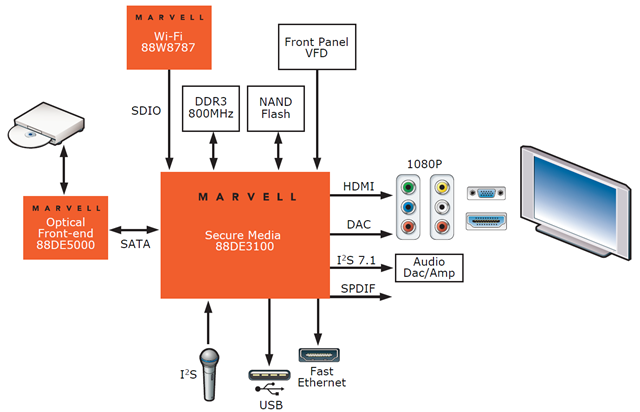Home » Posts tagged 'Computers and Internet'
Tag Archives: Computers and Internet
AMD 2012-13: a new Windows 8 strategy expanded with ultra low-power APUs for the tablets and fanless clients
AMD Strategy Transformation Brings Agile Delivery of Industry-Leading IP to the Market [AMD press release, Feb 2, 2012]
At its annual Financial Analyst Day, AMD (NYSE: AMD) detailed a new “ambidextrous” strategythat builds on the company’s long history of x86 and graphics innovation while embracing other technologies and intellectual property to deliver differentiated products.
AMD is adopting an SoC-centric roadmap designed to speed time-to-market, drive sustained execution, and enable the development of more tailored customer solutions. SoC design methodology is advantageous because it is a modular approach to processor design, leveraging best practice tools and microprocessor design flows with the ability to easily re-use IP and design blocksacross a range of products.
“AMD’s strategy capitalizes on the convergence of technologies and devices that will define the next era of the industry,” said Rory Read, president and CEO, AMD. “The trends around consumerization, the Cloud and convergence will only grow stronger in the coming years. AMD has a unique opportunity to take advantage of this key industry inflection point. We remain focused on continuing the work we began last year to re-position AMD. Our new strategy will help AMD embrace the shifts occurring in the industry, marrying market needs with innovative technologies and become a consistent growth engine.”
Roadmap Updates Focus on Customer Needs
Additionally, AMD today announced updates to its product roadmaps for AMD Central Processing Unit (CPU) and Accelerated Processing Unit (APU) products it plans to introduce in 2012 and 2013. The roadmap modifications address key customer priorities across form factors including ultrathin notebooks, tablets, all-in-ones, desktops and servers with a clear focus on low power, emerging markets and the Cloud.
AMD’s updated product roadmap features second generationmainstream (“Trinity”) and low-power (“Brazos 2.0”) APUs for notebooks and desktops; “Hondo,” an APU specifically designed for tablets; new CPU cores in 2012 and 2013 with “Piledriver” and its successor “Steamroller,” as well as “Jaguar,” which is the successor to AMD’s popular “Bobcat” core. In 2012, AMD plans to introduce four new AMD Opteron™ processors. For a more in-depth look at AMD’s updated product roadmap, please visit http://blogs.amd.com.
Next-generation Architecture Standardizes and Facilitates Software Development
AMD also provided further details on its Heterogeneous System Architecture (HSA), which enables software developers to easily program APUs by combining scalar processing on the CPU with parallel processing on the Graphics Processing Unit (GPU), all while providing high bandwidth access to memory at low power. AMD is proactively working to make HSA an open industry standard for the developer community. The company plans to hold its 2nd annual AMD Fusion Developer Summitin June, 2012.
New Company Structure Strengthens Execution
In conjunction with announcing its restructuring plan in November 2011, AMD has strengthened its leadership team with the additions of Mark Papermaster as senior vice president and chief technology officer, Rajan Naik as senior vice president and chief strategy officer, and Lisa Su as senior vice president and general manager, Global Business Units. These executives will help ensure that sustainable, dependable execution becomes a hallmark of AMD.
Supporting Resources
- Visit the AMD Financial Analyst Day websitefor webcast replay, presentations, updated roadmap, and more
- Visit AMD Blogsfor more details on AMD’s product roadmap changes
- Follow AMD on Twitter at @AMD_Unprocessed
- Like AMD on Facebook
AMD started talking about ‘Trinity’ and ‘Hondo’ last summer. See in Acer repositioning for the post Wintel era starting with AMD Fusion APUs [June 17, 2011]
What AMD could definitely be proud of for 2011 is A “Brazos” Story: The Little Chip That Could (And Then Just Kept On Going) [AMD Fusion blog, Feb 1, 2012]:
In late 2010, AMD shipped its first-ever Accelerated Processing Units (APUs), internally codenamed “Brazos,”which combined the tremendous processing power of graphics and x86 on a single chip.
We had high expectations for the low-voltage “Brazos” APU: great computing, HD, long battery life and DirectX 11 capable graphics, all on a single chip. Yet still we were blown away by the initial industry reception. It was only a year ago we left CES with seven highly-sought after innovation and technology awardsfor the little product we ultimately named the C- and E-Series APUs, including:
- 2010 PC Magazine Technical Excellence Award
- CES 2011 Design & Engineering Innovations Award
- CHIP China 2010 Highlight Awards
- Computer World China Innovation Award
- Notebooks.com Best Innovation CES 2011
- Popular Mechanics Editors’ Choice Award
- Shopping Guide China Most Advanced Digital Product Award
After CES we should have re-nicknamed “Brazos” the “Little Chip That Could.” And all throughout 2011, “Brazos” kept on chugging. We added the “Best in Show” Award at Embedded Systems Conference and the “2011 Best Choice of Computex TAIPEI Award” to the list of accolades. In the second quarter we sold more than five million C- and E-Series APUs. What a tremendous start to a new way of processing for AMD and the industry.
But “Brazos” kept on impressing, showing up in a variety of form factors – notebooks, netbooks, small desktops and all-in-ones– from top global OEM partners.
So it was no surprise or mistake that we ended 2011 with more than 30 million APUs shipped. It all started with little “Brazos,” which has now earned its place in history as AMD’s fastest ramping platform ever.
John Taylor, Director of Worldwide Product Marketing at AMD
CES 2012 Consumer Showcase Tour [amd, Jan 11, 2012]
AMD Codename Decoder – November 9, 2010 [AMD Business blog]
APU
An APU is an accelerated processing unit, a new generation of processors that combine either low-power or high-performance x86 CPU cores with the latest GPU technology (such as DirectX® 11) on a single die.
Planned for introduction: Q1 2011
…
“Bobcat”
Market: Multiple devices, including notebooks ultrathins, HD netbooks and small form factor desktops.
What is it? A sub-one watt capable x86 CPU core that first comes to market in the “Ontario” and “Zacate” Accelerated Processing Units (APU) for mainstream, ultrathin, value, and netbook form factors as well as small form factor desktop solutions. “Bobcat” is designed to be an extremely small, highly flexible, out-of-order execution x86 core that easily can be scaled up and combined with other IP in SoC configurations.
Planned for introduction: Q1 2011
“Brazos”
Markets: Value Mainstream Notebooks, HD Netbooks and Small Form Factor Desktops
What is it? “Brazos” is AMD’s 2011 low-power platform, available with two APUs; “Zacate” – currently planned to be marketed as the E Series – is an 18-watt TDP APU for ultrathin, mainstream and value notebooks as well as desktops and all-in-ones. “Ontario” – currently planned to be marketed as the C Series – is a 9-watt
APU for netbooks and small form factor desktops and devices. Both “Brazos” platform APUs include a DirectX® 11-capable GPU.
Planned for introduction: Q1 2011
“Bulldozer”
Market: Server and Client
What is it? A multi-threaded high-performance x86 CPU core contained in the “Zambezi” processor for client PCs and “Interlagos” and “Valencia” processors for servers. Included in the “Scorpius” enthusiast desktop PC platform and “Maranello,” “Adelaide,” and “San Marino” server platforms, “Bulldozer” is designed to be a completely new, high performance architecture that employs a new approach to multithreaded compute performance for achieving advanced efficiency and throughput. “Bulldozer” is designed to give AMD an exceptional CPU option for linking with GPUs in highly scalable, single-chip APU configurations. “Bulldozer” offers AMD another exceptional CPU option for combining with GPUs in highly scalable, single chip APU configurations, beginning in 2012 APU designs.
Planned for introduction: Client (1H 2011); Server (2H 2011)
…
“Llano”
Market: Notebooks and Desktops
What is it? Part of the “Sabine” platform, “Llano” is a 32nm APU including up to four x86 cores and a DirectX® 11-capable GPU, primarily intended for performance and mainstream notebooks and mainstream desktops. “Llano” is engineered to deliver impressive visual computing experiences, outstanding performance with low power and long battery life.
Planned for introduction: Mid-2011
…
“Ontario”
Market: Primarily ultrathin notebooks and HD netbooks
What is it? A 9W APU featuring dual or single “Bobcat” x86 cores currently planned to be marketed as the C Series, and primarily intended to serve the low power and highly portable PC markets for netbooks and small form factor desktops and devices.
Planned for introduction: Q1 2011
…
“Zacate”
Market: Notebook/Desktop
What is it? “Zacate” is AMD’s 18W APU designed for the mainstream notebook and desktop market. Zacate will feature low-power “Bobcat” CPU cores and support DirectX 11 technology.
Planned for introduction: Q1 2011
…
More information about 2011 AMD APU past on this blog:
– Acer repositioning for the post Wintel era starting with AMD Fusion APUs [June 17, 2011]
– Supply chain battles for much improved levels of price/performance competitiveness [Aug 16, 2011]
– Acer & Asus: Compensating lower PC sales by tablet PC push [March 29 – Aug 2, 2011]
– CES 2011 presence with Microsoft moving to SoC & screen level slot management that is not understood by analysts/observers at all [Jan 7, 2011]
– Changing purchasing attitudes for consumer computing are leading to a new ICT paradigm [Jan 5, 2011]
AMD 2012 APU, code name “Trinity” [amd, Jan 11, 2012]
AMD started talking about ‘Trinity’ last summer. See in Acer repositioning for the post Wintel era starting with AMD Fusion APUs [June 17, 2011]
Advanced Micro Devices’ CEO Discusses Q4 2011 Results – Earnings Call Transcript [Seeking Alpha, Jan 24, 2012]
We are seeing particularly strong customer interest in our expanded low-power APUs for 2012. The low-power versions of our next-generation chip, Trinity APU, delivers mainstream performance while using half the power of our traditional notebook processor. This processor fits into an ultrathin notebook design, as thin as 17 millimeters, providing industry-leading visual performance and battery life at very attractive price points. Trinity remains on track to launch for midyear.
…
We achieved record quarter client revenue driven by an increase in supply of Llano APUs. And in Q4 of 2011, APUs accounted for nearly 100% of mobile microprocessors shipped and more than 60% of the total client microprocessors shipped. Microprocessor ASP increased sequentially due to an increase in mobile microprocessor ASP and an increase in server units shipped.
There is no doubt that the customer acceptance of our APU architecture is quite strong. We’ve now shipped over 30 million of these APUs to date. And we’re seeing a strong uptake in terms of that architecture, what it means to the customer. They are looking for a better experience, and I think that’s a key reason why we’ve seen the momentum in our business and the ability to deliver on that. Our focus on execution around the APUs and around Llano is definitely paying off. And I think as we move forward, we should be able to continue to build on that momentum.
…
We’ve actually increased our Llano 32-nanometer product delivery by 80% from the third quarter, and now Llano makes up almost 60% of the mobile microprocessing revenue. … We’re going to continue to build on the strong relationships that we’ve been developing with GLOBALFOUNDRIES as we move forward.
…
The movement to thin and light is nothing new. Customers want mobility. And the idea of ultrathin is something that we’re very focused on. And if you think about it with our APU strategy that I mentioned, with the next-generation product, Trinity APU, we already are well ahead of the pace last year when we set a record-setting year for design wins with the Trinity product in 2012. With that product, we can deliver ultrathin in the range of 17 millimeters. And what’s really important and I think we have to all focus on is ultrathin and mobility, the ability for computing to reach customers across the planet. … And I’ll add that the improvements that we’ve made in Trinity in both our CPU and the GPU are really delivering outstanding results in performance per watt. So as well for the ultrathins being able to hit the 17-millimeter low-profile, we’re also getting a doubling of the performance per watt. So it’s an exciting application of our APU technology.
…
… as you think of the industry trends around consumerization, cloud and convergence, there’s no doubt, as we’ve seen these kinds of inflection points in the industry, there’s always a significant downward pressure in terms of the price points. So if you’re dragging huge asset base along with you and there comes pressure into the market around those price points, that could put pressure into their [Intel’s] — into a business model. … We think the emerging market and the entry — and the high-growth markets around entry and mainstream will be the hottest segment, and I think that’s playing to our hand. We’re going to emphasize this strategy. We want to embrace this inflection point that’s emerging. We want to accelerate it, because shift happens when there’s these inflecting points.
Of course, we see the investment of our competitor, but the fabless ecosystem is not sitting still. And if you look at the investments that are done on their — TSMC, at a GLOBALFOUNDRIES and a GLOBALFOUNDRIES and alliances level, then the numbers are very comparable. GLOBALFOUNDRIES and their partnership models invest about $9 billion this year. TSMC seeds around $6 billion, if I recall the number correctly. So this is, in terms of scale and absolute numbers, are very comparable to what Intel is putting on the table.
… I feel pretty good about where we are in terms of the transition around 32 nm. … And I want to emphasize, we’ve made real progress, but we’re not finished with that. And we need to continue to work every day with those tiger teams we’ve put in place. We’re tracking the test vehicles through the lines to make sure that we’re getting that consistent improvement, because that will reduce our consumption of wafers and give us far more flexibility in our supply chain. So while we have improved by 80% from the third quarter, we’re not all the way there yet … there’s more yield improvements possible on that 32-nanometer line. … And those same techniques and practices that the teams — the tiger teams applied on 32-nanometer, that momentum continues in the 28-nanometer. And so that poises us well going into the coming 2012.
… I think it’s fair to say from the improvements we have seen and the — and our foundry partners that we are not going to be supply-constrained in the first quarter. … I think the progress we have seen on Trinity has impressed us. And of course, all the learnings that have been done on 32-nanometer with the Llano product will be transferred to Trinity. So the start-off pace with Trinity is going to be significantly better from a yield perspective compared to where we were at Llano launch. So that makes us quite optimistic looking forward.
…
Here are also a couple of illustrations highlighting that 2011 APU success with the details of new APU strategy additions from Lisa Su‘s (Senior Vice President and General Manager, Global Business Units) presentation for the 2012 Financial Analyst Day held on February 2, 2012 (see her full presentation in PDF):
APUs BRING LEADERSHIP GRAPHICS/COMPUTE IP TO MAINSTREAM [#10]
 2011: AMD first to introduce heterogeneous computing to mainstream applications
2011: AMD first to introduce heterogeneous computing to mainstream applications
“Llano” APU offers nearly 3X the performance in the same power envelope over conventional CPUs (2)
Fully leverages the growing ecosystem of GPU-accelerated apps
Source: AMD Performance labs
(1) Testing performed by AMD Performance Labs. Calculated compute performance or Theoretical Maximum GFLOPS score for 2013 Kaveri (4C, 8CU) 100w APU, use standard formula of (CPU Cores x freq x 8 FLOPS) + (GPU Cores x freq x 2 FLOPS). The calculated GFLOPS for the 2013 Kaveri (4C, 8CU) 100w APU was 1050. GFLOPs scores for 2011 A-Series “Llano” was 580 and the 2013 [2012] A-Series “Trinity” was 819. Scores rounded to the nearest whole number.
(2) Testing performed by AMD Performance Labs. Calculated compute performance or Theoretical Maximum GFLOPS score (use standard formula of CPU Cores x freq x 8 FLOPS) for conventional CPU alone in 2011 was 210 GFLOPs while the calculated GFLOPs for the 1st Gen APU using standard formula (CPU Cores x freq x 8 FLOPS) + (GPU Cores x freq x 2 FLOPS) was 580 or 2.8 times greater compute performance.
Related new codenames (from the AMD provided At-a-Glance Codename Decoder [Feb 2, 2012]):
“Trinity” APU (Traditional Notebooks, Ultrathin Notebooks and Desktops)
- “Trinity” is AMD’s second generation APU and improves the power and performance of AMD’s A-Series APU lineup for mainstream and high-performance notebooks and desktops. “Trinity” will feature next-generation “Piledriver” CPU cores and new, DirectX® 11-capable, second generation AMD Radeon™ HD 7000 series graphics.
- New for 2012, AMD will offer a BGA or pin-less format, low power “Trinity” APU specifically designed for ultrathin notebooks.
- Planned for introduction: Mid-2012
“Piledriver” Core Micro Architecture
- “Piledriver” is the next evolution of AMD’s revolutionary “Bulldozer” core architecture.
- The “Trinity” line-up of APUs will be the first introduction of “Piledriver.”
“Kaveri” APU (Notebooks and Desktops)
- “Kaveri” is AMD’s third generation APU for mainstream desktop and notebooks.
- These APUs will include “Steamroller” cores, and new HSA-enabling features for easier programming of accelerated processing capabilities.
- Planned for introduction: 2013
“Steamroller” Core Micro Architecture
- “Steamroller” is the evolution of AMD’s “Piledriver” core architecture.
AMD OPTERON™ FUTURE TECHNOLOGY [#26]
Additional new codename (from the AMD provided At-a-Glance Codename Decoder):
“Excavator” Core Micro Architecture
- “Excavator” is the evolution of AMD’s “Steamroller” core architecture.
APU ADOPTION: RECORD DESIGN WINS, STRONG END-USER DEMAND [#11]
Shipped > 30m APUs to date
11 of the world’s top 12 OEMs shipping AMD APU-based platforms
“Brazos” APUs shipped more units in its first year than any previous mobile platform in AMD history
“Llano” APUs ramped to represent nearly 60% of mobile processor revenue by Q4 2011
Additional new codenames (from the AMD provided At-a-Glance Codename Decoder):
“Southern Islands” Discrete Graphics
- Internal codename for the entire family of desktop graphics ASICs based on Graphics Core Next architecture and utilizing 28nm process technology.
- “Southern Islands” products include “Tahiti” (AMD Radeon™ HD 7900 series), “Pitcairn,” “Cape Verde” and “New Zealand.”
“Brazos 2.0” APU (Essential Desktop and Notebook, Netbook, All-In-One and Small Desktop)
- The “Brazos 2.0” family of APUs will follow “Brazos”, AMD’s fastest ramping platform ever.
- In addition to increased CPU and GPU frequencies, “Brazos 2.0” will offer additional features and functionality as compared to “Brazos”.
- Planned for introduction: H1 2012
“Hondo” APU (Tablet)
- “Hondo” is AMD’s sub-5W APU designed for tablets. “Hondo” will feature low-power “Bobcat” CPU cores and support DirectX® 11 technology in a BGA or pin-less format.
- Planned for introduction: H2 2012
AMD started talking about ‘Hondo’ (as well as ‘Trinity’) last summer. See in Acer repositioning for the post Wintel era starting with AMD Fusion APUs [June 17, 2011]

(3) Projections and testing developed by AMD Performance Labs. Projected score for 2012 AMD Mainstream Notebook Platform “Comal” on the “Pumori” reference design for PC Mark Vantage Productivity benchmark is projected to increase by up to 25% over actual scores from the 2011 AMD Mainstream Notebook Platform “Sabine”. Projections were based on AMD A8/A6/A4 35w APUs for both platforms.
(4) Projections and testing developed by AMD Performance Labs. Projected score for the 2012 AMD Mainstream Notebook Platform “Comal” the “Pumori” reference design for 3D Mark Vantage Performance benchmark is projected to increase by up to 50% over actual scores from the 2011 AMD Mainstream Notebook Platform “Sabine”. Projections were based on AMD A8/A6/A4 35w APUs for both platforms.
(5) Testing performed by AMD Performance Labs. Battery life calculations using the “Pumori” reference design based on average power draw based on multiple benchmarks and usage scenarios. For Windows Idle calculations indicate 732 minutes (12:12 hours) as a resting metric; 421 minutes (7:01 hours) of DVD playback on Hollywood movie, 236 minutes (3:56 hours) of Blu-ray playback on Hollywood movie, and 205 minutes (3:25 hours) using 3D Mark ‘06 as an active metric.
Projections for the 2012 AMD Mainstream Platform Codename “Comal” assume a configuration of “Pumori” reference board, Trinity A8 35W 4C – highest performance GPU, AMD A70M FCH, 2 x 2G DDR3 1600, 1366 x 768 eDP Panel / LED Backlight, HDD (SATA) – 250GB 5400rpm, 62Whr Battery Pack and Windows 7 Home Premium.
Additional new codenames (from the AMD provided At-a-Glance Codename Decoder):
“Sea Islands” Graphics Architecture
- New GPU Architecture and HSA Features
- Planned for introduction: 2013
“Kabini” APU (Essential Desktop and Notebook, Netbook, All-In-One and Small Desktop)
- The “Kabini” APU is AMD’s second generation low-power APU and follow-on to “Brazos 2.0.”
- In addition to new “Jaguar” cores, these APUs will be enhanced with new Heterogeneous Systems Architecture (HSA), enabling features for easier programming of accelerated processing capabilities.
- Planned for introduction: 2013
“Temash” APU (Tablet and Fanless Client)
- The “Temash” APU is AMD’s second generation tablet APU and follow-on to “Hondo.”
- In addition to new “Jaguar” cores, these APUs will be enhanced with new Heterogeneous Systems Architecture-enabling features for easier programming of accelerated processing capabilities.
- Planned for introduction: 2013
“Jaguar” Core Micro Architecture
- “Jaguar” is the evolution of AMD’s “Bobcat” core architecture for low-power APUs.
MOBILE MARKET PROJECTIONS [#29] AMD Direction:
 Focus on true productivity and user experience in ultra-low power devices
Focus on true productivity and user experience in ultra-low power devices
Leadership graphics, web applications and video processing leveraging APUs
Agile, flexible SoC designs
Ambidextrous solutions across ISAs and ecosystems
Fanless, sealed designs
These APU related strategic moves have been summarized by the same John Taylor as Strengthening our Client Roadmap [AMD Fusion blog, Feb 2, 2012]:
Roadmaps signify our plans to customers and business partners, outlining the new products and technologies that we are bringing online. In an ideal world plans would never change. But in reality, change is a certainty in the tech industry – new form factors immerge, technologies and applications shift and consumer tastes remake technology plans.
Like any technology company, AMD desires to anticipate change in the industry. So we course-correct as we work with customers to ensure that we create products that address the optimal blend of timing, features and performance, cost and form factors.
Today at our Financial Analyst Day in Sunnyvale, AMD senior staff detailed how AMD will focus its investments in R&D and marketing going forward, including roadmaps for 2012-2013. As Phil Hughes summarized, the announced roadmaps are designed to extend platform longevity, accelerate time to market and enhance performance and features. These roadmaps strengthen AMD’s ability to make the most of shifting market dynamics, all the while giving stand-out experience across device categories through our graphics and video IP. This blog provides some insight into our 2012 and 2013 roadmaps – the words in quotes are the codenames for the particular AMD processor offerings discussed today.
2012 Client Roadmap
AMD’s “Brazos 2.0” Accelerated Processor Unit (APU) family will be used for essential desktop and notebook, netbook, tablet, all-in-one and small desktop form factors. This allows us to address a fast-growing segment of the PC market where we have proven success with the original “Brazos” line-up – the C-Series, E-Series and Z-SeriesAPUs. We will add plenty of new features to the “Brazos 2.0” APU family, including increased CPU and GPU performance, longer battery life, a bevy of integrated I/O options and improvements to AMD Steady Video technology. “Brazos 2.0” is scheduled to hit the market in the first half of 2012.
As we demoed at CES, AMD’s “Trinity” APU for desktop and notebook remains on track for introduction in mid-2012, with plans to pack up to four “Piledriver” CPU cores and next-generation DirectX® 11-capable graphics technology, together delivering up to 50% more compute performance than our “Llano” offerings, including superior entertainment potential, longer battery-life and an even more incredibly brilliant HD visual experience.
New for 2012, AMD will introduce a low voltage “Trinity” APU that will be ideal for the next-generation of ultrathin notebook. This “Trinity” APU matches the experience enabled by the AMD 2011 APU in up to half the TDP. As we said, “Trinity” is on track for introduction in mid-2012.
In 2012 we will also introduce the ultra-low voltage “Hondo” APU for tablets. These low-power (power maxes out at 5W TDP) APUs will have “Bobcat” CPU cores and support DirectX 11 technology in a BGA or pin-less, thin processor package. Look for these in the second half of 2012 – more details to come later.
On the desktop platform side of things, the “Vishera” CPU will replace the “Komodo” CPU for desktop. This change enables accelerated time to market for improved performance and next-generation CPU features while maintaining the existing AM3+ motherboards. The “Vishera” CPU ushers in many exciting updates, includes 8 “Piledriver” cores, and when compared with the previous generation, provides higher frequencies, improved instruction per clock performance, advanced instruction sets (thus increasing application performance), additional DDR3 memory support and next-generation AMD Turbo Core Technology. We plan to launch “Vishera” in the second half of 2012.
2013 Client Roadmap
2013 brings major evolution to the client roadmaps as the vision presented by Rory, Mark and Lisa today begin to manifest – including moving our low power APUs to a system on a chip (SoC) design with the AMD Fusion Controller Hub integrated right into a single chip design.
In the performance APU category our third-generation APU, “Kaveri,”will employ “Steamroller” (the evolution of AMD’s “Piledriver” core architecture) x86 cores for enhanced instructions per clock and power advantages. Applications that take advantage of GPU accelerate will give users an amazing experience thanks to our Graphics Core Next and new Heterogeneous Systems Architecture (HSA) enabling features for easier programming of accelerated processing capabilities.
In the low power category, the “Kabini” SoC APU takes over for “Brazos 2.0.” This second generation low power APU integrates “Jaguar” x86 cores for augmented performance and energy efficiency. These APUs will also benefit from select HSA features and functionality.
We keep on innovating for the ultra-low power space in 2013. Our second generation, ultra-low-power “Temash” SoC APU will follow “Hondo” for tablet and other fanless form factors. This APU will also leverage the “Jaguar” low-power x86 cores and HSA features.
We at AMD strongly believe these roadmap updates help us time new product introductions with customer design phases to hit key sales cycles across a range of form factors and experiences. We are moving with the market and on the path to deliver exceptional productivity and user experience in a wide array of form factors.
John Taylor, Director of Worldwide Product Marketing at AMD
He also provided the following answers to questions regarding how AMD spells out Windows 8 tablet strategy [CNET, Feb 2, 2012]:
…
Q: Before, we go to Windows 8, what is your smartphone strategy, if any?
Taylor: The smartphone market is eight, nine, ten, maybe a dozen players. [They have] lower ASPs (average selling price), lower [profit] margins, different competitive dynamic. So, there is no shift on the smartphone strategy.And Window 8?
Taylor: But you will see much more focus on tablets, the convertible or hybrid devices that fit between tablets and notebooks, very thin [designs].What chips exactly will get you there?
Taylor: For tablets, it will decidedly be the Hondo chip. We’re acknowledging that we still have a couple of watts to shave off to really be a more ideal tablet platform (to achieve optimal power efficiency). But we think that Temash gets us much, much closer to that in 2013.And Windows 8 convertibles?
A 17-watt [power consumption] is the lowest that we’ll offer. That’s called Trinity. It will be unmatched in that [17-watt design] space. Discrete graphics-like performance. All types of dedicated video processing capabilities, better battery life than the competition. And all of these ways that we’re driving the new generation of accelerated applications. If you think about the Web apps that are being built for Win 8, using HTML5 and the graphics enginethat drives that higher level experience.…
I will add to that the following two illustrations from the AMD Product and Technology Roadmaps[AMD FAD, Feb 2, 2012]:

“Vishera” CPU (Desktop)
- The “Vishera” desktop CPU incorporates up to eight “Piledriver” cores, advanced instruction sets and other performance enhancing additions
- This next-generation CPU will maintain the AM3+ infrastructure.
- Planned for introduction: H2 2012
In addition to the above described expansion of the original APU strategy for the clients there is a kind of naming change with AMD Fusion System Architecture is now Heterogeneous Systems Architecture [AMD Fusion blog, Jan 18, 2012]
Since its introduction to the public in June 2011 at the AMD Fusion11 Developer Summit, the AMD Fusion System Architecture (FSA) has received widespread support and interest from our business partners and technology industry leaders. FSA was the blueprint for AMD’s overarching design for utilizing CPU and GPU processor cores as a unified processing engine, which we are making into an open platform standard. This architecture enables many benefits, including high application performance and low power consumption.
Our software partners are already taking advantage of the power and performance advantage of APU and GPU acceleration, with more than 200 accelerated applications shipped to date. The combination of industry standards like OpenCL and C++ AMP, alongside FSA, is ushering in the era of heterogeneous computing.
Together with these software partners, we have built a heterogeneous compute ecosystem that is built on industry standards. As such, we believe it’s only fitting that the name of this evolving architecture and platform be representative of the entire, technical community that is leading the way in this very important area of technology and programing development.
FSA will now be known as Heterogeneous Systems Architecture or HSA. The HSA platform will continue to be rooted in industry standards and will include some of the best innovations that the technology community has to offer.
Manju Hegde and I will be hosting a breakout session on HSA at AMD’s Financial Analyst Day on February 2nd 2012, which will be webcast live here. More information on the latest advances in HSA design will be released at a future date.
Also, if you haven’t already made plans to attend the AMD Fusion12 Developer Summit in June 2012 in Bellevue, Washington, I encourage you to save the date. Leaders from the technology and programming development communities will converge at the summit to discuss Heterogeneous Computing and the next-generation user experiences that are enabled by this platform.
Phil Rogers, corporate fellow at AMD.
From the Analyst Day breakout session presentation I will include the following illustrations here as the food for thoughts and further interests:
For Windows 8 related HSA, “C++ AMP” (indicated on the last illustration) is worth to expand on via Introducing C++ Accelerated Massive Parallelism (C++ AMP) [MSDN Blogs, June 15, 2011]
A few months ago, Herb Sutter told about a keynote he was to delivered today in the AMD Fusion Developer Summit (happening these days). He said by then:
“Parallelism is not just in full bloom, but increasingly in full variety. We know that getting full computational performance out of most machines—nearly all desktops and laptops, most game consoles, and the newest smartphones—already means harnessing local parallel hardware, mainly in the form of multicore CPU processing. (…) More and more, however, getting that full performance can also mean using gradually ever-more-heterogeneous processing, from local GPGPU and Accelerated Processing Unit (APU) flavors to “often-on” remote parallel computing power in the form of elastic compute clouds. (…)”
In that sense, S. Somasegar, Senior Vice President of the Developer Division made this morning the following announcement:
“I’m excited to announce that we are introducing a new technology that helps C++ developers use the GPU for parallel programming. Today at the AMD Fusion Developer Summit, we announced C++ Accelerated Massive Parallelism (C++ AMP). (…) By building on the Windows DirectX platform, our implementation of C++ AMP allows you to target hardware from all the major hardware vendors. (…)”
C++ AMP, as Soma tells in his post, is actually an open specification. Microsoft will deliver an implementation based on its Windows DirectX platform (DirectCompute, as Daniel Moth specifies in a later posta few minutes ago).
Daniel added that C++ AMP will lower the barrier to entry for heterogeneous hardware programmability, bringing performance to the mainstream. Developers will get an STL-like library as part of the existing concurrency namespace (whose Parallel Patterns Library –PPL and its Concurrency Runtime –ConcRT are also being enhanced in the next version of Visual C++ –check references at the end of this post for further details) in a way that developers won’t need to learn a different syntax, nor using a different compiler.
Update (6/16/2011): “Heterogeneous Parallelism at Microsoft”, the keynote where Herb Sutter and Daniel Moth introduced this technology with code and graphic demos is available for on-demand watching.
Update (6/17/2011): Daniel Moth’s session “Blazing-fast Code Using GPUs and More, with C++ AMP” is available as well! Beside, Dana Groff tells what’s new in Visual Studio 11 for PPL and ConcRT.
Pedal to the metal, let’s go native at full speed!
References:
- S. Somasegar’s announcement: http://blogs.msdn.com/b/somasegar/archive/2011/06/15/targeting-heterogeneity-with-c-amp-and-ppl.aspx
- Daniel Moth’s blog post: http://www.danielmoth.com/Blog/C-Accelerated-Massive-Parallelism.aspx
- Herb Sutter’s keynote at the AMD Fusion Developer Summit: http://channel9.msdn.com/Events/AMD-Fusion-Developer-Summit/AMD-Fusion-Developer-Summit-11/KEYNOTE
- Daniel Moth: Blazing-fast Code Using GPUs and More, with C++ AMP (session presented at AMD Fusion Developer Summit): http://channel9.msdn.com/Events/AMD-Fusion-Developer-Summit/AMD-Fusion-Developer-Summit-11/DanielMothAMP
- Announcing the PPL, Agents and ConcRT efforts for Visual Studio 11, by Dana Groff: http://blogs.msdn.com/b/nativeconcurrency/archive/2011/06/16/announcing-the-ppl-agents-and-concrt-efforts-for-v-next.aspx
- AMD Fusion Developer Summit Webcasts: http://developer.amd.com/afds/pages/webcast.aspx
With that in mind the upcoming 2012 AMD Fusion Developer Summit will definitely bring quite important updates as promised by the last breakout session illustration:

More on that: Adobe and Cloudera among Keynotes at AMD Fusion12 Developers Summit [AMD Fusion blog, Feb 3, 2012]
Finally, regarding the ‘ambidextrous’ strategy mentioned in the first sentence of the press release:
- ‘ambidextrous’ generally means ‘very skillful and versatile’ coming from ‘able to use the right and the left hand with equal skill’
- it is described in the press release as:
-
… adopting an SoC-centric roadmap designed to speed time-to-market, drive sustained execution, and enable the development of more tailored customer solutions. SoC design methodology is advantageous because it is a modular approach to processor design, leveraging best practice tools and microprocessor design flows with the ability to easily re-use IP and design blocks across a range of products. …
- and detailed in Mark Papermaster‘s (Senior Vice President and Chief Technology Officer) presentation for the 2012 Financial Analyst Day held on February 2, 2012 (see his full presentation in PDF) via the following illustrations:

as the Go-to-market approach together with ODM / OEM relationships

specifically highlighting the differentiation with it for the datacenter

related to MDC [Multi-DataCenter] workloads and HSA.
But also mentioning it in more generic terms as:

”Flexible around ISA [Instruction Set Architecture]” and
“Flexible around combination of AMD IP and third party IP”
Which caused probably the biggest interest and questions among participating analysts what made even The Wall Street Journal to report as AMD Will Incorporate Others’ Technology in Its Chips [Feb 3, 2011]:
Advanced Micro Devices Inc., the microprocessor maker whose fortunes have long been closely tied to the same technology as bigger rival IntelCorp., is planning a more flexible future.
The company on Thursday said it may pursue what it calls an “ambidextrous” strategy that would allow it to offer chips that include circuitry developed by other companies as well as its own. One obvious option would be low-power microprocessor technology from ARM HoldingsPLC that now dominates chip markets for cellphones and tablet computers.
AMD Chief Executive Rory Read, at a meeting with analysts here and in a subsequent interview, stopped short of saying that AMD would definitely add ARM-based technology to its chips in the future. But he noted that the company is laying the technical groundwork for modular chips that could accept blocks of circuitry developed by ARM as well as other companies.
“We have a relationship with ARM, and we will continue to build on it,” Mr. Read said in an interview. “We will continue to evolve that relationship as the market continues to evolve.”
Such possibilities are a sign of how the exploding market for mobile devices is causing many companies to alter their strategies. The x86 design used by AMD and Intel is the foundation of virtually all personal and most server computers.
But the two companies have struggled to make headway in the mobile-device market, in large part because of the lower power consumption of ARM-based designs. Meanwhile, ARM licensees—which include Qualcomm Inc., Texas Instruments Inc. and Nvidia Corp.—are adding to the pressures by edging toward the PC market, as MicrosoftCorp. finishes development of a new operating system that supports ARM and x86 chips.
AMD’s management team, in a meeting with analysts here, took pains to dispute the notion that AMD may become marginalized as ARM-powered competitors enter the PC market. Rather, they argued, AMD’s strength in graphics and microprocessors—and a strategy of customizing chips for large customers—will expand AMD’s opportunities.
Indeed, Mr. Read argued, it is Intel’s outsize influence of the tech industry that will tend to decline. “We will see the breakdown of proprietary control points,” Mr. Read said.
Though Mr. Read didn’t commit to embracing ARM’s designs, others who heard his presentation said the direction is clear. “AMD was very deliberate today about their goal to integrate more third-party intellectual property,” said Patrick Moorhead, a former AMD vice president and now principal analyst at Moor insights & Strategy. “Nothing they communicated excluded the potential for ARM.”
AMD’s remarks also underscore an industry shift—driven largely by the mobile market—away from separate chips and toward multi-function products that the industry calls SoCs, for systems on a chip, which save space and power in mobile devices and other hardware.
Intel and AMD have begun offering SoCs for laptop computers. But AMD discussed extensive plans to create more such products at a faster rate, using a flexible design scheme that can accommodate technology submitted by other companies.
Mr. Read, who previously served as a senior executive at PC maker Lenovo GroupLtd., has recruited others that also worked at IBM and have experience with other chip technologies than x86.
One is Mark Papermaster, AMD’s senior vice president and chief technology officer, who worked at Apple Inc. and Cisco Systems Inc. after leaving IBM in 2008. Another is Lisa Su, a senior vice president and general manager of AMD’s global business units, who most recently worked at Freescale Semiconductor HoldingsLtd., an ARM user.
Ms. Su gave an updated road map for a series of future chips, including products that AMD expects to be used in tablets that are powered by Microsoft’s forthcoming Windows 8 operating system. But Mr. Read said AMD would likely stay away from trying to sell chips for smartphones soon, characterizing the market as too crowded with competitors.
Intel 2011: a year of records, milestones and breakthroughs
Intel’s CEO Discusses Q4 2011 Results – Earnings Call Transcript [Seeking Alpha, Jan 19, 2012] + Q&A
–> Intel’s industry position and prospects for years ahead [Dec 9, 2010 – March 21, 2011]
- reinvented the transistor with our 3-D Tri-Gate technology
–> Intel’s SoC strategy strengthened by 22nm Tri-Gate technology [May 10 – Nov 30, 2011]
- unveiled a new generation of personal computers, the Ultrabook
- The industry will bring more than 70 new Ultrabook designs to market this year.
- I’m not seeing this level of excitement in our customer base since, even before Centrino, which is 2003. People are very excited about the feature set and having the PC reenergized.
- I think initially … this will be replacement of existing notebook sales and customers and so forth.
- As we go through the course of 2012, particularly as — and into ’13, as Windows 8 machines rollout, you have the possibility [of cannibalizing notebook sales], and then as I look at our design wins, the probability of many of those machines incorporating touch. At that point, it’s hard to tell what the market impact is going to be because the PC now has the characteristics of the best of all tablets and very high performance-capable machine — notebooks.
- … our goal this year will be to exit the year at about 40% of consumer notebooks being Ultrabook.
–> Intel’s SoC strategy strengthened by 22nm Tri-Gate technology [May 10 – Nov 30, 2011]
–> Supply chain battles for much improved levels of price/performance competitiveness [Aug 16, 2011]
–> More on supply chain battles for … [Aug 31, 2011]
–> VIZIO’s two pronged strategy: Android based V.I.A. Plus device ecosystem + Windows based premium PC entertainment [Jan 11, 2012]
- And
when Windows 8 launches, we’ll be ready with both PCs and tablets.–> Windows 8 Metro style Apps + initial dev reactions [Sept 15, 2011]
–> Windows 8: the first 12 hours headlines and reports [Sept 14, 2011]
–> Windows 8 gaining smartphone like “connected standby” capability [Nov 23, 2011]
–> A too early assesment of the emerging ‘Windows 8’ dev & UX functionality [June 24 – Aug 19, 2011]
–> Microsoft’s next step in SoC level slot management [May 27 – June 2, 2011]
–> Microsoft on five key technology areas and Windows 8 [May 24, 2011]
–> Acer’s decision of restructuring: a clear sign of accepting the inevitable disintegration of the old PC (Wintel) ecosystem and the need for joining one of the new ecosystems under formation [April 1 – Aug 2, 2011]
–> CES 2011 presence with Microsoft moving to SoC & screen level slot management that is not understood by analysts/observers at all [Jan 7, 2011]- Our intention is to participate broadly … from day one, as you see the Android tablets coming out and Windows 8 tablets coming out.
- And you’ll see us well-positioned in multiple price point on those. And who knows where those prices go over time, but our intention would be to use the advanced silicon integration capability we have to be able to drive the build material cost down, integration up in tablet space, which I think is going to be a sweet spot for Intel.
- [regarding much lower Android tablet sales than most expected for 2011:] actually, they were about where I thought they would be, but I was well below what many of you had. I think the thing is, tablets are a little bit about hardware and an awful lot about software. And I think that until you get to Ice Cream Sandwich, the offering isn’t as powerful as what’s out there with Apple. And as the Ice Cream Sandwich tablets start shipping, I think you’ll start seeing a little bit better receptivity, Google just added the music store, the videos are better, everything got a little bit better bit ICS. And so I think the better test is year 2 here, in terms of is there anyone that can compete with the iPad?
–> “A new tablet from Vizio will come with Intel’s upcoming Atom chip, code-named Medfield, and will run Google’s Android operating system” –> VIZIO’s two pronged strategy: Android based V.I.A. Plus device ecosystem + Windows based premium PC entertainment [Jan 11, 2012]
–> Intel: accelerated Atom SoC roadmap down to 22nm in 2 years and a “new netbook experience” for tablet/mobile PC market [April 17, 2011] - And then the other part of that test, of course, is the Windows 8 tablets that are being queued up for production. So I don’t know that the whole tablet thing is settled down by any stretch, and I do have a lot of interest in, if you heard me at CES about these hybrid and convertible designs as they apply to clamshells, where there’s a significant blurring between what people do with tablets and what people do with PCs. So the jury is out on I think the long-term segmentation by form factor.
- But I do think you’ll see more progress on the Android side as a result of ICS.
- closed 2 large acquisitions: Together, McAfee and IMC added $3.6 billion in revenue and new strategic capabilities in security and connectivity that will allow us to extend our strategies across the continuum of computing.
- McAfee: has already announced the Deep Safe platform, around which we are building a family of products to take advantage of the combination of McAfee software and Intel silicon to deliver first-of-its-kind protection against day 0 threats.
and - Infineon Wireless Solutions: the Infineon acquisition has given us a very strong position in basic phones and feature phones. They shipped 400 million modems this year into the cell phone business.
–> New Mobile and Communications Group (MCG) at Intel [Dec 16 – 30, 2011]
- McAfee: has already announced the Deep Safe platform, around which we are building a family of products to take advantage of the combination of McAfee software and Intel silicon to deliver first-of-its-kind protection against day 0 threats.
- in the fourth quarter, we announced the acquisition of Telmap, whose location-based search and navigation expertise will allow us to add differentiated services to Intel architecture-based devices from Ultrabooks to smartphones
- broke ground on the world’s first 14-nanometer fabs, D1X in Oregon and Fab 42 in Arizona:
–> Be aware of ZTE et al. and white-box (Shanzhai) vendors: Wake up call now for Nokia, soon for Microsoft, Intel, RIM and even Apple! [Feb 21 – March 25, 2011]
–> mentioning that in 3 years down to 14nm: Intel: accelerated Atom SoC roadmap down to 22nm in 2 years and a “new netbook experience” for tablet/mobile PC market [April 17, 2011]- Turning to 2012 … We are forecasting an increase in capital spending to $12.5 billion as we build the world’s first high-volume manufacturing factories for 14-nanometer process technology.
- In terms of the makeup of the specific capital in ’12, it’s more heavily weighted than what we’ve historically seen to building buildings. … it’s a 2-year cycle and we’re building buildings. So we’re seeing that it’s more than 1/3 of the total capital in ’12. I think that piece starts to come down in ’13. The equipment piece actually comes down from ’11 to ’12, and that’s a little more — it’s heavily weighted towards 14-nanometer equipment that we’re putting in place.
- 2011 revenue and earnings were the best in Intel’s history
- surpassed $50 billion in revenue for the first time, after crossing $40 billion for the first time just last year
- a fantastic year for our Data Center Group, with revenue up 17% on record microprocessor units, exceeding $10 billion for the first time
- storage revenue was up 42% to a new record high
- Embedded Communications Infrastructure business was up 18%, also to a new record high
- record notebook microprocessor units in 2011, as the PC Client Group grew 17%, fueled by demand in the enterprise and emerging markets
- China, now the largest PC market in the world, represents 20% of all PC demand, and grew a remarkable 15%. Even with that, China has a household penetration rate of just 35%, versus almost 90% in the U.S
- Sandy Bridge microprocessors accounted for approximately 40% of the company’s total revenue
–> Intel’s SoC strategy strengthened by 22nm Tri-Gate technology [May 10 – Nov 30, 2011]
- We’ll launch Ivy Bridge, our first 22-nanometer product, in early spring. Ivy Bridge will improve on the graphics performance of Sandy Bridge by more than 70%. We have a very fast ramp of Ivy Bridge, strong demand …
- In terms of utilizations, we’re running full out today. We’re just at the beginning edge of 22-nanometer [with the ramping 4 big 22-nanometer factories]. Every unit that we can get out there, we can sell. So we’re running the new stuff full out. … those first wafers that come off the line for 22-nanometer, these are big factories, the very first products are coming off the line now. Those tend to be pretty expensive [therefore Q1 gross margin forecast is 63% vs 64% for the full year on a high 9 — high single-digit revenue growth] and that cost comes down over the course of the year as well.
- this was our second consecutive year of more than 20% revenue growth
- surpassed $50 billion in revenue for the first time, after crossing $40 billion for the first time just last year
- volume shipments of our Sandy Bridge server product, code-named Romley, have begun: We’ll launch Romley for servers in the first quarter. We’re seeing right now, stronger demand for Romley than we did from the Nehalem at the same point of its life sort of 2 years ago. The product is in high-volume production now getting ready for our customers assistance launches later this quarter and into early Q2.
- … the Data Center business we have today is not your grandmother Server business that we had for many years, right? There’s other elements in there around storage and networking equipment.
- And the other big element of that is the sales to the large Internet data centers that are being built up around the world. … They tend to be a function of when Facebook or Google or Amazon decides to turn on a new Data Center and they buy x 100,000 units. Or there’s a new generation and they want to have a quick complete swap out.
- And as a result, we’re seeing a change to the historical linearity that we saw in this — in the enterprise Data Center business for many years. So I think you should probably get used to a little bit more lumpiness here and look at the overall year-on-year growth, which is what we’ve been trying to discuss at the last couple of analyst meetings.
- we also demonstrated Knights Corner, the first single-chip coprocessor capable of delivering a teraflop of computing power
–> “Knights Corner, the first commercial Intel MIC (many integrated core) architecture product, will be manufactured using Intel’s latest 3-D Tri-Gate 22nm transistor process and will feature more than 50 cores. Furthermore, Intel promises compatibility with existing x86 programming model and tools.” –> Intel’s Knights Corner: 50+ Core 22nm Co-processor [tom’s hardware, Nov 16, 2011]
- China is the world’s largest market for mobile phones with more than 950 million subscribers. It’s also at the forefront of the smartphone boom and will be the home of the world’s first 32-nanometer smartphone.
- Last week at CES, Lenovo announced the K800 smartphone based on our Medfield SoC. The K800 will be available on the China Unicom network in Q2, and will showcase Intel architecture in a phone with very competitive battery life and outstanding performance.
–> New Mobile and Communications Group (MCG) at Intel [Dec 16 – 30, 2011]
–> “A new tablet from Vizio will come with Intel’s upcoming Atom chip, code-named Medfield, and will run Google’s Android operating system. … Intel’s Medfield & Atom Z2460 Arrive for Smartphones: It’s Finally Here [AnandTech, Jan 11, 2012] …” –> VIZIO’s two pronged strategy: Android based V.I.A. Plus device ecosystem + Windows based premium PC entertainment [Jan 11, 2012]
–> Intel SoC for Cloud Clients [June 27 – Aug 23, 2010]
- [Also] announced the Medfield-based smartphone reference design that boasts a sleek form factor, 8 hours of talk time, 6 hours of 1080p video playback and 14 days of standby power, clearly demonstrating the low-power, high-performance capabilities of Intel architecture. Yet as the performance of this device that really showcases what’s possible when you combine advanced process technology and the world’s most popular computer architecture. Though Medfield is our very first smartphone SoC, independent testers appointed to benchmarks to place Medfield reference design among the very best in the markets.
- It was this differentiated performance and exceptional roadmap and exciting new usage models that led to our multiyear, multi-device strategic relationship with Motorola Mobility. The first of these Intel architecture-based devices will go through carrier certification this summer with commercial availability shortly thereafter. And while the Lenovo and Motorola designs are exciting first steps, we’re not done making announcements in the smartphone space.
- On phones, our strategy is a little bit different [from those of PC’s and tablet’s]. We’re coming in at the top of the smartphone market. Our value proposition initially is aimed at best performance and very competitive feature sets and very good battery life. Over — and then let me say on the other end of the market, the Infineon acquisition has given us a very strong position in basic phones and feature phones. They shipped 400 million modems this year into the cell phone business. So over time, what we’ll want to do is grow that capability up by integrating the apps processor and the comm processors onto the same chip, while we drive our initial positions in apps processors from the top down.
- [regarding: given that all the smartphones also have Wi-Fi, Bluetooth and GPS and … . Do you have that capability today internally? ] Yes, we’ve got the multi-comm capability in-house. A lot of that came with the acquisition from the Infineon group. And that’s got 2G, 3G, they have an LTE solution underway. We’ve had Wi-Fi forever, and we’ve had Bluetooth for many years. So all of those are being integrated into our comms capabilities. In fact, we’ve integrated those business units now into a single unit to be able to accelerate that.
- I did not say, I want to be very clear, I did not say that our intent would be to integrate Medfield to baseband. I said over time, you’ll see us move from the low-end baseband-only business in the feature phones and value phones to having it a more integrated capability. I didn’t say when and what generation. I’m really not at liberty to discuss that. But the major thrust over the next year or 2 is going to be to have very high-performance modems as a comps processor and the best-of-class apps processors for smartphones.
VIZIO’s two pronged strategy: Android based V.I.A. Plus device ecosystem + Windows based premium PC entertainment
The VIZIO Internet Apps® Plus (“V.I.A. Plus”) ecosystem of devices was launched on June 28, 2011 with the introduction of VIZIO’s first tablet. Each VIZIO V.I.A. Plus product features a VIZIO-designed user interface that is not only intuitive but also consistent across screens, for superior ease-of-use for the casual, non-technical user. It is built on the Android™ platform. All the information about that innovative ecosystem is available in an earlier “collection post” on this blog: Innovative entertainment class [Android] tablet from VIZIO plus a unified UX for all cloud based CE devices, from TVs to smartphones [Aug 21, 2011].
We will look into the essential expansion of V.I.A. Plus announced at CES 2012 later. Here is sufficient to include just a short piece from the above mentioned collection in order to make the concept of V.I.A. Plus ecosystem absolutely clear (before we will go into the details of the brand new Windows based premium PC entertainment from VIZIO):
VIZIO Tablet [VIZIO video, Aug 1, 2011]: the value proposition video from the vendor which is extremely well demonstrating not only the VIZIO-specific V.I.A. Plus UI but the whole new user experience:
This week Vizio has added the alternative, Windows based PC entertainment to its portfolio as well: VIZIO Bursts Into the Computing Realm with Five Innovative and Sleek PCs Set to Redefine Consumer Entertainment [VIZIO press release, Jan 9, 2011]
CES — VIZIO, America’s #1 LCD HDTV Company*, announced today an innovative line of five premium personal computers designed to turn the PC market upside down and accommodate the entertainment needs and wants demanded by consumers. Set to launch with Windows 7 in spring 2012, the elegantly designed PCs will provide an entertainment experience only VIZIO can deliver, complete with top notch 2.1 audio and video quality. The personal computing line consists of two all-in-one computers, two thin + light notebooks and one notebook. VIZIO’s line was developed to raise the bar in personal and home entertainment while also keeping powerful performance at the forefront.
Much like its entrance into the HDTV category nearly a decade ago, VIZIO believes it has identified a need in the PC world for a device that addresses a recent change in consumer behavior. Growing popularity in video streaming services has resulted in the need for personal computers that can stream content for a family movie night and put together an important business presentation the following day. The VIZIO PCs address this change by meeting both the entertainment and productivity demands.
VIZIO PCs will be a continued progression of the VIZIO Internet Apps (V.I.A.) Ecosystem, which provides a seamless, cohesive entertainment experience across multiple screens. As the V.I.A. experience spans across the brand’s HDTVs, Blu-Ray players, tablets and more, today’s announcement represents a natural extension of the experience over to the PC as well. Together with Windows, VIZIO’s PCs will deliver power, mobility and familiar ease of use, ensuring a fast, fluid and immersive user experience that distinguishes them from devices that function and those that are truly entertaining.
“PCs are often associated with productivity and the workplace, routinely lacking the excitement that would be expected with what and how consumers want to use their PCs today – as an extension of their entertainment experience,” said Matt McRae, Chief Technology Officer. “VIZIO wanted to change that. Our new line of VIZIO PCs are truly high quality and consumer focused, delivering enhanced multimedia capabilities while upholding our high standards of performance, style and design.”
Complete with high-performance hardware, the VIZIO PCs boast a clean system image optimized by Microsoft and an elegant industrial design incorporating authentic, high-quality materials that is sure to turn heads both on-the-go and in the living room. Known for HDTVs that boast stunning high-definition pictures, VIZIO engineered its new line of PCs to meet the same high-quality standards.
Always committed to pushing the envelope, VIZIO believes their groundbreaking PCs will alter the way consumers view computing. With entertainment at the heart of the VIZIO PCs, users will find that consuming content will be just as desirable as on their HDTV. With an already high demand for devices that are able to multitask between work and play, the consumer’s choices are limited. VIZIO accepted the challenge and has elegantly bridged both worlds to provide a Windows-based PC that offers a rich entertainment experience alongside tools needed for getting work done.
“We’re excited to see VIZIO enter the PC market and the positive impact they will have on the Windows ecosystem,” said Steven Guggenheimer, CVP OEM Division, Microsoft. “With their expertise in providing connected entertainment experiences and an innovative go-to-market approach, we look forward to working with VIZIO to bring premium consumer PCs to market.”
VIZIO anticipates its entry into the PC category will challenge consumers to expect more from their computers enabling them to play as hard as they work. Discover more at http://www.vizio.com/CES.
*Source: IHS iSuppli Corporation Research Q4 2011 Market Tracker Report of Q4 2010 – Q3 2011.
About VIZIO
VIZIO, Inc., “Entertainment Freedom For All,” headquartered in Irvine, California, is America’s #1 LCD HDTV Company. In Q2 2007, VIZIO skyrocketed to the top by becoming the #1 shipping brand of flat panel HDTVs in North America and in Q3 2007 became the first American brand in over a decade to lead in U.S. LCD HDTV shipments. Since 2007 VIZIO LCD HDTV shipments remain in the top ranks in the U.S. and were #1 for the total year in 2009 and 2010. VIZIO is committed to bringing feature-rich consumer electronics to market at a value through practical innovation. VIZIO offers a broad range of award winning consumer electronics. VIZIO’s products are found at Costco Wholesale, Sam’s Club, Walmart, Target, BJ’s Wholesale, and other retailers nationwide along with authorized online partners. VIZIO has won numerous awards including a #1 ranking in the Inc. 500 for Top Companies in Computers and Electronics, Fast Company’s 6th Most Innovative CE Company of 2009, and made the lists of Ad Age’s Hottest Brands, CNET’s Editor’s Choice, CNET Best of CES 2011 – Television, IGN Best of CES – Television, Bluetooth.org Best of CES, Good Housekeeping’s Best Big-Screens, PC World’s Best Buy, Popular Mechanics Editor’s Choice and OC Metro’s 10 Most Trustworthy Brands among many other prestigious honors. For more information, please call 888-VIZIOCE or visit on the web at www.VIZIO.com.The V, VIZIO, VIZIO Internet Apps, Theater 3D, CinemaWide HDTV, Full Array TruLED, Edge Lit Razor LED, 240Hz SPS, 480Hz SPS, Entertainment Freedom and Entertainment Freedom for All names, logos and phrase are registered or unregistered trademarks of VIZIO, Inc. All other trademarks may be the property of their respective holders.
SOURCE VIZIO, Inc.
Brand New Line of Gorgeous Vizio Products from CES 2012! [TEKHD, Jan 10, 2012]
CES 2012: Vizio takes on the iMac [IGNentertainment, Jan 9, 2012]
Note that there is certainly an outstanding design professional behind these products: Scott McManigal, Senior Director of Global Design who has been with VIZIO since June 2009. Before he had been with OpenPeak, Herbst LaZar Bell, BMW Group DesignworksUSA (10 years!), Mattel Toys and Patton Design. It is no wonder that the new PCs got immediate recognition from media with headlines like:
– The New Vizio PCs and Notebooks Are Worthy of Apple [Gizmodo, Jan 9, 2012]
– Vizio PCs and Laptops are the closest to Apple when it comes to style [Newlaunches.com, Jan 9, 2012]
A First Look at Vizio’s new line of ultrabooks [CNETTV, Jan 10, 2012]
CES 2012: Vizio Takes On the MacBook Air [IGNentertainment, Jan 9, 2012]
So far there are no tablets among these premium PC entertainment offerings. VIZIO will introduce them surely when Windows 8 will be launched late summer as the earliest.
The CES 2012 expansion of the V.I.A. Plus
From the V.I.A. Plus related press release (see later): Among the V.I.A. Plus products to be included in VIZIO’s Las Vegas showcase are the 65-inch, 55-inch and 47-inch V.I.A. Plus HDTVs with Theater 3D™, the VBR430 Blu-ray Player and the VAP430 Stream Player, all of which incorporate the latest Google TV experience. VIZIO will also show two V.I.A. Plus enabled [Android] tablets—the current VTAB1008 and the new 10″ VTAB3010. [The tablets are Android based (as all of the V.I.A. Plus system). Detailed information on that: Innovative entertainment class [Android] tablet from VIZIO plus a unified UX for all cloud based CE devices, from TVs to smartphones [Aug 21, 2011].]
Vizio 10 inch tablet hands on [AndroidCentral, Jan 10, 2012]
Vizio 10-inch tablet preview [TheVerge, Jan 10, 2012]
Vizio’s New 10-inch Tablet to Have Intel Chip, Android [IDG News, Jan 10, 2012]
A new tablet from Vizio will come with Intel’s upcoming Atom chip, code-named Medfield, and will run Google’s Android operating system, a source with knowledge of the product plans said.
The M-Series tablet with a 10-inch screen was announced by Vizio at the Consumer Electronics Show, and the device will be “coming soon,” according to Vizio’s website. The tablet is being shown at the trade show in Las Vegas this week.
Vizio has not shared further details on the tablet, saying it is “powerful” and has Wi-Fi. The tablet provides “a world of entertainment right at your fingertips,” according to the company’s website.
The Vizio tablet could be the launching pad for Intel’s Medfield chip, which is not yet available in devices. The Medfield chip has been designed for smartphones and tablets, and Intel later this week is also expected to announce its first smartphone customers for the chip.
Intel’s Medfield & Atom Z2460 Arrive for Smartphones: It’s Finally Here [AnandTech, Jan 11, 2012]
It’s here. Intel’s first smartphone SoC that you’ll actually be able to buy in a device before the end of the year. The platform is called Medfield and Paul Otellini just announced its first device partners.
Medfield starts out as a bonafide mobile SoC. Whereas Moorestown was a “two-chip” solution, Medfield is just one – the Penwell SoC:
…
There’s only a single version of Medfield being announced today: the Intel Atom Z2460. The Z2460 features a single Atom core with a 512KB L2 cache, a PowerVR SGX 540 GPU and a dual-channel LPDDR2 memory interface. In a world where talking about four Cortex A9s and PowerVR SGX 544MP2s isn’t uncommon, Medfield starts out almost sounding a bit…tame. But then you see its performance:
Although running what appears to be a stock Gingerbread browser, Intel’s Medfield reference platform posts SunSpider performance better than any other smartphone we’ve tested – including the Galaxy Nexus running Ice Cream Sandwich. Intel promises that Medfield’s performance will scale on ICS as well – the gap should be maintained. We’ve seen high results from reference designs in the past, but the Medfield platform is a little different as you’ll soon see – it’s a complete smartphone design that should be representative of handsets that hit the market later this year.
Medfield isn’t a one trick pony either, performance is similarly dominating under BrowserMark:
These are tablet-like scores. Here the Galaxy Nexus running ICS comes close, but once again Intel expects that on the same OS Medfield should be faster than any of the currently available SoCs.
I asked Intel where its SunSpider and BrowserMark performance advantages came from, especially considering we’ve typically only seen huge gains with new browsers and not new SoCs. Their response pointed to a bunch of factors, but one stand out issue was the A9 has a great execution core but seems to be more limited on the memory interface. Atom can support far more outstanding misses in L2 than the Cortex A9, which chokes bandwidth to the processor for anything not already in the L2 cache. This may be one of the reasons why we’ve never been able to get really high bandwidth numbers out of A9 based SoCs. It’s probably safe to assume that things will be different with the Cortex A15, but for now it’s little things like this that give Medfield a performance advantage.
GPU performance is understandably not as impressive. We couldn’t get offscreen numbers of GLBenchmark 2.1 but we did get results at the device’s native resolution (1024 x 600):
3D performance is better than the OMAP 4460 due to Medfield’s 400MHz GPU clock compared to ~300MHz in most OMAP4 devices.
Performance without power considerations is meaningless, especially in the smartphone world. Luckily for Intel, Medfield seems very competitive there as well. …
…
Medfield, at least in Intel’s reference platform, looks very good.
The actual values are pretty astonishing as well. Sub 20mW idle, sub 750mW during a call on 3G and although not pictured here, Intel’s internal data suggests ~1W power consumption while browsing the web compared to ~1.3W on the iPhone 4S and Galaxy S 2. I’ve done my own measurements on 4S web browsing and came up with a very similar value.
Intel Measured Smartphone Power Consumption
(Identical Display Brightness)
Standby (3G) Talk (3G) Browsing (3G) Video Playback 720p Apple iPhone 4S ~38mW ~800mW ~1.3W ~500mW Intel Medfield Reference ~18mW ~700mW ~1.0W ~850mW Samsung Galaxy S II ~19mW ~675mW ~1.2W ~650mW The performance and power data both look great for Medfield. You would think that this data, assuming there’s nothing fundamentally wrong, would be enough to convince a handset maker to actually give Intel a shot. You’d be right.
In addition to disclosing Medfield performance data, Intel is also announcing partnerships with both Motorola and Lenovo. The former is a broad, multi-year agreement stating that Motorola plans on creating many devices based on Intel silicon – the first of which will be a smartphone due out before the end of the year. Tablets will follow at some point as well.
Lenovo on the other hand will actually be taking and tweaking Intel’s own Medfield reference platform, and releasing it in China in Q2.
All of this is exactly what Intel needed: a start.
The CPU
…
The GPU, Process & Roadmap
…
What’s Different This Time Around: Google & A Sweet Reference Platform
…
ARM Compatibility: Binary Translation
…
Final Words
…
Medfield and the Atom Z2460 are a solid starting point. Intel finally has a chip that they can deliver to the market and partners to carry it in. Intel also built a very impressive reference platform that could lead to some very interesting disruptions in the market.
…
VIZIO and Google TV Join Forces to Create a State of the Art Stream Player [VIZIO press release, Jan 10, 2011]
– New stream player turns any HDTV into an enhanced smart TV with access to countless entertainment content and online services as well as powerful search and web browsing capabilities
– Part of the VIZIO Internet Apps Plus ecosystem, the new VIZIO Stream Player incorporates the power of the latest Google TV in combination with premium setup experience and included Bluetooth universal remote with touchpad control
– Integrated app and TV watching experiencelet users multitask seamlessly and access photos, audio and video stored on networked computers, hard drives and smart phonesVIZIO and Google today jointly announced the introduction of the VIZIO VAP430 Stream Player, an innovative stream player that turns any HDTV into an enhanced VIZIO Internet Apps Plus® (V.I.A. Plus) smart TV that incorporates the latest Google TV. The Stream Player allows consumers to access countless entertainment content and online services with web access through a fully capable Chrome browser, and to also enjoy photos, music and video stored on any computer, hard drive or smart phoneconnected to a local network and/or the cloud.*
With the VAP430 connected to an HDTV over an HDMI cable, users can quickly and seamlessly access content and services from their favorite apps and websites using the included Bluetooth premium universal remote control with integrated touchpad. In addition to movies, TV shows and music on demand, the VAP430 lets users search the web for even more entertainment options using the Flash-capable Chrome browser.
“We’re excited about what Google TV brings to our new VAP430 Stream Player,” says Matthew McRae, VIZIO’s Chief Technology Officer. “This isn’t just an ordinary streaming box that accesses a few predetermined video services. It’s a true entertainment portal that opens up everything the Web has to offer, as well as all the content consumers already have stored on computers and hard drives. And the incorporation of Google TV and our V.I.A. Plus interfacemakes it all incredibly easy to setup and a joy to use.”
Using the included premium remote with QWERTY keypad and integrated touchpad, viewers can easily search for any program or content they want from their favorite apps or the Internet. Users can also check out new apps from an ever-expanding Android Market, or access personal medialike videos, photos and music that are stored on devices connected to the same home network as the stream player. Images are displayed right on a connected TV set, and sound plays through the TV or a connected audio system.
“We’re thrilled to partner with VIZIO on the launch of their Stream Player,” said Mario Queiroz, head of Google TV. “VIZIO has established itself as a leader in the consumer electronics market. Combining Google TV with VIZIO’s innovative, easy-to-use consumer electronic products will bring more great entertainment and Android apps to the living room.”
Painless Setup, Powerful Capabilities
Part of the V.I.A. Plus ecosystem, the slick yet discreet VAP430 can easily compliment any HDTV using an HDMI cable. Installing the VAP430 and connecting it to the Internet is blazingly fast and simple to do with the built-in setup experience and 802.11n WiFi connection.
The VAP430 also has an HDMI pass-through that lets the user connect a cable or satellite box to the stream player and pass the signal over to the TV for a truly integrated TV watching experience. The smart TV interfaceoverlays the live TV signal so multitaskers can search for the next thing to watch without completely stepping away from what they’re currently watching.
Bluetooth capability also makes it simple to enjoy content from smart phones through the connected TV wirelessly. And with the USB input, connecting any USB drive directly to the VAP430 takes only seconds.
VAP430 is the first V.I.A. Plus device to launch this year, followed by the VBR430 3D Blu-ray player, which combines the features of the VAP430 with Blu-ray’s state-of-the-art high-definition video and audio playback capabilities.
Preorders for the VAP430 will begin this spring 2012. Find out more and sign up to be the first at www.vizio.com/ces
* The VIZIO Internet Apps® (V.I.A.) platform requires Internet access, equipment and subscription services that are not provided.
See also (especially because VAP430 is likely based on Marvell’s platform): Google’s revitalization of its Android-based TV effort via Marvell SoC and reference design[Jan 5, 2012]
VIZIO Expands the Next-Generation VIZIO Internet Apps Plus® (V.I.A. Plus) Ecosystem, Announcing New HDTV, Blu-ray Player, Stream Player and Tablet Products That Share a Unified User Experience Across All Screens [VIZIO press release, Jan 10, 2011]
– V.I.A. Plus provides access to a world of apps on each device with attention to details that optimize the entertainment experience on each and every screen
– V.I.A. Plus offers today’s most advanced and functional smart TV user experience, with an intuitive, app-centric interface optimized for the 10-foot viewing experience
– New V.I.A. partners to include iHeartRadio®, The Wall Street Journal® and M-GO®
– VIZIO’s expanded line-up incorporating the Google TV platform include the 65-inch, 55-inch and 47-inch HDTVs with Theater 3D, the VBR430 Blu-ray player, and the VAP430 Stream PlayerVIZIO, America’s #1 HDTV Company*, announces the continued expansion of its next generation of the award-winning VIZIO Internet Apps® platform: VIZIO Internet Apps Plus (V.I.A. Plus). V.I.A. Plus brings a unified user experience to a wide range of devices that include HDTVs, Tablets, Blu-ray players, Media Players and more. From the big screen to mobile devices, V.I.A. Plus bridges the worlds of entertainment, content and services with one sophisticated and intuitive interface. V.I.A. Plus accesses a world of apps on each device, with attention to details that optimize the entertainment experience on each screen.
Among the V.I.A. Plus products to be included in VIZIO’s Las Vegas showcase are the 65-inch, 55-inch and 47-inch V.I.A. Plus HDTVs with Theater 3D™, the VBR430 Blu-ray Player and the VAP430 Stream Player, all of which incorporate the latest Google TV experience. VIZIO will also show two V.I.A. Plus enabled tablets—the current VTAB1008 and the new 10″ VTAB3010.
“The way users consume content has changed drastically over recent years. Technology has enabled nearly every device with a screen to connect to some form of delivery platform, each with its own mechanism for searching, browsing and viewing content.” said Matthew McRae, Chief Technology Officer, VIZIO. “V.I.A. Plus focuses entirely on what users care about – their content. By delivering a seamless, intuitive experience that is consistent across multiple screens, V.I.A. Plus products distinguish themselves from devices that function and those that are truly entertaining.”
The V.I.A. Plus experience features an intuitive, app-centric interface on every device, making it easy for consumers to understand and navigate as they move between devices. Users can also access thousands of apps from the Android Market™ for even more entertainment options.
“We’re thrilled to partner with VIZIO on the launch of the Stream Player,” said Mario Queiroz, head of Google TV. “VIZIO has established itself as a leader in the consumer electronics market. Combining Google TV with VIZIO’s innovative, easy-to-use consumer electronic products will bring more great entertainment and Android apps to the living room.”
In addition, VIZIO is announcing new partners who are collaborating to bring their content and services to the V.I.A. Platform, including:
iHeart Radio– iHeartRadio, Clear Channel’s industry-leading digital radio service, brings users a best-in-class customizable digital listening experience, one which combines the best of both worlds to deliver everything listeners want in one free, fully-integrated service: More than 800 of the nation’s most popular live broadcast and digital-only radio stations from 150 cities, plus user-created Custom Stations which provide listeners more songs, better music intelligence, more user control and deeper social media integration.
The Wall Street Journal®– WSJ Live from The Wall Street Journal offers up to four total hours of live video programming each business day from across The Wall Street Journal Digital Network, including the Journal, Dow Jones® Newswires, Barron’s™, MarketWatch®, SmartMoney® and AllThingsD.com. Users can access seven half-hour live shows, breaking news updates, exclusive interviews, and special events coverage. The service also offers more than 2,000 videos per month from an extensive library of on-demand content.
M-GO™ video-on-demand– M-GO from Technicolor is a next-generation app that combines all of your media including movies, music, apps, live TV, and more. M-GO will come pre-loaded on VIZIO HDTVs and Blu-ray Players with VIZIO Internet Apps or VIZIO Internet Apps Plus. The app will help consumers find the content they’re looking for through its extensive content library and state-of-the-art discovery engine, while also providing a unique second screen functionality for searching additional content.
“We are extremely excited to be partnering with VIZIO to bring consumers all of their media anywhere, anytime, and anyway they want it,” said John Batter, CEO of M-GO. “As consumers continue to access digital media at home and on the go, it is even more important to provide them with a consistent experience that is easy to navigate and convenient to use. VIZIO’s technology combined with our accessibility to content does just that.”
On V.I.A. Plus enabled HDTVs, Blu-ray players and Media Players, users can multitask between apps and traditional TV content through an interface designed for the 10-foot viewing experience, created specifically for situations where users want to sit back and enjoy the ultimate in channel and web surfing. Users can also complement their entertainment experience with VIZIO tablets for seamless access to their favorite apps and content in any room in the home or on the road.
With a wide range of apps on each device, V.I.A. Plus enables consumers to choose from a new universe of entertainment options, redefining the TV experience with multi-screen access, gaming, full browsing and enhanced search capabilities, and the ability to view live events streamed over the Internet.
Navigating V.I.A. Plus is simple and intuitive, using the QWERTY keypad and integrated touchpadthat’s built into the premium Bluetooth remote control included with every V.I.A. Plus product. Users need no technical know-how to get their new devices online, thanks to the advanced wireless Internet access and simplified onscreen setup.
Smart Blu-ray
The VBR430 Blu-ray player is the most advanced on the market today. Not only does it offer the incomparable entertainment power of V.I.A. Plus with Google TV, the player comes with a touchpad universal remote with QWERTY keypad that makes it easy to control apps, content and other functions. As part of the VIZIO Internet Apps Plus ecosystem, the VBR430 also lets users access video, audio and photos stored on any DLNA-compatible computer, network-connected hard drive or cell phone connected to a home network. Built-in WiFi makes network connection easy, and Bluetooth capability provides yet another conduit for streaming media from cell phones and computers.
Smart TV Plus 3D
VIZIO’s V.I.A. Plus products will also include Theater 3D technology, for crystal clear, brighter and flicker-free 3D, viewable with lightweight, comfortable, battery-free 3D glasses. The TVs feature LED backlighting with smart dimming technology to achieve dynamic contrast ratios of 1,000,000:1 or greater.
The Ultimate Stream Player
The VAP430 Stream Player with Google TV is an innovative media player that turns any HDTV into an enhanced VIZIO Internet Apps Plus (V.I.A. Plus) smart TV. As sales of stream players are poised to pass Blu-ray players in unit volume sales (by 2013, according the CEA U.S. Unit Shipment Forecast of January 2011), the VAP430 is the perfect solution for media multitaskers who consume most of their media over the Internet. The VAP430 is the one of the most advanced Stream Players with built-in HDMI ports that lets users connect existing components like gaming consoles or set-top boxes for unified access to all media sources through the VI.A. Plus touchpad remote. It even supports 3D content and 3D streaming.
Many of the new VIZIO V.I.A. Plus products will be on display at the Wynn Hotel in Las Vegas during the Consumer Electronics Show, January 10 – 13, 2012. For more information, please visit www.vizio.com/ces
* Source: IHS iSuppli Corporation Research Q4 2011 Market Tracker Report of Q4 2010 – Q3 2011.
Vizio’s Google TV delayed until early fall, now edge-lit [C|net, Jan 10, 2012]
LAS VEGAS–Google TV has a way of disappointing expectations, and one strong case in point is the Vizio’s VIA Plus platform for TVs.
At CES 2011 we named the VIA Plus models as our favorite TV product of CES. They used Google TV to deliver what the company described as interoperability between the TV and Android-equipped phones and tablets. Among other features, Via Plus was also said to support the OnLive gaming service. Those extras, along with the same kind of full-array local-dimming backlightwe know and love, was enough to convince us that the so-equipped TVs were going to be pretty awesome.
Unfortunately, because of what Vizio describes as Google TV-related issues beyond its control, they never came out.
We asked about the VIA Plus sets during a pre-CES briefing with Vizio and were told they were still on the company’s product release roadmap. The new release date is “early fall.” They will have different model numbers and at least one change for the worse: that backlight is now an edge-lit affair. Vizio further specified that the new VIA Plus models would have a 240Hz refresh rate, passive 3D, and three screen sizes: 47-, 55-, and a new 65-inch option.
On the bright side, maybe having all that extra time to perfect VIA Plus will allow Vizio to do something really special with Google TV’s Honeycomb customizations. We’ll see.
Strong business backings from Taiwan that enable such bold strategy expansion for VIZIO
Vizio sees 2012 with optimism [Nov 2, 2011]
TV brand Vizio has indicated sales of Japan-based brands such as Sony, Panasonic and Sharp have been weak. However, South Korea-based brands such as Samsung and LG have been growing becoming Vizio’s biggest competitors. Vizio estimates 2011 shipments of LCD TVs to reach over six million units.
According to William Wang, CEO and founder of Vizio, the strategy to face the South Korea-based players is to improve products, such as by providing customers with the best 3D TV. If products can be sold with cheaper retail prices, then do it.
Wang indicated Vizio’s biggest partner is still Taiwan-based Amtran Technology, which accounts for 70-80% of Vizio’s OEM orders. Foxconn is responsible for small-size products. Wang complimented Taiwan’s technology, innovation and product quality.
The recent weak demand in the TV market has been causing panel makers to suffer huge losses, Vizio stated. Except for shipments in the first quarter 2011 which were comparable to those of 2010, the rest of the quarters in 2011 have all seen declining shipments.
Wang concluded that panel makers have been suffering due to oversupply and lack of consumer confidence due to weak economic conditions in Europe and the US. However, 2011 should be the year when the industry hits rock bottom, which means firms should face 2012 with optimism.
CES: Value Outweighs Price, AmTran Says [excerpt on the VIZIO site, Jan 6, 2010]
Behind Vizio’s success is a partnership with Taipei-based AmTran Technology, a contract manufacturer that specializes in computer monitors and televisions. The company, which owns a 23% stake [i.e. majority] in Vizio, now makes annual revenue of about $2 billion, more than quadruple the $428 million it reported in 2004.
To read more about this article please click here.
[Hon Hai/Foxconn is said to be the 2nd largest shareholder ov VIZIO as well as having 10% of shares of AmTran]
[click here >> WSJ Blogs, Jan 7, 2010]
In a rare interview, its chief executive and chairman Alpha Wu spoke to The Wall Street Journal about his views on the fast-changing industry at the Consumer Electronics Show in Las Vegas
The Wall Street Journal: Why have your products been so successful?
Mr. Wu: We think very simply about how we can provide the best value to customers world-wide. I have pretty good relationships with key component makers in Japan, Taiwan, China and now Korea, and I make sure we get high-quality components, so we can provide high-quality displays. We try to have attractive prices, but that can’t be the only reason for customers to buy. Value is more important than anything. We try to provide attractive prices, but that can’t be the only reason for customers to buy.
We also keep very tight production schedules. We learned from our customers that we must meet schedules. As long as we have discipline over our schedule, we can compete against anybodybecause when a rival announces a new technology, we can develop similar products quickly and take the market.
WSJ: Why do you think the traditional television makers in Japan are having such a hard time in the television market, particularly in the U.S.?
Mr. Wu: To be a pure original equipment manufacturer is a tough business. That’s why we teamed up with Vizio. The Japanese engineers work hard and demand perfect products, but they don’t know the market very much. In the U.S., people don’t want very high-end products especially in the current economic situation. Japanese consumers, however, are more willing to invest in expensive products.
Products that are made in Japan with Japanese components by Japanese suppliers are very important to them, but their factories aren’t as advanced as ours because they’re old. An older managementalso makes them less able to accept new technologies and innovation.
WSJ: 3D televisions are expected to be big news at this year’s Consumer Electronics Show. How soon do you expect this technology to take off?
Mr. Wu:3D movies are absolutely coming. 3D televisions might take two or three years. One big problem that has to be overcome is glasses. No one wants to wear glasses to watch TV. Plus if you have five people in the family you need five pairs of glasses. The technology is also not mature yet.
WSJ: What is your vision for AmTran’s future?
Mr. Wu: We want to support the best brand with the best technology products. We are trying to do it in different regions, step by step. We’re trying in Taiwan, Japan and China. Maybe someday we’ll try in Europe.
One of our customers, Bang & Olufsen, has a remote control that I use at home every day to control the curtains, lighting, television and audio. That’s our dream too, but to provide it to the mass market.
WSJ: What kind of opportunity do you see in the Chinese market?
Mr. Wu: By 2011, China’s market for televisions will be bigger than the U.S. From our point of view, we have some advantages — we know China better than people in other countries. Whoever can become No. 1 in China and in the U.S. will be No. 1 in the world.
Amtran Technology Co Ltd (2489.TW) – Overview – Full Description [Reuters, excerpted on Jan 10, 2012]
AMTRAN TECHNOLOGY CO., LTD. is principally engaged in the manufacture and distribution of monitors and digital televisions. The Company provides liquid crystal display (LCD) monitors, which are applied in personal computers (PCs), workstations, automobile instruments, point of sale (POS) equipment and automatic teller machines (ATMs), among others, as well as LCD televisions. During the year ended December 31, 2010, the Company obtained approximately 94.89% of its total revenue from digital televisions. The Company distributes its products primarily in Japan, Europe and the Americas.
» Full Overview of 2489.TW
Amtran sees increased 4Q11 revenues [Jan 10, 2012]
Taiwan-based TV OEM firm Amtran reported December revenues of NT$6.44 billion (US$214 million). Fourth quarter revenues reached NT$19.66 billion, the highest quarterly revenues in 2011, accounting for 35% of 2011 total revenues.
Due to sales during the year-end holiday season in the North America market, total shipments in December reached 660,000 units while total shipments in fourth quarter reached 1.94 million units, outperforming the previous three quarters in 2011. According to Amtran, total shipments in 2011 reached 5.35 million units. Shipments of products in the range of 32-37 inch accounted for 54% of the firm’s total flat TV shipments. Amtran noted that sales of large-size products (42-, 47-, 55-, and 65-inch) LCD TVs accounted for 46% of total revenues.
Amtran expects LCD TV shipments to increase as the firm develops products such as internet TV, smart TV and 3D TV.
Amtran faces challenge to attain 2011 LCD TV goal [Aug 17, 2011]
Taiwan-based Amtran Technology’s LCD TV shipments reached nearly two million units in the first half of 2011, according to industry sources. But the maker may have difficulties achieving its shipment goal of five million units for the entire 2011 given that its major market, North America, has been weak.
Amtran, the chief manufacturer for Vizio, shipped a total 4.2 million units of LCD TVs worldwide in 2010.
Marvell® ARMADA® PXA168 based XO laptops and tablets from OLPC with $185 and target $100 list prices respectively
CES: One Laptop Per Child – The New XO v3.0 [Jan 11, 2012]
The new OLPC XO v3.0 laptop is unveiled at CES 2012. Demoing at the Marvell booth (the company that developed the processor found on board the XO) Giulia D’Amico, Director of Business Development [at One Laptop per Child], talks about some of the features found on the new device.
Related information: Marvell’s SMILE Plug for the “Classroom 3.0” initiative [Feb 1, 2012]
One Laptop Per Child XO-3 [Yves Behar’s fuseproject news blog, Jan 9, 2012]
6 years of design development with Nicholas Negroponte and the non-profit organization he founded, One Laptop Per Child, has led to the next generation XO-3 tablet. More than 2.4 million children in 25 countries received the original XO Laptop, and these kids have been our inspiration to create the next generation of this educational tool.
One Laptop Per Child is a technology story about how to provide low-cost educational tools to millions of children. For those children, and for us, it is also a creative story about how to design specifically for young students. Every decision made by the OLPC engineering team and the design team at fuseproject has been about adapting technology to children’s needs at a cost that makes the tablet affordable for developing countries.
The first impression of the XO-3 is its extreme simplicity. The focus is on the screen, while the surrounding green rubber border provides a safe tactile grip for children’s hands. The back surface has a bumpy texture and integrates a rear-facing camera. The connectors, power switch and speakers are arranged on the bottom edge, facing the user. Our approach has been to minimize complexity, while delivering a high quality, and a heightened touch feel. There is playfulness in the way one can adapt the cover to different needs, while each design detail and material is chosen to deliver maximum value.
Fuseproject Unwraps The Third-Gen One Laptop Per Child: A $100 Tablet [Fastcompany’s Co.Design blog, Jan 10, 2012]
With the XO-3, OLPC unveils a design that will allow it to be customized for myriad markets.
Let’s get this out of the way. The OLPC XO-3, the $100 tablet addition to the One Laptop Per Child family, newly launched at CES 2012, is much thicker than the concept tablet, which they showed in 2009. Plus, it’s missing the ring!
The original XO-3 concept, featuring a slimmer design and that lovely ring.
See the earlier information on this blog here: Marvell ARMADA with sun readable and unbreakable Pixel Qi screen, and target [mass] manufacturing cost of $75 [Nov 4, 2010 – July 20, 2011]
“They’re still the ultimate goal,” says Yves Béhar, founder of fuseproject and OLPC Chief Designer. The key component that enables the thinness of the concept tablet is flexible color e-paper, and that has been slow to come to market. When it does, the OLPC team anticipates that the robustness and low power consumption will make for an ideal very thin and lightweight tablet.
…
Testing and getting back reports of usage on the ground is a core part of the OLPC design process. From their previous experience, they knew localization would be key for this product. For instance, one of the benefits of a tablet form factor is that keyboards and other interfaces are entirely done in software, so it’s easy to swap them out for different languages and milieus. Easier than doing it in hardware, anyway.
There is localization in the hardware as well. This is localization not for language but for the infrastructural conditions of the places where the tablets will be used. Every XO-3 comes with a removable cover. “The cover is the multiple personality side of the tablet,” says Béhar. They can be simple passive protection, but depending on the needs of a particular locale, other capabilities can be built in.
For example, one version of the cover comes with a solar panel on the inside along with a thin battery. When you are in school, using the machine, you can leave the cover out in the sun to power the battery. When you put the cover back over the tablet, the battery connects and recharges the machine. Béhar says they are also working on a version of the cover with antenna that will enable the tablet to communicate with satellites. There are more accessories to come. “We learned a lot with the original OLPC XO,” says Béhar.
Marvell and One Laptop per Child Unveil the XO 3.0 Tablet at CES
Also: The first Marvell ARMADA powered XO 1.75 laptop will begin shipping in March to school children in Uruguay and Nicaragua [Marvell press release, Jan 8, 2012]
Marvell (Nasdaq: MRVL), a worldwide leader in integrated silicon solutions, and One Laptop per Child, a non-profit organization whose mission is to help every child in the world gain access to a modern education, demonstrated a fully functional version of the much-anticipated XO 3.0 – a low-cost, low-power, rugged tablet computer designed for classrooms around the globe – at the 2012 International Consumer Electronics Show.
“We’re proud to introduce the XO 3.0 tablet, showcasing the design, durability and performance features that make it a natural successor for our current laptops, which have been distributed to more than 2.4 million children in 42 countries and in 25 languages,” said Edward McNierney, Chief Technology Officer of One Laptop per Child. “The XO 3.0 builds on many of the technology breakthroughs we made with the XO 1.75, including the use of the Marvell® ARMADA® PXA618 processor, resulting in a significant decrease in power consumption–a critical issue for students in the developing world.”
“Marvell is committed to improving education–and the human condition–around the world through innovative technology for Smartphones, tablets and a myriad of new cloud-delivered services. Partnering with One Laptop Per Child is one way we can deliver a revolution where it matters most–to benefit children in some of the poorest places on the planet,” said Tom Hayes, Vice President of Corporate Marketing at Marvell Semiconductor, Inc. and a member of the OLPC advisory board. “Marvell has been with One Laptop per Child from the start and we’re doing whatever it takes to help the organization realize its mission of providing meaningful educational opportunities to the 500 million school-aged children around the world.”
Marvell and One Laptop per Child also announced today that the XO 1.75 laptop will begin shipping to customers in March 2012. Over 75,000 units of the XO 1.75 have already been ordered by OLPC projects in Uruguay and Nicaragua. The XO 1.75 uses the Marvell ARM-based ARMADA PXA618 SOC processor, which compared to the earlier XO 1.5, maintains performance while using only half the power. The XO 1.75 features a sunlight-readable screen and all the other features and design characteristics of the two previous versions of the XO laptop.
The XO 3.0 tablet will also feature the Marvell ARMADA PXA618 SOC processor and Avastar Wi-Fi SOC. Other features include:
- Unique charging circuitry; the XO 3.0 is the only tablet that can be charged directly by solar panels [see that above as built into the internal side of the protecting cover], hand cranks and other alternative power sources
- Standard or [a somewhat more expensive] Pixel Qi sunlight-readable display
- Android and Linux operating system support
A First Look at the new XO 3.0 tablet from One Laptop Per Child [Jan 10, 2012]
A Look At OLPC’s XO 3.0 Tablet’s Solar And Kinetic Chargers [Forbes, Jan 8, 2012]
…
Due to the simplicity of the model, McNierney expects to see a lot of interest in the solar cover. Since the panel produces 4 watts of energy and the tablet uses 2 watts, one hour of solar charging should enable 2 hours of tablet run-time.
The hand crank charger is more experimental. Like the solar cover, it is separate from the core tablet but connects via a port. It also hearkens back to the first concept designs for OLPC which had built-in hand cranks on their sides. That feature was eventually dropped for structural weakness reasons.
That history may make OLPC customers leery of the new hand cranks. McNierney acknowledged that most customers may bypass the hand cranks but he insisted they are usable. (Six minutes of hand-cranking should produce an hour of run-time.) To test the feature, the organization took out the tablet batteries to see whether the devices could run just by hand crank. The test worked, said McNierney. “If something can generate DC power, we can use it,” he added.
OLPC isn’t specifying which energy source customers need to use. McNierney pointed out that different countries will have their own preferences, based on culture, climate or other factors.
…
This effort goes back quite a time: Marvell ARMADA with sun readable and unbreakable Pixel Qi screen, and target [mass] manufacturing cost of $75 [a collection of information on this blog, Nov 4, 2010 – July 20, 2011]
One Laptop Gets $5.6M Grant From Marvell to Develop Next Generation Tablet Computer [Xconomy, Oct 4, 2010] [see that as built into the internal side of the protecting cover]
The One Laptop per Child Foundation and Santa Clara, CA-based semiconductor maker Marvell have cemented a partnership announced last spring, with Marvell agreeing to provide OLPC with $5.6 million to fund development of its next generation tablet computer, OLPC founder Nicholas Negroponte tells me. Negroponte says the deal, signed in the past week or so but not previously announced, runs through 2011.
“Their money is a grant to the OLPC Foundation to develop a tablet or tablets based on their chip,” he says. “They’re going to put the whole system on a chip.”
…
– One Laptop per Child and Marvell Join Forces to Redefine Tablet Computing for Students Around the World [Marvell press release, May 27, 2010]
– Marvell Joins ‘One Laptop Per Child’ Initiative [Marvell press release, May 8, 2006]
OLPC XO-1.75 Costs $185 and Starts Shipping in March [OLPC News, Jan 7, 2012]
…
With regard to the price I confirmed with OLPC Association’s CFO Bob Hacker that the XO-1.75’s list price will be $185. As with the XO-1 and XO-1.5 the exact price depends on a number of variables such as the specific hardware configuration (RAM and NAND flash for mass storage) and other details.
…
An interesting detail here is that it seems like Uruguay decided to go for 8GB of NAND flash for mass storage while Nicaragua opted for 4GB.
XO-1.75, XO-3, Nell? – What Will OLPC Show at CES 2012 Next Week? [OLPC News, Jan 8, 2012]
…
The XO-1.75 looks identical to the XO-1 and XO-1.5 from the outside yet its hardware guts are quite different as OLPC switched from an x86 architecture to an ARM platform. I had previously expressed doubts whether this move would really led to a much improved battery life. However reading an e-mail that Richard Smith (OLPC Foundation’s Director of Embedded Engineering) sent out in November it seems like my guesstimates where quite off as he mentions feeling…
“…safe in saying that regardless of what you do on the 1.75 you are going to get 3.5 hours of battery life. Period.”
Additionally he wrote:
An interesting data point is that the 1.75 is the first laptop of the XO series that has ran 100% from a solar panel for an extended period. During my solar testing I often swap in different batteries. The 1.75 can consistently survive battery removal under moderate solar conditions when connected to the OLPC 10W solar panel.
Aside of these promising power characteristics the XO-1.75 also includes a three-axis accelerometer which people like Bert Freudenberg and Saadia Husain Baloch have already used for some cool things such as this little eToys project or an “etch-a-sketch” program in Turtle Art.
…
XO-1.75 [wiki page on laptop.org, Dec 12, 2011]
The XO-1.75 laptop is a refresh of the XO-1 and XO-1.5 laptops. In our continued effort to maintain a low price point, OLPC is again refreshing the hardware to take advantage of the latest component technologies. This design, while separate from the XO-3 tablet effort, uses the same very low power electrical design. It continues to use the same industrial design and batteries as XO-1. The design goal is to provide an overall update of the system within the same industrial design and external appearance. Overall, the target was to greatly improve the power consumption while reducing the purchase cost.
XO-1.75 machines will ship with a new software release based on Fedora 14, including both Sugar and GNOMEsoftware.
XO 1.75 C1 [wiki page on laptop.org, Dec 5, 2011]
XO-1.75 Laptop C test model 1, also known as C1.
The C1 are the last prototypes of the XO-1.75 built. Electrically, these are very similar to the B1 prototypes. A small number were made in September, 2011, for final testing.
These are the first XO-1.75 laptops marked as such. XO-1 laptops have a smooth hinge cover, and XO-1.5 laptops have three small raised dots inline on each side of the hinge cover. XO-1.75 laptops have seven small raised dots on the hinge cover, arranged in two rows.
While three version of C1 were built (SKUs 200, 201, and 202), testing out various alternate component suppliers, from a software and functionality point of view all versions should be identical. Unlike the B1 prototypes, all C1 laptops provide SDRAM for the DCON.
Photographs:
If you disassemble the laptop (instructions), you will see:
The XO-3 tablet debuts at CES [the official OLPC blog, Jan 7, 2012]
Our XO-3 prototype is debuting at CES this weekend, and will be shown off next week at the Marvell booth. …
If you are heading to CES, you can stop by and see it yourself! Ping Giulia to set up an appointment, or drop by the Marvell booth. Charbax of olpc.tvwill be on site as always, recording some video and interviews.
The XO-3 will sport a 1024×768 Pixel Qi screen, half-gig of RAM, and a Marvell Armada PXA618 chip. Some of the soft cover designs proposed so far include a built-in solar panel. More updates coming over the next week; for now, here is our CES press release.
The XO-3 is still planned to enter production at the end of this year.
…
[debuting at CES >>>] The $100 OLPC Tablet Is Really Real [Gizmodo, Jan 7, 2012]
Building on its success with laptops designed for developing countries, the One Laptop Per Child project is set to unveil a long-awaited tablet at CES next week. Here’s what you get for $100.
The OLPC has been kicking around the idea of a super-affordable tablet for over a year. Originally known as the XO-3, but now dubbed the XO 3.0, the tablet will feature an 8-inch 1024×768 screen with some models also offering a PixelQi 3qi display that mimics E-paper. A Marvell Armada PXA618 chip and 512MB of RAM reside in the tablet’s ruggedized shell and will run either Linux Sugar or Android OS.
With a bare-bones feature set, the OLPC tablet should cost about $100 per unit—up from the original estimated price of $75, but still way cheaper than virtually any other tablet on the market.
The coolest feature that the XO 3.0 can be powered by hand-cranking—to the tune of 10 minutes of run time for every minute of work. Why isn’t this available on, well, everything? I’d gladly spin a handle for a few minutes if it meant I wouldn’t have to beg for outlet time at coffee shops, carry spare chargers, and constantly dread the “low battery” notification. [Electronista]
XO 3 A1 [wiki page on laptop.org, Dec 12, 2011]
XO-3 Tablet Alpha test model, also known as A-test or A1.
The A1 was the first prototype of the XO-3built. The bring up happened in early December 2011.The number of boards obtained was small, and distribution was limited to demonstrations, hardware testing, and UI development. Much of the software development is being done on XO-1.75 laptops, due to the similarities.
- Bare circuit board, no case or display
- Rev. A motherboard
Photographs:
Please understand that this motherboard is still in the process of slimming down, and despite being less than half the area of an XO-1.75 motherboard, will continue to get smaller in coming months. We also intend to restore an internal SD slot, allowing for storage expansion and repair of motherboards with failed eMMC devices. –wad
…
Marvell ARMADA 618 Application Processor
1GHz, 1080p Encode/Decode, 16MP ISP, 45 MTPS 3D, Security Enabled
[Marvell product brief, May 3, 2010]
PRODUCT OVERVIEW
The ARMADA™ 618 processor is Marvell®’s latest application processor targeted for next generation, high-definition (HD)-capable smartphones. Featuring a gigahertz-class CPU, integrated full HD 1080p encode and decode, an integrated ISP capable of 16MP image capture, an integrated audio processing engine for extremely low power audio playback and exceptional high quality sound and advanced 3D graphics, the ARMADA 618 consumes extremely low power, while maintaining high processing performance at attractive price points. This allows manufacturers to deliver high-performing features in lightweight form factors, with the extended battery life that consumers look for in their smartphones.
The ARMADA 618 is based on a 1GHz Marvell-designed ARM v7-compatible CPU offering best-in-class performance. An integrated 3D engine renders 45M triangles-per-second for an immersive gameplay experience, via a complete floating point pipeline and unified vertex and fragment/pixel shading, to generate contrast-rich scenes in high definition resolution and color, ensuring complete compatibility with the most hotly anticipated mobile game titles.
With respect to video, the ARMADA 618 features Marvell’s award-winning Qdeo™ technology with an integrated video accelerator that can seamlessly encode and decode h.264 High Profile 1080p video at 30fps. In addition, the ARMADA 618 incorporates a complete Image Signal Processor which can capture high resolution color pictures as well as stream 1080p video at 30fps. This enables smartphones to access the latest HD content from the web, record and playback HD videos and capture high quality images previously only seen in SLR-class cameras.
The ARMADA 618 offers support for high performance LPDDR memory, a highly flexible display controller capable of four simultaneous displays at up to 2K x 2K resolution and a highly robust security subsystem that includes a secure execution processor. The ARMADA 618 also features support for the next generation of peripheral interfaces, through support for MIPI DSI display, MIPI CSI camera, MIPI HSI and MIPI SLIMbus. Additional peripheral interfaces supported include USB 2.0 HSIC, SD/SDIO/MMC, eMMC, HDMI w/PHY and a standard set of lower bandwidth peripherals. Legacy peripherals such as Parallel LCD and Parallel Camera interfaces are also supported. The ARMADA 618 offers optimized OS support for Linux, Android™, Windows Mobile and Flash® 10, as well as industry standard APIs. Available in both a 12x12mm POP and a 12x12mm Discrete package, ARMADA 618 customers will have one of the broadest, most flexible choices of platform in the industry to create truly innovative and marketable products.
BLOCK DIAGRAM
Fig 1. Marvell ARMADA 618 Application ProcessorAPPLICATIONS
The Marvell ARMADA 618 platform offers customers a development platform for creating ARMADA 618 based smartphones. The platform incorporates the ARMADA 618 processor, the Marvell Avastar™ 88W8787 for 802.11n Wi-Fi, Bluetooth 3.0 and FM tuner support as well as a Marvell 3G baseband for high speed cellular data and voice access. The platform demonstrates the full suite of Marvell technologies for smartphone applications in a compact form factor that is easy for developers to use with powerful expansion options for adding more platform capabilities.
Social Good Summit : Day 1 : Nicholas Negroponte [Sept 28, 2011]
One Laptop Per Child Redux [Jeff Shear on Miller-McCune, Dec 23, 2011]
Declared dead just two years ago, the plan to provide every child in the developing world with a computer shows signs of life.
The New York Times called it, “The Laptop That Will Save the World,” while the renowned Computer Graphics Laboratoryat Stanford University referred to it as “a monumental feat of engineering and design.”
Dressed up like a toy in a Kermit-the-Frog green and white plastic shell, this durable little computer was the progeny of the nonprofit organization, One Laptop Per Child.
When the laptops went into mass production in November 2007, OLPC’s ambitious plan aimed to place a free computer into the hands of the world’s 1 billion impoverished children. Education is the exit ramp off the endless road of poverty, the organization argues, and because young people naturally take to computers, the idea is to use them as a way to bridge the so-called “digital gap” between the haves and the have-nots. The little laptop is seen as both a virtual classroom and teacher, with playful software designed for self-learning and an Internet connection to the Internet Archive, which has a dedicated OLPC gateway to its 1.6 million book library.
But in 2009, Scrooge came knocking on the organization’s door, accompanied by One Laptop’s own three ghosts: rough economic times, soaring costs, and technical glitches. Tumbling financial markets crippled donations, while its skittish supporters, chiefly philanthropies and foundations, abandoned it for greener pastures. Desperate to stay afloat, it fired half its staff, and cut pay to the 32 who remained.
These days, the company has been reorganizing, rehiring, reinventing, and aggressively making its way into the developing world. As many as 3 million of the nonprofit’s laptops are now in the hands of children and educators in 46 countries spanning 25 different languages. The company has staffed back up to 53 employees, although some are temporary software writers.
And in early 2012, a new super-low cost tablet, the XO-3, will debut, with a promised price-point of $75 for the nonprofit. Significantly, the XO-3 will be available outside OLPC. One Laptop hopes to prod the big manufacturers into using their distribution channels for their own branded versions of the tablet.
This is a big change for OLPC, an acknowledgement that they aren’t the only kid on the cheap-computer block. While iPads, Kindles, and other low-cost computers and tablets are sweeping the market, none of them are designed specifically as educational devices for primary and secondary school students. Intel’s Learning Series does make the Classmate netbook, but even discounted it goes for $505.
How does a computer designed for education differ from one used for education? “A child can do anything to this software and never break it,” explains Walter Bender, a co-founder of OLPC and a former director of the MIT Media Lab that created Sugar, the XO’s user interface. “Why? When you make mistakes you’re learning. When you don’t, you’re being incremental. Yet if penalty is high for making mistakes, you stop taking risks, you stop learning. We try to give kids a safe place to do trial and error, to go out there and do it in a way they can’t screw up.”
OLPC turnaround has reignited its bravado and swagger, stunts included.
Next week, the company plans to drop XO-3 from a helicopter — Santa has gone high tech — into the hands of some the poorest 5-to-8-year-olds in the remotest regions of the world. (Sierra Leone, Tanzania, and Liberia are likely candidates ) In a recent interview appearing in New Scientist, the father of OLPC Nicholas Negroponte explained that the idea is to discover how much a child working on his own can learn from a computer with just “modest” intervention. In turn, OLPC will learn from the kids. After two years, trained researchers will return to the site to evaluate its effects.
• • • • • • • • • • • • • • •
Negroponte is recognized as one of the forefathers of the digital revolution. As chairman of MIT’s renown Media Lab, Negroponte announced the birth of the One Laptop Per Child project in January 2005 at the World Economic Forum. He carried around a prototype of a $100 laptop to meetings, and by the time he had packed his bags to fly home, he had collected letters of intent from several national leaders to buy as many as 9 million. That was very good news because the resulting economies of scale lowered costs to OLPC.
Negroponte soon sadly discovered that a letter of intent was a long way from a hard-boiled contract. Manufacturers who saw the original numbers and leapt on board to churn out laptops for $100 reversed themselves when actual orders came in for fewer than 800,000 machines, and their prices doubled.
The price hike hurt Negroponte’s grand design and also scuffed his reputation. He failed to deliver on his out-sized promises. At a well-attended technology conference in 2006, he told his audience his year-old operation — which had yet to begin mass production — would not launch without five to 10 million units in the first run. Further, he predicted that by 2008, OLPC would have 100 million to 200 million computers in place around the world.
Negroponte was both boastful and crotchety, a formula for making enemies. He was rude, too, scoffing at the idea of offering test runs to prospective countries. Speaking before a large audience, he said, “When people say we’d like to do three or four thousand [OLPC laptops] in our country to see how it works. [We say,] ‘Screw you. Go to the back of the line. …’”
And it wasn’t just Negroponte’s attitude that didn’t sit well with partners. A $100 computer selling for more than $200 looked to them like a raw deal. Some donors thought that the high cost of the laptop was eating up money better spent immunizing children from measles and providing mosquito netting to fight off malaria.
Even Miller-McCune piled on with a widely quoted story by Timothy Ogden titled “Computer Error,”which suggested that the downfall OLPC might be a blessing in disguise. Ogden argued that, “If the goal is improving education for children in the developing world, there are plenty of better, and cheaper, alternatives.”
In the world of foundations and philanthropies, charities with donations under seven-figures, view organizations like OLPC as a zero-sum game. A dollar spent here is a dollar unavailable to spend there, a large part of Ogden’s thesis. Holden Karnofsky, co-executive director of GiveWell, which evaluates charities says, “If someone only has $100,000 to donate, they’re not going to buy computers. They’re going to give to a proven global health program.”
Large foundations, however, don’t see giving as a zero-sum game. “They look for programs that work,” says Rob Reich, at the Center for Philanthropy and Civil Society at Stanford University. “To use a phrase from a different realm, they want to maximize their return on investment.”
And that’s exactly what Negroponte was trying to do as he pulled OLPC out of its 2009 tailspin. That September, he split OLPC into two nonprofits. One was a cutting-edge research foundation based in Cambridge, Massachusetts, which he chaired. The other was an association based in Miami and run by Rodrigo Arboleda Halaby, a longtime Negroponte associate and former classmate at MIT.
The business end of OLPC was left to Arboleda, whose mantra is, “OLPC is a mission and not a market.” OLPC has ever been out to make money. The association doesn’t talk about sales; it talks about “deployments.” A high-powered entrepreneur and former trustee of Save the Children, Arboleda made two significant changes to OLPC. First, he focused the association’s energies where it had its earliest and greatest successes: Eighty-percent of OLPC’s first million sales came from Latin America.
Arboleda also looked to Latin America to restaff. He hired Roberto Interiano, a former vice minister of foreign relations for El Salvador, to manage overseas operations. Dr. Antonio Battro, an Argentinian researcher in the field of “neuroeducation”became the association’s chief education officer. It was a good fit; OLPC already used his research, while Battro says, “We believe the computer gives the child access to higher levels of logical thinking.”
Arboleda’s second big move was to take OLPC off life support. “Our original financial model was devoted to donations,” he says. “You can’t go with hat in hand begging.” The association is now a contract-driven enterprise, working chiefly through governments.
And one more thing: the new tablet being introduced early next year aims square at Africa’s sweet spot. Rwanda has already deployed 110,000 OLPC laptops as part of an effort to create an industrial/service-based economyby 2020. Ten years into the program, its Ministry of Education claims nearly universal school enrollment and a dropout rate falling from 47 percent to 25 percent. Arboleda says he is thinking about dubbing 2012 the Year of Africa.
Matt Keller, OLPC’s “global advocate,” and his family will be moving to Addis Abbaba, Ethiopia, where he plans to make the Horn of Africa his base in the next nine months. “What we’re asking ourselves,” says the former legislative director of Common Cause and senior program officer for the U.N.’s World Food Program, “is whether children in non-literate communities with no access to schools can teach themselves to read by using the XO-3.”
A hundred million African children have no access to schools, let alone electric power. The back of the XO-3 tablet is a solar panel used for re-charging.
“The XO-3 is a world in a box that can be accessed by any child anywhere. My chief aim is to reach kids off the grid in remote sub-Saharan Africa,” he says of the project also being backed being backed by the artificial intelligence unit at MIT. “We want kids to be connected to other kids everywhere.
“It’s not a choice between mosquito netting, health and education,” he insists. “It’s not a zero-sum game. When kids are educated, good things happen. A generation of children who learn to think critically, analytically and rationally will change the status quo.”
Happy New Year! Reflections on OLPC in 2011 [the official OLPC blog, Dec 31, 2011]
As we prepare for 2012, here is a quick look back at the past year of OLPC. We distributed our two millionth laptop (now 2.5M), and our largest programs in Latin America (Peru) and Africa (Rwanda) grew steadily. Austria’s Julieta Rudich and Journeyman Pictures produced a fine documentary about Plan Ceibal in Uruguay (the world’s first complete olpcprogram), and Peru provided XOs and compatible robotics kits to all of their urban schools.
In East Africa, we expanded our work with African nations and donors to improve education for children across the continent. We were invited by both the African Union and the UN to open an OLPC office in Addis Ababa, Ethiopia. Addis is a major hub for African diplomacy, and the support there for our mission has been stunning. We have become a full partner of the East African Community in Tanzania, and our recent country report on Rwandahas driven further interest in the region.
A Rwandan student workshop in KigaliIn the Middle East, we continued working with the Palestinian Authority, Israel and the UN to provide thousands of Palestinian children with XO laptops, integrating them into schools. It took ten months to work the laptops through customs in Gaza. But at a forum in Ramallah in June, teachers from Bethlehem and Gaza showed how OLPC was helping to end isolation and to excite learning for their children. Third grade girls in refugee camps are teaching others and writing computer programs. The testimony of these women to the power of persistence was extraordinary.
In Afghanistan, we founded a regional OLPC Afghanistan office, and briefed General Petraeus on the project. We believe that one laptop per child and connectivity, across the country, will transform this generation and their communities. Today we are working with the Education Ministry to support four thousand children in 10 schools, and are looking into expanding in Herat Province.
On the technical side, we focused on driving down laptop power needs by switching over to ARM chips in the XO-1.75 and upcoming XO-3 tablet. The tablet should be chargable by a solar panel that could serve as its carrying-case. We are studying new waysto help children learn to read, including where there are no schools at all.
In society, the idea that every child should have access to their own computer and to the Web – as a basic part of learning, whatever their family income – continued to spread. In addition to ongoing national programs in Argentina, Portugal, and Venezuela (for secondary students), two full-saturation laptop programs for older students are developing in India – an inexpensive tablet is being distributed to university students, and in Tamil Nadudual-boot laptops from six different manufacturers are being provided to secondary students.
Reaching the least-developed countries in the world remains our goal and our most difficult challenge. While our largest deployments are funded directly by implementing governments, rural successes may be driven by foundations, NGOs, and individual donations. OLPC Rwanda, today one of the largest educational technology projects in Africa and part of a ten-year government plan, was seeded with ten thousand laptops given by Give One, Get Onedonors.
So to our supporters: thank youfor your development, contributions, and collaboration, your feedback from the field, and your encouragement! This is all possible thanks to you.
Happy New Year to all — may 2012 bring you inspiration and discovery. We have some excellent surprises planned for the new year. And we would love to hear your reflections as well — please share stories from your own school projects in 2011.
OLPC’s XO-3 Tablet to Debut at CES [IDG News, Jan 7, 2012]
One Laptop Per Child’s XO-3 tablet is ready to ship after years in the making, and working units will be shown next week at the Consumer Electronics Show in Las Vegas, OLPC founder and chairman Nicholas Negroponte said.
The tablet has an 8-inch screen and will be priced at less than US$100 as originally planned, Negroponte said via e-mail. Like OLPC’s XO-1 laptop, the XO-3 will be offered as an educational tool for children in developing countries. Negroponte declined to say if it will also be sold at retail.
The XO-3 was first announced in late 2009 with availability targeted for early 2012. At the time, skeptics questioned OLPC’s mission, accusing it of losing its educational focusin favor of designing hardware at unachievable price points.
The XO-3’s on-time release will help erase unpleasant memories of the XO-1 project, for which the laptop shipped late and at double the promised $100 price tag.
The XO-3 uses a Marvell chip with an ARM-based CPU running at 1GHz and will run Linux-based software such as Google’s Android or Chrome operating systems. It will be offered with optional technologies, such as a power-saving Pixel Qi screen and a solar charger for the battery.
“[The XO-3] price will be $100 or lower. But this time there are options, so we cannot guarantee the final price,” Negroponte said
The tablet provides about eight to 10 hours of battery life, though some audiences may choose a smaller battery capacity to reduce the purchase price, said Ed McNierney, chief technology officer at OLPC.
The internal batteries can be charged by “just about anything that produces DC power,” he said. The charging options include solar panels or hand cranks, and a study is under way to see if the battery can be detached and the tablet powered directly through a solar cell.
“Our ability to accept erratic, variable, noisy power inputs is extremely important to us, and something no other tablet has even attempted,” McNierney said.
The tablet is also available with a traditional LCD screen. But the optional Pixel Qi display absorbs ambient light to brighten the screen, reducing power consumption and extending battery life.
Eight inches is the right size for the display, McNierney said, because a 9.7-inch display is too big for children to handle, and 7 inches “seems too small to be usable.”
Microsoft’s Windows will not run on the device, only Linux-based OSes, Negroponte said. The nonprofit has abandoned its pursuit of Windows for tablets, even though Microsoft’s upcoming Windows 8 will work on ARM processors. Negroponte has said the tablet on display at CES will run Google’s Android OS.
OLPC didn’t share further specifics, but the tablet may include a camera and USB ports, according to some design details shared with IDG News Service in July, .
The XO-3 ultimately will replace the XO-1.75 laptops that are currently shipping, Negroponte said.
OLPC is not dependent on a specific manufacturer for the tabletand will work with “whomsoever wants to roll-out the tablet, for whatsoever purpose, at a very large scale,” Negroponte said, adding the objective is to see prices plummet.
As part of a two-year project to study educational development among young children in developing countries, researchers will collect data from XO-3 tablets used by three-to-eight-year-olds in India, Tanzania and Sierra Leone. Software on the tablets will record audio and video and adapt a reading platform to the needs of the children without human intervention. The project will study how children interact with the tablet and will aid in the study of tools for self-learning and critical thinking among children. One goal is to provide basic comprehension and reading, which is important in countries where teacher training is inadequate.
“In the reading experiment, where we ask can a child learn to read on his or her own, we imagine many hours of use per day, as many as six or eight. Frankly, the reading experiment may be the most important thing I have ever done….if it works,” Negroponte said.
The study will be run out of the MIT Media Lab and be conducted in partnership with Tufts University, Newcastle University, and OLPC.
OLPC XO-3 tablet delayed [networkworld, Nov 3, 2010]
OLPC XO-3 Tablet Delayed [IDG News, Nov 3, 2010]
Nicholas Negroponte, chairman of One Laptop Per Child said that the XO-3 tablet computer will debut sometime in February 2011, about 45 days later than originally planned.
Negroponte said that he wants the screen to be flexible so that it is more resistant to breaking, but that it doesn’t need to roll up.
“The issue has been really finding an unbreakable material, which may not be plastic, it may be glass or some flavor of glass,” he said during a video interview at MIT.
At first the XO-3 won’t be branded OLPC, rather made by Marvell, with the actual XO-3 to follow.
The tablet will eventually cost US$75 and during a May 2010 interview, Negroponte said hitting that mark wouldn’t be a problem.
Sitting in his sparse office in the MIT Media Lab, which he founded 25 years ago, Negroponte said that the job of the XO-3 is “pushing where normal market forces wouldn’t otherwise.”
“We’re going to push down on price, we’re going to push on non-breakable, we’re going to push particularly on power because we want to hand crank these things,” he said. “Our characteristics are ones that the market wouldn’t do normally, but that we will bring sooner or prove that can be done.”
Once the XO-3 tablet does debut, it will co-exist “for some time” along with the original laptop.
“It is unclear to us now both in the labs and imagining the future if the haptic version of the tablet keyboard is going to be sufficient to allow you to use it as a general purpose computer,” Negroponte said.
Nick Barber covers general technology news in both text and video for IDG News Service. E-mail him at Nick_Barber@idg.com and follow him on Twitter at @nickjb.
Google’s revitalization of its Android-based TV effort via Marvell SoC and reference design
Updates: Marvell and Google Transform TV [marvellmedia, Jan 10, 2012]
– Marvell GoogleTV – ARM at CES 2012 [Jan 11, 2012]
– Marvell licenses VeriSilicon DSP cores [Feb 13, 2012]
SAN FRANCISCO—Marvell Technology Group Ltd. has signed a licensing agreement for VeriSilicon Holdings Co. Ltd.’s ZSP G3 intellectual property cores, including the dual-MAC ZSP800M and ZSP880M synthesizable DSP cores, VeriSilicon said Monday (Feb. 13). Financial terms of the deal were not disclosed.
Marvell is also using VeriSilicon’s quad-MAC ZSP800 core and suite of HD-audio software solutions in the ARMADA 1000 HD media processor SoC and the recently introduced Marvell ARMADA 1500 media processor SoC, VeriSilicon (Santa Clara, Calif.) said. These chips are designed for applications such as Blu-ray players, digital media adapters, HD-STB and HDTVs.
According to VeriSilion, the dual-MAC ZSP architecture offers a balance of high performance, power efficiency and lower cost to support the increasing feature convergence in mobile and digital entertainment products and enable prolonged battery life. The company claims its products offer ease of use and strong customer support.
“We are quite impressed with the area and power efficiency of the dual-MAC ZSP800M core, combined with the ease of programming on the ZSP architecture,” said Ivan Lee, vice president of mobile products at Marvell, in a statement. “VeriSilicon’s ZSP-based HD-audio and voice software solutions will provide us with faster time-to-market advantages necessary to meet the growing demands of the mobile platform solutions for use in tablets and smartphones.”
– CES 2012: Samsung, LG plan to introduce Google TV [Jan 11, 2012]
Samsung Electronics and LG Electronics both indicated they plan to introduce Google TV products. However, LG noted that its own Netcast platform will account for 60% of all TV products. Samsung has not showcased Google TV products at CES 2012 but smart TV products that carry its own Samsung Apps are on display.
Industry sources believe the market has doubts on Google TV because the previous two generations lacked strong sales. Despite the fact that South Korea-based TV makers continue to dominate the market, the firms are unlikely to put all their eggs into one basket. It seems to be more beneficial for South Korea-based TV makers to bet on products that carry their own platforms. It is also possible for the firms to expand such platforms across their entire product lines into smartphones, and tablet PCs.
Samsung Apps has been increasing the diversity of its content with downloads reaching 20 million. Samsung Apps can also be used on Galaxy mobile and tablet devices. This is to compete with Apple’s iPad and iPhone products, which also have a unified platform.
Samsung indicated the development of Google TV is to add diversity to its product line and it plans the launch to take place in the second half of 2012.
Vizio’s Google TV delayed until early fall, now edge-lit [C|net, Jan 10, 2012]
LAS VEGAS–Google TV has a way of disappointing expectations, and one strong case in point is the Vizio’s VIA Plus platform for TVs.
At CES 2011 we named the VIA Plus models as our favorite TV product of CES. They used Google TV to deliver what the company described as interoperability between the TV and Android-equipped phones and tablets. Among other features, Via Plus was also said to support the OnLive gaming service. Those extras, along with the same kind of full-array local-dimming backlight we know and love, was enough to convince us that the so-equipped TVs were going to be pretty awesome.
Unfortunately, because of what Vizio describes as Google TV-related issues beyond its control, they never came out.
We asked about the VIA Plus sets during a pre-CES briefing with Vizio and were told they were still on the company’s product release roadmap. The new release date is “early fall.” They will have different model numbers and at least one change for the worse: that backlight is now an edge-lit affair. Vizio further specified that the new VIA Plus models would have a 240Hz refresh rate, passive 3D, and three screen sizes: 47-, 55-, and a new 65-inch option.
On the bright side, maybe having all that extra time to perfect VIA Plus will allow Vizio to do something really special with Google TV’s Honeycomb customizations. We’ll see.
End of updates
Google TV Demo [GoogleTV, Dec 12, 2011]
Eric Schmidt’s Le Web Keynote Video: “Android is Ahead Of The iPhone” [TechCrunch, Dec 7, 2011]
Google chairman Eric Schmidt spoke yesterday at Le Web in Paris, and now the entire interview is on YouTube.
…
At about 39 minutes in he makes this startling prediction: “By the summer of 2012, the majority of the televisions you see will have Google TV embedded in it. A similar strategy to what we did with Android. The price is free from Google, so you are only paying for the television.”
Marvell and Google Team up to Transform TV [marvellmedia, Jan 7, 2012]
Marvell and Google Team Up to Transform TV into the Command Center for the ‘Connected Lifestyle’ [Marvell press release, Jan 5, 2011]
Marvell’s new revolutionary ARMADA-based “Foresight Platform” powers new Google TV, offers best of television and multimedia experience for the new generation of Smart TVs, set-top boxes, Blue-ray players, and beyond.
Representing a major breakthrough in the convergence of TV, gaming, streaming video, popular web apps and social media, Marvell (Nasdaq: MRVL), a worldwide leader in integrated silicon solutions, today announced that the new Foresight Platform, powered by the Marvell® ARMADA™ 1500 HD Media System-on-a-Chip (SoC), has been designed into the next generation of Google TVs debuting at CES 2012. Using Marvell’s award-winning Qdeo™ video processing technology, the ARMADA-based Foresight Platform is designed to deliver superior 3D video, impressively rich audio, striking 3D graphics and TV-friendly Web content.
“Marvell and Google have teamed up to change home entertainment forever – transforming the TV into the command center for our connected lifestyle. Marvell and Google are fundamentally changing the relationship between the producers and consumers of content – from Hollywood to Madison Avenue to publishing and major news networks – creating a dynamic, two-way experience featuring real-time global news, social network, entertainment and information,” said Weili Dai, Co-founder of Marvell. “I believe this is a major breakthrough movement and it’s just the beginning of our bigger vision. The same forces that are revolutionizing today’s television experience will transform numerous vertical applications for small businesses and large enterprises, enhancing the way we all work, connect with each other and collaborate globally.”
“The Google and Marvell teams have been working closely together to bring our combined software and chipset technologies to market to grow the Google TV ecosystem of manufacturers and devices. Marvell-powered Google TV solutions will enable powerful products to be brought to market at attractive prices,” said Mario Queiroz, VP, Product Management Google TV.
For consumers, today’s digital home offers an endless choice of devices and content. For OEMs and service providers, it’s an all-out sprint to create offerings that perform noticeably better than competitors and at mass-market prices. The Connected TV Marketing Association (CTVMA) estimates 123 million connected TVs will be sold worldwide in 2014. Those consumers will expect access to the services they love – Netflix, Pandora, YouTube, Picasa and many more – in a lightning-fast, crystal-clear and resource-friendly package.
Powerful, energy-efficient, ultra-scalable and immensely affordable, the ARMADA 1500 contains Marvell’s highest-performing ARM v6/7-compatible PJ4B SMP super-scalar dual-core CPU. The chip is designed to enable PC-like processing power to support Web browsing with support for Flash™ and other key technologies – with the aid of more than 6000 Dhrystone MIPS of computing horsepower, FPU v3.0, 512KB of L2 cache and WMMX2. The Foresight Platform is energy efficient and has advanced cell-phone like power management.
The ARMADA 1500 also contains Marvell’s award-winning Qdeo video processing for state-of-the-art HD and 3D video, including scaling, noise reduction, de-interlacing, low bit-rate internet video enhancement and FRC and color/contrast enhancement. The chip offers VMeta™, a multi-format video decoder/encoder/transcoder that can decode up to two simultaneous 1080p streamsas well as a host of other video formats and containers. These features make the Foresight Platform ideal for Google TV, which requires tremendous processing power for its numerous applications at a cost effective price point.
Related Links:
- Product information: http://www.marvell.com/digital-entertainment/armada-1500/
- Marvell media materials: http://www.marvell.com/company/press_kit/
More information on this blog:
– Marvell ARMADA beats Qualcomm Snapdragon, NVIDIA Tegra and Samsung/Apple Hummingbird in the SoC market [again] [Sept 23, 2010 – Jan 17, 2011]
Google TV: CES 2012 Video [GoogleTV, Jan 4, 2012]
But Marvell is not alone in this revitalization effort (note that MediaTek is there as well and LG is using its own chipset in the new line of Google TV powered TV sets):
From the Las Vegas Strip to your living room: Google TV partners at CES [the official Google TV blog, Jan 5, 2011]
Last October, we launched an update to Google TV: a simpler interface, a new way to discover great web and TV content, a more TV-like YouTube experience, and Android Market. Since launching the update, we’ve seen our activation rates more than double. New features and new apps are coming to the living room via Google TV almost every day. We now have more than 150 apps which developers have specifically built for TV with thousands more Android apps from the mobile world available to deepen your living room TV experience. We’ve also been working with our hardware partners to bring new Google TV-powered devices to consumers. Next week is the Consumer Electronics Show (CES) in Las Vegas. Here are some of the Google TV partners to look out for at CES and throughout 2012:
- LG – We’re thrilled to welcome global consumer electronics leader LG to the Google TV family. LG will showcase a new line of TVs powered by Google TV running on their own L9 chipset at CES.
- Marvell – Also new to the Google TV family this year is Marvell, an innovative worldwide leader in chipsets. Marvell will be showcasing a new generation of Google TV solutions which will help bring more products across more price points to consumers.
- MediaTek – We’re also excited to partner with MediaTek, the leading Taiwanese chipset designer. MediaTek chipsets will power yet another wave of Google TV devices.
- Samsung – We’re excited to work closely with Samsung to bring Google-TV powered Samsung devices to market in 2012.
- Sony – We’re happy to build on our partnership with Sony. At CES, Sony will unveil new devices for the US and plans to offer Google TV powered products in several countries around the world in 2012.
- Vizio – Last year we announced our partnership with Vizio at CES. This year we’re excited to join Vizio as they hold private demos at CES showcasing their new line of Google TV-powered products.
As we’ve said before, Google TV is about bringing new entertainment and innovation from the Web to TV and our team along with our partners are pleased to bring more Google TV powered products to more people, across more devices in more countries in 2012.
Record of the chat with Larry Yang — Google TV Product Manager [GoogleTV, Dec 11, 2011]
He is responsible for the platform and the partnerships.
MediaTek Releases World’s First 120Hz SoC Solutions for High-end Smart TV [MediaTek press release, Jan 5, 2012]
Next Generation Wi-Fi Display Technology Brings the “Living Room” Revolution to a New Level
MediaTek Inc., a leading fabless semiconductor company for wireless communications and digital multimedia solutions today announced the release of the world’s first 120Hz Smart TV supported single chip solution model. In addition to providing an unparalleled 3D viewing experience, the chip is also an industry leader in support for Wi-Fi display technology, which allow Smart TVs to synchronize with Wi-Fi network hubs without the use of external modems or Internet connection, ensuring that high definition content can be easily shared on TV screens anytime or anywhere. MediaTek’s groundbreaking solution is bringing the “living room” revolution to a new level, while creating a new generation of “smart homes.”
According to the Topology Research Institute’s most recent report, as more brands continue to release Smart TVs, worldwide shipments of Smart TVs in the next two years could double. In 2011 alone, 25.18 million Smart TVs were sold worldwide, accounting for 10.4% of overall TV sales. In 2012, that number is set to double to at least 52.85 million units. A yearly growth of 100% means that by the end of 2012, Smart TVs will account for 20% of overall TV sales. The report went on to say that as “smart” becomes the new catchword in electronics, the addition of 3D and LED innovative hardware features is set to bring about more explosive growth to the already red hot Smart TV market.
MediaTek’s new Smart TV single chip solution offers a number of highly integrated advanced applications. In addition to support for numerous high definition video image processing technologies, the chip also comes with MediaTek’s patented MDDiTM deinterlace solution, greatly enhancing the clarity of moving images and allowing support for 120 Hz MEMC (Motion Estimation, Motion Compensation) and 3D visuals, thus making images even more lifelike and giving consumers a smoother and more vivid viewing experience. As the first to support the next generation Wi-Fi Alliance Standard, MediaTek’s Wi-Fi display technology allows Smart TVs to be synchronized with one or more Wi-Fi stations, thus allowing simultaneous broadcast of content between the devices. Enjoying a new smart digital home experience, consumers can now easily share high definition video content with both friends and family.
In addition, MediaTek provides support for digital TV’s worldwide common platforms, as well as the customization of solutions, enabling customers to instead focus their resources on product differentiation and various application developments, thereby shortening the time to market for products. Mr. Joe Chen, General Manager of Digital TV BU at MediaTek Inc., said, “Compared with traditional TVs, Smart TVs offer Internet access and Internet service platforms which give consumers a more superior all around visual experience. Following the introduction of Smart TV technology, the traditional TV has been transformed into a digital home entertainment center; with interactive features available, as well as having built in a variety of different applications, this new generation of Smart TVs completely redefines the traditional role of the “living room TV”, and sets a new milestone for TV technology. By offering a Smart TV single chip solution that features high-performance, high integration and customizable features, MediaTek continues to help customers worldwide achieve global brand value.
LG to Introduce Google TV at CES 2012 [LG press release, Jan 6, 2012]
Combining Android OS with LG’s 3D and Smart TV Technologies, LG’s Google TV
Provides Consumers with a New and Attractive Home Entertainment Option
SEOUL, Jan. 6, 2012 -– LG Electronics (LG) will introduce its highly anticipated Google TV at the Consumer Electronics Show (CES) in Las Vegas. LG Smart TV with Google TV combines the familiarity of Google’s Android OS with the convenience and comfort of LG’s 3D and Smart TV technologies, offering consumers a new and attractive home entertainment option.
“LG has constantly strived to provide consumers with wider choices in home entertainment that bring the highest level of sophistication and convenience,” said Havis Kwon, President and CEO of LG Electronics Home Entertainment Company. “Through Google TV, LG has merged Google’s established Android operating system with LG’s proven 3D and Smart TV technologies, offering consumers a new and enthralling TV experience.”
LG’s Google TV’s most attractive feature is its ease of use, thanks to the combination of its Android-based user interface and the Magic Remote Qwerty designed by LG. LG’s Google TV’s user interface and main screen have been designed for convenient browsing and content selection. Multi-tasking is also possible, as the search, social networking and TV functions can be run simultaneously. The user interface can be accessed using the Magic Remote Qwerty which combine the user-friendly benefits of LG’s Magic Remote with a QWERTY keyboard.
Equipped with LG’s own CINEMA 3D technology, Google TV provides a home entertainment experience that is immersive, comfortable and convenient. Based on LG’s own Film Patterned Retarder (FPR) technology, CINEMA 3D glasses are battery-free, comfortable and lightweight. The glasses are also very affordable, making LG’s Google TV ideal for viewing by a large group of family and friends when used in 3D mode. And with a single click of the remote, any 2D program or movie can be viewed in 3D, thanks to the built-in 2D to 3D conversion engine.
Alongside Google TV, LG will continue to advance its own Smart TV platform based on NetCast, which will be available in more than 60 percent of LG’s flat panel TVs scheduled for introduction over the coming year. With a growing collection of content and services, LG’s Smart TV platform will continue to provide consumers with a unique user experience.
The first demonstration of LG’s Google TV will take place at the LG Electronics Press Conference on January 9.
Samsung Expands Blu-ray and Companion Box Lineup [Samsung press release, Jan 7, 2012]
New Blu-ray Player and Companion Box Enabling Google TV Unveiled at iCES 2011
LAS VEGAS, Jan 7, 2011—Today at the International Consumer Electronics Show, Samsung Electronics Co, Ltd. ., unveiled a new Blu-ray player and companion box enabling Google TV, as part of its ongoing smart TV product offerings.
As part of Samsung’s continued roll-out of smart TV products and services, Samsung’s new Blu-ray player and companion box enabling Google TV lets consumers surf the Internet on their TV screens just as they would on a computer including the ability to update social networks, track fantasy football scores, check e-mail and more.
Seamlessly integrating web content into a traditional TV watching experience, Samsung’s new Blu-ray player and companion box enabling Google TV feature an Android based platform, which will include a variety of Internet services for consumers. . In addition, a special Google TV remote control will provide users with a full QWERTY keypad and voice search supported through an internal microphone.
Sitting at the heart of Samsung’s smart TV home digital entertainment, the new Blu-ray player and companion box enabling Google TV will be on display at CES Booth #11033 throughout the show. The new devices are expected to be available at retail by 1st half, 2011.
For more information about Samsung’s technology lineup at CES 2011, and to track buzz during the show, visit www.samsungces2011.com.
Google TV: Update Video [GoogleTV, Oct 31, 2011]
This all is coupled with the second iteration of the Google TV software launched in October: Google TV, Take 2: Android Apps Join the Smart TV Party [Wired, Oct 28, 2011]
Google’s smart TV software platform, Google TV, is poised for its first significant overhaul since it launched in Logitech and Sony hardware a year ago. Via over-the-air updates that should begin streaming to hardware devices on October 30, Google TV users will find new TV-optimized Android Apps, an improved YouTube experience, and new features that provide easy, direct discovery of TV and movie content.
All this Googly goodness is wrapped up in a new user interface that aims to simplify a challenging information design — a design that’s left many Google TV customers with a persistent sense of yuck.
…
Well, all dreams of cord-cutting should be put to rest. As Rishi Chandra, director of product management, Google TV, told me, “There was a perception that we were a cord-cutting product, and that’s something that we didn’t do enough to dispel. Our point of view is that there’s new content coming, content that you just haven’t been able to access with your TV. Now we’re bringing that content, and adding the discovery experience on top of it.”
So, no, Google TV can’t be your all-in-one, zero-compromises, Internet-only video delivery system. But what it can do well — namely, deliver YouTube, Netflix and other web-based video to your HDTV — is about to get better. I recently traveled to Google’s headquarters for a hands-on demo of the new software, and what I saw is a substantial improvement over Google existing (however compromised) status quo.
Here are four key improvements you’ll see in the next version of Google TV. …
Improved User Interface
…
The new home screen, however, is defined by a simple menu bar at the bottom of your display (see screenshot above). It’s clean, simple, and simply more fashion-forward than its predecessor. Likewise, the new Google TV software features a revised view of your All Apps menu. The old view listed apps in a long, single-file list arrangement. The new view (see screenshot below) mimics an Android Honeycomb tablet interface. Apps are arranged in rows of four, and the arrangement is customizable.
These may not seem like big changes — unless you’re already using Google TV, and have spent the last year coping with a cluttered, “something’s sort of ‘off’ here” U.I . From what I saw in my hands-on demo, various key interface elements have been tweaked and finessed to do away with Google TV’s previously horsey (or at least user-antagonistic) design sensibility.
TV and Movie Discovery
…
Vastly Improved YouTube
…
A New Home For Android Apps
In the most significant Google TV update of all, Android Apps now have a home on your big-screen TV.
Obviously, not all the apps in Android Market would even work for TV-screen deployment. For example, those that reply on touch gestures or GPS just wouldn’t make sense for Google TV (at least not as the platform is currently deployed). But Chandra estimates some 1,500 existing apps are already Google TV-compatible, and these will appear in the “filtered” version of Android Market that appears in the new software interface.
The real app gems, however, will be found in Google TV’s “Featured For TV” section. These apps — 30 should be available at launch — have been expressly developed for big-screen deployment, and Google TV’s unique talents.
Sure, one app I saw demoed is nothing more than a wrapper for an HD yule-log video (see Classy Fireplace in the screenshot above). But others are game apps (yes, Google TV is now a tenable platform for casual games), and the best apps will likely be the ones that deliver premium video content.
It’s quite ingenious: Google TV’s new Android initiative allows video-savvy media companies to do an end-run around licensing and distribution deals with the cable and satellite networks. Whether your media company is an indie upstart or a blue-chip heavyweight, this holds promise.
Take, for example, the Wall Street Journal. “They’re a premium brand,” says Chandra, “and they have great content, but they don’t want to build a 24-7 news cycle. They don’t want to negotiate deals to get content on the air, and they don’t want to pay to get access to users. So what do they do? They build an app.”
The possibilities: Dizzying. The proof: It remains in the pudding.
But as Mario Queiroz, Google’s vice president of product management, told me, Google considers Google TV to be a marathon project, not a sprint.
“We ask, ‘How can we make the product better?’ instead of belaboring what’s being said,” Queiroz said. “We’ve tried to take what we could use constructively, and build a better product with version 2. As a Google mantra, we always launch early and iterate.”
And iterate they will. Google will soon announce new chipset partners for brand new Google TV hardware in 2012 (Samsung and Vizio are already on board). So, no, the story of Google TV does not begin and end with a single software version, or just a small collection of set-top boxes and TVs from Sony and Logitech.
Google TV is real and its ambition levels remain high. Stay tuned for hands-on reviews of the new version software and upcoming Google TV hardware.
Google TV Goes ARM with Marvell’s ARMADA 1500 [AnandTech, Jan 5, 2011]
It wouldn’t be far off the mark to call Google TV as one of the unmitigated disasters of 2010 – 2011. Through the failure of the Logitech Revue, it was responsible for Logitech’s below-par performance last year, and also for the stepping down of its CEO. Anand covered Intel’s winding down of the Digital Home Groupand it could be said that Google TV / Intel’s concept of Smart TV not taking off as expected was one of the reasons.
However, Google doesn’t give up on its efforts without a fight. With access to the Android market and an upgrade to Honeycomb, Google TV received some life support last October. However, pricing and device power consumption were the two other prime factors which needed to get addressed. The first generation Google TV devices were all based on the Intel’s CE4100. Despite being a highly capable platform, it suffered from a number of issues such as high silicon cost (leading to higher priced Google TV units) and unreasonably high power consumption. With Intel’s shuttering of the Digital Home Group, it was inevitable that Google and its partners would end up moving to an ARM based platform. Given that ARM has remained the architecture of choice for Android smartphones, this was also a move predicted by many.
We covered Marvell’s foray into the DMA (Digital Media Adapter) market with their ARMADA 1000 platform. Today, Marvell is officially launching the next generation ARMADA 1500 (88DE3010) SoC. They also announced their team up with Google and indicated that all the Google TV boxes at the 2012 CES would be powered by Marvell silicon.
The ARMADA 1500 (88DE3100) is the follow up to the ARMADA 1000 (88DE3010) introduced a couple of years back. The 88DE3010 is the same chip which is being used in the Nixeus Fusion XS which started shipping recently. It is also the chip used in some high end (in terms of cost) 3D Blu-ray players like the Kaiboer K860i and the Asus O!Play BD players (BDS-500 and BDS-700).
More details from Anandtech:
– Marvell’s ARMADA 1500: The 88DE3100
– Final Words: Where is Google TV Headed?
ARMADA 1500 (88DE3100) Features
The ARMADA 1500 is a powerful, all-in-one HD media SoC, ideal for driving the connected home entertainment system through blu-ray players, set-top boxes, and DTV platforms.
Features Benefits Hardware-accelerated, dual-stream multi-standard, video decode and audio decode Multi-format AV decode support enables adoption in a number of different platforms and allows playability of a wide range of content Low-power SoC Low-power consumption enables fanless design Award-winning Qdeo video processing Delivers an immersive viewing experience Integrated Marvell dual-CPU SMP cores at 1.2 GHz
[@ 1.2GHz, the PJ4B core is delivering 2.61 DMIPS/MHz performance (see below), while Cortex A9 core 2.5 DMIPS/MHz]Dual cores running in Symmetric Multi-Processing configuration for quick startup and loading times, as well as uncompromised performance for many networked, Java, and media applications Full suite of integrated peripherals (such as USB, Ethernet, HDMI, SATA, and SDIO) Allows for complete connectivity in DTV, BD, STB, and DMA applications Turnkey reference designs of connected applications Highly cost-effective products and fast time-to-market
Video content is being accessed, streamed, and viewed through more options than ever before, and streaming services like YouTube and Netflix deliver that content at various levels of quality–from D to HD. Regardless of the content source, viewers expect an immersive, high-definition viewing experience from their home entertainment system.
Marvell’s award-winning Qdeo video processing technology delivers consistently high-quality video despite the source. At the core of Marvell’s digital entertainment processors, Qdeo uses a suite of “quiet video” technologies to produce video at up to full high-definition 1080p resolution with superb clarity and accuracy. Conventional video processing can actually produce noise and distortion that are distracting on today’s high-quality displays. With Qdeo your video—from QVGA to 4K×2K—will be rendered clearer and more natural, without the typical noise and artifacts.
Benefits of Qdeo
Noise reduction:
- Per pixel compression artifact reduction removes artifacts inherent in digital video
- Per pixel video noise reduction removes noise inherent in digital video
Format conversion:
- Per pixel motion adaptive 3D de-interlacing prevents “jaggies” and eliminates feathering
- Non linear scaling enables optimal mapping to display of choice
Enhancement:
- Adaptive Contrast Enhancement (ACE) and Intelligent Color Remapping (ICR) render rich and vivid images
- Natural Depth Expansion (NDE) enhances details and sensation of depth for greater realism and super-resolution effect
- Qdeo True Color eliminates contouring seen when viewing typical 8-bit consumer video
ARMADA 1500 Software & Standards
Software Standards
Marvell’s connected home platform meets the following software standards for a complete home entertainment solution.
Broadcast
- ATSC
- DVB
- MHEG
- CI+
- ARIB
- Ginga
- Tru2Way, CableCard
Organizations
- ITU – International Telecommunication Union
- MPEG Industry Forum
- SMPTE
- Blu-Ray
- 3D @ Home
Formats
- Sensio
Protocols
- HLS
- DASH
- DLNA
- CEA-2014
- RVU
Application Programming Interfaces
- directFB
- OpenGLes
- OpenMax IL
Connected Applications
- Adobe Flash
- DivX
- DLNA
- Netflix
- Skype
- Hulu Plus
- Vudu
- Cinema Now
- Pandora
- YouTube
- Picasa
- Flickr
- OIPF
- YouView
- HbbTV
- iPlayer
- Android ICS
Software Architecture
Marvell provides a robust connected home platform to aid customers in their product development.
Marvell 88DE3100 High-Definition Secure Media Processor System-on-Chip (SoC) [product brief, Jan 4, 2012]
Product Overview
The Marvell® ARMADA™ 1500 (88DE3100) secure media processor system-on-chip (SoC) is a high-definition (HD) advanced multi-format video and audio decoder that includes two high-performance ARMv7 compatible PJ4B processors with symmetric multi-processing (SMP), a large L2 cache, and a complete set of peripherals. It decodes 2 full HD streams along with multi-channel audio and both 2D and 3D graphics pipelines that enable rich and sophisticated User Interfaces (UI) along with high performance gaming experience. It also provides support for the Blu-ray 3D specifications. The ARMADA 1500 has a dedicated secure processor that supports various DRM schemes and 4Kbit one-time-programmable memory and implements multiple crypto accelerators. Additionally, the
ARMADA 1500 integrates a video/image post-processing subsystem that implements Marvell’s award-winning Qdeo™ processing, performing per-pixel 3D noise reduction, 3D de-interlacing, scaling, natural depth expansion, intelligent color remapping, and adaptive contrast enhancement. An integrated audio post-processor enables advanced audio
algorithms such as Dolby®, DTS, and AEC for high-quality, multi-channel, and stereo audio output.Marvell’s ARMADA 1500 provides a high-performance and cost-efficient solution for IP/cable/satellite set-top boxes (STBs), feature-rich connected Blu-ray players, digital media adapters (DMAs), Google TV™, and DTV applications with 88DE6010 (Marvell’s DTV analog front-end companion chip).
Block Diagram
Fig 1. ARMADA 1500 (88DE3100) HD Media Processor SoC Block Diagram
Key Features and Benefits
FEATURES BENEFITS Hardware-accelerated, dual-stream multi-standard, video decode and audio decode Multi-format AV decode support enables adoption in a number of different platforms and allows playability of a wide range of content Low-power SoC Low-power consumption enables fanless design Award-winning Qdeo video processing Delivers an immersive viewing experience Integrated Marvell dual-CPU SMP cores at 1.2 GHz Dual cores running in Symmetric Multi-Processing configuration for quick startup and loading times, as well as uncompromised performance for many networked, Java, and Media applications Full suite of integrated peripherals (such as USB, Ethernet, HDMI, SATA, and SDIO) Allows for complete connectivity in DTV, BD, STB, and DMA applications. Turnkey reference designs of connected applications Highly cost-effective products and fast time-to-market
Applications
Marvell provides a complete go-to-market solution for IP/cable/satellite/terrestrial DTV, STB, DMA, and Blu-ray products:
- High-performance HD media processor
- Optical front-end, HDMI input, component input, tuner/demod, and wifi receiver companion chips
- Comprehensive software development kit enables fast development and customization:
– Both high-end Android-based and low-end Linux™-based solutions
– Android™ SDK
– Google TV
– Both connected applications and base TV software stacks
– DVD/VCD/CD-DA navigation
– HDMV, BD-J stack
– Ease of OSD customizationFig 4. Blu-ray Player System Diagram
THE MARVELL ADVANTAGE: Marvell chipsets come with complete reference designs which include board layout designs, software, manufacturing diagnostic tools, documentation, and other items to assist customers with product evaluation and production. Marvell’s worldwide field application engineers collaborate closely with end customers to develop and deliver new leading-edge products for quick time-to-market. Marvell utilizes world-leading semiconductor foundry and packaging services to reliably deliver high-volume and low-cost total solutions.
ABOUT MARVELL: Marvell is a leader in storage, communications, and consumer silicon solutions. Marvell’s diverse product portfolio includes switching, transceiver, communications controller, processor, wireless, power management, and storage solutions that power the entire communications infrastructure, including enterprise, metro, home, storage, and digital entertainment solutions. For more information, visit our Web site at http://www.marvell.com.
Marvell Smart TV Reference Platform [Jan 4, 2012]
Based on Google TV and Marvell ARMADA HD Media Processor
Product Overview
The Marvell® Smart TV reference platform, based on Google TV™ and Marvell’s ARMADA™ high-definition (HD) media processor system-on-chip (SoC), is available to OEMs and ODMs for designing network-connected televisions. The reference design includes Marvell’s HD media processor SoC, TV tuner, and Wi-Fi/Bluetooth connectivity chip. The HD media processor SoC is a highly integrated chip consisting of: dual high-performance (1 GHz+) ARM processors to support a PC-like web browsing experience; GPU for rendering HD graphics; secure demux engine for parsing and protecting high-value media content; multi-format HD AV decoder for decoding network AV streams; Qdeo™ processing, including automatic block/noise reduction for rendering best picture quality even for low bit-rate network content; customizable audio post-processor to support Dolby®/SRS audio post-processing routines; and peripherals such as USB, SDIO, and Ethernet. The reference hardware accepts legacy TV inputs such as RF terrestrial/cable, composite video, component video, and VGA and includes 4 HDMI v1.4 ports for capturing 3D video from BD players. One of the HDMI input port supports audio return channel to enable “one cable” connectivity with one home theater receivers. The video output from the platform can be directly connected to drive full-HD LCD panels. The platform supports multiple stereo audio inputs and outputs the processed audio to speakers or PCM/compressed audio to SPDIF/HDMI-ARC.
The package includes a DTV reference design PCB, ATSC/QAM/NTSC middleware, network applications including Google TV/Netflix®/YouTube®/Picasa®, a customizable reference user interface and documentation.
Key Features and Benefits
FEATURES BENEFITS
- Highest performing ARM v6/v7 compatible dual-CPU cores
- Fast application launch, PC-like web browsing
- Integrated with Marvell’s leading edge TV technologies:
– Clear RF
– Swift View
– Qdeo
- RF tuning performance matching legacy can tuners
- Fast switching between various analog/digital AV inputs
- High-resolution picture quality for HD, SD and low bit-rate content
- Inputs: RF, CVBS, Component, VGA, HDMI, USB, LR Audio
- Network: Wi-Fi/Bluetooth, Ethernet
- Output: LVDS, Speaker, Headphone Out, SPDIF
- Multiple AV Inputs for connectivity to legacy AV devices and to the network
- Reference design with field-proven Marvell connectivity ICs
- Lesser integration issues
- Google TV OS with marketplace support
- Network video-on-demand (Netflix, Amazon®)
- Worldwide DTV middleware support
- Customizable reference UI
- Complete system software to jump start Smart TV design and rollout products to market faster
Block Diagram
Figure 2. Marvell Smart TV System Block DiagramTHE MARVELL ADVANTAGE: Marvell chipsets come with complete reference designs which include board layout designs, software, manufacturing diagnostic tools, documentation, and other items to assist customers with product evaluation and production. Marvell’s worldwide field application engineers collaborate closely with end customers to develop and deliver new leading-edge products for quick time-to-market. Marvell utilizes world-leading semiconductor foundry and packaging services to reliably deliver high-volume and low-cost total solutions.
ABOUT MARVELL: Marvell is a leader in storage, communications, and consumer silicon solutions. Marvell’s diverse product portfolio includes switching, transceiver, communications controller, processor, wireless, power management, and storage solutions that power the entire communications infrastructure, including enterprise, metro, home, storage, and digital entertainment solutions. For more information, visit our Web site at http://www.marvell.com.
TD-SCDMA: US$3B into the network (by the end of 2012) and 6 million phones procured (just in October)
Updates: China government not expected to issue TD-LTE operating license for the time being [Jan 16, 2012]
While China Mobile has been actively promoting TD-LTE, the China government is not expected to issue a TD-LTE operating license to China Mobile for the time being, according to industry sources.
China Mobile finished initial TD-LTE trials in seven selected cities in China around the end of 2011 and has proposed a second-round of trials, but the China government has not yet approved the plans, signaling the government’s attitude to slow down promotion of TD-LTE in China, the sources indicated.
This is because 3G mobile communication services are taking off in the China market and therefore the government does not want to issue a TD-LTE operating license out of consideration for China Telecom and China Unicom, the sources said.
– China Outstrips U.S. in Smartphone Market [Nov 23, 2011]
Deliveries of smart phones to operators and retailers in China grew 58% in the third quarter from the previous quarter to 24 million units. That surpassed 23 million units delivered to the U.S. market, down 7% from the previous quarter …
Nokia Corp. had the largest share of China’s smartphone market in the third quarter, with 29%. … Samsung Electronics Co. Ltd. is chasing hard with 18% of the Chinese market …
Strategy Analytics estimates that 57% of the world’s handsets were manufactured in China in 2010. … two of Nokia’s eight production facilities are based in China and the company said China is also one of its bigger suppliers of mobile handset components. …
End of updates
China Mobile Begins New Round of TD-SCDMA Procurement [Oct 12, 2011]
China Mobile (NYSE: CHL; 0941.HK) recently began its fifth-round TD-SCDMA equipment tender. China Mobile will further expand its TD-SCDMA 3G network by deploying base stations in county-level cities and other key urban areas, with total base stations expected to reach approximately 300,000 by the end of 2012. Mobile network equipment vendors have received tender orders and will place bids this week.
China market: China Mobile to expand TD-SCDMA network, says report [Oct 14, 2011]
China Mobile will invest an estimated CNY19 billion (US$2.97 billion) to expand its TD-SCDMA network, adding 53,000 base stations around China, according to China-based media DoNews.
China Mobile has established about 210,000 TD-SCDMA base stations around China, the report indicated.
The second-round value was not disclosed only the following became known (China Mobile Releases TD-SCDMA Tender Results [Nov 17, 2011])
The second round TD-SCDMA tender, with a scale 1.53 times that of the first round, involved 23,000 wireless base stations in 28 Chinese cities.
The third-round had a value of RMB8.6 billion ($1.26 billion), see: China Mobile releases 3rd-round TD-SCDMA bidding results [May 11, 2009]
According to China Mobile to Release Results of Phase Four of TD-SCDMA Tender [TD Forum, July 1, 2011]
China Mobile is expected to procure around 102,000 base stations for the TD-SCDMA network in 101 cities, close to the total number in the previous projects.
In the previous three TD-SCDMA network construction projects, China Mobile set up 108,000 base stations in total, with a combined investment of over CNY90 billion (USD13.16 billion).
According to Winners of New TD-SCDMA Bid [June 9, 2010]:
CMC has spent about 103 billion yuan ($15 billion) on three phases of TD-SCDMA construction so far. Insiders estimate the new round will cost about 90 billion yuan ($13 billion) based on the number of BTSs that will be 2.5 times over the previous phase. Actual spending may be different because more or less BTSs may be needed as project goes along. Previously, CMC announced a phase-down in capex to reach about 80 billion yuan ($12 billon) by 2012 from 123 billion yuan ($18 billion) in 2010, a reduction of 35% in three years.
CMC’s goal is, after the fourth phase, TD-SCDMA coverage will be available in all major cities with improved signal quality and low drop ratio. However, user experience can be very different. Even in cities where the service is available people still complain about shaky connection and jagged video especially in moving vehicles or traveling toward the edge of city. CMC officials say an objective of fourth phase is to “replenish” blind spots in existing networks missed from previous phase, a weakness that has put CMC behind its rivals in quality of service.
If everything goes smoothly, construction is expected to begin in August or September.
According to Chinese vendors take 70% of [4th round] TD tender: report [July 28, 2010]:
China Mobile has built out its network in 238 cities over the last two years. It spent 129 billion yuan ($19b) on its 2G and 3G networks in 2009-10 and this year expects to invest 123 billion yuan, of which 106 billion will go to its combined 2G/3G rollout.
CMCC to Invest CNY 19bn to Construct TD-SCDMA Network [Oct 13, 2011]
BEIJING, Oct 13, 2011 (SinoCast Daily Business Beat via COMTEX) — The insider disclosed on October that CMCC (China Mobile Communications Corporation) is to invest CNY 19 billion to construct TD-SCDMA network in different counties and important villages and towns in China.
Meanwhile, the existing TD network topology in cities will be perfected. It is reported that CMCC plans to construct 53,000 new TD base stations. Through the first four phases of construction and continuous blind compensation, CMCC has constructed 210,000 base stations by the beginning of this year.
The invitation for the bidding started from the later half of September and has entered into the crucial bidding returning stage at present. According to the requirements of CMCC, manufacturers have to return the tenders today.
It is specially required by CMCC that the TD-SCDMA network to be newly constructed should be smoothly upgraded to TD-LTE network with the same frequency, namely, the TD-SCDMA network should be upgraded and evolved to the future LTE-frequency network in terms of wireless equipment, core network equipment, transmission and supporting facility at current frequency.
Source: http://www.sina.com.cn (October 13, 2011)
The current subscriber data (from the corresponding operators, till August 2011) is indeed showing that China Mobile TD-SCDMA needs a significant boost in the subscriber numbers:
China Mobile had 627.628 million mobile subscribers as of August 31, 2011, and 40.318 million 3G subscribers, that is only 6.4% of the overall.
China Unicom meanwhile had 186.1 million mobile subscribers as of August 31, 2011, and 27.868 million 3G subscribers, that is as much as 14.97% of the overall.
China Mobile to purchase 6 million TD-SCDMA mobile phones [Oct 9, 2011]
According to a notice issued to all mobile phone manufacturers , China Mobile has launched a new round of TD-SCDMA mobile phone purchases before National Day [Oct 1], and plans to purchase six million universal TD mobile phones.
All procurement of universal TD handset
A relevant mobile phone manufacturer said this purchase is called “universal G3 mobile phone” centralized procurement project, the procurement of universal G3 mobile phone estimates about 6 million, including 3.6 million low-end TV terminals , 2.4 million mid-end TV terminals.
The mobile phone manufacturers received invitation to tender on the September 29th 16:00 to 18:00 and September 30 9:00-18:00 .
The TD phones purchases maybe related to the fourth round TD-SCDMA network Construction. The construction is currently underway and will be extended to almost all cities of the country. In this case, the demand for TD mobile phones increased.
Chipmakers are ready to support that:
First real chances for Marvell on the tablet and smartphone fronts [Aug 21 – Sept 25, 2011]
especially because: Kinoma is now the marvellous software owned by Marvell [Feb 15, 2011]
Spreadtrum is the other big player in that:
China Mobile To Adjust Subsidies For TD-SCDMA Terminals [Oct 17, 2011]
China Mobile (0941.HK) plans to adjust the subsidies given to buyers of its TD-SCDMA terminals in order to expand the pool of its 3G users following several unsuccessful attempts to introduce Apple Inc’s iPhone, reports yicai.com.
Li Liyou, the C.E.O. of a TD-SCDMA chip maker [chairman of Spreadtrum], said the largest mobile operator in China has cut the procurement of TD-SCDMA terminals by two-thirds, and buyers of TD-SCDMA phones which are included under the operator’s list of TD-SCDMA phones will now be able to enjoy fee rebates.
According to Li, 2012 will be the year in which GSM mobile phones are replaced by TD-SCDMA phones as the difference in production cost per phone is reduced to less than $2, and TD-SCDMA smartphones currently cost about $60 to make, and can be sold to customers at 700 yuan each.
Procurement by China Mobile currently accounts for less than 30 percent of total TD-SCDMA terminal sales volume, said Gao Guiming, vice president of Changhong Communication and Digital Information.
Spreadtrum Meets Milestone for China Mobile TD-SCDMA Grant [Sept 30, 2011]
Spreadtrum Communications, Inc. (NASDAQ: SPRD; “Spreadtrum” or the “Company”), a leading fabless semiconductor provider in China with advanced technology in both 2G and 3G wireless communications standards, today announced that in 3Q 2011 it has met the last major milestone of a TD-SCDMA research and development grant awarded by China Mobile to the Company in 2009. This marks successful completion of the project and will enable the Company to recognize more than US$8 million in research and development grants as an offset to operating expenses in the third quarter of 2011, including subsidies recognized from both the China Mobile and other government projects. Spreadtrum’s TD-SCDMA customers include more than 30 global and domestic tier-1 manufacturers and design houses who have introduced more than 72 feature phone and smartphone models in 2011 using Spreadtrum’s baseband solutions.
Spreadtrum now commands more than 50% market share of TD-SCDMA shipment volumes. Dr. Leo Li, Spreadtrum’s president and CEO commented, “We are the clear leader in the feature phone and fixed wireless segments of the TD-SCDMA market, which account for the majority of industry shipments so far this year. Our 40nm-based single-chips with TD-SCDMA/EDGE/GPRS/GSM, multi-media and power management features have enabled customers building handsets on our platform to achieve breakthrough standby and talk times, at a retail price point that is attractive to 3G handset buyers. We further expect to expand our footprint in the smartphone segment following the launch of our low-cost single-chip smartphone product.”
Dr. Li added, “In addition to today’s news and in response to recent shareholder inquiries, we would like to provide additional clarification on our corporate structure. Our primary operations in China are conducted through a wholly foreign owned enterprise (WFOE), distinct from the variable interest entity (VIE) structures that are common in the China Internet sector and that have been the subject of recent press speculation with regards to possible PRC or US government review. There is no active investigation that we are aware of by either the China government or the US Department of Justice of our corporate structure or accounting practices, which adhere to conservative interpretation of US GAAP.”
Spreadtrum Counts on Taiwan’s Chipmakers to Win 3G Battle In China [Oct 3, 2011]
Spreadtrum Communications Inc. of mainland China has contracted Taiwan Semiconductor Manufacturing Co. (TSMC) and Advanced Semiconductor Engineering Inc. (ASE) to make its baseband chips designed on 40nm process rule amid white-hot competition among the mainland’s 3G chip vendors.
Spreadtrum has commanded a 56% share of the mainland market for the wireless chips specifically designed for mobile phones that are built on the TD-SCDMA (time-division synchronous code division multiple access) 3G format, which is spearheaded by China Mobile Co., Ltd.
The chip vendor recently completed a 40nm chip design, which it claimed consumes only two thirds of the electrical power that a 65nm chip does and brings down the cost of TD-SCDMA phone close to that of the 2.7G EDGE handset.
Spreadtrum has designated TSMC to make the chips and ASE to package the chips for it in conjunction with China Mobile’s plan to promote TD-SCDMA handsets during the 2012 Chinese New Year holidays, which will begin on Jan. 23.
The vendor will begin pilot production of its chips for the 4G TD-LTE (time division long term evolution) phones at the end of this year also at TSMC and ASE.
Industry executives expect Spreadtrum to retain the championship in the mainland’s market for the TD-based chips given that it has shied away competition against Taiwan’s MedaTek Inc. for a slice on WCDMA (wideband code division multiple access) market, where competition is keener among chip vendors than on TD-SCDMA market. In addition to MediaTek, competitors in the mainland’s WCDMA market include MStar Semiconductor Inc., Qualcomm Inc. and ST-Ericsson Inc.
The mainland now has around 100 million subscribers to 3G telecommunications service, which is mostly provided by China Telecom on CDMA2000 network, China Unicom on WCDMA network and China Mobile on TD-SCDMA network.
Qualcomm is very close to getting the HTML5 web apps performance and feature set to rival that of native OS apps
OnQ: Delivering Better Web Experiences for Snapdragon S3 Mobile Processors [Sy Choudhury, Director of Product Management, Web Technologies, Oct 10, 2011]
Sy Choudhury, Director of Product Management for Qualcomm, demonstrates how our web optimizations can enhance the overall web browsing and web apps experience on Android for Snapdragon S3 mobile processor-based devices.
Heavy Lifting on the Mobile Web – Put It Where It Belongs [Sy Choudhury, Director of Product Management, Web Technologies, July 7, 2011]
I encourage you to take a close look at the Snapdragon™ mobile processor– its architecture, documentation and tools – as you consider developing mobile Web apps for Android. The image above maps the Snapdragon processor to the heavy lifting you face in delivering a good mobile Web experience to your customers.
Let’s go through them individually:
Transport– DNS lookup, page loads, page reloads, image downloads…the browser never lets the modem have any peace. But the browser – not to mention the user –is more forgiving on the desktop than on a mobile device. The Web transport functions need to work intelligently on mobile devices or the user experience will drown in latency and needless reloads from the network.
Layout – Images are almost 2/3 of the payload of the average Web page. Do you want graphics-rich sites like photo galleries and social networks hogging the CPU to decode images? The browser needs to take one look at them and offload them to dedicated hardware for decoding.
Scripting– JavaScript is a big part of the Web that is only going to get bigger on the mobile Web. Device APIs associated with HTML5, for example, give Web-based applications access to mobile-specific hardware components like compass, sensors, GPS, camera, audio and more. Last year’s JavaScript engine won’t suffice to handle these efficiently.
Rendering – Whether you need to compose pages in a frame or stream mobile video smoothly, there are better places to do it than the CPU. The work of drawing page objects on separate layers and merging them efficiently belongs on a graphics processing unit (GPU), and the coming onslaught of mobile videofavors chipsets with a dedicated multimedia engine.
In short, your mobile Web apps are going to rely on the browser and the JavaScript engine to perform a lot of heavy lifting. Dumping all that work on the CPU is not a good, long-term development strategy, which is why the Snapdragon processor is designed to carve it up and hand it off to function-specific engines.
That’s one big advantage to pulling all of this functionality into a single chip. Another advantage is that it makes things easier for everybody. We produce the components more efficiently, manufacturers sacrifice less real estate inside the device, and you keep your eye on just one set of rules for writing to hardware.
Also, as part of Qualcomm’s Web Technologiesinitiative, we’ve been developing and implementing optimizations for all of this functionality. Qualcomm has made them available as updates to Adobe® Flash® Player and Qualcomm Innovation Center, Inc., our wholly owned subsidiary that focuses on mobile open source contributions, has made them available to the community. You can take advantage of them by developing for the Snapdragon processor, because we also include them as part of the software bundle we ship.
Want to know more? We’ve written a series of papers on what it’s going to take – in the browser, in the JavaScript engine, in the mobile processor – to make users as productive on the mobile Web as they’re accustomed to being on the desktop. Have a look at the papers and …
Vellamo Mobile Web Browser Comparison for Android [Sy Choudhury, Director of Product Management, Web Technologies, July 14, 2011]
The Vellamo web browser comparison benchmark evaluates browser performance on Android devices. The tool provides comparative analysis of browser performance and stability, including networking, JavaScript, rendering, and user experience. Incorporating industry standards and custom benchmarks, Vellamo is sure to impress mobile users!
Web Technologies [Initiative] [QDevNet, Aug 24, 2011]
Give your end users mobile web applications that are designed to run like native applications.
Get ready for a few realities about developing for the mobile Web:
- Your users want the kind of rich multimedia content and far-reaching applications that rely on the browser and JavaScript.
- Rich content and complex Web applications also rely on hardware resources deep inside the mobile device.
- You need to give your Web users desktop-quality performance on mobile devices before your competitors do.
To make this easier for you, the Web Technologies initiative from Qualcomm Incorporated and Qualcomm Innovation Center, Inc.(QuIC) enables a series of software features and hardware-tuned performance optimizations that give the Web application environment deep reach into the mobile device. The end result–a level of performance from your Web app that users typically expect from native applications and even desktop applications.
We’ve optimized the WebKit browser, the V8 JavaScript engine and Adobe® Flash® Player 10 for best-in-class support of the Web on smart mobile devices:faster page downloads and reloads
- better interactivity with Web apps and pages
- snappier, smoother response to user commands
- the highest quality and resolution multimedia streams
- lower overall power consumption
- Web application functionality and performance on par with native mobile apps
Developer Resources
Web Technologies Tools and Resources
Using our runtime software packages, you can begin developing mobile Web apps that perform more like native apps.Videos
Uplinq 2011 Super Session: Is HTML5 the Future of Smartphone Apps?: A Conversation About Web Technologies
Is HTML5 the future of mobile apps? Can web apps ever perform on par with native apps? What do the advances in browser-based experiences bode for mobile operating systems? How can hardware matter in such an abstracted environment? Join Ben Wood, director of research for leading industry analyst firm CCS Insight, as he engages Rob Chandhok, who leads Qualcomm’s software strategy efforts, on these and other questions central to the intersection of web technologies and mobile.Uplinq 2011 Session: Session: Developing Rich Web Apps for Smartphones
Most mobile app developers today choose the native app route for performance and feature reasons. However with most apps, taking advantage of a connection to the internet, using the language of web, HTML, JavaScript and XML for future applications makes more sense than ever before. This session will provide an overview of the work to enhance the performance of the browser to enable web apps to equal the snappiness of their native counterparts. We will then cover new device-side functionality that web page and web app developers can expect to access in the near future to build everything from standalone graphically rich web apps through to connected and dynamic use cases.
Snapdragon HD 720p Video Performance [Sy Choudhury, April 29, 2011]
Sy Choudhury, Director of Product Management for Qualcomm, demonstrates Snapdragon’s the in-page web video capability, HD video at 720p in HTML5 and Flash, and full HD video at 1080p for mobile devices
DASH – Toward a Better Mobile Video User Experience [Sy Choudhury, Director of Product Management, Web Technologies, Aug 16, 2011]
Do you like jittery, staccato playback and long buffer times when you watch video on your phone or tablet? Neither do I. Neither does Qualcomm.
Let’s face it, though: the mobile video genie is out of the bottle, and it’s not going back in. Video streaming continues to dominate mobile bandwidth consumption, accounting for 39 percent of data usage in the first half of 2011, according to the H1 2011 Allot MobileTrends Report. Elsewhere, Frost & Sullivan notes that CTIA has called for an additional 800 MHz of bandwidth to cope with the onslaught of mobile video; the U.S. government is trying to provide 500 MHz of that request.
There’s no simple solution that will ensure a good mobile video experience. We’ve identified areas that are ripe for improvement and are working diligently to address them. DASH – Dynamic Adaptive Streaming over HTTP – is an important one. We see DASH as the industry’s best approach to streaming mobile video, while preserving the kind of video experience consumers expect.
What is DASH?
DASH is an open standard that addresses what we think are many of the biggest problems in delivering streaming video:
1. File size– In the old days, Web video was easy. You downloaded a 2- or 4- or 10 MB file to your device and then played it. That wasn’t really streaming, and it wasn’t scalable – imagine streaming high-definition movies that way. So DASH is a standard for chopping video streams into smaller segments.
2. Changing network conditions– To keep a stream of video flowing smoothly, servers need to send these smaller segments when the device can accommodate them. With DASH, the video lives on the server in several different bit-rates – for example, 250 kbit/s low quality, 500 kbit/s medium quality and 1000 kbit/s high quality. And here is the key; the device determines and then commands the server to send the best quality given the current network conditions (see diagram).
3. Proprietary formats– Most Web video is encoded in common codec formats like H.264 but stored in various streaming formats, depending on the media player on the device. Adobe, Apple, Microsoft, Netflix and many of the other names you associate with video delivery have their own streaming format and their own approach to streaming. DASH defines openly published profiles and the device’s native player can therefore easily support these various streaming profiles.
4. Digital rights management (DRM)– For premium video like movies and sporting events, content owners want their rights protected. DASH is focused only on the core streaming technology and hence works seamlessly with various DRM solutions.
If you want to know more of the technical details, Thomas Stockhammer, on our team has published a paper on the design principles and standards we’re putting into DASH.
What’s Qualcomm doing?
Qualcomm and Qualcomm Innovation Center, Inc. (QuIC) have participated as the work-item lead and helped promote DASH with 3GPP, and were the main authors of the DASH specification in MPEG. In collaboration with companies such as Ericsson, Apple, Netflix and Microsoft, Qualcomm has worked on the standard. Although MPEG-DASH content has yet to be published, we’re working with content owners to help bring this open standard to market.
As a result, we’re building a lot of expertise and we’ve chosen to make it widely available. As a matter of fact, to encourage adoption of the DASH standard, Qualcomm will not seek royalties or license fees for use of its DASH Essential Patents as defined in our DASH Licensing Commitment.
You’re going to see similar announcements from other technology companies who realize that it’s time for an open standard for adaptive, Internet streaming video – one which is also easy to implement and bring to market.
Keep an eye on DASH as the standard evolves, and let me know in the comments what your company is doing about the user experience in mobile video.
Snapdragon Processor Enables Flash Player on Windows 8 – A Qualcomm, Microsoft & Adobe [Rick Lau, Sept 15, 2011]
Through its collaboration with Microsoft, Qualcomm is proud to show the Windows 8 Developer Preview running on the latest dual-core Snapdragon processor. Shown running on the desktop, Internet Explorer in the Windows 8 Developer Preview features support for the latest web standards as well as the Adobe Flash Player, giving consumers a rich browser experience and developers support for whatever tools that best suit their needs. Flash is an important part of the web browsing experience – and Qualcomm supports the Flash Player today on our dual core Snapdragon processor running Windows 8.
The Next App OS is the Web Browser [Liat Ben-Zur on QDevNet, Oct 7, 2011]
By optimizing the browser to really take advantage of dedicated hardware blocks in our Snapdragon mobile processors, we’re seeing comparable levels of video performance across both web apps and native apps – 30 frames per second. Not only can we play 1080p video files, we can playback 1080p video in Flash and HTML5. In fact, in HTML5 we’re able to get multiple video streams running live on a page at the same time.
We’re also closing the gap on advanced graphics with the help of HTML5 Canvas for 2D graphics and WebGL for the 3D equivalent. We’re seeing sample 3D WebGL content benchmarked at 25fps in a Web App, vs. 50fps in a native, OpenGL-ES equivalent app on the same device. Though the native app offers twice as many fps, anything over 25fps is not very noticeable to the human eye. Though we see this gap steadily closing over time.
While HTML5 is truly catching up in terms of performance, it still lags behind native apps when it comes to accessing hardware features. Whether it’s full Bluetooth access, advanced camera features, accelerometers or gyros, native apps still have the edge. This is why we are now focusing on this area, so expect to see a lot more device features exposed via Javascript bindings in the future. Qualcomm Innovation Center, Inc. (QuIC) is also working with open standards organizations, such as W3C and Khronos, as well as collaborating with others to ensure an open web.
…
I think we will see web apps first in tablets followed by Smart TVs. Once more and more TVs have full HTML5 browsers in them, it’s going to break open a whole new set of exciting user experiences. For example, you will no longer be tied to a limited set of Samsung TV Apps, LG TV Apps or Roku Apps. The whole Web will be at your beck and call via your TV Remote. That’s quite a game changer — one that Google TV has attempted to bring us.
If web apps become mainstream on tablets and TVs, they will have to become mainstream on allmobile devices. Speaking of which, we cannot discount the growth of the hybrid apps that are currently available on smartphones, which leverage a lot of HTML5. These are already mainstream.
Web apps are destined to take off for another simple reason: there are a lot more web developers (familiar with HTML5) out there than native app developers. And there are even fewer developers building tablet apps and TV apps. So the momentum is behind web apps — it’s just a matter of time.
…
The technology in our Snapdragon chips is always evolving, and we are constantly adding more intelligence and features into the chipset via hardware and software. The more features we add, the more we want to expose to web apps.
For example, we’re pushing the envelope in terms of what the camera can do with things like facial recognition, multi-shot with zero shutter lag, smile detection, blink detection, gaze analyzer, etc. So now, it’s no longer just about exposing a camera API to web apps, its about exposing all these advanced post processing features to web apps, too. Similarly we’re doing some very cool things around proximity-based peer to peer (P2P). Imagine the possibilities when your web app can reach out, discover and connect with other web apps nearby you.
Also, as I touched on earlier, we’re working to bring our Snapdragon processors to TVs, too. We suspect that more people will want to buy connected TVs that have all these cool HTML5 web app capabilities, as opposed to spending thousands of dollars and being locked into just Samsung, LG or Roku TV apps.
…
… with the Snapdragon chip, your browser doesn’t have to be just another piece of software. It can be optimized to take full advantage of all of Snapdragon’s subsystems. Here are a few examples of how a web browser’s performance can be turbocharged when tuned for the Snapdragon chip:
Transport
(Optimizations for the Snapdragon integrated modem and intelligent connectivity engine.)
- Designed to achieve up to 50% faster page and web app downloads1
Layout
(Leveraging smarter caching.)
- Improved multi-core utilization
Scripting
(Optimizing JavaScript for Snapdragon’s CPU microarchitecture.)
- 7x faster JavaScript performance in 18 months2
Rendering
(Leveraging Snapdragon’s GPU and multimedia hardware engines.)
- HTLM5 video performing at full native rate
- Faster and smoother scrolling, zooming and panning
- GPU accelerated HTML5 <canvas>, <video>, WebGL and CSS3D animations
1 Source: Tests performed by Qualcomm Innovation Center, Inc. Tested with 30 sites on Wi-Fi and consistent environment on Android 2.3 using HTC Sensation and production OEM device with Dual-CPU A9.
2 Source: Tests performed by Qualcomm Innovation Center, Inc. Tested using Android 2.1 through 2.3 on HTC Nexus One).
$199 Kindle Fire: Android 2.3 with specific UI layer and cloud services
Follow-up: Kindle Fire with its $200 price pushing everybody up, down or out of the Android tablet market [Dec 8, 2011]
Suggested preliminary reading (although the 7″ Kindle Fire has an IPS screen, the 10″ coming in 2012 may have the FFS?): Amazon Tablet PC with E Ink Holdings’ Hydis FFS screen [May 3, 2011]
Updates: Chimei Innolux to Supply Panels to 2nd-Gen. Kindle Fire [Dec 21, 2011]
Chimei Innolux Corp., the largest maker of thin film transistor-liquid crystal display (TFT-LCD) panels in Taiwan, recently won Amazon`s order for panels used in its Kindle Fire second-generation tablet PCs.
The company is already a panel supplier to Apple`s iPad 2, and the new order from Kindle Fire would further consolidate Chimei Innolux`s leading position in Taiwan in supplying tablet-use panels.
Industry sources said that tablet-PC panel is one of a few panel models still generating profits now for panel suppliers, so the new order is expected to have positive effects on Chimei Innolux`s operation.
The first-generation Kindle Fire was contract assembled by local Quanta Computer Inc. using panels supplied by Korean company LG Display and Taiwanese maker E Ink Holdings Inc. (formerly known as Prime View International Co., Ltd., who contracted local Chunghwa Picture Tubes, Ltd., or CPT to produce the panels).
Hon Hai Group of Taiwan reportedly won the contract-assembly order for the second-generation Kindle Fire, allowing its affiliate Chimei Innolux to supply the panels.
Data compiled by market research firm iSuppli showed that Chimei Innolux ranked as the world`s No. 3 supplier of tablet-PC panels, trailing only LG Display and Samsung. With the new order from Amazon, Chimei Innolux`s market share is expected to rise further, industry sources said.
– Jeff Bezos Owns the Web in More Ways Than You Think [Wired, Nov 13, 2011]
…
Bezos doesn’t consider the Fire a mere device, preferring to call it a “media service.” While he takes pride in the Fire, he really sees it as an advanced mobile portal to Amazon’s cloud universe. That’s how Amazon has always treated the Kindle: New models simply offer improved ways of buying and reading the content. Replacing the hardware is no more complicated or emotionally involved than changing a flashlight battery.
…
Competing Visions
The Kindle Fire isn’t just a rival to the iPad. It represents an alternate model of computing: It’s Apple’s post-PC vs. Amazon’s post-web.
Apple: Post-PC
Amazon: Post-Web
Device-centric
Cloud-centric
Own the OS
Forget the OS
Specialized apps
Specialized browser
Hardware is king
Content is king
Downloaded media
Streamed media
…
How Amazon Powers the Internet
It began as a way for Amazon’s engineers to work together efficiently. Now Amazon Web Services hosts some of the most popular sites on the web and is responsible for a significant amount of the world’s online traffic. Here’s a look at some of the companies that rely on Amazon’s cloud computing platform.
Customer
What it uses Amazon Web Services for
Foursquare
3 million check-ins a day
Harvard Medical School
Vast database for developing genome-analysis models
NASA Jet Propulsion Lab
Processing of hi-res satellite images to help guide its robots
Netflix
Video streaming service that accounts for 25% of US Internet traffic
Newsweek/The Daily Beast
1 million pageviews every hour
PBS
More than 1 petabyte of streaming video a month
SmugMug
Storage for 70 million photos
US Department of Agriculture
Geographic information system for food-stamp recipients
Virgin Atlantic
Crowdsourced travel review service
Yelp
Data storage for its 22 million-plus reviews
…
Levy: You’ve leveraged Amazon Web Services by making use of it in your new Silk browser. Why?
Bezos: One of the things that makes mobile web browsing slow is the fact that the average website pulls content from 13 different places on the Internet. On a mobile device, even with a good Wi-Fi connection, each round trip is typically 100 milliseconds or more. Some of that can be done in parallel, but you typically have a whole bunch, as many as eight or more round trips that each take 100 milliseconds. That adds up. We’ve broken apart this process. If you can be clever enough to move the computation onto our cloud platform, you get these huge computational resources. Our cloud services are really fast. What takes 100 milliseconds on Wi-Fi takes less than 5 milliseconds on Amazon’s Elastic Compute Cloud. So by moving some of the computation onto that cloud, we can accelerate a lot of what makes mobile web browsing slow.
Levy: Was it difficult to turn yourself from a retail company into a consumer electronics company?
Bezos: It’s not as different as you might think. A lot of our original approaches and techniques carried over very well. For example, we’ve always focused on reducing the time between order and delivery. In hardware, it’s the same principle. An example is the time between when we take delivery on a processor to when it’s being used in a device by a customer. That’s waste. Why would we own a processor that’s supposed to go into a Kindle Fire that’s not actually in a customer’s hands? That’s inventory management.
Levy: By the way, how many Kindles have you sold?
[Bezos gives a long, loud example of his famous laugh.]
Levy: You don’t even answer!
Bezos: I know you don’t expect me to.
Levy: For years you’ve been touting e-ink as superior to a backlit device for reading. But the Fire is backlit. Why should Kindle users switch?
Bezos: They should buy both. When you’re reading long-form, there’s no comparison. You want the e-ink. But you can’t watch a movie with that. And you can’t play Android games. And so on.
Levy: And you now are selling a new version of the basic Kindle for $79. At this point, why not give it away—offer a deal where if people buy a certain amount of books, they get a free Kindle?
Bezos: It’s an interesting marketing idea, and we should think about it over time. But $79 is low enough that it’s not a big deal for many people.
Levy: Speaking of pricing, I wanted to ask about your decision to include streaming video as part of Amazon Prime. Why not charge separately for that? It’s a completely different service, isn’t it?
Bezos: There are two ways to build a successful company. One is to work very, very hard to convince customers to pay high margins. The other is to work very, very hard to be able to afford to offer customers low margins. They both work. We’re firmly in the second camp. It’s difficult—you have to eliminate defects and be very efficient. But it’s also a point of view. We’d rather have a very large customer base and low margins than a smaller customer base and higher margins.
…
Media Powerhouse
Amazon has stealthily become a major player in the competitive content business, with a major footprint in every medium. Meanwhile, its web services division owns one-fifth of the cloud computing market.
…
– Amazon increases Kindle Fire orders [Nov 10, 2011]
Amazon has recently increased its Kindle Fire orders to more than five million units before the end of 2011 as pre-orders for the machine remain strong, according to sources from upstream component suppliers.
Amazon already raised its order volume once in the middle of the third quarter, up from 3.5 million units originally to four million units.
Since the company estimates that demand for Kindle Fire will become even stronger at the end of 2011, Amazon has further increased its orders. Amazon’s upstream partners including Wintek, Chunghwa Picture Tubes (CPT), LG Display, Ilitek, Quanta Computer, Aces Connectors and Wah Hong Industrial will all benefit from the short-term orders.
UMC Becomes Exclusive Supplier of Kindle Fire’s Processors [Nov 10, 2011]
Benefitting from the launch of Amazon’s tablet PC Kindle Fire, Taiwan-based United Microelectronics Corp. (UMC), one of world’s largest semiconductor foundries, has landed orders from Texas Instruments to exclusively supply ARM processors for the devices, becoming part of Amazon’s supply chain.
With some 215,000 Kindle Fire tablets sold in the first week of launch, the device, ranked in the top-10 gifts for Christmas, is regarded the biggest challenger to the Apple iPad. Optimistic about its constantly growing popularity, market researchers have also raised fourth-quarter sales projections for the Kindle Fire to 5 million units.
Hot sales of Kindle Fire bodes well for UMC as the Taiwanese company is to exclusively supply Texas Instruments OMAP4430 through the 45-nano process. The OMAP4430 is a dual-core 1GHz processor based on ARM architecture, and is widely adopted in a variety of smartphones and tablet PCs, including Motorola’s Droid 3 and Droid RAZR, Fujitsu-Toshiba’s Arrows Z, Panasonic’s Lumix and Toshiba’s Regza.
UMC’s business ties with Texas Instruments have increasingly grown recently, reflected in the influx of orders for the new OMAP4 series processors, contrasted against TI’s erstwhile reliance on mainly Korea’s Samsung Electronics for its older OMAP3 series processors.
Industry insiders indicated that UMC’s capacity utilization rate at the 12-inch wafer foundry will improve significantly in the fourth quarter, thanks to TI’s increasing orders.
Amazon.com Management Discusses Q3 2011 Results – Earnings Call Transcript – Q@A – Seeking Alpha [Oct 25, 2011]
HEAVY Amazon investments into the future:
We’re seeing the best growth which we’ve seen since 2000, meaning in 2010 and so far over the past 12 months ending September.
1. And so with this strong growth, we’re investing in a lot of capacity … we had announced 15 new fulfillment centers this year that’s on a basis of 52 from last year. And then we’d likely open one or two more. We are actually going to be opening 17 new fulfillment centers. …
2. We’re investing to support retail growth fulfilled by Amazon growth, fast-growing AWS business, as well as infrastructure to support our retail business.
3. We’re investing in our Kindle and Digital business. … if you take a look at our Kindle business, for example, we’ve launched 4 new products at the end of September, and we’re very, very excited about those products. They’re at great prices, and they are certainly premium products. And so we’re very excited about those. And we think about the economics of the Kindle business, we think about the totality. We think of the lifetime value of those devices. So we’re not just thinking about the economics of the device and the accessories. We’re thinking about the content. We are selling quite a bit of Special Offers devices which includes ads. We’re thinking about the advertisement and those Special Offers and those lifetime values.
Because according to Amazon.com Management Discusses Q3 2011 Results – Earnings Call Transcript [Oct 25, 2011]:
North America segment operating income decreased 23% to $144 million, a 2.4% operating margin. … Consolidated segment operating income decreased 35% to $260 million or 2.4% of revenue down approximately 290 basis points year-over-year. … For Q4 2011 … We anticipate consolidated segment operating income, which excludes stock-based compensation and other operating expense, to be between $0 and $450 million or between 100% decline and 28% decline.
End of Updates
Amazon Kindle Fire Official Presentation [Sept 28, 2011]
Kindle Fire [product site]
…
Fast, Dual-Core Processor [1GHz TI OMAP 4, 512MB RAM]Kindle Fire features a state-of-the-art dual-core processor for fast, powerful performance. Stream music while browsing the web or read books while downloading videos.
…
Amazon WhispersyncLike Kindle e-readers, Kindle Fire uses Amazon’s Whispersync technology to automatically sync your library, last page read, bookmarks, notes, and highlights across your devices. On Kindle Fire, Whispersync extends to video. Start streaming a movie on Kindle Fire, then pick up right where you left off on your TV – avoid the frustration of having to find your spot. Learn more
Free Month of Amazon Prime
Experience the benefits that millions of Amazon Prime members already enjoy, including unlimited, instant streaming of over 10,000 popular movies and TV shows and Free Two-Day Shipping on millions of items. Learn more
…
Technical Details
Display 7″ multi-touch display with IPS (in-plane switching) technology and anti-reflective treatment, 1024 x 600 pixel resolution at 169 ppi, 16 million colors. Size (in inches) 7.5″ x 4.7″ x 0.45″ (190 mm x 120 mm x 11.4 mm). Weight 14.6 ounces (413 grams). System Requirements None, because it’s wireless and doesn’t require a computer. On-device Storage 8GB internal. That’s enough for 80 apps, plus either 10 movies or 800 songs or 6,000 books. Cloud Storage Free cloud storage for all Amazon content Battery Life Up to 8 hours of continuous reading or 7.5 hours of video playback, with wireless off. Battery life will vary based on wireless usage, such as web browsing and downloading content. Charge Time Fully charges in approximately 4 hours via included U.S. power adapter. Also supports charging from your computer via USB. Wi-Fi Connectivity Supports public and private Wi-Fi networks or hotspots that use the 802.11b, 802.11g, 802.11n, or 802.1X standard with support for WEP, WPA and WPA2 security using password authentication; does not support connecting to ad-hoc (or peer-to-peer) Wi-Fi networks. USB Port USB 2.0 (micro-B connector) Audio 3.5 mm stereo audio jack, top-mounted stereo speakers. Content Formats Supported Kindle (AZW), TXT, PDF, unprotected MOBI, PRC natively, Audible (Audible Enhanced (AA, AAX)), DOC, DOCX, JPEG, GIF, PNG, BMP, non-DRM AAC, MP3, MIDI, OGG, WAV, MP4, VP8. Documentation Quick Start Guide(included in box); Kindle User’s Guide (pre-installed on device) Warranty and Service 1-year limited warranty and service included. Optional 2-year Extended Warranty available for U.S. customers sold separately. Use of Kindle is subject to the terms found here. Included in the Box Kindle Fire device, U.S. power adapter (supports 100-240V), and Quick Start Guide.
Amazon launches Kindle Fire [The Telegraph, Sept 28, 2011]
… Decked out in jeans, white shirt and a jacket, Amazon’s founder and chief executive, Jeff Bezos, told an audience in New York that “this is unbelievable value. What we’re doing is making premium products and offering them at non-premium prices.”
Mr Bezos also claimed that the ability of Amazon to store all the content users download on the internet will prove a key selling point. “All of the content on this device is backed up on the cloud,” said Mr Bezos. “The model where you have to back up your own content is a broken model.”
Live from the Amazon Kindle Fire Launch [Mashable, Sept 28, 2011]
The Fire’s interface bears no resemblance to any Android tablet (or phone) on the market. Its home screen looks like a bookshelf, with access to recently accessed content and Apps (books, movies and music) and another shelf to pin favorites or frequently used items. At the top of the screen is search and menu accessto Newsstand (for magazines), books, music, movies, apps and docs.
… There are no ports to connect the Fire to your HDTV, but if you have a device that supports Amazon Prime connected to your TV, you can switch from watching a movie on the Fire to your TV. Whispersync will ensure that the movie starts just where you left off.
… The biggest innovation of all may be Amazon Silk, the company’s home-grown browser that uses the power of Amazon’s own cloud servers to offload Web page building duties. It can even, Amazon promised, prefetch the next page it thinks you’ll view.
Kindle Fire Tablet: The 3 Biggest Disappointments [Sept 29, 2011]
… the Kindle Fire lacks three really important features that a tablet needs to have.
#1. No memory expansion. There are no memory card slots, and no USB host (it has a mini USB port for transferring files). No matter what you are stuck with the 8GB of storage that it comes with. Sure, the Kindle Fire comes with free cloud storage, but that only applies to Amazon’s content.
#2. No HDMI port. I can’t believe the Kindle Fire with it’s access to 100,000 movies and TV shows doesn’t have an HDMI port. Even crappy sub-$150 tablets like the Pandigital Starhave an HDMI out port for connecting to a TV.
#3. The Kindle Fire runs on Android 2.3 Gingerbread, but it is closed off. It’s not like a regular open Android tablet with a customizable homescreen, widgets, Android Market, or any of that. It has Amazon’s customized interface and the Amazon appstore. The Kindle Fire may run Android but it is an Amazon tablet, not an Android tablet (hackers will fix that in about 2 days after its release).
Don’t get me wrong, the Kindle Fire is a good starter tablet for Amazon. It has a lot of nice features, especially the IPS screen and dual-core processor, and will compete with the Nook Color very well, but it certainly isn’t breaking any new ground in the tablet world.
Amazon: The Kindle Fire Will Get Rooted [Sept 28, 2011]
Amazon’s new Kindle Fire tablet has a great user interface, but many of our readers already want to get rid of it. That’s OK. Amazon isn’t doing anything special to prevent techies from “rooting” and rewriting the software on its powerful yet inexpensive new tablet, Jon Jenkins, director of Amazon’s Silk browser projectsaid.
“It’s going to get rooted, and what you do after you root it is up to you,” Jenkins said.
(Curious about rooting? Check out our Concise Guide to Android Rooting, which explains what the fuss is about.)
Amazon’s Kindle Fire is powered by the cloud [GigaOM, Sept 28, 2011]
The Kindle Fire also taps into Amazon’s cloud infrastructure to offer free cloud storage and backup of all content, so users don’t have to worry about irrevocably deleting something from local storage. And there’s also simple wireless syncing and integration of Amazon’s Whispersync technology in movies and TV shows, so users can keep their places in videos when they switch from one device to another.
…
Amazon has built its own interface layer that hides the Android underpinnings. It’s an approach that Barnes & Noble also undertook with its Nook Color. The interface on the Fire looks great and seems extremely snappy. Users get a search bar at the top and then a selection of books, music, video, docs, apps and the web. There’s a carousel of recently added content and then a shelf for favorites.
…
UPDATE: Here are some more details on the Kindle Fire. It will ship with its own email application that supports IMAP and POP3, but the Fire will rely on third-party apps to provide Exchange support for email. The device will also ship with contacts, shopping and gallery apps but no calendar app. Users will be able to sideload their own content, including photos and videos, with most of the popular formats accepted.
Amazon will go through its Appstore for Android, which has more than 15,000 apps, and filter out those apps that won’t work on the Kindle Fire for users who visit the store from a Kindle Fire. The company is approaching app developers to build new apps and optimize existing titles for the Kindle Fire, but it’s not putting out its own SDK. Instead it will encourage them to use Google’s existing tools. Amazon has started talks with Twitter, Facebook, Pandora and Netflix to optimize apps for Kindle Fire, but it’s too early to say what will happen.
Kindle Fire Live Demo [Sept 28, 2011]
Introducing Amazon Silk [Amazon Silk blog, Sept 28, 2011]
Today in New York, Amazon introduced Silk, an all-new web browser powered by Amazon Web Services (AWS) and available exclusively on the just announced Kindle Fire. You might be asking, “A browser? Do we really need another one?” As you’ll see in the video below, Silk isn’t just another browser. We sought from the start to tap into the power and capabilities of the AWS infrastructure to overcome the limitations of typical mobile browsers. Instead of a device-siloed software application, Amazon Silk deploys a split-architecture. All of the browser subsystems are present on your Kindle Fire as well as on the AWS cloud computing platform. Each time you load a web page, Silk makes a dynamic decision about which of these subsystems will run locally and which will execute remotely. In short, Amazon Silk extends the boundaries of the browser, coupling the capabilities and interactivity of your local device with the massive computing power, memory, and network connectivity of our cloud.
We’ll have a lot more to say about Amazon Silk in the coming weeks and months, so please check back with us often. You can also follow us on Twitter at @AmazonSilk. Finally, if you’re interested in learning more about career opportunities on the Amazon Silk team, please visit our jobs page.
Amazon Silk—Amazon’s Revolutionary Cloud-Accelerated Web Browser [Kindle, Sept 28, 2011]
Amazon Silk: Bridging the gap between desktop and mobile web browsers [ExtremeTech article, Sept 28, 2011]
… Silk is WebKit-based, uses Google’s SDPY HTTP-replacement protocol, supports Flash 10 — and no, despite what it sounds like, Silk is not comparable to Opera Mini.
…
If you’ve used Opera Mini — an existing browser that you can use on almost every phone platform — Amazon Silk certainly sounds similar, but it’s important to note that Silk does not send out images of the content; all of the assets arrive on your Kindle Fire tablet, so you get a full browsing experience. With regards to video content, we are told that Amazon Silk doesn’t transcode content — but presumably the dual-core processor in the Kindle Fire and Flash support is enough to handle most YouTube videos.
By leveraging EC2 and S3, Amazon can also do a few other clever things with Silk. For a start, Amazon can cache static files in the cloud — images, CSS, JavaScript — further speeding up page load times on the Kindle Fire. Amazon says that EC2 keep permanent connections open to popular sites like Facebook and Google, too, reducing latency by a few more milliseconds — and if that wasn’t enough, Amazon EC2 will also use predictive algorithms to pre-download the link that it thinks you will click next. Finally, the use of SPDYinstead of HTTP between Kindle Fire and EC2 should result in Silk being much, much faster than comparable Android or iOS browsers.
With regards to privacy, because all of your web requests will go through the cloud, your surfing will effectively be fully anonymous — target websites will see Amazon’s IP addresses, not yours. If you’re worried about Amazonsniffing your data, though, you can turn off “EC2 acceleration” in the browser’s settings.
All in all, then, Amazon Silk will be faster than the competition, it will save everyone (except Amazon) bandwidth costs, and it will even provide a little more security. One important fact is unknown, though: what version of WebKit is Amazon Silk using? Is it closer to desktop versions of Chrome and Safari, or is it like Android 2.3′s stock browser? Has Amazon designed the Kindle Fire to be a first-rate device for HTML5 web apps, or merely a content-consumption machine? We probably won’t find out until we receive a review unit for some real hands-on testing and benchmarks — which will hopefully be in the next few weeks.
Opera: Amazon’s Silk Browser is Flattering, But Five Years Late [Sept 28, 2011]
According to Mahi de Silva, executive vice president for Consumer Mobile at Opera Software ASA, however, the concept of rendering a complex Web page in the cloud and sending an optimized version down to the client is already in several Opera products today. Opera Mini applies compression to most interactions with the Internet while on a mobile device, and Opera Mobile refines this for the Web. Opera’s desktop browseralso has a “turbo mode” that allows the optimization to take place on the desktop, as well.
In all, Opera already does the sort of cloud optimization that Amazon Silk claims to do, deSilva said. OnLive’s Steve Perlman, who runs a cloud gaming service, has also talked about how easy it would be to provide a cloud-based browser, given the fact that it can push an entire remotely-rendered video game down to the client. However, de Silva endorsed the Silk concept.
“It’s very helpful for the consumer because you get a snappier, consistent quality, and also a less expensive experience,” as well as a boon to operators to reduce their own network congestion, de Silva said.
“We’re very flattered that Amazon chose to replicate something that we’ve had in the marketplace for a long time,” de Silva added. “It’s a good reflection of sort of that value proposition of having cloud-based browsing solutions, and also having the ability to switch full featured version – for example, [within Opera] if you want to support full HTML 5 interaction, Javascript, and Flash, you’re in a native browsing mode, but if you don’t encounter a lot of that content, you can be in [an optimized] browsing mode, and you can overlay that to some extent.”
“We’ve been doing this in mobile for five years as a key feature, and with the Opera browser, even longer,” de Silva said.
The performance of Silk is accelerated by the fact that users who need to wait for a browser to connect and download to dozens of Web objects, many of them relying on different domains, Amazon engineers said. The portion of the Amazon Silk browser that lies on the Amazon EC2 infrastructure can quickly negotiate and fetch those objects, connecting to the Web through Amazon’s “fat pipes”. Those who wish can also surf in “off-cloud” mode, somewhat anonymizing the experience.
“I’m sure you’ve had the experience, where you’re on a page, and you’re hanging, and you’re saying, I wish I was on a better network,” said Peter Voshall, a distinguished engineer for Amazon. “We’re on a better network. Our back end has some of the fattest pipes you’ll ever find, and we do all the heavy listing on the back end.”
Still, de Silva said it was doubtful that users will ever see a marked difference in performance between Opera’s implementation and what Amazon offers, based on its infrastructure connections alone. Opera also caches data that’s frequently accessed by many users in a content delivery network (CDN) close by, so that all of Opera’s users don’t have to ping cnn.com to constantly download the logo graphic.
De Silva called Silk a “smart move” for Amazon, one that will provides an always-on, connected experience. Consumers will have to decide for themselves what the effect of Silk will be on their browsing experience, and whether or not it will differentiate it from other manufacturers.
“Over 200 million unique users per month use this,” de Silva said of the Opera cloud browser technology. “Will Amazon ship 200 million devices anytime soon? Probably not.”
Amazon’s Kindle Fire is powered by the cloud [GigaOM, Sept 28, 2011]
The Kindle Fire also taps into Amazon’s cloud infrastructure to offer free cloud storage and backup of all content, so users don’t have to worry about irrevocably deleting something from local storage. And there’s also simple wireless syncing and integration of Amazon’s Whispersync technology in movies and TV shows, so users can keep their places in videos when they switch from one device to another.
…
Amazon has built its own interface layer that hides the Android underpinnings. It’s an approach that Barnes & Noble also undertook with its Nook Color. The interface on the Fire looks great and seems extremely snappy. Users get a search bar at the top and then a selection of books, music, video, docs, apps and the web. There’s a carousel of recently added content and then a shelf for favorites.
…
UPDATE: Here are some more details on the Kindle Fire. It will ship with its own email application that supports IMAP and POP3, but the Fire will rely on third-party apps to provide Exchange support for email. The device will also ship with contacts, shopping and gallery apps but no calendar app. Users will be able to sideload their own content, including photos and videos, with most of the popular formats accepted.
Amazon will go through its Appstore for Android, which has more than 15,000 apps, and filter out those apps that won’t work on the Kindle Fire for users who visit the store from a Kindle Fire. The company is approaching app developers to build new apps and optimize existing titles for the Kindle Fire, but it’s not putting out its own SDK. Instead it will encourage them to use Google’s existing tools. Amazon has started talks with Twitter, Facebook, Pandora and Netflix to optimize apps for Kindle Fire, but it’s too early to say what will happen.
Introducing the All-New Kindle Family: Four New Kindles, Four Amazing Price Points [Amazon press release, Sept 28, 2011]
… and Kindle Fire – a new class of Kindle that brings the same ease-of-use and deep integration of content that helped Kindle re-invent reading – to movies, TV shows, music, magazines, apps, books, games, and more.
… said Jeff Bezos, Amazon.com Founder and CEO. “Kindle Fire brings together all of the things we’ve been working on at Amazon for over 15 years into a single, fully-integrated service for customers. With Kindle Fire, you have instant access to all the content, free storage in the Amazon Cloud, the convenience of Amazon Whispersync, our revolutionary cloud-accelerated web browser, the speed and power of a state-of-the-art dual-core processor, a vibrant touch display with 16 million colors in high resolution, and a light 14.6 ounce design that’s easy to hold with one hand – all for only $199. We’re offering premium products, and we’re doing it at non-premium prices.”
…
New Class of Kindle–“Kindle Fire”–Only $199
All The Content–Over 18 Million Movies, TV Shows, Songs, Apps, Games, Books, and Magazines
Kindle Fire puts Amazon’s incredible selection of digital content at your fingertips:
- Over 100,000 movies and TV shows from Amazon Instant Video, including thousands of new releases and popular TV shows, available to stream or download, purchase or rent – all just one tap away. Amazon Prime Members enjoy instant, unlimited, commercial-free streaming of over 11,000 movies and TV shows at no additional cost. Kindle Fire comes with one free month of Amazon Prime.
- Over 17,000,000 songs from Amazon MP3, including new and bestselling albums from just $7.99 and individual songs from $0.69.
- Over 1,000,000 Kindle books, including thousands of bestsellers, children’s books, comic books and cookbooks in rich color.
- 100 exclusive graphic novels, including Watchmen, the bestselling – and considered by many to be the greatest – graphic novel of all time, which has never before been available in digital format, as well as Batman: Arkham City, Superman: Earth OneGreen Lantern: Secret Originand 96 others from DC Entertainment.
- Hundreds of magazines and newspapers – including The Wall Street Journal, The New York Times, USA Today, Wired, Elle, The New Yorker, Cosmopolitan and Martha Stewart Living – with full-color layouts, photographs, illustrations, built-in video, audio and other interactive features are available from the new Kindle Fire “Newsstand.” Kindle Fire customers will enjoy an exclusive free three-month trial to 17 Condé Nast magazines, including Vanity Fair, GQ and Glamour.
- All the most popular Android apps and games, such as Angry Birds, Plants vs. Zombies, Cut the Rope and more. All apps are Amazon-tested on Kindle Fire to ensure quality and Amazon offers a new free paid app every day.
Cloud-Accelerated Web Browser – “Amazon Silk“
The Kindle Fire web browser Amazon Silk introduces a radical new paradigm – a “split browser” architecture that accelerates the power of the mobile device hardware by using the computing speed and power of the Amazon Web Services Cloud. The Silk browser software resides both on Kindle Fire and on the massive server fleet that comprises the Amazon Elastic Compute Cloud (Amazon EC2). With each page request, Silk dynamically determines a division of labor between the mobile hardware and Amazon EC2 (i.e. which browser sub-components run where) that takes into consideration factors like network conditions, page complexity, and cached content. The result is a faster web browsing experience, and it’s available exclusively on Kindle Fire. Additional technical details are available in the Amazon Silk press release, released today at www.amazon.com/pr. To see a video about Amazon Silk go to www.amazon.com/silk.
Simple and Easy-To-Use
Amazon designed the Kindle Fire user interface from the ground upto make it easier than ever to purchase, manage, and enjoy your digital content. Just like with Kindle e-readers, Kindle Fire comes automatically pre-registered to your Amazon.com account so you can immediately start enjoying your digital content purchased from Amazon or shop for new content. All of your digital content is instantly available to enjoy and manage with a simple, consistent experience across all content types.
Free Cloud Storage
Just like Kindle e-readers, Kindle Fire offers free storage for all your Amazon digital content in the Amazon Cloud. Amazon digital content is automatically backed up for free in the Amazon Cloud’s Worry-Free Archive where it’s available for re-downloading anytime.
Amazon Whispersync Now for Movies & TV Too
Just like Kindle e-readers, Kindle Fire uses Amazon’s popular Whispersync technology to automatically synchronize your Kindle library, last page read, bookmarks, notes, and highlights across the widest range of devices and platforms. With the introduction of Kindle Fire, Amazon is expanding this technology to include video. Start streaming a movie on your Kindle Fire, and when you get home, you can resume streaming right where you left off on your TV – avoid the frustration of needing to find your spot.
Easy to Hold in One Hand
Just like Kindle e-readers, Kindle Fire was designed to disappear so you can lose yourself in the content. Weighing in at just 14.6 ounces, Kindle Fire is small and light enough to hold in just one hand and carry everywhere you go. The lightweight, compact design makes Kindle Fire perfect for web browsing, playing games, reading and shopping on-the-go.
Brilliant Color Touchscreen
Content comes alive in rich color on a 7-inch full color LCD touchscreen that delivers 16 million colors in high resolution and 169 pixels per inch. Kindle Fire uses IPS (in-plane switching) technology – similar technology as used on the iPad, for an extra-wide viewing angle – perfect for sharing your screen with others. In addition, the Kindle Fire display is chemically strengthened to be 20 times stiffer and 30 times harder than plastic, which means it is incredibly durable and will stand up to accidental bumps and scrapes.
Fast, Powerful Dual-Core Processor
Kindle Fire features a state-of-the-art dual-core processor for fast, powerful performance. Stream music while browsing the web or read books while downloading videos.
Free Month of Amazon Prime
Right out of the box, Kindle Fire users will experience the benefits that millions of Amazon Prime members already enjoy – unlimited, commercial-free, instant streaming of over 11,000 movies and TV shows with Prime Instant Video and the convenience of Free Two-Day Shipping on millions of items from Amazon.com.
Only $199
The all-new Kindle Fire – with all the content, Amazon’s revolutionary cloud-accelerated browser, free storage in the Amazon Cloud, Whispersync, 14.6 ounce design that’s easy to hold with one hand, brilliant color touchscreen, and a fast and powerful dual core processor – is only $199. Customers in the U.S. can pre-order Kindle Fire starting today at www.amazon.com/kindlefireand it ships November 15.
For high resolution images and video of the all-new Kindle family, visit www.amazon.com/pr/kindle.
Introducing “Amazon Silk”: Amazon’s Revolutionary Cloud-Accelerated Web Browser, Available Exclusively on Kindle Fire [Amazon press release, Sept 28, 2011]
Amazon’s cloud computing infrastructure and eight years of cloud computing expertise come together in new web browser for Kindle Fire—Amazon’s new Kindle for movies, music, books, magazines, apps, games, and web browsing
Amazon Silk introduces a radical new paradigm – a “split browser” architecture that accelerates the power of the mobile device hardware by using the computing speed and power of the Amazon Web Services cloud (AWS). The Silk browser software resides both on Kindle Fire and on the massive server fleet that comprises the Amazon Elastic Compute Cloud (Amazon EC2). With each page request, Silk dynamically determines a division of labor between the mobile hardware and Amazon EC2 (i.e. which browser sub-components run where) that takes into consideration factors like network conditions, page complexity and the location of any cached content. The result is a faster web browsing experience, and it’s available exclusively on Kindle Fire, Amazon’s new Kindle for movies, music, books, magazines, apps, games, and web browsing.
“Kindle Fire introduces a revolutionary new web browser called Amazon Silk,” said Jeff Bezos, Amazon.com Founder and CEO. “We refactored and rebuilt the browser software stack and now push pieces of the computation into the AWS cloud. When you use Silk – without thinking about it or doing anything explicit – you’re calling on the raw computational horsepower of Amazon EC2 to accelerate your web browsing.”
Modern websites have become complex. For example, on a recent day, constructing the CNN.com home page required 161 files served from 25 unique domains. This degree of complexity is common. In fact, a typical web page requires 80 files served from 13 different domains. Latency over wireless connections is high – on the order of 100 milliseconds round trip. Serving a web page requires hundreds of such round trips, only some of which can be done in parallel. In aggregate, this adds seconds to page load times.
Conversely, Amazon EC2 is always connected to the backbone of the internet where round-trip latency is 5 milliseconds or less to most web sites rather than the 100 milliseconds seen over wireless connections. In addition, EC2 servers have massive computational power. On EC2, available CPU, storage, and available memory can be orders of magnitudes larger than on mobile devices. Silk uses the power and speed of the EC2 server fleet to retrieve all of the components of a website and deliver them to Kindle Fire in a single, fast stream.
In addition to having more horsepower than a mobile processor, AWS has peering relationships with major internet service providers, and many top sites are hosted on EC2. This means that many web requests will never leave the extended infrastructure of AWS, reducing transit times to only a few milliseconds. Further, while processing and memory constraints lead most mobile browsers to limit the amount of work they attempt at any one time, using EC2 frees Silk from these constraints. If hundreds of files are required to build a web page across dozens of domains, Silk can request all of this content simultaneously with EC2, without overwhelming the mobile device processor or impacting battery life.
Traditional browsers must wait to receive the HTML file in order to begin downloading the other page assets. Silk is different because it learns these page characteristics automatically by aggregating the results of millions of page loads and maintaining this knowledge on EC2. While another browser might still be setting up a connection with the host server, Silk has already pushed content that it knows is associated with the page to the Kindle Fire before the site has even instructed the browser where to find it.
A typical web request begins with resolving the domain names associated with the server and establishing a TCP connection to issue the http request. Establishing TCP connections for each request consumes time and resources that slow down traditional browsers. Silk keeps a persistent connection open to EC2 so that there is always a connection at the ready to start loading the next page. Silk also uses EC2 to maintain a persistent connection to the top sites on the web. This approach reduces latency that would otherwise result from constantly establishing TCP connections. Further, Silk’s split architecture uses a pipelined, multiplexing protocol that can send all the content over a single connection.
Finally, Silk leverages the collaborative filtering techniques and machine learning algorithms Amazon has built over the last 15 years to power features such as “customers who bought this also bought…” As Silk serves up millions of page views every day, it learns more about the individual sites it renders and where users go next. By observing the aggregate traffic patterns on various web sites, it refines its heuristics, allowing for accurate predictions of the next page request. For example, Silk might observe that 85 percent of visitors to a leading news site next click on that site’s top headline. With that knowledge, EC2 and Silk together make intelligent decisions about pre-pushing content to the Kindle Fire. As a result, the next page a Kindle Fire customer is likely to visit will already be available locally in the device cache, enabling instant rendering to the screen.
“Silk”
The name “Silk” is inspired by the idea that a thread of silk is an invisible yet incredibly strong connection between two different things. In the case of Amazon Silk, it’s the connection between the Kindle Fire and Amazon EC2 that creates a better, faster browsing experience. For more information on Amazon Silk, visit www.amazon.com/silk.
Exclusively on Kindle Fire
Silk is available exclusively on Kindle Fire. To pre-order Kindle Fire, visit www.amazon.com/kindlefire.
About Amazon Web Services
Launched in 2006, Amazon Web Services (AWS) provides Amazon’s developer customers with access to in-the-cloud infrastructure services based on Amazon’s own back-end technology platform, which developers can use to enable virtually any type of business. As one of the world’s most reliable, scalable, and cost-efficient web infrastructures, AWS has changed the way businesses think about technology infrastructure–there are no up-front expenses or long-term commitments, capital expense is turned into variable operating expense, resources can be added or shed as quickly as needed, and engineering resources are freed up from the undifferentiated heavy lifting of running onsite infrastructure – all without sacrificing operational performance, reliability, or security. AWS now offers over 21 different services, including Amazon Elastic Compute Cloud (EC2), Amazon Simple Storage Service (Amazon S3), and Amazon SimpleDB. AWS services are used by hundreds of thousands of enterprise, government, and startup customers in more than 190 countries around the world, powering everything from the most popular games on Facebook to NASA’s Mars Rover project to pharmaceutical drug research.
| Search | ||||||||||||||||||||||||||||||||||||||||||||||||||||||||||||||||||||||||||||||||||||||||||||||||||||||||||||||||||||||||||||||||||||||||||||||||||||||||||||||||||||||||||||||||||||||||||||||||||||
From: To: |
||||||||||||||||||||||||||||||||||||||||||||||||||||||||||||||||||||||||||||||||||||||||||||||||||||||||||||||||||||||||||||||||||||||||||||||||||||||||||||||||||||||||||||||||||||||||||||||||||||
| Advanced search | ||||||||||||||||||||||||||||||||||||||||||||||||||||||||||||||||||||||||||||||||||||||||||||||||||||||||||||||||||||||||||||||||||||||||||||||||||||||||||||||||||||||||||||||||||||||||||||||||||||
| Site map | ||||||||||||||||||||||||||||||||||||||||||||||||||||||||||||||||||||||||||||||||||||||||||||||||||||||||||||||||||||||||||||||||||||||||||||||||||||||||||||||||||||||||||||||||||||||||||||||||||||
 |
||||||||||||||||||||||||||||||||||||||||||||||||||||||||||||||||||||||||||||||||||||||||||||||||||||||||||||||||||||||||||||||||||||||||||||||||||||||||||||||||||||||||||||||||||||||||||||||||||||
| Members | ||||||||||||||||||||||||||||||||||||||||||||||||||||||||||||||||||||||||||||||||||||||||||||||||||||||||||||||||||||||||||||||||||||||||||||||||||||||||||||||||||||||||||||||||||||||||||||||||||||
Save |
||||||||||||||||||||||||||||||||||||||||||||||||||||||||||||||||||||||||||||||||||||||||||||||||||||||||||||||||||||||||||||||||||||||||||||||||||||||||||||||||||||||||||||||||||||||||||||||||||||
| Password reminder | ||||||||||||||||||||||||||||||||||||||||||||||||||||||||||||||||||||||||||||||||||||||||||||||||||||||||||||||||||||||||||||||||||||||||||||||||||||||||||||||||||||||||||||||||||||||||||||||||||||
| Join!! | ||||||||||||||||||||||||||||||||||||||||||||||||||||||||||||||||||||||||||||||||||||||||||||||||||||||||||||||||||||||||||||||||||||||||||||||||||||||||||||||||||||||||||||||||||||||||||||||||||||
|
||||||||||||||||||||||||||||||||||||||||||||||||||||||||||||||||||||||||||||||||||||||||||||||||||||||||||||||||||||||||||||||||||||||||||||||||||||||||||||||||||||||||||||||||||||||||||||||||||||
| News calendar | ||||||||||||||||||||||||||||||||||||||||||||||||||||||||||||||||||||||||||||||||||||||||||||||||||||||||||||||||||||||||||||||||||||||||||||||||||||||||||||||||||||||||||||||||||||||||||||||||||||
|
||||||||||||||||||||||||||||||||||||||||||||||||||||||||||||||||||||||||||||||||||||||||||||||||||||||||||||||||||||||||||||||||||||||||||||||||||||||||||||||||||||||||||||||||||||||||||||||||||||
| DIGITIMES | ||||||||||||||||||||||||||||||||||||||||||||||||||||||||||||||||||||||||||||||||||||||||||||||||||||||||||||||||||||||||||||||||||||||||||||||||||||||||||||||||||||||||||||||||||||||||||||||||||||
| About | ||||||||||||||||||||||||||||||||||||||||||||||||||||||||||||||||||||||||||||||||||||||||||||||||||||||||||||||||||||||||||||||||||||||||||||||||||||||||||||||||||||||||||||||||||||||||||||||||||||
| Advertising | ||||||||||||||||||||||||||||||||||||||||||||||||||||||||||||||||||||||||||||||||||||||||||||||||||||||||||||||||||||||||||||||||||||||||||||||||||||||||||||||||||||||||||||||||||||||||||||||||||||
| Membership | ||||||||||||||||||||||||||||||||||||||||||||||||||||||||||||||||||||||||||||||||||||||||||||||||||||||||||||||||||||||||||||||||||||||||||||||||||||||||||||||||||||||||||||||||||||||||||||||||||||
| Terms & conditions | ||||||||||||||||||||||||||||||||||||||||||||||||||||||||||||||||||||||||||||||||||||||||||||||||||||||||||||||||||||||||||||||||||||||||||||||||||||||||||||||||||||||||||||||||||||||||||||||||||||
| Privacy policy | ||||||||||||||||||||||||||||||||||||||||||||||||||||||||||||||||||||||||||||||||||||||||||||||||||||||||||||||||||||||||||||||||||||||||||||||||||||||||||||||||||||||||||||||||||||||||||||||||||||
| Contact us | ||||||||||||||||||||||||||||||||||||||||||||||||||||||||||||||||||||||||||||||||||||||||||||||||||||||||||||||||||||||||||||||||||||||||||||||||||||||||||||||||||||||||||||||||||||||||||||||||||||
| Notes & corrections | ||||||||||||||||||||||||||||||||||||||||||||||||||||||||||||||||||||||||||||||||||||||||||||||||||||||||||||||||||||||||||||||||||||||||||||||||||||||||||||||||||||||||||||||||||||||||||||||||||||
| Miscellaneous | ||||||||||||||||||||||||||||||||||||||||||||||||||||||||||||||||||||||||||||||||||||||||||||||||||||||||||||||||||||||||||||||||||||||||||||||||||||||||||||||||||||||||||||||||||||||||||||||||||||
| Make my home page | ||||||||||||||||||||||||||||||||||||||||||||||||||||||||||||||||||||||||||||||||||||||||||||||||||||||||||||||||||||||||||||||||||||||||||||||||||||||||||||||||||||||||||||||||||||||||||||||||||||
| Add to my favorites | ||||||||||||||||||||||||||||||||||||||||||||||||||||||||||||||||||||||||||||||||||||||||||||||||||||||||||||||||||||||||||||||||||||||||||||||||||||||||||||||||||||||||||||||||||||||||||||||||||||
| Add to My Yahoo! | ||||||||||||||||||||||||||||||||||||||||||||||||||||||||||||||||||||||||||||||||||||||||||||||||||||||||||||||||||||||||||||||||||||||||||||||||||||||||||||||||||||||||||||||||||||||||||||||||||||
|
12.00
Normal
0
false
false
false
EN-US
X-NONE
X-NONE
MicrosoftInternetExplorer4
/* Style Definitions */
table.MsoNormalTable
{mso-style-name:”Table Normal”;
mso-tstyle-rowband-size:0;
mso-tstyle-colband-size:0;
mso-style-noshow:yes;
mso-style-priority:99;
mso-style-qformat:yes;
mso-style-parent:””;
mso-padding-alt:0in 5.4pt 0in 5.4pt;
mso-para-margin-top:0in;
mso-para-margin-right:0in;
mso-para-margin-bottom:10.0pt;
mso-para-margin-left:0in;
line-height:115%;
mso-pagination:widow-orphan;
font-size:11.0pt;
font-family:”Calibri”,”sans-serif”;
mso-ascii-font-family:Calibri;
mso-ascii-theme-font:minor-latin;
mso-fareast-font-family:”Times New Roman”;
mso-fareast-theme-font:minor-fareast;
mso-hansi-font-family:Calibri;
mso-hansi-theme-font:minor-latin;}
table.MsoTableGrid
{mso-style-name:”Table Grid”;
mso-tstyle-rowband-size:0;
mso-tstyle-colband-size:0;
mso-style-priority:59;
mso-style-unhide:no;
border:solid windowtext 1.0pt;
mso-border-alt:solid windowtext .5pt;
mso-padding-alt:0in 5.4pt 0in 5.4pt;
mso-border-insideh:.5pt solid windowtext;
mso-border-insidev:.5pt solid windowtext;
mso-para-margin:0in;
mso-para-margin-bottom:.0001pt;
mso-pagination:widow-orphan;
font-size:11.0pt;
font-family:”Calibri”,”sans-serif”;
mso-ascii-font-family:Calibri;
mso-ascii-theme-font:minor-latin;
mso-hansi-font-family:Calibri;
mso-hansi-theme-font:minor-latin;}
|
How Amazon Powers the Internet |
|
|
It began as a way for Amazon’s engineers to work together efficiently. Now Amazon Web Services hosts some of the most popular sites on the web and is responsible for a significant amount of the world’s online traffic. Here’s a look at some of the companies that rely on Amazon’s cloud computing platform. |
|
|
Customer |
What it uses Amazon Web Services for |
|
Foursquare |
3 million check-ins a day |
|
Harvard Medical School |
Vast database for developing genome-analysis models |
|
NASA Jet Propulsion Lab |
Processing of hi-res satellite images to help guide its robots |
|
Netflix |
Video streaming service that accounts for 25% of US Internet traffic |
|
Newsweek/The Daily Beast |
1 million pageviews every hour |
|
PBS |
More than 1 petabyte of streaming video a month |
|
SmugMug |
Storage for 70 million photos |
|
US Department of Agriculture |
Geographic information system for food-stamp recipients |
|
Virgin Atlantic |
Crowdsourced travel review service |
|
Yelp |
Data storage for its 22 million-plus reviews |
Windows 8 Metro style Apps + initial dev reactions
With this style of apps there is a clear platform diagram:
but there is no similar kind of diagram for the structure of the applications themselves, although that structure is absolutely different from the ones we are familiar with in the existing Windows applications of different kind.
First I will present the current confusion in that regard and then SOME answers to that from current MSDN documentation. Some because an equally important part, the contract mechanism is not described in the “answer excerpts” that will follow after the “introductory confusion part”. For the contract mechanism I will include here just this simple paragraph from the Fact Sheet:
Apps are part of a web of apps, not a silo of unrelated apps. Apps can communicate with one another in Windows 8. Rather than switching apps to share information, you stay immersed in your app and share the information to another app right in that context, never losing your place. So if you want to share a photo from a social network app, you just swipe the share charm and share to the app. No burdensome and baroque cut and paste.
Other missing information in brief from the published short guide:
Adding Metro style to your apps
Your apps get a predictable, Metro style UI that’s tailored to the device by using Windows 8 controls. The controls are designed for both touch devices and for mouse and keyboard. By default, your apps convey the Windows personality, which is a familiar user experience that customers understand. Here are the three kinds of controls that you can use.Standard controls: these include everything you need to display, enter, and manipulate data and content. Control families include view, text, pattern, overlay, media (audio and video), content, collection, and basic.
Collection controls: These help designers to create rich content experiences in consistent, touch-friendly ways. They include built-in support for drag-and-drop operations, and they let you customize display modes by using styling and templates. Examples are the simple list, grid view, grouped grid view, flip view, and semantic zoom.
Intrinsic controls: These are available in the Windows Library for JavaScript (WinJS), and they go beyond the limitations of CSS3 box-type controls, if you need more flexibility in your interface design or you want to integrate your own brand into your customers’ experience.
Creating immersive user interfaces with adaptive layout
Windows 8 gives you creative options for adapting an app experience dynamically to the size of the screen area, changes in orientation, and different display capabilities using CSS3. These features enable you to give your customers a fluid, natural-feeling experience in your Metro style apps. Here are some examples.
Animation: Create smooth, animated experiences and elements with HTML5 and CSS3 that embody the Metro style. Take advantage of a comprehensive set of pre-defined animations that are lively and unique, yet familiar to users.
3-D transformations: Add smooth, fluid visual experiences, such as perspective transforms and flipping elements on and off the screen. In the past, you’d have to create these effects using native code, but now you can create them with HTML5 and CSS3.
Flexible box layout: Create flexible containers that expand proportionally to fill any remaining space in an HTML5 layout. This is great for designers to use to create key components of apps, such as toolbars or navigational elements.
Grid layout: Position and size content elements into cells on a grid structure that you define with fixed, fractional, or automatic units.
Multi-column layout: Mimic newspaper and magazine layouts by creating a single column of HTML5 content in multiple parallel columns with equal width and height.
A typical confusion about Windows 8 Metro style apps:
Re: Windows 8 apps going html5, wtf – part 2 [Sept 15, 2011]
I just watched this BUILD speech by Jensen Harris: http://channel9.msdn.com/Events/BUILD/BUILD2011/BPS-1004 [although it is the most detailed video “answer”, [1:33:05] long, HIGHLY RECOMMENDED BTW]
I must admit that all those concepts regarding the metro touch UI appear to be really thought through. They actually looked at how people hold und use tablets, and the optimization to the “two hands, use thumbs”-method seems quite sensible (the split up touch keyboard was a little odd though … c’mon! … typing with your thumbs?).
Next I browsed the Windows Runtime Reference, http://msdn.microsoft.com/en-us/library/windows/apps/br211377(v=VS.85).aspx(thx to jackbond for the link), and I was relieved to find lots of familiar stuff in there like XAML of course, Dependency Properties, Control Templates etc.
So I’d be willing to change my former “do not want!” attitude to a more excited “Lots of work coming up, but it’ll pay off” one if … well, if all of this was covered by “BUILD – the conference solely for handheld device developers”. As I said before: I might be too stubborn to grasp all this visionary stuff (I guess there’s a reason it’s not me working at the top of win dev ;-), but I simply cannot seeANYof this apply to the desktop environment.
I absolutly disagree for example with Harris’ statement that in the near future we will all unbelievingly remember that there once were screens without touch. I still don’t see me working (yes, Mr Harris, I actuallyWORKwith my Computer rather than spend my whole time looking at beautiful RSS-Feeds, weather forecasts, tweet@rama and stuff like that) here at my desk by pawing my monitor.
And when he showed how to operate Metro UI with a mouse I ultimately thought “Hey, you cannot be serious about that”. So instead of having a context specific pop up menu at the very position of my mouse pointer when I righclick I now get the ususal app bars at the top and bottom of the screen which forces me to move my mouse pointer a much greater distance to achieve the wanted result. This is not “fast and fluid”, but its sheer opposite.
So I’ll try a new evaluation of where this leaves me as a developer. We now have a new UI that (in my opinion) is awesome for handhelds, but doesn’t make any sense on the desktop. We finally(!) have a true replacement for the WIN32-API (“YES!!”) that unfortunatly only works with Metro UI (“D’oh!”). We still have the traditional desktop, but it is clearly labeled as “NOT modern, NOT immersive, NO WinRT” (I still don’t understand why). We have Silverlight that doesn’t run in the Metro UI Browser because its own creator(!) thinks that this plugin only disturbs the indeedily-doodily HTML5 experience.
I stand here scratching my head in disbelief, and I cannot resist the impression that this whole show is about “Heeeyyyy, we developed an AWESOME solution! Wait, it gets better: for a problem that didn’t even exist!”. I think it’s hilarious to read posts like this http://dougseven.com/2011/09/14/i-know-what-youre-thinking-and-youre-wrong/ (thx to jrboddie for the link). So while Mr Sinofsky is still on stage at BUILD trying to sell Metro to the crowd as the next big thing, developers are wiping the sweat off their foreheads in relief to hear people like Doug Seven say “My advice…keep doing what you are doing [with WPF and Silverlight], and invest 20% of your time in learning about Windows 8 and the Metro style app models“. There’s something going very wrong here, and I wonder if anyone at the top of Microsoft does take notice.
Short Answers:
Windows 8 Previewed Today at BUILD [Sept 13, 2011]
Build: More Details On Building Windows 8 Metro Apps [Sept 14, 2011]
Jensen Harris Walks Us Through the Windows 8 UI [only 10 minutes long Channel 9 video, Sept 14, 2011]
A great example: Metro style browsing: one engine, two experiences, no compromises[Sept 14, 2011]
A great number of Metro style app samples
Answers from Metro style app development:
[Roadmap for creating Metro style apps using C#, C++, or Visual Basic]
Touch is an important part of many Metro style app [they are touch first!] using C++, C#, or Visual Basic apps. But the mouse remains a primary means of interacting with these apps on some devices. Learn how to make your apps work with both means of input.
>> Quickstart: Touch input
[Primer for current Windows developers]
With the Windows desktop, the shell is static. Icons can be colorful and pretty, sure, but they really just sit there. A running app is also often surrounded by visual noise that has little to do with the app itself—noise that comes from other apps and from Windows itself. Even an app’s own menus, ribbons, and other command structures often consume a noticeable portion of screen space and can distract the user.
In contrast, Windows Developer Preview is designed to help Metro style apps engage and re-engage the user much more deeply:
- Apps typically run full-screen and the Start screen disappears after an app is launched. System UI also appears only as needed in response to specific user interactions. As a result, users are completely immersed in the foreground app by default, and you don’t need to implement a special full-screen mode.
- The exception to this is that two apps (and only two) can run side-by-side. One occupies the majority of the screen and the other, a smaller portion to the side. This keeps multi-tasking focused on the user’s most important apps.
- For all but its most essential UI, apps can use the app bar and flyouts to reveal secondary operations when needed, in response to specific interactions.
- Live tileshelp apps dynamically display their most important content on the Start page, providing users with essential info at a glance. This way, users don’t have to open the full app to engage with it.
- Users can create content tiles [secondary tiles] that link directly into specific parts of an app. This makes the interaction with an app both highly efficient and meaningful, in contrast to the user wasting their time simply navigating the app structure.
- Apps can use notifications to surface events to the Start page in a way that feels natural to Windows. Such consistency increases the likelihood that a user will take notice of the event and re-engage with the app.
In addition to having two side-by-side apps, Windows Developer Preview introduces a new means of multitasking— apps can now work together to perform common tasks such as searching, sharing, and managing contacts:
- Instead of having the user switch between apps, as in the classic Windows shell, portions of other apps that help fulfill a task, like sharing, appear directly in the foreground app.
- In the classic shell users often must switch between apps because the data they want is accessible only within a particular app. In Windows Developer Preview, such apps can act as sources for searchable data, sharing services, contacts, and files. This means that selecting and sharing a picture that’s managed in an online service like Flickr is as easy as picking a file that’s on the local hard drive.
With all this aliveness and active integration, it is also important to optimize battery life and maximize the responsiveness of the foreground app. Here is what’s new:
- Windows Developer Preview automatically suspends background apps once those apps have an opportunity to save their state and finish long-running tasks.
- Suspended apps remain in memory and can be quickly resumed if the user switches back to them, they’re needed to fulfill a task (like providing search results or a sharing service), or they’ve asked to be awakened in response certain events like a timer or network activity.
- If the system needs to free memory, it can unload suspended apps, knowing that the app can reload its saved state when it starts up again to bring the user right back to where they left off.
- Selective app features, such as music, voice-over-IP, and data transfer, can continue running in background mode (subject to user approval).
Finally, because many users spend the majority of their computing time in a web browser, with Windows Developer Preview an app can specify itself as the primary handler for certain internet domains. This means that navigating to those domains takes the user to a typically richer app experience rather than a generic browser experience. Developers can also use header markup in web pages to identify a handler app, which improves app discovery both through the browser and through Bing search.
[What are Metro style apps?]
Your Metro style apps engage users with the info they are interested in and the people they care about. Live tilesupdate users at a glance and draw them into your app.
The Start screen is about showing off what apps are great at. App tiles are alive with status and activity updates, encouraging your users to dive into your app. When designing your tile, you need to:
- Highlight your brand. Your app tileis a chance to visually define your brand for your users. It should be attractive and distinct.
- Showcase the info and activities your users are most interested in. You want your users to keep returning to your tile, looking for updates, checking in. You want those updates to pull your users back into the app itself. The more thoughtful you are about the kinds of info and activities you showcase, the more likely users are to engage.
For more info on designing and creating an app tile, see Guidelines and checklist for tiles and Guidelines and checklist for notifications.
[Creating and managing tiles, toast, and Windows push notifications]
In the new Windows Developer Preview Start screen, tiles are the primary representation of an app. Users launch their apps through those tiles and tiles can display new, relevant, and tailored content to the user through [tile] notifications. This makes the Start screen feel vibrant and allows the user to see at a glance what’s new in their world.
An app can also communicate time-critical events to the user through toast notificationswhether the user is in another app, in the Start screen, or on the desktop. The methodology to design and deliver toast closely parallels that of tiles, lowering the learning curve.
Tile notifications, toast notifications, and badge updates [or notification badge] can all originate either from a local API call or from the cloud.
Tiles and tile notifications
Tiles represent your app in the Start screen. They are the primary method for the user to launch your app, but can also surface information and notifications directly through tile itself, making it a dynamic representation of your app even when your app is not running. This contributes to making Windows feel alive and connected. An interesting and useful tile can give a user incentive to launch your app and this aspect of your app development should not be slighted.
Tiles are available in two sizes. Which of the two sizes is displayed is entirely controlled by the user.
- Square: This tile size can contain application branding—either an application icon or name—as well as potential notification badges. Because a square tile contains only basic information, only one template is available to create them.
- Wide: This tile size can contain any of the content of a square tile plus richer, more detailed, and more visually compelling content as well. A broad choice of layout templates is available at this size to allow the additional content. Any app that uses a wide tile must also provide a corresponding square tile because the user can choose to shrink the tile at any time as they personalize their Start screen.
The content of a tile is defined in XML, based on a set of templates provided by Windows. To define a tile’s contents, the developer simply retrieves one of the templates and provides their own text and images.
A tile can contain text and images, depending on the template selected, and can also display a badge and either a logo or short name. The badge is displayed in the lower right cornerand the logo or short name in the lower left. The choice of whether to show the logo or the short name is declared in the app manifest.
Cycling
Up to five update notifications can cycle repeatedly through the tile if the developer declares the tile to have the cycling capability. Notifications can be given a tag to use as a replacement ID. Windows examines the tag on a new notification and replaces any saved notification with the same tag. Notifications cycle until they expire, are pushed out of the queue by newer updates, or are replaced in the queue with an updated version of themselves.
Default tiles
When your app is first installed, it is represented by a default tile. This is a simple, static tile defined in your app manifest; generally just a representation of your logo or brand. This tile is replaced only when you send your first tile notification. It’s a significant concept to grasp that the only time you technically “create” a tile is when you define it in your app manifest. All further changes are tile notifications.
Your tile can revert to the default when there are no notifications to be displayed on the tile; for example, when the user is offline or all tile notifications have expired.
As with any tile, if you supply a wide tile, you must also supply a square tile.
Default tiles are rendered on top of the app color, so if there is any transparency in the default tile image, the app background shows through.
…
Secondary tiles
Secondary tiles provide the ability to create tiles pinned to the Start screen that launch directly to a specific location or subexperience in a parent app. The app decides which content to offer as a pin option, but the user has the final say in whether the secondary tile will be created or deleted. This allows users to personalize their Start screen with the experiences they use the most.
This tile is independent of the main app tile and can receive tile notifications independently. When the secondary tile is activated, an activation context is presented to the parent app so that it can launch in the context of the secondary tile.
…
Toast notifications
A toast notification is a transient message to the user that contains relevant, time-sensitive information and provides quick access the subject of that content in an app. It can appear whether you are in another app, the Start screen, or on the desktop. Toasts are an optional part of the app experience and are intended to be used only when your app is not the active foreground app.
For your app to be able to receive a toast notification, you must declare that it can do so in your app’s manifest file.
A toast notification can contain text and images but secondary actions such as buttons are not supported. Think of toast as similar to a Windows balloon notification arising from the taskbar’s notification area. Like those notifications, a toast appears in the lower-right corner of the screen. When a user taps or clicks on the toast, the associated app is launched in a view related to the notification. It is the only mechanism by which one app can interrupt a user in another app. Toasts can be activated, dismissed, or ignored by the user. The user can also choose to disable all toasts for an app.
A toast notification should only be used for information considered of high interest to the user, typically involving some form of user opt-in, therefore it is a good choice for incoming e-mail alerts, IM chat requests, and breaking news. However, it is extremely important that when you consider using a toast notification, you realize that, due to its transient nature, the user might never see it.
Raising a toast notification is very similar to sending a tile notifications: a developer creates an XML payload based on a provided template and passes that payload to a manager object to display. Toast is visually distinct from a tile but the markup structure is nearly identical.
There are two types of toast notification:
- Standard toast: Most developers will use the standard toast. This toast remains on the screen for 7 seconds, playing a brief sound to alert the user when it appears. This toast is best for notifications such as a new e-mail, an IM contact sign-in, or a new social media update.
- Long-duration toast: This toast looks the same as a standard toast but stays on the screen for 30 seconds and can play longer, looping audio. This is used in situations where developers want to grab the user’s attention because there is a human waiting on the other end of the connection. This type of toast is appropriate for person-to-person communication like instant messages and VOIP calls.
Scheduled and recurring toast
A toast notification can also be scheduled to appear at a specific time. Use this feature for alarms, calendar reminders and notifications that depend on precise timing. These notifications do not depend on the app’s state or the computer’s network connection.
A scheduled toast notification can also display multiple times within a short period to increase the user’s chance of seeing it. For instance, you might want to show important meeting reminders three times, five minutes apart.
Scheduled toast notifications specify the date and time when Windows should raise that toast notification. In the case of a recurring scheduled toast it is the first time that the OS will display the notification.
…
Badges
A tile can display a notification badgewhich conveys summary or status information concerning and specific to the app. Badges can be displayed on either the square or wide tile. They can be numeric (0-99) or one of a set of Windows-provided glyphs. Examples of information best conveyed through a badge include network connectivity in an online game, user status in a messaging app, number of unread mails in a mail app, or number of new posts in a social media app.
The system provides a set of glyphs for use with a badge. These glyph values are available:
- none
- activity
- alert
- available
- away
- busy
- newMessage
- paused
- playing
- unavailable
- error
…
[Guidelines and checklist for notifications]
- Use what you know about the user to send personalized, tailored notifications to them through the tile. Tile notifications should be relevant to the user. The available information about a user on which this relevance is based is largely internal to the individual appand may be limited by a user’s privacy choices.For example, a television streaming service can show the user updates about their most-watched show or a traffic condition app can use the user’s current location to show the most relevant map.
- Send updates to the tile frequently so the user feels that the app is connected and receiving fresh, live content. The cadence of tile notifications will depend on the specific app scenario. For instance, a busy social media app could update every 15 minutes, weather every two hours, news a few times a day, daily offers once a day, and a magazine app monthly. If your app would update less than once a week, consider simply using a square tile with a badge.
- Provide fun and engaging tile notifications to help users make an informed decision about when to launch your app. For instance, if you provide a shopping app, tell the user when a sale is going on.
- If your app is not connected to cloud updates, use the tile to display local content or recent activity, updated each time the user launches or exits the app. For instance, a photo viewer tile could display photos from a recently added album. A video streaming service could show a static image to represent a video the user recently watched but didn’t finish.
- Don’t use relative time stamps or dates (for instance, “two hours ago”) on tile notifications because those can become out of date. Use an absolute date and time (for instance, “11:00 A.M.”).
…
[How to Create the Best User Experience for Your Application [April, 2006]]
Figure 10. Custom toast window with graphics and multiple controls
“Toast” windows (see Figure 10), made famous by instant messaging clients like MSN Messenger, are a great solution for informing the user of something without annoying or disrupting his or her work flow. There is a great article by Bill Wagner on creating Toast windows. It is good policy (and manners) to not disturb any other application’s toasts. Obstruction of such windows can be annoying and unproductive. One solution is to use the ToastSemaphore Mutex provided by the OS to avoid toast collision.
Sometimes you may need to show multiple items by the toast. Popping up 3 or more toasts would not really be advisable. Instead, cycling through each by popping/fading one toast after the other would be better. Microsoft Outlook implements a similar solution when notifying the user of incoming e-mails.
[Guidelines and checklist for notifications]
Toast notifications
- Consider that the user might not see the toast. If the information is important, you may want to retain related information on your tile or within your app views.
- Notify the user of something personally relevant and time sensitive. Examples include:
- new e-mails in a mail app
- an incoming VOIP call
- a new instant message
- a new text message
- a calendar appointment or other reminder
- notifications that the user has explicitly opted-in for
- A running app can hide a toast notification if it is no longer valid, such as an incoming call where the other party has hung up or the user has already answered on another device.
- Do not include text telling the user to “click here to…” It is assumed that all toasts have a click/tap action with a result made clear in the context of the notification.
- Combine multiple related updates that occur within a short period of time into a single toast. For instance, if you have 3 new e-mails that arrive at the same time, the app or app server should raise a coalesced notification.
- Don’tuse toast to notify the user of something that must be seen, such as a critical alert. To ensure the user has seen your message, notify them in the context of your app with a flyout, dialog, app bar or other inline element.
- Don’t use toast to notify the user of transient failures or network events, such as a dropped connection.
- Don’t notify the user of something they didn’t ask to be notified about. For instance, don’t assume that all users want to be notified each time one of their contacts appears online.
- Don’t use toast for anything with a high volume of notifications, such as stock price information.
- Don’t notify the user of something that is not user-initiated, peer-to-peer, or explicitly enabled by the user.
- Don’t use toast notifications for non-real time information, such as a picture of the day.
- Don’t use toast to notify the user of routine maintenance happenings, such as the completion of an anti-virus scan.
- Don’t raise a toast when your application is in the foreground. Use PushNotificationReceivedEventHandler to intercept push notifications when your application is running.
[Working with templates]
…
A badge is used to provide status on a tile, such as the number of new e-mails received or the status of a network connection. There are two variations: a number and a glyph. Badges are also defined as an XML document and its elements are defined in the badge schema.
[Guidelines and checklist for tiles]
- Tile designers should attempt to create an appealing tile for their app that presents new, tailored, and engaging content that the user will want to check in the Start screen and that invites them to launch the app.
- For a suite of apps, create one tile for each unique app in the suite.
- Don’t create multiple tiles that open subexperiences in the same app. There should only be one tile for each unique app. Instead, consider whether secondary tiles [content tiles] would be a better option for those scenarios.
- Don’t clutter the user’s Start screen with tiles for extras or accessories along with the app’s main tile. Only create multiple tiles when the product is truly a suite and each tile represents a separate core app in that suite.
- Don’t create a tile for a configuration or troubleshooting experience within the app. That functionality should be provided to the user through the app’s Setting charm.
…
- Don’t use tiles for advertisements.
- Avoid the overuse of loud colors in tiles; simple, clean, elegantly designed tiles will be more successful than those that scream for attention.
- Don’t use images with text on them; use a template with text fields for any text content needs.
- Don’t rely on tiles to send urgent real-time information to the user. For instance, a tile is not the right medium for a news app to communicate an immediate earthquake evacuation message. Toast is a better medium for messages of an urgent nature.
- Avoid image content that looks like a hyperlink, button, or other control. Tiles do not support those elements and the entire tile is a single click target.
[Creating and managing secondary tiles]
Secondary tiles [content tiles] enable users to promote interesting content and deep links—a reference to a specific location inside of the pinning app—from Metro style apps onto the Start screen. Secondary tiles enable users to personalize their Start screen experience with playlists, photo albums, friends, and other items important to them.
The option to create a secondary tile is seen most often in UI as the Pin to startoption. To pin content is to create a secondary tile for it. This option is often presented as a glyph on the app bar.
Selecting the secondary tile through a touch or a click launches into the parent app to reveal a focused experience centered on the pinned content or contact.
Only users can create a secondary tile; apps cannot create secondary tiles programmatically.Users also have explicit control over secondary tile removal, either through the Start screen or through the parent app.
Secondary tilesare associated with a single parent app. They are pinned to the Start screen to provide a user with a consistent and efficient way to launch directly into a frequently used area of the parent app. This can be either a general subsection of the parent app that contains frequently updated content or a deep link to a specific area in the app.
Examples of secondary tile scenarios include:
- Weather updates for a specific city in a weather app
- A summary of upcoming events in a calendar app
- Status and updates from an important contact in a social app
- Specific feeds in an RSS reader
Any frequently changing content that a user wants to monitor is a good candidate for a secondary tile. Once the secondary tile is pinned, users can receive at-a-glance updates through the tile and use it to launch directly into the parent app to reveal a focused experience centered on the pinned content or contact.
…
[Adding a splash screen]
A splash screen is requiredfor all Metro style apps.
.
Your default splash screen displays when users launch your app, providing immediate feedback to users while your app initialized its resources. When your app’s first view is ready for interaction, the splash screen is dismissed. Good use of a splash screen can improve how the user perceives the performance of your application.
You can customize your application’s loading display by specifying the splash screen image and background color, and by using the Splash Screen API to display your splash screen for longer, and/or to notify your app when your splash screen is dismissed.
Extending the length of time that your splash screen is displayed enables your application to complete additional startup tasks and display additional loading information. For example, your app might need to load resources from the network. You would extend your splash screen by retrieving the coordinates of the splash image in order to construct your own splash screen (which is the first view in your app) that mimics the default splash screen, but can also provide the user with additional loading information. Mimicking the default splash screen in this way ensures that your app is in full control of its loading process while also maintaining a clean, consistent, loading experience for users.
If you have entrance animations, detecting when the splash screen is dismissed lets you know when to begin your app’s entrance animations.
[Choosing the right UI surfaces]
You have a number of surfaces you can use in your Metro style app, like the app window, pop-ups, dialogs, and bars. Choosing the right surface at the right time can mean the difference between an app that is a breeze to use or a burden.
The app window, or canvas
The app window, sometimes called the canvas, is the base of your UI. The canvas holds all of your content and controls. Whenever possible, you should integrate your UI elements into this base surface. For example, instead of using a pop-up to display an error, you can smoothly show, hide, or shift the error message on the window with the built-in animations. Presenting your UI inline lets users fully immerse themselves in your app and stay in context.
The app bar
Outside of the app window, the app bar is the primary command interface for your app. Use the app bar to present navigation, commands, and tools to users. The app bar is hidden by default and appears when users swipe a finger from the top or bottom edge of the screen. It covers the content of the app and can be dismissed by the user with an edge swipe, or by interacting with the app.
The charms bar
The charms bar presents a specific and consistent set of buttons to users in every app: search, share, connect, settings, and start. We believe these are core scenarios that every user wants to do in almost every app they use.
- SearchUsers can search for content located your app or in another app, and they can search your app’s content from another app.
- ShareUsers can share content from your app with people or services.
- ConnectUsers can connect to devices and send content, stream media, and print.
- SettingsUsers can configure your app to their preferences.
- Start Users can go directly to the Start screen.
Context menus
The context menu, sometimes called a popup menu, shows actions that users can perform on text or UI elements in an app. You can use up to five commands on each content menu, like cut, copy, or open with. This limit keeps the context menu uncluttered, easy-to-read, and directly relevant to the text or object that the commands act on.
Don’t use context menus as the primary command interface for an app. That’s what the app bar is for.
Message dialogs
Message dialogs are dialogs that require explicit user interaction. They dim the app window and demand a user response before continuing. Use message dialogs only when you intend to stop the user and to demand response.
In the example above, the app window is dimmed, and the user must tap one of the two buttons to dismiss the dialog. That is, the message in the dialog cannot be ignored.
Flyouts
Flyouts show temporary, dismissable UI related to what the user is currently doing. For example, you can use flyouts to ask the user to confirm an action, to show a drop-down menu from a button the app bar, or to show more details about an item. Flyouts are different from message dialogs in that you should show a flyout only in response to a user tap or click, and you should always dismiss the flyout when the user taps outside of it; you should show a message dialog only when you need to interrupt the user and demand some kind of interaction.
In the example above, the app stays active, and the user can tap the button or tap outside the flyout to dismiss it. That is, the message in the flyout can be ignored.
Toasts
Toasts are notifications that you show to users when your app is in the background. Toasts are great at updating users with information they want to know in real-time, but it’s ok if they miss. Users tap on the toast to switch to your app and learn more.
Errors
Errors within an app can be communicated to the user through three main surfaces. The right surface for an error is chosen by the app developer based on the content and consequences of the error. See also Guidelines and checklist for error messaging.
To show: Use this surface: A non-critical error specific to an element in the app. Your app cannot fix the problem, but users can.User interaction: Users can continue to interact with the app, system components, and other apps without dismissing the error. Example: The user enters an invalid string in a text box and then retypes it.
Text inline on the canvas· Text only · Dismissed by app
· Appears inline near the source of the error
A non-critical error that applies to the whole app. Your app cannot fix the problem, but users can.User interaction: Users can continue to interact with the app, system components, and other apps without dismissing the error. Example: Mail cannot sync at the moment.
Text at the top of the page· Text only · Dismissed by app
· Appears at the top of the page
A significant but non-critical error that applies to the whole app and your app can suggest a solution.User interaction: Users can respond to your prompt or continue to interact with the app, system components, and other apps without dismissing the error. Error and warning bar· Text, two buttons · Dismissed by user
· Appears near the top of the page
A critical error that applies to the whole app and prevents the user from using the app.User interaction: Users cannot continue interacting with the app unless they dismiss the error. Users can still interact with system components and use other apps. Message dialog· Text, 1 to 3 buttons, title (optional) · Dismissed by user
· Appears centered across the app
Do not use flyouts, toasts, or custom UI surfacesto display errors.
Errors: Inline text
In general, the inline error is the first choice of surface. An inline text error delivers messages in the context of the user’s current actions or the current app page itself. An inline error does not require an explicit user action to dismiss the message. The message goes away automatically when it no longer applies.
Do
Align the message with the control or element that the message relates to.Lay out the message with ample surround space to increase its focal strength.
The following example shows an inline error message associated with a specific text box.
Don’t
Include actions or commands in the message.In the following example, an Error and Warning bar would be a better choice.
Errors: Error or warning bar
Use a Error or Warning bar to notify users of important errors and warnings and to encourage the user to take action. Error messages inform users that a problem occurred, explain why it happened, and provide a solution so users can fix the problem. Warning messages alert a user of a condition that might cause a problem in the future.
Do
Position the bar at the top of the screen, encouraging the user to notice and take action.Color the bar with a color from the app’s palette.
Use the same color and layout for all your error and warning bars.
Don’t
Display bars with different colors or glyphs (such as a shield or exclamation point) based on perceived severity.Use an ‘X’ glyph to close the bar; instead, use a labeled Close button.
Use an error and warning bar for information-only message.
The message in the example below is purely informational and no action is required. In this case, an inline message at the top of the screen should have been used.
Errors: Message dialogs
Use a message dialog only if a modal message is required, blocking the user from interacting with the app.
Do
Use a message dialog if the user must take action before using the app any further.The following example is an appropriate use of an error message dialog because users cannot use the app unless they have an active account.
Don’t
Use a dialog if the user can ignore the message.In the following example, there is nothing about the error that would require you to block users until they address it. An error or warning bar would have been a better choice.
Windows 8: the first 12 hours headlines and reports
After A too early assesment of the emerging ‘Windows 8’ dev & UX functionality [June 24, 2011] we came to an as full disclosure as possible by the keynote of the BUILD conference. Here are the very first (12 hours) reactions to that:
Windows 8 debuts at Microsoft Build (live blog) [cnet, with keynote liveblog replay embedded]
Qualcomm’s Snapdragon Powering Windows 8 Prototype PCs [PCMag.com]
At the Build conference, in Anaheim, Microsoft demonstrated a number of prototype PCs running its Windows 8 development platform. And if you expected Intel or AMD guts in most of them, you’d be wrong.
Qualcomm Powers Next Generation of Windows 8-Based Prototype PCs Previewed at Microsoft BUILD [Qualcomm press release]
The next generation of Snapdragon processors is a family of all-in-one chipsets with the option for integrated multimode 3G/4G, differing numbers of CPU cores and the ability to support a range of device types.
Shown for the first time, Qualcomm’s Gobi solution provided the 3G/4G LTE connectivity of a Windows 8-based prototype PC. Qualcomm’s Gobi mobile Internet connectivity solution is a pre-certified multi-mode 3G/4G LTE module that makes it easy for OEMs to certify the connectivity of any Windows 8-based PC. By integrating a Gobi-based module into Windows 8-based PCs, Qualcomm will provide a fast, easy-to-use global connectivity solution for an untethered, productive user experience.
Qualcomm’s Snapdragon family of mobile processors also delivers dual-band Wi-Fi®, Bluetooth and FM radio connectivity through Qualcomm Atheros’ WCN3660 combo chip. The WCN3660 is an integrated solution optimized to work with a broad range of mobile operating systems and will be the first in a series of 802.11n wireless LAN solutions to fully support Windows 8.
[see also:
– Qualcomm Snapdragon SoCs with a new way of easy identification [Aug 4, 2011]
– Next-gen Snapdragon S4 class SoCs — exploiting TSMC’s 28nm process first — coming in December [Aug 9, 2011]
– Mobile Internet (Aug’11) containing a lot of information about Qualcomm’s truly leading edge capabilities in that space]
Hands-on with Windows 8: A PC operating system for the tablet age [ars technica, pre-written with full knowledge already, but published just as the keynote began]
It’s not finished yet, and Microsoft still has plenty of work ahead of it, but one thing is clear: Windows 8 is a genuine, uncompromised tablet operating system.
Liveblog: Microsoft previews Windows Server 8 at BUILD [ars technica, with keynote liveblog replay embedded]
Hands-on with Windows 8: it’s good stuff on the PC, too [ars technica, published (?written?) after the keynote quite probably because the keynote was mostly Metro/tablet oriented]
[summarized opinion in the end of the article:]
Windows 8 is a usable touch-screen tablet operating system, and it certainly has some compelling features when used on that kind of machine. The look of the software is different from what traditional Windows users are used to, but the operating system remains true to its PC roots: you can use it on a tablet, but you won’t need to.
//Build/–Windows 8 Thoughts [the below summarized opininion of a blogger already got 49 votes “for” vs. 1 vote “against” on DZone]
Game on. After going through the Day 1 keynote for the Build event, I should say I’m pretty much convinced that Microsoft has got the equation correct. They corrected the Tablet part of the equation, and got the entire Cloud <-> Tablet stack in place, with proper platforms and a nice set of developer tools. And with out doubt, Windows 8 devices are going to be a definite competitor for iPad/iOS, and Microsoft has officially entered the post PC era.
Windows 8 can run on an Atom CPU, 1GB of RAM [engadget]
We highly doubt it’s enjoyable, but at least you (probably) won’t be forced into an upgrade if you don’t want to be.
Microsoft launches Windows 8 developer preview, downloads are live! [engadget]
… everything from “10-inch tablets to laptops to all-in-ones with 27-inch HD screens” will be able to ingest Win8 with ease. That’s a markedly different take than the folks in Cupertino have expressed, with an (admittedly limiting) mobile OS being chosen to run the tablet side of things. Only time will tell which mantra proves more viable, but we’re guessing the both of ’em will find varying levels of success.
Windows 8 for tablets hands-on preview (video) [engadget]
Wrap-up
With the introduction of OS X Lion, Apple gave us a glimpse at what a post-PC operating system might look like, and now Microsoft’s gone and pushed that idea to the limit. If Cupertino’s latest was a tease, than Windows 8 is full frontal. And we have to admit, we like what we see. Sure this may not be the final build, or anywhere near it, but for whatever flaws it may have, the UI being offered in this developer preview is really something special. Time will tell if the “one ecosystem to rule them all” approach will catch on, but for now it’s time to give props where props are due — at least until we can get our hands on a final build.
Windows 8 Store to sell both Metro-style apps and conventional Win32 programs [engadget]
Oh, sure — you’ve already started digging into the upcoming Windows Store (or, at least what it’ll deliver), but Microsoft just revealed a cute little nugget about its future functionality here at Build 2011. In keeping with its mantra of making Windows 8 a one-size-fits-all affair, the Store will be home to both Metro-style apps (useful for tablets and desktops alike) as well as traditional Win32 programs.
…
Microsoft demos NFC-based tap-to-share for Windows 8 devices (updated) [engadget]
There’s not a ton of details on this just yet, but Microsoft confirmed during its Build keynote today that Windows 8 devices equipped with an NFC chip will be able to use a tap-to-share feature to either send content from one device to another, or simply receive content from something like an NFC-equipped card.
Update: NXP Semiconductors has now confirmed that it “worked closely” with Microsoft to develop an NFC driver for Windows 8, and that it’s also supplied the NFC solution used in the Windows 8 tablets given out at Build. According to the company, the NFC support in Windows 8 includes things like device pairing (simply tapping to pair a Bluetooth headset, for example), data sharing, and the ability to transfer control from one device to another (such as during a video call). And that’s all to say nothing of the usual fare like interacting with an NFC-enhanced advertisement, not to mention other applications that will surely follow once it’s actually put into practice. The company’s press release is after the break.
[NXP’s NFC Solution Supports Windows 8]
Microsoft shows Windows 8 on existing Ultrabooks, acts like it’s never seen a thin laptop before [engadget]
Microsoft gives Samsung Windows 8 developer PCs to Build attendees, AT&T throws in 3G service [engadget]
… that PC comes complete with a second-gen Intel Core i5 processor, an 11.6-inch 1,366 x 768 Samsung Super PLS display, a 64GB SSD, 4GB of RAM, and a dock with a USB, HDMI and Ethernet ports.
[Super PLS (Plane Line Switching): see A Beautiful Display [Anandtech, June 13, 2011] from which the below photo is copied here to explain the improvement of Super PLS over previous S-IPS and I-IPS:
]
NVIDIA opens Windows 8 developer program with support for Kal-El tablets [engadget]
… it’ll embrace not just x86-based PCs, but Tegra-powered tablets as well. Specifically, that means support for its forthcoming quad-core Tegra platform, codenamed Kal-El, along with PCs packing GeForce, Quadro and Tesla cards.
[NVIDIA [press release] Helps Transform the PC With Windows 8 Developer Program]
Windows 8 details: new features, UI enhancements and everything in between [engadget]
Staying true to its roots, the new OS implements the familiar keyboard commands users have become accustomed to over the years — you know, like CMD and Ctrl+F. And as for its update to Internet Explorer, MS has imbued its tenth iteration with the ability to switch between the much-hyped Metro-style UI and plain old desktop view — all according to your whimsy. Of course, Redmond’s instituted other sweeping changes across the platform, and you can check some of the highlights after the break.
- All Windows 7 applications will run natively on Windows 8
- Security update notifications have been minimized to the lower right of the log-in screen
- Refreshed Windows Task Manager suspends apps when they’re not running on-screen
- New “Reset and Refresh PC” functions enable simplified system wipe and restore
- HyperV virtualization software comes pre-loaded on Windows 8
- Multi-monitor support now enables a single background across screens, as well as monitor-specific task bars
- Multi-touch support enabled for Internet Explorer 10
- Magnifier function enhanced for desktop manipulation
- Optional thumb-by-thumb input mode
- SkyDrive storage support integrated into all cloud-based apps
- Metro-style refresh for Mail, Photos, Calendar and People apps with Windows Live ID
- Settings roam allows for preferences to sync across a user’s Windows 8 devices
- Continued update support for Windows 8 Developer Preview Beta
- Even a Lenovo S10(first-gen Atom + 1GB of RAM) can “run” Windows 8
- There’s “no overlays” with Windows 8; Metro-style goodness is baked into the core
- Both Metro-style and conventional Win32 apps will be soldin the Windows Store
- Windows 8 devices equipped with an NFC chip will be able to use a tap-to-sharefeature to either send content from one device to another, or simply receive content from something like an NFC-equipped card.
- Logins will use a photo-based system
- Apps will be able to natively connect and understand one another (if written as such)
- Built-in antivirus software will ship in Windows 8
- There will notbe a different edition of Windows 8 for tablets, and presumably, not for Media Centers either
- It’s unclear how many “editions” (Home, Professional, Ultimate, etc.) of Windows 8 there will be
- ARM devices will be supported, but not in the developer preview
Windows 8 developer preview: when and where to download (update: right now, here!) [engadget]
… you’ll be able to download a copy of the Windows Developer Preview to your 32- or 64-bit x86 machine (no activation required) from dev.windows.com. Sorry, ARM hopefuls!
Microsoft launches Windows 8 preview [Computerworld, ]
Microsoft will post the first developer preview beta of Windows 8 late on Tuesday, the company announced as it showed off the new OS running on a Samsung tablet.
5,000 Microsoft developers get Samsung preview tablets [Computerworld, ]
Microsoft on Tuesday gave the 5,000 developers attending its BUILD conference preview units of a Samsung tablet running a version of the upcoming Windows 8 operating system.
Windows 8 on ARM to open up for developer scrutiny [Computerworld, ]
Microsoft’s upcoming Windows 8 OS running on ARM prototype tablets and other devices will be open for developer scrutiny at the software giant’s Build conference this week.
Microsoft opens Windows 8 preview to all [Computerworld, ]
Taking a different tack than it did three years ago, Microsoft has made a preview of Windows 8 available to anyone who takes the time to download it.
Microsoft leaves Windows 8 questions unanswered [Computerworld, the headline on the homepage of the Computerworld after the day earlier demonstration for journalists and analysts, while the article headline is a more natural one: “Windows 8 steps beyond the desktop”]
On the Windows computer of the future, live tiles will replace icons, touch-based gestures will replace mouse clicks and semantic zooming will replace the arduous traversal through nested menus and folders.
Microsoft leaves Windows 8 questions unanswered, say experts [Computerworld, the same thing reiterated now with quoting analysts to support the Computerworld headline]
Today’s long-awaited look at Windows 8 left analysts almost as perplexed as they were before Microsoft’s top Windows executive walked onto a California stage.
But if Microsoft was hoping to generate excitement about the upgrade, it succeeded, if only because of the fast-paced presentation by Steven Sinofsky, the president of the Windows group.
“It all looks great,” said Michael Cherry, an analyst with Directions on Microsoft, a Kirkland-Wash. research firm that specializes in tracking Microsoft’s moves. “If the goal was to get everyone excited, they did that. I was impressed by what they showed, by what they’ve done, but it’s too much to digest. I think I’ll have to watch the keynote [webcast] two or three more times to get it all.”
During the keynote, Sinofsky and other Microsoft executives spent most of their time showing off what they called the “Metro experience,” a tile-style, full-screen interface borrowed from Windows Phone 7 that’s intended to address the company’s lack of a true touch-based operating system.
“This is interesting for consumers,” added Michael Silver, a Gartner analyst who attended the keynote. “Certainly, Microsoft has to catch up on tablets [with Apple and Google] and get consumers excited about Windows again. I think this was a good effort at trying to do that.”
But for Cherry and Silver, who spend most of their time scrutinizing Windows for corporate clients, not consumers, there were tons of unanswered questions.
“We still don’t know when this will be shipped,” noted Cherry. “And we don’t know how stable Windows 8 is. Remember, these were all demos, and demos are carefully rehearsed.”
Silver echoed Cherry.
“They haven’t made the case yet that enterprises will want this,” said Silver. “I expect that they will have [enterprise-specific features] to show later, but at this point there are still lots of questions that haven’t been answered.”
Tops on his list: Can Microsoft successfully pitch Windows 8 as an upgrade for businessesthat have just recently migrated to its predecessor, Windows 7?
“Microsoft has implied that [Windows 8] would not drive an upgrade cycle,” said Silver, talking about corporations purchasing new computers to replace outdated machines and operating systems. “After all the work on Windows 7 deployment, organizations will think twice before deploying this everywhere,” said Silver. “They’re looking for a little respite, and planning to take a break because of migration fatigue.”
But Cherry was taken with the apparently smooth integration of the two interfaces: Metro and the traditional desktopfamiliar to users for decades.
“It appears that they will coexist well,” said Cherry. “I don’t envision a lot of problems for businesses there, although we’ll have to see how they handle group policies.”
Even so, he was hesitant to applaud Windows 8 until he knows more.
“The story they’re trying to tell — that they’ve re-imagined Windows — is a good story, but when I hear that they’re making major changes, I remember that changes lead to instability.”
Later today, Microsoft will distribute Samsung tabletswith a developer preview of Windows 8 to attendees at the BUILD Windows conference, which Sinofsky kicked off with the two-and-a-half hour presentation.
Microsoft has not said anything about when it will release a Windows 8 beta that will be available to the general public.
Windows 8 BUILD conference – The best reviews
Microsoft is currently previewing Windows 8 at the BUILD conferenceand the web goes crazy. It appears the interest in Windows 8 is even bigger than it was for Window 7. Of course, this is due to the fact that Windows 8 is the biggest overhaul since Windows 95.
I compiled a collection of the best Windows 8 reviews that have been published today. I divided the link list into two sections. The first part covers general reviews, and the second part specific Windows 8 features.
The first blog post is from Steven Sinofsky (President of the Windows Division). Most interesting is that everyone will be able to download the developer’s prelease of Windows 8 later today.
General Windows 8 reviews
- Welcome to Windows 8 – The Developer Preview
- Microsoft reinvents flagship software — Windows 8 — for PCs and tablets
- Windows 8 developer preview UX in pictures
- Windows 8 really does change everything, it’s mind-blowing
- Windows 8: A Reimagined PC, But What About Businesses?
- Hands on: Windows 8 review
- Microsoft blows up Windows with Windows 8
- Download Windows 8 ISOs Right Now
Windows 8 feature reviews
- Windows 8: What’s new on the desktop experience
- Windows 8 app store approval policy outlined
- Windows 8: Introducing Windows 8′s tablet interface, Metro
- Windows 8: classic desktop features
- Windows 8 Metro apps and Windows Store
- Hands on: Windows 8 input options and pen computing
- Windows 8 tablets: How Microsoft can win this time
- Hands on: Windows 8 File History backup
- Windows 8: A look at Internet Explorer 10
- Windows 8 Developer Preview: Samsung 700T Photo Gallery
- Windows 8 requires less power than Windows 7
- Microsoft unveils Samsung Windows 8 tablet for developers
- Windows Live SkyDrive Integration in Windows 8
On the spot responses
Windows 8 Shines at Build Keynote
Microsoft Build: Windows 8 will scale from tablets to PCs to servers
Top 10 Features of Windows 8: Will Microsoft Outshine Apple?
Build 2011: What Is WinRT, and Is Silverlight Dead?
Microsoft BUILD Event: Three Top Priorities for Windows 8
Windows 8 and Office 365: Microsoft’s Killer Cloud Combo?
Windows 8 boots ‘faster than monitor’
Microsoft Touts Windows 8, “Reimagines” Computing
Microsoft blows up Windows with Windows 8
Microsoft’s BUILD Conference Windows 8 Blowout
Sinofsky Spotlights ‘Fast and Fluid’ Windows 8 in Build Keynote
Microsoft Gives BUILD Attendees Copies Of Windows 8
Build 2011: First Glimpse of the Windows 8 App Store
Microsoft shows off new Windows 8 tablets, notebooks and more
Microsoft Demoes Windows 8 Features At BUILD Conference [SCREENSHOTS]
Developers receive Windows 8 tablets; Windows 8 DP build coming
Microsoft BUILD: Windows 8 developer preview now available
BUILD 2011: Windows 8 keynote highlights
Microsoft Build conference 2011: Windows 8 round up
Microsoft launches Windows 8 and details new features at Build 2011
Microsoft Demoes Windows 8 Features At BUILD Conference [SCREENSHOTS]
Microsoft showcases Windows 8 at BUILD
Microsoft’s Build Windows 2011 [Windows 8 info]
The Build Windows Conference has initiated, I would quickly give you a foreword : The Windows 8 OS Showcase seems outstanding in terms of interface. It seems as if your big computer screen is going to have a interface as competitive as Android or iOS.
Windows 8 Build Windows 2011 [Update 2]
Windows 8 Build Windows 2011 [Update 3]
Samsung Windows 8 tablet revealed at Build 2011
Microsoft Previews Windows 8 at BUILD Conference
Windows 8 Details Emerge at Build Conference Demo
Microsoft unveils Windows 8 – New features and screenshots
Tuesday Keynote @ Build Windows 8 [quite good notes]
Keynote started with a video of developers, designers etc. working on Windows 8 giving their favorite features in Win8.
- ~450 million copies of Win7 sold (1500 non-security product changes seamlessly delivered)
- Consumer usage higher than XP
- 542 million Windows Live sign-ins every month
Lots of change in Windows
- Form factors/UI models create new opportunities (touch)
- “People who say touch is only for small or lightweight devices are wrong. As soon as you use touch on a tablet, you’re going to want to touch on your desktop & laptop.”
- Mobility creates new usage models – e.g. use while reclining on a couch
- Apps can’t be silos – “customers want a web of applications”
- Apps to interact easily
- Services are intrinsic
What is Win8?
- Makes Windows 7 even better – everything that runs on Win7 will run on Win8
- Reimagines Windows from the chipset (ARM work) through the UI experience
- All demos shown today are equally at home on ARM and x86
Performance / Fundamentals
Kernel Memory Usage
Win 7 RTM
540 MB
34 processesWin 7 SP 1
404 MB
32 processesWin 8 Dev Preview
281 MB
29 processesDemos
User Experience (Julie)
- Fast and fluid – everything’s animated
- Apps are immersive and full screen
- Touch first – keyboard/mouse are first-class citizens (“you’re going to want all three”)
- Web of apps that work together – “when you get additional apps, the system just gets richer and richer”
- Experience this across devices and architectures
- Notes from Julie’s demo
- Picture password – poke at different places on an image (3 strokes) to login
- Tiles on the home screen – each is an app – easily rearranged. Pinch to zoom in/out
- On screen keyboard pops up
- Swipe from right side to bring up Start screen – swipe up from bottom to get app menus (“app bar”) – relevant system settings (e.g. sound volume/mute) also appear
- Select text in a browser – drag from right side to see “charms” – these are exposed by apps. One is “Share” – shows all apps that support the “Share contract”.
- Think of sharing as a very semantically rich clipboard.
- Target app can implement its own panel for information (e.g. login, tags, etc.) for sharing when it’s the target.
- Search
- Can search applications, files – apps can also expose a search contract to make it easy for search to find app-specific data.
- Inserting a picture
- Shows pix on computer
- Social networking sites can add content right into picture file picker
- Showed settings syncing from one machine to another machine she is logged in on that is an ARM machine.
Metro-style Platform/Tools (Antoine)
- Current platform a mixed bag – silo of HTML/Javascript on top of IE, C#/VB on top of .NET & Silverlight, and
- Metro apps can be built in any language
- Reimagined the Windows APIs – “Windows Runtime” (Windows RT).
- 1800 objects natively built into Windows – not a layer.
- Reflect those in C#/VB.Net/C++/C/JavaScript
- Build your UI in XAML or HTML/CSS
- Launch Visual Studio 11 Express – new app to build Metro apps.
- Pick the language you want – pick the app template you want.
- Enable millions of web developers to build these apps for Windows.
- Code you write can run either locally or in a browser from a web server – just JavaScript and HTML 5.
- New format – App Package – that encapsulates
- Use mouse or touch seamlessly – no special code.
- Modify button to bring up file picker dialog…
- Also allows connecting to Facebook if the app that connects FB photos to the local pictures is there – every app now gets access to FB photos.
- Adding support for the “Share” contract is 4 lines of JS
- Use Expression Blend to edit not just XAML but HTML/CSS.
- Add an App Bar – just a <div> on the HTML page.
- Drag button into there to get Metro style where commands are in the app bar
- Uses new HTML 5 CSS layout as Grid. Allows for rotation, scaling, etc. Center canvass within the grid.
- Expression lets you look at snapped view, docked view, portrait, landscape.
- 58 lines of code total
- Post app to the Windows Store
- In VS Store / Upload Package…
- Licensing model built into app package format. Allows trials.
- Submit to Certification
- Part of the promise of the store to Windows users is the apps are safe and high quality.
- Processes can be a bit bureaucratic.
- Does compliance, security testing, content compliance.
- Will give Developers all the technical compliance tools to run themselves.
- The Store is a Windows app. Built using HTML/JavaScript
- Win32 Apps
- Not going to require people to rewrite those to be in the store.
- Don’t have to use Win8 licensing model.
- Give the Win32 apps a free listing service.
- XAML / Silverlight
- Using ScottGu sample SilverLight 2 app.
- Not a Metro app – input stack doesn’t give touch access.
- How to make it a Metro app?
- Runtime environments between SL and Win8 are different.
- Had to change some using statements, networkin layer.
- Reused all the XAML and data binding code – it just came across.
- Declare it supports “Search” and add a couple of lines of code.
- Also can use same code on the Windows Phone.
- “All of your knowledge around Silverlight, XAML just carries across.”
- If you write your app in HTML5/CSS/XAML, it will run on x86/x64/ARM. If you want to write native code, we’ll help make it cross-compile to these platforms.
- IE 10 is the same rendering engine as for the Metro apps.
- Can roam all settings across your Win8 machines – including you app settings if you want.
Hardware Platform (MikeAng)
- 8 second boot time – win7 pc.
- UEFI
- New power state called “Connected Standby”
- Windows coalesces all the timer and network requests, turns the radio on periodically to satisfy them, then goes back to very low power consumption.
- But because app requests are getting satisfied they are up to date as soon as you press “ON”
- USB 3 ~4x faster at copying a 1 GB file than USB 2
- Can boot Win8 from up to 256 TB drive.
- Direct Compute API – can offload compute loads to GPU
- Every Metro app has hardware acceleration UI baked in.
- Doing work with OEMs on testing sensitivity of touch hardware
- Windows reserves only one pixel on each side for the Windows UI, so sensitivity important.
- Down to 1024 x 768 for Metro apps. If 1366 x 768, get full Windows UI (side-by-side snap in). Any form factor – about resolution.
- Have a sensor fusion API – accelerameter, touch.
- NFC – near field communication – business card can have a little antenna built in to send data to Win8.
- Integrating device settings (web cam, HP printer, etc.) into Metro UI rather than as a third-party app.
- Ultra Books
- Full core powered processor in a super-thin and light package.
- Some are thinner than legacy connectors – RJ45 and VGA – they are bumps.
- These things are mostly battery.
- Samsung PC giveaway – to all BUILD attendees
- 64 GB SSD
- 4 GB RAM (Steven: “so you can run Visual Studio”)
- AT&T 3G included for one year (2GB/mo)
- Windows tablet + development platform.
- 2nd generation core i5
- 1366×768 display from Samsung – amazing
- Refresh your PC without affecting your files
- Files and personalization don’t change.
- PC settings are restored to default
- All Metro apps are kept – others are removed.
- Command-line tool to establish base image for this for pros.
- Hyper-V in the Windows 8 client
- ISOs get mounted as DVD drives.
- Multi Mon –
- Screen background extends
- Task bar customizes to multi-mon – can have identical across two mons or have per-monitor task bar (show only apps running on that monitor)
- Ctrl/PgDn to switch Metro start screen between the two monitors – develop on one, test on another.
- Keyboard works the same – type “cmd” from Metro Start screen and are in search for CMD.
Cloud Services (ChrisJo)
- Windows Live mail Metro client connects both Exchange and Hotmail.
- Full power delivered by ActiveSync.
- Windows Live Metro calendar app.
- Bring together all the Friends through Linked In, Facebook, Windows Live.
- Photos
- Connected to Facebook, Flickr, local photos.
- Written as a Metro app.
- SkyDrive – 100 million people.
- Every Win8 user, every Win Phone has a SkyDrive.
- Also accessible to developers – access the same way as you would use local store.
Wrap
- Used college interns to develop sample apps included in dev preview build.
- 17 teams (2-3 devs per team).
- 10 weeks.
Developer Preview (not Beta).
Learn more:
MSFT will let everyone download the Developer preview starting tonight.
- X86 (32- and 64-bit)
- With Tools + Apps or just Apps
- No activation, self-support.
Pre-written with full knowledge already:
Microsoft BUILD: Windows 8, A Pre-Beta Preview [AnandTech single multi-part article]
ZDNet’s whole series (mostly pre-written with full knowledge already):
Windows 8 unveiled
This morning, Microsoft officially took the wraps off of Windows 8, unveiling its radically revised new operating system in front af an audience of software developers. I had a chance to get my hands on the new system (literally) last night. Here’s what you can look forward to.
September 13, 2011 | 9:05am PDT
Microsoft to developers: Metro is your future
Silverlight and .Net are not dead (yet). But Metro is really the future for Windows 8, Microsoft is telling developers on the opening day of Build.
September 13, 2011 | 9:13am PDT
Windows 8 will ship with built-in antivirus protection
In a move that is likely to anger the antivirus industry, Microsoft is adding security features from its Security Essentials program to Windows 8.
September 13, 2011 | 2:36 PM PDT
Nvidia launches Windows 8 developer program
Under Nvidia’s Windows 8 developer program, its quad-core Tegra processor, GeForce GPUs, Quadro and Tesla processors will be included.
September 13, 2011 | 12:00 PM PDT
Windows 8 will run on old Atom CPUs and 1GB RAM
Seems like Microsoft’s taken those bloatware claims to heart and has actually been working hard to minimize the system requirements footprint of the OS.
September 13, 2011 | 10:58 AM PDT
Get the Windows 8 Developer Preview – Today!
Want to check out Windows 8? You’ll be able to tonight!
September 13, 2011 | 10:32 AM PDT
Microsoft’s Windows 8: Here’s what we now know (and don’t)
Microsoft’s Windows 8 developer conference kicks off on September 13. Here’s a cheat sheet of what we now know and don’t going into the four-day confab.
September 13, 2011 | 9:05 AM PDT
Microsoft’s big task: Juggle PC, post-PC eras
Windows 8 is one mammoth hedge on the possibility that PCs won’t be able to evolve well in a land of Android and Apple smartphones and tablets.
September 13, 2011 | 2:35 AM PDT
Windows 8 and Windows Phone 8 ‘Apollo’ OS convergence, Tango1 and Tango2, and more
Is Windows and Windows Phone OS going to converge to form one all-encompassing OS? With Windows 8 and Windows Phone 8, code name “Apollo,” it may just happen.
September 12, 2011 | 2:21 PM PDT
Five unanswered Windows 8 questions
By the end of the day tomorrow, we’ll know much more about Windows 8. But some questions will remain unanswered, even after a thorough demo. Here are the top five on my list.
September 12, 2011 | 10:00 AM PDT
winrumors whole series (some pre-written with some knowledge already):
[the indicated hours are relative to September 13, 2011 | 12:00pm PDT]
Windows 8 really does change everything, it’s mind-blowing
Microsoft is welcoming around 5,000 developers to its BUILD conference today to unveil the most significant change in the PC space since Windows 95. “It’s a launch,” explains Windows chief Steven Sinofsky. 15 hours ago
Hands on with Windows 8′s new Metro experience
Microsoft unveils Windows 8 to the world today, a reimagined Windows for the next-generation of devices and hardware. The new Start Screen and immersive Metro experience are designed to make experiences in Windows 8 “totally … 15 hours ago
Windows 8 Metro apps and Windows Store
Microsoft’s new application model for Windows 8 comes coupled with a Windows Store for developers and end users. The Windows Store will play a big role in Windows 8 applications going forward. 15 hours ago
Windows 8: classic desktop features
Microsoft’s Windows 8 operating system sees a fresh start for the interface as a whole, but what about classic desktop? Don’t fear if you’re a die hard Windows power user. Microsoft has kept the fundamentals … 14 hours ago
Hands on: Windows 8 input options and pen computing
Microsoft has nurtured pen based computing inside Windows for a number of years, but what’s it like in Windows 8? The Windows 8 developer preview build includes the ability to use pen based devices. Microsoft … 14 hours ago
Hands on: Windows 8 File History backup
Microsoft’s backup options are changing in Windows 8. The developer preview of Windows 8 includes a File History feature that was previously known as “History Vault” during the early Milestone builds of Windows 8. File … 14 hours ago
Microsoft to release Windows 8 developer preview ISO bits later today
Microsoft is planning to release an early developer preview copy of Windows 8 today. The Windows 8 Developer Preview will be made available alongside guides, tools, samples, forums, docs and other resources to build on Windows. … 12 hours ago
How fast does Windows 8 really boot? Really fast
Microsoft unveiled its incredible fast boot feature of Windows 8 earlier this month, but how fast does Windows 8 really boot? The answer is super fast. The Samsung Windows 8 developer preview tablet restarts in … 12 hours ago
Microsoft to outline Xbox LIVE Windows 8 support at BUILD
Microsoft’s BUILD session is now live and it reveals an interesting look at Xbox LIVE integration in Windows 8. The software giant currently ships Games for Windows LIVE for Windows 7 PCs which offers a … 11 hours ago
Windows 8 beta and RC on the horizon, updates to developer build
Microsoft’s Windows 8 develop schedule will include one beta and one RC before the RTM and general availability points. Windows chief Steven Sinofsky revealed the schedule in a keynote address on Tuesday. 10 hours ago
Windows To Go: Run Windows 8 from a USB device
Microsoft’s Portable Workspace feature has been renamed to Windows To Go inside Windows 8. The feature allows Windows 8 to boot from a USB device. First discovered in leaked builds, Microsoft looks set to detail … 9 hours ago
Windows 8 Xbox LIVE UI is identical to the new Xbox dashboard [pic]
Microsoft’s new Xbox LIVE integration in Windows 8 is identical to the company’s Xbox dashboard. Larry Hryb (Major Nelson) revealed the interface in a blog post on Tuesday. Microsoft’s Xbox LIVE support in Windows 8 … 8 hours ago
Microsoft captured users fingerprints for Windows 8 touch work
Microsoft’s early research work with Windows 8 saw the company capture a number of consumers fingerprints. The software giant captured fingerprints and handprints to figure out the best interface to suit people’s varied hand size. 7 hours ago
Windows 8 Developer Preview now available to download Microsoft’s Windows 8 Developer Preview is now available to download. The Windows developer center is now live and Windows 8 available to download in the following flavours: Windows Developer Preview English, 64-bit (x64) DOWNLOAD (3.6 GB) … 6 hours ago
WinBeta whole series
Download the Windows 8 Developer Preview
The moment we have all been waiting for has come to fruition. Microsoft has just uploaded the Developer Preview build of Windows 8. Check out the download links at the bottom of this post to grab the 32bit or 64bit versions.
Microsoft to be streaming the BUILD conference live
There has been speculation on whether Microsoft will be streaming the BUILD conference live. Fortunately, Microsoft have confirmed the legitimacy of a LIVE stream starting from September 13th at 9AM PDT time.
Windows 8 Developer Preview Build 8102 Screenshots
Windows 8 Developer Preview has only been out for a few hours now but we have some screenshots for you that will give you an idea of what to expect, in case you are not planning on trying it out for yourself or your download is taking ages. Either way, we got you covered with some lovely screenshot action!
Microsoft’s Highlights Windows 8’s New Features
During the Build Developer’s Conference today in California, Microsoft showcased Windows 8 and detailed its new features. “We re-imagined Windows. From the chipset to the user experience, Windows 8 brings a new range of capabilities without compromise,” explains Steven Sinofsky. So what are the new features?
Windows 8 Screenshots: Start Screen, Keyboard, and more
We’ve got a few new Windows 8 screenshots for you, directly from the Windows 8 demonstration at the Build developer’s conference. In these screenshots, we get to see the new start screen, the classic desktop, the new onscreen keyboard, and the new Metro-styled applications (mail, calendar, and photo).
Microsoft Reveals the Path to Windows 8 RTM
Microsoft revealed its plans for Windows 8’s release during the Build developer’s conference. We learned that Windows 8 will have only a few more milestones before going final. First we will have a beta, a release candidate, release to manufacturing, and finally, general availability.
Windows 8: Reset PC and Sync Settings
Microsoft is revealing a ton of new information regarding Windows 8. This time, we learn about a feature that will allow you to reset your PC settings and another feature that allows you to sync your settings across all PCs that run Windows 8.
Windows 8: Screenshots of new Task Manager
During the Build Developer’s conference, Microsoft showcased the new task manager in Windows 8. At the demonstration, Microsoft’s Steven Sinofsky stated that this new task manager was years in the making.
Silverlight and .Net are not dead, but Metro is the future
During the Build Developer Conference in California, Microsoft revealed that both Silverlight and .Net are not dead. Instead, those two platforms will be utilized to write classic and desktop apps for Windows 8, rather than the new Metro styled apps, which is Windows 8’s primary focus.
Windows 8 Developer Preview available tonight at 8PM PDT
BUILD is live and Microsoft are talking about their new operating system, Windows 8. They have announced many new features and the best bit yet, it will be available today!
Microsoft Reveals the Path to Windows 8 RTM
Microsoft revealed its plans for Windows 8’s release during the Build developer’s conference. We learned that Windows 8 will have only a few more milestones before going final. First we will have a beta, a release candidate, release to manufacturing, and finally, general availability.