Once you have regular security problems on your Windows 10 PC like me, and you are essentially already close to 100% using web applications only like me, than it is time to move over to the Chrome OS platform. And this could be done now with a rock bottom cost. This is what I’ve found by examining the latest Chrome OS platform information as well as the entry level hardware represented by devices built on Rockchip RK3288-C SoC (a low-end quadcore 64-bit ARM SoC with lowest cost IP inside, so the SoC is the lowest cost too).
There is a “hidden” advantage as well. The “Android apps on Chrome OS” is in Beta now, but when the current Android Framework in Chrome OS will move from support of Android Marshmallow [6.0] to Android Nougat [7.0] Coming to Chrome OS 58 or 59 all Google Play store apps will be available properly on Chrome devices as well. In a companion post I’ve examined the current state-of-the-art of Android security as well, and that is looking much better than that of current Windows 10. So as far as all this information is concerned such a platform change looks like the final solution for my current security issues on Win10.
There is a further impetus from yesterday’s news on Microsoft Edge comes last in browser security battle By 18 hours ago from techradar:
Chrome remains the undisputed champion at Pwn2Own
So let’s examine first the state-of-the-art of Chrome OS security:
1:57-2:00: “What we know is that every Chrome device on the market today has a TPM.”
Streamed live on Feb 1, 2017, G Suite: Chrome OS Security Guide, an in-depth discussion by David Karam, Chrome OS Product Manager. An overview of Chrome OS security across the entire stack.
Next let’s see the latest information about the strategic value proposition of the Chrome OS:
March 9, 2017, Google Cloud: Simple, flexible, and secure Chrome OS solutions built for the future (Google Cloud Next ’17) by Rajen Sheth Director of Product Management, Android and Chrome for Business and Education, Google. As businesses evolve, they need technology solutions that are simple, flexible and cost-effective to help them succeed today and build for tomorrow. Chrome provides solutions fit for the workplace of the future – providing a secure, consistent user experience across a range of devices that can be used anywhere. Learn how your business can leverage ChromeOS in multiple ways.
March 15, 2017, G Suite: Optimizing your Retail Business with Google Chrome (17- min) by Chris McLaughlin (Strategy and Solutions Manager, Android and Chrome at Google)
– Retail is being disrupted by digital. With a need to improve the in-store experience, retailers want technology to optimize employee effectiveness and customer experience.
Chrome devices empower retail store employees and delight customers while improving IT efficiency.
March 8, 2017, The Keyword from Google: How businesses are smartly transforming with Google Cloud, Android, and Chrome by Rajen Sheth Director of Product Management, Android and Chrome for Business and Education, Google.
While businesses with a mobile strategy are commonplace today, that doesn’t mean the mobile transformation is over. Today, we’re highlighting how companies are using Google Cloud, Chrome, and Android to reimagine the way they engage customers in public spaces and also equip employees to work more productively in the office and in the field.
Smart signs cut costs and provide customer insights
We recently collaborated with Coca-Cola on Chrome-based digital signs for supermarkets that pull in localized ads from DoubleClick and are equipped with beacon technology for pushing personalized messages to mobile users.
The company has worked closely with Google Cloud to build a new signage solution that includes affordable digital sign and menu boards for Coca-Cola sellers.
“Our mission at Coca-Cola is to elevate the consumer experience to a place of pure excellence and the ability to send the right message to the right person at the right time is key to driving that world class experience in the connected retail world,” said Greg Chambers, Global Group Director of Digital Innovation at Coca-Cola.
The displays are powered by inexpensive Chromebit devices connected to a content management system (CMS) on Google Cloud Platform. The Chromebits also provide simple, centralized management of the signs. Combined with sensors, they can offer the company detailed, actionable information through Google Analytics as well as highly contextual advertising to other screens like nearby customer smartphones.
Android plus cloud intelligence enables field workers
UK pest control company Rentokil Initial is piloting a fleet of Android devices that utilize Google Cloud machine learning, including our Vision API image classification technology, to help field workers better identify pests and get treatment suggestions. Employees use an Android app to capture images that are identified using a machine learning model that’s been trained on Rentokil’s pest imagery database. The app then provides solutions to eradicate the pests. The PestID app, jointly developed by Accenture Mobility, is among the first wave of solutions Google is helping build as part of an alliance announced last year with Accenture.
Connecting manufacturing to the back office
42Q, a product division of manufacturing services provider Sanmina, developed a Manufacturing Execution Systems (MES) solution that runs on Google Cloud Platform.
It enables Sanmina employees and 42Q’s customers to bring real-time transparency to their factory operations using Android and Chrome devices. Using 42Q with Chrome, “deskless” back office workers can access work instructions, data requirements, and quality plans without deploying heavy client applications and expensive equipment.
Factory operators can also use the 42Q Android app for a “tailored” mobile interface, ensuring they only see critical information on demand.
When combined with G Suite, everyone from front office planners to back office operators can collaborate on current production line states, critical orders and real time reporting on factory operations.
Tomorrow’s businesses: empowered with advanced devices, collaboration and context
With a Google Cloud devices and mobility strategy, businesses are able to gather contextual data through devices and apply machine learning analytics to quickly take smart, well-informed actions. And the more employees who use managed Chromebooks and Android devices to collaborate and securely access documents in G Suite, the more efficient your whole team becomes.
Several new devices support this secure data-driven strategy. The Asus Chromebook Flip and recently-announced Samsung Chromebook Pro and Plus function as both a Chromebook and an Android tablet with Google Play support. Last month, AOPEN launched the Chromebox mini and Chromebase mini, which also support Android apps and can use our new Kiosk APIs for improved app management and a robust customer experience.
To learn more about the Google Cloud devices and mobility solutions that enable a connected workspace, visit our booth at Next 2017 between March 8 and 10. There we’ll be demonstrating how a business becomes smarter when you pair Chrome and Android devices, cloud services and sensors with employees, customers and spaces. Or sign up here for additional information as we continue to evolve our range of data-driven tools to make every workspace connected no matter where it is.

Feb 22, 2017, AOAMarketing: AOPEN Chrome Webinar Series Part 1: Developing Next Gen Solutions AOPEN’s Jim Hoey along with Google’s Chris McLaughlin (Strategy and Solutions Manager, Android and Chrome at Google) go over Chrome OS, developing on Chrome, and an example of a fully integrated Chrome solution.
Feb 22, 2017, AOAMarketing: AOPEN Chrome Webinar Series Part 2: Chrome Device Management AOPEN’s Jim Hoey and Miles Schofield discuss the benefits of Chrome Device Management (CDM) and how businesses can utilize it for rapid deployments, reducing and controlling costs, and much more.
Feb 22, 2017, AOAMarketing: AOPEN Chrome Webinar Series Part 3: AOPEN Chrome Mini Devices AOPEN’s Jim Hoey and Miles Schofield introduces two new AOPEN Chrome Devices: Chromebox Mini and Chromebase Mini
Re: “TPM chip” mentioned in the early part of the 1st video above:
from Trusted Platform Module article in Wikipedia
Overview
Trusted Platform Module offers facilities for the secure generation of cryptographic keys, and limitation of their use, in addition to a random number generator.[4][5] It also includes capabilities such as remote attestation and sealed storage, as follows:
- Remote attestation – creates a nearly unforgeable hash key summary of the hardware and software configuration. The program hashing the configuration data determines the extent of the summary of the software. This allows a third party to verify that the software has not been changed.
- Binding – encrypts data using TPM bind key, a unique RSA key descended from a storage key.[6]
- Sealing – encrypts data in a similar manner to binding, but in addition specifies a state in which TPM must be in order for the data to be decrypted (unsealed).[7]
Software can use a Trusted Platform Module to authenticate hardware devices. Since each TPM chip has a unique and secret RSA key burned in as it is produced, it is capable of performing platform authentication.
Generally, pushing the security down to the hardware level in conjunction with software provides more protection than a software-only solution.[8] However even where a TPM is used, a key would still be vulnerable while a software application that has obtained it from TPM is using it to perform encryption/decryption operations, as has been illustrated in the case of a cold boot attack. This problem is eliminated if key(s) used in TPM are not accessible on a bus or to external programs and all encryption/decryption is done in TPM.[citation needed]
…
TPM implementationsStarting in 2006, many new laptop computers have been sold with a built-in Trusted Platform Module chip. In the future, this concept could be co-located on an existing motherboard chip in computers, or any other device where the TPM facilities could be employed, such as a cell phone. On a PC, either the LPC bus or the SPI bus is used to connect to the TPM.
Many manufacturers make TPMs. The Trusted Computing Group has certified TPMs manufactured by Infineon Technologies, Nuvoton, and STMicroelectronics.[15] The Trusted Computing Group has assigned TPM vendor IDs to Advanced Micro Devices, Atmel, Broadcom, IBM, Infineon, Intel, Lenovo, National Semiconductor, Nationz Technologies, Nuvoton, Qualcomm, Rockchip, Standard Microsystems Corporation, STMicroelectronics, Samsung, Sinosun, Texas Instruments, and Winbond.[16]
There are five different types of TPM 2.0 implementations: discrete TPMs (dTPM), integrated TPMs, firmware TPMs (fTPM), software TPMs, and virtual TPMs.[17][18]
- Discrete TPMs are chips that implement TPM functionality and nothing else, and are in their own semiconductor package.[17] These implement their functions in hardware to resist software bugs and implement tamper resistance.[18] They are therefore the most secure type of TPM.[18]
- Integrated TPMs are part of another chip that implements other functionalities.[17] While they use hardware that resists software bugs, they are not required to implement tamper resistance.[18] Intel has integrated TPMs in some of its chipsets.[17]
…
from ARM TrustZone FAQ article on Open Virtualization – ARM TrustZone and ARM Hypervisor Open Source Software site
How does the Trusted Execution Environment (TEE) compare to Trusted Platform Mobile (TPM)?
There are two main components of platform security:
- Trusted Execution Environment
- Trusted Platform Module
They work in tandem; one is not designed as a replacement of the other. As an analogy, TEE is the bulletproof safe, while TPM is the 128-digit combination lock for the safe. Both are needed to ensure the safe is protected.
TEE encompasses the following elements:
- A protected or secure execution of critical applications in a virtualized environment
- Safe and secure boot ensures all system software components are in a known and “trusted” state before launching.
TPM provides the following services:
- Remote attestation: External services can verify that the system has not been altered or tampered with by using a hash of both system state. The verification is performed on both hardware and software. It is necessary to check that the system is not compromised before executing sensitive processes.
- Binding: Encryption of data using a unique RSA key that is burned into the chip when the chip is manufactured.
- Sealing: A feature that ensures that data isn’t accessed or decrypted when the system is in normal operation. It ensures that applications cannot access protected data when the system is in a sealed mode. But it can also allow legitimate applications to access protected data.
Arguments were made that TPM is not necessary if the TEE is robust. Some vendors have chosen not to use external TPM and store the keys and protected data in a TEE-only addressable area. TEE can help with Binding and Sealing. ISO standards suggest using a full-fledged TPM. External TPM could be very useful in coordinating between several masters and other complex systems. On the other hand, solutions that only rely on TPM are very vulnerable for execution and boot attacks. It is easy to override the application run states and circumvent TPM.
Do Intel or AMD offer Trusted Execution Environments?
Yes, other processor architectures support TEE. Popular CPU Architectures and their TEE implementations:
- ARM TrustZone
- Intel TXT
- AMD Secure Execution Environment
All three of these TEE implementations provide a virtualized Execution Environment for the secure OS and applications. To switch between the secure world and the normal world, Intel provides SMX Instructions, while ARM uses SMC. Programmatically, they all achieve very similar results.
Popular TPM Implementations:
- ARM SecureCore
- TPMs from Broadcom and other vendors who meet ISO standards
ARM: SecurCore Processors
Tamper resistant – optimized for security applications
The ARM® SecurCore™ processor family provides powerful 32-bit secure solutions based upon industry leading ARM architecture. By enhancing highly successful ARM processors with security features, SecurCore provides smart card and secure IC developers easy access to the benefits of ARM 32-bit technology such as small die size, energy efficiency, low cost, excellent code density and outstanding performance. SecurCore processors, used in a wide range of security applications, outperform legacy 8-bit or 16-bit secure processors.
Performance, anti-tampering
SC300
High performance smartcard and embedded security applicationsOptimized, anti-tampering
SC000
Highest volume smartcard and embedded security applications.SecurCore characteristics
ARM SecurCore processors are designed primarily for tamper-resistant smart cards and incorporate several security features that make SecurCore an ideal choice for such applications. Further details on the SecurCore security features are available under an NDA (non-disclosure agreement) from ARM.
ARM SecurCore are built upon the ARM Cortex-M series. They benefit from wide tools support, including full support from RealView® Microcontroller Development Kit (the Keil uVision environment), the most popular smart card development tool chain in the industry.
SecurCore applications
SecurCore is shaping the future of smart cards and it is successfully adopted in many applications:
- Advanced payment systems
- Electronic passports
- Electronic Ticketing
- SIM
- Transportation
- Smart cards
Industry Standards
SecurCore is the industry standard architecture of choice for smart cards.
Re: “Android apps on Chrome OS” also mentioned in the 1st video above:
March 13, 2017, Chromebook Central Help Forum: Android apps on selected Chromebooks FAQ
Hi everyone
We have been rolling out the Google Play Store on select Chromebooks on the Stable channel and the Play store will now be available on more Chromebooks in the coming months.
You can find the full list of Chromebooks here but please note also that all the Chromebooks we launch in 2017 will support Android apps.
This post aims to answer the most frequently asked questions about Android apps on Chrome OS and provide more clarity on which what Chromebooks run Android Apps:
Stable Channel
Android apps are now available on Stable Channel in the following devices
- ASUS Chromebook Flip C100PA
- Acer Chromebook R11 / C738T / CB5-132T
- Google Chromebook Pixel (2015)
- Samsung Chromebook Plus
Beta Channel
- ASUS Chromebook Flip C302
- Acer Chromebook R13 (CB5-312T)
Dev Channel
- ThinkPad 11e Chromebook 3rd Gen (Yoga/Clamshell)
- Dell Chromebook 13 7310
- ASUS Chromebook C202SA/C300SA/C301SA
- HP Chromebook 13 G1
- Samsung Chromebook 3
- HP Chromebook 11 G5 / HP Chromebook 11-vxxx
FREQUENT ASKED QUESTIONS
WHY ANDROID APPS AND HOW WE BUILT
What does it mean that “Android apps are coming to Chromebooks”?
“Android apps are coming to Chromebooks” means that we are bringing the Google Play Store and all Android apps to compatible Chromebooks.
Why are we building it?
Chrome OS has brought the web as a first class citizen to our users. With that, we made great productivity and knowledge devices. We want to give the Google Play Store Google’s app ecosystem, the same treatment and treat both the web and Android apps as first class citizens to our users and provide them with a platform for productivity, consumption, gaming and more.
How did we build this?
Android will run in a container side-by-side with Chrome OS. The apps will then be composited into Chrome OS inside of windows. Input into those windows (touch, mouse, keyboard) will be sent to the Android container and processed by the app. All concepts expected by Android apps (intents, notifications, toasts, you name it) will be fully supported by Chrome OS.
GETTING STARTED
Why is Play Store not available for download on my Chromebook?
The Play Store is available for certain Chromebooks. To see the list of Chromebooks that will eventually be able to run the Play Store, check here.
I did not opt into to download Play Store support – how do I enable it?
You can enable Android apps by going into Settings and checking – Enable Google Play Store on your Chromebook. You can check steps in our Help Center.
I’m using Chromebook in my workplace or school, and heard that Play Store should be available for download – how come it’s not showing up?
Please ask your IT administrator so that you can enjoy using Play Store applications as soon as possible.
APPS & GOOGLE PLAY RELATED QUESTIONS
…
March 10, 2017, ClintonFitch.com: Android Nougat [7.0] Coming to Chrome OS 58 or 59
While the ability to run Android apps on Chrome OS continues to roll out, the question for many is when or if it will be updated. The answer is yes and pretty soon. This week while attending Google Cloud Next in San Francisco, I posed the question to Chrome OS product management in a breakout session and it was confirmed that Android Nougat will be coming to the platform build 58 or 59. Given that it is already in the beta channel, I suspect that it is likely 58.
As readers may know, Android Framework in Chrome OS currently is based on Android Marshmallow [6.0]. So, in theory, if an app will run in Marshmallow, it will run on Chrome. The tricky bit has been that some apps can’t go full screen in 6.0 and features like multi-window support for apps is not something that is supported at all in Marshmallow. All of that changes under 7.0 obviously as the framework allows for it.
The other big challenge with Marshmallow is that you can only run one app at a time, somewhat related to the multi-window aspect. In other words, if you are running an Android app on your Chromebook and switch focus to another app, the first app quits running on the backend. So things like sync don’t work. That would change in a Nougat framework.
When I asked Google about this, they confirmed that Nougat is coming to Chrome OS in the 58 or 59 train. That’s good because 58 is in the Beta Channel and 59 is in the Developer channel. So, at best, we are likely 6 weeks away and at worst, 12 weeks.
Perhaps the better news in all of this, the Chrome team also confirmed that they want to accelerate support in the future of Android so when Android O [8.0] is released later this year, we could see widespread support of it much faster than we have Nougat.
New AOPEN Chrome devices offer enterprise grade performance at an affordable price
New York, 17 January 2017 – Two new powerful and innovative AOPEN Chrome devices, from one of the leading commercial* Chrome device manufacturers, are set to drive customer experience in 2017.
The AOPEN Chromebase Mini and Chromebox Mini devices are part of a new enterprise range aimed at bringing enterprise reliability and features at an affordable price.
The Chromebase Mini is an enterprise-ready interactive 10.1-inch all-in-one touchscreen solution. It’s designed to be managed with ease, reliability, and security – making it ideal for high-traffic enterprise environments including digital signage, POS, self-service kiosks, digital corporate communication, and AV room control.
The second device, the Chromebox Mini, is the smallest Chromebox on the market today and also runs on the Chrome OS platform. It is solid state and can be used as an SME or enterprise desktop replacement hosting IOT applications, digital signage and kiosks and affording greater control of in-store engagement.
Stephen Borg, Global Chief Digital Officer AOPEN Group, says the devices represent a major leap forward in design – allowing a ubiquitous approach to multiple use cases, rapid application development, and ease of use for the signage, kiosk, POS, and other enterprise markets.
“AOPEN designed its new Chrome OS device line to empower the customer by servicing a wide range of verticals and needs,” says Borg. “They are fully enterprise-ready in terms of product longevity and reliability, ease of large deployment, remote access, and service.”
Chromebase Mini
The Chromebase Mini, an all-in-one 10.1-inch solution, does not require a kiosk protective case, is waterproof and tamper proof unlike like a consumer touch device.The enterprise ready all-in-one touch device supports audio-video conference platforms, such as Google Hangouts. It offers mounting options for A/V or desktop use (including a built-in Vesa Mount stand), high-quality camera and audio, and a dual microphone. The chromebase mini is also accompanied by optional accessories such as recess wall mounts, POE adapters, and adapters to mount various payment solutions.
By leveraging AOPEN software layer meldCX, the Chromebase Mini is compatible with end-user legacy POS systems – featuring local app instances for offline use and device integration, while maintaining a competitive price point.
“The Chromebase Mini achieves both customer and operational benefits. Its aesthetic and interactive design makes it ideal for high-traffic enterprise environments and provides a compelling way for customers to transact. Retailers or Integrators can also use Chrome Device Management to control and manage their device fleets. It means that content updates and management of the devices can be done remotely via the cloud, and its ease of rollout gives retailers an amazing experience,” says Borg.
“The Chromebase Mini is also ideal for enterprise business solutions. It positions Chrome squarely in the cloud, offering secure flexibility of business cloud solutions and enabling both Google Hangouts and other video conferencing solutions.”
Chromebox Mini
The Chromebox Mini is a solid-state, ultra-small form factor device. It is the smallest enterprise-ready Chromebox currently available.It supports Chrome Device Management, and can be used as an enterprise desktop replacement. Its features include fanless design, Bluetooth, wide-reaching dual-band antenna, and power button extension ports for ease of mounting behind device or having other AV equipment control on/off state .
Both the Chromebase and Chromebox Mini are enterprise-grade solutions, at a price point suitable for home use for those wanting a more reliable silent solution. Both feature fanless/non-venting hole designs, can operate in a wide range of temperatures, and meet Google’s security requirements.
“Rather than re-purposing consumer-grade products and support for commercial environments, AOPEN has introduced a design for the Chrome Mini Range that is robust and reliable enough for enterprise deployments across key verticals – including retail, hospitality, and QSR,” says Borg.
Chromebase Mini – key features:
- Panel: 10.1” 1280 x 800 250nits AHVA
- Touch: 10 point multi-touch; pinch to zoom
- CPU: Quad-Core Cortex-A17, up to 1.8GHz
- DRAM: LPDDR3 Dual Channel 4GB
- Storage: EMMC 5.0 16GB
- FHD Webcam (2M)
- Built-in Dual Digital MIC and Stereo Speaker
- WIFI+ BT4.0: 802.11 b/g/n/ac + BT4.0 x 1
Chromebox Mini Fievel – key features:
- Fanless/non venting hole design
- CPU:Quad-Core Cortex-A17, up to 1.8GHz
- DRAM: LPDDR3 Dual Channel 4GB
- Storage: EMMC 5.0 16GB
- WIFI+ BT4.0: 802.11 b/g/n/ac + BT4.0 x 1
*AOPEN commercial grade products are engineered for 24/7, 365 use in a commercial environment. Products are all solid state. In addition, the Chromebase Mini has tamper proof and water resistant features.
About AOPEN
Founded in 1996, AOPEN is today a major global electronics manufacturer and a thought leader in digital signage.AOPEN is an official partner for Google Chrome devices, including the following tiers:
- Google Cloud Sales Premier Partner (Chrome)
- Google for Education Sales Premier Partner
- Google Cloud Services Partner (Chrome)
- Google for Work Education Services Partner
Specialising in multi-platform, ultra-small form factor computing for both home and business, AOPEN works with a wide range of partners – from hardware to software and services. Through these partnerships, AOPEN creates advanced digital display solutions for many of the world’s top brands.
Part of the Wistron group, AOPEN has a presence in over 100 countries. AOPEN customers and partners range from governments and financial institutions to retailers, retail design firms, strategic consultants, and branding agencies.
www.aopen.comFeatures:
● Fanless/non venting hole design
● CPU:Quad-Core Cortex-A17, up to 1.8GHz
● DRAM: LPDDR3 Dual Channel 4GB
● Storage: EMMC 5.0 16GB
● WIFI+ BT4.0: 802.11 b/g/n/ac + BT4.0 x 1
● Dimensions: 5.75 x 3.8 x 0.94 inFor additional details, download the Chromebox Mini spec sheet below. DOWNLOAD SPECSHEET
Features:
● Panel: 10.1” 1280 x 800 250nits AHVA
● Touch: 10 point multi-touch; pinch to zoom
● CPU: Quad-Core Cortex-A17, up to 1.8GHz
● DRAM: LPDDR3 Dual Channel 4GB
● Storage: EMMC 5.0 16GB
● FHD Webcam (2MP)
● Built-in Dual Digital MIC and Stereo Speaker
● WIFI+ BT4.0: 802.11 b/g/n/ac + BT4.0 x 1For additional details, download the Chromebase Mini spec sheet below. DOWNLOAD SPECSHEET
2016–05-09, Rockchip: RK3288-C based CTL J4+ Chromebook, priced at under $200!
The humble Chromebook has gone through many revisions since its inception nearly five years ago. Originally designed as a low-cost notebook running the Google Chrome OS and connected to the cloud for everyday work, there are now ultra-premium models such as the Pixel, a wider range of touchscreen-enabled designs primarily from Asus, as well a bevy of entry-level offerings that target value above all else.
This budget end of the market is dominated by Chromebooks powered by the ARM architecture. Chief amongst the proponents of this Internet-connected device is Chinese chipmaker Rockchip, whose RK3288 system-on-chip processor powers a number of Chromebooks for the consumer and education markets.
Found in Chromebooks from Asus, Haier and HiSense, as well as the novel Chromebit, the RK3288(C) SoC is also present in education-focussed notebooks made popular by CTL. Priced at under $200 for the best-in-breed J4+, we have one in for evaluation today.
Under the hood: RK3288C
But before we get to the Chromebook it is instructive to take a peek at what makes the RK3288 SoC an ideal fit for these devices. The RK3288 uses two of ARM’s best-known technologies – Cortex A-class processor and Mali graphics – and then wraps them inside a fully-baked SoC with display, memory, camera and connectivity support.
The Cortex-A17, which is ostensibly a speed-bumped version of the Cortex-A12, is arranged in a quad-core configuration and scales up to 1.8GHz. Though now superseded by the Cortex-A57 and Cortex-A72, the 32-bit-only processor remains a potent choice for an entry-level Chromebook. Graphics oomph is provided by the Mali-T760 GPU also in a quad-core configuration, and its performance in a range of last year’s premium handsets bodes well for the kind of work that Chromebook users will engage in on a daily basis.
The rest of the SoC treads familiar ground. There’s a dual-channel 64-bit memory controller supporting DDR3/L memory, 4K-capable HDMI-out, an H.264 video encoder/decoder, and 13MP ISP for snapping duties.
The point to appreciate is that a budget SoC provides enough general chutzpah for a fluid experience on a Chromebook. We’ve seen this proved empirically with the evaluation of the similar, yet more expensive, Chromebook Flip from Asus.
The CTL J4+
Designed primarily for the classroom but available to purchase from a selected number of retailers for regular customers, the CTL J4+ is solid enough to withstand the usual knocks that might be expected in an education environment. The carbon-like pattern is, as you would expect, made of plastic, but it’s of a high quality throughout. Grabbing the sides of the Chromebook in both hands results in very little flex. Indeed, we’ve seen full-on notebooks costing multiple times more having inferior build quality.
That said, the lid, although a dark grey, is a magnet for fingerprints. The slightest bit of grease or moisture shows up, so you’ll be rubbing it away constantly to ensure it’s kept nice and clean. Portability is a key concern for the education market, too; the J4+’s 1,124g weight is very competitive against other Chromebooks of a similar bearing, while the total travel weight, including small power charger, is less than 1,500g. My 11-year-old niece felt it was portable enough to be carried in a rucksack during the daily 15-minute walk to school.
There are inevitable compromises when retailing a sub-$200 Chromebook. One area where the J4+ falls slightly short is shown by a lack of USB 3.0. An older, slower port lines either side, with HDMI-out and a micro-SD card-reader also available. Though it would be nicer to have USB 3.0, the question we ask ourselves is whether it makes much of a real-world difference on a machine that’s purposely designed to be used almost exclusively with the Internet?
Other than the previously mentioned quad-core Rockchip SoC operating at up to 1.8GHz, this Chromebook is supported by 16GB of eMMC storage, 4GB of DDR3L memory, 802.11ac WiFi, Bluetooth 4.0, and an integrated, 3,400mAh battery promising up to nine hours of regular usage from a single charge. A couple of 1.5W speakers offer rudimentary sound capabilities.
The smooth hinge goes back about 120° revealing an 11.6in display with large bezels on all sides. Premium Chromebooks look more like expensive laptops, but at the cheaper end of the market the design has barely changed over the past decade. But hey, it works well enough for its intended market.
The + suffix is the differentiator between this and an otherwise similar Chromebook from the CTL stable. The regular machine also has an 11.6in screen with a native 1,366×768 resolution but it uses a TN display instead. The + model improves this to an IPS screen with wider viewing angles and, in our opinion, considerably better colour reproduction.
It’s bright, sharp enough for the modest resolution and a good fit for a budget Chromebook. In a world where children often have higher-resolution tablets as the norm rather than exception, my niece noted that the fidelity wasn’t as impressive as her retina-equipped iPad. Yet good enough for basic spreadsheets and some simple word processing? Sure.
The keys offer shallow travel that take a little getting used to if coming from a full-size, discrete keyboard. Optimised for Chrome it misses out the regular Caps Lock key which gives way to Search while the usual function keys are routed instead to common Chrome tasks.
In a similar vein to the Chromebook Flip, the trackpad is solid. It also supports Chrome gestures and has a satisfying click each time it’s depressed. We’d describe the inputs as generic for an entry-level Chromebook, but do understand that isn’t meant in a pejorative sense; the duo work well.
The power-sipping nature of the SoC is a boon for those searching for quietness. A lack of vents hints to silent computing, and it is, with the Rockchip SoC cooled passively. Students coming from a tablet world will appreciate that, in terms of noise, it’s no different to what they’re accustomed to.
In use
General performance is dictated by the SoC and supporting memory contained within the Chromebook. In concert with the majority of others plying this end of the market, one where Rockchip has a leadership position, applications open quickly and the user experience is smooth and predictable. This isn’t a machine for doing anything taxing, mind – the Chrome OS is built for Internet-centric usage – yet playing videos, opening up multiple tabs in simple programs, and calling on Skype does little to push the capabilities of the RK3288C SoC.
For those that haven’t used a Chromebook of late, think of the performance as analogous to a mid-range smartphone of this year. It’s never electric, as on the latest PCs or high-end phones, but neither is it slow at any task you would commonly undertake.
More pertinently, it’s quick enough for the education market for which this model is primed. Rather than conduct looping battery tests, we used the J4+ over the course of a weekend, doing the usual browsing and video playback, and noted that it kept going for approximately 10 hours before running out of juice.
A simple machine with a simple premise of appealing to a broad educational market, the CTL J4+ is a solid Chromebook arriving with an attractive bulk price of under $200. It strikes all the right notes for an entry-level Chromebook powered by the ever-popular Rockchip RK3288C SoC. Pricing, though, remains absolutely key, as more feature-filled models are available for a little more, while the absolute budget end, based on the same chassis, starts at just $150. Tablets, too, offer a similar level of performance, albeit without physical keyboard, for less money.
The evolution of mobile SoCs has meant that adequate performance can be gained by spending a very reasonable amount of money. A case in point is the Rockchip RK3288C, widely seen in these devices, and with enough grunt and longevity to run everyday tasks for well, all day. CTL naturally takes this on with the J4+ education-focussed Chromebook equipped with a solid IPS display and surprisingly decent build quality.
Available to purchase to regular consumers for $189 at present, it represents good value in a congested marketplace. If your heart is set on a Chromebook and require a solid machine that covers all the basics, the CTL J4+ is a good starting point.
Rockchip: RK3288
- Quad-core Cortex-A17 up to 1.8GHz
- Mali-T764 GPU
- Dual-channel DDR3/DDR3L/LPDDR2/LPDDR3
- 4K UHD H265/H264
- BT.2020/BT.709
- H264 encoder
- TS in/CSA 2.0
- USB 2.0
Process • 28nm CPU • Quad-Core Cortex-A17, up to 1.8GHz GPU • Mali-T764 GPU, Supports AFBC (ARM Frame Buffer Compression) • support OpenGL ES 1.1/2.0/3.1, OpenCL, DirectX9.3 • High performance dedicated 2D processor Multi-Media • 4K 10bits VP9/H265/H264 video decoders, up to 60fps • 1080P other video decoders (VC-1, MPEG-1/2/4, VP8) • 1080P video encoder for H.264 and VP8 • Video post processor: de-interlace, de-noise, enhancement for edge/detail/color Display • Support RGB/Dual LVDS/Dual MIPI-DSI/eDP interface, up to 3840*2160 resolution • HDMI 2.0 for 4K@60Hz with HDCP 1.4/2.2 Security • ARM TrustZone (TEE), Secure Video Path, Cipher Engine, Secure boot Memory • Dual-channel 64bit DDR3-1333/DDR3L-1333/LPDDR2-1066 • Support MLC NAND, eMMC 4.51 Connectivity • Embedded 13M ISP, MIPI CSI-2 and DVP interface • Dual SDIO 3.0 interface • TS in/CSA2.0, support DTV function • Embed HDMI, Ethernet MAC, S/PDIF, USB, I2C, I2S, UART, SPI, PS2 Package • BGA636 19X19, 0.65mm pitch State • MP Now
xx




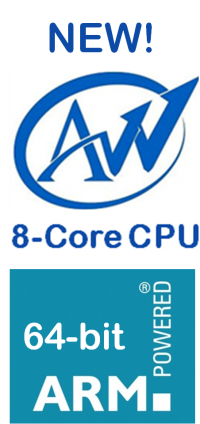

![Coca-Cola_digital_signage.width-458[1]](https://lazure2.wordpress.com/wp-content/uploads/2017/03/coca-cola_digital_signage-width-4581.png?w=730)
![42q-android-manufacturing.width-500[1]](https://lazure2.wordpress.com/wp-content/uploads/2017/03/42q-android-manufacturing-width-5001.jpg?w=730)



