With Intel Media: 10-20 year leap in television this year [Feb 16, 2013] and Microsoft entertainment as an affordable premium offering to be built on the basis of the Xbox console and Xbox LIVE services [Feb 13, 2013] this is a highly probable assumption.
There is other evidence as well. In fact plenty of them. Especially from Microsoft side:
The Entertainment and Devices Division (EDD) of Microsof is currently the place where all of Microsoft consumer-only activities are concentrated. EDD revenue, however, was 11% down for the latest quarter vs. that of a year ago. Moreover, it was just 17.6% of the overall Microsoft revenue vs. 20.3% in the quarter a year ago.
In addition:
– in Microsoft Reports Record Revenue of $21.5 Billion in Second Quarter [Microsoft press release, Jan 24, 2013] great progress was reported in the non-consumer segments of Microsoft:
“Our big, bold ambition to reimagine Windows as well as launch Surface and Windows Phone 8 has sparked growing enthusiasm with our customers and unprecedented opportunity and creativity with our partners and developers,” said Steve Ballmer, chief executive officer at Microsoft. “With new Windows devices, including Surface Pro, and the new Office on the horizon, we’ll continue to drive excitement for the Windows ecosystem and deliver our software through devices and services people love and businesses need.”
The Windows Division posted revenue of $5.88 billion, a 24% increase from the prior year period. Adjusting for the net deferral of revenue for the Windows Upgrade Offer and the recognition of the previously deferred revenue from Windows 8 Pre-sales, Windows Division non-GAAP revenue increased 11% for the second quarter. Microsoft has sold over 60 million Windows 8 licenses to date.
“We saw strong growth in our enterprise business driven by multi-year commitments to the Microsoft platform, which positions us well for long-term growth,” said Peter Klein, chief financial officer at Microsoft. “Multi-year licensing revenue grew double-digits across Windows, Server & Tools, and the Microsoft Business Division.”
The Server & Tools business reported $5.19 billion of revenue, a 9% increase from the prior year period, driven by double-digit percentage revenue growth in SQL Server and System Center.
“We see strong momentum in our enterprise business. With the launch of SQL Server 2012 and Windows Server 2012, we continue to see healthy growth in our data platform and infrastructure businesses and win share from our competitors,” said Kevin Turner, chief operating officer at Microsoft. “With the coming launch of the new Office, we will provide a cloud-enabled suite of products that will deliver unparalleled productivity and flexibility.”
The Microsoft Business Division posted $5.69 billion of revenue, a 10% decrease from the prior year period. Adjusting for the impact of the Office Upgrade Offer and Pre-sales, Microsoft Business Division non-GAAP revenue increased 3% for the second quarter. Revenue from Microsoft’s productivity server offerings – collectively including Lync, SharePoint, and Exchange – continued double-digit percentage growth.
– while Entertainment and Devices Division Performance and KPIs for Earnings Release FY13 Q2 [Microsoft Investor Relations, Jan 24, 2013] were reported as:
Continued leadership position in console market
- 5.9M consoles sold, down 28%
- Halo 4 best-selling title of gaming franchise
- Xbox LIVE members >40 million
- Windows Phone sales were over 4 times greater than last year
- 138 billion minutes of calls on Skype in quarter, up 59%
EDD revenue decreased, primarily due to lower Xbox 360 platform revenue, offset in part by higher Windows Phone revenue. Xbox 360 platform revenue decreased $1.1 billion or 29%, due mainly to lower volumes of consoles sold and lower video game revenue, offset in part by higher Xbox LIVE revenue. We shipped 5.9 million Xbox 360 consoles during the second quarter of fiscal year 2013, compared with 8.2 million Xbox 360 consoles during the second quarter of fiscal year 2012. Video game revenue decreased, primarily due to $380 million of revenue deferred associated with the Video Game Deferral. Windows Phone revenue increased $546 million, including patent licensing revenue and increased sales of Windows Phone licenses.
EDD operating income increased, due mainly to lower cost of revenue and sales and marketing expenses, offset in part by decreased revenue and increased research and development expenses. Cost of revenue decreased $544 million or 19%, mainly due to decreased sales of Xbox 360 consoles, offset in part by payments made to Nokia related to joint strategic initiatives and increased royalties on Xbox LIVE content and video games. Sales and marketing expenses decreased $92 million or 21%, primarily reflecting decreased Xbox 360 platform marketing. Research and development expenses increased $98 million or 25%, primarily reflecting higher headcount-related expenses.
– and here we should consider the following Segment Information for the Entertainment & Devices Division excerpted on Feb 17, 2013:
Entertainment and Devices Division (“EDD”) develops and markets products and services designed to entertain and connect people. EDD offerings include the Xbox 360 entertainment platform (which includes the Xbox 360 gaming and entertainment console, Kinect for Xbox 360, Xbox 360 video games, Xbox LIVE, and Xbox 360 accessories), Mediaroom (our Internet protocol television software), Skype, and Windows Phone, including related patent licensing revenue. We acquired Skype on October 13, 2011, and its results of operations from that date are reflected in our results.
Note here the inclusion of Mediaroom (MS IPTV platform) into the portfolio which was not in the FY12 portfolio as per Microsoft 2012 Annual Report [Microsoft Investor Relations, Oct 9, 2012]. Mediaroom is described by the Microsoft Mediaroom Newsroom [excerpt as of Feb 17, 2013] as:
Microsoft Mediaroom powers multi-screen entertainment services for consumers in partnership with operators. Visit: Mediaroom Website
Microsoft Mediaroom is the world’s most deployed IPTV platform. Mediaroom-powered TV services are being offered by more than 40 of the world’s leading operators, delivering services to more than eleven million consumer households equaling more than 22 million set top boxes deployed throughout the Americas, EMEA and APAC. Operator partners including AT&T, Deutsche Telekom and TELUS are already giving their subscribers the freedom to watch TV how they want, while gaining the most innovative ways to reach them wherever they are.
As another notable change according to Announcing the Windows 8 Editions [Building Windows 8 blog, April 16, 2012]
Windows Media Center will be available as an economical “media pack” add-on to Windows 8 Pro. If you are an enthusiast or you want to use your PC in a business environment, you will want Windows 8 Pro.
With further details provided in Making Windows Media Center available in Windows 8 [Building Windows 8 blog, May 4, 2012]
On the PC, … online sources [such as YouTube, Hulu, Netflix] are growing much faster than DVD & broadcast TV consumption, which are in sharp decline (no matter how you measure—unique users, minutes, percentage of sources, etc.). Globally, DVD sales have declined significantly year over year and Blu-ray on PCs is losing momentum as well. Watching broadcast TV on PCs, while incredibly important for some of you, has also declined steadily. These traditional media playback scenarios, optical media and broadcast TV, require a specialized set of decoders (and hardware) that cost a significant amount in royalties. With these decoders built into most Windows 7 editions, the industry has faced those costs broadly, regardless of whether or not a given device includes an optical drive or TV tuner.
Our partners have shared clear concerns over the costs associated with codec licensing for traditional media playback, especially as Windows 8 enables an unprecedented variety of form factors. Windows has addressed these concerns in the past by limiting availability of these experiences to specialized “media” or “premium” editions. At the same time, we also heard clear feedback from customers and partners that led to our much simplified Windows 8 editions lineup.
Given the changing landscape, the cost of decoder licensing, and the importance of a straight forward edition plan, we’ve decided to make Windows Media Center available to Windows 8 customers via the Add Features to Windows 8 control panel (formerly known as Windows Anytime Upgrade). This ensures that customers who are interested in Media Center have a convenient way to get it. Windows Media Player will continue to be available in all editions, but without DVD playback support. For optical discs playback on new Windows 8 devices, we are going to rely on the many quality solutions on the market, which provide great experiences for both DVD and Blu-ray.
Windows 8 Pro is designed to help tech enthusiasts obtain a broader set of Windows 8 technologies. Acquiring either the Windows 8 Media Center Pack or the Windows 8 Pro Pack gives you Media Center, including DVD playback (in Media Center, not in Media Player), broadcast TV recording and playback (DBV-T/S, ISDB-S/T, DMBH, and ATSC), and VOB file playback.
According to Should I Upgrade to Windows 8 Media Center? [About.com Guide, Nov 23, 2012]
The short answer? No. As of this writing, Media Center 8 is an exact duplicate of Media Center 7. No new features, no improvements, nothing.
So with Windows 8 Microsoft was clearly placing the bet on the on-line video!
Then we should consider also that Microsoft was just Announcing Release of Windows Azure Media Services [Scott Guthrie’s blog, Jan 22, 2013] supporting Xbox and IPTV (?i.e. when instead of Mediaroom –I would assume [to be verified!]– the content comes to the IPTV set-top boxes from Windows Azure Media Services?) as well:

with the following conceptual functionality (“architecture”) inside: 
What was announced is the V1 of the cloud-based variety of the overall Microsoft Media Platform (built on foundations of Windows Azure, Internet Information Services, Smooth Streaming and PlayReady) as defined in Microsoft Media Platform: Encoding and Serving Choices and Migration Considerations [Microsoft whitepaper, Jan 2, 2013] (corrections, emphases and additions are mine):
Two Microsoft Media Platform Technologies are on-premises (that is, they run on servers placed directly in an enterprise), while the latest, Windows Azure Media Services, is cloud-based as part of Microsoft’s Windows Azure cloud computing platform ( http://www.windowsazure.com/).
On-premises media technologies:
- Windows Media Services (with versions for Windows Server 2008 and Windows Server 2008 R2)
- IIS Media Services 4.1 (which runs on Windows Server 2008, Windows Server 2008 R2, and Windows Server 2012)
Cloud-based media technologies:
The initial components of Windows Azure Media Services, including Ingest [Upload media], Encoding [encode assets using a range of standard codecs, including popular adaptive bitrate formats], Content Protection [store and deliver your content securely using Microsoft PlayReady DRM or Apple AES Encryption], and On-Demand [Streaming] [deliver a fast, smooth, and adaptive experience to users while leveraging format conversion on the fly], are available
or shipping soonwith this release. Advertising (Ad Insertion) is currently available through Client SDKs. Additional components, including Live Streaming and Analytics, will be rolled out as they become available. When all of the components are in place, Windows Azure Media Services will offer a complete end-to-end media services solution, including video ingest, encoding and conversion, content protection, on-demand streaming, live streaming, and analytics.…
The current environment for video streaming is experiencing new challenges. The video portion of Internet traffic today is significant and growing rapidly, as is the number of internet connected TVs and mobile devices. In this environment, video providers and broadcasters are switching to IP as the medium of choice to reach this wide diversity of endpoints.
To address these challenges, Windows Azure Media Services is designed to become a one-stop platform for securely encoding, packaging, and delivering video content from Windows Azure or CDNs, thus offering the scalability and reach of the cloud.
Some of advantages of migrating to Windows Azure Media Services are:
- Windows Azure Media Services has the scalability and reliability of a cloud platform and can handle large bursts in demand for video applications.
- It is widely available for a global audience and can use third-party CDNs like Akamai, Level3, or Limelight.
- Windows Azure Media Services has cloud-based versions of familiar Microsoft Media Platform and media partner technologies.
- As a Platform-as-a-Service (PaaS), Windows Azure Media Services is faster, cheaper, and lowers risk:
- PaaS is faster because there is less work for developers. End-to-end solutions benefit from a single platform that solves integration issues. As a result, applications can go from idea to availability more quickly.
- PaaS is cheaper because it offers less administration and management overhead, and greater economies of scale: you pay only for what you use, and large capital outlays for media servers and network infrastructure can be replaced by the more efficient operating expenses of cloud computing.
- PaaS lowers risk. Because the platform does more for you, there are fewer opportunities for error.
- Security Standards and Certifications: Windows Azure Media Services Security is working towards SOC2 (Service Organization Control 2) compliance and plans to complete a CDSA (Content Delivery and Security Association) certification process and an MPAA audit in 2013.
Windows Azure Media Services have the flexibility and power to enable you to create whatever media services solution that you envision. Some key usage scenarios are:
- Creating an end-to-end workflow in the cloud. For example, a content management service can use Windows Azure Media Services to process on-demand Smooth Streaming video and distribute it to a variety of mobile and desktop clients.
- Developing hybrid workflows that incorporate pre-existing on-premises resources. For example, a video production house might upload its finished videos to Windows Azure Media Services for encoding into multiple formats, and then use the Windows Azure Media Services Origin Service and a third-party CDN to deliver video on demand.
- Choosing to utilize built-in Media Services components, or mixing and matching your own custom components or components from third parties. Individual Windows Azure Media Services components can be called via standard REST APIs for easy integration with external applications and services.
[see more detailed information in the whitepaper itself and in the announcement blog referred earlier]
I should only highlight one particular additional feature with the V1 release from Announcing Release of Windows Azure Media Services [Scott Guthrie’s blog, Jan 22, 2013]
… our on-demand streaming support also now gives you a cool new feature we call dynamic packaging.
Traditionally, once content has been encoded, it needs to be packaged and stored for multiple targeted clients (iOS, XBox, PC, etc.). This traditional packaging process converts multi-bitrate MP4 files into multi-bitrate HLS file-sets or multi-bitrate Smooth Streaming files. This triples the storage requirements and adds significant processing cost and delay.
With dynamic packaging, we now allow users to store a single file format and stream to many adaptive protocol formats automatically. The packaging and conversion happens in real-time on the origin server which results in significant storage cost and time savings:
Today the source formats can be multi-bitrate MP4 or Smooth based, and these can be converted dynamically to either HLS or Smooth. The pluggable nature of this architecture will allow us, over the next few months, to also add DASH Live Profile streaming of fragmented MP-4 segments using time-based indexing as well. The support of HLS and the addition of DASH enables an ecosystem-friendly model based on common and standards-based streaming protocols, and ensures that you can target any type of device.
ADDITIONAL MPEG DASH / MICROSOFT RELATED INFORMATION:
– Microsoft Announces Support for MPEG-DASH in Microsoft Media Platform [Microsoft Media Platform team blog, April 16, 2012]
– Alex Zambelli of Microsoft at Streaming Media West – held on Oct 30-31, 2012 [streamingmediavideo YouTube channel, published on Jan 2, 2013]
as well as the quite universal aspect of multitargeting even in this V1:
Consume
Windows Azure Media Services provides a large set of client player SDKs for all major devices and platforms, and they let you not only reach any device with a format that’s best suited for that device – but also build a custom player experience that uniquely integrates into your product or service.
Your users can consume media assets by building rich media applications rapidly on many platforms, such as Windows, iOS, XBox, etc. At this time, we ship SDKs and player frameworks for:
- Windows 8
- iOS
- Xbox
- Flash Player (built using Adobe OSMF)
- Silverlight
- Windows Phone
- Android
- Embedded devices (Connected TV, IPTV)
To complement all that here is a brief introduction into the whole Microsoft Media Platform (the on-premises varieties as well) followed in details with how HTML5 is fitting into that, from streamingmediavideo YouTube channel [May 9, 2012]:
In Streaming Servers 2012: New Features, New Opportunities [StreamingMedia.com, Oct 24, 2012] the latest features of the streaming server/platform solutions from Adobe, Anevia, CodeShop, Microsoft, and RealNetworks are overviewed, together with some upcoming features. This shows quite well how much the Microsoft Media Platform is advanced and hence could be the best platform for such an effort as that of Intel Media.
There is a wortwhile comment as well from the same Microsoft specialist as already shown in the videos above:
Alex Zambelli · Seattle, Washington
Hi Tim,
Just a few corrections: The latest version of IIS Media Services, known as IIS Media Services 5.0 Premium, targeting OTT linear TV scenarios is available exclusively to Mediaroom customers as part of Mediaroom Component Technologies.
See also: How to Use Continuous Network DVR Feature in PlayReady Premium and IIS Media Services Premium? [PlayReady blog, Dec 29, 2012] “PlayReady 2.x Premium and IIS Media Services 5.0 Premium have enabled the following four key features which are needed for scalable live TV service:”
This is showing that Mediaroom is using the latest technologies available in the Microsoft Media Platform along with Windows Azure Media Services.
Finally Intel Media is heavily betting on the new H.265/HEVC standard. This is how the same Alex Zambelli (since January working for a premium video workflow services and products partner of Microsoft) is viewing this issue in his H.265/HEVC Ratification and 4K Video Streaming [Alex Zambelli’s Streaming Media Blog, Jan 28, 2013] post:
The media world today is abuzz with news of H.265/HEVC approval by the ITU. In case you’ve been hiding from NAB/IBC/SM events for the past two years – or if you’re a WebM hermit – I will have you know that H.265 is the successor standard to H.264, aka MPEG-4 AVC. As was the case with its predecessor it is the product of years of collaboration between the ISO/IEC Moving Picture Experts Group (MPEG) and the International Telecommunications Union (ITU) Video Coding Experts Group (VCEG). The new video coding standard is important because it promises bandwidth savings of about 40-45% for the same quality as H.264. In a world where video is increasingly being delivered over-the-top and bandwidth is not free – that kind of savings is a big deal.
What most media reports seem to have focused on is the potential effect that H.265 will have on bringing us closer to 4K video resolution in OTT delivery. Most reports speculate that H.265 will allow 4K video to be delivered over the Internet at bit rates between 20 and 30 Mbps. In comparison, my friend Bob Cowherd recently theorized on his blog that 4K delivery using the current H.264 video standard would require about 45 Mbps to deliver 4K video OTT.
While I think the relative difference between those two estimates is in the ballpark of the 40% bandwidth savings that H.265 promises, I actually think that both estimates are somewhat pessimistic. Given the current state of video streaming technology, I think we’ll actually be able to deliver 4K video at lower bit rates when the time comes for 4K streaming.
A common mistake that most people dealing with lossy video compression seem to make is to assume that the ratio between bit rate (bps) and picture size (pixels/sec) remains proportional and fixed as the values of both axis change. I don’t think that’s the case. I believe that the relationship between bit rate and picture size is not linear, but closer to a power function that looks like this:
In other words, I believe that as the pixel count gets higher a DCT-based video codec requires fewer bits to maintain the same level of visual quality. Here’s why:
The size of a 16×16 macroblock, which is the smallest unit of DCT-based compression used in contemporary codecs such as H.264 and VC-1, grows smaller relative to the total size of the video image as the image resolution grows higher. For example, in a 320×180 video the 16×16 macroblock represents 0.444% of the total image size, whereas in a 1920×1080 video the 16×16 macroblock represents only 0.0123% of the total image. A badly compressed macroblock in a 320×180 frame would therefore be more objectionable than a badly compressed macroblock in a 1920×1080 frame.
As many studies have shown, the law of diminishing returns applies to video/image resolution too. If you sit at a fixed distance from your video display device eventually you will no longer be able to distinguish the difference between 720p, 1080p and 4K resolutions due to your eye’s inability to resolve tiny pixels from a certain distance. Ipso facto, as the video resolution goes up your eyes become less likely to distinguish compression artifacts too – which means the video compression can afford to get sloppier.
Historically the bit rates used for OTT video delivery and streaming have been much lower than those used in broadcasting, consumer electronics and physical media. For example, digital broadcast HDTV typically averages ~19 Mbps for video (in CBR mode), while most Blu-ray 1080p videos average ~15-20 Mbps (in 2-pass VBR mode). Those kinds of bit rates are possible because those delivery channels have the luxury of either dedicated bandwidth or high-capacity physical media. However, in the OTT and streaming world video bit rate has always been shortchanged in comparison. Most 720p30 video streaming today, whether live or on-demand, is encoded at average 2.5-3.5 Mbps (depending on complexity and frame rate). 1080p30 video, when available, is usually streamed at 5-6 Mbps. Whereas Blu-ray tries to give us movies at a quality level approaching visual transparency, streaming/OTT is completely driven by the economics of bandwidth and consequently only gives us video at the minimum bit rate required to make the video look generally acceptable (and worthy of its HD moniker). To put it bluntly, streaming video is not yet a videophile’s medium.
So taking those factors into consideration, what kind of bandwidth should we expect for 4K video OTT delivery? If 1080p video is currently being widely streamed online using H.264 compression at 6 Mbps, then 4K (4096×2304) video could probably be delivered at bit rates around 18-20 Mbps using the same codec at similar quality levels. Again, remember, we’re not comparing Blu-ray quality levels here – we’re comparing 2013 OTT quality levels which are “good enough” but not ideal. If we switch from H.264 to H.265 compression we could probably expect OTT delivery of 4K video at bit rates closer to 12-15 Mbps(assuming H.265′s 40% efficiency improvements do indeed come true). I should note that those estimates are only applicable to 24-30 fps video. If the dream of 4K OTT video also carries an implication of high frame rates – e.g. 48 to 120 fps – then the bandwidth requirements would certainly go up accordingly too. But if the goal is simply to stream a 4K version of “Lawrence of Arabia” into your home at 24 fps, that dream might be closer to reality than you think.
One last thing: In his report about H.265 Ryan Lawler writes that “nearly every video publisher has standardized [H.264] after the release of the iPad and several other connected devices. It seems crazy now, but once upon a time, Apple’s adoption of H.264 and insistence on HTML5-based video players was controversial – especially since most video before the iPad was encoded in VP6 to play through Adobe’s proprietary Flash player.” Not so fast, Ryan. While Apple does deserve credit for backing H.264 against alternatives, they were hardly the pioneers of H.264 web streaming. H.264 was already a mandatory part of the HD-DVD and Blu-ray specifications when those formats launched in 2006 as symbols of the new HD video movement. Adobe added H.264 support to Flash 9 (“Moviestar”) in December 2007. Microsoft added H.264 support to Silverlight 3 and Windows 7 in July 2009. The Apple iPad did not launch until April 2010, which was also the same month Steve Jobs posted his infamous “Thoughts on Flash” blog post. So while Apple certainly did contribute to H.264′s success, they were hardly the controversial H.264 advocate Ryan makes them out to be. H.264 was already widely accepted at that point and its success was simply a matter of time.
More information:
– What Is HEVC (H.265)? [StreamingMedia.com, Feb 14, 2013]
– Episode 99 – Windows Azure Media Services General Availibility [Microsoft Channel 9 video, Jan 25, 2013]
In this episode Nick Harris and Nate Totten are joined by Mingfei Yan Program Manager II on Windows Azure Media Services. With Windows Azure Media Services reaching General Availability Mingfei joined us to demonstrate how you can use it to build great, extremely scalable, end-to-end media solutions for streaming on-demand video to consumers on any device and in this particular demo shows off the portal, encoding and both a Windows Store app and iOS device consuming encoded content.
For more information visit the Windows Azure Media Services page to learn more about the capabilities, and visit the Windows Azure Media Service Dev Center for tutorials, how-to articles, blogs, and more information and get started building applications with it today!
– How to build customized Media Workflows using the Media Services .NET SDK – Part I [Microsoft Channel 9 video, Feb 5, 2013]
In this two part video, Mingfei Yan will teach you how to use the Windows Azure Media Services .NET SDK to create your own media workflow including how to upload, encode, package and deliver your video assets. In this part you will learn how to create media asset and upload a video file from local drive.
After completing this part you can watch part II here. You can get started with Windows Azure Media Services today for free!
– How to build customized Media Workflows using the Media Services .NET SDK – Part II [Microsoft Channel 9 video, Feb 5, 2013]
– IMPORTANT: Client Ecosystem for Windows Azure Media Services [Mingfei Yan blog, Jan 14, 2013]
This blog gives an overview of what kind of client support Microsoft offers as part of Windows Azure media Services. On one side, you could create, manage, package and deliver media asset through Windows Azure media services. Many popular streaming formats are supported, such as Smooth Streaming, Http Llive Streaming and MPEG-dash. On the other hand, we provide various SDKs and frameworks for you to consume media asset by building rich media applications rapidly on many platforms, such as PC, XBox, mobile and etc.
– What is Windows Azure Media Services [Mingfei Yan blog, Aug 21, 2012]
– Introducing Microsoft Media Platform [Media & Entertainment Insights blog, April 12, 2011]
– Microsoft Media Platform – David Sayed interview [Quantel blog April 20, 2011]
– H2 2012 Media Platform Product Update Roundup [Alex Zambelli’s Streaming Media Blog, Nov 16, 2012]: “It’s been a busy summer with most of the team focused on Windows Azure Media Services, but I’d like to take a moment to highlight a few other Media Platform releases of the past few months:”
– Mediaroom 2.0 Unites Software and Cloud Services to Power New TV Experiences Across Three Screens [Media & Entertainment Insights blog, April 6, 2010]




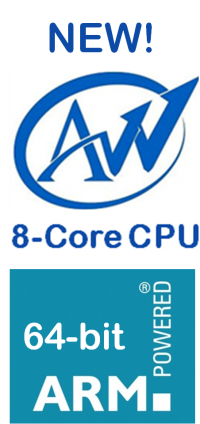

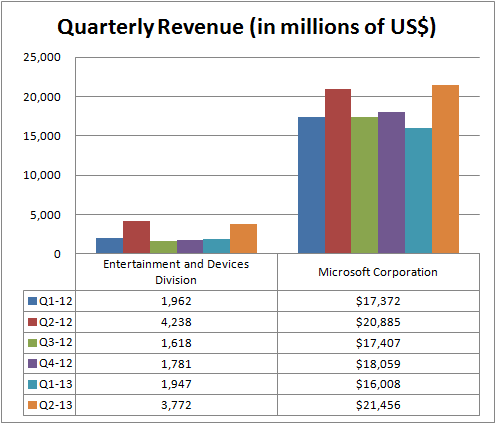
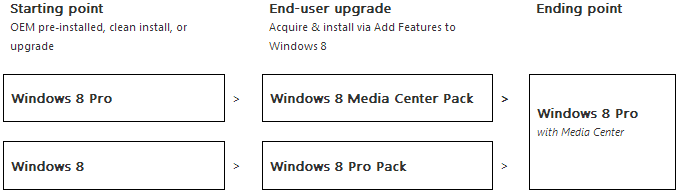


[…] Intel Media: 10-20 year leap in television this year [‘Experiencing the Cloud’, Feb 16, 2013]- Windows Azure Media Services OR Intel & Microsoft going together in the consumer space (again)? [‘Experiencing the Cloud’, Feb 17, 2013]ugyanakkor, más tekintetben, bukásra áll:- Intel’s […]
[…] this year [‘Experiencing the Cloud’, Feb 16, 2013] as a huge mid-term opportunity (with Windows Azure Media Services OR Intel & Microsoft going together in the consumer space (again)? [‘Experiencing the Cloud’, Feb 17, 2013] or not)- as well as further strengthening its position […]
[…] Sept 16-20, 2012]. Next, with Windows Azure Media Services, an interesting question came up: Windows Azure Media Services OR Intel & Microsoft going together in the consumer space (again)? [‘Experiencing the Cloud’, Feb 13, 2013]. Then just in the beginning of this month it was […]