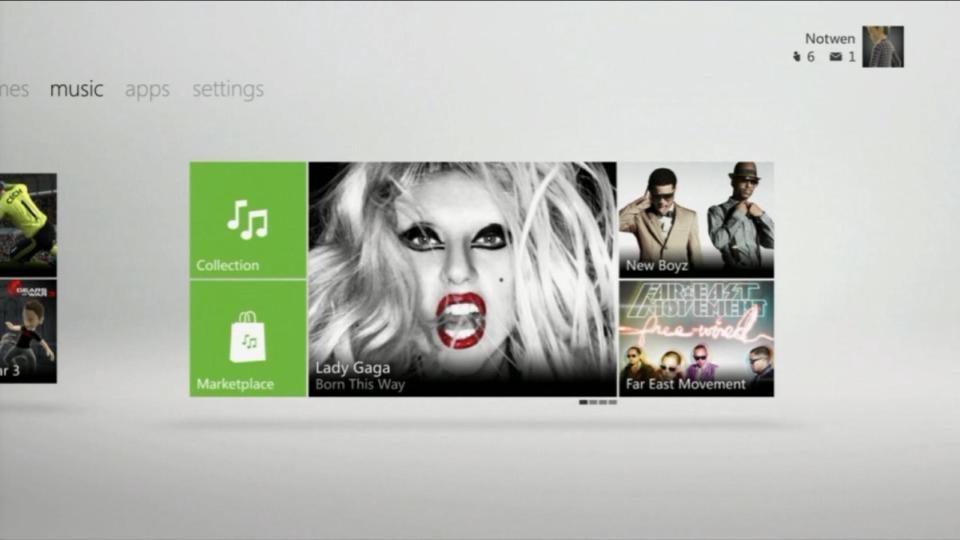Home » Posts tagged 'Bing'
Tag Archives: Bing
Windows 10 is here to help regain Microsoft’s leading position in ICT
My verdict: The 3 phase launch strategy is almost flawless, as well as the functionality of the product. So the remaining question is whether the execution will be as flawless or not?
July 29, 2015, BBC News: Microsoft boss Nadella on Windows 10
From this interview 2 things are very important to remember:
- Cortana is the near term means to generate excitement for the Windows 10.
- Then the Hololens is to be launched within a year to drive that excitement even further into the augmented and virtual reality scenario which is expected to generate $150 billion in combined annual revenue by 2020, according to Digi-Capital, a research and advising firm.
Finally in the end of that interview Nadella is mentioning another important point:
It is a 5 year journey. It’s a beginning. Even the smart phone journey with touch was a 7 year – 8 year journey. So this is how you should think about these fundamental changes.
With all the client markets out of their real growth period such a way of thinking is the only possible one. See the specific posts on the client categories, with additional remarks highlighted here from them:
- Aug 5, 2015: PC Market Trends is particularly drawing the attention to the fact that phones and tablets with detachable keyboards, i.e. 2-in-1 devices running either Windows or Android are remaining a competitive issue for the category.

- Aug 4, 2015: Tablet and smartphone market trends on the other hand is emphasizing that the key going forward for the Windows will be if the coming wave of 2-in-1 detachable tablets (expected to be on the market in Q4) is a hit with consumers or if they go the way of the netbook-style laptops. This will determine how much the current Q2 2015 9% market share (which was just 5% in Q2 2014) of Windows-branded tablets could increase with the new Windows 10.

Additional readings/information on Windows 10 Mobile:
- July 29, 2015: Windows 10 coming soon to Lumia smartphones – Microsoft – Global which has indicated that “The following Lumia smartphones will receive a free upgrade when available: Lumia 430, Lumia 435, Lumia 532, Lumia 535, Lumia 540, Lumia 640, Lumia 640 XL, Lumia 735, Lumia 830, and Lumia 930. … In order to upgrade to Windows 10, your Lumia device will need to have the Lumia Denim software update [Jan 7, 2015] installed.“
- Aug 4, 2015 8:03 tweet by Gabriel Aul, Vice President, WDG Engineering Systems team, Re: “No new builds today … Jürgen Winter Sooo, maybe on Friday? And what build is currently in testing? 10240 or even newer?”: “It will be a few more days. We’re moving to a new branch for [Windows 10] Mobile and that takes a bit of prep. Newer than 10240.” Note that people on the Insider program currently using the 10166 version.
- Aug 4, 2015 8:20 tweet by Gabriel Aul, Vice President, WDG Engineering Systems team: “10240 has a blocking bug for [Windows 10] Mobile, we need a newer build with the fix.“
Remark as of Aug 5, 2015: The Windows 10 launch caused below average rate of interest. One evidence is this same July 31 post. It had just 5 views so far and at least 3 of them were based on my Hungarian Facebook post. Even my “Embedded Android — a VIA Technologies …” post of July 28 had 12 views just in the first 3 days and none of them were generated from my Facebook page as I’ve not posted there about that.
July 29, 2015: Windows 10 UK Launch Party by Microsoft UK for a “launch atmosphere”
IMHO Microsoft’s irresistible message is:
The upgrade to Windows 10 is free within the first year, and once you’ve upgraded it remains free on your device for life!
So I did the upgrade for both my devices yesterday, and it went very smoothly. One 2GB “classic” Toshiba laptop with Win7 on it, and a 4GB Lenovo Flex 2 dual-mode laptop with Win8.1. The upgrade took about 3 hours on each, and now I am absolutely satisfied with the new Windows on them in all respects. Recommending the upgrade for everyone ASAP.
July 21, 2015: CEO Satya Nadella on “some amount of delay due to Windows 10 on the OEM side” in the Windows business, from Q4 2015 Earning Call Transcript (the 2 video inserts are mine), in order to understand Microsoft’s business strategy with the Windows 10 launch:
The way the Windows ecosystem works is there are phases to it … in some sense we’ve taken a very different approach with this Windows-as-a-service even when it comes to OEM relations and how they’re able to co-create the products with us. … there are three distinct phases:
- The first phase is what I will describe as the upgrade phase. That’s what starts in a week’s time, and that is a more retail execution and upgrade.
July 28, 2015: 10 Reasons to Upgrade to Windows 10: WINDOWS STORE (the other 9 you can find in the 10 Reasons to Upgrade to Windows 10 playlist of the Windows YouTube channel)
July 28, 2015: How to customize the Start Menu after Upgrading to Windows 10 by Scott Hanselman from Microsoft
for more information see Scott’s Getting Started with Windows 10 post containing other very useful videos as well- Then come the fall, you will see the devices from all the OEMs going into the holiday quarter.
- And then the enterprise upgrades; in fact, we have a release of enterprise features, which I mentioned in my script, which will ship in that timeframe. And I expect piloting to start and deployments to start in the second half of the fiscal year.
So that’s how I would think about the OEM as well as enterprise adoption. So my bullishness [in business sense] for Windows 10 is more in the second half of the fiscal year, and of course it will build. It will build starting in a week’s time in retail and in the upgrades, but I see this in three phases.
July 28, 2015: Microsoft Windows 10 Official Demonstration by Ger Lynch from Microsoft Ireland for a mix of a salespitch (in good sense) and a walkthrough:
July 21, 2015: CEO Satya Nadella on “the new strategy around the phone business” and “how … that business trending over a longer period of time” from the Q4 2015 Earning Call Transcript (for the phone-specific Win10 information read the Windows 10 coming soon to Lumia smartphones page by Microsoft and note the “In order to upgrade to Windows 10, your Lumia device will need to have the Lumia Denim software update installed.” warning):
The big shift that we are making when it comes to phones is to not think about phones in isolation. That’s perhaps the biggest shift because I think about Windows 10 in its entirety, the Windows ecosystem in its entirety.
We clearly are going to have premium first-party portfolio, and you’ve seen some of the numbers, some of the progress we have made in Surface. I feel that we have a formula there that I would like to apply more broadly in terms of growing, just delivering innovation, growing our own economic return for it, stimulating demand, creating categories. All of that is what I want to do broadly. And it applies to phones, it applies to Surface hardware, it applies to Hololens, and that’s how I view it.
I believe our participation in the phone segment by itself with Windows phones and Lumia phones being there is important, and that’s why we picked the three areas where we have differentiation and we want to focus on it.
- We’re going to have great flagship phones for Windows 10. That’s actually a segment we don’t today have good devices, and we hope to change that with Windows 10.
- We have in fact good traction in the business segment. This is business customers who are actually buying phone devices, which is basically a radio with essentially a smartphone to be able to deploy their line-of-business applications. That’s where we have pretty unparalleled value, which is we have Visual Studio Online and some of the tools I talked about, so you can generate these apps at a low cost of ownership, manage them, secure them, and deploy them to our phone endpoints, and then of course, management and security. So that’s a place where we want to continue to focus.
- And in the value smartphones, that’s the place where I want us to be much more efficient. We clearly have some value to add there because of the uniqueness of Office and Skype and our services. But at the same time, I think we want to be smart about how many of these phones do we want to generate, how many, which price points we want to participate. That’s where you will see the most significant operational changes from how we operated last year to the coming year.
May 4, 2015: Satya Nadella’s Keynote from Ignite 2015 on the Windows Community YouTube channel (see also the Microsoft announces new solutions
to empower IT professionals press release for more information) in order to understand the place of Windows 10 in the overall strategic setup of the company

The 3 “interlocking ambitions” the Microsoft CEO talked about at Microsoft Iginite held on May 4-8, 2015 in Chicago
July 21, 2015: CEO Satya Nadella on Microsoft’s “third bold ambition to create more personal computing experiences with Windows and our devices” as the company’s equally important strategic ambition (in addition to “reinventing productivity in business processes” and “building the intelligent cloud platform with Azure“) from the Q4 2015 Earning Call Transcript
I am thrilled we are just days away from the start of Windows 10. It’s the first step towards our goal of 1 billion Windows 10 active devices in the fiscal year 2018. Our aspiration with Windows 10 is to move people from meeting to choosing to loving Windows. Based on feedback from more than 5 million people who have been using Windows 10, we believe people will love the familiarity of Windows 10 and the innovation. It’s safe, secure, and always up to date. Windows 10 is more personal and more productive with Cortana, Office, universal apps, and Continuum. And Windows 10 will deliver innovative new experiences like Inking on Microsoft Edge and gaming across Xbox and PCs, and also opens up entirely new device categories such as Hololens.
Windows 10 will deliver significant value to enterprise customers as well. Windows 10 provides advanced security capabilities with additional features for hardware-based security, mobile work and data protection. It also provides a single device management platform across all devices, from phones to laptops to Internet of Things devices. And Windows 10 helps enterprises stay up to date with Windows Update for Business and Windows Store for Business.
While the PC ecosystem has been under pressure recently, I do believe that Windows 10 will broaden our economic opportunity and return Windows to growth.
- First, we have an OEM ecosystem that is creating exciting new hardware designs for Windows 10. In fact, our OEM partners have over 2,000 distinct devices or configurations already in testing for Windows 10 upgrades as well as hundreds of new hardware designs. We are delighted that the first of these exciting new devices will start to be available on Windows 10 launch day, and by this holiday we will be selling the widest range of Windows hardware ever available.
- Second, we will generate new growth through gross margin on our own differentiated first-party premium device portfolio. We will also significantly reduce our losses on the phone by operating more effectively and efficiently with a more focused portfolio.
- Third, we will grow monetization opportunities across the commercial and consumer space. In the enterprise, customers will continue to value our unparalleled management security, app dev, and servicing capability. And for consumers, Windows 10 creates monetization opportunities with store, search, and gaming. We are confident that these are the right levers to revitalize Windows and restore growth. The progress we made this quarter and the forward-looking guidance that Amy will share shows the opportunity for renewed growth is real.
In hardware, both Surface and Xbox had an incredible Q4.
- We more than doubled Surface revenue to nearly $900 million this quarter, capping off a year in which it delivered more than $3.6 billion in revenue. Both consumers and enterprise customers love this device. Surface is clearly a product where we have gotten the formula right, earned fans, and can apply this formula to other parts of the hardware portfolio.
- Gaming is an important scenario for Windows 10, and our success with Xbox this quarter gives us a strong starting position heading into launch. Xbox Live users grew 22% this quarter and logged nearly 3.5 billion hours of gameplay. Our growing fan base is excited for the best games lineup in our history. All of this comes together with Windows 10, when fans can connect with each other, stream all of their Xbox One games to Windows 10, and experience the best virtual reality platform given our partnership with Oculus Rift and Valve.
- In search, Bing will now power both differentiated experiences on Windows 10 such as Cortana as well as search and search advertising across the AOL portfolio sites in addition to the partnership we already have with Yahoo!, Amazon, and Apple. With advertising revenue growth of 21% year over year, Bing will transition to profitability in the coming fiscal year.
July 28, 2015: Windows 10 available in 190 countries as a free upgrade Microsoft news release for the summary of what has been launched worldwide overall
REDMOND, Wash. — July 28, 2015 — Microsoft Corp. announced that Windows 10 will become available Wednesday as a free upgrade1 or with new PCs and tablets. Windows 10 includes innovations such as Cortana,2 an Xbox app and Microsoft Edge for a familiar, yet more personal and productive, experience. The most secure Windows ever, Windows 10 is delivered as a service and kept automatically up-to-date with innovations and security updates. Windows 10 offers one experience that will become available on the broadest range of devices, including PCs, tablets, phones, Raspberry Pi, Xbox One, HoloLens and more — with more than 2,000 devices or configurations already in testing. The new Windows Store and Windows Software Development Kit also become available Wednesday, opening the door to new and innovative app experiences on Windows 10.
People around the world will celebrate the launch of Windows 10 Wednesday at fan celebrations in 13 countries and via a new yearlong initiative to celebrate people and organizations making a difference around the world. Microsoft encourages people to share how they plan to #UpgradeYourWorld and to vote for a global nonprofit to receive a cash donation by simply mentioning the nonprofit in a post on Instagram, Facebook or Twitter and using the hashtags #UpgradeYourWorld and #vote. More information on Upgrade Your World can be found at http://www.windows.com/upgradeyourworld.
“A new era of Windows starts today. From the beginning, Windows 10 has been unique — built with feedback from over 5 million fans, delivered as a service and offered as a free upgrade,” said Terry Myerson, executive vice president, Windows and Devices Group, at Microsoft. “Windows 10 delivers on our more personal computing vision, with a natural, mobile and trusted experience. Along with our partners, we’re excited to deliver the best Windows ever, which will empower people and organizations around the world to do great things.”
Windows 10: Best Windows ever
Windows 10 is fast and familiar — with the return of the Start menu and Live Tiles for instant, streaming updates of what matters most. Windows 10 is the most secure Windows Microsoft has ever released, with enhancements to Windows Defender and SmartScreen to help safeguard against viruses, malware and phishing and innovations such as Windows Hello, which offers a fast, secured, password-free way to log in.3 Keeping up-to-date is also simple, as free updates will help people stay current with the latest features and security updates for the supported lifetime of the device.
Windows 10 is more personal and productive, with voice, pen and gesture inputs for natural interaction with PCs. It’s designed to work with Office and Skype and allows you to switch between apps and stay organized with Snap and Task View. Windows 10 offers many innovative experiences and devices, including the following:
- Cortana, the personal digital assistant, makes it easy to find the right information at the right time.
- New Microsoft Edge browser lets people quickly browse, read, and mark up and share the Web.
- The integrated Xbox app delivers the Xbox experience to Windows 10, bringing together friends, games and accomplishments across Xbox One and Windows 10 devices.
- Continuum optimizes apps and experiences beautifully across touch and desktop modes.
- Built-in apps including Photos; Maps; Microsoft’s new music app, Groove; and Movies & TV offer entertainment and productivity options. With OneDrive, files can be easily shared and kept up-to-date across all devices.
- A Microsoft Phone Companion app enables iPhones, Android or Windows phones to work seamlessly with Windows 10 devices.
- The all new Office Mobile apps for Windows 10 tablets are available today in the Windows Store.4 Built for work on-the-go, the Word, Excel and PowerPoint apps offer a consistent, touch-first experience for small tablets. For digital note-taking needs, the full-featured OneNote app comes pre-installed with Windows 10. The upcoming release of the Office desktop apps (Office 2016) will offer the richest feature set for professional content creation. Designed for the precision of a keyboard and mouse, these apps will be optimized for large-screen PCs, laptops and 2-in-1 devices such as the Surface Pro.
Windows 10: Best platform for businesses
Feedback from millions of IT pros has shaped Windows 10, the most extensively tested version of Windows ever. Ready for corporate deployments, Windows 10 will help companies protect against modern cyberattacks, deliver experiences their employees will love and enable continuous innovation with a platform that keeps companies up-to-date with the latest technology. Businesses will be able to control the frequency of their updates and select the features and functionality that are right for each group of their employees.
Windows 10 includes built-in, enterprise-grade security, so customers can replace passwords with more secure options, protect corporate data and corporate identities, and run only the software they trust. New management and deployment tools simplify device management, help lower costs, and enable companies to power their business with the enterprise strength of the Microsoft Azure cloud.
Top apps available on Windows 10
The new Windows Store will open Wednesday and begin accepting new apps for Windows 10. The Windows Store offers one-stop shopping for popular free and paid apps, games, movies, TV shows and the latest music, which can work across all Windows 10 devices. The new Windows Store is the only store where people can use Cortana to control apps with their voice5 and get real-time notifications on their app tiles. All Windows Store content is certified by Microsoft to help keep devices safer. In addition to existing Windows 8.1 apps such as Netflix, Flipboard, Mint.com, “Asphalt 8: Airborne” and The Weather Channel, the Windows Store provides a constant stream of new and updated Universal Windows Apps and games, including Twitter, “Minecraft: Windows 10 Edition beta,” Hulu, iHeartRadio, USA TODAY, “Candy Crush Saga” and others including WeChat and QQ, which will launch soon.6
Easy upgrade, devices now available
Upgrading to Windows 10 is easy for customers running a genuine Windows 7 or Windows 8.1 PC or tablet. Starting Wednesday, people who reserved their upgrade to Windows 10 will be notified in waves when their upgrade is ready to be installed. For business customers, Windows 10 is available to start deploying within their work environments, and starting Aug. 1, organizations that have volume licensing can upgrade to Windows 10 Enterprise and Windows 10 Education.
Retail partners are ready to help people upgrade to Windows 10 with our largest tech bench program ever, including more than 100,000 trained retailers and tens of thousands of stores around the world. Free upgrade programs will be available Wednesday, with Windows 10 software becoming broadly available in retail stores around the world between mid-August and September. Devices running Windows 10 will be available in some retail stores on Wednesday, with many, many more devices to become available in the weeks and months ahead.
Microsoft has also worked closely with retailers to introduce programs to help people easily upgrade, including Best Buy, Bic Camera, Croma, Currys/PC World, Darty, Elkjøp, Fnac, Jarrir, Incredible Connection, Media Markt, Staples, Yamada Denki, Yodobashi and many more leading retailers from around the world.
Information on upgrading, new and compatible devices, and apps for Windows can be found at http://www.windows.com. Additional information and media assets are available at http://blogs.windows.com/launch.
Microsoft (Nasdaq “MSFT” @microsoft) is the leading platform and productivity company for the mobile-first, cloud-first world, and its mission is to empower every person and every organization on the planet to achieve more.
1 Limited time free upgrade offer for qualified and genuine Windows 7 and 8/8.1 devices. Hardware and software requirements apply; see http://www.windows.com/windows10upgrade for details.
2 Cortana available in select markets at launch; experience may vary by region and device.
3 Windows Hello requires specialized hardware, including fingerprint reader, illuminated IR sensor or other biometric sensors.
4 An Office 365 subscription is required to edit Office apps on Windows 10 PCs or larger tablets.
5 Hardware dependent.
6 Some apps and content sold separately. App and content availability and experience may vary by region and device.
Satya Nadella on “Digital Work and Life Experiences” supported by “Cloud OS” and “Device OS and Hardware” platforms–all from Microsoft
Update: Gates Says He’s Very Happy With Microsoft’s Nadella [Bloomberg TV, Oct 2, 2014] + Bill Gates is trying to make Microsoft Office ‘dramatically better’ [The Verge, Oct 3, 2014]
This is the essence of Microsoft Fiscal Year 2014 Fourth Quarter Earnings Conference Call(see also the Press Release and Download Files) for me, as the new, extremely encouraging, overall setup of Microsoft in strategic terms (the below table is mine based on what Satya Nadella told on the conference call):
These are extremely encouraging strategic advancements vis–à–vis previously publicized ones here in the following, Microsoft related posts of mine:
- Microsoft Surface Pro 3 is the ultimate tablet product from Microsoft. What the market response will be? [this same blog, May 21, 2014]
- What Microsoft will do with the Nokia Devices and Services now taken over, but currently producing a yearly loss rate of as much as $1.5 billion? [this same blog, April 29, 2014]
- Microsoft BUILD 2014 Day 2: “rebranding” to Microsoft Azure and moving toward a comprehensive set of fully-integrated backend services [this same blog, April 27, 2014]
- Microsoft is transitioning to a world with more usage and more software driven value add (rather than the old device driven world) in mobility and the cloud, the latter also helping to grow the server business well above its peers [this same blog, April 25, 2014]
- Intel’s desperate attempt to establish a sizeable foothold on the tablet market until its 14nm manufacturing leadership could provide a profitable position for the company in 2016 [this same blog, April 27, 2014]
- Intel CTE initiative: Bay Trail-Entry V0 (Z3735E and Z3735D) SoCs are shipping next week in $129 Onda (昂达) V819i Android tablets—Bay Trail-Entry V2.1 (Z3735G and Z3735F) SoCs might ship in $60+ Windows 8.1 tablets from Emdoor Digital (亿道) in the 3d quarter [this same blog, April 11, 2014]
- Enhanced cloud-based content delivery services to anyone, on any device – from Microsoft (Microsoft Azure Media Services) and its solution partners [this same blog, April 8, 2014]
- Microsoft BUILD 2014 Day 1: new and exciting stuff for MS developers [this same blog, April 5, 2014]
- IDF14 Shenzhen: Intel is levelling the Wintel playing field with Android-ARM by introducing new competitive Windows tablet price points from $99 – $129 [this same blog, April 4, 2014]
- Microsoft BUILD 2014 Day 1: consistency and superiority accross the whole Windows family extended now to TVs and IoT devices as well—$0 royalty licensing program for OEM and ODM partners in sub 9” phone and tablet space [this same blog, April 2, 2014]
- An upcoming new era: personalised, pro-active search and discovery experiences for Office 365 (Oslo) [this same blog, April 2, 2014]
- OneNote is available now on every platform (+free!!) and supported by cloud services API for application and device builders [this same blog, March 18, 2014]
- View from Redmond via Tim O’Brien, GM, Platform Strategy at Microsoft [this same blog, Feb 21, 2014]
- “Cloud first”: the origins and the current meaning [this same blog, Feb 18, 2014]
- “Mobile first”: the origins and the current meaning [this same blog, Feb 18, 2014]
- Microsoft’s half-baked cloud computing strategy (H1’FY14) [this same blog, Feb 17, 2014]
- The first “post-Ballmer” offering launched: with Power BI for Office 365 everyone can analyze, visualize and share data in the cloud [this same blog, Feb 10, 2014]
- John W. Thompson, Chairman of the Board of Microsoft: the least recognized person in the radical two-men shakeup of the uppermost leadership [this same blog, Feb 6, 2014]
- The extraordinary attempt by Nokia/Microsoft to crack the U.S. market in terms of volumes with Nokia Lumia 521 (with 4G/LTE) and Nokia Lumia 520 [this same blog, Jan 18, 2014]
- 2014 will be the last year of making sufficient changes for Microsoft’s smartphone and tablet strategies, and those changes should be radical if the company wants to succeed with its devices and services strategy [this same blog, Jan 17, 2014]
- Will, with disappearing old guard, Satya Nadella break up the Microsoft behemoth soon enough, if any? [this same blog, Feb 5, 2014]
- Microsoft products for the Cloud OS [this same blog, Dec 18, 2013]
- Satya Nadella’s (?the next Microsoft CEO?) next ten years’ vision of “digitizing everything”, Microsoft opportunities and challenges seen by him with that, and the case of Big Data [this same blog, Dec 13, 2013]
- Leading PC vendors of the past: Go enterprise or die! [this same blog, Nov 7, 2013]
- Microsoft could be acquired in years to come by Amazon? The joke of the day, or a certain possibility (among other ones)? [this same blog, Sept 16, 2013]
- The question mark over Wintel’s future will hang in the air for two more years [this same blog, Sept 15, 2013]
- The long awaited Windows 8.1 breakthrough opportunity with the new Intel “Bay Trail-T”, “Bay Trail-M” and “Bay Trail-D” SoCs? [this same blog, Sept 14, 2013]
- How the device play will unfold in the new Microsoft organization? [this same blog, July 14, 2013]
- Microsoft reorg for delivering/supporting high-value experiences/activities [this same blog, July 11, 2013]
- Microsoft partners empowered with ‘cloud first’, high-value and next-gen experiences for big data, enterprise social, and mobility on wide variety of Windows devices and Windows Server + Windows Azure + Visual Studio as the platform [this same blog, July 10, 2013]
- Windows Azure becoming an unbeatable offering on the cloud computing market [this same blog, June 28, 2013]
- Proper Oracle Java, Database and WebLogic support in Windows Azure including pay-per-use licensing via Microsoft + the same Oracle software supported on Microsoft Hyper-V as well [this same blog, June 25, 2013]
- “Cloud first” from Microsoft is ready to change enterprise computing in all of its facets [this same blog, June 4, 2013]
I see, however, particularly challenging the continuation of the Lumia story with the above strategy, as with the previous, combined Ballmer/Elop(Nokia) strategy the results were extremely weak:
Worthwhile to include here the videos Bloomberg was publishing simultaneously with Microsoft Fourth Quarter Earnings Conference Call:
Inside Microsoft’s Secret Surface Labs [Bloomberg News, July 22, 2014]
Will Microsoft Kinect Be a Medical Game-Changer? [Bloomberg News, July 22, 2014]
Why Microsoft Puts GPS In Meat For Alligators [Bloomberg News, July 22, 2014]
To this it is important to add: How Pier 1 is using the Microsoft Cloud to build a better relationship with their customers [Microsoft Server and Cloud YouTube channel, July 21, 2014]
as well as:
Microsoft Surface Pro 3 vs. MacBook Air 13″ 2014 [CNET YouTube channel, July 21, 2014]
Surface Pro 3 vs. MacBook Air (2014) [CTNtechnologynews YouTube channel, July 1, 2014]
In addition here are some explanatory quotes (for the new overall setup of Microsoft) worth to include here from the Q&A part of Microsoft’s (MSFT) CEO Satya Nadella on Q4 2014 Results – Earnings Call Transcript [Seeking Alpha, Jul. 22, 2014 10:59 PM ET]
…
Mark Moerdler – Sanford Bernstein
Thank you. And Amy one quick question, we saw a significant acceleration this quarter in cloud revenue, or I guess Amy or Satya. You saw acceleration in cloud revenue year-over-year what’s – is this Office for the iPad, is this Azure, what’s driving the acceleration and how long do you think we can keep this going?
Mark, I will take it and if Satya wants to add, obviously, he should do that. In general, I wouldn’t point to one product area. It was across Office 365, Azure and even CRM online. I think some of the important dynamics that you could point to particularly in Office 365; I really think over the course of the year, we saw an acceleration in moving the product down the market into increasing what we would call the mid-market and even small business at a pace. That’s a particular place I would tie back to some of the things Satya mentioned in the answer to your first question.
Improvements to analytics, improvements to understanding the use scenarios, improving the product in real-time, understanding trial ease of use, ease of sign-up all of these things actually can afford us the ability to go to different categories, go to different geos into different segments. And in addition, I think what you will see more as we initially moved many of our customers to Office 365, it came on one workload. And I think what we’ve increasingly seen is our ability to add more workloads and sell the entirety of the suite through that process. I also mentioned in Azure, our increased ability to sell some of these higher value services. So while, I can speak broadly but all of them, I think I would generally think about the strength of being both completion of our product suite ability to enter new segments and ability to sell new workloads.
The only thing I would add is it’s the combination of our SaaS like Dynamics in Office 365, a public cloud offering in Azure. But also our private and hybrid cloud infrastructure which also benefits, because they run on our servers, cloud runs on our servers. So it’s that combination which makes us both unique and reinforcing. And the best example is what we are doing with Azure active directory, the fact that somebody gets on-boarded to Office 365 means that tenant information is in Azure AD that fact that the tenant information is in Azure AD is what makes EMS or our Enterprise Mobility Suite more attractive to a customer manager iOS, Android or Windows devices. That network effect is really now helping us a lot across all of our cloud efforts.
…
Keith Weiss – Morgan Stanley
Excellent, thank you for the question and a very nice quarter. First, I think to talk a little bit about the growth strategy of Nokia, you guys look to cut expenses pretty aggressively there, but this is – particularly smartphones is a very competitive marketplace, can you tell us a little bit about sort of the strategy to how you actually start to gain share with Lumia on a going forward basis? And may be give us an idea of what levels of share or what levels of kind unit volumes are you going to need to hit to get to that breakeven in FY16?
Let me start and Amy you can even add. So overall, we are very focused on I would say thinking about mobility share across the entire Windows family. I already talked about in my remarks about how mobility for us even goes beyond devices, but for this specific question I would even say that, we want to think about mobility not just one form factor of a mobile device because I think that’s where the ultimate price is.
But that said, we are even year-over-year basis seen increased volume for Lumia, it’s coming at the low end in the entry smartphone market and we are pleased with it. It’s come in many markets we now have over 10% that’s the first market I would sort of say that we need to track country-by-country. And the key places where we are going to differentiate is looking at productivity scenarios or the digital work and life scenario that we can light up on our phone in unique ways.
When I can take my Office Lens App use the camera on the phone take a picture of anything and have it automatically OCR recognized and into OneNote in searchable fashion that’s the unique scenario. What we have done with Surface and PPI shows us the way that there is a lot more we can do with phones by broadly thinking about productivity. So this is not about just a Word or Excel on your phone, it is about thinking about Cortana and Office Lens and those kinds of scenarios in compelling ways. And that’s what at the end of the day is going to drive our differentiation and higher end Lumia phones.
And Keith to answer your specific question, regarding FY16, I think we’ve made the difficult choices to get the cost base to a place where we can deliver, on the exact scenario Satya as outlined, and we do assume that we continue to grow our units through the year and into 2016 in order to get to breakeven.
…
Rick Sherlund – Nomura
Thanks. I’m wondering if you could talk about the Office for a moment. I’m curious whether you think we’ve seen the worst for Office here with the consumer fall off. In Office 365 growth in margins expanding their – just sort of if you can look through the dynamics and give us a sense, do you think you are actually turned the corner there and we may be seeing the worse in terms of Office growth and margins?
Rick, let me just start qualitatively in terms of how I view Office, the category and how it relates to productivity broadly and then I’ll have Amy even specifically talk about margins and what we are seeing in terms of I’m assuming Office renewals is that probably the question. First of all, I believe the category that Office is in, which is productivity broadly for people, the group as well as organization is something that we are investing significantly and seeing significant growth in.
On one end you have new things that we are doing like Cortana. This is for individuals on new form factors like the phones where it’s not about anything that application, but an intelligent agent that knows everything about my calendar, everything about my life and tries to help me with my everyday task.
On the other end, it’s something like Delve which is a completely new tool that’s taking some – what is enterprise search and making it more like the Facebook news feed where it has a graph of all my artifacts, all my people, all my group and uses that graph to give me relevant information and discover. Same thing with Power Q&A and Power BI, it’s a part of Office 365. So we have a pretty expansive view of how we look at Office and what it can do. So that’s the growth strategy and now specifically on Office renewals.
And I would say in general, let me make two comments. In terms of Office on the consumer side between what we sold on prem as well as the Home and Personal we feel quite good with attach continuing to grow and increasing the value prop. So I think that’s to address the consumer portion.
On the commercial portion, we actually saw Office grow as you said this quarter; I think the broader definition that Satya spoke to the Office value prop and we continued to see Office renewed in our enterprise agreement. So in general, I think I feel like we’re in a growth phase for that franchise.
…
Walter Pritchard – Citigroup
Hi, thanks. Satya, I wanted to ask you about two statements that you made, one around responsibly making the market for Windows Phone, just kind of following on Keith’s question here. And that’s a – it’s a really competitive market it feels like ultimately you need to be a very, very meaningful share player in that market to have value for developer to leverage the universal apps that you’re talking about in terms of presentations you’ve given and build in and so forth.
And I’m trying to understand how you can do both of those things once and in terms of responsibly making the market for Windows Phone, it feels difficult given your nearest competitors there are doing things that you might argue or irresponsible in terms of making their market given that they monetize it in different ways?
Yes. One of beauties of universal Windows app is, it aggregates for the first time for us all of our Windows volume. The fact that even what is an app that runs with a mouse and keyboard on the desktop can be in the store and you can have the same app run in the touch-first on a mobile-first way gives developers the entire volume of Windows which is 300 plus million units as opposed to just our 4% share of mobile in the U.S. or 10% in some country.
So that’s really the reason why we are actively making sure that universal Windows apps is available and developers are taking advantage of it, we have great tooling. Because that’s the way we are going to be able to create the broadest opportunity to your very point about developers getting an ROI for building to Windows. For that’s how I think we will do it in a responsible way.
Heather Bellini – Goldman Sachs
Great. Thank you so much for your time. I wanted to ask a question about – Satya your comments about combining the next version of Windows and to one for all devices and just wondering if you look out, I mean you’ve got kind of different SKU segmentations right now, you’ve got enterprise, you’ve got consumer less than 9 inches for free, the offering that you mentioned earlier that you recently announced. How do we think about when you come out with this one version for all devices, how do you see this changing kind of the go-to-market and also kind of a traditional SKU segmentation and pricing that we’ve seen in the past?
Yes. My statement Heather was more to do with just even the engineering approach. The reality is that we actually did not have one Windows; we had multiple Windows operating systems inside of Microsoft. We had one for phone, one for tablets and PCs, one for Xbox, one for even embedded. So we had many, many of these efforts. So now we have one team with the layered architecture that enables us to in fact one for developers bring that collective opportunity with one store, one commerce system, one discoverability mechanism. It also allows us to scale the UI across all screen sizes; it allows us to create this notion of universal Windows apps and being coherent there.
So that’s what more I was referencing and our SKU strategy will remain by segment, we will have multiple SKUs for enterprises, we will have for OEM, we will have for end-users. And so we will – be disclosing and talking about our SKUs as we get further along, but this my statement was more to do with how we are bringing teams together to approach Windows as one ecosystem very differently than we ourselves have done in the past.
Ed Maguire – CLSA
Hi, good afternoon. Satya you made some comments about harmonizing some of the different products across consumer and enterprise and I was curious what your approach is to viewing your different hardware offerings both in phone and with Surface, how you’re go-to-market may change around that and also since you decided to make the operating system for sub 9-inch devices free, how you see the value proposition and your ability to monetize that user base evolving over time?
Yes. The statement I made about bringing together our productivity applications across work and life is to really reflect the notion of dual use because when I think about productivity it doesn’t separate out what I use as a tool for communication with my family and what I use to collaborate at work. So that’s why having this one team that thinks about outlook.com as well as Exchange helps us think about those dual use. Same thing with files and OneDrive and OneDrive for business because we want to have the software have the smart about separating out the state carrying about IT control and data protection while me as an end user get to have the experiences that I want. That’s how we are thinking about harmonizing those digital life and work experiences.
On the hardware side, we would continue to build hardware that fits with these experiences if I understand your question right, which is how will be differentiate our first party hardware, we will build first party hardware that’s creating category, a good example is what we have done with Surface Pro 3. And in other places where we have really changed the Windows business model to encourage a plethora of OEMs to build great hardware and we are seeing that in fact in this holiday season, I think you will see a lot of value notebooks, you will see clamshells. So we will have the full price range of our hardware offering enabled by this new windows business model.
And I think the last part was how will we monetize? Of course, we will again have a combination, we will have our OEM monetization and some of these new business models are about monetizing on the backend with Bing integration as well as our services attached and that’s the reason fundamentally why we have these zero-priced Windows SKUs today.
…
Microsoft is transitioning to a world with more usage and more software driven value add (rather than the old device driven world) in mobility and the cloud, the latter also helping to grow the server business well above its peers
Quartely Highlights (from Earnings Call Slides):
Cloud momentum helps drive Q3 results
- Outstanding momentum and results in our cloud services; total Commercial Cloud revenue more than doubled again this quarter
- Office 365 Home currently has 4.4 million subscribers, adding nearly one million new users this quarter
- Windows remained the platform of choice for business users, with double-digit increases in both Windows OEM Pro and Windows Volume Licensing revenue
- With focus on spend prioritization, we grew our operating expenses only 2%, contributing to solid earnings growth
Microsoft CEO offer bright future [‘Saxo TV – TradingFloor.com’ YouTube channel, April 25, 2014]
Willing to change, that was the message new Microsoft CEO Satya Nadella was pushing as the firm released third quarter earnings.
Microsoft beat Wall Street analysts’ expectations, driving the company’s stock price up 3 percent on Thursday after earnings were released. Growth came from the company’s surface tablet sales and commercial business sector, according to Norman Young, Senior Equity Analyst at Morningstar. Results were also aided by a less severe decline in the PC industry.
Young believes the company has already demonstrated continued growth for the fourth quarter and remains optimistic about the company’s new direction.
Nadella is shifting the traditionally PC focused company towards more mobile and cloud based technology. On the quarterly call with Wall Street he said, “What you can expect of Microsoft is courage in the face of reality; we will approach our future with a challenger mindset; we will be bold in our innovation.” Analysts are excited about the company’s future trajectory as he continues to push Microsoft’s business into the mobile and cloud computing world.
The company’s stock has increased 8 percent since Nadella assumed the role of CEO in February.
From Earnings Release FY14 Q3 [April 24, 2014]
“This quarter’s results demonstrate the strength of our business, as well as the opportunities we see in a mobile-first, cloud-first world. We are making good progress in our consumer services like Bing and Office 365 Home, and our commercial customers continue to embrace our cloud solutions. Both position us well for long-term growth,” said Satya Nadella, chief executive officer at Microsoft. “We are focused on executing rapidly and delivering bold, innovative products that people love to use.”
…
Devices and Consumer revenue grew 12% to $8.30 billion.
- Windows OEM revenue grew 4%, driven by strong 19% growth in Windows OEM Pro revenue.
- Office 365 Home now has 4.4 million subscribers, adding nearly 1 million subscribers in just three months.
- Microsoft sold in 2.0 million Xbox console units, including 1.2 million Xbox One consoles.
- Surface revenue grew over 50% to approximately $500 million.
- Bing U.S. search share grew to 18.6% and search advertising revenue grew 38%.
Commercial revenue grew 7% to $12.23 billion.
- Office 365 revenue grew over 100%, and commercial seats nearly doubled, demonstrating strong enterprise momentum for Microsoft’s cloud productivity solutions.
- Azure revenue grew over 150%, and the company has announced more than 40 new features that make the Azure platform more attractive to cloud application developers.
- Windows volume licensing revenue grew 11%, as business customers continue to make Windows their platform of choice.
- Lync, SharePoint, and Exchange, our productivity server offerings, collectively grew double-digits.
From Microsoft’s CEO Discusses F3Q 2014 Results – Earnings Call Transcript [Seeking Alpha, April 25, 2014]
From the prepared comments: “This quarter we continued our rapid cadence of innovation and announced a range of new services and features in three key areas – data, cloud, and mobility. SQL Server 2014 helps improve overall performance, and with Power BI, provides an end-to-end solution from data to analytics. Microsoft Azure preview portal provides a fully integrated cloud experience. The Enterprise Mobility Suite provides IT with a comprehensive cloud solution to support bring-your-own-device scenarios. These offerings help businesses convert big data into ambient intelligence, developers more efficiently build and run cloud solutions, and IT manage enterprise mobility with ease.”
Satya Nadella – Chief Executive Officer:
As I have told our employees, our industry does not respect tradition, it only respects innovation. This applies to us and everyone else. When I think about our industry over the next 5, 10 years, I see a world where computing is more ubiquitous and all experiences are powered by ambient intelligence. Silicon, hardware systems and software will co-evolve together and give birth to a variety of new form factors. Nearly everything we do will become more digitized, our interactions with other people, with machines and between machines. The ability to reason over and draw insights from everything that’s been digitized will improve the fidelity of our daily experiences and interactions. This is the mobile-first and cloud-first world. It’s a rich canvas for innovation and a great growth opportunity for Microsoft across all our customer segments.
To thrive we will continue to zero in on the things customers really value and Microsoft can uniquely deliver. We want to build products that people love to use. And as a result, you will see us increasingly focus on usage as the leading indicator of long-term success.
…
- advancing Office, Windows and our data platform
- continue to invest in our cloud capabilities including Office 365 and Azure in the fast growing SaaS and cloud platform markets
- ensuring that our cloud services are available across all device platforms that people use
- delivering a cloud for everyone on every device
- have bold plans to move Windows forward:
– investing and innovating in every dimension from form-factor to software experiences to price
– Windows platform is unique in how it brings together consistent end user experiences across small to large screens, broadest platform opportunity for developers and control and assurance for IT
– enhance our device capabilities with the addition of Nokia’s talented people and their depth in mobile technologies- our vision is about being going boldly into this mobile-first, cloud-first world
…
So this mobile-first cloud-first thing is a pretty deep thing for us. When we say mobile-first, in fact what we mean by that is mobility first. We think about users and their experiences spanning a variety of devices. So it’s not about any one form factor that may have some share position today, but as we look to the future, what are the set of experiences across devices, some ours and some not ours that we can power through experiences that we can create uniquely. …
… When you think about mobility first, that means you need to have really deep understanding of all the mobile scenarios for everything from how communications happen, how meetings occur. And those require us to build new capability. We will do some of this organically, some of it inorganically.
A good example of this is what we have done with Nokia. So we will – obviously we are looking forward to that team joining us building on the capability and then execution, even in the last three weeks or so we have announced a bunch of things where we talked about this one cloud for everyone and every device. We talked about how our data platform is going to enable this data culture, which is in fact fundamentally changing how Microsoft itself works.
We always talked about what it means to think about Windows, especially with the launch of this universal Windows application model. How different it is now to think about Windows as one family, which was not true before, but now we have a very different way to think about it.
…
[Re: Microsoft transition to more of a subscription business]
The way I look at it … we are well on our way to making that transition, in terms of moving from pure licenses to long-term contracts and as well as subscription business model. So when you talked about Platform-as-a-Service if you look at our commercial cloud it’s made up of the platform itself which is Azure. We also have a SaaS business in Office 365.
Now, one of the things that we want to make sure we look at is each of the constituent parts because the margin profile on each one of these things is going to different. The infrastructure elements right now in particular is going to have different economics versus some of the per-user applications in a SaaS mode have. It’s the blending of all of that that matters and the growth of that matters to us the most in this time where I think there is just a couple of us really playing in this market. I mean this is gold rush time in some sense of being able to capitalize on the opportunity.
And when it comes to that we have some of the best, the broadest SaaS solution and the broadest platform solution and that combination of those assets doesn’t come often. So what we are very focused on is how do we make sure we get our customer aggressively into this, having them use our service, be successful with it. And then there will be a blended set of margins across even just our cloud. And what matters to me in the long run is the magnitude of profit we generate given a lot of categories are going to be merged as this transition happens. And we have to be able to actively participate in it and drive profit growth.
…
From the prepared comments: “Office Commercial revenue was up 6%, driven by Office 365 as customers transitioned to our cloud productivity services. Office 365 revenue grew over 100%, and seats nearly doubled as well. Our productivity server offerings continue to perform well, with Lync, SharePoint, and Exchange, collectively growing double-digits.”
… to me the Office 365 growth is in fact driving our enterprise infrastructure growth which is driving Azure growth and that cycle to me is most exciting. So that’s one of the reasons why I want to have to keep indexing on the usage of all of this and the growth numbers you see is a reflection of that.
[Background from him in the call:]
Office 365 I am really, really excited about what’s happening there, which is to me this is the core engine that’s driving a lot of our cloud adoption and you see it in the numbers and Amy will talk more about the numbers. But one of the fundamental things its also doing is it’s actually a SaaS application and it’s also an architecture for enterprises. And one of the most salient things we announced when we talked about the cloud for everyone and every device and we talked about Office 365 having now iPad apps, we also launched something called the enterprise mobility suite which is perhaps one of the most strategic things during that day that we announced which was that we now have a consistent and deep platform for identity management which by the way gets bootstrapped every time Office 365 users sign up, device management and data protection, which is really what every enterprise customer needs in a mobile-first world, in a world where you have SaaS application adoption and you have BYOD or bring your own devices happening.…
[Re #1: about the new world in terms of more usage and more software driven rather than device driven, and the reengagement with the developer community in that world]
Developers are very, very important to us. If you’re in the platform business which we’re on both on the device side as well as on the cloud side, developers and their ability to create new value props and new applications on them is sort of likes itself. I would say couple of things.
…
… on the cloud side, in fact one of the most strategic APIs is the Office API. If you think about building an application for iOS, if you want single sign-on for any enterprise application, it’s the Azure AD single sign-on. That’s one of the things that we showed at Build, which is how to take advantage of list data in Sharepoint, contact information in Exchange, Azure active directory information for log-on. And those are the APIs that are very, very powerful APIs and unique to us. And they expand the opportunity for developers to reach into the enterprises. And then of course Azure is a full platform, which is very attractive to developers. So that gives you a flavor for how important developers are and what your opportunities are.…
From the prepared comments: “Devices and Consumer Other revenue grew 18% to $1.95 billion, driven by search advertising and our Office 365 Home service. Search revenue grew 38%, offset by display [advertising] revenue which declined 24% this quarter. Gross margin grew 26% to $541 million. The combined revenue from Office 365 Home and Office Consumer, reported in the Devices & Consumer Licensing segment, grew 28%. … Office Consumer revenue increased 15% due to higher attach and strong sales in Japan, where we saw customers accelerate some purchases ahead of a national sales tax increase. Excluding that estimated impact, Office still outpaced the underlying consumer PC market.”
[Re: how you could potentially make what has been traditionally a unit model with Windows OEM revenue into something potentially more recurring in nature?]
… the thing I would add is this transition from one time let’s say licenses or device purchases to what is a recurring stream. You see that in a variety of different ways. You have back end subscriptions, in our case, there will be Office 365, there is advertising, there is the app store itself. So these are all things that attach to a device. And so we are definitely going to look to make sure that the value prop that we put together is going to be holistic in its nature and the monetization itself will be holistic and it will increase with the usage of the device across these services. And so that’s the approach we will take.
From the prepared comments: “Zero dollar licensing for sub 9-inch devices helps grow share and creates new opportunities to deliver our services, with minimal short term revenue impact”
[Re: the recent decision to offer Windows for free for sub 9-inch devices and its impact of Microsoft share in that arena, about Windows pricing in general, the kind of play in different market segmentations, and how Windows pricing is evolving]
Overall, the way I want us to look at Windows going forward is what does it mean to have the broadest device family and ecosystem? Because at the end of the day it’s about the users and developer opportunity we create for the entirety of the family. That’s going to define the health of the ecosystem. So, to me, it matters that we approach the various segments that we now participate with Windows, because that’s what has happened. Fundamentally, we participated in the PC market. Now we are in a market that’s much bigger than the PC market. We continue to have healthy share, healthy pricing and in fact growth as we mentioned in the enterprise adoption of Windows.
And that’s we plan to in fact add more value, more management, more security, especially as things are changing in those segments. Given BYOD and software security issues, we want to be able to reinforce that core value, but then when it comes to new opportunities from wearables to internet of things, we want to be able to participate on all of this with our Windows offering, with our tools around it. And we want to be able to price by category. And that’s effectively what we did. We looked at what it makes – made sense for us to do on tablets and phones below 9 inches and we felt that the price there needed to be changed. We have monetization vehicles on the back end for those. And that’s how we are going to approach each one of these opportunities, because in a world of ubiquitous computing, we want Windows to be ubiquitous. That doesn’t mean its one price, one business model for all of that. And it’s actually a market expansion opportunity and that’s the way we are going to go execute on it.
From the prepared comments: “Our universal app development platform is a big step towards enabling developers to engage users across PCs, tablets, and phones with a common set of APIs”
[Re #2: about the new world in terms of more usage and more software driven rather than device driven, and the reengagement with the developer community in that world]
Developers are very, very important to us. If you’re in the platform business which we’re on both on the device side as well as on the cloud side, developers and their ability to create new value props and new applications on them is sort of likes itself. I would say couple of things.
One is the announcements we made at Build on the device side is really our breakthrough worked for us which is we’re the only device platform today that has this notion of building universal apps with fantastic tooling around them. So that means you can target multiple of our devices and have common code across all of them. And this notion of having a Windows universal application help developers leverage them core asset, which is their core asset across this expanded opportunity is huge. There was this one user experience change that Terry Myerson talked about at Build, which expands the ability for anyone who puts up application in Windows Store to be now discovered across even the billion plus PC installed base. And so that’s I think a fantastic opportunity to developers and we are doing everything to make that opportunity clear and recruit developers to do more with Windows. And in that context, we will also support cross platforms. So this has been one of the things that we have done is the relationship with Unity. We have tooling that allows you to have this core library that’s portable. You can bring your code asset. In fact, we are the only client platform that has the abstractions available for the different languages and so on.
From the prepared comments: “Server product revenue grew 10%, driven by demand for our data platform, infrastructure and management offerings, and Azure.”
- “SQL Server revenue grew more than 15%, and continued to outpace the data platform market; we continue to gain share in mission critical workloads”
- “Windows Server Premium and System Center revenue showed continued strength from increased virtualization share and demand for hybrid infrastructure”
[Re: about the factors that have enabled Microsoft to continue growing server business well above its peers, and whether that kind of 10% ish growth is sustainable over fiscal 2015]
It’s a pretty exciting change that’s happening, obviously it’s that part of the business is performing very well for a while now, but quite frankly it’s fundamentally changing. One of the questions I often get asked is hey how did Windows server and the hypervisor underneath it becomes so good so soon. You’ve been at it for a long time but there seems to have something fundamentally changed I mean we’ve grown a lot of share recently, the product is more capable than it ever was, the rate of change is different and for one reason alone which is we use it to run Azure. So the fact that we use our servers to run our cloud makes our servers more competitive for other people to build their own cloud.
So it’s the same trend that’s accelerating us on both sides. The other thing that’s happening is when we sell our server products they for most part are just not isolated anymore. They come with automatic cloud tiering. SQL server is a great example. We just launched a new version of SQL which is by far the best release of SQL in terms of its features like it’s exploitation of in-memory. It’s the first product in the database world that has in-memory for all the three workloads of databases, OLTP, data warehousing and BI. But more importantly it automatically gives you high availability which means a lot to every CIO and every enterprise deployment by actually tiering to the cloud.
From the prepared comments: “Commercial Other revenue grew 31%, to $1.90 billion, driven by Commercial Cloud revenue which exceeded our guidance as customers transitioned to our cloud solutions faster than expected; Gross margin increased 80% as we realized margin expansion through engineering efficiencies and continued scale benefits; Enterprise services revenue grew 8%”
So those kinds of feature innovation which is pretty boundary less for us is breakthrough work. It’s not something that somebody who has been a traditional competitor of ours can do if you’re not even a first class producer of a public cloud service. So I think that we’re in a very unique place. Our ability to deliver this hybrid value proposition and be in a position, where we not only run a cloud service at scale, but we also provide the infrastructure underneath it as the server products to others. That’s what’s driving the growth. The shape of that growth and so on will change over time, but I feel very, very bullish about our ability to continue this innovation.
Windows 8.1: Mind boggling opportunities, finally some appreciation by the media
… this is how I can summarize what I’ve seen on the launch (live streamed, towards the end of the post there is the embedded video record with speech transcript) …
and also how the first media reactions could be summarited.
First The Windows 8.1 Preview is here! [WindowsVideos YouTube channel from Microsoft, June 26, 2013]
Second a video summary of the launch by a mainstream media Microsoft builds new features into Windows 8.1 [CNETTV YouTube channel, June 26, 2013]
Media reactions in the first 15 hours:
Specific reactions:
Windows 8.1 Preview provides a window into the future of Windows [CNETTV YouTube channel, June 26, 2013]
Windows 8.1: The Five Most Exciting New Features [UPROXX, June 26, 2013]
… Native 3D Printer Support (!) … Boot To Desktop … SkyDrive Gets An Overhaul … Apps Get APIs … Universal Search …
Windows 8.1 hidden features [networkworld YouTube channel, June 27, 2013]
26 Awesome Features in the Windows 8.1 Preview [Gotta Be Mobile, June 26, 2013]
… Start Screen Backgrounds … Start Menu … Start Button … Integrated Bing Search … Revamped Windows Store … New Start Menu Settings … Lock Screen Sideshows … More Start Screen Color Options … Boot to Desktop … Internet Explorer 11 … Snapped States … Resizable Live Tiles … Help Tutorials … Xbox Music App … New Apps … Outlook RT … Fingerprint Support … Default Device Encryption … Photo Editing … Synced Apps across Devices … File Explorer … Built-in SkyDrive … Lock screen Alarms & Added Detailed Status … Better Portrait Support for Tablets … Disabling Hot Corners … Automatic App Updates …
10 New Features in Windows 8.1 Preview that saved my Surface RT [Scott Hanselmann (Microsoft), June 27, 2013]
… BEING ABLE TO USE YOUR DESKTOP WALLPAPER AS YOUR START MENU BACKGROUND … SEARCH EVERYWHERE … FREAKING OUTLOOK 2013 … SMARTER WINDOWING … WAY EASIER CUSTOMIZATION … BETTER ALL APPS VIEW … MORE COMPREHENSIVE SETTINGS … REMOVABLE DISKS IN YOUR MUSIC AND VIDEO LIBRARIES … SMARTER NOTIFICATIONS AND QUIET HOURS … THE READING LIST …
3D printing:
3D Printing with Windows 8.1 [Shan Ruk YouTube channel, June 26, 2013]
Read also: 3D printing with Windows [The Official Microsoft Blog, Jun 26, 2013, 11:00 AM]
- Windows 8.1 will feature native support for 3D printing [VentureBeat, June 26, 2013, 9:00 AM] pre-written
- Microsoft’s big 3D printing push: From retail to Windows 8.1 [VentureBeat, June 26, 2013, 10:51 AM]
- Why 3D printing in Windows 8.1 is huge for Microsoft and entrepreneurs [VentureBeat, June 26, 2013, 3:53 PM]
- Windows 8.1 Makes 3D Printers as Easy to Use as Inkjets [Laptopmag.com, Jun 26, 2013 01:26 PM EDT]
- Windows 8.1 to natively support 3D printers [Neowin.net, June 26, 2013]
- Windows 8.1 Cranks Up Support for 3D Printing [Mashable, June 26, 2013]
- Microsoft adds native 3D printing support with Windows 8.1 [TNW, June 26, 2013]
- Windows 8.1 to support 3D printing through native API [Engadget, Jun 26th, 2013 at 12:00 PM]
- Microsoft Adds Native 3D Printer API To Windows 8.1 [WebProNews, June 26, 2013]
Bing as a platform (this is first 24 hours, as otherwise would be less, in order of relevance as per Google search):
Microsoft reveals 3D mapping, Bing voice controls [CNETTV YouTube channel, June 26, 2013]
Read also:
– Bing at Build 2013: Weaving an Intelligent Fabric [on Search Blog by Gurdeep Singh Pall, Corporate Vice President, Bing; June 26, 2013]
– Bing will open up more of its APIs and controls via new developer platform [The Fire Hose news coverage blog by Microsoft, June 26, 2013, 11:00 AM]
– Two new Bing apps will be included in Windows 8.1 preview [The Fire Hose news coverage blog by Microsoft, June 26, 2013, 11:00 AM]
– Introducing The New Bing Developer Center and Services [Bing Dev Center Team Blog, Jun 26, 2013, 11:00 AM]
- Microsoft broadens Bing beyond simple search [InfoWorld, June 27, 2013]
- One Bing to Rule Them All: Microsoft Opens Up Bing for Apps [Mashable, June 26, 2013]
- Bing Translator comes to Twitter‘s official Windows Phone app [Engadget, Jun 27, 2013 at 5:29 AM
- Windows Phone 8 Twitter app gets translation function [Pocket-lint, June 27, 2013]
- Microsoft enlists Bing to enhance Windows 8.1 apps [Computerworld, June 26, 2013 05:14 PM ET]
- Microsoft Releases New Bing Windows 8.1 App: Health & Fitness [WMPoweruser, June 27, 2013]
- Microsoft Details New Windows 8.1 Bing App: Food & Drink [WMPoweruser, June 27, 2013]
- Microsoft Releases Windows 8.1 Preview, Unveils ‘Bing as a Platform’ [Redmond Channel Partner, June 26, 2013]
- The Microsoft Build 2013 Recap: Windows 8.1, Bing and new features [The Slanted, June 26, 2013]
All other:
- Windows 8.1 will finally add Retina-like display support [The Verge, June 26, 2013 12:00 pm]
- Windows 8.1 focuses on small tablets – but they’re not PCs, says Ballmer [PC Pro (UK), June 26 2013 at 18:11]
- Build 2013: 3D imagery coming to Windows 8.1 Maps [Softonic, June 26 2013]
- Microsoft Will Bring 3D Imagery To Bing Maps For Windows 8.1, Will Launch With 100 Cities [TechCrunch, June 26, 2013]
- Microsoft’s Windows 8.1 Preview Introduces A Smarter Virtual Keyboard For Touchscreens [TechCrunch, June 26, 2013]
- Microsoft’s New Camera App For Windows 8.1 Lets You Take Photo Sphere-Like Panoramas [TechCrunch, June 26, 2013]
- Microsoft premieres new panorama feature for Windows 8.1′s updated camera app [Digital Trends, June 26, 2013]
- Windows 8.1: Meet the new and vastly improved Windows Store [Ars Technica, June 26 2013, 7:50pm CEDT]
- Microsoft shows off 3D imagery, architecture trivia for Windows 8.1 Maps [Engadget, Jun 26th, 2013 at 1:38 PM]
- IE 11 on Windows 8.1 preview supports HTML5 Netflix streaming right now [Engadget, Jun 26th, 2013 at 6:01 PM]
- Microsoft announces Visual Studio 2013 preview: now available for download, 5,000 new APIs in Windows 8.1 [Engadget, Jun 26th, 2013 at 1:04 PM]
- Microsoft Visual Studio 2013 appears with 5,000 Windows 8.1 APIs [SlashGear, June 26, 2013]
- Microsoft teases touch-based Office apps for Windows 8.1 [The Verge, June 26, 2013 12:00 pm]
- Microsoft teases Metro-style Office apps for Windows 8.1 [Pocket-lint, June 26, 2013]
- Redesign headed to Windows 8.1’s Xbox Music app later this year [Polygon, June 26, 2013]
- Windows 8.1 Preview to Get Facebook Metro App [Softpedia, June 27, 2013, 08:12 GMT]
Overall reactions (in order of relevance as per Google search):
- Windows 8.1’s little changes are a huge improvement [CNNMoney blog, June 26, 2013, 4:31 PM ET]
- Hands-on with Windows 8.1 Preview: Windows 8 done right [Ars Technica, June 26 2013, 6:33pm CEDT]
- Windows 8.1′s Start Button Isn’t A Start Button [TechCrunch, June 26, 2013]
- With Windows 8.1, Microsoft Wants To Own The Kitchen, As Well As The Living Room And The Office [TechCrunch, June 26, 2013]
- Microsoft Builds a Friendlier Windows 8.1 at Developer Conference [Wired, June 26, 2013]
- With Windows 8.1, Microsoft Makes Some Asked-For Fixes [All Tings Digital, JUNE 26, 2013 AT 9:00 AM PT] pre-written
- Windows 8.1 Puts Microsoft On Track For A Better Year In 2014 [Forbes, June 26, 2013, 3:47PM]
- Windows 8.1: It’s Getting Better And Stronger — Just Not Fast Enough [ReadWriteWeb, June 26, 2013]
- With Windows 8.1, Microsoft Steps Back Toward Operating System Relevance [ReadWriteWeb, June 26, 2013]
- Windows 8.1 is all improvements, little innovation [Digital Trends, June 26, 2013]
- If You Hated Windows 8, Microsoft’s Attempt To Fix It Won’t Change Your Mind [Business Insider, June 26, 2013, 6:17 PM]
- Windows 8.1 first look: Finally, Windows the way you want it [Computerworld, June 26, 2013, 8:55 PM EDT]
- Windows 8.1 fixes problems, adds new features, but touch screen is still the focus (hands-on) [CNET, June 26, 2013, 9:00 AM PDT] pre-written
- Windows RT 8.1 preview: all the additions you’d expect, but no desktop removal [The Verge, June 26, 2013, 08:30 pm]
- Microsoft reveals Windows 8.1 brings back the Start button [Know Your Mobile, June 26, 2013]
- Microsoft releases Windows 8.1 beta, brings back ‘start’ button [First Post, June 27, 2013]
- Huge enterprise potential for Windows 8.1 seen [IT World Canada, June 26, 2013]
The one which had #1 relevance by Google search:
Review: Windows 8.1 Widens Gap With Older PCs [The Big Story of the Associated Press by Ryan Nakashima, June 27, 2013, 1:47 AM EDT]
probably because also appeared on The Washington Post, ABC News, The San Diego Union-Tribune, The Indian Express, CenturyLink, and NPR just in 2 hours after AP published this review (so more news organs will republish it later, for sure)
SAN FRANCISCO (AP) — Microsoft Corp. CEO Steve Ballmer says the latest update to Windows is a “refined blend” of its older operating system for PCs and its new touch-enabled interface for more modern, mobile devices.
After some hands-on time with it, the update seems to me like a patch over an ever-widening chasm.
The issue is that there are over a billion personal computers that use some version of Windows as it existed until last October, when Microsoft unveiled Windows 8. All those PCs are responsive to mice and keyboards, not the touch screens and other input methods like voice and gestures that represent the future of computing. Making it easier to cross that bridge is one of the goals of Windows 8.1, a preview version of which Microsoft released Wednesday.
After spending several hours with devices running Windows 8.1, it remains unclear to me whether a touch-based environment is what traditional Windows users want to accomplish the productive tasks for which they’ve come to rely on Windows.
But Microsoft has added to 8.1 a grab bag of fun features that make the free update worthwhile.
One way Microsoft reaches into the past is by reviving the “Start” button in the operating system’s traditional “Desktop” mode. It appears as a little Windows icon at the bottom left corner of the screen.
However, other than the location and its general look, the button doesn’t do what it once did. A single tap brings you back to the “Modern” interface, instead of the traditional Start menu, which used to bring up a whole host of convenient items like recent programs and commonly used folders.
An extended press brings up a list of complex settings functions — the kind that most people would probably rather leave to their tech department if they are fortunate enough to have one.
So, instead of bringing back a familiar environment, the revived “Start” button is mainly just another way of directing you to the new one.
Another way Microsoft attempts to appease its established PC user base is by allowing people to launch their computers directly into the “Desktop” environment. But again, with no way to access programs except through the “Modern” interface, there is little cause for celebration among traditionalists.
The main changes in Windows 8.1 offer an easier way to function inside its “Modern” environment, better more integrated search results, and a hint of what’s possible in the future.
One feature that makes the new environment easier to navigate: Now, a screen called “All Apps” is just a swipe away from the “Modern” tile screen. Swiping up literally displays all the apps on the computer, not just the ones that you have made as favorites on the start screen. In the past, you had to swipe up from the bottom edge and tap another button to get there.
Unfortunately, the “All Apps” page feels like too much. An array of icons easily covers two full screens. Although you can re-organize the apps into categories or alphabetically, there are too many to make it easy to use.
It’s easier to use the search function, which can either be brought up by swiping in from the right edge, or just typing when in the “Modern” tile screen.
Entertainers get terrific new billing in Microsoft’s improved search function. Type in an artist’s name, say Lily Allen, and Windows 8.1 brings up a lively and colorful sideways-scrollable page that shows big photos, her birthdate, and a list of songs and videos followed by decent-sized renditions of websites.
Clicking on a play button alongside a song instantly plays it. You don’t have to own the song, because Microsoft throws in the feature as part of its Xbox Music service — which inserts ads unless you pay a monthly fee. You can queue up all the top songs and even add them to a playlist for listening to later.
Windows 8.1 can also run on smaller devices, including Acer’s Iconia W3, which has an 8.1-inch screen measured diagonally and works with a wireless keyboard that also acts as a stand. In the past, screens had to be about 10 inches or longer diagonally.
Some add-ins didn’t really excite me. The ability to resize the split-screen, which lets you do more than one thing at once, lacked pizazz. On the Acer and even Microsoft’s own Surface Pro, you can only split the screen in two, and only at fixed intervals. With the update, the screens can be half-and-half or roughly cover one-third or two-thirds of the screen, instead of one taking up a sliver as in Windows 8.
Another feature is a predictive text function. Windows 8.1 offers up three predictions for words you are typing on an onscreen keyboard when in certain apps like Mail. To me, the feature seemed to be more annoying than useful, even though you can select the options with sideways swipes on the space bar.
Yet another feature turned the camera into a motion detector. In one demo, Microsoft’s new “Food and Drink” app lets users swipe through a recipe with mid-air hand gestures. In practice, this often failed, sometimes turning pages in the wrong direction or not reacting at all. Still, it’s a way to struggle through a recipe if your hands are coated with sauce.
At Wednesday’s presentation, Microsoft executives previewed future Windows functions that could come in handy, including voice recognition in apps and contextual understanding of spoken questions.
For example, corporate vice president Gurdeep Singh Pall demonstrated a prototype travel planning app that not only showed 3-D overhead views of cities but gave computer-voice tours of various monuments. Speaking the question “Who is the architect?” brought up a webpage showing the answer, simply because the building that the architect designed was in view in the maps app.
“Apps are going to have eyes, they’re going to have ears, they’re going to have a mouth,” said Pall.
As of this month, Microsoft says its new Windows platform will have 100,000 apps, and the company made it clear it hopes developers make even more, incorporating some of the new tools it has made available to them.
Ballmer said in his keynote he hopes that Windows 8.1 also offers a “great path forward” for users of the millions of programs that work on older versions of Windows. By showing off a variety of enticing features of the new interface, however, it’s clear that path leads through the “Modern” world.
Windows 8.1 Preview now available [Microsoft press release, June 26, 2013]
Microsoft Corp. today announced the immediate availability of the Windows 8.1 Preview, the next update of the Windows operating system, at the company’s developer-focused Build conference. As part of the conference’s keynote speech, the company outlined the reach, design and economic opportunities for developers to build differentiated, touch-based apps for the Windows platform, including new developer tools and increased support. Company executives also highlighted new top apps coming to Windows, including Facebook, Flipboard and NFL — clear evidence of the steady app momentum for Windows, which is experiencing the fastest growth across any platform.
Microsoft CEO Steve Ballmer was joined on stage by Julie Larson-Green, corporate vice president of Windows, and other company executives to demo the Windows 8.1 Preview, focusing on key areas of personalization, search powered by Bing, increased functionality for businesses, new in-the-box apps and more.
“With Windows 8 we built a new Windows, reimagined from the chipset to the experience. It was an ambitious vision, and with Windows 8.1 we refine it,” Larson-Green said. “Windows 8.1 will support the widest range of tablets and PCs and demonstrates how responsive we can be for customers. The preview we are releasing today is an important step for partners around the world that are building the next generation of Windows devices and apps.”
Antoine Leblond, corporate vice president of Windows Program Management, also took the stage to outline how Windows 8.1 provides additional opportunity for developers to design, build and market their Windows Store apps. He reinforced the best-in-class economics — developers keep 80 percent of the revenue for the lifetime of the app once it crosses the $25,000 revenue threshold. He also highlighted new updates, including the following:
Redesigned Windows Store. The Windows Store has been completely redesigned in Windows 8.1 to reach engaged customers and connect them more effectively and quickly to the apps they want. This includes increased merchandising opportunities for apps and better discoverability based on an individual’s preferences, as well as new search controls from Bing in the user interface. App listings have a new layout with refined navigation and more related content.
More monetization opportunities. Windows 8.1 delivers new opportunities for developers to build and monetize apps and engage users. Leblond introduced Windows Store gift cards, an easy way for consumers to purchase apps, books, games and content. Customers will be able to load their Microsoft Account with stored value in their local currency and make purchases online from the Windows Store. For developers in China, the Windows Store will support Alipay, meaning local developers will have new options to generate additional revenue.
Leading experiences. Windows 8.1 offers developers a canvas to present and develop compelling app designs. Windows 8.1 apps can work together to share data, share the screen and deliver richer customer experiences across a range of devices, including new 8-inch-and-below form factors.
Beyond Windows 8.1, Microsoft showcased how developers can take advantage of tools and resources across the company to build differentiated experiences for their customers across Microsoft devices and services, including the following:
Bing as a platform. The new Bing platform builds upon the large investments Microsoft has made in the core technologies behind Bing.com to be embedded as intelligent services into Microsoft devices, Microsoft services and third-party apps that people use every day. In addition to providing the Search experience in Windows 8.1, Windows Phone, Xbox 360 and Microsoft Office, Bing Developer Services are now available that enable third-party developers to leverage Bing technology to create amazing experiences in their own services and Windows and Windows Phone applications. More information is available here.
Releases of Visual Studio 2013 Preview and .NET 4.5.1 Preview. Timed to the next wave of Windows, Visual Studio 2013 offers the ideal toolset for building rich modern applications that run on Windows 8.1. With a range of new features, Visual Studio 2013 makes it easier and faster for developers to create applications and services using modern lifecycle practices that span mobile devices and the cloud. Microsoft also announced a preview of .NET 4.5.1, enabling developers to build next-generation applications for devices and services while innovating their existing core business applications. Visual Studio 2013 and .NET 4.5.1 previews are now available for download here. More on Visual Studio can be found here.
Windows Phone developer opportunity. Microsoft today announced that shipments of Windows Phone grew six times faster than the rest of the smartphone market over the past year. Sprint also announced plans to add Windows Phone 8 to its 4G LTE network this summer with the HTC® 8XT and the Samsung ATIV S Neo™. With the release of Windows Phone 8, customers are now downloading more than 200 million apps per month and generating more than twice the daily app revenue. To help give developers the best return on their investments, the next release of Windows Phone will be designed to run the same apps that developers are building today and support the same familiar tools and skills. For a limited time, developers can register with Windows Phone Dev Center for only $19.
Courtesy of Microsoft and Intel Corp., attendees at Build received the first 8-inch Windows-based tablet, the Intel® AtomTM Z2760 processor-based Acer Iconia W3 and a Microsoft Surface Pro, with all the horsepower of the third-generation Intel® Core™ processor in a sleek tablet form factor. With new levels of performance, battery life and versatile form factors enabled by Windows 8.1 and Intel Architecture, these devices offer developers the chance to quickly get started building Windows 8.1 apps that will scale across form factors of all sizes. Among other giveaways, attendees received 100 GB of extra SkyDrive storage for one year, making it easy to store and access their files from anywhere.
The Windows 8.1 Preview is available for download beginning today. More information is available at http://www.preview.windows.com.
Additional information from Microsoft:
– Windows at Build 2013 [Blogging Windows, June 26, 2013]
– Get started building apps on Windows 8.1 Preview [Windows App Builder, June 26, 2013]
– Windows 8.1 Preview is here [Blogging Windows, June 26, 2013]
– Windows 8.1 Preview Product Guide [June 26, 2013]
– Day one running Windows RT 8.1 Preview on Surface RT [Surface Blog, June 26, 2013]
– Kinect for Windows new generation developer kit program [Kinect for Windows Blog, June 26, 2013]
– Build 2013 and Visual Studio 2013 Preview [Somasegar’s blog, June 26, 2013]
– Announcing the .NET Framework 4.5.1 Preview [.NET Framework Blog, June 26, 2013]
– Introducing IE11: The Best Way to Experience the Web on Modern Touch Devices [IEBlog, June 26, 2013 9:59 PM]
– Designing the Visual Studio 2013 User Experience [Visual Studio Blog, June 27, 2013]
– What’s new in Visual Studio 2013 Preview for authoring Windows Store XAML [Visual Studio Blog, June 27, 2013]
Microsoft’s Build 2013 Dev Conference Day 1 – Windows 8.1 Preview launch [BogenDorpher YouTube channel, June 26, 2013]
Speech transcript: Steve Ballmer, Julie Larson-Green, Antoine Leblond, and Gurdeep Singh Pall: Build 2013 Keynote [June 26, 2013]
Remarks by Steve Ballmer, Chief Executive Officer; Julie Larson-Green, Corporate Vice President, Windows Engineering; Antoine Leblond, Corporate Vice President, Windows Program Management; and Gurdeep Singh Pall, Corporate Vice President, Information Platform & Experience Management; San Francisco, Calif., June 26, 2013
ANNOUNCER: Ladies and gentlemen, please welcome Chief Executive Officer, Microsoft Corporation, Steve Ballmer. (Cheers, applause, music.)
STEVE BALLMER: Well, thanks. It is exciting to have a chance to kick off this Build Conference here in Moscone Center in San Francisco. It’s hard to get a room in San Francisco, let alone a room for 6,000 of your favorite friends. So we really appreciate and welcome all the folks who are joining us here today in person.
We estimate we have about 60,000 people also watching live on webcasts. Frankly, we actually have quite a bit to show you today, and we’re pretty excited about it. The world is so dynamic, and the amount of incredibly interesting and exciting and valuable work that we’ll get a chance to show you today from Microsoft and from our innovation partners, hardware vendors, software developers, it’s really, really amazing.
Probably won’t show you a lot of Office 365 and Xbox and Skype because we’ve been kind of sharing that separately, but we’ve got a whole lot of Windows, a whole lot of Windows Phone to talk to you about, a whole lot of Windows Azure, and I think you’ll really get a sense on some of the amazing and cool stuff that’s coming really, really fits together very, very nicely.
I will say probably the No. 1 thing that I’m excited about, and the No. 1 thing that I’m happy to be able to do, is to welcome you back to a Build Conference so quickly after the last Build Conference. (Applause.)
And that’s not even so much about the conference, but it’s about the rapid pace of innovation. If there’s not one other message that I reach you with in my opening remarks, it’s about the transformation that we are going through as a company to move to an absolutely rapid release cycle — rapid release, rapid release.
I’ve talked externally about the transformation that we’re going through as a company who’s a software company to a company that is building software-powered devices and software-powered services. And the only way in which that transformation can possibly be driven is on a principle of rapid release.
It’s not a one-time thing. We’re certainly going to show you Windows 8.1 today. But you can think of that in a sense as the new norm for everything we do. For Windows releases, in addition to what we’re doing with devices through our partners, what we’re doing with Azure and Office 365, rapid release cadence is absolutely fundamental to what we’re doing, and, frankly, to the way we need to mobilize our ecosystem of hardware and software development partners.
So the first thing I want everybody to do, whether you actually do it physically in this room, we’ll test the Wi-Fi network, but I want everybody to take the opportunity to go download the Windows 8.1 Preview edition and the version of the Visual Studio tools that allow you to do first-class development for Windows 8.1.
Remember, we put Windows 8 systems in market just the end of last year. It was literally November when we started to see Windows 8 systems really coming to the fore. And yet, what you see and what we will show you as we demonstrate Windows 8.1 to you is you see a heck of a lot of movement, a heck of a lot of innovation, a heck of a lot of responsiveness all coming to market in a very, very rapid timeframe, and with a toolset that ought to enable all of our developers to flourish, to do great work, and help continue to fill out the portfolio of applications that are available for Windows 8.
Now, we’ve been moving quickly not just with Windows but also with our Windows Phone software and what we’re doing with our OEM partners. So in addition to the Windows 8.1 Preview, the first thing I want to have a chance to show you is the incredible range of new devices that our partners are bringing to market with Windows Phone. These are incredibly, incredibly beautiful devices.
You see here a range of new devices. These are a couple of new Nokias, the 928 and the 925, polycarbonate and polycarbonate and aluminum body. They have absolutely the finest camera technology in the market available today. They have beautiful screens. They’re thin, they’re light, they’re available on a wide range of networks, and all have come available here within the last month or two.
The software, in my mind’s eye, is beautiful. It’s beautiful, and it looks like the same software that we have on Windows tablets, Windows PCs, Windows notebooks, and even on our Xbox systems.
An additional product that I think is worthy of mention is the Nokia 521. It, too, is a beautiful product. This product will be sold outside of the United States, primarily in countries where the phone operators do not subsidize; that is, they do not reduce the price of the phone, but this phone will be sold for just over $150, which is really quite amazing for a product that’s this beautiful, this gorgeous, and at this time, an inexpensive price.
We’re also pleased to announce today in conjunction with Sprint and with Samsung and HTC that for the first time, Sprint will be making new Windows 8 Phones available on its network. The HTC 8XT and the Samsung ATIV S Neo are coming available on the Sprint network, filling out the range of options that our customers here in the United States have been looking for, a family of beautiful Windows Phones available on every network in this country and around the world. And we’re really proud of the work that our hardware partners are doing on this collection of beautiful new phones.
It’s not just about phones, though. It’s also about transformation and innovation in the fundamental hardware that we think of as the Windows device.
I’m almost not sure whether to talk about Windows devices today, Windows PCs, Windows tablets, Windows notebooks — the PC, the Windows device of today doesn’t look a lot like the PC of five years ago or 10 years ago or 15 years ago. And it’s really been in this short seven months since we launched Windows 8 and we turned on the switch with our hardware partners that we’ve seen an explosion in the range of innovative new devices that are being designed with Windows inside.
For the first time today, we’ll really spend some time showing you small tablets running Windows. You will all receive, those of you here in person, you will all get an Acer Iconia 8.1-inch Windows 8 machine. (Cheers, applause.)
Antoine Leblond will show you one here in a minute, but it’s a very small tablet. It’s a full Windows 8 device. It has full entertainment, full PC capability. It comes with Windows Office preloaded, and literally is flying off the shelves in terms of volume and appreciation. A perfect device for students, a small, very light device, and yet you can add a keyboard, you have Microsoft Office and the full range of PC applications, enabling kids to do homework and have a little entertainment at the same time.
This small tablet form factor is very important. I wouldn’t call them PCs, but there will be Windows small tablets. You’ll see it, you’ll touch it, you’ll feel it, and we’re going to see a proliferation of Windows small tablet devices here over the course of the next several months.
This is innovation that had to be unlocked. We had to do work in Windows, and our partners have had to do work in the semiconductors and in their system design to really bring the small tablet form factor to life.
Second, when we brought out Windows 8, we talked about touch, touch, touch, touch, touch, touch, and more touch. When you went into the stores last Christmas to look for a Windows 8 machine, most of them didn’t have touch.
And yet, what we’ve seen in that timeframe is a real focusing by our industry ecosystem on bringing Windows 8 touch systems to market: Windows 8 notebooks, Windows 8 touch all-in-ones, touch notebooks.
Touch is incredibly valuable in what I might refer to as a traditional PC form factors. The advantages of being able to touch your all-in-one, or even the notebook, the notebook that maybe you use all day, every day with the mouse and the keyboard powered down, writing code, the ability in a more casual moment to reach out and touch is so obvious, and yet it’s really only in the Windows family that we have a range of touch notebooks.
And you will see in what we show you here onstage, and in what you’ll see now in stores, you will see literally an outpouring of new devices that are notebook computers in every respect, and yet have touch fully integrated and accessible.
One of the things we have certainly seen in our user research is customers who have Windows 8 on touch systems are much, much happier than other Windows 8 customers, and in fact, are even much happier than our Windows 7 customers. And so really getting the ecosystem to come forth with a full product line of Windows 8 touch PCs is incredibly important.
The other category of innovation that we’re going to show you some here today, I guess I’ll call a workhorse two-in-one tablet. I don’t know whether to call it a tablet, I don’t know whether to call it a PC, because really this family of devices really does a first-class job at both of those things.
I continuously bring in and try new machines. The newest machine I’ve tried, which Antoine will demonstrate later, is this Helix device from Lenovo. It’s a Core i7 machine. It has all of the security features, PCM, encryption that anybody would ever want.
I find that I get at least a full day of work in terms of battery life. It is light. It’s about two pounds. It has built-in pen. You say, “How can this possibly be a full-day battery life with a Core i7?” Well, it’s touch, it’s pen, but it also has a keyboard with built-in battery that turns it literally into the most — oops, I should put it down more carefully in demo areas — it literally makes it the most powerful PC and the most powerful, capable, lightweight tablet that you could carry.
Should we call that a PC? Should we call that a tablet? What I call it is all Windows, all the time. And I think it really reaches out and touches a need that a lot of people feel.
How many of us have gone to a meeting with somebody who brought a tablet and then when it comes time to actually take notes, writes them down on pencil and paper, or can’t get at the spreadsheet that they really need to do their work, or try to use it terminal emulator mode, or can’t write the document really, or they take half an hour to set up and turn their tablet back into something that approximates a PC?
This new category of two-in-ones is what I think all of our developers at Microsoft will want.
A lot of times, people just want the desktop, they want a powerful PC or notebook, and yet from time to time, you want to be able to kick back with a lightweight, ink-enabled tablet, and we can go both ways with this powerful two-in-one tablet combination.
Third area that I want to highlight where we have a lot of innovation that you will see showcased here during the Build Conference is in the area of applications. It really again has only been seven months since we’ve launched Windows 8, and the number of applications that we see coming into the store is phenomenal.
But it also to me is gratifying to see that developers are doing really great work for Windows 8. Flipboard will be announcing their new applications. They’re known, of course, for very intuitive, visual design. And Mike McCue, who’s the CEO of Flipboard, says, “We aspire to not just create the best Windows application possible, but the best version of Flipboard possible.” This new range and family of Windows devices enables that kind of application innovation.
Facebook will bring an application to the Windows 8 environment. They’re very focused on mobile. That’s good. (Applause.) That’s very good.
Mike Chambers, director of engineering at Facebook, says, “Facebook has always believed in connecting everyone, everywhere, on every device. Given our strong and longstanding partnership with Microsoft, this is an exciting way to advance that vision.”
The NFL, we recently struck a deal with the NFL to bring its content and applications to a broad set of Microsoft devices, including all Windows tablets, PCs, et cetera. And today, the NFL will be announcing that their Fantasy Football experience will be available across the range of Windows 8 devices.
These join applications just announced even in the last week from Vivo, from Viclone, from Time Out, from Tesco Groceries, Disney’s new game Where’s My Mickey, and many, many more.
Within this month, I think we’ll pass the 100,000-application mark in the Windows Store. But of course, as important as those 100,000 applications are, they join a list of literally millions of applications that people use on Windows today. In our instrumented versions of Windows, with your permission, when you feed us back data, we get to see kind of the numbers of applications that we have instrumented versions. And we literally have data that shows us approximately 2 to 3 million applications in production on Windows on a daily basis.
They haven’t all been moved to the modern user interface, they’re not all in the store, but they are essential to the way all of us work and get stuff done every day. And they will move, and they will migrate, and they will continue to be the basis and the evolution for the productivity that drives all of us in our daily lives around the world.
The importance of those desktop applications was never more reinforced to us than in the course of the last six months. Since we announced and shipped Windows 8, suffice it to say we pushed boldly in Windows 8, and yet what we found was that we got a lot of feedback from users of those millions of desktop applications that said, if I was to put it in coffee terms, “Why don’t you go refine the blend here?” Let’s remix the desktop and your modern application experiences. Let’s balance them better. Let’s complete them better. Let’s make it easier to start applications the way we’re used to with the millions of desktop applications that we use to be productive every day.
So what we will show you today is a refined blend of our desktop experience and our modern user interface and application experience.
You will see that we bring back the Start button to the desktop. (Cheers, applause.)
You will see that if you want to boot to the desktop, you can boot to the desktop. (Cheers, applause.)
You will see that we have, nonetheless, enriched the Start screen and Start menu, but we have brought back the flexibility for you to see all of those many, many applications that you use every day at a simple and quick glance.
You will see that we have built into the user experience more multitasking options, so you can have more things up on the screen like you’re used to in desktop mode. You can use more screen real estate with multiple monitors. We said, “Let’s reblend the desktop and the modern experience, and let’s recognize the fact that it’s not just these hundreds of thousands of new applications that are in our store and support the modern touch user interface, but let’s also make sure that we have a great path forward for the people using the millions of desktop applications in the world.” So we have refined the blend of those two things, and we’ll show you that here later today.
The last big thing I want to highlight in terms of what we’re doing in Windows 8.1, we’re doing with Bing. We have put an incredible amount of energy, innovation, brain power into our Bing search engine. And we’ve built absolutely an unbelievable product. We have consistently improved the experience to the point where today in the United States we win blind taste tests if you compare results between Bing and Google.
We have gained market share consistently since the launch of Bing here in the United States.
But the time has come now to also use Bing in new ways, to use Bing to harness it, to help improve the fundamental usability of Windows devices and Windows applications.
So, with Windows 8.1, I would say Bing is inside. Our shell experience is powered by Bing. You’ll see that we’re opening up Bing as an application development platform for all of you as Windows developers so that you can use all of this investment we’ve put into crawling the Web and understanding entities. You can use that, see that, and build that richness into your applications running on top of Windows.
So I would say we have moved from Bing super and outside you’ll see Bing inside the whole family of Windows devices and the cool, new applications that all of you are building.
To show you some of these innovations, to demonstrate them to you, we’re going to have Julie Larson-Green, who runs our Windows group, Antoine Leblond, who runs program management and kind of design conceptualization for Windows, and Gurdeep Singh Pall, from our Bing team, come on out and show you some of the exciting innovation that I got a chance to talk to you about. I’ll rejoin you in a little bit, but welcome, Julie, and enjoy the show. (Applause, music.)
JULIE LARSON-GREEN: OKOK, thanks, Steve. So I’ve got a demo to show you, but the most exciting feature that you’ll see is the fact that we’re here in eight months with an update that shows how much more responsive our engineering has become.
Now, I remember when I was here at the developer conference for Windows 7, and we were really proud of that release. It unlocked a whole new generation of PCs called ultrabooks, and those were the best ones that were ever made at the time. They were really a breakthrough product.
And then I came back exactly three years later to unveil Windows 8. And it was about enabling another generation of PCs, tablets that can do everything.
Windows 8 was the most ambitious vision for Windows ever, one that introduced a new platform, experience, app model, and more.
So today, I’m going to show you Windows 8.1. It’s an update that refines the vision of Windows 8 and is responsive to the latest industry trends, from supporting the newest silicon to the widest range of devices at the same time we’ve been delivering continuous improvements.
We have had over 800 updates to Windows since we launched in November that address everything from performance, efficiency, to the look and feel and new features in the product. We designed 8.1 to feel natural and everything from the new mini small tablets up to large, powerful work stations. And so I’m going to give you a glance at all of those things.
Right here, I have the one that Steve was talking about, the Acer 8-inch. I’m going to go over and show you a little bit about how we’ve designed the system to work really great with these devices.
I’m going to use the one connected to the projector. Here I am with the new Start screen for the small device. Works great in portrait mode. These devices are really easy to carry around in your bag or your purse and great for reading. So we have Nook Reader right here.
But we didn’t really just stop there, we also rethought the way that you can be productive on these small devices and came up with some innovative ways to use an onscreen keyboard.
So I’m going to go to Twitter. No Internet connection; that will make it hard to tweet. And right away, you see an application that was designed or an app designed for this 8-inch portrait form factor.
So here’s the onscreen keyboard, and I’m at the Build keynote, started at 9:00. I’m going to tweet that. So as I start typing, immediately you start to see the suggestions at the top. It has B, Build, Bing as suggestions for me.
Normally, I would take my hands away from the keyboard, go to the top, press one of those, and continue typing.
With Windows 8.1, we’ve added gestures to the onscreen keyboard. So, as I slide my finger on the space bar, it selects across. I see the one that I want, I tap, and it gives me the word. (Applause.)
I can do that again. So I’m just going to slide my finger on the space bar right across and tap and the word. I’m going to type “at.”
Another way that we do gestures is on the keypad itself. So one of the things that’s most annoying about an onscreen keyboard is going to the keypad for numbers and then coming back and typing. So instead, with Windows 8.1, I can use a gesture to slide up and put in a number. So here I go with 9. Slide up — whoops, I slid the whole thing — slide up for the colon, zero, zero — and show you what I’m doing here. I’m going to press and hold on the question mark. Now I can slide in any direction to get my exclamation point or pound sign or anything else I want, and it’s just that easy. (Applause.)
So when we launched Windows 8, it was on these larger tablets, really tablets that can do everything. And it was all about making you productive and helping you get things done that you wanted to go do. Some of the things that we’ve improved in Windows 8.1 are around email, around searching, what Steve talked about before, and also with entertainment. So I’m going to take you through some of those things.
Let’s go to my email. Now, we’ve got a big update that hopefully many of you got in February for the mail client. We added all kinds of new capabilities, and we’ve been improving it ever since. What I’m going to show you here are some of the capabilities that help you really manage your inbox content and the innovations we’re putting in when we release. This isn’t in your preview build, but it will be there in the fall when we come out.
So right away, I have what’s called the power pane here on the left-hand side. It makes it very easy for me to filter and find things that are in my inbox. So I press on social, and it gives me all my social updates all at a glance. I can see everything that’s been coming from my Facebook feed or anything else that I have connected here.
I have my favorite people that I can get to really quickly or get to an individual.
I also have newsletters. If you’re like me, you’re getting many of these newsletters every day; sometimes many times a day and it fills up your inbox. So we’ve added the capability to sweep these away.
So if I go and select one of these, I’ve got LivingSocial, use the sweep command, and I can delete them all at once. I can delete all but the latest. And then as they come in, it automatically will update and set it aside for me so I don’t have to manage all that content all at once. So I’m going to go ahead and delete all of these and sweep them away. (Applause.)
So Steve was talking about Bing and how Bing powers Windows. And we introduced the Search charm in Windows 8. And the Search charm in Windows 8, it can search through a variety of contexts. What we’ve done in 8.1 is make it the one box that just does it all. It’s the place you’re going to go for everything. It’s like the modern command line to your system. It can bring back results from the Web, from your local drive, from the control panel, from apps on your system. It’s the one place you go to get to everything you want to do. And with 20 billion searches that were done in the U.S. alone in one month, we know it’s the way that people like to use their PC.
So here I am with all those results. I have my SkyDrive, Store, everything that starts with “S.” I’m going to continue typing, and we’re going to go get some results for San Francisco.
So this smart search brings back the results from everywhere. So I have the weather, I have maps, I have attractions that are popular and known to be in San Francisco. I have Web results with little pictures of the pages that I would get. And so it’s a one-stop shop to find out everything I might want to do in the relevance of things in San Francisco.
So I’m going to go look at the weather. And part of the search experience is it just takes me right to the weather. I can look at the city, look at the temperature and go right back to search. I can go right to a map of the city. I have little stars of things that I’ve selected here. I’m going to select on a restaurant, Aziza. And built right into the whole search experience is the ability to go look at that restaurant, find the menu, go to OpenTable, make a reservation, making it very easy and seamless. Search is not just a list of links; it’s things you can do.
So I’m going to go over here and search for something else. There’s a band playing this week that I’ve heard of called Fitz & The Tantrums. I’ll show you another one of these. This is like an app that’s been built on the fly for Fitz & The Tantrums. It tells me the genre. I can play songs. I can read about it, look at videos, find things on the Internet, just very quickly and simply get that built right up for me.
And I can play things right from here. So I’m going to play this song, 6:00 a.m. (Music plays.) So I didn’t own that song. That used the Xbox Music app to go find the song and play it for me and stream it for me automatically without me having to do anything, because free music streaming comes with Xbox Music. It’s built into Windows 8.
So the Xbox Music app has been completely redesigned to focus on playing content. We were focusing on discovery before, but really what you want to do with a music app is you want to go and play. And so it starts from your collection. I also have a new radio feature where I can create playlists, create new stations and enter artists.
And I have this one new feature that is so cool, I’ve never seen this before in any kind of music app. I’ll show you how it works.
I’m going to go back here to the browser, and this is just a regular music Web page. It’s just a site on the Internet. You guys can go there now and take a look at it. It has the lineup for the Second Wave Festival, and it just lists all the bands that are going to be playing.
I can share the site using the charms to the music app. It’s going to automatically comb through that website and create a playlist using the streaming music from all those bands. And then when I go back there, I automatically have a playlist all created for me. (Applause.)
Pretty cool. OK, so those touch machines, tablets, you’re using them, you’re touching them all the time. Pretty soon, every screen you have is going to be touch.
Here is this all-in-one. It’s a great 27-inch Dell PC touch machine. And we’re finding these more and more in public areas of the home. They’re in the living room; they’re in your kitchen. They’re sitting here, and we’ve made them much more beautiful in Windows 8.1 with a live slide show of all your pictures.
So these pictures come from SkyDrive where your pictures are stored, or from your local hard drive, and they just go with you. They’re organized by date. So if your birthday was this week, next year at the same time, pictures from that birthday event are going to show up there.
But it’s not just sitting around looking beautiful. It’s also ready to go at a moment’s notice. On the lock screen — (tones). Ah, Jensen, right on cue. OK, did you see what I did there? I opened it right from the lock screen without being logged in.
JENSEN: Hi, Julie. That’s pretty cool.
JULIE LARSON-GREEN: Yeah, you can do that with camera as well. You can just slide down from the top with your tablet and take a picture without logging in.
JENSEN: Yeah, you didn’t have to enter a password or a PIN or anything. You just got instant video chat right from the lock screen on any device.
JULIE LARSON-GREEN: Absolutely. I’ll talk to you soon, thanks.
JENSEN: Bye.
JULIE LARSON-GREEN: Bye. (Cheers, applause.)
OK, Start screen. So Steve talked some about the Start screen and all the capabilities of the Start screen. It is designed for all sizes of screen. It looks great on this big screen. I have all the things that I do every day sitting right here. I have a beautiful background, and we’ve added lots of personalization. I’ll show you a couple of things here.
I’m going to go to this dragon one, this bright, colorful one and show you — see how I’m sliding the tile and the dragon is moving behind there? I’ll do one more. So that’s a robot. Now, watch on the bottom here as I move and the gears are turning. And you can just customize it to look any way you want.
Now, when you install apps from the store, they’re going to go into all programs. And we made all programs much easier to get to. It works just like it does on Windows Phone. So as I scroll up to the top, all programs are just right there. I just swipe up and swipe back down. (Applause.) I’ll do that again.
And when you’re in this view, you can filter and sort by a number of different things. We can sort by date installed, by most used, by category, making it easy for me to find all the things that are on my system.
And when you’re in this view, you can filter and sort by a number of different things. We can start by date installed, by most used, by category, making it easy for me to find all the things that are on my system.
So I’m going to go by date installed. And you see the little “new” that I just recently installed Urbanspoon, and it’s ready there for me to go.
So I’m going to talk a little bit about SkyDrive and the services that are backed up behind Windows 8.
So I talked before about having your photos in the cloud, in SkyDrive, making it easy for you to get your beautiful lock screen. And SkyDrive is where you’re going to store all of your documents, your photos, your music, and everything that you want to keep, all the content that you want to keep on your system.
We also have a number of other services that come with Windows that roam your content across, that roam your apps across your settings, your favorites. We also have Outlook, which powers your email, and the Xbox Music and Video service. And they’re all available from all of your Windows devices, even your Windows Phone.
So I’m going to go here into pictures and show you a couple new things. So we have picture editing built right into Windows 8.1. So there’s a bunch of presets that make it very easy for you to go and customize the look of your photo. We have some detailed ways to go do that. I’m going to play with the saturation and desaturate it here.
These are some of the new controls that you’ll find when you start creating your applications, a bunch of these kinds of cool, new things for your apps. Makes it very easy to go and create a beautiful interface on top of the pictures.
There’s going to be all kinds of new apps coming in Windows 8.1. Every app in the box is either new or updated and refined from 8.0.
I’m going to show you one here. Oops, wanted to keep going a little further. There we go. It’s called Food and Drink, and it’s a new app that has everything you can find about cooking. It has tips and techniques; it has videos of chefs; it has recipes; it has a shopping list, meal planner. It also has another very cool new feature. So when I get in here, you know, this is sitting in your kitchen, you’re using your tablet and you’re cooking. Your hands are sometimes kind of messy. And so we’ve learned by doing and watching people do this that it would be really nice to add something that we call hands-free mode.
So I’m going to press the hands-free mode. It’s going to turn on the camera. And then I’m going to be able to use the camera itself to go ahead and advance through the recipes. So I’m going to sit here and go, without touching the screen, no messy hands. (Applause.) Pretty cool. So you’ll find all kinds of new things.
So this screen is big, but it’s really not the biggest screen that I have in my house. The biggest screen in my house would be my television. And Windows 8.1 makes it really easy for you to stream content from one device to another.
So I’m going to open up the Xbox video, and I have Star Trek playing here. And I’m going to play it to my Xbox One. Swipe out to devices, play, Xbox One. (Video plays.) I never get to finish watching that movie; I only get to see that much.
OK, so you guys out in the audience, you build applications. Steve was talking about the importance and the power of the desktop. So I’m going to show you some things about working on the desktop.
Here we are booted straight into the desktop, which is an option for you in Windows 8.1. We love the desktop, we’re proud of the desktop, and we’ve been making refinements to the desktop to bring the modern world and the desktop world together.
So as I go down to the new Start button down here on the bottom left-hand corner and click it, it brings up the Start screen. I’ll do that for you again. And see how the tiles float right over the background for your desktop. So it’s very seamless and smooth, not at all jarring.
And then from here you can get into your all programs, and you can choose to default to this view. You can default to your desktop applications or all apps and get right here and continue working in a very quick and efficient way. You can see four times more apps on the screen at a time than you ever could with a Start menu, making it really easy to find what you want to go do and go do it.
Another part of being on the desktop is about windowing and multitasking, and we’ve added improvements in 8.1 for that as well.
So I’m going to go ahead and launch Outlook. And I have an email message here with a link in it. I’ll click that link. And we’re going to automatically go ahead and snap those two side by side. I’ve been using this, and it’s a really incredible way to work, especially on large-screen monitors.
So here I am. And you’re no longer constrained by the one-third/two-third split. It can be any size you want. (Applause.) Great.
And it doesn’t stop there. I can also right-click on a link and open in a new window and have more than two things on the screen at a time. (Cheers, applause.) So I can compose my email and view an email at the same time.
So if you’re a developer, you’re probably also using multimon, right? And so we’ve made a ton of improvements there as well. Check this out.
So I have eight windows on two monitors, one PC — powering two monitors; it’s OK to clap. (Applause.) So you can set it up exactly how you want. You can resize those windows, you can move them from one to the other, and they’re blended together in a way that makes it really, really productive for you to go and work.
Speaking of productive, there’s one set of applications that are really synonymous with productivity and have been on the PC forever, and that’s Office. And so I have a preview of an alpha version of PowerPoint that I’m showing for the very first time to show you the power of the Win RT platform and how our applications are moving forward into the modern world.
So I’m going to launch PowerPoint. This is a Win RT version of PowerPoint. I’m going to go ahead and dock it at the top. And right now, what we have working is a viewer. So I’m going to browse the SkyDrive, the default place to go and get files from, open this presentation, and you’re going to see right away the transitions, high-quality graphics, video. PowerPoint is a pretty resource-intensive application. So this really shows the power of what you could do in Windows RT.
And then there are also the benefits of being a modern application for PowerPoint. It can show up in the store; it gets automatic updates to your apps automatically and that’s new in Windows 8.1. You can take advantage of the system and participate in notifications and contracts, and of course, you get touch. And all of this works on both ARM and x86 from the smallest, tiniest tablet to the largest, most powerful work station. So it’s all there ready for you to get going and building great new apps. So 8.1 is Windows 8 refined.
And I’m going to ask Antoine Leblond to come out now and get us started on showing you how to do it. Thank you very much. (Applause, music.)
ANTOINE LEBLOND: All right. That was a great look at the new features and experiences in 8.1
What I want to do now actually is I want us to look below the covers at the great developer improvements we’ve made in 8.1 that power those experiences.
So whether you’re a hardware developer or a software developer, we’ve got some great improvements and amazing advancements for you in 8.1. These will help you create beautiful, powerful, responsive, and delightful touch-friendly apps that are really efficient with system resources and have great performance.
Your existing apps will run better on 8.1. So having people upgrade is a real benefit to you. And that’s why we made the upgrade free.
And then when you migrate your app to 8.1 and update it in the store, it’ll run even better than before for your customers.
Of course Windows continues to offer developers a unique array of choices. You have your choice of programming languages and presentation technologies so that you can use what you know to write native Windows 8.1 apps. You can write first-class, high-performance apps using HTML and JavaScript, C# and XAML or C++ and DirectX. And you have your choice of business model via the Windows Store.
And in 8.1, there are actually literally over 5,000 new APIs for you to take advantage of and unleash your creativity with. Windows 8.1 has a lot of surface area, and BUILD is devoted to sharing that with you. The Windows team has put together over 100 sessions for you to see at the conference or on demand later.
So what I’m going to try and do here is I’m going to try and actually give you a bit of a sampling of some of the great things that you’re going to get to learn about over the next couple of days.
Let’s jump right in. Now, the best place to start talking about developer investment is obviously with tools. So we’re going to start with a preview of the next version of the world’s best development tools, and that’s Visual Studio.
So Visual Studio 2013 makes it incredibly easy to develop next-generation mobile and connected apps and support devices and services across our entire platform.
Just like the Windows team, the Visual Studio team has been operating at a faster release cadence, and that means that the developer preview of 2013 is available today for you to download. So you have to go check that out.
There’s a lot in this version of Visual Studio, and I’m going to show you just a few of my favorite new things here.
Now, this is going to be a test of how many developers we really have in the room. I’m going to start by talking about performance a little bit. Knowing how your app performs is obviously a really important part of delivering a great experience to your customers. With mobile devices, it’s actually more important than ever. So it’s not only about how fast your app is, but if you think of things like mobile broadband, for example, you really want to know how network efficient your app is. Or you want to know, for example, how your app will affect the battery life of the device that it’s working on.
So, in Visual Studio 2013, we’ve built some powerful performance analysis tools directly into the tool.
So we’re going to start here. This app is called Supernova. All it does is actually downloads a bunch of photos of known supernovas from the Web and then displays them in a nice grid.
And what I’m going to do is I’m going to do a little performance analysis on this app.
So I’m going to go to the debug menu, and I’m going to pick performance and diagnostics. And here it lets me pick what kind of report I want to do. And I’m going to pick one that’s really cool, my energy consumption report. I’m going to do that and I’m going to hit start.
So now what it’s going to do is it starts up my app. And in the background, it’s actually profiling its energy consumption.
So we’ll go back to Visual Studio now. I’ll hit stop collection. It’s going to build the report for me.
Now, have a look at how cool this is. What this chart is showing me, it’s actually showing me the power consumption of my app in milliwatts. How would you have done this before? The red bar is actually the total consumption. You can see in yellow is the consumption from the CPU. Gray is the consumption from the display. You get a really, really good sense of how your app is actually using power on the device.
This doughnut chart at the bottom here just sort of shows me the relative consumption from those different parts of the device. And it even tells me here down at the bottom that this app would run on my device for 9.17 hours before the battery runs out. So really, really cool diagnostics and information for me to make my app even better for mobile devices. (Applause.) Good, it gets better, it gets better.
I want to talk about async debugging for a second. Now, this is the test of developers. Another feature we added to Visual Studio 2013 are some great tools around async debugging. So in Windows 8, we did a lot of work to let you write procedural async code, right? So you don’t have the spaghetti code with callbacks all over the place. Really neat stuff, but it’s a little bit tricky to debug.
But I want to have a look at a different app. So I’m going to switch over to this different app here. And this is basically an async version or it’s a different version of my Supernova app. And what it does is — I’m just going to run it here. So what it’s doing here, it’s actually showing me some low-res photos of these supernovas. But when I bring up the app bar, there’s a button down here at the bottom that says “full image.” And what that’s going to do when I tap it is it makes an async call to actually go get the high-res images for these supernovas.
Now, I have a breakpoint set here. So I’m going to go tap on this. And I’ve hit the breakpoint. Now, developers in the room, you know what’s going to happen here. If I try to step over this, what’s going to happen is first that async operation gets triggered and starts, control returns to UI processing, so my app stays responsive, and I can keep processing UI events. And only when that async routine is done does control come back to the next statement in here.
Now, today if you do this, what’s going to happen is when you get back there and you look at the call stack, there’s one function on it and that’s it. We’ve completely lost the async call context. So it makes it kind of tricky to actually debug around these async calls.
Let’s try this in Visual Studio 2013, though. I’m going to step over this. Now, look at the call stack down at the bottom. It’s actually preserved the entire async call context for me. (Applause.)
So that retains my ability to actually effectively trace through my code, and it just makes it much, much easier to debug async code.
Now, I mentioned connected apps earlier. Visual Studio 2013 makes it trivial to connect an Azure mobile service to your app and send a push notification. I want to have a look at that now.
We’re going to go back to my first app. And what I want to do is — let’s close this report here. What I’d like to do is actually set up a live tile for this app and have an Azure service that basically monitors the data source, and when a new supernova shows up, it sends the notification down, and the live tile actually shows a photo and a message about a new supernova showing up.
Now, the way I do this is I’m going to go into the Solution Explorer here, and I’m going to right click, and I’m going to go to “add,” and I will select push notification.
Now, this starts up a wizard. I’m not going to walk through the whole wizard. It has about eight to 10 steps, but I’m just answering a bunch of questions in here.
And what this wizard will do is it actually provisions an Azure mobile service for me, pushes all this template code over to it and connects everything together so that I can actually get these push notifications.
What’s even cooler, and I did this earlier so it’s set up this way, what’s even cooler is I can use this new Server Explorer here to actually go look at the server-side code without ever leaving my client project, which is really neat.
Let’s look at insert.js. So this is the piece of code right here that will actually send the notification. I’ve chosen a tile template that basically cycles between an image and two lines of text. And you can see here that’s all it’s setting up. It’s setting up a source for the image and then the lines of text.
We’ll run this. And we’ll give it a second. Now, it’s fired up the service over on the Azure Mobile Service. And the app is running. And if we switch over to the Start menu, we should see our tile. There’s our tile right there. And if you give it something like five to eight seconds here, you’ll see it cycle between the image and between the text. Just like that. That was super easy, just did it through a wizard. How cool is that? (Applause.)
So let’s switch and talk about something different now. I want to talk about the Web platform. Since Windows 7, Microsoft has been a leader in supporting Web standards. And we continue this in 8.1 by adding support for WebGL and MPEG-DASH. So WebGL is a JavaScript API for rendering interactive 3-D graphics without using a plug-in at all. MPEG-DASH is a protocol for high-quality video streaming. It does things like variable bitrate and DRM and things like that. And the Web platform in Windows 8.1 supports both of these.
Because the Web platform powers both IE and the WebView control, it means you have access now to WebGL and MPEG-DASH content, both in the browser and in your native apps. So let’s have a look at that.
I’m going to start in IE here. And what you’re seeing here is a page with WebGL content in it. So this is a beautifully rendered 3-D object. You can see the lighting and the shadows and all that stuff. And using touch pointer events I can actually interact with it.
And it’s super nice. It’s really smooth because it’s hardware accelerated and all the rendering on the Web platform is actually hardware accelerated. So that’s really neat.
Now, let’s do something different here. I’m going to come over here and I have an app that’s running. And we’re going to dock it right next to it.
Now, this on the left is a native app, right? It’s got the same code, the same markup, the same experience in it. And it’s running in WebGL, too. So this shows you how easy it is to take code that I’ve written for a website and bring it over to a native app almost seamlessly and make it work in the native app.
Now, the cool thing about this, because it’s a native app and it’s running in the WebView controller, I can put multiple WebView controls on my canvas.
So let’s get rid of this window. Let’s tap next here. Now, here’s a place where I actually have four WebView controls up in my native app. The two at the top are both WebGL controls. The one on the top left is the one we just saw, this one is a panorama. I can, of course, interact with these. I can actually interact with both of them at the same time. And then at the bottom, what you’re seeing are two 1080p streaming videos that are streaming over MPEG-DASH.
The one on the right, actually, is DRM protected; the one on the left isn’t. But all this stuff is playing at the same time, hardware accelerated, super seamlessly. It’s really, really cool stuff.
And we’ve even done more with the WebView control. So one of the things that many of you have been asking for is to actually be able to compose the WebView controls with other components of the UI.
So we’ve done that. If you see here, when I bring in the app bar, see how it just swipes over? It’s transparent. The content is still playing in the back. It’s super, super cool and lets you create absolutely beautiful apps.
We’ve done more than that even with the WebView control. We’ve added navigation events, we’ve added smart screens so that you stay safe with the content that you bring into those controls. The controls handle offline content. All this makes it easier than ever to build high-performance apps, apps that blend both local and Web content. (Applause.)
OK, now I want to talk about the Windows Store. So the store, of course, continues to offer the best economics of any store out there, period. And we’ve also redesigned it so people can more easily find and buy your apps.
We’ve added support for cash stored value in over 40 markets. We’ve added in-app purchasing for items and consumables. We’ve added app gifting. And we’ve also added significantly better merchandising and promotion powered by Bing. Our goal is to make sure that people know about all the great apps that you write, and then make it easy and flexible for them to buy them.
I want to show you a few highlights. So the first thing, I’m back here at the Start screen, and you can see the store tile up here. And the first thing you’re going to notice is that there’s something missing. There’s not a little update count up in the top-right corner. We are done with those. You will never see those update counts again. We’re done with manual app updating in Windows 8.1. Now apps get updated automatically so that your customers are always running the latest version of your app. (Applause.)
Let’s tap on the tile and go into the store. And you can see here that we’ve actually significantly redesigned how this works.
The first section you see here on the right is a rotating spotlight. So this is a program section where we get to show some great apps.
And then as I pan over to the right, what you’re seeing here are lists. So we know that people love lists as a way to go discover apps. What we’ve done is we’ve brought these lists to the front and exploded them on the front page of the store. So you get to see a lot more apps than you used to, and it makes it much easier to find things and much easier for customers to find your apps.
I want to point out one list in particular here, which is the first one. It’s the picks-for-you list. So this is kind of cool. This is actually a personalized list for you. So it’s built, actually, by the Bing recommendation engine based around signals like apps that you’ve acquired before and ratings, and similar apps that other people have acquired. So it’s a great, great way to actually discover new apps. And of course as a developer it’s a great way to have your apps merchandised to potential customers, so really cool stuff.
Let’s go over here, and I’m going to tap into one of these so we can have a look at the new app description page. So this has been changed a lot also. You see there’s a lot more surface area to show some really high-fidelity screen shots from my app.
As I go across here, you can see some rich ratings and review information. And probably the most important section to talk about here or most interesting section to talk about are related apps and then apps by Microsoft Studios, which in this case is us. So this is a place where you get to cross-merchandise your apps if you have a number of apps in the store. So, again, a great way to have people discover the apps that you’re building and actually sell more and make more money in the store. So great, great, great stuff.
Finally, navigation in the store is much easier. (Scattered applause.) No, you can go ahead. (Cheers, applause.)
Navigation is much easier from anywhere in the store. I can just drop down the app bar, tap on any section, and go right where I want to be. So, again, you can see the list exploded here at the store. All this is designed to make it easier to sell your app and to make more money. (Applause.)
So now what I want to do is I want to talk about the desktop for a minute. So we love the millions of desktop apps that are out there, and we’re absolutely committed to continuing to support them. In fact, we’ve done work in 8.1 to make them work even better on modern PCs.
I’m going to show you an example of that with multimon support. What I have here is a Surface Pro, and it’s connected into this external monitor. Now, the Surface Pro has a really high DPI screen, whereas this 25-inch monitor running at 1080 resolution is actually relatively low DPI.
Now, in the past, Windows has always used one scaling factor for all your monitors regardless of their DPI. It basically picks the scaling factor of the primary monitor, and then that’s what it uses for all your monitors.
And 8.1 now allows each monitor to have its own scaling factor. So you actually get the most use out of the space available to you on your external monitor. (Applause, cheers.)
So watch what happens here. I’m going to start dragging Visual Studio over. And you can see as it peeks into here, it’s scaled really, really highly because it’s got the scaling factor from my primary monitor here on the Surface.
But as I keep going, watch what happens. See how it just scales down? And now look at all the usage I get of the space on this giant monitor. How cool is that? If I’m a Lightroom user, for example, I can just do the same thing here. I bring it over, boom, look at all that space I have.
I’m showing you Lightroom because I just want to show you that these apps didn’t have to be modified at all for this to happen. Windows just takes care of doing the work for you. And these are just nice touches that allow your existing desktop app investments to just keep being great with modern hardware.
Now I want to talk about graphics and games. This is where this gets really fun. We continue to innovate in DirectX to make Windows the best gaming platform out there for both casual and AAA games. And I want to show you something that we’ve been working on with NVIDIA, AMD, and Intel. It’s something called “tiled resources.” Now, the best way to explain this is actually with a demo.
So what you’re seeing right now is a model of the planet Mars. Now, this is actually pretty cool. It uses about 3 gigs of data. And this is actually a fairly accurate model. What this does, the data actually comes from the Mars Global Surveyor mission, the satellite that orbited Mars for a couple years and used a laser altimeter to build up a really, really detailed model of the topography of the planet. And that’s the data we’re using here.
Now, the cool thing, if you wanted to build this app, this is just a model of the planet, and I want to be able to zoom in and look around at it, what you would do is you would load all of this data into your graphics card and let the graphics card actually do the hard work of rendering the images. But the problem is it’s 3 gigs of data, and I don’t have that much memory on my graphics card.
So what happens typically is what you would do is you’d sort of down-sample the details so that you can use the memory on the graphics card. And what happens is as I zoom in you’ll see that actually as I get closer you’ll see that it gets a little bit fuzzy. Let’s keep going in here just so you can see it. See as I get closer, it’s kind of fuzzy. There we go.
So now this is where tiled resources help. So tiled resources give you a programmable hardware page table for graphics memory. So what this is going to do is it’s basically dynamically swapping the parts of the data I need into my graphics card to render the scene that I’m actually looking at. So let’s flip that on, and you can see the difference here. Look at that. Now, look at the difference in detail here. And here the cool thing is, we made this demo, and we restricted it to only using 16 megs of memory on that graphics card.
Now, that’s pretty cool, but obviously the motivation for doing something like this is actually to let you make games with really unprecedented amounts of detail. So let’s have a look at another demo here.
What you’re going to see here, so this is a demo that’s built by a company called Graphene. They’re out of Belgium; they’re a games middleware company. And this is running on an NVIDIA GPX 770 card. So this is a good graphics card. It’s one you can go buy today at the store, and it’s easily available. And here, tiled resources are being used to render these two gliders. There’s another one here that’s flying around this one, flying over this absolutely beautiful detailed coastline. It’s way more complex. This one uses about 9 gigs of data, and you can see just how amazing this is.
But watch what happens when I zoom in here. You’re going to get a good sense of the level of detail. Push the button here, and zoom in. And if you look carefully, you can see individual rivets on this thing. You can see smudge marks on the skin. It’s unbelievable the amount of detail that I have here.
And so the best thing about this is this actually will run on tens of millions of DX 11 cards that are out there today. And, of course, that number grows every day. You cannot dream of doing this on iOS or on Android; in fact this is actually only possible on a Windows 8.1 machine or on a next-generation gaming console like the Xbox One. (Applause.)
OK. Now I want to talk about something different. I want to talk about devices a little bit. So, in Windows 8.1, we’ve really invested in giving you great new ways to write apps that interact with this exciting range of devices and peripherals that’s exploding around us right now. One great example of that is 3-D printing. Now 3-D printing is super-hot right now, and Windows 8.1 is the first and only platform to support it natively. And what that means is that we did the work to create the APIs, the formats, and the driver model that makes printing in 3-D just as seamless as printing in 2-D is.
So, with 8.1, you can create an app like this little demo one that I have here that lets you manipulate and create 3-D objects. And then when I’m happy with what I have, printing it is just as seamless and easy as printing to a laser printer. I can just go here to devices, select print. I’m going to select my 3-D printer here. I’m going to hit print. And now, what it’s doing, is it’s sending the data for this face over to the printer. It’s going to take about 20 seconds, because it’s actually fairly rich data. And you’ll see the printer start up here in a few seconds.
Now the printer, this is actually a MakerBot Replicator 2. This thing prints in thicknesses of about 100 microns. So it actually takes quite a while to print something like this face. We’ve got this time-lapse video up here showing me what’s going on. But this stuff is super, super cool.
Here’s the finished result. If you’ve never seen one of these, these are actually really fun to play with. I’m going to toss one down there so folks can play with it. Good catch. And these are really becoming broadly available. This one will be in Microsoft Stores soon. And this other one over here on this side, you can see it go here. There’s this other one over here on this side, it’s made by a company called 3D Systems. It’s called the Cube Printer. And this will be available in Staples soon for under $1,300. It’s really, really broadly available, and these things are particularly fun to play with. (Applause.)
Now, in Windows 8.1, we’ve also added APIs in WinRT that let you interact directly with devices that use their own protocols over either USB or Wi-Fi Direct, or Bluetooth or HIP. I wanted a really cool demo to show you. We’re actually able, we were lucky enough to be able to work with the Lego Education Team to build something using new unreleased Lego MINDSTORMS PV3 platform. Take a look at this little beauty. We’re going to have fun with this.
So those of you who have kids know how popular these are in schools, and if you have kids who have one, I know you’re playing with these also. This is the next generation of that MINDSTORMS platform, and it will allow kids around the world to learn programming skills for the 21st century. So we built this robot. And what we did is, we’ve created a Windows Store app to actually control it. So we’ve got a Surface tablet on this thing; it connects to the robot controller using USB. So it’s pretty cool. It can send it signals and make it do things.
But we actually wanted it to do a little bit more, so what I have here is I actually have a second tablet. And so what I’m going to do is I’m going to use this as a remote control for that. So what it’s doing is it’s actually communicating; this tablet is communicating with that tablet over Wi-Fi, that’s then communicating over USB to the robot controller. And we’re going to see if we can make this thing move. All right. There it goes. How cool is that? (Applause.)
Wait. We actually wanted to do more. So what we’ve done here now is that we’re actually using I’m going to use the real-time streaming APIs that are new in Windows 8.1, and we’re going to have this thing send a live video feed to that guy. Now this is going to be a video feed of me, so who knows what this will look like. But here we go. Here’s me, and you can see it on the front. It’s getting sent over Wi-Fi directly to that tablet. And I’m just going to go sit in the back now and let this thing finish the keynote for you.
How awesome is that? We could keep going and going and going with this thing, actually. We actually did a lot of work on it. It actually has a sentry mode that uses the Lego Distance Sensor and face recognition software. It actually detects when someone comes within range and gives you a notification. There’s all sorts, it knows how to send tweets. There’s all sorts of fun things you can do.
You combine a device like this with Windows 8.1, and you’re really only limited by your imagination. You can just imagine what kids are going to be able to do with something like this.
Before I wrap up, I would like to spend a couple of minutes just showing you some of the exciting new PCs and tablets. Now, Windows 8 has really spurred some incredible innovation in our PC ecosystem. In just a year, we’ve started to see an explosion of new and unique form factors, design concepts like detachable tablets, like all-in-ones, like portable all-in-ones, like high DPI displays. We’ve got this massive selection now of touchscreen devices in every price point. You can be sure that there’s a PC out there that’s exactly right for you.
And I want us just to have a look at a few specific ones here. The first one I want to show you is, this is the Samsung Ativ Book 9 Plus. So this thing has a mindboggling 3200-by-1800 13-inch screen, so this is the highest resolution 13-inch laptop in the world. It blows away a MacBook Retina. And it has a touchscreen. (Applause.)
This one actually is really cool. It’s actually also running a fourth-generation Haswell Intel 4 i7 processor. It has 8 gigs of RAM and 256 gig SSD. Samsung says this gets 12 hours on a single charge. How amazing is that? And look at how thin this thing is. (Applause.) Absolutely beautiful device.
Now one of the things I really love is the innovation from OEMs in convertible designs. And I want to show you this one. This is one that Steve was talking about earlier. This is actually the Lenovo Think Pad Helix. So this is a tablet and an ultrabook all-in-one device. And, first of all, it’s a great tablet for work. It has TPM in it. It has BIOS encryption. It has USB 3.0. It has MSC. It’s a great, really powerful machine.
But thanks to this cleverly designed detachable keyboard, once I pop it in here, it’s then just a nice, thin, ultralight ultrabook as well. So it’s just a wonderful, wonderful design. This is a great for you who love Lenovo keyboards, this is just an amazing machine.
Now let’s keep going. The next one I want to show you is this one. This is the Acer Aspire P3. So this is just a beautiful, powerful tablet, and a really compact design. It’s only about .4 inches thick, weight 1.74 pounds, and it has an Intel Core i5 processor on it. So this thing really, really smokes. It’s fast. You can do a lot of work on this thing. And it also has the unique detachable wireless keyboard that doubles as a protective cover for it.
The next thing I want to show you over here is actually another Acer device. Now this one, this is the Acer Aspire V5. Now this is a full featured laptop. It has a 10-point multi-touch screen. You can see. And it has a pretty powerful AMD dual core A4 processor in it. But the thing that I love about this is it’s under $400. It’s great to see high-quality touch coming to all price points in the PC ecosystem. (Applause.)
The next one I want to show you is actually a Windows RT device. This is the Dell XPS 10. It has a Qualcomm Snapdragon S4 processor in it. It has 4G LTE connectivity. Dell claims an incredible 18-1/2 hours of battery life when it’s docked to its detachable keyboard. And the best part of this one, too, is it’s under $400 as well. And it’s an amazingly thin and light and portable device. I love this thing.
The last one I want to show you is this interesting one. So this is such a great example of innovation in all-in-ones. This is called the Dell XPS 18, and it really brings the best of PCs and tablets together. It weighs less than five pounds. And when I undock it, it has up to seven hours of battery life. So I can carry it around and play games and watch movies and all these things. So it’s just a great, super-innovative device. (Applause.)
So what we have onstage there today is just a really small subset of over 3,000 certified Windows 8 PCs to choose from. It’s really cool stuff.
And I think here comes Julie, so I think Julie has one more that she wants to show us.
JULIE LARSON-GREEN: Yes, I have one more here. This is my Surface Pro, and I really love this device. It does everything. It’s a tablet. It’s a full PC. It’s powerful.
ANTOINE LEBLOND: Yes. I mean with Windows 8.1 and Visual Studio 2013 on it, you really have a great tablet for developers, for building mobile and connected apps. I love my Surface Pro.
JULIE LARSON-GREEN: I love mine, too, and these are all developers in the audience. Do you think they would like one? (Cheers, applause.) So great news, we have one for each of you, and we’d really like to thank Intel for co-sponsoring the Surface Pro for you. (Cheers, applause.)
ANTOINE LEBLOND: All right. So that was my overview of Windows 8.1 for you. We’ve doubled down on fundamentals, filled gaps; we’ve addressed feedback; we’ve expanded the platform in really exciting ways. And now it’s time for you to start exploring all the details. You can go to Preview.Windows.com for all the info you need and to actually download the Windows 8.1 Preview release. And whether you’re working with the Windows Store on desktops, on the Web, every one of your apps is going to benefit from Windows 8.1. If you create PCs or tablets or other devices, Windows 8.1 opens many, many new experiences for you to innovate. And we’re really looking forward to seeing what you will do.
Now, here to speak to you about some more developer opportunities around Microsoft Surface is Gurdeep Singh Pall from the Bing team.
Thanks, everyone.
GURDEEP SINGH PALL: Good morning, folks.
So Steve, Julie, and Antoine mentioned Bing in their talks. So I’m here to talk to you a bit more about Bing. Now Bing, as all of you know, is a beautiful, powerful search engine. Bing is on a roll. Let me tell you about momentum for Bing: 17.4 percent share in the U.S., gaining month over month, Facebook Bings, Yahoo Bings, and Apple Siri Bings. Folks, all these people know something. They’re smart people; they know something. They know that Bing is an incredible product. It’s an incredible product that is built by incredible engineers.
Now, these engineers have not only built a great search engine, they’ve also built some amazing capabilities, an Internet scale infrastructure, machine-learning plant, ability to understand user intent, understand, sort of make sense of, a lot of unstructured content on the Web. Now it turns out that all these things can be actually quite valuable even beyond the search box. For a long time, we’ve had this vision that you can take these capabilities and enable a whole bunch of new experiences; and that was the journey that we started down on a couple of years ago.
Now you can see, of course, search is a huge, huge piece of what Bing is about. But, we started to extract some of the capabilities out. So for example, the Web index and relevance is a huge capability, with lots of potential. Entities and knowledge, the ability to extract, conflate, and to organize entities into an ontology so that you can now start reasoning over information, as opposed to just looking at it as pieces of text. NUI capabilities, natural user interfaces are all about understanding user intent. Now, it turns out that the great work that was done in Bing can be divided into a lot of interesting natural user interface technologies.
And then there is about the real world. The Web has become sort of a proxy for the real world that we live in, and we sort of go back and forth between those. It turns out in Bing we had to tackle that problem. So is there a way that we could take all these capabilities out and then start enabling some first-party experiences? Now Antoine talked about some, and Julie talked about some great features in Windows 8.1, the Search charm, the ability to use Bing to really make apps discoverable in the marketplace. Some examples, we’ve had the translator app, which is this brilliant, new, interesting application on Windows 8. So that’s one example.
When you look at Office, Office 2013 has some award-winning Bing Apps for Office, which allow you to think about Office not just as a set of tools, but also to connect it into the Web and information that naturally belongs inside those applications. We’ve seen the GeoFlow application in Office 2013, which lets you render a lot of content on top of this beautiful real-world canvas. In Xbox 360, some great NUI work was done by Bing. You saw that, how you access entertainment and information, with Xbox One that goes to a completely new level. And then there’s other things like the Windows Phone 8, which has lots and lots of Bing functionality, which is built in.
Now folks, I learned a lesson in the ’90s when I was a developer on the Windows operating system. And that is that if we can do something with an API that is good, third parties can do something with it, which is dynamite. So today, what I’m here to announce with you is the availability of Bing as a platform for you, the developers. (Cheers, applause.)
So let me tell you what all you can do with this. With entities and knowledge, now firstly, with Web index and relevance, we already have a bunch of Bing APIs that are used by tens of thousands of developers today, mostly using the search pattern. Now let’s talk about entities and knowledge. Now think of it as being the brain, the knowledge of the Web, the unbounded knowledge of the Web, is now available to your applications. Let’s talk about natural user interfaces, the ears and the mouth and the eyes. These capabilities, which have never been available for developers in a large-scale way, we are providing through the new Bing platform. And then for the real world, we want to bring a whole lot of new mapping and visualization capabilities, and also capabilities with which you can connect the real world with the virtual world, through a set of APIs and controls.
Now I can talk a lot about APIs, but I thought it might be interesting to show you what you can do with these APIs. Now what we did here is that we put ourselves in your shoes and built an interesting application. This is not a shipping application by any stretch, but it’s an application to exemplify the use of these controls. So this application tackles the very simple task, which is trip-planning task for users. So let me come over here, and I’ll start by, I’ll go to my Windows Phone here, and I have sort of a Trip Companion app, which runs on the phone. So let me go ahead and do something with it. Trip Companion, add Spain to my vacation ideas.
VOICE: Added Spain to your vacation ideas.
GURDEEP SINGH PALL: OK. So you can see that this application on the phone added Spain to my vacation ideas. Now I did that when I was standing by the water cooler with the phone in my hand, and my friend was telling me about the great trips that they had to Spain. Now later on, I’m thinking about my long summer. I’m thinking maybe I need to go pick a trip for my family. So I come back to my desk, and I’ve got my Surface sitting there, and I see the Road Trip Companion app is right here. So let me open that up. Now you’ll notice that Spain, it shows a star, which means that this idea just got added to my apps. So you can see how the Bing platform will work across the family of devices for the user.
So let me click on Spain, and here the developer has created an application experience with Spain in there. They’ve used one of our controls. That’s nice. Let me just browse through and now my friend, who was at the water cooler, was telling me about Valencia. So let me click on Valencia, beautiful pictures of Valencia that you put inside your app. I can browse through them. And this is what I call pretty much what an experience is today.
Now let’s see what we can do when we sprinkle this with the magic of some of our new controls. So you integrated one of our controls, and you have this what looks like a street side view. OK. Let’s see if you can make this more interesting. Let’s create a bit of a virtual tour here.
VOICE: This is the city of arts and sciences in Valencia. It is one of the largest cultural centers of Europe. You could easily spend more than a day here. You must see the Oceanographic, the Prince Philip Museum, and the Queen Sophia Arts Palace here. There are quite a few good hotels nearby. You can check out the views that you get from them to see if you should believe their marketing.
GURDEEP SINGH PALL: OK, great. So that was a little gritty thing, I thought developers would like that. So now you said believe, that’s great, you’ve given me a control where you flew a plane over Valencia, and we got to have it. So OK, fine. Let me see if we can do something more interesting with it.
Folks, can you guys keep a secret? I know you’re all developers, so I trust you guys. What we’ve not announced to anybody yet is that Windows 8.1 Maps app will come with 3-D capability, 3-D imagery. OK. Now, we’re going one step further. (Cheers, applause.) We’re going to go one step further, because we’re going to take this 3-D imagery, all the content we are creating, and enable it through a 3-D control that you can embed inside your applications. I guess that’s what I’m showing you here today, OK. So let me play with this a little. (Applause.)
Let’s see, there are some hotels here. Maybe we can go along the hotels, maybe I can go explore a little bit before I go with it. Now, this takes the idea of going and visiting a city to a whole new level. And you can see how beautiful this imagery is. This is built using cameras that we have built ourselves, with some amazing optics. This is very, very high-resolution imagery. You can see all the details, and these details actually become really interesting, when you really think about interacting with the real world.
Here’s the beautiful building here. There’s some basketball courts. So you can see how this beautiful imagery can actually provide a canvas for a whole lot of interesting things. So let’s see what are some interesting things that we can do. Now you know one of the things about the real world, and especially when you look at the real world in this amazing way, is that it really starts begging the questions that I’ve got lots of questions. I’m going to visit Valencia. I’m going to visit some really beautiful architecture, some churches there. And the question that pops to your head is, “Hey, who designed this thing?”
Now, normally a user would have to change from this application, go to a browser, type in Valencia, type in whatever little context they can put in. But, the reality is the user is looking at your app at a particular object. Wouldn’t it be nice if they could just say who is the architect? Folks, what you see here is that we’ve taken a whole lot of steps away from the user. and we’ve allowed you to create an unbounded amount of knowledge right into your applications, because I could have asked a different question, which would have again gone to the Bing platform, and it would have returned with an entity, which best relates to what you’re looking at.
So let’s keep going. So I’ve decided that Valencia is, indeed, a very nice place. So I’m going to visit it. So I’m going to go ahead and add Valencia to my itineraries. Now while I was standing at the water cooler, this friend of mine said that they had some of the best food when they were in Valencia. I said, well, that’s great. And what does he do? He reaches into his wallet, and he gives me a card. Now this is a little analog artifact that he brought from Valencia. Now if I go put this into my if I go ahead and put this into my wallet, I’ll probably lose it a week later. And I definitely will not find it when I’m in Valencia. So let’s see if we can do something better.
Let me use some of the functionality in the Bing platform and scan this card, which I can then use later. So I go to scan it. So using the OCR capability that is available through the Bing controls, you can now scan the information, which is wonderful except that I don’t speak Spanish. So let me see if I can do something a little bit more interesting. Great. So now using the OCR capabilities of the Bing platform, and the translator capability, I’ve combined those two things, and now let me go ahead and save this later, so that when I’m in Valencia I won’t forget it. Add this idea for dinner to my itinerary. Great, so now this information, which existed in an analog artifact, is now saved with my itinerary, available for me when I’m in Valencia.
Now, roll forward, and here I am in Valencia now, and I said, hey, I want to go try out some nice places to eat. And I remember that I’d filed some of these things away. So let me bring back my Windows Phone that is with me. And remember I had a Trip Companion app here. So I could say, Trip Companion, find ideas for dinner.
VOICE: Finding ideas for dinner.
GURDEEP SINGH PALL: Great, so now we had extracted that information, translated it, and now connected it to a speech-based search on that information. And now I’ve got it right here, so I can open it up, and you can see that this is exactly what I had scanned into my little artifact.
So folks, what you’ve seen here is a little sample application that we have put together to show you the power of these controls. I really believe that in this coming decade, apps are going to have eyes, they’re going to have ears, they’re going to have a mouth, and that will enable a really, really seamless experience for you as you are trying to create these seamless experiences for your developers.
Now all this is great. I’m very happy to announce this new platform, which is available to you. There’s a new developer portal that you can go really try it on. Next year, I want to be standing here onstage, showing some really interesting apps that you have built, and that’s why we come in to do the work that we do.
Thank you, folks. (Cheers, applause.)
(Video segment.)
(Cheers, applause.)
STEVE BALLMER: Well, about an hour and a half ago, I promised you we had lots to show today. And I hope at this stage, you’ve got a sense of the sort of diversity of what we’re doing, and the speed with which we are trying to do it. With Windows 8.1 particularly, I think we state clearly a new rapid release cadence. I hope you agree, you saw some beautiful, beautiful new phones, some unbelievable transformation in Windows devices, from the PCs we knew and loved, to these new two-in-ones, touch notebooks and very, very small tablets, all very interesting and very capable, in terms of what they permit, in terms of application-level innovation, certainly new applications coming to market, and all of the tools and technologies that both Antoine and Gurdeep had a chance to talk about that will really allow you to do phenomenal new applications, both in the modern style, as well as enhancements in new applications in the desktop style.
We really have paid some attention to this notion of the desktop and modern applications and how people mix and match and use their environments and have made some pretty transformative changes.
And last, but not least, I think building Bing into Windows, and into Windows Phone, then into Xboxes allows not only us but all developers to be able to very rapidly do some of the exciting new kinds of applications that Gurdeep gave you a sense of in his last talk.
So a lot of new things, a lot of new ground, a lot of innovation, and a lot of excitement, all available in the Windows family of devices, from phones to tablets to notebooks to two-in-ones to desktop, I think all very, very exciting.
Tomorrow, we’ll get a chance to talk about a different set of subjects, but also moving at a very rapid rate with a very rapid release cadence. We’ll anchor tomorrow’s discussion in what’s going on in the cloud backend with Windows Azure. We’ll talk to you about new capabilities in Azure that really make it a cloud on which businesses and enterprise can really operate. We’ll talk about the popularity of Office 365, which is a SaaS application, has taken off like a rocket ship. And things that we’re doing to make it extensible by you with customizations, new applications, integration into Active Directory and the security model. We’ll show how that extends beyond Office 365 and Azure to any SaaS application that you want to create, the ability to integrate securely data and identity with on premise and SaaS applications.
And, of course, tomorrow again we’ll talk about tools, tools, tools, because at the end of the day, particularly as the infrastructures that are available to you get more sophisticated, the importance of giving you tools that let you rapidly and simply build this modern style of application, front-end and cloud infrastructure, is increasingly important.
So enthused about the range of things that we get to talk to you about at Build, but before I wrap up, I wanted to show you just one more demonstration, one more demonstration. We’re going to show you an application that’s also a development environment that uses kind of everything we’ve talked about today to some measure. It uses the graphics capabilities. It uses phones and tablets. It runs on Azure, on the backend. And this is a game we first talked about at the E3 Conference just a few weeks ago. We call it Project Spark, and I think it will, again, spark your imagination in terms of some of the things that you can do in this modern environment.
So this is a game that’s also a development environment for building games, but let’s welcome on stage Rusty McLellan and Dave McCarthy from our Interactive Entertainment Group. They’re going to whet your whistle for one final time this morning.
Dave.
DAVE MCCARTHY: Hi, everyone. Rusty and I are excited to be here today to give you a small glimpse at what Project Spark can do across devices on a variety of inputs. Rusty is going to start off by creating a beautiful world on a Windows 8 desktop with touch controls. In less than five minutes, we’ll build a game from scratch via Smart Glass on the recently announced Xbox One.
Project Spark is an open-world digital canvas. It enables anyone to build, play and share whatever they can imagine. It’s a powerful yet simple way to create your own worlds, stories, and games.
Project Spark will be available on Xbox One, Xbox 360, and Windows 8, and through the power of the cloud, it lets you seamlessly carry over your progress and content from one platform to another. It’s an ongoing service with frequent updates and content additions across all of our platforms. Play the way you want on whichever platform you want.
Now, Rusty is just putting the finishing touches here on our game setting. We’ve chosen desert oasis. He’s using our paintbrush to put in some finite detail, a little greenery around the pond there. Let’s put a couple more finishing touches on this, Rusty. We’ll play with the time of day. And let’s do the position of the sun. That’s cool. And then we’ll finish off with placing an enemy for our gameplay scenario. Your choice. He chose the goblin, nice. Place him in there. Excellent.
All right. So Rusty is going to save what he just made for the cloud, and we’ll pick up over here in our living room without losing a beat. Imagine the possibilities that are unlocked by creating away from your console, and then playing your masterpiece over on the big screen. Seamlessly creating back and forth, devices at your ready, just waiting for your next inspiration. This is digital age nirvana.
All right, Rusty, so we’re loading this up on the Xbox One. We want to see our desert oasis, and our little gameplay moment with the goblin here. Rusty is on controller right now. There we are. It looks good.
Now, being across all devices opens up new methods of input and allows us to innovate with games of all types. Even though we’re now playing on an Xbox One, we can use Smart Glass and remote rendering on any Windows 8 device to keep creating with amazing touch controls.
So Rusty, let’s change this controller based action mechanic into something maybe a little less predictable for console gaming.
In Project Spark, we can add behaviors to anything in the world or alter brains that exist on things. I’m going to play around with this goblin brain and make a quick touch game for everyone. So Rusty started by deleting the default brain, and we’re going to build one from scratch. The brain is broken up into a when and a do side. The visual language is simple yet very powerful.
We’re going to tell the goblin here to jump on the ground after a specified time to a height of what are we going to pick?
RUSTY MCLELLAN: Meters.
DAVE MCCARTHY: That’s good.
Now Rusty is going to change the camera next to a different view. He’s going to start again by deleting our default brain here, and then we’re going to place a sixth camera, and we’ll see how this comes into play in a second. You have to frame it perfectly, Rusty, this is your chance. The scene looks pretty good. Desert Oasis looks nice. All right. Awesome.
Now it’s time to put our controls in. So we’re going to make this a touch-based instead of a controller-based game. So we’ve got our touch mechanic in. And when Rusty touches an object what we want to do is create a visual effect that we’ll pull out of our library here. Let’s let Rusty put this line in. We’ll go into our library and choose an effect. These include things that are both created by our team over in Xbox and some that can be created by the community as well.
Then we want to put one other child rule in, and that will execute after the effect, which will destroy whatever we touch making this our main mechanic. All right. It looks good.
Finally, we’ll use our clone command to make more goblins here. We just can’t have one goblin jumping around. And with more time, Rusty could set up timers, scores, sounds, and so much more.
Rusty, let’s change a couple of those goblins into something different, give it a little visual variety here. The desert, he’s chosen the yeti, interesting choice. So we’ll put a yeti in there, maybe another one. Looking good. Perfect. And then let’s play with the position a little bit, so we get some height variety. There we go.
Now Rusty should be able to swipe or touch these entities and try and defeat them all. There they are. Now in just a few minutes, he was able to create a touch game he started on Windows 8 and completed over on Xbox One with Smart Glass. With Project Spark and Microsoft Services, the power to create across devices, to delight with multiple inputs, and the freedom to do it anywhere has never been easier for developers and players. We’re taking registration for our beta on Windows 8 at JoinProjectSpark.com. And you can also come by and check us out later in the gaming lounge to see the creativity that Project Spark can unlock.
We’d like to finish by showing you a short sample of some of the cross-platform games people just like you have brought to life using Project Spark. Thank you.
(Video segment.)
STEVE BALLMER: Simple point in showing you a little bit of Project Spark, because I think it really helps define what the new world of applications looks like, rich clients, interacting and taking advantage of very rich and sophisticated service infrastructure, and able to be customized and developed upon and enhanced, whether it’s client code or cloud code by literally hundreds and thousands of people around the world.
And whether we’re talking about productivity in the office, enjoyment at home, serious kind of hardcore fun, which I guess Project Spark certainly would be for my 14-year-old, we’re trying to facilitate that kind of deep innovation across everything we do.
Rapid release, an incredible family of devices, with incredible services to back them up, and across the Windows family, we’re really trying to bring together, and allow you as developers to bring together, one innovative experience on every device for everything from work to play to serious fun that’s important in somebody’s life.
As developers, we know you have a lot of choices. When it comes time for choosing the things to choose to build the innovation that people are going to really lean in on, when people really need to get something done, when people really want to plan the trip, when people really need to get some work done, when people want to hard core lean in and have some fun, we think we’ve got absolutely the highest volume platform on the planet. We will sell literally hundreds of millions of Windows devices this year. Windows Phones, Windows tablets, Windows PCs, Windows, Windows, Windows. And while certainly some of the form factors that have been most important traditionally in Windows will see an interesting transition, the rise of new Windows form factors, phones, tablets, two-in-ones, all-in-ones, even in the sense of the future of where we take Xbox and the ability to participate in Windows experiences is unparalleled. And the opportunity as an application developer to use Windows on the device, and Windows Azure in the cloud to build next-generation mobile, connected, experiences has absolutely never been better than it is today.
We appreciate you taking the time and joining us. We appreciate all of the energy you put in to studying and to learning and to innovating on our platform. And I want you to leave with but one thought — the future of Windows is very, very bright.
Thank you. (Applause.)
END
Metro styled new entertainment experience on Xbox 360
Although not mentioned in any of the press materials (see the excerpts below) Microsoft has shown a brand new Xbox 360 UX interface in its E3 keynote today. It is based on the same Metro design language as Windows Phone 7 and other, including the latest ‘Windows 8’ UX. See more information about that in: Next-generation cloud client experiences based on the Metro design language [Jan 24]
Here are the screenshots of the new Xbox interface:

Now joined by Xbox Bing: here for starting the discovery

and here showing the search results for the voice introduced
‘X-Men’ keyword (the games and others with ‘X-Men’)

Now joined by Xbox Live TV as well
The above screens of the new UX have beeen shown via voice activation on the scene and commented as:
Use your voice to find the entertainment [with the help of Xbox Bing].
… TV is more amazing when you are the controller.
At the same time navigation in the new UX has not been showm. First we could probably see that when Xbox Live TV service will be introduced in a month or so. Most likely we will have the new UX at the start of the holiday season when voice search is coming. See the following excerpt from one of the press materials:
Voice search with Bing on Xbox will become available this holiday season, as part of the Xbox LIVE update.
See more: Xbox 360: The Future Revealed – the already available recording of today’s morning show by Microsoft
(position to [1:04:44—1:10:45] to watch the above new UX in action)
Relevant excerpts from the press materials:
Xbox 360 Gives TV a New Voice — Yours [June 6, 2011] (emphasis is mine)
Microsoft Corp. today kicked off the Electronic Entertainment Expo (E3) by solving the challenge of finding the entertainment you want, quickly and easily. The solution: voice search with Bing on Xbox 360. Bing on Xbox searches Netflix, Hulu Plus and ESPN, as well as music, video and Xbox LIVE Marketplace to find exactly the entertainment you want to enjoy. With Bing on Xbox and Kinect for Xbox 360, you can effortlessly find the games, movies, TV shows, sports and music you want. You say it, Xbox finds it.
…
Over the past two years, Microsoft has joined with some of the world’s largest TV operators to bring live television to Xbox LIVE in the United Kingdom with Sky TV, in France with Canal+ and in Australia with FOXTEL. Now, Microsoft has announced its commitment to expand access to live television programming on Xbox 360 to more providers in the United States and around the world during the upcoming year. Consumers will enjoy news, sports and their favorite local channels, all just a voice command away, on Xbox 360. Also this year, Microsoft is teaming up with Ultimate Fighting Championship (UFC)* to bring the depth of the world’s best mixed martial arts programming to Xbox LIVE.
…
Microsoft is building on its expansive catalog of tens of thousands of movies and TV shows available on demand from Hulu Plus, Netflix and Zune by bringing YouTube** to Xbox 360. You will gain access to great “Web original” content from around the world — the latest videos, gaming tips and a universe of compelling content. And for the first time ever, you can control YouTube videos just by using your voice. A great way to experience YouTube is now on Xbox 360.
Did you miss “The Social Network” in the theater? You will be able to simply tell your television what you want to watch and choose from the multiple sources on Xbox 360 that may be offering it live or on demand. Want to play the latest viral videos from YouTube from the comfort of your couch? Xbox 360 and the magic of Kinect make it as easy as using your voice. Xbox 360 brings together the entertainment you want, whether it’s movies, TV shows, music, sports, or your favorite games, available instantly with the command of your voice through Bing on Xbox 360 and Kinect.
Xbox LIVE Fact Sheet [June, 2011] (emphasis in bold is mine)
Xbox LIVE is the online entertainment service for your Xbox 360 console, connecting you to an ever-expanding world of games, movies, TV shows, music, sports, and ways to be social with family and friends. … Xbox LIVE is an active community of nearly 35 million people throughout 35 countries.
Better with Kinect. Compatible with every Xbox 360 console, Kinect for Xbox 360 makes you the controller. With Kinect, your voice is the remote control. Interact with your entertainment on Xbox LIVE through the sound of your voice or a wave of your hand. Kinect creates experiences that are familiar, intuitive and tailored for each game or entertainment experience.
Voice search. Finding the right entertainment is easy when you are the controller. Coming Holiday 2011, you say it, and Xbox finds it immediately, regardless of where your favorite entertainment resides across Xbox LIVE.4 Through the simplicity of Kinect and the intelligence of Bing on Xbox, you’ll have the ability to find entertainment content on your Xbox 360 system including games, movies, TV shows, sports and music.
Xbox: All-In-One Hub for the Living Room [June 6, 2011] (emphasis is mine)
“Last year, Xbox 360 changed the game with Kinect. This year with the power of Xbox, the simplicity of Kinect and the intelligence of Bing, Xbox 360 will change living room entertainment forever,” says Don Mattrick, president of the Interactive Entertainment Business. “Combine all that we offer with great partners and a growing audience, and Xbox is poised to register another record year. This year Xbox 360 will go from being the number one selling console in North America to the number one selling console globally.”
…
At last year’s E3, Microsoft introduced the world to Kinect, which went on to become the fastest-selling electronic device in history. Though Microsoft doesn’t have a singular star like last year’s Kinect to showcase at E3, the so-called Super Bowl of the electronic entertainment industry, Molly O’Donnell, Xbox 360 director of marketing integration, says the company will show competitors, the media and fans that Xbox 360 “has a deep bench.”
…
“Last year with Kinect, you could say, ‘Xbox, play’ to start a movie or music, but we thought we’d take the power of voice to the next level,” O’Donnell says. “With voice search, you can say ‘Xbox, Bing, Harry Potter,’ and your Xbox will find all the Harry Potter content available to you on Xbox LIVE, whether it’s a game, a movie, or a soundtrack.”
Voice search with Bing on Xbox will become available this holiday season, as part of the Xbox LIVE update.
…
SEO – Rand Fishkin – SEOmoz – Future – Past
Social Signals and Ranking [publication date: May 27, 2011; likely presentation date: 5/6/7 of April, see the below SMX München information]
You can download the slides here.
SMX München, 05.-06. April 2011
Keynote: Rand Fishkin, SEOmoz – Die aktuellen SEOmoz Ranking Faktoren
Das neue Suchuniversum: Google, Microsoft, Facebook, Apple & Co.
Rand Fishkin, SEOmoz
Stefan Weitz, Bing, Microsoft
Niels Dörje, Tandler.Doerje.Partner
Maile Ohye, Google Inc.
About Rand Fishkin [from SEOmoz website]
Rand Fishkin is the CEO & Co-Founder of the web’s most popular SEO Software provider; SEOmoz. He co-authored the Art of SEO from O’Reilly Media and was named on the 40 Under 40 List and 30 Best Young Tech Entrepreneurs Under 30. Rand has been written about in The Seattle Times, Newsweek and PC World among others and keynoted conferences on search around the world. He’s particularly passionate about the SEOmoz blog, read by tens of thousands of search professionals each day.
How to use Search Engine Optimization (SEO) & Content Marketing to Attract a boatload of Qualified Leads to your Website – with Rand Fishkin [Owen McGab Enaohwo for his HireYourVirtualAssistant.com, May 10, 2011]
The Beginners Guide to SEO [free from Rand Fishkin]
New to SEO? Need to polish up your knowledge? The Beginner’s Guide to SEO has been read over 1 million times and provides comprehensive information you need to get on the road to professional quality SEO.
… an in depth tutorial on how search engines work that covers the fundamental strategies that make websites search engine friendly.
Great Content for SEO: Simpler than You Ever Imagined [April 26, 2011]
Today I want to share an incredibly simple yet massively powerful process for building search-optimized, “great content.” There’s no fancy tricks and nothing proprietary about the approach, but it is rare indeed to find an organization that follows these steps and hence, it’s a way to potentially differentiate and build a competitive advantage.
Step 1: Build a Survey
…
Step 2: Send it to Your Customers / Potential Customers
…
Step 3: Record Responses + Leverage them to Build What the People Want
…That’s all there is to it.
And while you’re thinking, “He’s right! It’s so easy… I can do this in 15 minutes tomorrow and have the perfect roadmap to build something searchers will love,” you’re probably busy and might put this on the back burner for another time. Don’t do it! Implement now – even for just one keyword and one page. Even if you only get 2 responses! Heck, you can just fill it out yourself 4 or 5 times with how you think others might respond and it will still give you a better plan than 90% of what’s in the top 10 results for most queries.
Value proposition of SEOmoz PRO: the whole SEOmoz.org homepage:
Effectively Manage Your SEO
Analyze links and track key performance metrics in an efficient all-in-one dashboard.
Identify critical SEO issues and get actionable recommendations.
Automatically monitor changes to your rankings and take control of your organic traffic.
More: SEOmoz PRO – Campaign software for easy SEO management
Search engine optimization wikipedia article:
By 2004, search engines had incorporated a wide range of undisclosed factors in their ranking algorithms to reduce the impact of link manipulation. Google says it ranks sites using more than 200 different signals.[11] The leading search engines, Google, Bing, and Yahoo, do not disclose the algorithms they use to rank pages. Notable SEO service providers, such as Rand Fishkin, Barry Schwartz, Aaron Wall and Jill Whalen, have studied different approaches to search engine optimization, and have published their opinions in online forums and blogs.[12][13] SEO practitioners may also study patents held by various search engines to gain insight into the algorithms.[14]
The related Talk:Search engine optimization contains also the following interesting information (emphasis is mine):
I agree there is no justification on including a section on notable seos if it excludes smart-traffic.co.uk who have been Googles no1 seo specialist for a very long timeand will continue to be so.
… Some of these “notables” should be vetted as some of them are obvious shills for Google.
… The article for Rand Fishkin has been deleted 3 times – possibly at the request of the subject himself – Rand Fishkin.
… Yes, Rand Fishkin requested deletion of his biography.
… Actually Rand Fishkin is known as one of the most famous, or one of the most famous Google Shills out there. The last thing the world needs is a shill toted as an expert.
shill (noun, from Free Merriam-Webster Dictionary)
a : one who acts as a decoy (as for a pitchman or gambler)
b : one who makes a sales pitch or serves as a promoter
About Smart Traffic (smart-traffic.co.uk) (emphasis is mine)
Smart Traffic was established in early 2006 with the goal to become one the of the best known and most successful Search Engine Optimisation companies in the UK. Since that time, Smart Traffic have grown to become the largest SEO specialist in the UK and now employ over 170 employees Worldwide.
Such rapid growth has been possible due to Smart Traffic’s unrivalled results. With the largest Technical resource in SEO available to our clients, we are able to outrank and outperform all competitors.
Due to the unique business model of Smart Traffic, we are able to offer:
– SME’s affordable, high return SEO campaigns.
– High level SEO strategies for blue chip brand names to eclipse their competitors in search.
– Quality SEO services to resellers who want to offer an Industry leading SEO service.
SEOmoz Jobs (emphasis is mine):
We’re a small startup – there are only 35(ish) of us, but we’re globally known in the search field and have deep relationships around the world. We’ve got the reputation of a big player with the energy of a young, nimble organization and we love that – it lets us do very exciting things when we smell opportunity.
How SEOmoz and Majestic SEO Can Help Webmasters [SEO Theory, May 12, 2011] (emphasis is mine)
I generally refrain from analyzing SEO tools. There are too many of them, they generally don’t do anything useful, and few people care what my opinion of their favorite tools may be. Nonetheless, a couple of recent posts from Majestic SEO and SEOmoz caught my eye. Both posts include some statistics that, by themselves, don’t reveal anything useful but they do hint that some potentially useful data could be developed and shared by both services. I don’t believe either service publishes this kind of data in their members-only area but they are welcome to correct me on the point.
… [quite worth to read]
Rand Fishkin Interview [Sept 8, 2010]
…
Speaking of low risk SEO, why do you think neither of our sites has hit the #1 slot yet in Google for “seo”? And do you think that ranking would have much business impact?
We’ve looked at the query in our ranking models and I think it’s unlikely we could ever beat out the Wikipedia result, Google or SEO.com (unless GG pulls back on their exact-match domain biasing preference). That said, we should both be overtaking SEOchat.com fairly soon (and some of the spammier results that temporarily pop in and out). Some of our engineers think that more LDA work might help usto better understand these super-high competitive queries.
SERPs analysis of “SEO” in Google.com w/ Linkscape Metrics + LDA (click for larger)In terms of business impact – yeah, I think for either of us it would be quite a boon actually (and I rarely feel that way about any particular single term/phrase). It would really be less the traffic than the associated perception.
…
When does the delta between paid search & SEO investment begin to shrink (if ever)?
I think it’s probably shrinking right now. Paid search is so heavily invested in that I think it’s fair to call it a mature market (at least in global web search, though, re: your previous question, probably not in local). SEO is ramping upwith a higher CAGR (Compound Annual Growth Rate) according to Forrester, so that delta should be shrinking.
via Forrester Research’s Interactive Marketing Forecast 2009-2014…
What are the major differences between LDA & LSI?
They’re both methodologies for building a vector space model of terms/phrases and measuring the distance between them as a way to find more “relevant” content. My understanding is that LSI, which was first developed in 1988, has lots of scaling issues. It’s cousin, PLSI (probabilistic LSI) attempted to address some of those when it came out in 1999, but still has scaling problems (the Internet is really big!) and often will bias to more complex solutions when a basic one is the right choice.
LDA (Latent Dirichlet Allocation), which started in 2002, is a more scalable (though still imperfect) system with the same intuition and goals – it attempts to mathematically show distances between concepts and words. All of the major search engines have lots of employees who’ve studied this in university and many folks at Google have written papers and publications on LDA. Our understanding is that it’s almost universally preferred to LSI/PLSI as a methodology for vector space models, but it’s also very likely that Google’s gone above and beyond this work, perhaps substantially.
The “brand” update was subsequently described as being due to looking at search query chains. In a Wired article Amit Singhal also highlighted how Google looks for entities in their bi-gram breakage process & how search query sequences often help them figure out such relationships. How were you guys able to build a similar database without access to the search sessions, or were you able to purchase search data?
In a vector space model for a search function, the distances and datasets leverage the corpus rather than query logs. Essentially, with LDA (or LSI or even TF*IDF), you want to be able to calculate relevance before you ever serve up your first search query. Our LDA work and the LDA tool in labs today use a corpus of about 8 million documents (from Wikipedia). Google’s would almost certainly use their web index (or portions of it).
It’s certainly possible that query data is also leveraged for a similar purpose (though due to how people search – with short terms and phrases rather than long, connected groups of words – it’s probably in a different way). This might even be something that helps extend their competitive advantage (given their domination of market share).
…
When I got into SEO (and for the first couple years) it seemed like you could analyze a person’s top backlinks and then literally just go out and duplicate most of them fairly easily. Since then people have become more aware of SEO, Google has cracked down on paid links, etc. etc. etc. Based on that, a lot of my approach to SEO has moved away from analysis and more toward just trying to do creative marketing & hope some % of it sticks. Do you view data as being a bit of a sacred cow, or more of just a rough starting point to build from? How has your perception as to the value of data & approach to SEO changed over time?
I think your approach is almost exactly the same as mine. The data about links, on-page, social stats, topic models, etc. is great for the analysis process, but it’s much harder to simply say “OK, I’ll just do what they did and then get one more link,” than it was when we started out.
That analysis and ongoing metrics tracking is still super-valuable, IMO, because it helps define the distance between you and the leaders and gives critical insight into making the right strategic/tactical decisions. It’s also great to determine whether you’re making progress or not. But, yes, I’d agree that it’s nowhere near as cut-and-dried as it once was.
The frustrating part for us at SEOmoz is we feel like we’re only now producing/providing enough data to be good at these. I wish that 6-7 years ago, we’d been able to do it (of course, it would have cost a lot more back then, and the market probably wasn’t mature enough to support our current business model).
…
Blekko has got a lot of good press by sharing their ranking models & link data. Their biggest downside so far in their beta is the limited size of their index, which is perhaps due to a cost benefit analysis & they will expand their index size before they publicly launch. In some areas of the web Google crawls & indexes more than I would expect, while not going to deeply into others. Do you try to track Google’s crawls in any way? How do you manage your crawl to try to get the deep stuff Google has while not getting the deep stuff that Google doesn’t have?
Yeah – we definitely map our crawls against Google, Bing and Majestic on a semi-regular basis. I can give you a general sense of we see ourselves performing against these:
- Google – the freshest and most “complete” (without including much spam/junk) of the indices. A given Linkscape index is likely around 40-60% of the Google index in a similar timeframe, but we tend to do pretty well on coverage of domains and well-linked-to pages, though worse on deep crawling in big sites.
- Bing – they’ve got a large index like Google, but we actually seem to beat them in freshness for many of the less popular corners of the web (though they’re still much faster about catching popular news/blogs/etc from trusted sourcessince they update multiple times daily vs. our once-per-month updates).
- Majestic – dramatically larger in number of URLs than Google, Bing or Linkscape, but not as good as any of those about freshness or canonicalization (we’ll often see hundreds of URLs in the index that are essentially the same page with weird URL parameters). We like a lot of their features and certainly their size is enviable, but we’re probably not going to move to a model of continuous additions rather than set updates (unless we get a lot more bandwidth/processing power at dramatically lower rates).
the problem with maintaining old URLs became more clear when we analyzed decay on the WWWIn terms of reaching the deep corners of the web, we’ve generally found that limiting spam and “thin” content is the big problem at those ends of the spectrum. Just as email traffic is estimated to be 90%+ spam, it’s quite possible that the web, if every page were truly crawled and included, would have similar proportions. Our big steps to help this are using metrics like mozTrust, mozRank and some of our PA/DA work to help guide the crawl. As we scale up index size (probably December/January of this year), that will likely become a bigger challenge.
Entrepreneurship: The Full Story Of SEOmoz Told By Rand Fishkin [recorded and transcribed by Robin Good [Luigi Canali De Rossi] for his MasterNewMedia, April 8, 2011]
also available on the The Daily SEO Blog as The Story of SEOmoz [Rand Fishkin, April 13, 2011]
This is the story of SEOmoz, as I have heard it by sitting in the first row of a small but very attentive audience at the LUISS University in Rome, Italy. The storyteller is Rand Fishkin himself, the father and founder of an SEO company which has become synonym of high value tools and services, competence, and a natural inclination to share valuable information before asking something in return.
Individual video records on YouTube (useful in the case of slow loading of the full content with all video records and adjacent transcriptions):
– SEOmoz Story Introduction (Duration: 1′ 15”)
– The Origins of the SEOmoz Company (Duration: 5′ 20″, emphasis in bold is mine)
In 2004 things are kind of going terribly and I started the SEOmoz blog, because not only was I struggling financially, but I was struggling with SEO.
I realized that I was not great at it, I could not figure it out, it was very challenging.
Google makes it really hard to know and understand how to do SEO well. And that was one of the reasons why I built SEOmoz, as I thought that this practice of search engine optimization, should be easier. It should not be this black box, it should not be so hard to understand and so, SEOmoz was founded around this idea of transparency and sharing and information.
If you go back and read the blog posts from 2004, you are not going to be impressed. They are not particularly insightful. A lot of them were just silly day-to-day stuff.
Things like: “I found this article here, it says to do this thing. I tried it and it did not work“, but eventually it gets more popular, it starts growing, I get better at blogging, I get better at writing and building these resources and in 2005, after we produced some viral content, Newsweek Magazine, which used to be a very popular magazine in the United States – they had subscription of around eight / nine million subscribers weekly who pick up this magazine – they featured us in a big four / five page spread around SEO and that was a sort of a big coming out party.
We suddenly had a lot more media attention, a lot more clients contacting us instead of wanting us doing web design development services, they wanted us to do SEO. That kind of kicked us off and in fact the Newsweek article was the impetuous for me writing something called The Beginner’s Guide to SEOwhich is still a relatively famous and well-regarded resource.
The weird part is: The Beginner’s Guide to SEO, brought us more clients, more traffic, more value than the Newsweek article did. I thought: “Oh, Newsweek wrote an article, I would better write a guide to SEO for all the people who are going to come to the website from reading the magazine and want to learn more.”
It turned out the other way around. The guide itself is more popular.
– How to Raise Venture Capital Money (Duration: 4′ 39″)
– How to Manage a Board of Directors (Duration: 2′ 54″)
– Business Marketing Strategies (Duration: 8′ 13″)
– Lessons Learned (Duration: 5′ 9″)
– Why Startup Culture and Mission Are Important (Duration: 1′ 59″)
– How to Hire Good People (Duration: 1′ 41″)
– How to Manage Big Challenges (Duration: 1′ 39″)
– Marketing Tips for Startups (Duration: 10′ 43″)
– Successful Web Marketing Channels (Duration: 10′ 13″)
– Conferences and Events (Duration: 2′ 26″)
– SEOmoz’ Financial Data (Duration: 4′ 34″)
… this is our revenue over the past four years and an estimate of this year’s revenue:
- 2007: Less than $1 million
- 2008: $600.000
- 2009: $1.2 million
- 2010: $5.7 million
- 2011: A little bit over $11 million – although it is possible there might be less
follow up: http://seopressors.org/ proposed to me, I don’t know how good it is, will try later, but first let’s see what it is:
– Daniel Tan’s SEOPressor
Hi, I’m Daniel Tan and I have Created SEOPressor For You!
– http://seopressors.org/: The MANDATORY WordPress SEO Plugin
> Top Priority Support, Free Life-time Updates
> SEOPressor Single-Site, One Domain $47 Only (one-time)
> SEOPressor UNLIMITED $97 Only (one-time) with Free Installation Service
>> Instant Download After Purchase
>> Compatible with WordPress 3.0
>> Requires Self-Hosted WordPress Sites
>> Widely Used on Niche Websites
>> Great for Large Business Sites
>> Works Extremely Well for Huge Autoblogs
– a 3d party expert review: Best SEO plugin SEOPressor for WordPress Blog [May 31, 2011]
also because it could probably be obtained free of charge as well:
– How to Get a FREE SEOPressor plugin [May 19, 2011]